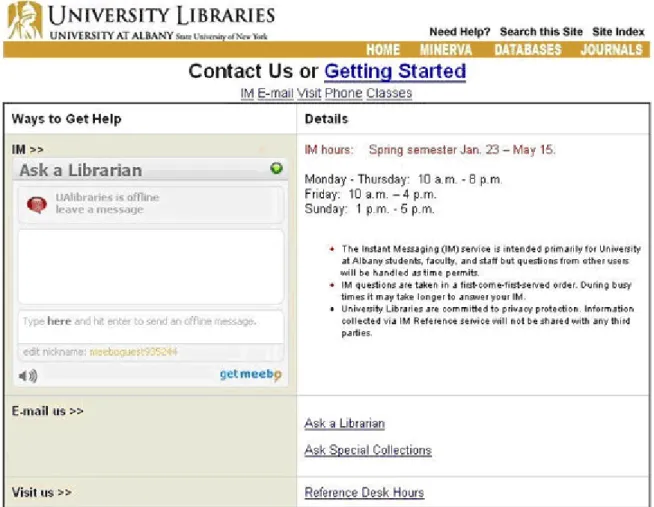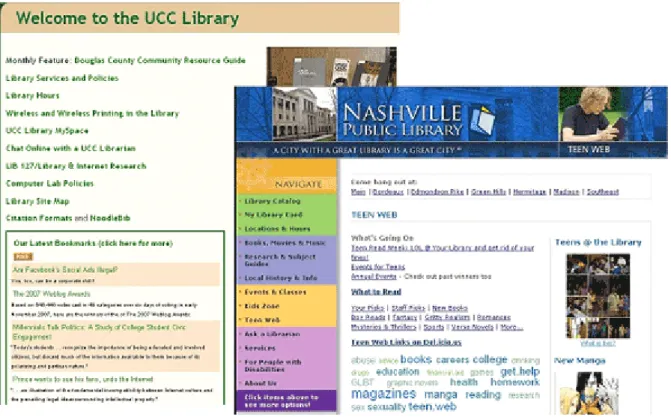Enhance Library Services with Free/Open Source Tools
Vincci KwongIndiana University South Bend United States
vkwong@iusb.edu
I. Introduction
Are you interested in new technology? Are you looking for new tools to improve library services? Are you restrained by a limited budget? If the answer to the above questions is "yes," read on. But even though you did not answer "yes" in all three questions above, you may still find tools which fit the needs of your library in the section below.
II. Overview of Free/Open Source Tools
1. Meebo (http://wwwe.meebo.com)
Meebo is a free web-based application which allows users to access their Instant Messaging (IM) account(s) in one central location. Just like other web-based application, there is no need to download or install the application. Meebo users log into their IM accounts wherever Internet connection is available. They are not restricted to any physical location. Another cool feature of Meebo is the Meebo Me application. It allows everyone to view your online status and contact you through a Meebo Me chat window on your own webpage. With Meebo Me, anyone who has a question when visiting your website can immediately contact you without going through any sign in process. To add Meebo Me on a webpage is not a tough task. Users only need to copy and paste a small piece of code, provided by Meebo, into their source code. Though Meebo offers many useful features, it lacks the ability to download or email chat log. Email notification is not available, either. For more information about Meebo, visit http://wiki.meebo.com/doku.php.
Though Meebo may not be the best option for providing virtual reference services, compared with other multi-medium IM clients, incorporating Meebo Me on Ask the Librarian or help webpage (see Figure 1) provides a handy way for users to contact the librarian instantly.
Figure 1. Meebo Me application on "Contact Us" webpage of University Libraries at University at Albany.
2. Pipes (http://pipes.yahoo.com/pipes)
Pipes is one of the free services provided by Yahoo. Pipes allows users to aggregate, manipulate, and remix popular RSS feed types and create data mashups through the use of a visual editor. The user interface of the Pipes editor is very simple. It consists of three panes (see Figure 2). The Library pane lists all available modules and saved Pipes; the Canvas pane is the main work area for assembling Pipes; and the Debugger pane provides preview for output.
Figure 2. Pipes editor.
The first step to create a pipe is to collect URL of RSS feeds you want to mix. Next, drag the "Fetch Feed" box from "Sources" section on the left navigation bar. Notice when you drag the first Fetch Feed box, a "Pipe Output" box is automatically added; ignore the Pipe Output box for now. To add additional RSS feed, either click on the "+" next to the URL field in the Fetch Feed box or drag a new Fetch Feed box. If there are two or more Fetch Feed boxes in the Canvas pane, drag the "Union" box from the "Operators" section. Then join all the Fetch Feed boxes to the Union box by dragging the blue circle at the bottom of the Fetch boxes to the blue circle at the top of the Union box. To format output of the pipe, drag the "Filter" box from the "Operators" section. The options in the Filter module enable users to include or exclude items from an individual RSS feed. For more information on individual option available in the Filter module, refer to the documentation on official website of Pipes. After the filter is set up, join the Fetch Feed boxes or Union box to the Filter box. Finally, join the Filter box with the Pipe Output box. Once done, click the Save button at the top right corner. To view the aggregated feed produced by the pipe, click "Run Pipe" at the top of the screen ("Introduction to Yahoo Pipes," 2007).
Possible use of Pipes includes:
1. Combine news from various library blogs (see Figure 3). 2. Combine information of new titles from all subject areas.
3. Create aggregated feed from different news sources/websites of specific interest.
4. Create a simple alert system to monitor new articles of specific interest from different databases.
Figure 3. Aggregated feed for Franklin D. Schurz Library, Indiana University South Bend.
3. JAlbum (http://jalbum.net)
JAlbum is a free album-creator software which produces web-based photo albums. Some of the special features offered by JAlbum include photo thumbnail, automatic image resizing and photo slideshow. Unlike Flicker which restricts the number of photos that free account users can upload, JAlbum enables users to create photo album with unlimited number of photos.
In order to use JAlbum, Java Virtual Machine (version 1.4 or up) is required. If you do not have Java VM installed on your computer, select an installation option that includes a Java VM when downloading JAlbum. The user interface for JAlbum is very self-explanatory. The toolbar at the top is used to add files/folders; the left-hand panel is for album setting and album creation; and the right-hand panel is for album folder management. In JAlbum, each album is represented by a folder. Once a folder
is created, users can drag and drop photos into it from their computer. Several operations, e.g., commenting, rotation, renaming, can be done to manipulate individual photo. When photo editing is done, the next step is to select a skin and style for the photo album. With everything in place, the final step is to create the album by clicking on the "Make Album" button.
It is easy to incorporate photo albums into a website through an integrated FTP/SFTP client provided by JAlbum, which enables transferring of all related files to the web server. After a connection is established through the FTP/SFTP client, navigate to the directory where the photo album will be located, then click the "Upload all" button. Upload time may vary depending on the size of the photo album.
With JAlbum, photos taken from library events or library displays can now be shared with those who are not able to participant in the event or to stop by the library (see Figure 4).
4. MapQuest OpenAPI (http://www.mapquest.com/openapi)
MapQuest OpenAPI is a free service that allows easy integration of routing, geocoding and mapping into a website. Registration is required to obtain a unique activation key for setting up mapping application. Complete instruction on how to implement the mapping application is available at MapQuest Technical Resource Center. In addition, several map and routing examples are available. Setting up an interactive map and driving direction do not required advanced programming skills. Understanding of basic HTML will suffice. The easiest way to get started is to take the example code and make changes to specific information one by one, e.g., activation key, street address, zip code etc. Then, copy and paste the customized code into the source code of your webpage. Lastly, save all the changes.
Listing of address and phone number on library website is a common practice, but it did not give patron information on how to get to the library from his/her current location. By implementing interactive map and driving direction on the library webpage (see Figure 5), it provides patron with additional areal information surrounding the library. Personalized driving direction also provides more accurate instruction to patrons when travelling to and from the library. In a large library system, an interactive map listing all the branches gives patrons comprehensive information for libraries within their district. Library with bookmobile can utilize the interactive map by showing service areas and routing information.
5. Del.icio.us (http://del.icio.us)
Del.icio.us is a social bookmarking website which allows users to store and share bookmarks on the web. Sharing of bookmarks is not limited to friends or coworkers, but anyone with similar interest as you. Every time users bookmark a website, they have an option to provide one-word descriptors known as tags. Tags help to categorize and organize bookmarks in a collection. Besides, users can add notes to a website which helps them to identify the site in the future. As the number of bookmark increases, it is time consuming to browse through all the bookmarks (even with tagging) in order to locate a specific bookmark. To overcome this problem, a search function is available for users to look up a specific bookmark within their own collection. The search function also permits users to look up bookmarks from other del.icio.us users.
Many libraries provide subject guides or pathfinders that contain a lot of valuable resources. Creating a presence for those resources (see Figure 6) in del.icio.us not only helps to promote the suggested resources, but also enables the library to reach out to a boarder group of audience. Currently, there is no standard way on how libraries tag their del.icio.us bookmarks. At San Mateo Library, bookmarks were tagged using Dewey Decimal System, while Assumption College for Sisters tagged their bookmarks using keywords created by themselves.
Figure 6. Libraries promote their resources through del.icio.us.
Sharing of del.icio.us bookmarks is not limited within the del.icio.us website. By using linkrolls or tagrolls, you can incorporate your latest del.icio.us bookmarks into
your library website (see Figure 7). If you prefer to list bookmarks one by one, you can utilize the linkrolls feature as shown on the Umpqua Community College Library website. Another option is to display a tag cloud by using tagrolls as shown on the Nashville Public Library website ("Tagging & Social Bookmarking," 2007). Either way, whenever you add or edit your bookmarks at del.icio.us, the changes will automatically apply to your library website.
Figure 7. Del.icio.us bookmarks were embedded on library website.
6. Conduit Connect (http://www.conduit.com)
Conduit is a web-based community toolbar service provider. And the service they offer is free. Once users sign up for an account, they can start setting up their customized toolbar. To strengthen brand loyalty, users have an option to upload their company or organization logo. Another advantage of having logos on the toolbar is to help users to identify a community toolbar from other toolbars they already installed on their browser. Right next to the logo is a search box which enables users to search for information when using the toolbar. The default search engine for the search box is Google. However, you can add additional search engines as needed. Unfortunately, there is no way for users to change the default search engine for the search box. All options on the right-hand side of the search box are open for customization. Users can add links or menus. Currently, community toolbar is compatible with both Internet Explorer and Firefox. Usage statistics is available in the Report section. Statistics that may be of interest includes number of downloads and number of active users.
Library can create customized library toolbar using Conduit (see Figure 8). The library toolbar not only serves as another access point to library resources, quick
access also reduces the amount of time patrons spend in navigating the library website to look for resources (Grossman, 2007). Suggested items for library toolbar include links to online catalog, databases and Ask the Librarian webpage.
Figure 8. Franklin D. Schurz Library toolbar.
7. Audacity (http://audacity.sourceforge.net)
Audacity is a free and open source software for recording and editing sounds (see Figure 9). Its major features include the capability to record live audio, to edit different kinds of audio file, and to manipulate audio with different type of effects. This is a great tool for creating audio library tour, recording library events, or creating podcasts.
Figure 9. User interface of Audacity.
The top panel is a list of buttons, most of which is self explanatory. Right underneath the top panel is a timeline, which indicates the length of the audio. It is extremely helpful during the audio editing process. The bottom panel indicates sound wave. To create an audio file involves three easy steps: (1) Create a new project; (2) Select the preferences; (3) Hit the red record button. When recording is done, the next step is to edit the audio file if needed. To add music at the beginning and at the ending of your presentation, import a music clip, and then cut and paste it accordingly. During the editing process, you can also adjust the volume of the music or fade in and out. If you have a long audio file or your presentation is made up of several parts, Audacity does have the capability which allows you to split up a file into different tracks. The final step in creating the audio file is to export it to a proper file format. The poplar audio formats found on the web include .mp3, .mov and .wma. To export a file into .mp3 format, a plugin call lame_enc.dll is required. This plugin is available for download at http://audacity.sourceforge.net/help/faq?s=install&item=lame=mp3.
8. SlideShare (http://www.slideshare.net)
Many people heard of YouTube, a website that provides free online video streaming service that allows users to view and share videos. Like YouTube, SlideShare is a website for sharing. However, it targets at sharing of presentations and slideshows (see Figure 10). File formats supported by SlideShare include Microsoft PowerPoint, OpenOffice, Keynote and PDF. The maximum file size permitted for each upload is 30MB. To share presentations or slideshows on SlideShare, upload the PowerPoint or OpenOffice or Keynote or PDF file to the SlideShare servers. Once the file is uploaded successfully, it will be placed in a queue and await for conversion to SlideShare’s format for online sharing. Other common Web 2.0 features include commenting, tagging, website/blog embedding, etc. A unique feature provided by SlideShare is slide transcripts. Transcript, shown at the bottom of slide view page, is extracted from notes section in the original presentation file. The availability of transcript not only enables presenter to express their ideas in detail, but also assists dissemination of the presentation as transcript which will be indexed by search engines and show up in search results.
In a live conference presentation, seminar or workshop, presentation slides is a tool which presenters utilize as an visual aid for his or her presentation. The core of most presentation however lies on oral presentation by the presenter. Will it be great if users can view and listen to an online presentation just like how they will do when participating in a live conference? SlideShare makes this possible through its offering of Slidecast service. Slidecast is a mashup that ties audio and presentation slides together; unlike webcasting or screencasting, complex recording or streaming techniques is not required. A user-friendly synchronization tool is provided by SlideShare to assist users in creation of their slidecast. Currently, the only audio file format supported by SlideShare is mp3. While the presentation slides must be housed on SlideShare’s web servers, the audio file can be hosted anywhere on the web. Hence, the audio file can be stored on your personal website, a commercial server or a podcasting service provider. Creation of a slidecast involves five easy steps. First, upload the presentation file to SlideShare. Second, upload the mp3 file to a web server or to a podcasting service. Third, add the URL of the mp3 file to the slideshow. Fourth, synchronize presentation slides and audio using the synchronization tool. Lastly, save and publish it.
The main access point for most electronic resources is through the library website. Handouts and tutorials are no exception. By uploading handouts and tutorials to SlideShare, a broader group of audience can be reached. The most common form of presentation for online handouts and tutorials is written instruction. With the availability of slidecast, handouts and tutorials with audio can be developed to accommodate the need of auditory learners. In addition to library instruction, SlideShare and Slidecast can be utilized to promote library events. Patrons who are interested in a library event can view the slidecasting of that event whenever it fits
their own schedule. Besides, patrons who are not able to stop by the library due to distance or transportation will have a chance to participant in the event.
Figure 10. Official website of Slideshare. III. To Sum Up
The tools discussed above are free in terms of monetary cost, but this does not imply they are cost free. In exchange for free usage, users of the tool trade in stability and product support. However, the risk of instability and the lack of product support have diminished greatly in the past few years. Many volunteer developers put in enormous efforts to fix bugs and to create detail documentation or manual for the free or open source applications. Besides, user forums provide a venue for people to share and exchange their experience on implementation, customization and usage of the application. To reduce the risk of instability, it is strongly suggested that users download the stable version of the free or open source software instead of the beta version. Finally, testing, testing, and testing! Do not rush to announce a new service shortly after you have implemented the new tools. This provides enough time for you to detect any potential problems and get them fix.
References
American Library Association. (2007). Tagging & social bookmarking. Library
Technology Reports, 43(5), 58-61.
Grossman, David. (2007). Internet librarian 2006: 10 years old and going strong.
Searcher, 15(2), 45-50.
Mr. Speaker. (2007). Introduction to Yahoo Pipes. URL:
http://mrspeaker.webeisteddfod.com/2007/02/10/yahoo-pipes. (Accessed on 1 March 2008).
Author:
Vincci Kwong, Indiana University South Bend, United States. Email: vkwong@iusb.edu
Submitted to CLIEJ on 1 March 2008. Copyright © 2008 Vincci Kwong
Kwong, Vincci. (2008). Enhance library services with free/open source tools. Chinese
Librarianship: an International Electronic Journal, 25. URL: