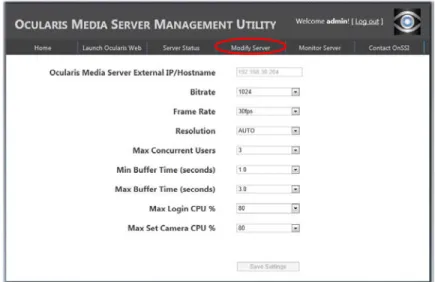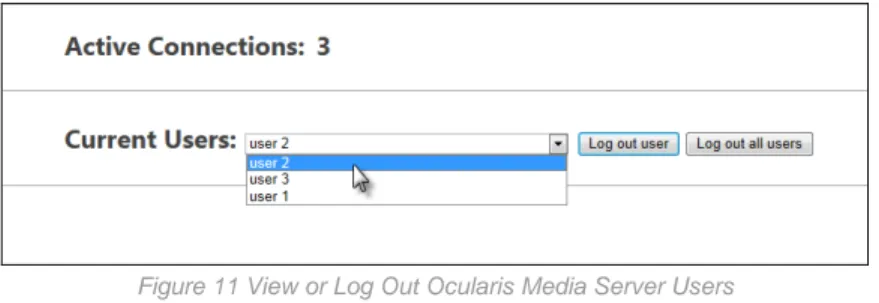Media Server Installation & Administration Guide
Full text
Figure
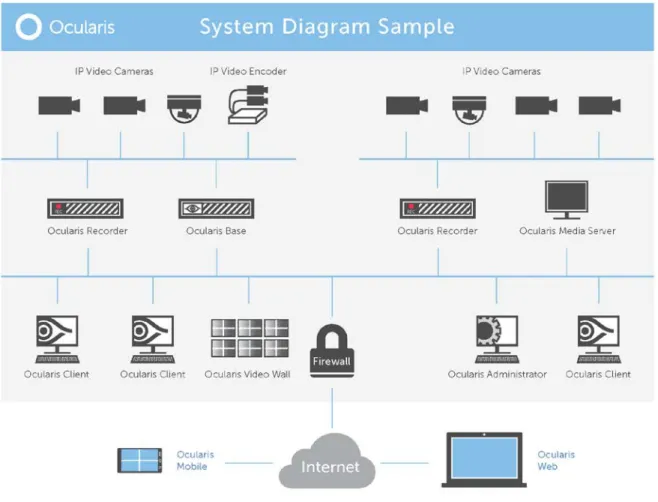



Related documents
The standard installation installs the system with the managers (configuration application also called the 'Ocularis Recorder Manager' and device manager) and Server ('Core') on
Media Server Dallas Media Server New York Media Server Cincinnati Media Server Miami Media Server Little Rock Internet Gateway and Firewall 1 X Stream.
31 Installing the PDDO plug-in on Linux and UNIX media servers Establishing the PDDO connection between a Linux media server or a UNIX NetBackup media server and the PureDisk
COMPLETE VIDEO WALL MANAGEMENT Utilizing Ocularis Client’s map-based naviga- tion, the Ocularis VideoWall feature (local or optional remote add-on) allows sending cameras and
The installation of Ocularis Media Server includes installing three components: The Ocularis Media Server software, including the Ocularis Media Server Service, the Ocularis
Ocularis Base authenticates user credentials and permissions and passes the appropriate video streams from the recorder(s) to the Ocularis Media Server to be transcoded and sent to
Regardless of the Ocularis feature set used (Ocularis PS, Ocularis IS, Ocularis CS, Ocularis LS or Ocularis ES), the Ocularis Base component uses a Microsoft SQL Server 2008
If the Ocularis Recorder Manager that you are using is installed on the Master Core server, you may click the Select button to modify this path.. Otherwise, you will need to enter