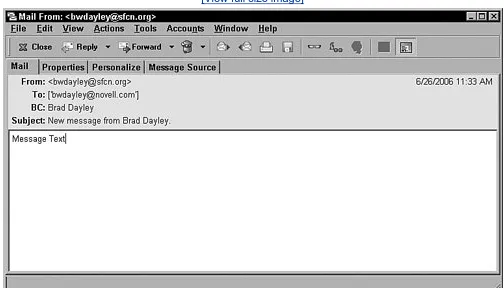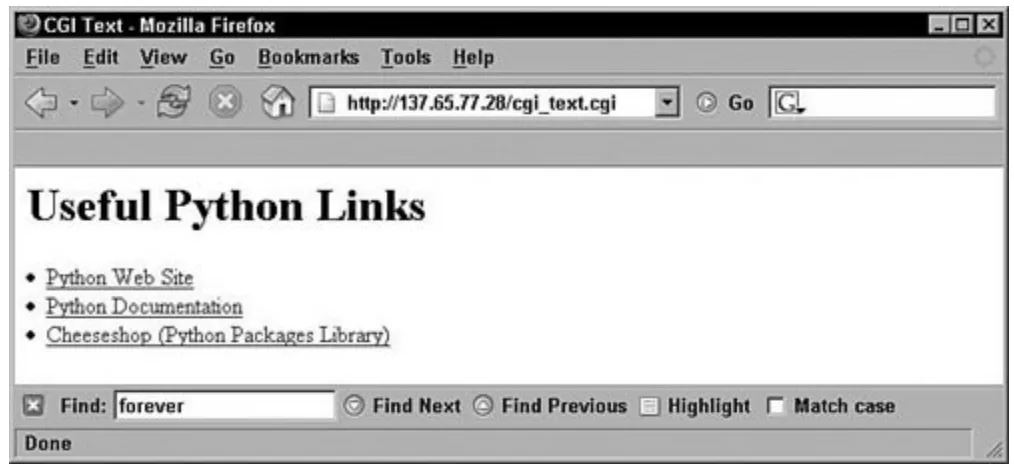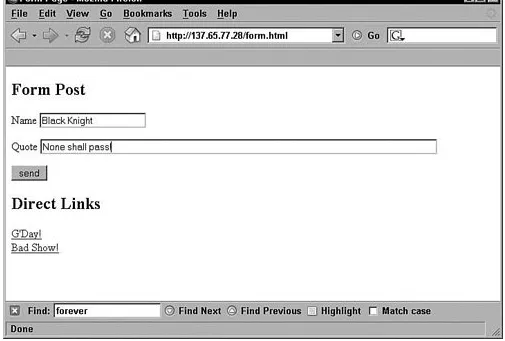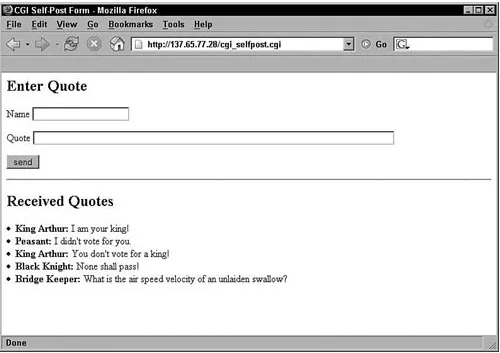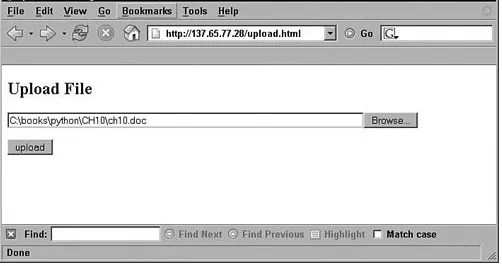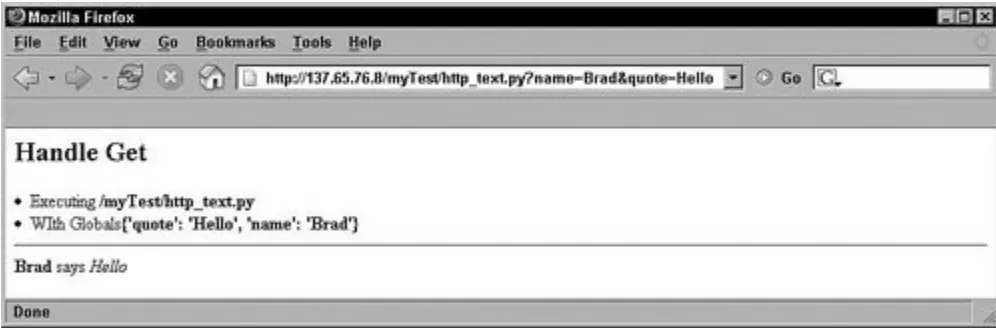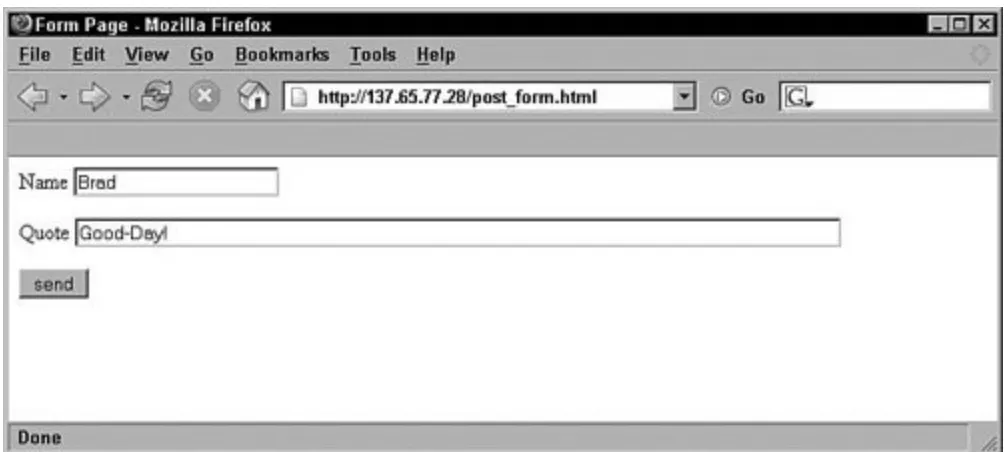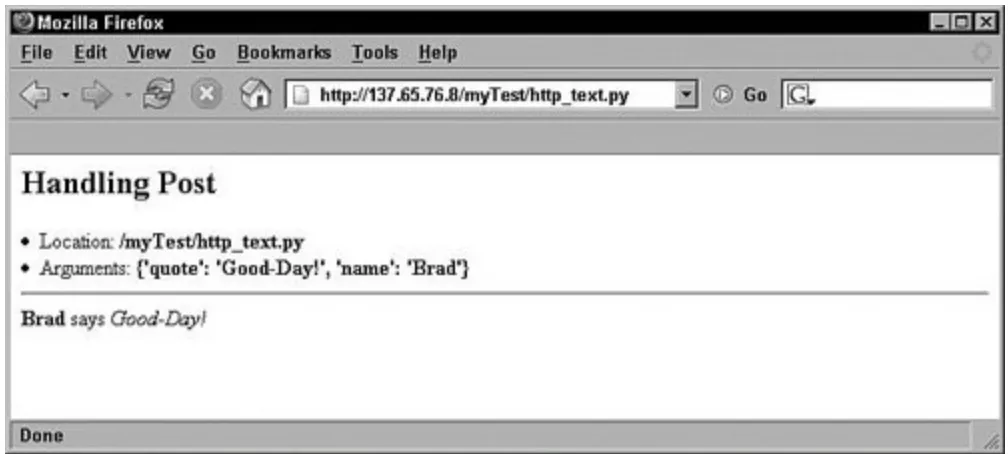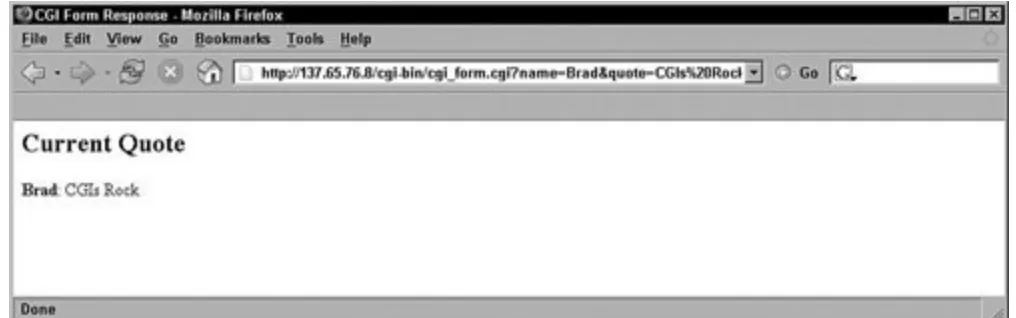Python Phrasebook: Essential Code and Commands
Python Phrasebook: Essential Code and Commands
By Brad Dayley
... Publisher: Sams
Pub Date: November 07, 2006 Print ISBN-10: 0-672-32910-7 Print ISBN-13: 978-0-672-32910-4 Pages: 288
Table of Contents | Index
Python Phrasebook
Brad Dayley
Essential Code and Commands
Python Phrasebook gives you the code phrases you need to quickly and effectively complete your programming projects in Python.
Concise and Accessible
Easy to carry and easy to uselets you ditch all those bulky books for one portable guide
Flexible and Functional
Packed with more than 100 customizable code snippetsso you can readily code functional Python in just about any situation
Brad Dayley is a software engineer at Novell, Inc. He has been a system administrator and software developer on the Unix, Windows, Linux, and NetWare platforms for the past 14 years. Brad co-developed an advanced debugging course used to train engineers and customers and is the co-author of several Novell Press books.
Programming / Python
$16.99 USA / $20.99 CAN / £11.99 Net UK
Table of Contents
Python Phrasebook: Essential Code and Commands
By Brad Dayley
... Publisher: Sams
Pub Date: November 07, 2006 Print ISBN-10: 0-672-32910-7 Print ISBN-13: 978-0-672-32910-4 Pages: 288
Table of Contents | Index
Copyright
About the Author
Acknowledgments
Introduction
Chapter 1. Understanding Python
Why Use Python?
Invoking the Interpreter
Built-In Types
Understanding Python Syntax
Python Objects, Modules, Classes, and Functions
Error Handling
Using System Tools
Chapter 2. Manipulating Strings
Comparing Strings
Joining Strings
Splitting Strings
Searching Strings for Substrings
Search and Replace in Strings
Searching Strings for Specific Endings/Beginnings
Trimming Strings
Aligning/Formatting Strings
Executing Code Inside Strings
Interpolating Variables Inside Strings
Converting Unicode to Local Strings
Chapter 3. Managing Data Types
Defining a List
Accessing a List
Slicing a List
Adding and Removing Items in a List
Table of Contents
Sorting a List
Using Tuples
Constructing a Dictionary
Adding a Value to a Dictionary
Retrieving a Value from a Dictionary
Slicing a Dictionary
Swapping Keys for Values in a Dictionary
Chapter 4. Managing Files
Opening and Closing Files
Reading an Entire File
Reading a Single Line from a File
Accessing Each Word in a File
Writing a File
Determining the Number of Lines in a File
Walking the Directory Tree
Renaming Files
Recursively Deleting Files and Subdirectories
Searching for Files Based on Extension
Creating a TAR File
Extracting a File from a TAR File
Adding Files to a ZIP File
Retrieving Files from a ZIP File
Chapter 5. Managing Threads
Starting a New Thread
Creating and Exiting Threads
Synchronizing Threads
Implementing a Multithreaded Priority Queue
Initiating a Timer-Interrupted Thread
Chapter 6. Managing Databases
Adding Entries to a DBM File
Retrieving Entries from a DBM File
Updating Entries in a DBM File
Pickling Objects to a File
Unpickling Objects from a File
Storing Objects in a Shelve File
Retrieving Objects from a Shelve File
Changing Objects in a Shelve File
Connecting to a MySQL Database Server
Creating a MySQL Database
Adding Entries to a MySQL Database
Retrieving Entries from a MySQL Database
Table of Contents
Chapter 7. Implementing Internet Communication
Opening a Server-Side Socket for Receiving Data
Opening a Client-Side Socket for Sending Data
Receiving Streaming Data Using the ServerSocket Module
Sending Streaming Data
Sending Email Using SMTP
Retrieving Email from a POP3 Server
Using Python to Fetch Files from an FTP Server
Chapter 8. Processing HTML
Parsing URLs
Opening HTML Documents
Retrieving Links from HTML Documents
Retrieving Images from HTML Documents
Retrieving Text from HTML Documents
Retrieving Cookies in HTML Documents
Adding Quotes to Attribute Values in HTML Documents
Chapter 9. Processing XML
Loading an XML Document
Checking for Well-Formed XML Documents
Accessing Child Nodes
Accessing Element Attributes
Adding a Node to a DOM Tree
Removing a Node from a DOM Tree
Searching XML Documents
Extracting Text from XML Documents
Parsing XML Tags
Chapter 10. Programming Web Services
Adding HTML to Web Pages Using CGI Scripts
Processing Parameters Passed to CGI Scripts
Creating Self-Posting CGI Scripts
Allowing Users to Upload Files via CGI Scripts
Creating an HTTP Server to Handle GET Requests
Creating an HTTP Server to Handle POST Requests
Creating an HTTP Server to Process CGI Scripts
Sending an HTTP GET Request from a Python Script
Sending an HTTP POST Request from a Python Script
Creating an XML-RPC Server
Creating an XML-RPC Client
Using SOAPpy to Access SOAP Web Services Through a WSDL File
Index
Copyright
Copyright
Python Phrasebook
Copyright © 2007 by Sams Publishing
All rights reserved. No part of this book shall be reproduced, stored in a retrieval system, or transmitted by any means, electronic, mechanical, photocopying, recording, or otherwise, without written permission from the publisher. No patent liability is assumed with respect to the use of the information contained herein. Although every precaution has been taken in the preparation of this book, the publisher and author assume no responsibility for errors or omissions. Nor is any liability assumed for damages resulting from the use of the information contained herein.
Library of Congress Catalog Card Number: 2006922308
Printed in the United States of America
First Printing: November 2006
09 08 07 06 4 3 2 1
Trademarks
All terms mentioned in this book that are known to be trademarks or service marks have been appropriately capitalized. Sams Publishing cannot attest to the accuracy of this information. Use of a term in this book should not be regarded as affecting the validity of any trademark or service mark.
Warning and Disclaimer
Every effort has been made to make this book as complete and as accurate as possible, but no warranty or fitness is implied. The information provided is on an "as is" basis. The author and the publisher shall have neither liability nor responsibility to any person or entity with respect to any loss or damages arising from the information contained in this book.
Bulk Sales
Sams Publishing offers excellent discounts on this book when ordered in quantity for bulk purchases or special sales. For more information, please contact
U.S. Corporate and Government Sales
1-800-382-3419
corpsales@pearsontechgroup.com
For sales outside the United States, please contact
International Sales
international@pearsoned.com
Copyright
Acquisitions Editor
Jenny Watson
Mark Taber
Development Editor
Songlin Qiu
Managing Editor
Patrick Kanouse
Project Editor
Tonya Simpson
Copy Editor
Sarah Kearns
Indexer
Heather McNeil
Proofreader
Mike Henry
Technical Editor
Tim Boronczyk
Publishing Coordinator
Vanessa Evans
Book Designer
Gary Adair
Page Layout
TnT Design, Inc.
Dedication
Copyright
For D,
A & F!
Acknowledgments
Acknowledgments
My sincere gratitude goes out to the following persons, without whom this book could not have happened:
To my wife, who provides all the inspiration and drive behind everything I do, words cannot say enough.
To my friends at Novell, especially Christine Williams, who force me to be more intelligent and creative than I would necessarily like to be, thanks for your support and friendship.
To my editors, who made the book readable, checked on my technical accuracy, and kept me on track, you all are great (and picky). It seems that nothing gets by you. To Jenny Watson, thanks for being such a great editor over the years and getting this book rolling, I wish you the best of luck. Thanks to Mark Taber for handling a tough transition and keeping the book on track; you've kept me going and helped make this book fun to write. To Songlin Qiu, Damon Jordan, and especially Timothy Boronczyk, thank you for helping me convert my thoughts and ramblings into a clean, coherent and technically accurate manuscript.
We Want to Hear from You!
As the reader of this book, you are our most important critic and commentator. We value your opinion and want to know what we're doing right, what we could do better, what areas you'd like to see us publish in, and any other words of wisdom you're willing to pass our way.
You can email or write me directly to let me know what you did or didn't like about this bookas well as what we can do to make our books stronger.
Please note that I cannot help you with technical problems related to the topic of this book, and that due to the high volume of mail I receive, I might not be able to reply to every message.
When you write, please be sure to include this book's title and author as well as your name and phone or email address. I will carefully review your comments and share them with the author and editors who worked on the book.
Email: opensource@samspublishing.com
Mail: Mark Taber
Associate Publisher Sams Publishing 800 East 96th Street
Indianapolis, IN 46240 USA
Reader Services
Visit our website and register this book at www.samspublishing.com/register for convenient access to any updates, downloads, or errata that might be available for this book.
About the Author
About the Author
Brad Dayley is a senior software engineer in Novell's Nterprise Development Group. He has 14 years of experience installing, troubleshooting, and developing Novell's products for NetWare and Linux. He is the co-author of Novell's Guide to Resolving Critical Server Issues, as well as seven other Novell Press titles on the ZENworks suite.
When he is not writing books or software, he can be found biking, hiking, and/or Jeeping somewhere in the remote regions of the Pacific Northwest with his wife, DaNae, and four sons.
Introduction
Introduction
I was excited when my editor asked me to write a phrasebook on the Python language. The phrasebook is one of the smallest books I have ever written; however, it was one of the hardest.
The idea of a conventional phrasebook is to provide readers with quick phrases that actually mean something in the language. The Python phrasebook is designed to provide you with meaningful Python phrases that you can actually understand and use to quickly begin programming Python applications.
The content of this book are based on Python 2.4. You should keep in mind that the Python language is constantly being added to. I would recommend visiting the Python website at http://www.python.org to familiarize yourself with accessing the online documentation, available extensions, and any changes that are occurring.
This book is not a reference manual or language guide that encompasses the entire languagethat's not the purpose. The purpose is to provide you with a small, simple-to-use phrasebook that will get you going and provide a quick, easy reference later as you delve into new areas of the language.
When designing the content for this book, I tried to come up with the most relevant and interesting phrases that will actually help programs accomplish tasks that are pertinent to real-world needs. I welcome your comments and any phrases that you feel really need to be added to this book.
Note
Almost all the sample code used in this book is taken from actual working files. For your convenience, the Python scripts, CGI scripts, and HTML and XML documents that are shown as examples in the phrases of this book are available for download from the publisher's website. Register your book at www.samspublishing.com/register and download the code examples from this book. Feel free to modify them for your own needs.
I hope that you enjoy the phrases in this book and that they will be useful to you.
Chapter 1. Understanding Python
Chapter 1. Understanding Python
Python is an extremely powerful and dynamic object-oriented programming language. It has similarities to scripting languages such as Perl, Scheme, and TCL, as well as other languages such as Java and C.
This chapter is designed to give you a quick glimpse into the Python language to help you understand the phrases in the subsequent chapters. It is not meant to be comprehensive; however, it should give you a feel for the language and help you understand the basics so that you can refer to the Python documentation for more information.
Why Use Python?
Why Use Python?
There are several reasons to use Python. It is one of the easier languages to pick up and start using, and yet it can be extremely powerful for larger applications. The following are just some of the good points of Python:
â Portability Python runs on almost every operating system, including Linux/Unix, Windows, Mac,
OS 2, and others.
â Integration Python can integrate with COM, .NET, and CORBA objects. There is a Jython
implementation to allow the use of Python on any Java platform. IronPython is an
implementation that gives Python programmers access to the .NET libraries. Python can also contain wrapped C or C++ code.
â Easy It is very easy to get up to speed and begin writing Python programs. The clear, readable
syntax makes applications simple to create and debug.
â Power There are new extensions being written to Python all the time for things such as database
access, audio/video editing, GUI, web development, and so on.
â Dynamic Python is one of the most flexible languages. It's easy to get creative with code to
solve design and development issues.
â Open Source Python is an open source language, which means it can be freely used and
distributed.
Invoking the Interpreter
Invoking the Interpreter
Python scripts are executed by a Python interpreter. On most systems, you can start the Python
interpreter by executing the python command at a console prompt. However, this can vary based on the system and development environment you have set up. This section discusses the standard methods to invoke the interpreter to execute Python statements and script files.
Invoking the interpreter without passing a script file as a parameter brings up the following prompt:
bwd-linux:/book # python
Python 2.4.2 (#1, Apr 9 2006, 19:25:19) [GCC 4.1.0 (SUSE Linux)] on linux2
Type "help", "copyright", "credits" or "license" for more information. >>>
The Python prompt is indicated by >>>. If you execute a command that requires more input, a ...
prompt will be displayed. From the interpreter prompt, you can execute individual Python statements, as follows:
>>> print "Printing a String" Printing a String
Invoking the interpreter with a script parameter, as shown next, begins execution of the script and continues until the script is finished. When the script is finished, the interpreter is no longer active.
bwd-linux:/book # python script.py Executing a Script
bwd-linux:/book #
Scripts can also be executed from within the interpreter using the execfile(script) function built in to Python. The following example shows a script being executed using the execfile() function:
>>> execfile("script.py") Executing a Script
>>>
Built-In Types
Built-In Types
The built-in types that you will most frequently use in Python can be grouped into the categories listed in Table 1.1 . The Type Name column shows the name that is associated with each built-in object type and can be used to determine whether an object is of a specific type using the isinstance(object, typename) function, as follows:
>>> s = "A Simple String"
>>> print isinstance(s, basestring) True
>>> print isinstance(s, dict) False
>>>
Table 1.1. Common Built-In Python Types
Type Category Type Name Description
None types.NoneType None object (null object)
Numbers bool Boolean True or False
int Integer
long Long integer
float Floating point
complex Complex number
Set set Mutable set
frozenset Immutable set
Sequences str Character string
unicode Unicode character string
basestring Base type of all strings
list List
tuple Tuple
xrange Immutable sequence
Mapping dict Dictionary
Files file File
Callable type Type for all built-ins
Built-In Types
object Parent of all types and classes
types.BuiltinFunctionType Built-in function
types.BuiltinMethodType Built-in method
types.FunctionType User-defined function
types.InstanceType Class instance
types.MethodType Bound method
types.UnboundedMethodType Unbound method
Modules types.ModuleType Module
Classes object Parent of all classes
Type type Type for all built-ins
Note
The type module must be imported to use any of the type objects such as type and types. ModuleType.
None
The none type equates to a null object that has no value. The none type is the only object in Python that can be a null object. The syntax to use the none type in programs is simply None.
Numbers
The numeric types in Python are very straightforward. The bool type has two possible values: true or False. The int type internally stores whole numbers up to 32 bits. The long type can store numbers in a range that is limited only by the available memory of the machine. The float type uses the native double-precision to store floating-point numbers up to 64 bits. The complex type stores values as a pair of floating-point numbers. The individual values are accessible using the z.real and z.imag attributes of the complex object.
Set
The set type represents an unordered collection of unique items. There are two basic types of sets: mutable and immutable. Mutable sets can be modified (items can be added or removed). Immutable sets cannot be changed after they are created.
Note
All items that are placed in a set must be of immutable type. Therefore, sets cannot contain items such as lists or dictionaries. However, they can include items such as strings and
Built-In Types
tuples.
Sequences
There are several sequence types in Python. Sequences are ordered and can be indexed by
non-negative integers. Sequences are easily manipulated and can be made up of almost any Python object.
The two most common types of sequences by far are the string and list types. Chapter 2, "Manipulating Strings," discusses creating and using the string type. Chapter 3, "Managing Data Types," discusses the most common types of sequences and how to create and manipulate them.
Mapping
The mapping type represents two collections of objects. The first collection is a set of key objects that index the second collection that contains a set of value objects. Each key object indexes a specific value object in the correlating set. The key object must be of an immutable type. The value object can be almost any Python object.
The dictionary is the only mapping type currently built in to Python. Chapter 3 discusses dictionaries and how to create and manipulate them.
Files
The file type is a Python object that represents an open file. Objects of the file type can be used to read and write data to and from the filesystem. Chapter 4, "Managing Files," discusses file type objects and includes some of the most common Python phrases to utilize them.
Callable
Objects of the callable type support Python's function call operation, meaning that they can be called as a function of the program. Several objects fall into the callable type. The most common are the
functions built in to the Python language, user-defined functions, classes, and method instances.
Note
Classes are considered callable because the class is called to create a new instance of the class. Once a new instance of a class has been called, the method instances of the class become callable also.
Modules
The module type represents Python modules that have been loaded by the import statement. The import statement creates a module type object with the same name as the Python module; then, all objects within the module are added to the __dict__ attribute of the newly created module type object.
Objects from the module can be accessed directly using the dot syntax because it is translated into a
Built-In Types
dictionary lookup. This way, you can use module.object instead of accessing an attribute using module. __dict__("object") to access objects from the module.
For example, the math module has the numeric object pi; the following code loads the math module and accesses the pi object:
>>> import math >>> print math.pi 3.14159265359
Understanding Python Syntax
Understanding Python Syntax
The Python language has many similarities to Perl, C, and Java. However, there are some definite differences between the languages. This section is designed to quickly get you up to speed on the syntax that is expected in Python.
Using Code Indentation
One of the first caveats programmers encounter when learning Python is the fact that there are no braces to indicate blocks of code for class and function definitions or flow control. Blocks of code are denoted by line indentation, which is rigidly enforced.
The number of spaces in the indentation is variable, but all statements within the block must be indented the same amount. Both blocks in this example are fine:
if True:
print "True" else:
print "False"
However, the second block in this example will generate an error:
if True:
print "Answer" print "True" else:
print "Answer" print "False"
Creating MultiLine Statements
Statements in Python typically end with a new line. Python does, however, allow the use of the line continuation character (\) to denote that the line should continue. For example:
total_sum = sum_item_one + \ sum_item_two + \ sum_item_three
Statements contained within the [], {}, or () brackets do not need to use the line continuation character. For example:
week_list = ['Monday', 'Tuesday', 'Wednesday', 'Thursday', 'Friday']
Quotation
Understanding Python Syntax
Python accepts single ('), double (") and triple (''' or """) quotes to denote string literals, as long as the same type of quote starts and ends the string. The triple quotes can be used to span the string across multiple lines. For example, all the following are legal:
word = 'word'
sentence = "This is a sentence.
paragraph = """This is a paragraph. It is made up of multiple lines and sentences."""
Formatting Strings
Python allows for strings to be formatted using a predefined format string with a list of variables. The following is an example of using multiple format strings to display the same data:
>>>list = ["Brad", "Dayley", "Python Phrasebook", 2006]
>>>letter = """ >>>Dear Mr. %s,\n
>>>Thank you for your %s book submission. >>>You should be hearing from us in %d."""
>>>display = """ >>>Title: %s >>>Author: %s, %s >>>Date: %d"""
>>>record = "%s|%s|%s|%08d"
>>>print letter % (list[1], list[2], list[3]) Dear Mr. Dayley,
Thank you for your Python Phrasebook book submission. You should be hearing from us in 2006.
>>>print display % (list[2], list[1], list[0], list[3])
Title: Python Phrasebook Author: Dayley, Brad Date: 2006
>>>print record % (list[0], list[1], list[2], list[3])
Brad|Dayley|Python Phrasebook|00002006
Using Python Flow Control Statements
Python supports the if, else, and elif statements for conditional execution of code. The syntax is if expression: block. If the expression evaluates to true execute the block of code. The following code shows an example of a simple series of if blocks:
if x = True:
print "x is True" elif y = true:
Understanding Python Syntax
print "y is True" else:
print "Both are False"
Python supports the while statement for conditional looping. The syntax is while expression: block. While the expression evaluates to true, execute the block in looping fashion. The following code shows an example of a conditional while loop:
x = 1
while x < 10: x += 1
Python also supports the for statement for sequential looping. The syntax is for item in sequence:
block. Each loop item is set to the next item in the sequence, and the block of code is executed. The for loop continues until there are no more items left in the sequence. The following code shows several different examples of sequential for loops.
The first example uses a string as the sequence to create a list of characters in the string:
>>>word = "Python" >>>list = []
>>>for ch in word: >>> list.append(ch) >>>print list
['P', 'y', 't', 'h', 'o', 'n']
This example uses the range() function to create a temporary sequence of integers the size of a list so the items in the list can be added to a string in order:
>>>string = ""
>>>for i in range(len(list)): >>> string += list[i] >>>print string
Python
This example uses the enumerate(string) function to create a temporary sequence. The enumerate function returns the enumeration in the form of (0, s[0]), (1, s[1]), and so on, until the end of the sequence string, so the for loop can assign both the i and ch value for each iteration to create a dictionary:
>>>dict = {}
>>>for i,ch in enumerate(string): >>> dict[i] = ch
>>>print dict
{0: 'P', 1: 'y', 2: 't', 3: 'h', 4: 'o', 5: 'n'}
This example uses a dictionary as the sequence to display the dictionary contents:
Understanding Python Syntax
>>>for key in dict:
>>> print key, '=', dict[key] 0 = P
1 = y 2 = t 3 = h 4 = o 5 = n
The Python language provides break to stop execution and break out of the current loop. Python also includes continue to stop execution of the current iteration and start the next iteration of the current loop. The following example shows the use of the break and continue statements:
>>>word = "Pithon Phrasebook" >>>string = ""
>>>for ch in word: >>> if ch == 'i': >>> string +='y' >>> continue >>> if ch == ' ': >>> break >>> string += ch >>>print string Python
Note
An else statement can be added after a for or while loop just the same as an if statement. The else is executed after the loop successfully completes all iterations. If a break is
encountered, then the else statement is not executed.
There is currently no switch statement in Python. Often this is not a problem and can be handled through a series of if-elif-else statements. However, there are many other ways to handle the deficiency. The following example shows how to create a simple switch statement in Python:
>>>def a(s): >>> print s >>>def switch(ch): >>> try:
>>> {'1': lambda : a("one"), >>> '2': lambda : a("two"), >>> '3': lambda : a("three"), >>> 'a': lambda : a("Letter a") >>> }[ch]()
>>> except KeyError: >>> a("Key not Found") >>>switch('1')
one
>>>switch('a') Letter a
>>>switch('b')
Understanding Python Syntax
Key not Found
Python Objects, Modules, Classes, and Functions
Python Objects, Modules, Classes, and Functions
This section is designed to help you understand the basic concepts of objects, modules, classes, and functions in the Python language. This section assumes that you have a basic understanding of object-oriented languages and is designed to provide the information to jump into Python and begin using and creating complex modules and classes.
Using Objects
The Python language is tightly wrapped around the object concept. Every piece of data stored and used in the Python language is an object. Lists, strings, dictionaries, numbers, classes, files, modules, and functions are all objects.
Every object in Python has an identity, a type, and a value. The identity points to the object's location in memory. The type describes the representation of the object to Python (see Table 1.1). The value of the object is simply the data stored inside.
The following example shows how to access the identity, type, and value of an object programmatically using the id(object), type(object), and variable name, respectively:
>>> l = [1,2,3] >>> print id(l) 9267480
>>> print type(l) <type 'list'> >>> print l [1, 2, 3]
After an object is created, the identity and type cannot be changed. If the value can be changed, it is considered a mutable object; if the value cannot be changed, it is considered an immutable object.
Some objects may also have attributes and methods. Attributes are values associated with the object.
Methods are callable functions that perform an operation on the object. Attributes and methods of an object can be accessed using the following dot '.' syntax:
>>> class test(object): ... def printNum(self): ... print self.num ...
>>> t = test() >>> t.num = 4 >>> t.printNum() 4
Using Modules
The entire Python language is built up of modules. These modules are Python files that come from the core modules delivered with the Python language, modules created by third parties that extend the Python language modules that you write yourself. Large applications or libraries that incorporate several
Python Objects, Modules, Classes, and Functions
modules are typically bundled into packages. Packages allow several modules to be bundled under a single name.
Modules are loaded into a Python program using the import statement. When a module is imported, a namespace for the module, including all objects in the source file, is created; the code in the source file is executed; and a module object with the same name as the source file is created to provide access to the namespace.
There are several different ways to import modules. The following examples illustrate some of the different methods.
Modules can be imported directly using the package or module name. Items in submodules must be accessed explicitly including the full package name.
>>> import os
>>> os.path.abspath(".") 'C:\\books\\python'
Modules can be imported directly using the module name, but the namespace should be named
something different. Items in submodules must be accessed explicitly including the full package name:
>>> import os as computer >>> computer.path.abspath(".") 'C:\\books\\python'
Modules can be imported using the module name within the package name. Items in submodules must be accessed explicitly including the full package name:
>>> import os.path
>>> os.path.abspath(".") 'C:\\books\\python'
Modules can be imported by importing the modules specifically from the package. Items in submodules can be accessed implicitly without the package name:
>>> from os import path >>> path.abspath(".") 'C:\\books\\python'
Note
Python includes a reload(module) function that reloads a module. This can be extremely useful during development if you need to update a module and reload it without
terminating your program. However, objects created before the module is reloaded are not updated, so you must be careful in handling those objects.
Python Objects, Modules, Classes, and Functions
Understanding Python Classes
Python classes are basically a collection of attributes and methods. Classes are typically used for one of two purposes: to create a whole new user-defined data type or to extend the capabilities of an existing one. This section assumes that you have a fair understanding of classes from C, Java, or other object-oriented language.
In Python, classes are extremely easy to define and instantiate (create new class object). Use the class name(object): statement to define a new class, where the name is your own user-defined object type and the object specifies the Python object from which to inherit.
Note
Class inheritance in Python is similar to that in Java, C, and other object-oriented
languages. The methods and attributes of the parent class will be available from the child, and any methods or attributes with the same name in the child will override the parents'.
All code contained in the block following the class statement will be executed each time the class is instantiated. The code sample testClass.py illustrates how to create a basic class in Python. The class statement sets the name of the class type and inherits from the base object class.
Note
The class statement only defines the class object type; it does not create a class object. The class object will still need to be created by calling the class directly.
The __init__() function overrides the method inherited from the object class and will be called when the class is instantiated. The class is instantiated by calling it directly: tc = testCLass("Five"). When the class is called directly, an instance of the class object is returned.
Note
You can specify any necessary parameters to the __init__() function as long as you provide the parameters when calling the class to create a class object.
class testClass(object):
print "Creating New Class\n==================" number=5
def __init__(self, string): self.string = string def printClass(self):
print "Number = %d"% self.number print "String = %s"% self.string
tc = testClass("Five") tc.printClass()
Python Objects, Modules, Classes, and Functions
tc.number = 10 tc.string = "Ten" tc.printClass()
testClass.py
Creating New Class ================== Number = 5
String = Five Number = 10 String = Ten
Output from testClass.py code.
Note
You need to use the self. prefix inside the class when referencing the attributes and
methods of the class. Also, self is listed as the first argument in each of the class methods; however, it does not actually need to be specified when calling the method.
Using Functions
Defining and calling functions in Python is typically pretty easy; however, it can become extremely convoluted. The best thing to keep in mind is that functions are objects in the Python language and the parameters that are passed are really "applied" to the function object.
To create a function, use the def functionname(parameters): statement, and then define the function in the following code block. Once the function has been defined, you can call it by specifying the function name and passing the appropriate parameters.
That being said, the following paragraphs show some of the different ways to accomplish that simple task for the function shown here:
def fun(name, location, year=2006):
print "%s/%s/%d" % (name, location, year)
â The first example shows the function being called by passing the parameter values in order.
Notice that the year parameter has a default value set in the function definition, which means that this parameter can be omitted and the default value will be used.
>>>fun("Teag", "San Diego") Teag/San Diego/2006
â The next example shows passing the parameters by name. The advantage of passing parameters
by name is that the order in which they appear in the parameter list does not matter.
Python Objects, Modules, Classes, and Functions
>>>fun(location="L.A.", year=2004, name="Caleb" ) Caleb/L.A./2004
â This example illustrates the ability to mix different methods of passing the parameters. In the
example, the first parameter is passed as a value, and the second and third are passed as an assignment.
>>>fun("Aedan", year=2005, location="London") Aedan/London/2005
â Parameters can also be passed as a tuple using the * syntax, as shown in this example. The
items in the tuple must match the parameters that are expected by the function.
>>>tuple = ("DaNae", "Paris", 2003) >>>fun(*tuple)
DaNae/Paris/2003
â Parameters can also be passed as a dictionary using the ** syntax, as shown in this example.
The entries in the dictionary must match the parameters that are expected by the function.
>>>dictionary = {'name':'Brendan', 'location':'Orlando', 'year':1999} >>>fun(**dictionary)
Brendan/Orlando/1999
â Values can be returned from functions using the return statement. If a function has no return
statement, then a None object is returned. The following example shows a simple square function that accepts a number and returns the square of the number:
>>> def square(x): ... return x*x ...
>>> print square(3) 9
Note
Functions can be treated as any other Python object. In addition to being called, they can be assigned as a value to a list or dictionary, passed as an argument, returned as a value, and so on.
â The lambda operator built in to the Python language provides a method to create anonymous
functions. This makes it easier to pass simple functions as parameters or assign them to variable names. The lambda operator uses the following syntax to define the function:
lambda <args> : <expression>
The term args refers to a list of arguments that get passed to the function. The term expression can be any legal Python expression. The following code shows an example of using the lambda operator to assign an anonymous function to a variable:
Python Objects, Modules, Classes, and Functions
>>>bigger = lambda a, b : a > b >>>print bigger(1,2)
False
>>>print bigger(2,1) True
Namespaces and Scoping
Scoping in Python revolves around the concept of namespaces. Namespaces are basically dictionaries containing the names and values of the objects within a given scope. There are four basic types of namespaces that you will be dealing with: the global, local, module, and class namespaces.
Global namespaces are created when a program begins execution. The global namespace initially
includes built-in information about the module being executed. As new objects are defined in the global namespace scope, they are added to the namespace. The global namespace is accessible from all scopes, as shown in the example where the global value of x is retrieved using globals()["x"].
Note
You can look at the global namespace using the globals() function, which returns a dictionary object that includes all entries in the global namespace.
Local namespaces are created when a function is called. Local namespaces are nested with functions as they are nested. Name lookups begin in the most nested namespace and move out to the global
namespaces.
The global statement forces names to be linked to the global namespace rather than to the local
namespace. In the sample code, we use the global statement to force the name x to point to the global namespace. When x is changed, the global object will be modified.
Note
Although objects can be seen in outer nested namespaces, only the most local and global namespaces can be modified. In the sample code, the variable b from fun can be
referenced for value in the sub function; however, modifying its value in sub would not change the value in fun.
x = 1
def fun(a): b=3 x=4
def sub(c): d=b global x x = 7
print ("Nested Function\n=================") print locals()
Python Objects, Modules, Classes, and Functions sub(5) print ("\nFunction\n=================") print locals() print locals()["x"] print globals()["x"] print ("\nGlobals\n=================") print globals() fun(2) scope.py Globals ================= {'x': 1, '__file__': 'C:\\books\\python\\CH1\\code\\scope.py', 'fun': <function fun at 0x008D7570>, 't': <class '__main__.t'>,
'time': <module 'time' (built-in)>,. . .}
Nested Function =================
{'c': 5, 'b': 3, 'd': 3}
Function
=================
{'a': 2, 'x': 4, 'b': 3, 'sub': <function sub at 0x008D75F0>} 4
7
Output from scope.py code.
The module namespace is created when a module is imported and the objects within the module are read. The module namespace can be accessed using the .__dict__ attribute of the module object. Objects in the module namespace can be accessed directly using the module name and dot "." syntax. The example shows this by calling the localtime() function of the time module:
>>>import time
>>>print time.__dict__
{'ctime': <built-in function ctime>, 'clock': <built-in function clock>,
... 'localtime': <built-in function localtime>} >>> print time.localtime()
(2006, 8, 10, 14, 32, 39, 3, 222, 1)
The class namespace is similar to the module namespace; however, it is created in two parts. The first part is created when the class is defined, and the second part is created when the class is instantiated. The module namespace can also be accessed using the .__dict__ attribute of the class object.
Note
Python Objects, Modules, Classes, and Functions
Notice in the sample code that x resides in t.__dict__ and double resides in tClass__dict__, yet both are accessible using the dot syntax of the instantiated class object.
Objects in the class namespace can be accessed directly using the module name and dot "." syntax. The example shows this in the print t.x and t.double() statements:
>>>class tClass(object): >>> def__init__(self, x): >>> self.x = x
>>> def double(self): >>> self.x += self.x >>>t = tClass (5)
>>>print t.__dict__ {'x': 5}
>>>print tClass.__dict__ {'__module__': '__main__',
'double': <function double at 0x008D7570>, . . . } >>>print t.x
5
>>>t.double() >>>print t.x 5
Error Handling
Error Handling
Error handling in Python is done through the use of exceptions that are caught in try blocks and handled in except blocks. If an error is encountered, a TRy block code execution is stopped and transferred down to the except block, as shown in the following syntax:
try:
f = open("test.txt") except IOError:
print "Cannot open file."
The exception type value refers to either one of the built-in Python exceptions or a custom-defined exception object. The error value is a variable to capture the data returned by the exception.
Note
The TRy block also supports the use of an else block after the last except block. The else block is executed if the TRy block finishes without receiving an exception.
In addition to using an except block after the try block, you can also use the finally block. The code in the finally block will be executed regardless of whether an exception occurs. If no exception occurs, the finally block will be executed after the try block. If an exception occurs, the execution immediately is transferred to the finally block, and then the exception continues until it is handled. The following code shows an example of using finally to force a file to be closed even if an exception occurs:
f = open("test.txt") try:
f.write(data) . . .
finally: f.close()
You can raise an exception in your own program by using the raise exception [, value] statement. The value of exception is one of the built-in Python exceptions or a custom-defined exception object. The value of value is a Python object that you create to give details about the exception. Raising an
exception breaks current code execution and returns the exception back until it is handled. The following example shows how to raise a generic RuntimeError exception with a simple text message value:
raise RuntimeError, "Error running script"
Note
If the exception is not handled, the program terminate and a trace of the exception is sent to sys.stderr.
Error Handling
Using System Tools
Using System Tools
One of the most useful features of the Python language is the set of modules that provide access to the local computer system. These modules provide access to such things as the file system, OS, and shell, as well as various system functions.
This section discusses using the os, sys, platform, and time modules to access some of the more commonly used system information.
os Module
The os module provides a portable platform-independent interface to access common operating services, allowing you to add OS-level support to your programs. The following examples illustrate some of the most common uses of the os module.
The os.path.abspath(path) function of the os module returns a string version of the absolute path of the path specified. Because abspath takes into account the current working directory, the . and .. directory options will work as shown next:
>>>print os.path.abspath(".") >>>C:\books\python\ch1\
print os.path.abspath("..") C:\books\python\
The os.path module provides the exists(path), isdir(path), and isfile(path) function to check for the existence of files and directories, as shown here:
>>>print os.path.exists("/books/python/ch1") True
>>>print os.path.isdir("/books/python/ch1") True
>>>print os.path.isfile("/books/python/ch1/ch1.doc") True
The os.chdir(path) function provides a simple way of changing the current working directory for the program, as follows:
>>>os.chdir("/books/python/ch1/code") >>>print os.path.abspath(".")
C:\books\python\CH1\code
The os.environ attribute contains a dictionary of environmental variables. You can use this dictionary as shown next to access the environmental variables of the system:
>>>print os.environ['PATH']
C:\WINNT\system32;C:\WINNT;C:\Python24
Using System Tools
The os.system(command) function will execute a system function as if it were in a subshell, as shown with the following dir command:
>>>os.system("dir")
Volume Serial Number is 98F3-A875 Directory of C:\books\python\ch1\code 08/11/2006 02:10p <DIR> . 08/11/2006 02:10p <DIR> ..
08/10/2006 04:00p 405 format.py 08/10/2006 10:27a 546 function.py 08/10/2006 03:07p 737 scope.py 08/11/2006 02:58p 791 sys_tools.py 4 File(s) 3,717 bytes
2 Dir(s) 7,880,230,400 bytes free
Python provides a number of exec type functions to execute applications on the native system. The following example illustrates using the os.execvp(path, args) function to execute the application update. exe with a command-line parameter of -verbose:
>>>os.execvp("update.exe", ["-verbose"])
sys Module
The sys module provides an interface to access the environment of the Python interpreter. The following examples illustrate some of the most common uses of the sys module.
The argv attribute of the sys module is a list. The first item in the argv list is the path to the module; the rest of the list is made up of arguments that were passed to the module at the beginning of execution. The sample code shows how to use the argv list to access command-line parameters passed to a Python module:
>>>print sys.argv
['C:\\books\\python\\CH1\\code\\print_it.py', 'text']
>>>print sys.argv[1] text
The stdin attribute of the sys module is a file object that gets created at the start of code execution. In the following sample code, text is read from stdin (in this case, the keyboard, which is the default) using the readline() function:
>>>text = sys.stdin.readline() >>>print text
Input Text
The sys module also has the stdout and stderr attributes that point to files used for standard output and standard error output. These files default to writing to the screen. The following sample code shows how
Using System Tools
to redirect the standard output and standard error messages to a file rather than to the screen:
>>>sOUT = sys.stdout >>>sERR = sys.stderr
>>>sys.stdout = open("ouput.txt", "w") >>>sys.stderr = sys.stdout
>>>sys.stdout = sOUT >>>sys.stderr = sERR
platform Module
The platform module provides a portable interface to information about the platform on which the program is being executed. The following examples illustrate some of the most common uses of the platform module.
The platform.architecture() function returns the (bits, linkage) tuple that specifies the number of bits for the system word size and linkage information about the Python executable:
>>>print platform.architecture() ('32bit', '')
The platform.python_version() function returns the version of the Python executable for compatibility purposes:
>>>print platform.python_version() 2.4.2
The platform.uname() function returns a tuple in the form of (system, node, release, version, machine, processor). System refers to which OS is currently running, node refers to the host name of the
machine, release refers to the major release of the OS, version refers to a string representing OS release information, and machine and processor refer to the hardware platform information.
>>>print platform.uname()
('Linux', 'bwd-linux', '2.6.16-20-smp', '#1 SMP Mon Apr 10 04:51:13 UTC 2006', 'i686', 'i686')
time Module
The time module provides a portable interface to time functions on the system on which the program is executing. The following examples illustrate some of the most common uses of the time module.
The time.time() function returns the current system time in terms of the number of seconds since the UTC (Coordinated Universal Time). This value is typically collected at various points in the program and is used in delta operations to determine the amount of time since an event occurred.
>>>print time.time() 1155333864.11
Using System Tools
The time.localtime(secs) function returns the time, specified by secs since the UTC, in the form of tuple (year, month, day, hour, minute, second, day of week, day of year, daylight savings). If no time is specified, the current time is used as follows:
>>>print time.localtime()
(2006, 8, 11, 16, 4, 24, 4, 223, 1)
The time.ctime(secs) function returns the time, specified by secs since the UTC, as a formatted, printable string. If no time is specified, then the current time is used as shown here:
>>>print time.ctime() Fri Aug 11 16:04:24 2006
The time.clock() function returns the current CPU time as a floating-point number that can be used for various timing functions:
>>>print time.clock() 5.02857206712e-006
The time.sleep(sec) function forces the current process to sleep for the number of seconds specified by the floating-point number secs:
>>>time.sleep(.5)
Chapter 2. Manipulating Strings
Chapter 2. Manipulating Strings
One of the most common and important functions of the Python language is to process and manipulate large amounts of text when implementing scripts, parsing XML/HTML, and interfacing with databases. For that reason, Python includes extremely dynamic and powerful string manipulation methods.
The phrases in this chapter are intended to give you a quick start into manipulating strings using the Python language. Although this chapter is not comprehensive, it tries to cover both the most commonly used functionality such as string comparisons, searching, and formatting, as well as some of the more powerful and dynamic functionality such as using strings as executable code, interpolating variables in strings, and evaluating strings as Python expressions.
Comparing Strings
Comparing Strings
if cmpStr.upper() == upperStr.upper(): print upperStr + " Matches " + cmpStr
Comparing strings in Python is best accomplished using a simple logical operation. For example, to determine whether a string matches another string exactly, you would use the is equal or == operation. You can also use other logical operations such as >= or < to determine a sort order for several strings.
Python provides several methods for string objects that help when comparing. The most commonly used are the upper() and lower() methods, which return a new string that is all upper- or lowercase,
respectively.
Another useful method is the capitalize() method, which returns a new string with the first letter capitalized. There is also a swapcase() that will return a new string with exactly the opposite casing for each character.
cmpStr = "abc" upperStr = "ABC" lowerStr = "abc"
print "Case Sensitive Compare" if cmpStr == lowerStr:
print lowerStr + " Matches " + cmpStr
if cmpStr == upperStr:
print upperStr + " Matches " + cmpStr
print "\nCase In-Sensitive Compare" if cmpStr.upper() == lowerStr.upper(): print lowerStr + " Matches " + cmpStr
if cmpStr.upper() == upperStr.upper(): print upperStr + " Matches " + cmpStr
comp_str.py
Case Sensitive Compare abc Matches abc
Case In-Sensitive Compare abc Matches abc
ABC Matches abc
Output from comp_str.py code
Comparing Strings
Joining Strings
Joining Strings
print "Words:" + word1 + word2 + word3 + word4 print "List: " + ' '.join(wordList)
Strings can be joined together using a simple add operation, formatting the strings together or using the join() method. Using either the + or += operation is the simplest method to implement and start off with. The two strings are simply appended to each other.
Formatting strings together is accomplished by defining a new string with string format codes, %s, and then adding additional strings as parameters to fill in each string format code. This can be extremely useful, especially when the strings need to be joined in a complex format.
The fastest way to join a list of strings is to use the join(wordList) method to join all the strings in a list. Each string, starting with the first, is added to the existing string in order. The join method can be a little tricky at first because it essentially performs a string+=list[x] operation on each iteration through the list of strings. This results in the string being appended as a prefix to each item in the list. This actually becomes extremely useful if you want to add spaces between the words in the list because you simply define a string as a single space and then implement the join method from that string:
word1 = "A" word2 = "few" word3 = "good" word4 = "words"
wordList = ["A", "few", "more", "good", "words"]
#simple Join
print "Words:" + word1 + word2 + word3 + word4 print "List: " + ' '.join(wordList)
#Formatted String
sentence = ("First: %s %s %s %s." % (word1,word2,word3,word4))
print sentence
#Joining a list of words sentence = "Second:" for word in wordList: sentence += " " + word sentence += "."
print sentence
join_str.py
Words:Afewgoodwords
List: A few more good words First: A few good words.
Second: A few more good words.
Joining Strings
Output from join_str.py code
Splitting Strings
Splitting Strings
print sentence.split() print entry.split(':')
print paragraph.splitlines(1)
The split(separator) and splitlines(keeplineends) methods are provided by Python to split strings into substrings. The split method searches a string, splits it on each occurrence of the separator character, and subdivides it into a list of strings. If no separator character is specified, the split method will split the string at each occurrence of a whitespace character (space, tab, newline, and so on).
The splitlines method splits the string at each newline character into a list of strings. This can be extremely useful when you are parsing a large amount of text. The splitlines method accepts one argument that is a Boolean true or false to determine whether the newline character should be kept.
sentence = "A Simple Sentence."
paragraph = "This is a simple paragraph.\n\ It is made up of of multiple\n\
lines of text."
entry =
"Name:Brad Dayley:Occupation:Software Engineer"
print sentence.split() print entry.split(':')
print paragraph.splitlines(1)
split_str.py
['A', 'Simple', 'Sentence.']
['Name', 'Brad Dayley', 'Occupation', 'Software Engineer']
['This is a simple paragraph.\n', 'It is made up of of multiple\n', 'lines of text.']
Output from split_str.py code
Searching Strings for Substrings
Searching Strings for Substrings
print searchStr.find("Red") print searchStr.rfind("Blue") print searchStr.index("Blue") print searchStr.index("Blue",8)
The two most common ways to search for a substring contained inside another string are the find(sub, [, start, [,end]])) and index(sub, [, start, [,end]]) methods.
The index method is faster than the find method; however, if the substring is not found in the string, an exception is thrown. If the find method fails to find the substring, then a -1 is returned. The find and index methods accept a search string as the first argument. The area of the string that is searched can be limited by specifying the optional start and/or end index. Only characters within those indexes will be searched.
Python also provides the rfind and rindex methods. These methods work in a similar manner as the find and index methods; however, they look for the right-most occurrence of the substring.
searchStr =
"Red Blue Violet Green Blue Yellow Black"
print searchStr.find("Red") print searchStr.rfind("Blue") print searchStr.find("Blue") print searchStr.find("Teal") print searchStr.index("Blue") print searchStr.index("Blue",20) print searchStr.rindex("Blue") print searchStr.rindex("Blue",1,18)
search_str.py
0 22 4 -1 4 22 22 4
Output from search_str.py code
Searching Strings for Substrings
Search and Replace in Strings
Search and Replace in Strings
question2 = question.replace("swallow", \ "European swallow")
question3 = question.replace("swallow", \ "African swallow")
The native string type in Python provides a replace(old, new, maxreplace) method to replace a specific substring with new text. The replace method accepts a search string as the first argument and
replacement string as the second argument. Each occurrence of the search string will be replaced with the new string. Optionally, you can specify a maximum number of times to perform the replace
operation as the third argument.
question = "What is the air speed velocity of \ an unlaiden swallow?"
print question
question2 = question.replace("swallow", \ "European swallow")
print question2
question3 = question.replace("swallow", \ "African swallow")
print question3
replace_str.py
What is the air speed velocity of an unlaiden swallow?
What is the air speed velocity of an unlaiden European swallow?
What is the air speed velocity of an unlaiden African swallow?
Output from replace_str.py code
Searching Strings for Specific Endings/Beginnings
Searching Strings for Specific Endings/Beginnings
if f.endswith('.py'):
print "Python file: " + f elif f.endswith('.txt'): print "Text file: " + f
The endswith(suffix, [, start, [,end]]) and startswith(prefix, [, start, [,end]]) methods provide a simple and safe way to determine whether a string begins or ends with a specific prefix or suffix, respectively. The first argument is a string used to compare to the prefix or suffix of the string. The endswith and startswith methods are dynamic enough for you to limit the search to within a specific range of the string using the start and/or end arguments.
Note
The endswith and startswith methods are extremely useful when parsing file lists for extensions or filenames.
import os
for f in os.listdir('C:\\txtfiles'): if f.endswith('.py'):
print "Python file: " + f elif f.endswith('.txt'): print "Text file: " + f
end_str.py
Python file: comp_str.py Python file: end_str.py Python file: eval_str.py Python file: join_str.py Text file: output.txt
Python file: replace_str.py Python file: search_str.py Python file: split_str.py Python file: trim_str.py Python file: unicode_str.py Python file: var_str.py
Output from end_str.py code
Trimming Strings
Trimming Strings
str(len(badSentence.rstrip(' '))) print badSentence.lstrip('\t') print badParagraph.strip((' ?!\t'))
Common problems when parsing text are leftover characters at the beginning or end of the string. Python provides several strip methods to remove those characters. The strip([chrs]), lstrip([chrs]), and rstrip([chrs]) methods accept a list of characters as the only argument and return a new string with those characters trimmed from either the start, end, or both ends of the string.
Note
The strip will remove the specified characters from both the beginning and end of the string. The lstrip and rstrip methods remove the characters only from the beginning or end of the string, respectively.
import string
badSentence = "\t\tThis sentence has problems. "
badParagraph = "\t\tThis paragraph \nhas even \ more \nproblems.!? "
#Strip trailing spaces
print "Length = " + str(len(badSentence)) print "Without trailing spaces = " + \ str(len(badSentence.rstrip(' ')))
#Strip tabs
print "\nBad:\n" + badSentence
print "\nFixed:\n" + badSentence.lstrip('\t')
#Strip leading and trailing characters print "\nBad:\n" + badParagraph
print "\nFixed:\n" + badParagraph.strip((' ?!\t'))
trim_str.py
Length = 32
Without trailing spaces = 29
Bad:
This sentence has problems.
Fixed:
This sentence has problems.
Trimming Strings
Bad:
This paragraph has even more
problems.!?
Fixed:
This paragraph has even more problems.
Output from trim_str.py code
Aligning/Formatting Strings
Aligning/Formatting Strings
print "Chapter " + str(x) + \ str(chapters[x]).rjust(15,'.')
print "\nHex String: " + hexStr.upper().ljust(8,'0') print "Chapter %d %15s" % (x,str(chapters[x]))
One of the biggest advantages of the Python language is its capability to process and manipulate strings quickly and effectively. The native string type implements the rjust(width [, fill]) and ljust(width [, fill]) methods to quickly justify the text in a string a specific width to the right or left, respectively. The optional fill argument to the rjust and ljust methods will fill the space created by the justification with the specified character.
Another extremely useful part of Python's string management is the capability to create complex string formatting on the fly by creating a format string and passing arguments to that string using the % operator. This results in a new formatted string that can be used in a string assignment, passed as an argument, or used in a print statement.
chapters = {1:5, 2:46, 3:52, 4:87, 5:90} hexStr = "3f8"
#Right justify
print "Hex String: " + hexStr.upper().rjust(8,'0') print
for x in chapters:
print "Chapter " + str(x) + \ str(chapters[x]).rjust(15,'.')
#Left justify
print "\nHex String: " + hexStr.upper().ljust(8,'0')
#String format print
for x in chapters:
print "Chapter %d %15s" % (x,str(chapters[x]))
format_str.py
Hex String: 000003F8
Chapter 1...5 Chapter 2...46 Chapter 3...52 Chapter 4...87 Chapter 5...90
Hex String: 3F800000
Aligning/Formatting Strings
Chapter 1 5 Chapter 2 46 Chapter 3 52 Chapter 4 87 Chapter 5 90
Output from format_str.py code
Executing Code Inside Strings
Executing Code Inside Strings
codeStr = "for card in cards: \ print \"Card = \" + card" exec(codeStr)
One of the most dynamic features of Python is the capability to evaluate a string that contains code and execute the code locally. The exec(str [,globals [,locals]]) function will execute Python code that is contained in the str string and return the result. Local and global variables can be added to the
environment used to execute the code by specifying global and/or local dictionaries containing corresponding variable name and values.
The eval(str [,globals [,locals]]) function works in a similar manner as the exec function except that it only evaluates the string as a Python expression and returns the results.
cards = ['Ace', 'King', 'Queen', 'Jack'] codeStr = "for card in cards: \
print \"Card = \" + card" areaStr = "pi*(radius*radius)"
#Execute string exec(codeStr)
#Evaluate string
print "\nArea = " + str(eval(areaStr, \ {"pi":3.14}, {"radius":5}))
eval_str.py
Card = Ace Card = King Card = Queen Card = Jack
Area = 78.5
Output from eval_str.py code
Interpolating Variables Inside Strings
Interpolating Variables Inside Strings
s = string.Template("Variable v = $v") for x in values:
print s.substitute(v=x)
Python provides the capability to interpolate variables inside strings. This functionality provides the ability to create string templates and then apply variable values to them based on the state of an existing variable.
Interpolating variables is accomplished in two steps. The first step is to create a string template, using the Template(string) method, which includes the formatted text and properly placed variable names preceded by the $ character.
Note
To include a $ character in your template string use a double $$ set. The $$ will be replaced with a single $ when the template is applied.
Once the template has been created, the second step is to apply a variable value to the template using the substitute(m, [, kwargs]) method of the Template class. The argument m can be a specific
assignment, a dictionary of variable values, or a keyword list.
import string
values = [5, 3, 'blue', 'red']
s = string.Template("Variable v = $v")
for x in values:
print s.substitute(v=x)
var_str.py
Variable v = 5 Variable v = 3 Variable v = blue Variable v = red
Output from var_str.py code
Converting Unicode to Local Strings
Converting Unicode to Local Strings
print uniStr.encode('utf-8') print uniStr.encode('utf-16') print uniStr.encode('iso-8859-1') asciiStr =asciiStr.translate( \
string.maketrans('\xF1','n'), '') print asciiStr.encode('ascii')
The Python language provides a simple encode(encoding) method to convert unicode strings to a local string for easier processing. The encoding method takes only encoding such as utf-8, utf-16, iso-8859-1, and ascii as its single argument and returns a string enco