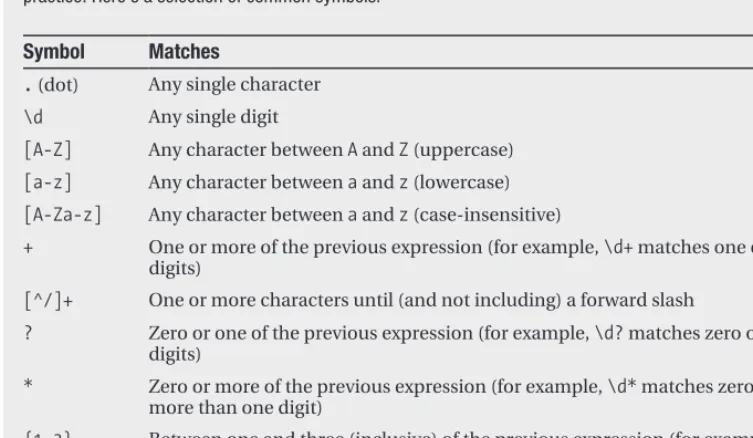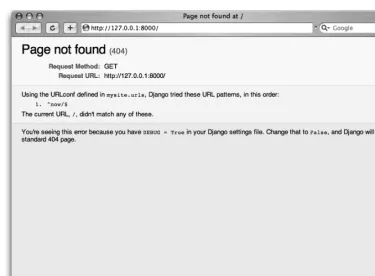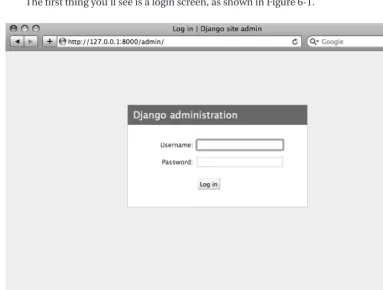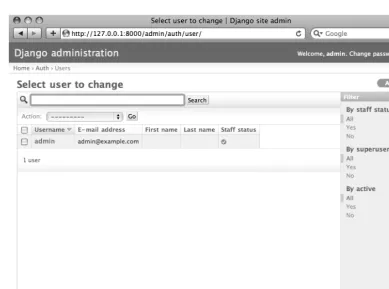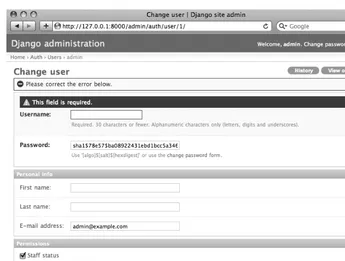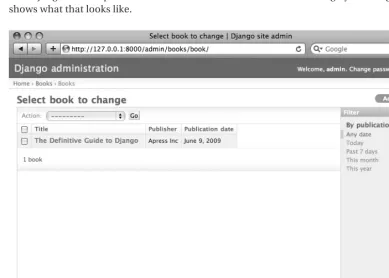The eXperT’s Voice
®in WeB DeVelopmenT
The Definitive Guide to
Web Development Done Right
SeconD eDiTion
Adrian Holovaty
and Jacob Kaplan-Moss
Benevolent Dictators for Life, Django
Django is a framework that saves you
time and makes Web development a joy
Updated for
Django 1.1
Updated for
Django 1.1
The Definitive Guide
to Django
Web Development Done Right,
Second Edition
All rights reserved. No part of this work may be reproduced or transmitted in any form or by any means, electronic or mechanical, including photocopying, recording, or by any information storage or retrieval system, without the prior written permission of the copyright owner and the publisher.
ISBN 13: 978-1-4302-1936-1 ISBN (electronic): 978-1-4302-1937-8
Printed and bound in the United States of America 9 8 7 6 5 4 3 2 1
Trademarked names may appear in this book. Rather than use a trademark symbol with every occurrence of a trademarked name, we use the names only in an editorial fashion and to the benefit of the trademark owner, with no intention of infringement of the trademark.
Java™ and all Java-based marks are trademarks or registered trademarks of Sun Microsystems, Inc., in the US and other countries. Apress, Inc., is not affiliated with Sun Microsystems, Inc., and this book was writ-ten without endorsement from Sun Microsystems, Inc.
Lead Editor: Duncan Parkes Technical Reviewer: Sean Legassick
Editorial Board: Clay Andres, Steve Anglin, Mark Beckner, Ewan Buckingham, Tony Campbell,
Gary Cornell, Jonathan Gennick, Michelle Lowman, Matthew Moodie, Jeffrey Pepper, Frank Pohlmann, Ben Renow-Clarke, Dominic Shakeshaft, Matt Wade, Tom Welsh
Project Managers: Grace Wong and James Markham Copy Editors: Nancy Sixsmith and Candace English Associate Production Director: Kari Brooks-Copony Production Editor: Katie Stence
Compositor: Patrick Cunningham Proofreader: April Eddy
Indexer: BIM Indexing & Proofreading Services Artist: April Milne
Cover Designer: Kurt Krames
Manufacturing Director: Tom Debolski
Distributed to the book trade worldwide by Springer-Verlag New York, Inc., 233 Spring Street, 6th Floor, New York, NY 10013. Phone 1-800-SPRINGER, fax 201-348-4505, e-mail orders-ny@springer-sbm.com, or visit http://www.springeronline.com.
For information on translations, please contact Apress directly at 2855 Telegraph Avenue, Suite 600, Berkeley, CA 94705. Phone 510-549-5930, fax 510-549-5939, e-mail info@apress.com, or visit http://www. apress.com.
Apress and friends of ED books may be purchased in bulk for academic, corporate, or promotional use. eBook versions and licenses are also available for most titles. For more information, reference our Special Bulk Sales–eBook Licensing web page at http://www.apress.com/info/bulksales.
The information in this book is distributed on an “as is” basis, without warranty. Although every precau-tion has been taken in the preparaprecau-tion of this work, neither the author(s) nor Apress shall have any liability to any person or entity with respect to any loss or damage caused or alleged to be caused directly or indi-rectly by the information contained in this work.
Contents at a Glance
About the Author . . . .xxvii
About the Technical Reviewer . . . . xxix
Acknowledgments . . . . xxxi
Preface . . . . xxxiii
Introduction
. . . .xxxvPART 1
■ ■ ■
Getting Started
CHApTER 1
Introduction to Django
. . . . 3CHApTER 2
Getting Started
. . . . 11CHApTER 3
Views and URLconfs
. . . . 21CHApTER 4
Templates
. . . . 39CHApTER 5
Models
. . . . 71CHApTER 6
The Django Admin Site
. . . . 95CHApTER 7
Forms
. . . . 119PART 2
■ ■ ■
Advanced Usage
CHApTER 8
Advanced Views and URLconfs
. . . . 145CHApTER 9
Advanced Templates
. . . . 167CHApTER 10
Advanced Models
. . . . 191CHApTER 11
Generic Views
. . . . 203CHApTER 13
Generating Non-HTML Content
. . . . 237CHApTER 14
Sessions, Users, and Registration
. . . . 255CHApTER 15
Caching
. . . . 277CHApTER 16
django.contrib
. . . . 291CHApTER 17
Middleware
. . . . 309CHApTER 18
Integrating with Legacy Databases and Applications
. . . . 317CHApTER 19
Internationalization
. . . . 323CHApTER 20
Security
. . . . 341PART 4
■ ■ ■
Appendixes
AppEnDix A
Model Definition Reference
. . . . 353AppEnDix B
Database API Reference
. . . . 369AppEnDix C
Generic View Reference
. . . . 395AppEnDix D
Settings
. . . . 413AppEnDix E
Built-in Template Tags and Filters
. . . . 429AppEnDix F
The django-admin Utility
. . . . 455AppEnDix G
Request and Response Objects
. . . . 469Contents
About the Author . . . .xxvii
About the Technical Reviewer . . . . xxix
Acknowledgments . . . . xxxi
Preface . . . . xxxiii
Introduction
. . . .xxxvPART 1
■ ■ ■
Getting Started
CHApTER 1
introduction to Django
. . . . 3What Is a Web Framework? . . . . 3
The MVC Design Pattern . . . . 5
Django's History . . . . 7
How to Read This Book . . . . 8
Required Programming Knowledge
. . . . 8Required Python Knowledge
. . . . 8Required Django Version
. . . . 9Getting Help . . . . 9
What’s Next?
. . . . 9CHApTER 2
Getting Started
. . . . 11Installing Python . . . . 11
Python Versions . . . . 11
Installation . . . . 12
Installing Django
. . . . 12Installing an Official Release . . . . 12
Installing the Trunk Version . . . . 13
Setting Up a Database
. . . . 15Using Django with PostgreSQL
. . . . 16Using Django with SQLite 3 . . . . 16
Using Django with MySQL
. . . . 17Using Django with Oracle . . . . 17
Using Django Without a Database . . . . 17
Starting a Project . . . . 17
Running the Development Server . . . . 18
What's Next?
. . . . 19CHApTER 3
Views and URLconfs
. . . . 21Your First Django-Powered Page: Hello World . . . . 21
Your First View . . . . 21
Your First URLconf . . . . 22
A Quick Note About 404 Errors . . . . 26
A Quick Note About the Site Root . . . . 27
How Django Processes a Request
. . . . 28Your Second View: Dynamic Content . . . . 28
URLconfs and Loose Coupling . . . . 31
Your Third View: Dynamic URLs . . . . 31
Django’s Pretty Error Pages . . . . 35
What's Next?
. . . . 37CHApTER 4
Templates
. . . . 39Template-System Basics . . . . 40
Using the Template System . . . . 41
Creating Template Objects . . . . 42
Rendering a Template . . . . 43
Multiple Contexts, Same Template . . . . 45
Context Variable Lookup . . . . 46
Playing with Context Objects . . . . 49
Basic Template Tags and Filters . . . . 50
Tags . . . . 50
Filters . . . . 56
Philosophies and Limitations . . . . 57
Template Loading
. . . . 60render_to_response() . . . . 63
The locals() Trick . . . . 63
Subdirectories in get_template() . . . . 64
The include Template Tag
. . . . 65Template Inheritance
. . . . 66What's Next?
. . . . 70CHApTER 5
Models
. . . . 71The “Dumb” Way to Do Database Queries in Views . . . . 71
The MTV (or MVC) Development Pattern . . . . 72
Configuring the Database . . . . 74
Your First App . . . . 76
Defining Models in Python . . . . 77
Your First Model . . . . 78
Installing the Model . . . . 80
Basic Data Access . . . . 83
Adding Model String Representations . . . . 84
Inserting and Updating Data
. . . . 86Selecting Objects . . . . 88
Filtering Data
. . . . 88Retrieving Single Objects . . . . 89
Ordering Data . . . . 90
Chaining Lookups . . . . 91
Slicing Data . . . . 92
Updating Multiple Objects in One Statement . . . . 92
Deleting Objects . . . . 93
What's Next?
. . . . 94CHApTER 6
The Django Admin Site
. . . . 95The django .contrib Packages
. . . . 95Activating the Admin Interface
. . . . 96Using the Admin Site . . . . 97
Adding Your Models to the Admin Site . . . . 102
How the Admin Site Works
. . . . 103Making Fields Optional . . . . 103
Making Date and Numeric Fields Optional
. . . . 104Custom ModelAdmin Classes
. . . . 106Customizing Change Lists
. . . . 106Customizing Edit Forms
. . . . 112Users, Groups, and Permissions . . . . 116
When and Why to Use the Admin Interface—And When Not To . . . . 117
What’s Next?
. . . . 118CHApTER 7
Forms
. . . . 119Getting Data from the Request Object . . . . 119
Information About the URL . . . . 119
Other Information About the Request . . . . 120
Information About Submitted Data . . . . 121
A Simple Form-Handling Example . . . . 122
Improving Our Simple Form-Handling Example . . . . 125
Simple Validation . . . . 127
Making a Contact Form
. . . . 129Your First Form Class . . . . 133
Tying Form Objects into Views
. . . . 136Changing How Fields Are Rendered . . . . 137
Setting a Maximum Length
. . . . 137Setting Initial Values
. . . . 138Adding Custom Validation Rules . . . . 138
Specifying Labels . . . . 139
Customizing Form Design . . . . 139
What’s Next?
. . . . 141PART 2
■ ■ ■
Advanced Usage
CHApTER 8
Advanced Views and URLconfs
. . . . 145URLconf Tricks . . . . 145
Streamlining Function Imports . . . . 145
Using Multiple View Prefixes . . . . 147
Special-Casing URLs in Debug Mode . . . . 148
Using Named Groups . . . . 148
Understanding the Matching/Grouping Algorithm
. . . . 150Passing Extra Options to View Functions . . . . 150
Special-Casing Views . . . . 156
Capturing Text in URLs . . . . 157
Determining What the URLconf Searches Against . . . . 158
Higher-Level Abstractions of View Functions . . . . 158
Wrapping View Functions . . . . 161
Including Other URLconfs . . . . 162
How Captured Parameters Work with include()
. . . . 163How Extra URLconf Options Work with include()
. . . . 164What’s Next?
. . . . 165CHApTER 9
Advanced Templates
. . . . 167Template Language Review . . . . 167
RequestContext and Context Processors . . . . 168
django .core .context_processors .auth
. . . . 171django .core .context_processors .debug . . . . 171
django .core .context_processors .i18n
. . . . 172django .core .context_processors .request . . . . 172
Guidelines for Writing Your Own Context Processors
. . . . 172Automatic HTML Escaping . . . . 173
How to Turn It Off . . . . 174
Notes
. . . . 175Automatic Escaping of String Literals in Filter Arguments . . . . 176
Inside Template Loading
. . . . 176Extending the Template System . . . . 177
Creating a Template Library . . . . 177
Writing Custom Template Filters . . . . 178
Writing Custom Template Tags . . . . 180
Writing the Compilation Function
. . . . 180Writing the Template Node . . . . 182
Registering the Tag . . . . 182
Setting a Variable in the Context . . . . 183
Parsing Until Another Template Tag . . . . 184
Parsing Until Another Template Tag and Saving Contents . . . . 185
Shortcut for Simple Tags
. . . . 185Inclusion Tags . . . . 186
Writing Custom Template Loaders . . . . 188
Configuring the Template System in Standalone Mode
. . . . 189CHApTER 10
Advanced Models
. . . . 191Related Objects
. . . . 191Accessing Foreign Key Values . . . . 192
Accessing Many-to-Many Values
. . . . 193Making Changes to a Database Schema . . . . 193
Adding Fields
. . . . 193Removing Fields . . . . 196
Removing Many-to-Many Fields . . . . 196
Removing Models . . . . 196
Managers
. . . . 197Adding Extra Manager Methods
. . . . 197Modifying Initial Manager QuerySets . . . . 198
Model Methods
. . . . 199Executing Raw SQL Queries . . . . 200
What’s Next?
. . . . 201CHApTER 11
Generic Views
. . . . 203Using Generic Views . . . . 204
Generic Views of Objects . . . . 205
Extending Generic Views
. . . . 207Making “Friendly” Template Contexts . . . . 207
Adding Extra Context . . . . 208
Viewing Subsets of Objects
. . . . 209Complex Filtering with Wrapper Functions . . . . 210
Performing Extra Work
. . . . 211What’s Next?
. . . . 212CHApTER 12
Deploying Django
. . . . 213Preparing Your Codebase for Production . . . . 213
Turning Off Debug Mode . . . . 213
Turning Off Template Debug Mode . . . . 214
Implementing a 404 Template . . . . 214
Implementing a 500 Template . . . . 214
Setting Up Error Alerts . . . . 215
Setting Up Broken Link Alerts
. . . . 215Using Different Settings for Production . . . . 216
Using Django with Apache and mod_python
. . . . 218Basic Configuration . . . . 218
Running Multiple Django Installations on
the Same Apache Instance . . . . 219
Running a Development Server with mod_python . . . . 220
Serving Django and Media Files from
the Same Apache Instance . . . . 220
Error Handling . . . . 221
Handling a Segmentation Fault . . . . 221
An Alternative: mod_wsgi . . . . 222
Using Django with FastCGI . . . . 222
FastCGI Overview . . . . 222
Running Your FastCGI Server . . . . 223
Using Django with Apache and FastCGI . . . . 224
FastCGI and lighttpd
. . . . 225Running Django on a Shared-Hosting Provider with Apache . . . . . 227
Scaling . . . . 228
Running on a Single Server
. . . . 228Separating Out the Database Server
. . . . 229Running a Separate Media Server . . . . 229
Implementing Load Balancing and Redundancy
. . . . 230Going Big . . . . 232
Performance Tuning . . . . 232
There’s No Such Thing As Too Much RAM . . . . 233
Turn Off Keep-Alive . . . . 233
Use Memcached . . . . 233
Use Memcached Often . . . . 234
Join the Conversation . . . . 234
What’s Next?
. . . . 234PART 3
■ ■ ■
Other Django Features
CHApTER 13
Generating non-HTML Content
. . . . 237The Basics: Views and MIME Types . . . . 237
Producing CSV . . . . 238
Generating PDFs
. . . . 239Installing ReportLab . . . . 240
Writing Your View . . . . 240
Other Possibilities
. . . . 242The Syndication-Feed Framework . . . . 242
Initialization . . . . 243
A Simple Feed . . . . 244
A More Complex Feed . . . . 245
Specifying the Type of Feed . . . . 247
Enclosures . . . . 247
Language . . . . 248
URLs . . . . 248
Publishing Atom and RSS Feeds in Tandem . . . . 248
The Sitemap Framework
. . . . 249Installation . . . . 249
Initialization . . . . 250
Sitemap Classes . . . . 250
Shortcuts . . . . 251
Creating a Sitemap Index . . . . 252
Pinging Google . . . . 253
What's Next?
. . . . 254CHApTER 14
Sessions, Users, and Registration
. . . . 255Cookies . . . . 255
Getting and Setting Cookies . . . . 256
The Mixed Blessing of Cookies . . . . 257
Django’s Session Framework
. . . . 258Enabling Sessions
. . . . 258Using Sessions in Views . . . . 259
Setting Test Cookies . . . . 261
Using Sessions Outside of Views . . . . 261
When Sessions Are Saved
. . . . 262Browser-Length Sessions vs . Persistent Sessions . . . . 262
Other Session Settings . . . . 263
Users and Authentication . . . . 264
Enabling Authentication Support . . . . 264
Using Users . . . . 265
Logging In and Out . . . . 267
Limiting Access to Logged-in Users . . . . 269
Limiting Access to Users Who Pass a Test . . . . 269
Managing Users, Permissions, and Groups . . . . 271
Permissions, Groups, and Messages . . . . 274
Permissions . . . . 274
Groups . . . . 275
Messages
. . . . 275What’s Next?
. . . . 276CHApTER 15
Caching
. . . . 277Setting Up the Cache
. . . . 278Memcached
. . . . 278Database Caching
. . . . 279Filesystem Caching . . . . 279
Local-Memory Caching . . . . 280
Dummy Caching (for Development) . . . . 280
Using a Custom Cache Back-End . . . . 280
CACHE_BACKEND Arguments . . . . 281
The Per-Site Cache . . . . 281
The Per-View Cache . . . . 282
Specifying Per-View Cache in the URLconf . . . . 283
Template Fragment Caching . . . . 284
The Low-Level Cache API . . . . 284
Upstream Caches . . . . 286
Using Vary Headers . . . . 287
Controlling Cache: Using Other Headers . . . . 288
Other Optimizations . . . . 290
Order of MIDDLEWARE_CLASSES . . . . 290
What’s Next?
. . . . 290CHApTER 16
django.contrib
. . . . 291The Django Standard Library . . . . 291
Sites . . . . 293
Scenario 1: Reusing Data on Multiple Sites
. . . . 293Scenario 2: Storing Your Site Name/Domain in One Place . . . . 293
How to Use the Sites Framework
. . . . 293The Sites Framework’s Capabilities . . . . 294
CurrentSiteManager . . . . 297
How Django Uses the Sites Framework . . . . 298
Flatpages . . . . 299
Using Flatpages . . . . 299
Redirects . . . . 302
Using the Redirects Framework
. . . . 302Adding, Changing, and Deleting Redirects
. . . . 303CSRF Protection . . . . 304
A Simple CSRF Example . . . . 304
A More Complex CSRF Example . . . . 304
Preventing CSRF . . . . 304
Humanizing Data . . . . 306
apnumber
. . . . 306intcomma
. . . . 306intword . . . . 306
ordinal . . . . 307
Markup Filters
. . . . 307What’s Next?
. . . . 307CHApTER 17
Middleware
. . . . 309What’s Middleware? . . . . 309
Middleware Installation . . . . 310
Middleware Methods . . . . 311
Initializer: __init__(self)
. . . . 311Request Preprocessor: process_request(self, request) . . . . 311
View Preprocessor: process_view(self, request, view,
args, kwargs) . . . . 311
Response Postprocessor: process_response(self,
request, response) . . . . 312
Exception Postprocessor: process_exception(self,
request, exception) . . . . 312
Built-in Middleware . . . . 313
Authentication Support Middleware . . . . 313
“Common” Middleware
. . . . 313Compression Middleware . . . . 314
Conditional GET Middleware
. . . . 314Reverse Proxy Support (X-Forwarded-For Middleware)
. . . . 314Session Support Middleware . . . . 315
Sitewide Cache Middleware . . . . 315
Transaction Middleware . . . . 315
CHApTER 18
integrating with Legacy Databases and Applications
. . . 317Integrating with a Legacy Database . . . . 317
Using inspectdb . . . . 317
Cleaning Up Generated Models . . . . 318
Integrating with an Authentication System . . . . 319
Specifying Authentication Back-Ends . . . . 319
Writing an Authentication Back-End . . . . 319
Integrating with Legacy Web Applications
. . . . 321What’s Next?
. . . . 322CHApTER 19
internationalization
. . . . 323How to Specify Translation Strings . . . . 324
In Python Code . . . . 324
In Template Code . . . . 327
Working with Lazy Translation Objects
. . . . 329How to Create Language Files . . . . 330
Message Files . . . . 330
Compiling Message Files . . . . 332
How Django Discovers Language Preference . . . . 333
Using Translations in Your Own Projects . . . . 335
The set_language Redirect View
. . . . 336Translations and JavaScript . . . . 337
The javascript_catalog View
. . . . 337Using the JavaScript Translation Catalog
. . . . 337Creating JavaScript Translation Catalogs
. . . . 339Notes for Users Familiar with gettext . . . . 339
gettext on Windows . . . . 339
What’s Next?
. . . . 340CHApTER 20
Security
. . . . 341The Theme of Web Security . . . . 341
SQL Injection
. . . . 342The Solution
. . . . 343Cross-Site Scripting (XSS) . . . . 343
The Solution
. . . . 344Cross-Site Request Forgery . . . . 345
Session Forging/Hijacking . . . . 345
E-mail Header Injection
. . . . 347The Solution
. . . . 347Directory Traversal
. . . . 347The Solution
. . . . 348Exposed Error Messages
. . . . 349The Solution
. . . . 349A Final Word on Security
. . . . 349What’s Next?
. . . . 349PART 4
■ ■ ■
Appendixes
AppEnDix A
Model Definition Reference
. . . . 353Fields . . . . 353
AutoField . . . . 354
BooleanField . . . . 354
CharField . . . . 354
CommaSeparatedIntegerField . . . . 354
DateField . . . . 355
DateTimeField . . . . 355
DecimalField . . . . 355
EmailField . . . . 355
FileField . . . . 355
FilePathField . . . . 357
FloatField . . . . 357
ImageField . . . . 357
IntegerField . . . . 358
IPAddressField
. . . . 358NullBooleanField . . . . 358
PositiveIntegerField . . . . 358
PositiveSmallIntegerField . . . . 358
SlugField . . . . 358
SmallIntegerField . . . . 358
TextField
. . . . 358TimeField . . . . 358
URLField . . . . 359
Universal Field Options . . . . 359
null . . . . 359
blank . . . . 360
choices . . . . 360
db_column
. . . . 361db_index . . . . 361
db_tablespace
. . . . 361default . . . . 361
editable
. . . . 361help_text . . . . 361
primary_key
. . . . 362unique
. . . . 362unique_for_date . . . . 362
unique_for_month . . . . 362
unique_for_year . . . . 362
verbose_name . . . . 362
Relationships
. . . . 363ForeignKey
. . . . 363ManyToManyField . . . . 364
OneToOneField . . . . 365
Model Metadata Options
. . . . 365abstract . . . . 365
db_table . . . . 366
db_tablespace
. . . . 366get_latest_by . . . . 366
managed . . . . 366
ordering . . . . 367
proxy . . . . 368
unique_together . . . . 368
verbose_name . . . . 368
verbose_name_plural . . . . 368
AppEnDix B
Database Api Reference
. . . . 369Creating Objects . . . . 370
What Happens When You Save? . . . . 370
Autoincrementing Primary Keys
. . . . 370Saving Changes to Objects
. . . . 371Retrieving Objects . . . . 372
Filtering Objects . . . . 373
Chaining Filters . . . . 374
Limiting QuerySets . . . . 375
Query Methods That Return New QuerySets . . . . 376
QuerySet Methods That Do Not Return QuerySets . . . . 379
Field Lookups . . . . 382
exact . . . . 382
iexact . . . . 382
contains . . . . 382
icontains
. . . . 383gt, gte, lt, and lte . . . . 383
in . . . . 383
startswith . . . . 384
istartswith . . . . 384
endswith and iendswith
. . . . 384range
. . . . 384year, month, and day
. . . . 384isnull . . . . 385
search
. . . . 385The pk Lookup Shortcut . . . . 385
Complex Lookups with Q Objects . . . . 385
Related Objects
. . . . 387Lookups That Span Relationships . . . . 387
Foreign-Key Relationships . . . . 387
“Reverse” Foreign-Key Relationships
. . . . 388Many-to-Many Relationships . . . . 390
Queries over Related Objects . . . . 391
Deleting Objects . . . . 391
Shortcuts . . . . 392
get_object_or_404() . . . . 392
get_list_or_404() . . . . 392
Falling Back to Raw SQL
. . . . 393List/Detail Generic Views . . . . 397
Lists of Objects . . . . 397
Detail Views
. . . . 400Date-Based Generic Views . . . . 401
Archive Index
. . . . 402Year Archives . . . . 403
Month Archives . . . . 404
Week Archives . . . . 406
Day Archives . . . . 408
Archive for Today . . . . 409
Date-Based Detail Pages
. . . . 409TEMPLATE_STRING_IF_INVALID . . . . 426
TEST_DATABASE_NAME
. . . . 426TEST_RUNNER . . . . 426
TIME_FORMAT . . . . 427
TIME_ZONE . . . . 427
URL_VALIDATOR_USER_AGENT . . . . 427
USE_ETAGS . . . . 427
USE_I18N
. . . . 428YEAR_MONTH_FORMAT . . . . 428
truncatewords . . . . 451
truncatewords_html
. . . . 451unordered_list
. . . . 452upper
. . . . 452urlencode . . . . 452
urlize . . . . 452
urlizetrunc . . . . 453
wordcount . . . . 453
wordwrap
. . . . 453yesno . . . . 453
sqlsequencereset <appname appname . . .> . . . . 464
startapp <appname> . . . . 464
startproject <projectname> . . . . 464
syncdb . . . . 464
test . . . . 465
testserver <fixture fixture . . .> . . . . 465
validate
. . . . 465Default Options . . . . 466
--pythonpath . . . . 466
--settings . . . . 466
--traceback . . . . 466
--verbosity . . . . 466
Extra Niceties . . . . 467
Syntax Coloring
. . . . 467Bash Completion
. . . . 467AppEnDix G
Request and Response Objects
. . . . 469HttpRequest . . . . 469
QueryDict Objects
. . . . 471A Complete Example . . . . 473
HttpResponse . . . . 474
Construction HttpResponses . . . . 474
Setting Headers . . . . 474
HttpResponse Subclasses
. . . . 474Returning Errors . . . . 475
Customizing the 404 (Not Found) View
. . . . 476Customizing the 500 (Server Error) View . . . . 477
About the Authors
■ADRiAn HOLOVATy is a cocreator and co–Benevolent Dictator for Life of Django. He runs a Web start-up called EveryBlock. He lives with his wife in Chicago and spends his free time attempt-ing to play guitar in the style of Django Reinhardt.
About the Technical Reviewer
Acknowledgments
Preface
W
elcome to the second edition of The Definitive Guide to Django, informally known as The Django Book! This book aims to teach you how to use the Django Web framework to develop Web sites efficiently.When Jacob Kaplan-Moss and I wrote the first edition of this book, Django was still in a pre-1.0 stage. Once Django version 1.0 was released, with its several backward-incompatible changes, the first edition inevitably became outdated and people began demanding an update. I’m happy to report this edition covers Django 1.1 and should serve you well for some time.
My thanks go to the many contributors who posted comments, corrections, and rants to
http://djangobook.com/, the accompanying Web site for this book, where I posted chapter drafts as I wrote them. You guys are great.
Adrian Holovaty
Introduction
i
n the early days, Web developers wrote every page by hand. Updating a Web site meant edit-ing HTML; a “redesign” involved redoedit-ing every sedit-ingle page, one at a time.As Web sites grew and became more ambitious, it quickly became obvious that that situation was tedious, time-consuming, and ultimately untenable. A group of enterprising hackers at NCSA (the National Center for Supercomputing Applications, where Mosaic, the first graphical Web browser, was developed) solved this problem by letting the Web server spawn external programs that could generate HTML dynamically. They called this protocol the Common Gateway Interface, or CGI, and it changed the Web forever.
It’s hard now to imagine what a revelation CGI must have been: instead of treating HTML pages as simple files on disk, CGI allows you to think of your pages as resources generated dynamically on demand. The development of CGI ushered in the first generation of dynamic Web sites.
However, CGI has its problems: CGI scripts need to contain a lot of repetitive “boilerplate” code, they make code reuse difficult, and they can be difficult for first-time developers to write and understand.
PHP fixed many of these problems, and it took the world by storm—it’s now by far the most popular tool used to create dynamic Web sites, and dozens of similar languages and environments (ASP, JSP, etc.) have followed PHP’s design closely. PHP’s major innovation is its ease of use: PHP code is simply embedded into plain HTML. The learning curve for someone who already knows HTML is extremely shallow.
But PHP has its own problems; its very ease of use encourages sloppy, repetitive, ill- conceived code. Worse, PHP does little to protect programmers from security vulnerabilities, and thus many PHP developers found themselves learning about security only once it was too late.
These and similar frustrations led directly to the development of the current crop of “third- generation” Web-development frameworks. These frameworks—Django and Ruby on Rails appear to be the most popular these days—recognize that the Web’s importance has escalated of late.
With this new explosion of Web development comes yet another increase in ambition; Web developers are expected to do more and more every day.
We wrote this book because we firmly believe that Django makes Web development bet-ter. It’s designed to quickly get you moving on your own Django projects, and then ultimately teach you everything you need to know to successfully design, develop, and deploy a site that you’ll be proud of.
We’re extremely interested in your feedback. The online version of this book—available at http://djangobook.com/—will let you comment on any part of the book and discuss it with other readers. We’ll do our best to read all the comments posted there, and to respond to as many as possible. If you prefer e-mail, please drop us a line at feedback@djangobook.com. Either way, we’d love to hear from you!
Introduction to Django
T
his book is about Django, a Web-development framework that saves you time and makes Web development a joy. Using Django, you can build and maintain high-quality Web applica-tions with minimal fuss.At its best, Web development is an exciting, creative act; at its worst, it can be a repeti-tive, frustrating nuisance. Django lets you focus on the fun stuff—the crux of your Web application—while easing the pain of the repetitive bits. In doing so, it provides high-level abstractions of common Web development patterns, shortcuts for frequent programming tasks, and clear conventions for how to solve problems. At the same time, Django tries to stay out of your way, letting you work outside the scope of the framework as needed.
The goal of this book is to make you a Django expert. The focus is twofold. First, we explain, in depth, what Django does and how to build Web applications with it. Second, we discuss higher-level concepts where appropriate, answering the question “How can I apply these tools effectively in my own projects?” By reading this book, you’ll learn the skills needed to develop powerful Web sites quickly, with code that is clean and easy to maintain.
What Is a Web Framework?
Django is a prominent member of a new generation of Web frameworks—but what does that term mean, precisely?
To answer that question, let’s consider the design of a Web application written in Python
without a framework. Throughout this book, we’ll take this approach of showing you basic
ways to get work done without shortcuts, in the hope that you’ll recognize why shortcuts are so helpful. (It’s also valuable to know how to get things done without shortcuts because short-cuts aren’t always available. And most importantly, knowing why things work the way they do makes you a better Web developer.)
Here’s a sample Python CGI script that displays the ten most recently published books from a database. Don’t worry about syntax details; just get a feel for the basic things it’s doing.
#!/usr/bin/env python
import MySQLdb
print "Content-Type: text/html\n"
print "<html><head><title>Books</title></head>" print "<body>"
print "<h1>Books</h1>" print "<ul>"
connection = MySQLdb.connect(user='me', passwd='letmein', db='my_db') cursor = connection.cursor()
cursor.execute("SELECT name FROM books ORDER BY pub_date DESC LIMIT 10")
for row in cursor.fetchall(): print "<li>%s</li>" % row[0]
print "</ul>"
print "</body></html>"
connection.close()
First, to fulfill the requirements of CGI, this code prints a “Content-Type” line, followed by a blank line. It prints some introductory HTML, connects to a database, and runs a query to retrieve the names of the latest ten books. Looping over those books, it generates an HTML list of the titles. Finally, it prints the closing HTML and closes the database connection.
With a one-off page like this one, the write-it-from-scratch approach isn’t necessarily bad. For one thing, this code is simple to comprehend—even a novice developer can read these 16 lines of Python and understand everything it does, from start to finish. There’s nothing else to learn, no other code to read. It’s also simple to deploy: just save this code in a file that ends with .cgi, upload that file to a Web server, and visit that page with a browser.
Despite its simplicity, this approach has a number of problems and annoyances. Ask your-self these questions:
• What happens when multiple parts of your application need to connect to the data-base? Surely that database-connecting code shouldn’t need to be duplicated in each individual CGI script. The pragmatic thing to do would be to refactor it into a shared function.
• Should a developer really have to worry about printing the “Content-Type” line and
• What happens when this code is reused in multiple environments, each with a sepa-rate database and password? At this point, some environment-specific configuration becomes essential.
• What happens when a Web designer who has no experience coding Python wishes to redesign the page? One wrong character could crash the entire application. Ideally, the logic of the page—the retrieval of book titles from the database—would be sepa-rate from the HTML display of the page so that a designer could edit the latter without affecting the former.
These problems are precisely what a Web framework intends to solve. A Web framework provides a programming infrastructure for your applications so that you can focus on writ-ing clean, maintainable code without havwrit-ing to reinvent the wheel. In a nutshell, that’s what Django does.
The MVC Design Pattern
Let’s dive in with a quick example that demonstrates the difference between the previous approach and a Web framework’s approach. Here’s how you might write the previous CGI code using Django. The first thing to note is that we split it over three Python files (models.py, views.py, urls.py) and an HTML template (latest_books.html):
# models.py (the database tables)
from django.db import models
class Book(models.Model):
name = models.CharField(max_length=50) pub_date = models.DateField()
# views.py (the business logic)
from django.shortcuts import render_to_response from models import Book
def latest_books(request):
book_list = Book.objects.order_by('-pub_date')[:10]
return render_to_response('latest_books.html', {'book_list': book_list})
# urls.py (the URL configuration)
from django.conf.urls.defaults import * import views
urlpatterns = patterns('',
# latest_books.html (the template)
<html><head><title>Books</title></head> <body>
<h1>Books</h1> <ul>
{% for book in book_list %} <li>{{ book.name }}</li> {% endfor %}
</ul>
</body></html>
Again, don’t worry about the particulars of syntax; just get a feel for the overall design. The main thing to note here is the separation of concerns:
• The models.py file contains a description of the database table, represented by a Python class. This class is called a model. Using it, you can create, retrieve, update, and delete records in your database using simple Python code rather than writing repetitive SQL statements.
• The views.py file contains the business logic for the page. The latest_books() function is called a view.
• The urls.py file specifies which view is called for a given URL pattern. In this case, the URL /latest/ will be handled by the latest_books() function. In other words, if your domain is example.com, any visit to the URL http://example.com/latest/ will call the latest_books() function.
• The latest_books.html file is an HTML template that describes the design of the page. It uses a template language with basic logic statements—for example, {% for book in book_list %}.
Taken together, these pieces loosely follow a pattern called Model-View-Controller (MVC). Simply put, MVC is way of developing software so that the code for defining and accessing data (the model) is separate from request-routing logic (the controller), which in turn is sepa-rate from the user interface (the view). (We’ll discuss MVC in more depth in Chapter 5.)
A key advantage of such an approach is that components are loosely coupled. Each distinct piece of a Django-powered Web application has a single key purpose and can be changed independently without affecting the other pieces. For example, a developer can change the URL for a given part of the application without affecting the underlying implementation. A designer can change a page’s HTML without having to touch the Python code that renders it. A database administrator can rename a database table and specify the change in a single place rather than having to search and replace through a dozen files.
Django's History
Before we dive into more code, we should take a moment to explain Django’s history. We noted earlier that we’ll be showing you how to do things without shortcuts so that you more fully understand the shortcuts. Similarly, it’s useful to understand why Django was created, because knowledge of the history will put into context why Django works the way it does.
If you’ve been building Web applications for a while, you’re probably familiar with the problems in the CGI example we presented earlier. The classic Web developer’s path goes something like this:
1. Write a Web application from scratch. 2. Write another Web application from scratch.
3. Realize the application from step 1 shares much in common with the application from step 2.
4. Refactor the code so that application 1 shares code with application 2. 5. Repeat steps 2–4 several times.
6. Realize you’ve invented a framework.
This is precisely how Django itself was created!
Django grew organically from real-world applications written by a Web-development team in Lawrence, Kansas, USA. It was born in the fall of 2003, when the Web programmers at the Lawrence Journal-World newspaper, Adrian Holovaty and Simon Willison, began using Python to build applications.
The World Online team, responsible for the production and maintenance of several local news sites, thrived in a development environment dictated by journalism deadlines. For the sites—including LJWorld.com, Lawrence.com, and KUsports.com—journalists (and manage-ment) demanded that features be added and entire applications be built on an intensely fast schedule, often with only days’ or hours’ notice. Thus, Simon and Adrian developed a time-saving Web-development framework out of necessity—it was the only way they could build maintainable applications under the extreme deadlines.
In summer 2005, after having developed this framework to a point where it was efficiently powering most of World Online’s sites, the team, which now included Jacob Kaplan-Moss, decided to release the framework as open source software. They released it in July 2005 and named it Django, after the jazz guitarist Django Reinhardt.
Now, several years later, Django is a well-established open source project with tens of thousands of users and contributors spread across the planet. Two of the original World Online developers (the “Benevolent Dictators for Life,” Adrian and Jacob) still provide central guidance for the framework’s growth, but it’s much more of a collaborative team effort.
The second matter to note is how Django’s origins have shaped the culture of its open source community. Because Django was extracted from real-world code rather than being an academic exercise or a commercial product, it is acutely focused on solving Web-development problems that Django’s developers themselves have faced—and continue to face. As a result, Django itself is actively improved on an almost daily basis. The framework’s maintainers have a vested interest in making sure Django saves developers time, produces applications that are easy to maintain, and performs well under load. If nothing else, the developers are motivated by their own selfish desires to save themselves time and enjoy their jobs. (To put it bluntly, they eat their own dog food.)
How to Read This Book
In writing this book, we tried to strike a balance between readability and reference, with a bias toward readability. Our goal with this book, as stated earlier, is to make you a Django expert, and we believe the best way to teach is through prose and plenty of examples, rather than providing an exhaustive but bland catalog of Django features. (As the saying goes, you can’t expect to teach somebody how to speak a language merely by teaching them the alphabet.)
With that in mind, we recommend that you read Chapters 1 through 12 in order. They form the foundation of how to use Django; once you’ve read them, you’ll be able to build and deploy Django-powered Web sites. Specifically, Chapters 1 through 7 are the “core cur-riculum,” Chapters 8 through 11 cover more-advanced Django usage, and Chapter 12 covers deployment. The remaining chapters, 13 through 20, focus on specific Django features and can be read in any order.
The appendixes are for reference. They, along with the free documentation at http://www. djangoproject.com/, are probably what you’ll flip back to occasionally to recall syntax or find quick synopses of what certain parts of Django do.
Required Programming Knowledge
Readers of this book should understand the basics of procedural and object-oriented pro-gramming: control structures (e.g., if, while, for), data structures (lists, hashes/dictionaries), variables, classes, and objects.
Experience in Web development is, as you may expect, very helpful, but it’s not required to understand this book. Throughout the book, we try to promote best practices in Web devel-opment for readers who lack this experience.
Required Python Knowledge
If you have experience programming in Python, you should have no trouble diving in. By and large, the Django code doesn’t perform a lot of “magic” (i.e., programming trickery whose implementation is difficult to explain or understand). For you, learning Django will be a mat-ter of learning Django’s conventions and APIs.
If you don’t have experience programming in Python, you’re in for a treat. It’s easy to learn and a joy to use! Although this book doesn’t include a full Python tutorial, it highlights Python features and functionality where appropriate, particularly when code doesn’t immedi-ately make sense. Still, we recommend you read the official Python tutorial, available online at http://docs.python.org/tut/. We also recommend Mark Pilgrim’s free book Dive Into Python (Apress, 2004), available at http://www.diveintopython.org/ and published in print by Apress.
Required Django Version
This book covers Django 1.1.Django’s developers maintain backward compatibility within “major version” numbers. This commitment means that, if you write an application for Django 1.1, it will still work for 1.2, 1.3, 1.9, and any other version number that starts with “1.” Once Django hits 2.0, though, your applications might need to be rewritten—but version 2.0 is a long way away. As a point of reference, it took more than three years to release version 1.0. (This is very similar to the com-patibility policy that applies to the Python language itself: code that was written for Python 2.0 works with Python 2.6, but not necessarily with Python 3.0.) Given that this book covers Django 1.1, it should serve you well for some time.
Getting Help
One of the greatest benefits of Django is its kind and helpful user community. For help with any aspect of Django—from installation to application design to database design to deploy-ment—feel free to ask questions online.
• The Django users mailing list is where thousands of Django users hang out to ask and answer questions. Sign up for free at http://www.djangoproject.com/r/django-users.
• The Django IRC channel is where Django users hang out to chat and help each other in real time. Join the fun by logging on to #django on the Freenode IRC network.
What’s Next?
Getting Started
I
nstalling Django is a multistep process because of the multiple moving parts in modern Web development environments. In this chapter, we’ll walk you through how to install the frame-work and its few dependencies.Because Django is “just” Python code, it runs anywhere Python does—including on some cell phones! But this chapter just covers the common scenarios for Django installations. We’ll assume that you’re installing it either on a desktop/laptop machine or on a server.
Later on (in Chapter 12), we’ll cover how to deploy Django to a production site.
Installing Python
Django is written purely in Python, so the first step in installing the framework is to make sure that you have Python installed.
Python Versions
The core Django framework works with any Python version from 2.3 to 2.6, inclusive. Django’s optional Geographic Information Systems (GIS) support requires Python 2.4 to 2.6.
If you’re not sure which version of Python to install and you have complete freedom over the decision, pick the latest one in the 2.x series: version 2.6. Although Django works equally well with any version from 2.3 to 2.6, the later versions of Python have performance improve-ments and additional language features you might like to use in your applications. Plus, certain third-party Django add-ons that you might want to use might require a version newer than Python 2.3, so using a later version of Python keeps your options open.
Django anD Python 3.0
At the time of writing, Python 3.0 was released, but Django didn’t yet support it. Python 3.0 introduced a substantial number of backward-incompatible changes to the language, so we expect that most major Python libraries and frameworks, including Django, will take a few years to catch up.
Installation
If you’re on Linux or Mac OS X, you probably have Python already installed. Type python at a command prompt (or in Applications/Utilities/Terminal in OS X). If you see something like this, Python is installed:
Python 2.4.1 (#2, Mar 31 2005, 00:05:10)
[GCC 3.3 20030304 (Apple Computer, Inc. build 1666)] on darwin
Type "help", "copyright", "credits" or "license" for more information. >>>
Otherwise, you’ll need to download and install Python. It’s fast and easy, and detailed instructions are available at http://www.python.org/download/.
Installing Django
At any given time, two distinct versions of Django are available to you: the latest official release and the bleeding-edge trunk version. The version you decide to install depends on your priori-ties. Do you want a stable and tested version of Django, or do you want a version containing the latest features, perhaps so you can contribute to Django itself, at the expense of stability? We recommend sticking with an official release, but it’s important to know that the trunk development version exists because you’ll find it mentioned in the documentation and by members of the community.
Installing an Official Release
Official releases have a version number, such as 1.0.3 or 1.1, and the latest one is always avail-able at http://www.djangoproject.com/download/.
If you’re on a Linux distribution that includes a package of Django, it’s a good idea to use the distributor’s version. That way, you’ll get security updates along with the rest of your sys-tem packages.
If you don’t have access to a prepackaged version, you can download and install the framework manually. To do so, first download the tarball, which will be named something similar to Django-1.0.2-final.tar.gz. (It doesn’t matter which local directory you download this file into; the installation process will put Django’s files in the right place.) Then unzip it and run setup.py install, as you do with most Python libraries.
Here’s how that process looks on Unix systems:
1. tar xzvf Django-1.0.2-final.tar.gz
2. cd Django-*
3. sudo python setup.py install
On Windows, we recommend using 7-Zip (http://www.djangoproject.com/r/7zip/) to unzip .tar.gz files. Once you’ve unzipped the file, start up a DOS shell (the command prompt) with administrator privileges and run the following command from within the directory whose name starts with Django-:
In case you’re curious, Django’s files will be installed into your Python installation’s
site-packages directory—a directory where Python looks for third-party libraries. Usually it’s in a place similar to /usr/lib/python2.4/site-packages.
Installing the Trunk Version
The latest and greatest Django development version is referred to as the trunk version, and it’s available from Django’s Subversion repository. You should consider installing this version if you want to work on the bleeding edge or if you want to contribute code to Django itself.
Subversion is a free, open source revision-control system, and the Django team uses it to manage changes to the Django codebase. You can use a Subversion client to grab the very latest Django source code and you can update your local version of the Django code, known as your local checkout, at any given time to get the latest changes and improvements made by Django developers.
When using trunk, keep in mind there’s no guarantee things won’t be broken at any given moment. With that said, though, some members of the Django team run production sites on trunk, so they have an incentive to keep it stable.
To grab the latest Django trunk, follow these steps:
1. Make sure that you have a Subversion client installed. You can get the software free from http://subversion.tigris.org/ and you can find excellent documentation at
http://svnbook.red-bean.com/.
If you’re on a Mac with OS X 10.5 or later, you’re in luck; Subversion should already be installed. You can verify this by typing svn --version in the Terminal.
2. Check out the trunk using the command svn co http://code.djangoproject.com/svn/ django/trunk djtrunk.
3. Locate your Python installation’s site-packages directory, which is usually in a place similar to /usr/lib/python2.4/site-packages. If you have no idea, type this command from a command prompt:
python -c 'import sys, pprint; pprint.pprint(sys.path)'
The resulting output should include your site-packages directory.
Within the site-packages directory, create a file called django.pth and edit it to contain the full path to your djtrunk directory to it. For example, the file could contain just this line:
/home/me/code/djtrunk
4. Place djtrunk/django/bin on the system path. This directory includes management utilities such as django-admin.py.
After downloading from Subversion and following the preceding steps, there’s no need to run python setup.py install—you just did the work by hand!
Because the Django trunk changes often with bug fixes and feature additions, you’ll prob-ably want to update it every once in a while. To update the code, just run the command svn update from within the djtrunk directory. When you run that command, Subversion will con-tact http://code.djangoproject.com, determine whether any of Django’s code has changed, and update your local version of the code with any changes that have been made since you last updated. It’s quite slick.
Finally, if you use trunk, you should know how to figure out which version of trunk you’re running. Knowing your version number is important if you ever need to reach out to the com-munity for help or if you submit improvements to the framework. In these cases, you should tell people which trunk version (also known as a revision number or changeset) that you’re using. To find out your revision number, type svn info from within the djtrunk directory, and look for the number after Revision. This number is incremented each time Django is changed, whether through a bug fix, feature addition, documentation improvement, or anything else. Among some members of the Django community, it’s a badge of honor to be able to say, “I’ve been using Django since [insert very low revision number here].”
testing the Django Installation
For some post-installation positive feedback, take a moment to test whether the installation worked. In a command shell, change into another directory (not the directory that contains the django directory) and start the Python interactive interpreter by typing python. If the instal-lation was successful, you should be able to import the module django:
>>> import django >>> django.VERSION (1, 1, 0, 'final', 1)
InteractIve InterPreter examPles
The Python interactive interpreter is a command-line program that lets you write a Python program interac-tively. To start it, run the command python at the command line.
Multiline statements in the interactive interpreter are padded with three dots (...). For example:
>>> print """This is a ... string that spans ... three lines.""" This is a
string that spans three lines.
>>> def my_function(value): ... print value
>>> my_function('hello') hello
Those three dots at the start of the additional lines are inserted by the Python shell—they’re not part of our input. We include them to be faithful to the actual output of the interpreter. If you copy our examples to follow along, don’t copy those dots.
setting Up a Database
At this point, you could very well begin writing a Web application with Django because Django’s only hard-and-fast prerequisite is a working Python installation. However, odds are you’ll be developing a database-driven Web site, in which case you’ll need to configure a database server.
If you just want to start playing with Django, skip ahead to the “Starting a Project” sec-tion—but keep in mind that all the examples in this book assume that you have a working database set up.
Django supports four database engines:
• PostgreSQL (http://www.postgresql.org/)
• SQLite 3 (http://www.sqlite.org/)
• MySQL (http://www.mysql.com/)
• Oracle (http://www.oracle.com/)
For the most part, all the engines work equally well with the core Django framework. (A notable exception is Django’s optional GIS support, which is much more powerful with
Setting up the database is a two-step process:
1. First, you’ll need to install and configure the database server. This process is beyond the scope of this book, but each of the four database back-ends has rich documenta-tion on its Web site. (If you’re on a shared hosting provider, the server is probably set up already.)
2. Second, you’ll need to install the Python library for your particular database back-end. This is a third-party bit of code that allows Python to interface with the database. We outline the specific, per-database requirements in the following sections.
If you’re just playing around with Django and don’t want to install a database server,
con-sider using SQLite. SQLite is unique in the list of supported databases in that it doesn’t require either of the preceding steps if you’re using Python 2.5 or higher. It merely reads and writes its data to a single file on your filesystem, and Python versions 2.5 and higher include built-in support for it.
On Windows, obtaining database driver binaries can be frustrating. If you’re eager to
jump in, we recommend using Python 2.5 and its built-in support for SQLite.
Using Django with PostgreSQL
If you use PostgreSQL, you’ll need to install either the psycopg or psycopg2 package from
http://www.djangoproject.com/r/python-pgsql/. We recommend psycopg2 because it is newer, more actively developed, and can be easier to install. Either way, remember whether you’re using version 1 or 2; you’ll need this information later.
If you’re using PostgreSQL on Windows, you can find precompiled binaries of psycopg at
http://www.djangoproject.com/r/python-pgsql/windows/.
If you’re on Linux, check whether your distribution’s package-management system offers a package called python-psycopg2, psycopg2-python, python-postgresql, or something similar.
Using Django with SQLite 3
If you’re using Python version 2.5 or higher, you’re in luck: no database-specific installation is
required because Python ships with SQLite support. Skip ahead to the next section. If you’re working with Python 2.4 or older, you’ll need SQLite 3—not version 2—from
http://www.djangoproject.com/r/sqlite/ and the pysqlite package from http://www. djangoproject.com/r/python-sqlite/. Make sure that you have pysqlite version 2.0.3 or higher.
On Windows, you can skip installing the former (the separate SQLite binaries) because
they’re statically linked into the pysqlite binaries.
Using Django with MySQL
Django requires MySQL 4.0 or above. The 3.x versions don’t support nested subqueries and
some other fairly standard SQL statements.
You’ll also need to install the MySQLdb package from http://www.djangoproject.com/r/ python-mysql/.
If you’re on Linux, check whether your distribution’s package-management system offers a package called python-mysql, python-mysqldb, mysql-python, or something similar.
Using Django with Oracle
Django works with Oracle Database Server versions 9i and higher.
If you’re using Oracle, you’ll need to install the cx_Oracle library, available at http:// cx-oracle.sourceforge.net/. Use version 4.3.1 or higher, but avoid version 5.0 because of a bug in that version of the driver.
Using Django Without a Database
As mentioned earlier, Django doesn’t actually require a database. If you just want to use it to serve dynamic pages that don’t hit a database, that’s perfectly fine.
With that said, bear in mind that some of the extra tools bundled with Django do require a database, so if you choose not to use a database, you’ll miss out on those features. (We high-light these features throughout this book.)
starting a Project
Once you’ve installed Python, Django, and (optionally) your database server/library, you can take the first step of developing a Django application by creating a project.
A project is a collection of settings for an instance of Django, including database configu-ration, Django-specific options, and application-specific settings.
If this is your first time using Django, you’ll have to take care of some initial setup. Create a new directory to start working in, perhaps something like /home/username/djcode/.
Where shoUlD thIs DIrectory lIve?
If your background is in PHP, you’re probably used to putting code under the Web server’s document root (in a location such as /var/www). With Django, you don’t do that. It’s not a good idea to put any of this Python code within your Web server’s document root because in doing so you risk the possibility that people will be able to view your raw source code over the Web. That’s not good.
Change into the directory you created and run the command django-admin.py startproject mysite. This will create a mysite directory in your current directory.
■
note
django-admin.py should be on your system path if you installed Django via its setup.py utility. If you’re using trunk, you’ll find django-admin.py in djtrunk/django/bin. Because you’ll be usingdjango-admin.py often, consider adding it to the system path. On Unix, you can do so by symlinking from
/usr/local/bin by using a command such as sudo ln -s /path/to/django/bin/django-admin.py /usr/local/bin/django-admin.py. On Windows, you’ll need to update your PATH environment variable. If you installed Django from a packaged version for your Linux distribution, django-admin.py might be called django-admin instead.
If you see a “permission denied” message when running django-admin.py startproject, you’ll need to change the file’s permissions. To do this, navigate to the directory where django- admin.py is installed (for example, cd /usr/local/bin) and run the command chmod +x django-admin.py.
The startproject command creates a directory containing four files:
mysite/
__init__.py manage.py settings.py urls.py
These files are as follows:
• __init__.py: A file required for Python to treat the mysite directory as a package (a group of Python modules). It’s an empty file, and you normally won’t add anything to it.
• manage.py: A command-line utility that lets you interact with this Django project in various ways. Type python manage.py help to get a feel for what it can do. You should never have to edit this file; it’s created in the directory purely for convenience.
• settings.py: Settings/configuration for this Django project. Take a look at it to get an idea of the types of settings available, along with their default values.
• urls.py: The URLs for this Django project. Think of it as the “table of contents” of your Django-powered site. At the moment, it’s empty.
Despite their small size, these files already constitute a working Django application.
Running the Development Server
For more post-installation positive feedback, let’s run the Django development server to see the bare-bones application in action.
con-development server watches your code and automatically reloads it, making it easy for you to change your code without needing to restart anything.
To start the server, change into the project directory (cd mysite) if you haven’t already, and run this command:
python manage.py runserver
You’ll see something like this:
Validating models... 0 errors found.
Django version 1.0, using settings 'mysite.settings' Development server is running at http://127.0.0.1:8000/ Quit the server with CONTROL-C.
This launches the server locally on port 8000, accessible only to connections from your own computer. Now that it’s running, visit http://127.0.0.1:8000/ with your Web browser. You’ll see a “Welcome to Django” page shaded in a pleasant pastel blue. It worked!
One final important note about the development server is worth mentioning before pro-ceeding. Although this server is convenient for development, resist the temptation to use it in anything resembling a production environment. The development server can handle only a single request at a time reliably, and it has not gone through a security audit of any sort. When th