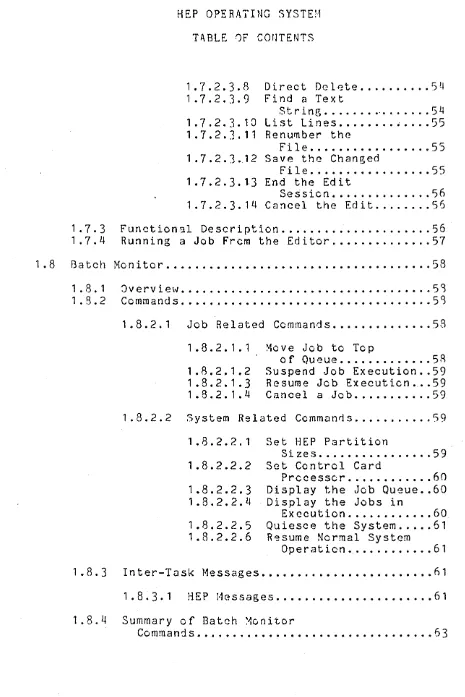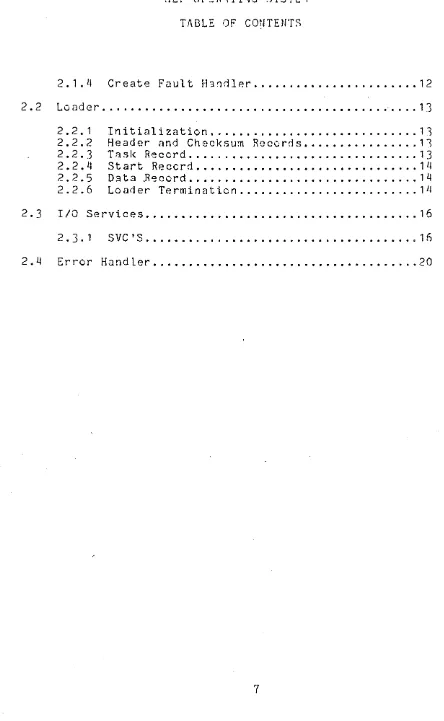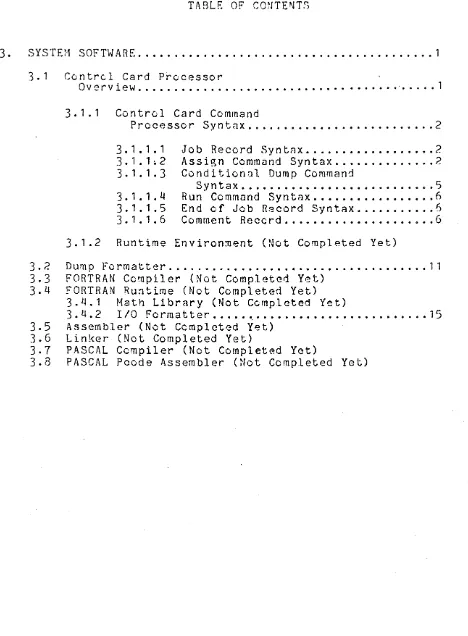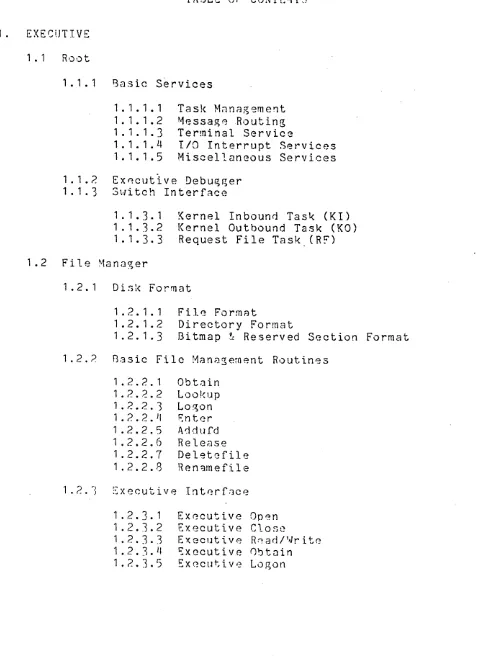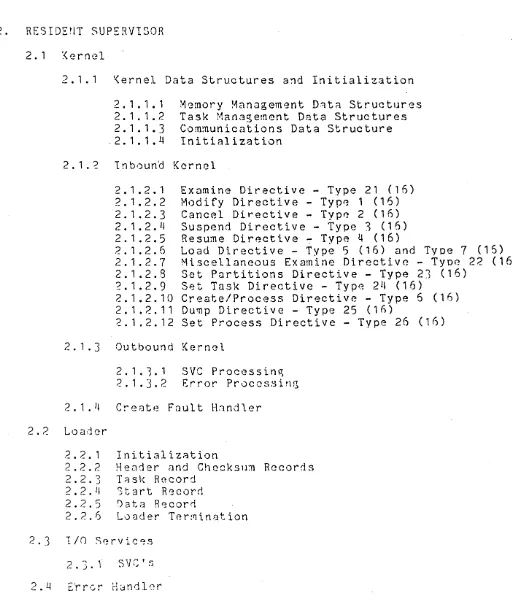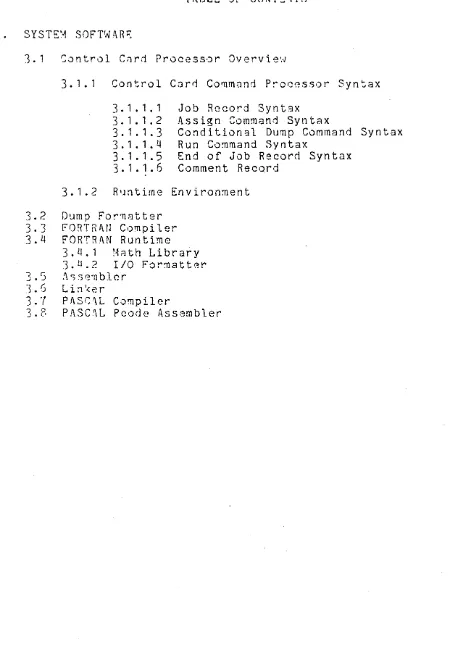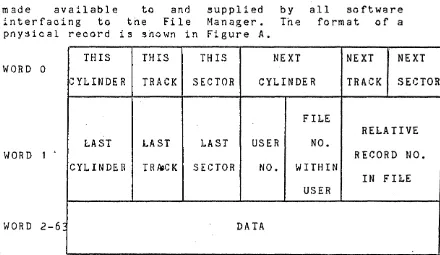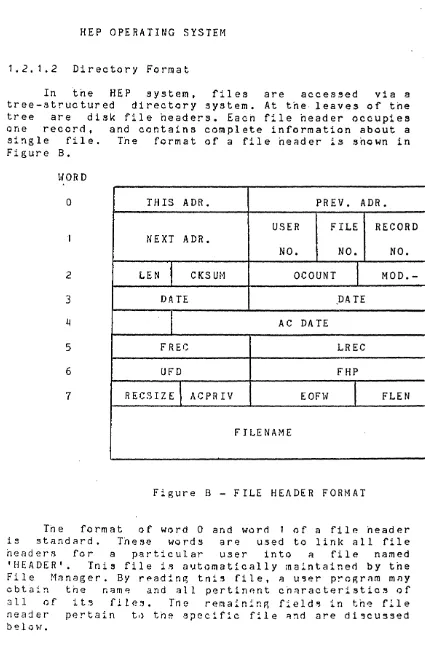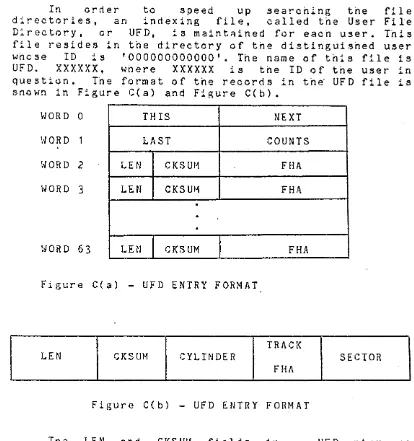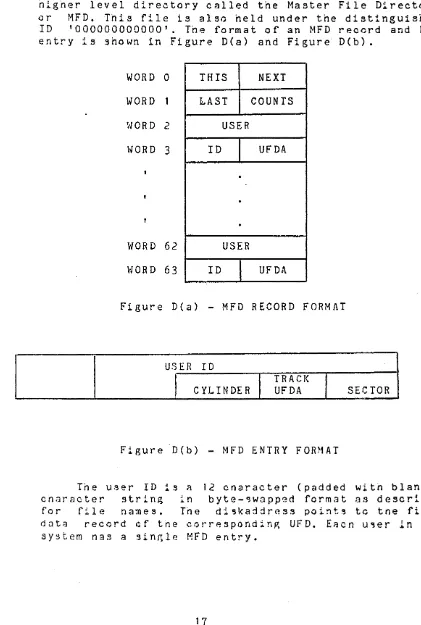1:
E P 0 P.,E R 1\ T I "1 G S Y S T E MT~BLE
OF CONTENTS
PAGE
1 • EXECUTIVE . • • . • . . . . • • • . . • • • • . . . • • . • . . . • . • . • . . . • -. • . • . . . 1 1.1 Rect . . • . . . • • . • • • • • . . . . • . . . . • • . . • • . . . . • . . . • . . . 1 1.1.1
Basic Services •...•...•.•...
11 • 1
.1. 1
1 • 1 . 1 .·2 1.1.1.31.1.1.4
1.1.1.5Task Management ••..••••.••...••....
2Message Rcutine .•...••...•...
2Terminal Service . . . • . . .
4I/O Interrupt Services ••.•...•.•... 5
~iscellaneous
Services •..•.•••...
6I
1.1.2
Executive Debugguer ..•.•••..•.•...••.•.
7 1.1.3Switch
In~erface.•..•....•.•....••....•...
81.1.3.1 1.1.3.2 1.1.3.3
~.
ernel Inbound T8sk (KT) ..•...
9
ernel Outbound Task (KO) •...•...
9equest File Task (RF) ..•...•••..•
101.2
File Manager .•..•.•••...•.•••...•..••..•.•...•
11 1 • 2 • 1Dis
k F 0 rrrlpt •••.•.•..••.•.•.••...•...••.••
111 .2. 1 • 1
1.2.1.2
1.2.1.3
~
i
1e Form at ...••...•.•....•...•
1 1irectory Format •...•••.••..••••..
13itmap
& Reserved Section
(: F 0 rrn
at •....•...•...•
1 R 1.2.2Basic
Fi~~Management Rcutlnes ..•...
191.2.2.1 1.2.2.2 1 .2. 2
.3
1.2.2.4
1.2.2.5 1.2.2.6 1.2.2.7 1.2.2.8~
btain.•••....•••.•••..•....•....•
19ockup ••••••• ~ •••••••••••••••••••• 19
ogon . . . 19
.. nter ...•....•...•...•
19~ t'\ddufd . • . . • . . . • . . . • • • . • • • . . • • . . . 19
:Release ..•..•...•.••..•...
1<)peletefile ...•••••...
19R
en·am
e f i 1 e • .. . . • . . . • • • . • • . . . • . .•... 20 1.2.3Executiv',Interface .••.•....••....••..•••.•.
201.2.3.1
1.2.3.21.2.3.3
1.2.3.
LI1.2.3.5
~
xecutiveOpen .•..•.•.•....•.•....
22xecutive Close .•..•..••••...•.•••
23
~xecutive Rea~/Write•••••..•..•.•• 24
Executive Obtain .••.•.•••..•.••... 24
Executi ve Logen •..•..•.••...••.•...
21l1 .2.4
1 .2.5
Rcsident
1.2.l~.1
1.2.4.2
1 • 2 • It •
3
1 . 2 • 1t • 1~
1.2.4.5
Operator
TABLE OF CONTENTS
Supervisor Intcrface •..•••...
25The
R~sidentOPEN ... 27
Resident CLO:::;E •.•...•...•...•
27
Resident READ/WRITE • . . .
?7
Resident
OBT'\T'~..•...•...•...
27
Resident
LOGO~...•...•
27Interface ...••.••...
271.3
PASCAL Runtime Library . . . • . . .
291 • 3 • 1 1 • 3.2 1 ft 3. 3
PASCAL Interface ••...•.•••...•...•
29PASCAL Runtime Environment .•.•...•...
o32Files and File Variables ...
3
4 1.3.3.1 1.3.3.2 1.3.3.31.3.3.4
Non-Text Files •...•....•...
_14Text Files •.•••••..•...•.•...•..••
35rile Varinbles ..••...••....•...•
i6File Descriptcr Blcck •..•.•...•
3S
1.3.4 Miscellaneous Runtime Support
Ro utines . . .
381.3.4.1 FIN.IT . . • . . . 38
1.3.4.2 LOGO~I
.••..••••..•••...••.•....•..•
391.3.4.3
LINLEN •...•.••..•..•...••..•...
391.3.4.LI SETID . . . • . . . 39
1.3.1~.5
GE·fTSK ...•••....•...•....
391
.3.4.6
ERB . . . 39
1 • 3 . J~ • 1 G E: T L 0 C • • • • • • • • • • • • • • • • • • • • • • • • • • • • 4
a
1.3.4.8 SETLOC . . • . . . & .40 1.4Tape Mi1nager ...
411.4.1
Overview . . .
411.1i.2 Tape
Format •...•..•.•••...••.•
~11 • 4 • 2 • 1 R ~ c c r d t~ 0
de. . • . . . • • . . . • . . . . •
4 1 1.4.2.2 Dump Mode . . . . • • • . . . • . • . . . • . . . • 411.1t.2.2.1 1.4.2.2.2 1.4.2.2.3
Word Files •••....•...
42UFO
Dumps ••••••..•...
42End
ofVolume ...• 43
HEP OPERATING
SYSTE~Tt\BLE OF COI~TENTS
1.4.3
Ccmrnnnds ...•...•...•.. ll3
1 . H .
3 .
1 T () peP 0 sit i c n i n g . . . II 31.4.3.2
Writing n Tape ...•..•...•. ~ ... 44 1.4.3.3 Reading a Tape •...•...••... 451 • It • 3 • 4 1 n d ire c t C c m rn Cl n d F i 1 e. • • • • • • • • • • • • H 6
1.4.3.5
Terminating CommandProcessing ...••...•.. 46
1 • It • 1t Fun c tic n a 1 0 esc rip t ion . . . • . . . • . 4 5
1 • 4 • ') Err cr' M e s sag e s • • • • • • • • • • • • • • • • • • • • • • • • • • • • • It 7 1 • 5 HE P D (~ b ug g e r . . . . . . 4 R
1 • 5 . 1 C 0 en en and Fer mat . . . . • . . . • • • . • . . . . . I, 8 1.6 Maintenance Process (Net Completed Yet)
1.7 Editor . . . 50
1.7.1 Overview . . . • . . . . • . . . • . • . . . 50
1.7.2
Comrnands •..••.•...••...•.•.••...•..•...•... 501.7.2.1 Log On/Off Commands . . . • . . . 51
1 .
1 . 2 •1 . 1
Log On... ..•... 5 11.7.2.1.2 Log Off ....••..•.•••...
51
1.7.2.1.3
Assistance •••...•....51
1.7.2.2 File Utility Commands •...•... 51
1.7.2.2.1
1.1.2.2.2
1.7.2.2.3
1.7.2.2.4 1.7.2.2.5 1.7.2.2.6
List Directory ...•.... e51
Copy a Filc ...•...
S2-Delete a File ..•....••
o52
List a File •.•..•...
52
Rename a File •..•....•
o52
Submit a Job •••••..••• o52 1.1.2.3 Edit Commands •...•.•.•.•••.•...•. ~53
1.7.2.3.1 1.7.2.3.2
1.7.2.3.3
1 • 7 .2. 3. !l1.7.2.3.5
1.7.2.3.6 1.7.2.3.7
Edit a File •••...•.. 53 Copy Lines .•.••....•••• ')3
Move Lines .••...•.•. 53 Insert
a Sequence
of Lines .•...••...••. 53 Reolace a Text
S· t rlng •..•..•..•.••.. . r. :J-11
Delete Lines ••...•••••. ')4 Direct Insert •..••.••..
54
TABLE 0F COf.!TENTS
1.7.2.3.8
1.7.2.3.9
Direct Dclete ...•... 5t1 Find a Text
String •... 54
1.7.2.3.10
List Lines ••.•...••...•55
1.1.2.3.11
Renumber the File . . . 551.1.2.3.12 Save the Changed File . . . 55
1.1.2.3."3
End the Edit Session . • . . . ')61.1.2.3.14
Cancel the Edit . . . 561.7.3
Functional Description . . • . . . • . . .56
1.1.4
Running a Job From the Editor . . .51
1.8
Batct1 Monitor ••...•••..••....•.••..•.••... $581.S.1
·:)vervie\..J . . .5<3
1.8.2
Commands . . . 5'31.8.2.1
Job Related Commands ....•••... 5S1.8.2.1.1
1.R.2.1.21.8.2.1.3
1.8.2.1.4
~ove tJob to Top of Queue •..•••...••.. 5R Suspend Job Execution ..59
Resume Job Execution ...
59
Cancel a Jeb ..•••.••...
59
1.8.2.2
System Related Cornmanris . . . 0591.8.2.2.1
SetHEP
Partition Sizes ..•.•...••• 591.8.2.2.2
Set Contrcl Card Processor ....•.•••..• 601.8.2.2.3
Displaythe
Job Queue ••60
1.8.2.2.4
Display the Jobs in Execution •••.•••... 601.8.2.2.5
Quiesce the System ...61
1.8.2.2.6
R~sume Normal System Operaticn ...•.•61
1.8.3
Inter-Task Messages •••••....•.•.•••.•..•••.fi1
1 • 8 • 3 . 1 H E P 1,1 e s sag e s • • • • • • • • • • • • • • • • • • • • • • 6 11.8.4
Summary of Batch ~onitor Commands . . . 63 [image:4.617.55.520.56.753.2]HEP OPERATING SYSTEM
T~BLE
OF
CONTENT~1.9 Reactor (Not Completed YP.t) 1.10 Writer (Not Completed Yet)
1.11 Dist< Builder ••....••••...••.•••.••.••.•••...•.•.... 66
1.11.1 1.11.2 1.11.3 1.11.4 1.11.5 1.11.6 1.11.7 1.11.8 1.11.9 1.11.10 1 • 1 1 • 1 1 1.11.12 FcrmClt Di s\< •••••••••••••••••••••••••••••••• 65 Initialize Dis1< ••...•••...•...••....•. I)f) Create User File Directory •••.••....•... 66
Logon • . . . . • • . . . • . . . • . . . • . . . 66
B u i 1 d. 80 0 t s t rap Se c to r s •...•...•••...•.. 66
Set Date . . • . . . ~7
Set Tirne . . . 67
Ma~e Distribution Tape •••.••••••••.•..••... 67
Read Absolute S~ctor ..•....•..••.•..•....•. 67
Set Indirect File •.•.•••...••.•••...•... 6~
Shut Down . . . 68
TABLE OF CONTENTS
2. RESIDENT SUPE RVISOR •...•....•.•...•....•... 1
2.1 I<ernel . . . · . . . 2
2.1.1 Kernel Data Structures
and Initialization . . . 2 2.1.1.1 Memory Management Dat~
Structures ...••....•..•... 3
2.1 . 1.2 Task Hanagcloent Data
Structures • . . . • . . . 4 2.1.1.3 Communications Data
Structure ....••.•..•••...•... S 2.1.1.4 Tnitializaticn . . • . . . • . . 6 2.1.2 Inbound K~rnel ••••....••••.•..•••..•... ')
2.1.2.1 Examine Directive
-Type 21 (16) . . . . • . . . 7
2.1.2.2 Modify Directive
-Type 1 (16) •••••••••••••••••••••• 1 2.1.2.3 Cancel Directive
-Type 2 (16) . . . • . . . • . . . 7 2.1.2.4 suspend Directive
-Type 3 (16) •••••••••••••••••••••• R
2.1.2.5 Resume Directive
-Type 4 (16) •••••••••••••••••••••• R 2.1.2.6 Load Directive
-Type 5 (16) and
Type 1 (16) ...•••.••...•..•... 8
2.1.2.7 Miscellaneous Examine
Directive - Type 22 (16) •... 9 2.1.2.8 Set Partitions Directive
-Type 23 (16) ••••••••••••••••••••• 9
2.1.2.9 Set Task Directive
-Type 24 (16) . . . 10 2.1.2.10 Create/Precess Directive - .
Type
6
(16) ••••••••••••••••••••• 102.1.2.11 Dump Directive
-Type 25 (.16) •••••••••••••••••••• 10 2.1.2.12 Set Process Directive
-Type 26 (16) •..• ___ •••....•... 10 2.1.3 Outbound Kernel ...•...•..••...•.... 11
2.1.3.1
2.1.3.2
SVC Precessing •...••...•...•.. 11 Error Prcc~ssing ••.•....•.•...•. 12
2.2
2.3
2.4
2 . 1 . It
Loader 2 .2. 1 2.2.2 2.2.3 2.2.4 2.2.5 2.2.6
HE?
OPER~TI~G SYSTE~TABLE OF COt-ITENTS
Create Fault H3ndler . . . • . . . 12
. .
. . .
. .
.
. . . .
. . . .
Initialization ..•... Header and Checksum Task Record ..Start Record . . . . Data R~cord .•... Loader Termination.
Records.
.'
.
••• 1 J· 11 . . 1]
• • 1 3 • 11~ • 1 4
• • • • 1 J l
IIO
Services •.
. . .
. . .
.
.
. .
. .
. .
. .
.
.
.
.
.
. .
. .
. . .
.. 162 •
3.
1SVCts.
16Error Hand ler •.•••.••••••.•••••..•.•...••..••....• 20
[image:7.615.67.511.71.792.2]TABLE
OF COHTE~T~3 • S Y S fOr E i·1 SO F TW l\ R E. • • • • • • • .' • • • • • • • • • • • • • • • • • • • • • • • • • • • • • • • • 1
3 • 1 Contrel Card Processor
Overview •••••••••••••••••••••••••••••••••••• · ••.•• 1
3.1.1 Control Card Command
Processor Syntnx . . . • . . . 2 3.1.1.1
3.1.1~2
3.1.1.3 3.1.1.4 3.1.1.5 3.1.1.6
Job Record Synt~x •...•.•...•.... 2 Assign Commend Syntax . . . 2 Conditional Dump Command
Syntax . . . '3
Run Commend Syntax ..•...••... ~
End of Job Record Syntrix . . . ~ .6 Comment Reccrd . . . . • . . . 6 3.1.2 Runtime Environment (Not Completed Yet)
3.2 Dump Formatter • . . . 11 3.3 FORTRAN Compiler (Not Completed Yet)
3.4 FORTRAN Runtime (Not Completed Yet) 3.4.1 Math Library (Not Completed Yet)
3.4.2 IIO Formatter ••.•.•...••••...•....•... 15 3.5 Assembler (Not Completed Yet)
3.6
Linker (Not Completed Yet)3.7
PASCAL Compiler (Not Completed Yet) [image:8.620.56.524.93.729.2]HEP OPERATING SYSTE~"1
TABLE OF
CONTE~TS1. EXECUTIVE 1 . 1 R'J'Jt
1.1.1 Basic Services
1.1.1.1 1.1.1.2 1.1.1.3 1.1.1.4 1.1.1.5
T a s 1< M;'1 n ;:) IS em e !1 t ~1essa~0 Routing Terminal Service
IIO
Interrupt Services Miscellaneous Services 1.1.~ Ex~cut~ve Debu~~er1.1.3 Switch Interf~ce
1.1.3.1 1.1.3.2 1.1.3.3 1.2 File Man8~er
Kernel Inboun~ Tas~ (KI) Kernel Outbound Task (KO)
Request File Task (R~)
1.2.1 Disk Format
1.2.1.1 1.2.1.2 1.2.1.3
Fil~ Formr:lt
Directory Format
Bitmap
&
Reserved Section Format1.2.? 8asic File Management Routines 1.e!.?'.1
1.? .. ~.2
1.2.2.'3
1 • 2 • 2 • II
1.2.2.5 1.2.2.6 1.2.2.7 1.2.2 . .3
Obt::lin Lool{up Lo~on ~ntcr A.ddufd Release Del~tcfile Hen~mefile
1.2.1 Sxecutiv~ Int~rf~ce
1.2.3.1 1.2.3.2
1.2.3.3
1 • 2 •
3.
it 1.2.3.5Exc:cutive Op~n
Executi.ve Close
Executive R~ad/Writc
Sxccutive 0btnin
Ex~cutive Logon
[image:9.612.53.554.77.744.2]T~nLE
OF COMTENTS
1.2.4 Resident Supervisor Int~rf~c~
1.2.4.1 The Resident OPEN 1.2.4.2 Resident
CLOSE
1.2.4.3' Resident R~AD/WR~TE
1.2.4.4 Resident OBTAIN 1.2.4.5 Resident
LOGON
1.2.5 Operator Interface
1.3
PASCAL Runtime Library
1 •
3 .
11 • 3 . 2
1 . 3 . 3
PASCAL
InterfacePASCAL RU1tirne Environment
Files and File Variables 1.3.3.1
1.3.3.2
1.3.3.3
1.3.3.4
Non-T~xt Fil~s
Text
Files
File V8riables
File Descripto; Block
1.:;.4
'1iscellaneous Runtim,= SupportRoutines
1.3.4.1
1.3.1~.2
1 • j . 1,1 •
3
1 •
3 •
l~ • 41 • '3. 11 • 5
1 • 3 . II • 6
1 • 1 . JI • '"( 1 • 3 • 11 • B
1.11 Tape ~.:lna~er
1.1~.1 'JvcrVi0h7
FINIT
LOGOI'J
LINLEN
SETLD
GETTSK
ERR
GETLOC 3ETLOC
1 • LI • 2 T :) P e For m 8 t
1.4.2.1 Rccor1 Mode
1.11.2.2 Dump :4od0 1 • II • ? . ? . 1 1.J~.2.2.?
1 • II • ? . 2 •
3
'."'or'; Fi 1 cs IJPD Dumas
Enri .J f Vo 1. u'ne
1.4.3
SO!"ll'n8ntjs
1.1~.3.1 1.4.3.2 1.4.3.3' 1.4.3.4 1.4.3.5HE?
OPERATI~G SYSTE~T~BLE
OF
CONTE~TSTape Positioning
ilriting
aTape
Reacting
a TrlpeIndirect Command File
Termina~ing Command Proc~ssing
1 • Ii • It
Fun c t ion::11 Des c rip t ion
1 • I~ • S
Err
0r
M ~ s sag e s1.5 HEP Debu~~er.
1.5.1 Command
Format
1.6 ~~intcnAnce Proc~ss
1.7 Edit0r
1.7.1
Overview
1.7.2 Com:nands
1.7.2.1 Log On/Off Commands 1.7.?'.1.1
1.7.2.1.2 1. 7 • 2 • 1 • 3
Log On Log
orr
Assistanc0 1.7.2.2 File Utility Cornrnanct~1.7.2.2.1 1.'7.2.??. 1.7.2.2.'3
1 • 7 • ? . ? • II
1.7.2.2.'5 1.7.2.2.6
List Dir0.ctory
Cl.) PY r:l Fi l(~
Del~te a
File
Li!>t Cl File 11 e n ·3m e cj F i 1 e
Submit a
Job
1.7.2.3 Edit Commands
1.7.?.3.1
1.7.2.3.2
1 • '{ • ? . ] .' '3 1 • 7 . 2 • 1 . tl 1.7.?.1.S
1.7.2.1.6
1 • 't . ? .
3 .
7 1.7.?1.Q 1 • '( • 2 • 'L ()1.7.~.).10
Edit a Fil~
Copy Lin~s :~OVA Lines
Insert
8 S~qu~~cc of Li~es Renln~~ 4 T~xt Strin~D~lp.te Lin~~~
Dir0ct
Insert f)ir('\ct D/110.t~~tn~ ~ T~xt ~trin1
Li3t Lines
T~BLE
OF
CONTE~TS1.7.2.3.11
Ren~mbcr t~e File 1.7.2.3.12 Save th~ Chan~ed File1.7.?.3.13 Eni the E1it Session
1.7.?.3.14
Canc21the Edit
1.7.3 Fu~ctional Description
1.7.11
RU:1ning n .Job
From th,~ Editor1.1 3Qtch
Monitor
1.9 Reader
1 • 1 0 ':.Jr i t e r
1.11
9isk Builder1.11.1 1.11.2
1.11.3
1 • 1 1 • 1\ 1.11.5 1.11.6 1.11.7
1.11.8
1.11.0 1.11.10
1.11.11
1 ., 1 1 • 1 2
Format Dis,-< Initialize Disl<
Create User File Directory Logon
Build Bootstr~p Sectors Set Dat~
Set Time
~ak~ Distribution Tape
R~ad Absolute Sector Set Indirect File
Sh ut D(H~n
Disk Bui11 Procedur~
H S P () P ~ RAT 1
n
G S Y S T E :-1TABLE OF CONTSNTS
2. RESIDEnT SUPERVISOR
2.1 :<ernel
2.1.1 ~ernel Data Structures and Initialization
2.1.1.1 2.1.1.2 2.1.1.3 .2.1.1.4
M~mory ~v1a nag eml~n t D·q ta St ruc tur es
T ask ;·1 a nag em en t D a t a S
t
r u c t u res Communications Data Structure Initialization2.1.~ Inb0un~ Kernel
2.1.2.1 2.1.2.2 2.1.2.3
2.1.2.1~
2.1.2.5 2.1.2.6 2.1.2.7 2.1.2.8 2.1.2.9 2.1.2.10 2.1.2.11 2.1.2.12
Examine Directive - Type 21 (16)
rv10dify Directive - Typ~ 1 (16)
Cancel Directive - Typ~ 2 (16)
Suspend Directive - Type
5
(16)Resume Directive ~ Type 4 (16)
Load Directive - Type
5
(16) and Type1
(15)Miscellaneous Examine Directive - Type 22 (16) Set Partitions Directive - Type 2] (16)
Set Task Directive - Type
24
(16)Create/Process Directive - Type 5 (16)
Dump Directive - Type 25 (10)
Set Process Directive - Type 26 (1~)
2.1.3 Outbound Kernel
2.1.j.1 SVC Processin~
2.1.3.2 Error Proccssi.ng
2 • 1 • Il C; e 8 t e F nul t H.1 n d 1 e r 2.2 Loader
2.2.1 Initializ~tion
2.2.2 He8d·er <lnd Chccksll:1l Records
2.2.3 T~sk Record
2.2.11 Start R~corrl
2.2.5 ~ata R~corrl
2.2.6 Loader Ter~in8tion
2.3
1/0 Servic~s2 • ') . l' S'l C ' ~
[image:13.629.57.569.92.697.2]TABLE OF
CONTE~TS3.
SYSTE~ SOFTWAR~3.1 Sontrol C~rrt Processor Overview
3.1.1 Control Car~ Co~mnnd P~oc~ssor
Syntax
3.1.1.1
3.1.1.2
3.1.1.3 3.1.1.4
3.1.1.5 3.1.1.6
Job
RecordSynt3x
Assign Command
Syntax
Conditional
Dump
Command SyntaxRun
Command SyntaxEnd of Job Record Syntax Comment Record
3.1.2
Rllntirn·:;
Environment3.2
Dump Fo~~atter 3.3 FORTRI\t1 Compiler3.4
FORTRANRuntime
3.4.1 M~th
Library
3 • II • 2 I /0 For ~ at t e r 3 . 5 ,1\ sse ~n b 1 c r.1 • G Lin '<e r
3.7
PAS~~L Compiler [image:14.620.65.525.79.739.2]HEP OPERATING SYSTEM
1. EXECUTIVE
Trie HEP Executive resides on a Digital Equipment Corporation PDP-l1 computer. It provides operating system services associated witri physical IIO, jcb preparation, maintenance and debugging. In general, any operating system function whose execution time is not critical is prov.ided by the Executive.
Executive services are provided by Executive tasks, which are described in mere detail later in this section. These tasks are coordinated by a mini-operating system in the PDP-l1. Tnis mini-OS, called the ROOT, manages memory for the Executive tasks, protects tnem from each other, and provides certain services to the Executive tasks.
1.'1 Root
The Root is the only Executive module written directly in assembly language. The Root is loaded into low PDP-ll memory by
the boot-strap process. Other Executive tasks exist as
independent disk files, and are loaded by toe Root as part of the system initialization. Thus, Executive tasks are separately compiled, and may be changed without rebuilding the entire operating system. Initialization of the disk for system boot is handled by a specialized task - the Disk Builder (DB) and is discussed later under that heading.
1. 1. 1 Basic Services
1.1.1.1. Task Management
Each Executive task is allocated a certain amount of memory fer execution. The address space of each task is allooated by the Root as follows:
0-8K 8-16K . 16-2 4K
24-32K 32-40K 40-48K
48-56K 56-64K
Code-Read Access
Code-Read Access
Code-Read Access
Code-Read Access
Data-Read/Write Access
Message-Read/Write Access (only 128 bytes used)
Message-Read/Write Access (only 128 bytes used)
I/O Page-Read/Write Access
The physical memory associated with this 64K byte address spaoe is fixed by the Root at IPL time, and remains allocated forever. Task context switching is nandled by the Root, and involves the manipul~tion of toe PDP-l1 memory management registers to protect and isolate taBks from each other.
Executive tasks are dispatched str1c"tly in priority order. The priorities are determined by the order of tasks at Disk Build time. Root task management routines always dispatch the highest priority ready task. While there is considerable latitude in the dispatching order of task~, inappropriate dispatching priorities can re~ult in sy~tem failure.
1 • 1 • 1 • 2 t-1 e s sag e Ro uti n p;
Terminal and inter-t8sk communicaticn~ are h~ndled
by mes~age8 passed from to~k to task by the Root. In order to Rvcid copying of mAs,aee text, memory mapping registers 5(40 - 48K) and
6(4RK - 56K)
are used. A ta,kwisning to send ~ message executes Trap 0, and upon return, tne R~ot has s~t up mappin~ regi~ter 5 to point
HE? OPERATING SYSTEM
to an available message buffer and general regi8t~r
a
to address the buffer. The message buffer is a 128 byte area with the following fermat:
Byte
a
Byte 2 Byte 4 Byte 6 Byte 810-127
Link
Source Destination Priority
Length Type
Data
Tne message is transmitted by placing word 0 of
to~ message in general register 0 and is~uing Trap 1.
Tne Reot locates the destination task u~ing the DEST field of the message.
Tasks 0 - 31 are dummy terminal tasks.
Trrtnsmitting to these tasks causes the message to enter toe terminal service routines. These are described in
the next section. Tasks 32 and greater and are actual tasks. Task numbers for these tasks are determined by Disk Build. All real ta~k~ have an input queue into which all messages sent to them are placed. Messages in the queue are maintained in priority orner using tne priority field of the message buffer. Wnen a task wisnes to precess A message, i t issues Trap 2. If a
message is waiting, mapping register 6 and general }' e g i s t e r 0 are set u p top 0 i n t t o t hem e s sag e and the
task continues. If no messnge is waiting, the task
ent~rs Mes,aee Wait state nnd the Root dispatches the next ready task. After a task processes rt message, i t
places the link field of the messagA in general reg.Lster 0 and executes Trap 4. This r'elerrses th~
meSSAge ~nd places it in a list of available message buffers maintained by the Root.
All me~sage buffers are in the first 56K of rpal memory. The link field of a mes3age is the actu~l
memory address ~f the message and is used by the Reot to manipulate it. No error checking is performed by the Root in message nandling. If Executive task violates toe message protocol, a complete system cr~8h will eventually result. Mc~t mess~ge h~ndling 1s performed by Executive tRsk runtime librRry routines. but ~ome t~sk~ manipulate meSS~Res directly. This is Rcceptnbl~.
1.1.1.3 Terminal Service
ASCII terminals connected to the Executive
computer are handled by terminal service routines in the Root. Input to these terminals is assembled into messages and sent to appropriate tasks.' Input messages are type 1 (Command). Output messages from Executive tasks which address tasks less than 32 are routed to the terminal service routines. Output messages should be type 3 (Display Text). The association between task numbers and terminals is compiled into the Root. By convention, task 0 is the console terminal.
To a task, terminals loek just like any other
task, however, terminal service routines handle
messages differently than regular tasks. When a message i s i n put to a t ~ l-m ina 1, the des tin a t ion 0 f t hat me 8 sag e is taken as the first task which sent a message to that terminal. Thus tasks must output at at least one message to a terminal before expecting input. An exception to this is the console terminal. On the console terminal. input may be preceded by a two cnaracter task ID and one or two colons. Every task has a task TO assigned by the Disk Builder and console messages are routed using the task ID. If the task ID is followed by a single colon, only the current input. is routed to the specified task. If two colons are used, all subsequent input with no specified task is sent to the named task, until a new task ID and two colons is entered.
Since a task can generate lines of output much faster tnan a terminal can print them, the terminal output routines maintain a count of messages queued for printing by each task. Wnen a task has more than two messages waiting for printing, i t is placed in Output Wait state. Thi5 is required to prevent a task doing
multi-line output from consuming all the message
buffers in toe sy~tem. As messages are printed, the sending tasks are re-activated to generate further output.
Certain terminAl interfnces (07.-11) are capable of programmed baud rate selection. This is controlled by t09 use of Control-S and Control-Q characters in output
me~9ages. If a task sends Contral-S to a terminal, the next cnaracter is used to set the baud rate, and tne terminal is placed in single-enar~cter input mode. Each character typed is sent directly t~ the controlling
HEP OPERATING SYSTEM
task as a separate message. Normal mode is entered when a Control-Q character is sent to the terminal.
The terminal service input routines interpret several characters for control functions. These are:
Contral-H - Delete Last Character Typed
Tab - Insert Spaces to Next Multiple
of 8 Columns
B~ckslash - Delete Last Line Typed
Control-S - Suspend Output
Control-Q - Resume Output
Carriage Return - Terminate Input Message
All othe: control characters are ignored.
1.1.1.4 I/O Interrupt Services
Non-terminal I/O is performed directly by each Executive task. When device latency is short, tasks normally 'busy wait' cn I/O completion. Where latency is long, the Root provides I/O interrupt support to
en~ble a task to reli~quisn the processor until I/O is complete. A ta~k waits for I/O by placing the CSR address of the device being used in general register 0
and executing Trap 6. This causes the task to enter I/O Wnit ~tate until I/O 18 complete.
Th e Roo t for interrupt.
supports These are:
Disk (CSR 176700) Tape (CSR 172522)
a specific set of I/O devices
Line Prin~er (CSR 177514) Other
except as
Interface.
devices must described
be in
used without interrupts, Section 1.1.3 - Switch
Tne interrupt ~~rvicp. mecortnism in the RQot r'eccrd s the occu!'"e!'1ce of interrupt,
en
tn() supporteddeVices, evp.n if no ta~k is in I/O wnit for tnem. Thu s a ta~k may start I/O on a device, en~bling its
interrupt, and subsequently issue Trap 6. If the devic~
has already interrupted, the task will immediately continue, otherwise it will wait. There is no timing requirement en the task's issuance of Trap 6 in order to detect the I/O complete.
1.1.1.5 Miscellaneous Services
The Root supports sever~l other Trap codes and
features associated with inter-task communication.
These are:
Trap 3
Trap 5
Trap 7
Trap 8
Trap 9
Send and get buffer,
(Trap 2 followed by Trap 0).
Free a buffer and wait for next buffer, (Trap 4 followed by Trap 2).
Test for input buffer waiting.
General register 0 set to 0 if no buffer, . set to non-zero if buffer waiting.
Wait for next tick of the 60 cycle clock (0-16 m~).
Get task number of task whose two character 10 is in general register O. Task ID is returned in the low byte of register O. The high byte contain~ the task issuing Tr~p 9.
In order to allow tasks to coordinate, if the high byte of the mes~age type of a message is non-zero, the sending task is placed in Reply Wait statu~. instead of continUing execution. In order to resume toe task, the receiving task must load register 0 with the link field o f t h e r e c e i v e d m P. s sag e and iss u e Tr a p 10. Th i s wi 11 make the original sender ready. The two tasks may pass
information back and forth through the message.
Finally, one of. the tasks must release the message using Trap 4. If a task issing Trap 10 wishes to continue, it must clear tne nigh byte of the message before issuing Trap 10, otrierwise it will itself enter Reply Wait state.
HEP OPERATING SYSTEM
1.1.2. Executive Debugger
The Executive Debugger is a standard Executive task written in PASCAL. It differs from other task, only in that it is linked as part 'of the Root, rather than being loaded from disk like normal ta9k~. The task 10 for the Executive Debugger is 'XD'.
The Executive Debugger may be used to examine and modify the memory of other tasks and may 8~t breakpoints in other tasks. It is also used by the Root to pri~t error messages caused by Ex~cutive task malfunctions. The Executive Debugger is accessed from the operator's console using a standardized command sequence. Command line syntax is as follows:
{TYPE ID} {RANGE} {TASK ID} (:VALUE>
If the u=VALUE" suffix is omitted, the specified item is printed, otherwise it is set to the entered value.
Type 10 is a single character describing the item to be examined or modified. Valid types are shown below.
TYPE
Blank or omitted
A
B
c
F
p
From
Q
R
s
RANGE
0-177776
0-6
0-7
0-7
7
MEANING
Computer Memory Address
Memory Address Mapping Rp.gisters
Breakpoint Locations
Count of Waiting Output Terminal Messages
Fla~ Showing Dispatching
St ate
Examine on 1 y, Continues
Bre3kpoint
Head of Input Message Queue
Genernl Purpose Registers
Range is entered as a single octal integer or pair of integers separated by a comma. For modify operati~ns only the first range value is used; fer examine operations, all locations between the two values are displayed.
Task ID selects the task whose data 'is referred to. TasK 10 may be emitted when examining computer memcry, and absolute locations are when referred to. Only locations in the first 40K of real memory may be accessed this way, and only for examine.
Tne Ex~cutive Debugger is also used to print messages generated by error traps from other Executive tasks. These messages include the trap type, task 10, PC and status word of the trapping task. Trap types are:
RS - Privileged Instruction (usually HALT) IL - Illegal Instruction ot Nonexistent Memory 00 - Odd Address
MM - Memory Management Violation BP - Breakpoint
EM - Emulator Trap (not used by this system) FP - Floating Point
IO - lOT Trap (not used by this system) PF - Page Fault - Memory Management Error
1.1.3 Switch Interface
A major communications path between the HEP and
Executive t~5ks is the 5wltch interface. Tnis interfnce appears to the HEP as a set of 16 memory locations, of which tnree are presently used. A HEP memory access is broken into two parts - a request and A responsa. Tn~ switch interface generate3 a Root interrupt when a request is received, but does not generate a response. Responses are generated under
software control of the responsible Executive task.
In ~rder to facilitate use of the switch interface, tnree small Executive .tasks are incorporated into the Root. These tasks are activated by Reot interrupt code when a switch request is received. They/read the contents of the switch request and send it to toe apprcprinte Executive task. These Root task3 are described on the next page.
HEP OPERATING SYSTEM
1.1.3.1. Kernel Inbound Task (KI)
The Kernel Inbound Task is used by all Executive tasks wisnlng to send messages to the HE? Kernel. During HEP IPL, each PEM sends to KI the address of its communications area. This information is saved by KI. After saving its addres~, the ?EM then attempts to read a word from the switch interface. KI holds this request and issues no response. After receiving the read request, KI enters Message W~it state via Trap 2. When an Executive Task wishes to send a message to a HEP
proces~or. i t begins by sending a Seize with Reply message (Type 13) to KI. KI places the communications area address for that processor in the message and
is~ues Trap 10 (Reply). This places KI in Reply Wait and activates the originnl sender. Tne sender writes
data to the communications area and sends an
Activate-W~th-Reply (message type 14) to KI via Trap
10. This causes KI to respond to the outstanding read from the PEM, using the contents of the message as the response data. The PEM process receiving the data uses it to control message processing. After precessing, the PEM issues another read request. This causes a Root interrupt wnlcn activates KI. KT generates anothp.r Reply message to the original sender and enters Reply Wait. This process continues until the transaction is completed. At this pvint, the sender generates a Release (message type 15) with no r'eply and sends it to KI via Trap 10. KI frees the message with Trap 4 and issues Trap 2 to get its next input message. Tne reply mechanism causes KI and a HE? Executive task to run as
co-routines during HEP mes~age transmission, and
provides an interlock allowing sharing of the switcn interface without conflict between multiple senders.
1 . 1 • 3 • 2 K ern e 1 Ou t b 0 u n d T ~ s k (K 0 )
The Kernel Outboun~ Task handles unsolicited
me~sages from the Kernel to the Batch Monitor Executive T3sk. During initialization, it enables interrupt~ on tne switcn location used for tni~ purpose. Wnen an interrupt is received" it assembles tne switch data int0 a message and forward~ it as a Switch Message with Reply (message ty~e 12) to the Bntcn Monitor. When the Batch Monitor completes messnge processing, it replies to KO, and KO genArates a swltcn response. frees the
buffer and reenables interrupts for the next
unsolicited me~sage.
1.1.3.3 Request File T~sk (RF)
The Request File Task is similar to the KO task (in fact, most of the code is common) except that a different switch location is used and me~sages are sent ta the File Manager rather than the Batch Monitor. The
RF task is used for commu~ication8 between HEP
supervisor tasks and the file system.
HEP OPERATING SYSTEM
1.2 File Manager
All di~k
performed by Manager are:
IIO in the HEP System (except during IPL) i~
the File Manager. Oper~tions supported by the File
Logon - Validate User ID
File Open - Locate an Old File or Create a New One Read a-Physical Record
W:ite a Physical Record
Obtain the Address of an Unused Physical Record
File Close - Close, Delete
or
Rename a FileIn addition, operator commands exi~t to:
Enter Debug Mode
L~Clve Debug Mode
Add a Use: ID
Snut Down the File Manager
Fo: reCld/\rlf'ite ()p~:atl()ns, the File Manager merely perform,~
disk control functions and data transfer on behalf of requesting
Executive T~skg or HE? 3upervi~or processes. For other
cperat~cng, the File Manager performs directory search/update functions and s~arch/update of the disk free section tRbles.
1.2.1 Disk Format
Tne ~ystem di~k i~ J fixed s~ctored 300Mb movinR head
disk wltn a 1.2 Mbyte/second transfer rate. Sectors are 512 bytes (6q HEP words) lon~.
1.2.1.1 File Fermat
Files of physical uf linkar,e Tne link8ge
in the HEP system Rre a doubly-linked list records. ERCh record contains two HEP worrls information, followed by 62 words of data. info:mation is part cf the record and i~
made available to and supplied interfacing to the File Manager. pnY3ical record is shown in Figure A.
by The
all softw:are format of a
THIS THIS THIS NEXT NEXT NEXT
WORD 0
CYLINDER TRACK SECTOR CYLINDER TRACK SEGTOR
FILE
RELATIVE
LAST LAST LAST USER NO.
\~ORD 1 · RECORD NO.
CYLINDER TRAaCK SECTOR NO. WITHIN
IN FILE USER
--: DATA
-HORD 2-6
Figure A - DISK RECORD FORMAT
Tn~ cylinder, track and sector information is u~ed
to chain records together. Mainten~nce of this
information is the responsibility of Executive and supervisor tasks calling the File Manager - it is n~t
c n (~ c ked 0 t' m c d i fie d b Y t n e F i 1 eM;) n il g ~ r~ e x c e p t d u 1'" i n g
file accesses for internal File Manager purposes.
Tne "next" fields of the last record in a file contain all zeroes; similarly, the "last" fields of the first record of a file contain all zeroes.
The user number, file number and record number fields are used for file consistency checking and
system debug. .They should be maintained by all
Executive tnsks and HEP supervisors.
Ine format I~f tne "this" t "next" and "last" fields is referred to as a Itdiskaddres~tf and is the standard
fvrmat for representine disk locations. Each
diskaddres8 occupies 32 bits (1/2 HEP word).
[image:26.617.156.596.100.355.2]HEP OPERATING SYSTEM
1.2.1.2 Directory Format
In the HEP systemt files are accessed via a
[image:27.627.147.572.72.730.2]tree-structured directory system. At the- leaves of the tree are disk file headers. Each file header occupies one record, and contains complete information about a single file. The format of a file header is shown in Figure B.
\-lORD
o
THIS ADR. PREV. ADR.USER FILE RECORD
NEXT ADR.
NO. NO. NO.
2 LENI CKSUH OCOUNT 1
MOD.-3 DATE DATE
. I
A C DA TE5 FREG LREC
6 UFD FHP
7 REGSIZE
I
ACPRIV EOF\'1I
FLENFILENAME
Figure B - FILE HEADER FORMAT
The format of wc)rd 0 and word 1 of a file header is standard. These words are used to link all file headers for a particular user into a file named 'HEADER'. Tois file is automatically maintained by the File Manager. By reading this file, a u,er p;ogram may obtain the n8m~ and ~ll pertinAnt ch~racteristics of 311 of its files. The remaining field~ in the flle
o e a d e r per t a i n t f) the s pee i fie f i 1 e ::j n dar e dis c u sse d
LEN - Tne length of toe file name in bytes.
CKS U!'1 - Toe exclusive OR of all to~ character pairs
in toe file name.
OCOUNT Tne number of users whc have this file open. If negative, one user has the file open, and additional opens are not allowed.
MODDATE - A 48 bit field containing the date and time this file was last closed by a user with write access. The date is in standard system date format, described in Section 1.11 -Disk Builder.
CRDA TE
ACDA TE
FREe
LREG
- Date this file was created, in standard format.
Date this file was last accessed.
The diskaddress of the first record in the file. All files have at least one record, which may contain no data.
- The diskaddress of toe last record of toe fi Ie.
UFD - Toe diskaddress of the UFD record pointing
FN?
REGSIZE
to this file. UFO records are discussed on the next page. This pointer is used during file deletc/ren8me operations.
- Tne diskaddress of the this user. Used for operations.
file 'HEADER' for file delete/rename
ACPRIV
EOFW
FLEN
HEP OPERATING SYSTEM
- Access privileges for this file. The high byte of the field controls public access privileges, while the low byte controls the users own access privileges. Bits in each byte are defined as follows:
• •••••• 1 Read Access
• ••••• 1 • Write Access
• •••• 1 •• Extend Access
• ••• 1 ••• Exclusive Access
• •• 1 •••• Semaphored Access (not used)
• • 1 ••••• Delete/Rename Access
• 1 •••••• Execute Access (not used)
1 ••••••• Access Change Access
- End of file word. The word number of the first free ward in the l~st r~cord of the file. All files must be an integral number of words long. All file8 must contain at
least one word; for an empty file.
FREC ~ LREC and EOFW: O. If a file is an integl'al number of physical records long, an extra record ie pr~sent at the end of the
file, and EOFW z O.
- Tne record number of the last record 1n the file (zero relative).
FILENAME - The 1 to 448 character name of the file. The
filen~me is stored in a byte-swapped format within each word. Character~ are in the order ehown below:
f 1
I
0I
3I.
2I
5I
11 7I
6I
Tnis is
Executive bytes.
~ consequence of the computer (a PDP_l1)
15
In order to speed up searching the file directories, an indexing file, called the User File Directory, or UFD, is maintRined for each user. This file resides in the directory of the distinguished user whose ID is '000000000000'. The name of this file is UFD. XXXXXX, where XXXXXX is the ID of the user in question. The format of the records in th~ UFD file is snown in Figure C(a) and Figure C(h).
HORD 0 THIS NEXT
\O/ORD LAST COUNTS
t-l OR D 2 LEN CKSUfv1 FHA
\-/OR D 3 LEN CKSUH FHA
·
·
·
\IOR D 63 LEN CKSUM FHA
Figure C(a) - UFD ENTRY FORMAT
TRACK
LEN CKS lJM CYLINDER SECTOR
FHA
Figure C(b) - UFD ENTRY FORMAT
The LEN and CKSUM fields in a UFD entry are
~uplicatQs of tne corr~3ponding fi~ld3 in the file
neader to Hnj.cn it refers. The FHA field is the diskaddress of tne fileheader for the file. When searching for a file, the File Mana~er need only read tne file ne~ders of files with corresponding length and
check~um fields. Since 62 files mRY he'referred to per U F D r e c I) r d, a con 3 ide r A b I P. S a v i n
r.
i n 0 pen tim ere :3 U Its •Tne UFD is automatically maintained by the File
Manager, and i~ net visible or accessible to th~ user.
[image:30.615.152.566.107.548.2]HEP OPERATING SYSTEM
In order to permit access to files from multiple users, the User File Direct6ries are pointed to by a higher level directory called the Master File Directory or MFD. This file is also held under the distinguished ID '000000000000'. Toe format of an MFD record and MFD entry is shown in Figure DCa) and Figure" DCb).
WORD 0 THIS NEXT
WORD LAST COUNTS
HORD 2 USER
WORD 3 ID UFDA
·
·
·
WORD 62 USER
\-10 R D 63 ID UFDA
Figure DCa) - MFD RECORD FORMAT
USER IO
I
CYLINDERI
TRACK
UFDA
I
Figure ·D(b) - MFD ENTRY FaRHAT
SECTOR
The u~er 1D is a 12 cnaracter (padded with blanks)
character string in byte-~wopp~d format ~s described for file na~e8. The diskaddress points to toe first dnta record cf the corrAsponding UFD. Eacn u~er in the system nas a sin~le MFD entry.
[image:31.620.124.545.138.763.2]The UFO's and MFD are maintained as files by t~e
File Manager. Access to their data is not made by
normal file access mechanisms. Tne File Manager
searches and updates these files using internal
routines not available to other tasks~ The MFO, the UFO fer the distinguished user, and ether 'files are built by Disk Build during disk initialization.
1.2.1.3 Bitmap and Reserved Sector Format
Wnen additional sectors are required for a file on the disk, an unused secter is allocated using the disk bitmap. The bitmap is a file consisting of one record on each disk cylinder. Bits in the data portion of the record correspond to sectors on tne cylinder. Since there are 32 sectors on a track. and 19 tracks per cylinder, 19 two-word pairs are used to repregent the cylinder. Bits correspondiing to allocated sectors are zero. while unallocated sectors have l's in their bit pOSition. The bitmap record i8 cn a fixed track and sector on all cylinders. Its location is determined by Disk Build. For convenience, a standard file header is built for the bitmap. under the distinguished user TO
'000000000000'. The name of the file is BITMAP.
The File Manager maintains the bitmap record for cne cylinder in core at all times. All requests for records are allocated from this cylinder until it is full. At this point, the File Manager moves to the next highest cylinder (modulo the mnximum valid cylinder) until available sectors are found. Thus bitmap IIO is minimized, and all files being extended at the same
time will go on the same cylinder if po~sib'le. This reduces di~k latency and improves performance.
Cylinder 0, track 0, sectors 0 and 1 are unique in that tney are marked allocated in the bitm3p, but are net part of any file. Sector 0 i~ the hardware bootstrap, and ~s described in conjunction with toe
Di~k Builder. Sector 1 is the File Manager and IPL p()inter ~ector.
The THIS field of ~ectcr 1 point~ to the first data record of the MFD. Toe LAST fip.ld of sector 1
p\)iny'~ to tne bitm;lp. Toe data portion of sector 1
cantain~ pOinters to IPL files and i , described with Di'3k Build.
HE? OPERATING SYSTEM
1.2.2 Basic File Management Routines 1.2.2.1 OBTAIN
OBTAIN is used to get an unallocated sector in which to write data. The sector is marked allocated by
OBTAIN.
1.2.2.2 LOOKUP
LOOKUP is used to search a user file directory for a specified file. If the lookup is successful, the file neader of the file is made available to the caller.
1.2.2.3 LOGON
LOGON is used to locate a specific user file directory. If the logon is successful, the diskaddress of the UFO is made available to the caller.
1.2.2.4 ENTER
ENTER is used to add a file header to a specified
user file directory. An initial data record is
allocated and initial values in the file header are supplied. No duplicate file checking is performed.
1.2.2.5 AODUFD
ADDUFD is used to create a UFD and enter it into the MFD. It is only activated under operator command. No duplicate UFO checking is performed.
1.2.2.6 RELEASE
RELEASEi8 the opposite of OBTAIN, and is used to free sectors in the bitmap wnen files are deleted.
1.2.2.7 DELETEFILE
DELETEFILE is used to remove a file header from a UFD, delete the file header record, and queue the file data records for rieletion. Since tois prcces~ may be lengthy, it is handled as a 'demon' du~ing otherw1~e
idle File Manager time.
10
1.2.2.8 RENAMEFILE
RENAMEFILE updates a UFD and file header to
contain a new name. Note th~t only the name of a file can be cnanged, not its owning UFO.
1.2.3 Executive Interface
Executive tasks communicate with the File Manager using the standard system message mechanism. Several message types are p!""ocessed:
A common and write.
16 Bit \'10 rd
TYPE MEANING
6 File Open
7 File Close
8 Record Read
9 Record Write
10 Obtain a Sec tor
1 1 Ll')gon
message format is used fer open, close, Tnis format is shown in Figure E.
0 UIO
1
2 RQ TYPE
3 BUFAD
4 BASE
5 OPLEN
6 S TA TUS
7 ACCESS
8 OPTION
23 CHARACTERS
[image:34.618.111.555.105.719.2]HEP OPERATING SYSTEI1
Tn~3e fields are used as follows:
UID
RQ TYPE
BUF AD
BASE
OPT LE N
STATUS
ACCESS
- Diskaddress of user's UFD (open, close) •
Supplied by caller.
- If 0, open for output.
If 'nonzero, open for input (open, close).
Supplied by caller.
Address in caller's space of disk record (open, close, read, write). Supplied by caller.
- Base of· user stack div 64, (open, close, read, write).
Supplied by caller.
- Length of option cnaractArs (open). Supplied by caller.
- Result of operation (open, close, read, write).
Set by File MRnager.
- Requested access cedes (open, close)
for tnls open - s~t
M8nnger. Based on option o p(~ n •
by File
string on
Supplied by caller on close.
OPTION CHARACTERS - ASCII characters specifying (open, close).
Open or close options Valid options are:
IH :: Hrite Access
IR
:: Read Ac c e s sIA :- Append Acces!'3
positicjn tc~ end
IT
:: Tempcriiry File(extend of file)
IN ¥ Ne \-1 File (delet.(~ old
prese~t)
2 1
plus
Option precessing is provided as a service to. Executive Tasks. Not all option bits are used by the File Manager. P~sitioning to end of file (/A) and file
del~tion en close (IT) are the responsibility of the caller. Bits are set in ACCESS to indicate these options were specified, but action in" these options must be taken by the caller. The low byte of ACCESS has
the format described fer ACPRIV in the file header. The high byte is as follows:
• •••••• 1 Temporary (IT)
• ••••• 1 • Append (/A)
• •••• 1 •• New (IN)
All message communication with the File Manager uses the Root reply mechanism, and the File Manager responds to Executive requests via Trap 10 (Reply)~
1.2.3.1 Executive Open
An Executive task opens a file by issuing message 6. The BUFAO field of the message pOints to a disk record. In this record, the FILENAME, LEN, and RECSIZE fields are supplied by the user (RECSTZE is only used if tne file is to be created). The FILENAME may contain a user TO in square brackets at the start, Rnd may contain access options in par~nthesis at the end. Access options are only u,ed if the file is to be created. The open routine USEROPEN strips the u,er TO
and options. If the user TO was prescnt, tne File f1anager uses LOGON to locate the UFD, otherwise the UFO diskaddress in the open message is used. The access options are processed into tne ACPRIV field of the user is file header, and LOOKUP and ENTER are used to locate and/or create toe file. Access privileges resulting from the processing of the mes~age option string are stored in the me~Bage ACCESS field and coecked against ACPRIV in toe fil~ he~der. If valid privileges are requested tne actual disk file nender Is wr~tten to the callers disk record, and tne me8~age status is s~t to
o.
If not, the message status is non-zero and the file header is not supplied.Tne format of tne acce~s ccd~ strin~ following tn~
HEP OPERATING SYSTEM
privileges.
suppl ied : Any or all of the access characters may be
R - Read Access
H Hrite Access
E - Extend
x -
ExclusiveD - Delete/Rename
Tnese characters determine the permanent access attributes of the file if it is created by open.
Error returns from open are given in Table F.
STA TUS ERROR
-64
-65
-66
-69
-70
-71 -68
Nonexistent User ID
Bad Message Options
File Existence Conflict
(duplicate file or nonexistent file)
Requested Access Denied
Exclusive Acces~ File Already in Use
Disk I/O Error
Attempt to Create File in Another UFD or ether Enter Failure.
Tnble F - OPEN ERROR CODES
1.2.3.2 Executive Close
An Executive task closAs a file by issuing
message 7. Tne format of tne message is as indicnted previously. The file neader painted to by BUFAD must contain t~e diskaddr~s~ of the file ne~der to be closed in tne 'THIS' field. If toe first character of the option field
deleted •. If
in tne message is '0' the file will be the first character is 'R'. tn~ file will
be renamed and the LEN and FILENAME portions of the file header mU8t contain the new name and its length.
Error codes from CLOSE are given in Table G.
STATUS
-18
-19
-11
ERROR
Delete or Ren~me Not Done
-Access Violation or File Open by Other Users (delete only) by Other Users (delete only).
New Name is Duplicate (rename only).
I/O Error
Table G - CLOSE ERROR CODES
1.20'3.3 Executive Read/Write
Executive task8 read and write records via
mes8age 8 (read) and mes~age 9 (write). Only the BUFAD and BASE fields are u8ed in these messages. Data is read frcm or written to the diskaddress specified by the 'THIS' field of the record pointed to by BUFAD. No checking is done on the validity of the address or anything e18e. This is the responsibility of the calling task.
1.2.3.4
If,
requires
'10. Tn e
Executive Obta'in
while extending a fil~, an Executive task an additional disk record, i t issues message File Manager uses the OBT~IN routine to allocate a sector, and the diskaddress of the sector is returned to the call~r in the first 32 bit~ of the d~ta
portion of tn~ message.
1.2.3.5 Executive Logon
Several File M~nager calls requirR the caller to specify the diskaddre8s of a UFO. Inis address is obtained via message 11. A calling tnsk places th~
twelve character user ID of a user in th~ first twelv~
byt~.9 of tne dat~ portion of th~ m~s.9~Be. The File
M8nager u'es tne LOGON routine to reac~ the MFD for tne UFD addres,. If ~ucces9ful, the diskaddress of the UFD is returned in the first 32 bits of the messaga,
[image:38.620.83.563.107.741.2]HEP OPERATING SYSTEM
replacing the first 4 ch8racters of the user 10. Logon error codes are:
STATUS MEANING
-19 No Such User 10
1.2.4 Resident Supervisor Interface
The File Manager provides I/O services to HE? processes in much the. same way as it does for Executive Tasks. For Executive tasks, IIO is performed directly into toe caller's buffer. Since HEP data memory is not part of the Executive computer's address space, HEP 1/0 is handled differently.
HEP requests arrive via the Unibus-to-Switcn Interface and the File Manager's helper task RF. The message received by the File Manager is a switch message (messag~ 12) and contains one HEP word of data. The high 16 bits of the data word are a request code type with the following values:
0
-
Logon-
Open2
-
Close3
-
Read Record 4-
Write Record 5-
Obtain RecordToe low 32 bits of the word point to a 66 word I/O block. Tne last 64 words of this block are a disk record in toe format previously di~cu3ged. Toe first two words contain IIO p3:Rmeters and options. Tnese words are dp.scribed below.
CODE STAT
uro
, E 0 ,
I
I
A64 WORD DISK RE80RO
Figure H - HEP liD REQUEST FORMAT
[image:39.617.105.566.90.697.2]CODE - Request code, as enumerated above
STAT - Result status supplied by File Manager. Values as indicated for Executive Requests.
UID - Diskaddress of user file directory (open, close).
A Requested access privileges, format as shown in
Table C (open, close).
D - File. history (open,close). Possible values are:
o -
Use Old File if Present, Else Create New File1 - Delete Old File if Present, Create New File
2 - Use Old File
3 - Create New File
Fail if Old File is Present
E - File Disposition (close). Possible values are:
- Delete File
2 - Keep File
5 - Rename File
The File Manager reads toe I/O block into a loc~l buffer using toe low speed bus (LSB) Interface to HEP data memory. The amount of data read depends on the request code in tne switch message. After performing the request, all or part of the I/O block is written back to datn memory with the L~B. Since the
LSa is shared with other Executive tasks, the File Manager becomes uninterruptable during this transfer.
HEP OPERATING SYSTEM
1.2.4.1 The Resident OPEN
A HEP supervisor opening a file does so by building a dummy file header in the I/O block. For old files, the file name and name length are required. The file name must be stored in byte swapped fermat as previously described. For newly created files, the RECSIZE and ACPRIV fields must be supplied. Unlike Executive opens, no option processing is provided. The only optional function is the provision of a user ID in square brackets at the start of of the File name.
If the open is successful, the File Manager copies the file header into the I/O block.
1.2.4.2 Resident CLOSE
Resident CLOSE is the same as Executive CLOSE except that the file disposition field is used to determine close action.
1.2.4.3 Resident READ/WRITE
Resident I/O is the same as Executive I/O. The
'THIS' field of the disk record in the 1/0 block is used to determine the diskaddress.
1.2.4.4 Resident OBTAIN
Resident OBTAIN uses the standard OBTAIN routine to allecate a disk record. The address of the record is returned in the 'NEXT' field of the disk record in the I/O block.
1.2.4.5 Resident LOGON
Resident LOGON obt~ins tne 12 character user ID from the fir' s t 1 2 b Y t e 9 0 f t h 0. d i. s k r e c () r din t n e I 10 h 1 0 c k (word 2 and the hig~ half of word 3). The user ID must be byte swapped. The diskaddress of the UFO is returned in tne UrD field of the I/O bleck (second half of word 0).
1.2.5 Operator Interface
Tne operator may s~nd mess~ges to the File ManaRer from tne con~ole terminal. The ~upported m~8~age~ begin witn a single character, as sriown on tne next page:
D - Toggle the debug switch. Wnen debug is on, all received messages are listed on the console in octal.
Z - Snut down. Tne bitmap is written to di8~ and the File Manager executes a halt. No files are closed, and the File Manager may be restarted with the Executive Debugger (XD). If a file is being deleted when Z is entered, the message 'BUSY' will result and the File Manager will not shut down.
HEP OPERATING SYSTEM
1.3 PASCAL Runtime Library
Tne PASCAL Runtime Library provides the interface between PASCAL READ, WRITE and associated
IIO
statements and the file manager. Components of the PASCAL runtime are linked into all Executive tasks. In addition toIIO,
the PASCAL runtime provides the basic runtime environment and service subroutines for PASCAL tasks.1.3.1 PASCAL Interface
The PASCAL runtime 8upports a set of
IIO
cal18 similarto that provided by standard PASCAL. Certain unneeded
capabilities are not suppcrted, and several extensions have been made.
Supported text output procedures are:
WRITE(CHAR:N) Write the character CHAR to the file F or to WRITE(F,CHAR:N) OUTPUT, followed by N-1 blanks.
WRITE(I:N) \0/ R I T E ( F , I : N )
WRITE(S:N) WRITE(F,S:N)
HRITELN HRITELN(F)
BREAK(F)
Hrite file F
to tal
a s an
integer I as a decimal string tc the or to OUTPUT, followed by blanks to a width of N. If N is negative, write I
octal string.
Write the character string S to F or to OUTPUT' followed by blank8 to a width of N characters. If N is less than the length of S, S is truncated. S may be a literal string.
Terminate a line.
Terminates a line but does not advance carriage to a new line.
Multiple 1/0 items may be combined in a WRITE request. If WRITELN is used with output arguments, the line is terminated after the last item.
Real 3nd boolean output 3re not supported.