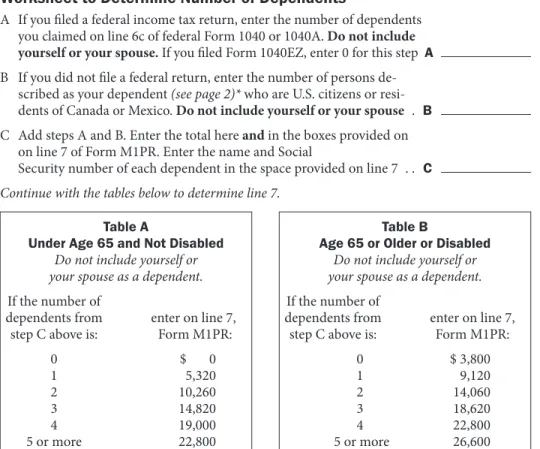Minnesota
Property Tax
Refund
Forms and Instructions
2012
Inside this booklet
Form M1PR
Minnesota property tax
refund return
To check on the status of
your refund:
go to www.revenue.state.mn.us, or call 651-296-4444 or 1-800-657-3676e-Services
Homeowners:
You may be elig
ible
to file electronic
ally
for
FREE
this year!
Start here
:
www.revenue.s
tate.mn.us
pri
Last year for paper checks!
Last year for paper checks!
Next year’s refunds
issued by debit card
or direct deposit
Next year’s refunds
issued by debit card
or direct deposit
See page 10 for direct deposit instructions.
with
2
What’s New
All Homeowners
Wait until March 2013 when you receive your Statement of Property Taxes Pay-able in 2013 before completing and filing your 2012 Form M1PR. Do not use your 2012 tax statement or your Notice of Proposed Taxes to complete Form M1PR. If you file using the incor-rect statements, the processing of your return will be delayed.
Do not include the Statement of Prop-erty Taxes Payable when you mail your paper return. Your property tax infor-mation will be provided by the county.
For proper verification, you must pro-vide on Form M1PR the property ID number and the name of the county in which the property is located. You must provide this information even if you are applying only for the special property tax refund. See information above line 11.
2
Eligibility Requirements
You may be eligible for a property tax refund based on your household income and the property taxes paid on your principal place of residence in Minnesota. Generally, household income is your federal adjusted gross income plus most nontaxable income, minus a subtrac-tion if you have dependents, or if you or your spouse are age 65 or older or disabled. To qualify:• as a renter, your total household income for 2012 must be less than $56,220. The maxi-mum refund is $1,600.
• as a homeowner, you may be eligible for one or both of the following refunds, if you owned and lived in your home on January 2, 2013. To qualify for the:
— regular property tax refund,your total household income for 2012 must be less
than $103,730. The maximum refund is $2,530.
— special property tax refund, you must have owned and lived in your home both on
January 2, 2012, and on January 2, 2013; your net property tax on your homestead must have increased by more than 12 percent from 2012 to 2013; and the increase must be $100 or more. There is no income limit for the special property tax refund, and the maximum refund is $1,000. For more information, see page 11.
If you meet the above qualifications as a renter or homeowner, read the other requirements below to determine if you still qualify. If you do not qualify, there is no need for you to com-plete Form M1PR.
Other Requirements Include:
• You must have been a full- or part-year
resident of Minnesota during 2012. If you are a renter and a permanent
resi-dent of another state, but are considered to be a resident of Minnesota for income tax purposes because you lived in Minnesota more than 183 days, you may apply for this refund. Full-year residents of Michi-gan and North Dakota cannot apply for the refund.
• You cannot be a dependent.
A dependent is a person who meets at least one of the following three requirements: 1 could be claimed as a dependent on
someone else’s 2012 federal income tax return.
2 lived with a parent, grandparent, sibling, aunt or uncle for more than half the year; and
— was under age 19 at the end of the year (24 if a full-time student); and — did not provide more than 50
per-cent of his or her own support. 3 had gross income of less than $3,800 in
2012, and had more than 50 percent of his or her support provided by: — a person he or she lived with for the
entire year; or
— a parent, grandparent, child, grand-child, aunt, uncle, sibling, niece or nephew.
Additionally, you cannot claim a refund if you are a nonresident alien living in Min-nesota, your gross income was less than $3,800 and you received more than 50 percent of your support from a relative.
• If you are a homeowner or mobile
home owner:
— Your property must be classified as your homestead, or you must have applied for homestead classification and had it approved (see page 4). — You must have a valid Social Security
number to apply for homestead classification with the county. If you do not have a valid Social Security number or use an Individual Tax-payer Identification Number (ITIN) to file your tax return, you do not qualify for the property tax refund as a homeowner.
— You must have paid or made ar-rangements to pay any delinquent property taxes on your home.
• If you are a renter, you must have
lived in a building on which the owner: — was assessed property taxes; or — paid a portion of the rent receipts in
place of property tax; or
— made payments to a local govern-ment in lieu of property taxes. If you are not sure whether property taxes
were assessed on the building, check with your building owner.
Relative Homesteads
Do Not Qualify
Minnesota law allows homestead status for a home occupied by a relative of the owner, if certain qualifications are met. However, neither the owner of the property nor the relative occupant may claim the property tax refund or the special refund.
Contents Page
General Information . . . 2-5 Renters’ Special Instructions . . . 6 Homeowners’ Special Instructions . . . 7 Line Instructions . . . 8-10 Schedule 1 Instructions
(Special Refund) . . . 11 Worksheets
1— for mobile home owners . . . 12 2— if you rented your home to others or used it for business . . 12 3— for new improvements and/or expired exclusions . . . 12 4— for calculating capital loss . . . . 12 Refund Table for Renters . . . 13-17 Refund Table for Homeowners . . . 18-26 Use of Information . . . 27 Senior Citizens Property Tax
Deferral Program . . . 27 Questions, Assistance . . . back cover
File Form M1PR electronically at www.revenue.state.mn.us
2012 Federal Adjustments
If you were required to complete Minnesota Schedule M1NC, Federal Adjustments, to determine your individual income tax return, you will need to also make adjustments to your Form M1PR. Be sure to follow the Schedule M1NC instructions. Some or all of these federal provisions may be adopted during the 2013 Minnesota Legislative Session.
Updates will be posted on our website at www.revenue.state.mn.us.
Update: A bill signed into
law February 20, 2013
conforms Minnesota law
to federal law for the
defi-nition of federal adjusted
gross income. Schedule
M1NC is obsolete.
33
Avoid Common Errors
Use this checklist to help ensure that your Form M1PR is processed timely and accurately and to avoid adjustments later.
• Use black ink to enter the numbers inside the boxes. Do not
highlight numbers, as this prevents the equipment from reading
the numbers.
• Please print and use CAPITAL LETTERS when entering your
name, your spouse’s name and current address. Capital letters are easier to recognize.
• Print your numbers
like this:
Note: Do not put a slash through the “0” (Ø) or “7” (7); it may be read as an “8.”
• Use whole dollars. You must round the dollar amounts on your
Form M1PR, worksheets and schedules to the nearest dollar. Drop amounts less than 50 cents and increase amounts that are 50 cents or more to the next dollar. For example: 129.49 becomes 129, and 129.50 becomes 130.
• Leave lines blank if they do not apply to you or if the amount is
zero. Leave unused boxes blank.
• Mark an X in an oval box like this:
• Reporting a negative amount on line 1.If your federal
adjusted gross income on line 1 is a negative amount (losses), be sure to mark an X in the oval box provided on the line (see example below). Failure to do so will result in the loss being read by our processing equipment as a positive amount. Do not use parentheses or a minus sign to indicate a negative amount.
How to Complete a Paper Form M1PR
Form M1PR is Scannable
The Department of Revenue uses scanning equipment to capture the information from paper property tax refund
returns. It is important that you follow the instructions below so that your return is processed quickly and accurately.
If you fail to provide all necessary information, your refund may be denied.
• Do not write extra numbers, symbols or noteson your return,
such as cents, dashes, decimal points or dollar signs. Enclose any explanations on a separate sheet, unless you are instructed to write explanations on your return.
• Do not staple or tape anyenclosures to your return. If you want
to ensure that your papers stay together, use a paperclip.
All Applicants—
You cannot be a dependent.
Enter your Social Security number at the top of Form M1PR. Your return will not be processed without it.
If you were married and lived together for the entire year, you must apply for one refund together and include both incomes for the year.
In most cases, line 1 of Form M1PR should equal your federal adjusted gross income as shown on your federal return. If line 1 of Form M1PR does not equal the amount on your federal return, you must include an explanation.
On line 7, do not include yourself or your spouse as a depen-dent.
Renters—
If the rent you paid is greater than your income, you must enclose a statement explaining how your rent was paid.
Do not include the property ID number of your rental facility below line 10.
Attach a copy of your CRP, Certificate of Rent Paid.
Homeowners and Mobile Home Owners—
If you owned and lived in your mobile home and rented the property on which it is located, mark an X in the oval box for
mobile home owner. Do not check the box for renter.
To complete your return, use the Statement of Property Taxes Payable in 2013, which you received in March or April of 2013 (or mid July 2013, if you are a mobile home owner). Do not use the notice of proposed property taxes you received in Novem-ber 2012.
Homeowners Claiming the Special Refund—
If your Statement of Property Taxes Payable in 2013 has an amount for new improvements and/or expired exclusions, you must complete Worksheet 3 on page 12.
.
,
00
If a negative number, mark an X in oval box.
,
Your First Name and Initial Last Name Your Social Security Number If a Joint Return, Spouse’s First Name and Initial Last Name Spouse’s Social Security Number Current Home Address (Street, Apartment Number, Route) Your Date of Birth (mm/dd/yyyy) City State Zip Code Spouse’s Date of Birth
If a negative number, mark an X in oval box. Homeo wner s Household Income St atu s Fu nd Rent er s Please Print All Applicants 20 00 . . . .00 .00 .00 .00 00 00 00 . .00 00 .00 . . . . . . .00 00 00 00 00 00
You must sign the second page. The direct deposit option is also on the second page.
Mark an X if a new address:
1Federal adjusted gross income (from line 37 of federal Form 1040,
line 21 of Form 1040A, or line 4 of Form 1040EZ) . . . 1
2Nontaxable Social Security and/or Railroad Retirement Board benefits received and not included in line 1 above (determine from instructions, page 8) . . . 2
3 Deduction for payments made to an IRA, Keogh, Simplified Employee Pension (SEP) or SIMPLE plan (add lines 28 and 32 of federal Form 1040 or from line 17 of Form 1040A) . . . 3
4Total welfare received, including MFIP (Minnesota Family Investment Program), MSA (Minnesota Supplemental Aid), SSI (Supplemental Security Income), GA (General Assistance) and GRH (Group Residential Housing) . . . . 4
5Additional nontaxable income—such as 401(k) or deferred compensation plan contributions— you must include (instructions, page 8). Enter income type(s) below: . . . 5
6Add lines 1 through 5. If your income is less than the rent you paid, enclose an explanation . . . 6
7 Subtraction amount (determine from instructions, page 9): Enter the name and Social Security number of each dependent below: . . 7
8 Total household income. Subtract line 7 from line 6 (if result is zero or less, leave blank). See income limits on page 9 of instructions, . . . 8
9 Renters: Line 3 of your 2012 Certificate(s) of Rent Paid (CRP). Continue with line 10; this amount is not your refund (enclose your CRPs) . . . 9
10Renters: Using the amounts on line 8 and line 9, find the amount to enter here from the renters refund table on pages 13–17 of the instructions. Continue with line 15 . . . . 10
ALL HOMEOWNERS: REQUIRED — Property ID number (use numbers only): County in which the property is located 11 Property tax from line 1 of Statement of Property Taxes Payable in 2013 . . . . 11
(Mobile home owners: See instructions, page 7) 12 If claiming the special refund, enter amount from line 30, Schedule 1 (see inst., page 11) . . . 12
13 Subtract line 12 from line 11 (if result is zero or less, leave blank) . . . . 13
14 Regular refund: Using the amounts on line 8 and line 13, find the amount to enter here from the homeowners refund table on pages 18–26 of the instructions . . . . 14
15 Add lines 10, 12 and 14 . . . . 15
16 Nongame Wildlife Fund contribution. Your refund will be reduced by this amount . . . . 16
17 YOUR PROPERTY TAX REFUND. Subtract line 16 from line 15 . . . 17
M1PR Mark an X in the oval boxes that apply: State Elections Campaign Fund. If you did not designate on your 2012 Form M1, and you want $5 to go to help candidates for state offices pay campaign expenses, you may each enter the code number for the party of your choice. This will not reduce your refund. Political party and code number: Republican . . . . 11 Grassroots . . . .14
Democratic/Farmer-Labor . . 12 Green . . . .15
Independent . . . . 13 General Campaign Fund . . . .16
Your code: Spouse’s code:
Renter Homeowner Nursing Home or Adult Mobile Home
Foster Care Resident Owner
Property Tax Refund 2012
Please print and leave unused boxes blank. DO NOT USE STAPLES on anything you submit.
Mark an X if a foreign address: 1221 Mark an X if you or your spouse are: 65 or older: disabled:
From the worksheet in instructions, enter
4
Information You Will Need
Renters: You must have a CRP, Certificate
of Rent Paid, for each rental unit you lived in during 2012. Your landlord is required by law to give you a completed 2012 CRP no later than January 31, 2013. You will need the CRP to determine your refund, and you must include it with your completed Form M1PR.
If you do not receive your CRP by March 1, 2013, ask your landlord for the form. If you still cannot get it, call the department at 651-296-3781 or 1-800-652-9094.
Homeowners and Mobile Home Owners: To complete Form M1PR, you must have your Statement of Property Taxes Payable in 2013, which you should receive in March or April of 2013 (or by mid July 2013, if you are a mobile home owner). It is not the notice of proposed taxes that you received in November 2012.
Nonhomestead classification. If the prop-erty is not classified as homestead on your property tax statement or you bought your home in 2012, you must apply for home-stead status with your county assessor’s office and have it approved on or before December 15, 2013. At the time you apply for homestead status, request a signed state-ment saying that your application has been approved. You must include this statement with your Form M1PR.
Delinquent taxes. If you owe delinquent prop erty taxes on your home, you have until August 15, 2014, to pay or make arrange-ments to pay the taxes you owe and still be able to claim your refund. At the time you make arrangements to pay, get a receipt or a signed confession of judgment statement from your county auditor’s or treasurer’s of-fice and include it with your Form M1PR.
Sign Your Application
Sign your Form M1PR at the bottom of page 2. If you are married and filing to-gether, your spouse must also sign.
Where to Send Form M1PR
Mail your Form M1PR and all required enclosures in the pre-addressed envelope included in this booklet. If you don’t have a pre-addressed envelope, send your applica-tion to:
Minnesota Property Tax Refund St. Paul, MN 55145-0020
General Information
File by August 15, 2013
Your 2012 Form M1PR should be mailed by, brought to, or electronically filed with the department by August 15, 2013. You will not receive a refund if your return is filed or the postmark date is after August 15, 2014.
Enclosures
It is important that you make and save cop-ies of all your forms, schedules, worksheets and any required enclosures, including your CRP(s). You will be charged a fee to request copies of your return from the department. When mailing your paper return, do not include any enclosures that are less than three-fourths of a sheet of paper. Make a copy of each enclosure on to a full sheet of paper and include with your return. Place your CRP(s), schedules and work-sheets (if you had to complete them) and any required enclosures behind your Form M1PR. Do not staple.
If any of the following conditions apply to you, the stated item is required to be included when you file:
All Applicants:
• If line 1 of Form M1PR does not equal the amount on your federal return, or if you include someone else’s income (other than your spouse) on line 5, include an explanation.
• If your income is less than the rent you
paid or if no income is reported on lines 1–6 of Form M1PR, include an explana-tion providing the source and amount of your funds used to pay your rent and/or living expenses.
• If you rented out part of your home to
others or you claimed depreciation for business use (or claimed a portion of your rent as a business expense), you must complete and include Worksheet 2 from page 12.
Renters:
• If you are a part-year resident, include an
explanation of how you determined your income.
Homeowners:
• If you are applying for the special prop -erty tax refund and your Statement of Property Taxes Payable in 2013 lists an amount for new improvements and/or expired exclusions, you must complete and include Worksheet 3 from page 12.
• If your property is not classified as home -stead on your property tax statement, include a signed statement from your county assessor’s office stating that your homestead application has been approved.
• If your property tax statement indicates
you owe delinquent property taxes on your home, include a receipt or a signed confession of judgment statement from your county auditor’s or treasurer’s office.
• If you received from your county a recal -culation of your prior year’s taxes based on the current year’s classification or configuration, include an explanation.
When to Expect Your Refund
If the department receives your properly com-pleted return and all enclosures are correct and complete, you can expect your refund:
• by mid-August if you are a renter or mobile home owner and you file by June 15, or within 60 days after you file, which-ever is later.
• by the end of September if you are a homeowner and you file by August 1, or within 60 days after you file, whichever is later.
If your return is incomplete or necessary information is not enclosed, your refund will be delayed or your return will be sent back to you.
It is very important that you call the depart-ment at 651-296-3781 or 1-800-652-9094 if you move from the address given on your Form M1PR before you receive your refund. If your refund check is not cashed within two years from the date it was issued, you may lose your right to the refund. You may receive your refund up to 30
days earlier than the dates listed above if
you:
• electronically file your return by May 15 (if a renter) or July 1 (if a homeowner or mobile home owner); and
• chose the direct deposit option; and • filed Form M1PR last year; and
• received a CRP(s) from your landlord (if
a renter).
For information on how to electronically file your return, go to www.revenue.state.mn.us.
Penalties
If you file a return that fraudulently claims a refund, you will be assessed a penalty equal to 50 percent of the fraudulently claimed refund. Also, there are civil and criminal penalties for knowingly providing false in-formation and for filing a fraudulent return.
5
Special Situations
Completing the Heading
If a Person Died
Only a surviving spouse or dependent can file Form M1PR on behalf of a deceased person. No one else, including the personal representative of the estate, may file for the refund of the deceased person.
If a person who is entitled to a prop erty tax refund died in 2012, that per son’s surviving spouse may apply for the refund in his or her own name using their income for the full year and the decedent’s income up to the date of death.
If the person died in 2013, but before ap-plying for the 2012 property tax refund, the surviving spouse must apply using both names on Form M1PR. Print “DECD” and the date of death after the decedent’s last name. Enclose a copy of the death certificate. If there is no sur viving spouse, a dependent (as defined on page 2), may apply for the refund. The dependent must complete and enclose Form M23, Claim for a Refund Due a Deceased Taxpayer, and a copy of the death certificate with the Form M1PR. If a person died after filing Form M1PR but prior to the check being issued, the refund can be paid only to the surviving spouse or a dependent. However, an uncashed check issued prior to death is considered part of the estate and can be paid to the personal representative.
Amend if Your Property Tax
or Income Changes
You must file Form M1PRX, Amended Property Tax Refund, if any of the following situations happen after you have filed Form M1PR:
• your household income increases or
decreases; or
• you receive a corrected CRP from your
landlord or receive additional CRPs; or
• you receive an abatement or a corrected
statement from the county which changes your property taxes; or
• you find a mistake was made on your
original Form M1PR.
Generally, you have three and one-half years from the due date of your original income tax return for the same year to file Form M1PRX.
If your refund is re duced as a result of the amended re turn, you must pay the differ-ence to the department. You will have to pay interest on the difference from the date you received your original refund. If your refund increases, you will re ceive a check for the increase plus interest.
Name and Address Section
Print the information in the name and ad-dress section using capital letters and black ink. Use your legal name; do not enter a nickname.
Enter only one address - your home address OR your post office box. Do not enter more than one address.
If your current address is a foreign address, mark an X in the oval box to the left of your address.
Your refund check will be issued in the name(s) provided on your return. Date of Birth
Include your date of birth so that the depart-ment can more easily process your refund. If filing a joint return, include your spouse’s date of birth as well.
Married Couples
If you were married for the entire year and —
• lived with your spouse for the entire year,
provide both of your names and Social Security numbers.
• lived apart from your spouse for all or
part of the year and you are filing separate returns, do not include your spouse’s name or Social Security number.
• one spouse lived in a nursing home and
the other spouse lived elsewhere, you must file separate returns. Do not include your spouse’s name or Social Security number. If you got married during the year and — • you are filing separate returns, do not
include your spouse’s name or Social Secu-rity number.
• you are applying for a refund together,
include both of your names and Social Security numbers.
If you divorced or separated during the
year,you must file separate returns. Do not
include your spouse’s name or Social Security number. If you include these items on your return, a check may be issued in both names.
Roommates and Co-owners
Renters: If you lived with a person other
than your spouse, each of you should have received a CRP from your landlord. You must apply for separate refunds. Do not include the other person’s name or Social Security number.
Homeowners: If you and another person
other than your spouse own and occupy your home (co-owners), only one of you may apply for the refund. The county will issue only one property tax statement and only
one refund can be claimed per homestead. Enter only one of your names in the head-ing; however, you must include on line 5 the income of the other owners while they lived in the home during the year.
State Elections Campaign
Fund
If you did not make a designation on your 2012 Minnesota income tax return, you may designate $5 to go to help candidates for state offices pay campaign expenses. To designate, find the party of your choice in the list provided on your Form M1PR and enter the corresponding code number where indicated. If you choose the general campaign fund, the $5 will be distributed among candidates of all major parties listed on the M1PR. If you are filing a joint return, your spouse may also designate a party. Designating $5 will not reduce your refund.
Mark an X in the Boxes
That Apply
• If you lived in a rental unit for any part of 2012, mark an X in the oval box for
renter.
• If you owned and lived in your home on
January 2, 2013, mark an X in the oval box for homeowner.
• If you rented during 2012 and then
owned and lived in your home on Janu-ary 2, 2013, mark an X in both the renter
and homeowneroval boxes. You must
follow the steps for both renters and homeowners.
• If you received a CRP from a nursing
home, an adult foster care provider or an intermediate care, assisted living or other health care facility, mark an X in the oval box for nursing home or adult
foster care resident. However, if you
did not receive any benefits from general assistance medical care (GAMC), medi-cal assistance (Medicaid), Supplemental Security Income (SSI), Minnesota Supple-mental Aid (MSA) or Group Residential Housing (GRH), mark an X in the oval box for renter.
• If you owned and lived in your mobile
home on January 2, 2013, and rented the property on which it is located, mark an X in the oval box for mobile home own-er. Do not check the box for rentown-er. • If, on January 2, 2013, you owned both
your mobile home and the property on which it is located, mark an X in the oval box for homeowner.
6
RENTERS—Special Instructions
RENTERS: If you qualify for a property tax refund (see the eligibility requirements on page 2), read the following situations that applied to you in 2012. You must follow these instructions to complete Form M1PR.
If You Were Married All Year
—and lived together for the entire year, you must apply for one refund together. You cannot apply for separate refunds. Provide both names and Social Security numbers on one Form M1PR. Include both incomes for the full year, but do not include the income of any other persons living with you.
If You Were Single All Year
—use your income for the year, but do not include the income of any other person liv-ing with you.
Part-Year Residents
If you and/or your spouse were part-year residents, use only income received during the period you and/or your spouse lived in Min nesota. Include a note with your return explaining how you determined your income.
If You Got Married During the Year
—you have a choice: you and your spouse can apply for a refund together or apply for separate refunds.
If You Apply Together:
Include both of your incomes for the year. Add line 3 of all the CRPs you and your spouse received. Enter the total on line 9 of Form M1PR. Write “married” and the date you were married on the dotted line to the left of line 9.
If You Apply For Separate Refunds: 1 Each spouse will complete a separate
Form M1PR. On lines 1–8, each spouse will use their income for the entire year plus the spouse’s income for the time they were married and living together. 2 One spouse must add line 3 of the CRP
for the rental unit he or she lived in before the marriage and line 3 of the CRP for the rental unit the couple lived in after they were married. Enter the total on line 9 of Form M1PR.
3 Using a separate Form M1PR, the other spouse must enter on line 9 the amount from line 3 of the CRP for the unit lived in before the marriage.
4 Do not include your spouse’s name and Social Security number on your return even though you include your spouse’s
income for the time you were married and living together.
If You Divorced or Separated
Couples who separated or divorced during the year must apply for separate refunds. Each spouse must use his or her own income for the entire year plus the income of the spouse for the time they were married and living together during the year.
If one person moved out and the other person remained in the same rental unit, the landlord may issue a single CRP to the per-son who remained in the unit. That perper-son can apply for the refund and enter on line 9 the full amount listed on line 3 of the CRP. If both persons moved out of the unit, the landlord will issue the CRP to the first person who requests it. That person may enter on line 9 the full amount listed on line 3 of the CRP. The other person may not apply for a refund based on rent paid for that unit.
Example:A married couple lived together from January through March of 2012. They divorced in April and rented separately from April through December. Their M1PR forms would include the following:
Spouse 1 Spouse 2
Income
your . . . full year . . full year spouse’s . . . Jan-Mar . . Jan-Mar Line 3 amounts on
renter’s CRP for . . Jan-Mar . . . Apr-Dec
Apr-Dec
If You Lived With a Roommate
—each of you must apply for a separate re fund. Do not include your roommate’s income. Your landlord is required to give each of you a separate CRP showing that each of you paid an equal portion of the rent, regardless of the portion you actu al ly paid or the names on the lease.
If You Were Both a Renter and a
Homeowner During the Year
If you owned and lived in your home for part of 2012 but not on January 2, 2013, you must apply for the property tax re fund only as a renter. Skip lines 11–14 of Form M1PR. If you rented during 2012 and then owned and lived in your home on January 2, 2013, follow the steps for both renters and home-owners. You must include all of your 2012 CRPs when you file Form M1PR.
If You Own a Mobile Home and Rent
the Land it is Located On
—do not apply for the refund as a renter, even though you received a CRP from the mobile home park owner. See page 7 for mobile home owner instructions.
If You Lived in a Nursing, Adult
Foster Care, Intermediate Care,
Assisted Living or Group Home
Exempt Property
If the property is exempt from property tax, you should not have received a CRP. You are not eligible for a refund.
Non-Exempt Property
• If you paid all the costs of your care with your own funds, you are eligible for the refund as a renter. Check the renter box on the top of Form M1PR and complete the front page of the form.
• If all of your costs were paid for by GAMC, medical assistance (Medicaid), SSI, MSA or GRH, you are not eligible for a refund.
• If only part of your costs were paid for by these programs, you are eligible for a refund, but you must complete Schedule 2 on page 2 of Form M1PR.
1 Mark an X in the box at the top of Form M1PR for nursing home or adult foster care resident.
2 Complete lines 1–9 of Form M1PR. 3 To determine line 10, complete Schedule
2. On line 34, enter the amount from line A (above line 1) of your CRP.
4 On line 32, enter the amount from line B of your CRP. Also include this amount on line 4 of Form M1PR.
5 Complete the rest of your Form M1PR. If one spouse lived in a care facility and the other spouse lived elsewhere, each must apply for a separate refund. Enclose an ex-planation if line 1 of Form M1PR is not the same as on your federal return.
If your stay in a facility was temporary, you do not qualify for a refund.
If You Rented Out Part of Your
Home or Used it for Business
If you rented out part of your rental unit or claimed a portion of your rent as a business expense, use Worksheet 2 on page 12 to de-termine line 9. Include the worksheet when filing Form M1PR.
If You Paid Rent for More Than One
Unit for the Same Months
—you cannot include the amounts from both CRPs on line 9 of Form M1PR. Instead: 1 From the CRP for one unit, divide line 3 by
the number of months you rented the unit. 2 Multiply step 1 by the number of months
you actually lived in the unit.
3 Add step 2 to line 3 of the CRP for the other unit.
7
HOMEOWNERS—Special Instructions
HOMEOWNERS: If you qualify for a proper-ty tax refund (see the eligibiliproper-ty requirements on page 2), read the situations on this page that applied to you in 2012. You must follow these instructions to complete Form M1PR.
If You Were Married All Year
—and you lived together for the entire year, you must apply for one refund together. You cannot apply for separate refunds. Both names and Social Security numbers must be provided on one Form M1PR.
If You Were Single All Year
—use your income for the year.
If You and/or Your Spouse Were
Part-Year Residents
—use your household income for all of 2012, including the income you re ceived before moving to Minnesota.
If You Got Married During the Year
—you have a choice: you and your spouse can apply for a refund together or apply for separate refunds.
If You Apply Together:
You must include both incomes for the entire year. If you or your spouse rented in 2012, enter line 3 of the CRP on line 9 of Form M1PR.
On line 11, enter the full amount from line 1 of your property tax statement. In the space above the text on line 11, write “mar-ried” and the date you were married. If You Apply for Separate Refunds: 1 One spouse will complete Form M1PR
as the homeowner using his or her own income for the entire year plus the income of the other spouse for the time they were living together in the home. If this spouse was issued CRPs for renting before moving into the home, enter line 3 of the CRP on line 9 of Form M1PR. On line 11, enter the full amount from line 1 of the 2013 Statement of Property Taxes Payable.
2 The other spouse may file a Form M1PR as a renter using any CRPs issued to him or her prior to moving into the home. Household income must include his or her own income for the entire year, plus the income of the other spouse for the period of time they were married and liv-ing together.
3 Do not include your spouse’s name and Social Security number in the heading on your return.
If You Divorced or Separated
Couples who separated or divorced during the year must apply for separate refunds. Each spouse must use his or her own in-come for the entire year plus the inin-come of the spouse for the time they were married and living together during the year. Only the spouse who owned and lived in the home on January 2, 2013, can apply as the homeowner for the home. Enter the full amount from line 1 of your 2013 Statement of Property Taxes Payable on line 11 of the Form M1PR.
Example: A married couple lived together from January through March of 2012. They divorced in April. Spouse 1 kept the house and Spouse 2 rented from April through December. Their M1PR forms would in-clude the following:
Spouse 1 Spouse 2
Income
your . . . full year . . full year spouse’s . . . Jan-Mar . . Jan-Mar Line 1 of property
tax statement . . . all . . . none Line 3 amounts on
renter’s CRP for . . . . none . . . . Apr-Dec
If More Than One Owner
(Co-Owners)
If you and anyone other than your spouse own and occupy the home (co-owners), only one of you may apply for the refund. You must, however, include on line 5 the income of all others for the period of time during the year that they owned and lived in the home.
Regardless of how many people are listed as owners of your home, only one property tax refund per homestead can be claimed.
If Someone Other Than Your
Spouse Lived With You
You must include the income of any other person living with you except boarders, renters, your dependents, your parents or your spouse’s parents. However, you must include the income of parents if they live with you, are not your dependents, and are co-owners of your home.
If someone other than your spouse lived with you, you must include the other per-son’s income and name on line 5. Enclose an explanation. Do not, however, include the person’s name and Social Security number in the heading on your return.
If You Were Both a Renter and a
Homeowner During the Year
• If you rented during 2012 and then
owned and lived in your home on January 2, 2013, follow the steps for both renters and homeowners. Complete lines 1–17 and 39 according to the instructions. You must include all of your 2012 CRPs. Mark an X in both the renter and homeowner boxes near the top of Form M1PR.
• If you owned and lived in your home
during part of 2012, but not on January 2, 2013, you must apply for the property tax re fund as a renter only.
Mobile Home Owners
If you owned and occupied a mobile home on January 2, 2013, and rented the land on which it is located, do not apply for the refund as a renter. You must apply for the refund as a mobile home owner. Mark an X in the box near the top of Form M1PR for mobile home owner.
To determine line 11, complete Worksheet 1 on page 12. Include the worksheet when you mail Form M1PR.
Do not file your return until after you re-ceive your 2013 Property Tax Statement.
If You Rented Out Part of Your
Home or Used it for Business
You must complete Worksheet 2 on page 12 to determine line 11 of Form M1PR if, in 2012, you:
• rented out part of your home—one or
more rooms or the other units of a home-steaded duplex or triplex—to others; OR
• used part of your home for business for
which you claimed depreciation expenses on your home on your federal Form 1040. Include the worksheet when you file your Form M1PR.
Important: Do not use Worksheet 2 if line 1 of your Statement of Property Tax Payable in 2013 is less than line 5 of your Statement. If your Statement indicates another clas-sification (such as commercial or non-homestead property) in addition to your homestead, line 1 should include the taxes payable only on the homestead portion.
8
Lines 1–5
Line 2
Nontaxable Social Security and/or Rail-road Retirement Board Benefits
The total amount of Social Security benefits and/or Railroad Retirement Board ben-efits you received in 2012 must be included in your household income. Also include amounts deducted for payments of Medicare premiums.
Enter the amount from box 5 of Form SSA-1099 or RRB-SSA-1099. However, if a portion of the benefits was taxable and you listed an amount on line 20b of federal Form 1040 or line 14b of Form 1040A, complete the follow-ing steps to determine line 2:
1 Total Social Security benefits, or Railroad Retirement Board benefits (from box 5 of Form SSA-1099 or RRB-1099) . . . . 2 Taxable portion from line 20b of federal Form 1040 or line 14b of Form 1040A . . . . 3 Subtract step 2 from step 1. Enter here and on line 2 of your Form M1PR . . . Do not include Social Security income for dependents.
Line 5
Additional Nontaxable Income
Enter your total nontaxable income received in 2012 that is not included on lines 1–4. Enter the type(s) of income in the space pro-vided on line 5.
Common examples include:
• workers’ compensation benefits
• your contributions to an employee elective
deferral plan, such as a 401(k), 403(b), 457 deferred compensation or SIMPLE/SEP plan
• contributions made to a dependent care
account (as shown on your W-2 form) and/ or medical expense account
• nontaxable employee transit and parking
expenses
• veterans’ benefits
• nontaxable scholarships, fellowships, grants
for education, including those from foreign sources, and tuition waivers or reductions
• federal subsidies paid to employers for
providing prescription drug coverage for their retirees
• nontaxable pension and annuity payments,
including disability payments. However, do not include distributions received from a Roth IRA or any pension or annuity that you funded exclusively, for which your contributions could not be taken as a fed-eral tax deduction.
• income excluded by a tax treaty
• lump-sum distribution reported on line 1
of Schedule M1LS
• federally nontaxed interest and mutual
fund dividends
• a reduction in your rent for care taking
responsibilities. Enter the difference between your actual rent and the amount your rent would have been if you had not been the caretaker
• housing allowance for military or clergy • nontaxable military earned income, such
as combat pay
• strike benefits
• employer paid education or adoption
expenses
• the gain on the sale of your home excluded
from your federal income
• for homeowners, the income of persons,
other than a spouse, dependent or renter for the period of time that they lived with you during the year
Also include on line 5 the following losses and deductions to the extent they reduced federal adjusted gross income:
• health savings account, educator expenses,
domestic production activities and the Archer MSA deductions
• capital loss carryforward (use Worksheet 4 on page 12 to compute the amount) • net operating loss carryforward/carryback
• the amount of a passive activity loss that
is not disallowed as a result of Internal Revenue Code section 469, paragraph (i) or (m) and the amount of passive activity loss carryover allowed under IRC section 469(b)
• prior year passive activity loss carryfor -ward claimed in 2012 for federal purposes
Do not include on line 5: • Minnesota property tax refunds • tuition and fees
• child support payments
• a dependent’s income, including Social
Security
• any state income tax refunds not included
on line 1
• the dollar value of food, clothing, food
stamps and medical supplies received from government agencies
• payments from life insurance policies • payments by someone else for your care by
a nurse, nursing home or hospital
• fuel assistance payments • IRA rollovers
• gifts and inheritances
• nontaxable Holocaust settlement payments
Line Instructions
You must round the amounts on Form M1PR to the nearest dollar. Drop amounts less than 50 cents and increase amounts 50 cents or more to the next higher dollar.
If the line does not apply to you or if the amount is zero, leave it blank.
Household Income—
Lines 1–8
To apply for the property tax refund, complete lines 1–8 to determine your total household income. If you are applying with your spouse, you must include both of your incomes.
Your total household income is not the same income listed on your income tax return. It is your federal adjusted gross income, plus types of nontaxable income (lines 2–5), minus your dependent, elderly or disabled subtraction (line 7).
Homeowners: If you are filing only for the special property tax refund on your home-stead, skip lines 1–10 and lines 11, 13 and 14. You must, however, provide above line 11 the name of the county in which the property is located and the property ID number.
Line 1
Federal Adjusted Gross Income
See the special instructions on page 6 (if you are a renter) or page 7 (if a homeowner). Enter your federal adjusted gross income from your 2012 federal income tax return. If the amount is a net loss (a negative amount), enter the negative number. To show a negative amount, mark an X in the oval box provided. If you did not file a 2012 federal return, obtain a federal return and instructions to determine what your federal ad justed gross income would have been. If you and your spouse filed separate federal returns, but are filing a joint Form M1PR, enter the total of both federal adjusted gross incomes on line 1 of Form M1PR.
If you and your spouse did not live together for the entire year and you filed joint fed-eral returns, but are filing separate Forms M1PR, see the example on page 6 (if you are a renter) or page 7 (if you are a homeowner) to determine each spouse’s federal adjusted gross income to enter on line 1.
If line 1 of Form M1PR is not the same as on your federal return, you must include an explanation with your Form M1PR.
9
Worksheet to Determine Number of Dependents
A If you filed a federal income tax return, enter the number of dependents you claimed on line 6c of federal Form 1040 or 1040A. Do not include yourself or your spouse. If you filed Form 1040EZ, enter 0 for this step A B If you did not file a federal return, enter the num ber of persons de- scribed as your dependent (see page 2)* who are U.S. citizens or resi- dents of Canada or Mexico. Do not include yourself or your spouse . B C Add steps A and B. Enter the total here and in the boxes provided on on line 7 of Form M1PR. Enter the name and Social
Security number of each dependent in the space provided on line 7 . . C Continue with the tables below to determine line 7.
Table A Table B
Under Age 65 and Not Disabled Age 65 or Older or Disabled
Do not include yourself or Do not include yourself or your spouse as a dependent. your spouse as a dependent.
If the number of If the number of
dependents from enter on line 7, dependents from enter on line 7, step C above is: Form M1PR: step C above is: Form M1PR:
0 $ 0 0 $ 3,800 1 5,320 1 9,120 2 10,260 2 14,060 3 14,820 3 18,620 4 19,000 4 22,800 5 or more 22,800 5 or more 26,600
Lines 6–10
Under Age 65 and Not Disabled
If you and your spouse are younger than age 65 and not disabled, and:
• you did not have dependents, leave line 7
blank.
• you had dependents, complete the work -sheet below and then use Table A to find your subtraction amount.
Line 6
Add lines 1–5. If the result is zero or less, leave line 6 blank. If your income is less than the rent you paid, enclose an explanation of the source of funds used to pay your rent.
Line 7
Subtraction for Dependents and for Those Age 65 or Older or Disabled You qualify for this subtraction if you meet one or both of these requirements:
• you or your spouse were age 65 or older on or before January 1, 2013, OR you or your spouse were disabled on or before December 31, 2012.
(You are considered to be disabled if you were certified as disabled by the Social Security Administration on or before December 31, 2012. If you were not certified, you may still qualify as disabled if during 2012 you were unable to work for at least 12 consecutive months because of a disability, or you are blind. You are considered to be blind if you can-not see better than 20/200 in your better eye with corrective lenses or your field of vision is not more than 20 degrees.)
• you had dependents (do not count yourself or your spouse as a dependent).
Age 65 or Older or Disabled
If you and/or your spouse are age 65 or older or disabled, and:
• you did not have dependents, enter
$3,800 on line 7.
• you had dependents, complete the work -sheet below and then use Table B to find your subtraction amount.
Check the appropriate box on line 7 of your return to indicate if you or your spouse are age 65 or older or disabled.
Line 8
Total Household Income
Subtract line 7 from line 6 and enter the result on line 8. If the result is zero or less, leave line 8 blank.
Renters: If line 8 is $56,220 or more, STOP
HERE. You do not qualify for the property tax refund and cannot file Form M1PR. If line 8 is less than $56,220, continue with line 9.
Homeowners and Mobile Home Owners: If line 8 is $103,730 or more, STOP HERE. You do not qualify for the regular property tax refund. You may still be eligible for the special property tax refund. Read the instructions for Schedule 1 on page 11 to see if you qualify.
If line 8 is less than $103,730, continue with line 11.
Renters Only—
Lines 9 and 10
If you did not rent for any part of 2012, skip lines 9 and 10 and continue with line 11.
Line 9
Add line 3 of each CRP and enter the total on line 9 of one Form M1PR. Do not file a separate Form M1PR for each CRP. However, if in 2012 you:
• rented part of your rental unit to some -one else or used it for business; or
• paid rent for more than one unit for the
same month; or
• lived in a nursing, adult foster care,
intermediate care, assisted living or other health care facility;
see the instructions for renters on page 6 to determine line 9 of Form M1PR.
Line 3 of your CRP is notyour refund amount.
Line 10
Renters Refund Table Amount
Use the refund table for renters beginning on page 13 to determine your table amount. Compare the table amount to line 9 and enter the smaller amount on line 10. Do not include the property ID number for your rental facility on the line below line 10.
* If more than one person may claim the dependent, follow the federal tie-breaker rule to decide whom may claim the dependent subtraction. See the federal Form 1040 instructions for details.
10
Lines 11–17, 39
Homeowners Only—
Lines 11–14
If you did not own and live in your home on January 2, 2013, skip lines 11–14 and continue with line 15.
County and Property ID Number
If you are a homeowner, enter the name of the county and the property ID number from your Statement of Property Taxes Payable in 2013. If your homestead is recorded on more than one property tax statement, enter the property ID number from the statement that includes the primary portion of your prop-erty on Form M1PR. Include a separate sheet listing the property ID number and county of each additional parcel.
Line 11
Enter the property tax amount from line 1 of your Statement of Property Taxes Payable in 2013. See the homeowner instructions on page 7 to determine line 11 if in 2012 you:
• rented part of your home to someone else or used part of your home for business; or
• are a mobile home owner and you rented
the lot your home is on.
Line 12
Special Property Tax Refund for Homeowners
If your net property tax on your homestead increased by more than 12 percent from 2012 to 2013, and the increase was $100 or more, you may be eligible for a special re-fund, regardless of your household income. You may qualify for the special refund even if you do not qualify for the regular refund (see Schedule 1 instructions on page 11). If you qualify, complete Schedule 1 on the back of Form M1PR to determine line 12. Any special refund will be included in the total refund on line 15.
Line 14
Homeowners Refund Table Amount Use the refund table for homeowners begin-ning on page 18 to determine your table amount. Compare the table amount to line 13, and enter the smaller amount on line 14. If line 14 is zero or blank, you are not eli-gible for the regular property tax refund.
All Applicants—
Lines 15–17
Line 16
Nongame Wildlife Fund
You can help preserve Minnesota’s nongame wildlife by donating to the Nongame Wild-life Fund. On line 16, enter the amount you wish to give. Your property tax refund will be reduced by the amount you donate. To make a contribution directly to the Non-game Wildlife Fund online go to
www.dnr.state.mn.us/eco/nongame/check-off.html or send a check payable to: DNR Nongame Wildlife Fund 500 Lafayette Road, Box 25 St. Paul, MN 55155
Line 17
Property Tax Refund
Subtract line 16 from line 15 and enter the result on line 17. This is your property tax refund.
If you want the full amount of your refund to be directly deposited into your checking or savings account, see line 39.
Line 39
To Request Direct Deposit of Your Refund
If you want your refund on line 17 to be directly deposited into your checking or savings account, enter the information on line 39. Refer to the sample provided to find the routing and account numbers.
The routing numbermust have nine digits.
The account numbermay contain up to
17 digits (both numbers and letters). If your account number contains less than 17 digits, enter the number starting with the first box on the left—leave out any hyphens, spaces and symbols—and leave any unused boxes blank.
If the routing or account number is incor-rect or is not accepted by your financial in-stitution, your refund will be sent to you in the form of a paper check. Your refund may also be issued as a paper check if a portion was recaptured to pay a debt you owe or an adjustment was made to your return.
Note: Tax year 2012 is the last year you will have the option to receive your refund by paper check. Refunds will be issued via debit card or through direct deposit.
By completing line 39, you are authorizing the department and your financial institu-tion to initiate electronic credit entries, and if necessary, debit entries and adjustments for any credits made in error.
You must use an account not associated with any foreign banks.
Sign Your Return
Sign your return at the bottom of the sec-ond page of the form.
If You Owe Federal or
Minnesota Taxes
—or if you owe criminal fines, a debt to a state or county agency, district court, qualifying hospital or public library, state law requires the department to apply your refund to the amount you owe (including penalty and interest on the taxes). If you participate in the Senior Citizens Property Tax Deferral Program, your refund will be applied to your deferred property tax total. Your Social Security number will be used to identify you as the correct debtor.
If your debt is less than your refund, you will receive the difference.
You can find your bank’s routing number and account number on the bottom of your check.
11
Schedule 1—
Special Property Tax Refund
To qualify for the special refund, you must have owned and lived in the same home both on January 2, 2012, and on January 2, 2013, the net property tax on your home-stead must have increased by more than 12 percent from 2012 to 2013, and the increase was $100 or more.
The refund is 60 percent of the amount of tax paid that exceeds the 12 percent increase, up to $1,000.
You may qualify for this special refund even if you do not qualify for the 2012 regular property tax refund. Complete Schedule 1 on the back of Form M1PR.
If you are filing only for the special prop-erty tax refund, skip lines 1–10 and lines 11, 13 and 14. You must, however, provide the county and property ID number above line 11.
Note: Read the section “Special Situations” on this page. If any situation applies to you, follow the instructions given in that section.
Line 19
New Improvements/Expired Exclusions If you had new improvements or expired exclusions listed in the 2013 column of your Statement, you must complete Worksheet 3 on page 12 to determine line 19. The in-crease in your property tax due to the value of the new improvements and/or expired exclusions cannot be used when comput-ing the special refund, even though the net property tax may have increased by more than 12 percent.
The amount listed on your Statement for new improvements/expired exclusions may include construction of a new building, an addition or an improvement to an existing home, and any expired exclusions due to “This Old House.”
Line 22
Enter line 2 (2012 column) of your State-ment of Property Taxes Payable in 2013. If there is no amount on line 2, use line 5 (2012 column) of the Statement of Property Taxes Payable in 2013.
If the entries for the prior year column are missing or N/A, the prior year property in-formation is not comparable to the current year information. Generally, this is due to a change in the property, such as the clas-sification, lot size or parcel configuration. To correctly determine line 22, contact your county and ask for a recalculation of the property taxes for the prior year based on the current year’s classification or configu-ration. Include an explanation on how the prior year calculation was derived. If you are applying for the special refund, you must enter an amount greater than zero on line 22 of Form M1PR.
Line 23
Enter the special refund amount from line 12 of your 2011 Form M1PR. If the amount was changed by the department, use the corrected amount. If you did not receive a special refund, leave line 23 blank.
Special Situations
If you rented out part of your home or used it for business, complete Worksheet 2 on page 12. Compare the percentages you used for 2011 and 2012, and follow the instruc-tions below to determine amounts to enter on Schedule 1.
• If you used the same percentage for
both years:
Line 18: Enter step 3 of Worksheet 2 on page 12.
Line 22: Enter step 3 of Worksheet 2 on page 12 of the 2011 Form M1PR instruc-tion booklet.
• If in 2012 you used a higher percentage
for your home than you did in 2011:
Line 18: Multiply line 1 of your 2012 Statement of Property Taxes Payable by the percentage used as your home in 2011 (from step 2 of Worksheet 2 on page 12 of the 2011 M1PR booklet).
Line 22: Enter step 3 of Worksheet 2 on page 12 of the 2011 Form M1PR instruc-tion booklet.
• If in 2012 you used a lower percentage
for your home than you did in 2011:
Line 18: Enter step 3 of Worksheet 2 on page 12.
Line 22: Multiply line 2 of your 2013 Statement of Property Taxes Payable by the percentage used for your home in 2012 (from step 2 of Worksheet 2 on page 12).
Line 23: Multiply line 12 of your 2011 Form M1PR by the proportion your 2012 percentage used for your home is to the 2011 percentage used for your home.
12
Worksheet 1
For Mobile Home Owners
1 Line 3 of the 2012 CRP you received for rent paid on your mobile home lot . . . 1
2 Line 1 of your Statement of Property Taxes Payable in 2013 . . . 2
3 Add steps 1 and 2. Enter the result here and on line 11 of Form M1PR . . . 3
Worksheet 2
For Renters and Homeowners Who Rented Part of Their Home to Others or Used it for Business
1 Line 1 of your Statement of Property Taxes Payable in 2013 or line 3 of your CRP (Mobile home owners: Enter line 3 of Worksheet 1 above) . . . 12 Percent of your home not rented to others or not used for business . . . 2
3 Multiply step 1 by step 2. Enter the result here and on line 9 (renter) or line 11 (homeowner) of Form M1PR . . . 3
Worksheet 3
For Homesteads with New Improvements and/or Expired Exclusions
1 Amount of new improvements/expired exclusions in the 2013 column listed on your Statement(s) of Property Taxes Payable in 2013 . . . 12 Amount of Taxable Market Value in the 2013 column as listed on your Statement(s) of Property Taxes Payable in 2013 . . . 2
3 Divide step 1 by step 2 and convert to a percentage (round to the nearest whole percentage). Enter the resulting percentage here and on line 19 of Form M1PR . . . 3
Complete lines 20–30 of Form M1PR to determine if you are eligible for the special refund.
Worksheet 4
For Calculating Capital Losses to Include on Form M1PR, Line 5
1 Combined net gain/loss (line 16 of federal Schedule D) . . . 12 Short-term capital loss carryforward (line 6 of Schedule D). Enter as a positive number . . . 2
3 Long-term capital loss carryforward (line 14 of Schedule D). Enter as a positive number . . . 3
4 Add steps 2 and 3 (if step 1 is a positive number, skip lines 5 and 6 and enter this amount on line 7) . . . 4
5 Add steps 1 and 4 . . . 5
6 Capital loss from line 13 of Form 1040 (allowable loss). Enter as a positive number . . . 6
7 Add steps 5 and 6 (if less than zero, enter 0). Enter the total here and include with other nontaxable income on line 5 of Form M1PR . . . 7
If you are required to complete any one of the following worksheets, you must include this page when you file your Form M1PR.
.
.
.
.
%
.
.
.
%
Worksheets 1–4
13
If line 8, Form M1PR is:
at but less least than
Renters Only
Refund Table
and line 9 of Form M1PR is at least:
$ 0 25 50 75 100 125 150 175 200 225 250 275 300 325 350
but less than:
$25 50 75 100 125 150 175 200 225 250 275 300 325 350 375
your property tax refund is: If line 8,
Form M1PR is:
at but less least than
and line 9 of Form M1PR is at least:
$375 400 425 450 475 500 525 550 575 600 625 650 675 700
but less than:
$400 425 450 475 500 525 550 575 600 625 650 675 700 725
your property tax refund is:
— 1,610 4 28 52 75 99 123 147 170 194 218 242 265 289 313 337 1,610 3,210 0 13 36 60 84 108 131 155 179 203 226 250 274 298 321 3,210 4,830 0 0 21 45 69 92 116 140 164 187 211 235 259 282 306 4,830 6,430 0 0 6 28 51 73 96 118 141 163 186 208 231 253 276 6,430 8,020 0 0 0 7 30 52 75 97 120 142 165 187 210 232 255 8,020 9,640 0 0 0 0 6 28 51 73 96 118 141 163 186 208 231 9,640 11,250 0 0 0 0 0 11 33 56 78 101 123 146 168 191 213 11,250 12,860 0 0 0 0 0 0 5 26 47 69 90 111 132 154 175 12,860 14,460 0 0 0 0 0 0 0 8 30 51 72 93 115 136 157 14,460 16,060 0 0 0 0 0 0 0 0 0 20 42 63 84 105 127 16,060 17,660 0 0 0 0 0 0 0 0 0 1 21 41 61 81 101 17,660 19,280 0 0 0 0 0 0 0 0 0 0 0 8 28 48 68 19,280 20,890 0 0 0 0 0 0 0 0 0 0 0 0 9 29 49 20,890 22,490 0 0 0 0 0 0 0 0 0 0 0 0 0 0 12 22,490 24,090 0 0 0 0 0 0 0 0 0 0 0 0 0 0 0 — 1,610 360 384 408 432 455 479 503 527 550 574 598 622 645 669 1,610 3,210 345 369 393 416 440 464 488 511 535 559 583 606 630 654 3,210 4,830 330 354 377 401 425 449 472 496 520 544 567 591 615 639 4,830 6,430 298 321 343 366 388 411 433 456 478 501 523 546 568 591 6,430 8,020 277 300 322 345 367 390 412 435 457 480 502 525 547 570 8,020 9,640 253 276 298 321 343 366 388 411 433 456 478 501 523 546 9,640 11,250 236 258 281 303 326 348 371 393 416 438 461 483 506 528 11,250 12,860 196 217 239 260 281 302 324 345 366 387 409 430 451 472 12,860 14,460 178 200 221 242 263 285 306 327 348 370 391 412 433 455 14,460 16,060 148 169 190 212 233 254 275 297 318 339 360 382 403 424 16,060 17,660 121 141 161 181 201 221 241 261 281 301 321 341 361 381 17,660 19,280 88 108 128 148 168 188 208 228 248 268 288 308 328 348 19,280 20,890 69 89 109 129 149 169 189 209 229 249 269 289 309 329 20,890 22,490 32 52 72 92 112 132 152 172 192 212 232 252 272 292 22,490 24,090 0 12 31 50 69 87 106 125 144 162 181 200 219 237 24,090 25,700 0 0 0 11 30 48 67 86 105 123 142 161 180 198 25,700 27,310 0 0 0 0 8 27 45 64 83 102 120 139 158 177 27,310 28,910 0 0 0 0 0 0 2 20 37 55 72 90 107 125 28,910 30,510 0 0 0 0 0 0 0 0 0 13 30 48 65 83 30,510 32,130 0 0 0 0 0 0 0 0 0 0 0 0 0 16 32,130 33,730 0 0 0 0 0 0 0 0 0 0 0 0 0 0