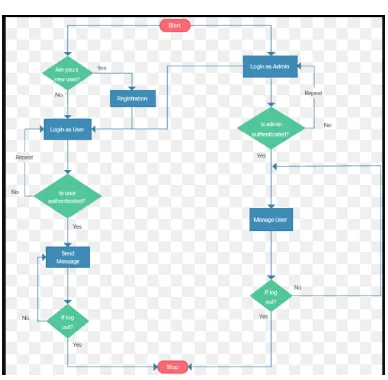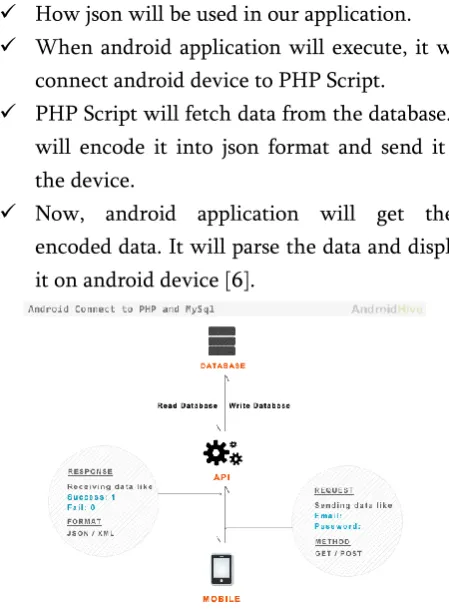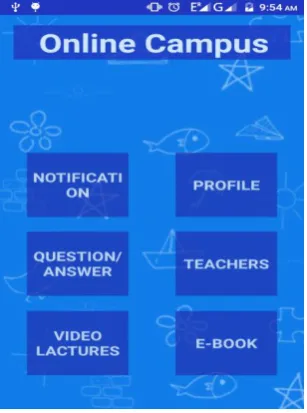© 2018 IJSRCSEIT | Volume 3 | Issue 3 | ISSN : 2456-3307
Online Learning
Gurpreet Singh Chhabra1, Neha Verma2, Nandini Soundik3 1Assistant Professor SSIPMT, Raipur, Chhattisgarh, India
2CSE Scholar SSIPMT, Chhattisgarh, India
3B.E Scholar SSIPMT Raipur, Chhattisgarh, India
ABSTRACT
Successful learning requires that students be motivated to achieve the desired learning goals. The increasing popularity and number of online programs and course in higher education require continued attention to the design of instructional environments to enhance students‟ learning. However, not all students can develop an effective path that is beneficial to learning on their own. As there is a continuing debate about effective design of online learning environments and effective teaching methods. As handheld devices are becoming popular and widely used, educators could use them as a primary channel to deliver knowledge.
Keywords: Xampp 1.8.1, Android Studio 2.3.3, Smart Communication, Android Studio, APK, HTTP, MariaDB Database
I.
INTRODUCTION
This project is aimed to developing a Smart Communication between the teachers and students for their queries and important notifications and the other facilities like e-book in pdf format and video lectures which users can be download. Online Campus will contain all the details of students and teachers. Online campus will generate the list of all teachers. The help of this project it will very easy for student to interact with the teachers. This project will make a connection between students and the teachers. This application will be used when user will be signup and after the signing up it will require
a logging to the application. This is the most
important thing that in that project there is a main activity in which six buttons are present to go on different activities. There is notice, profile, question and answer activity.
When learning in an online course, students may have to complete their task by navigating via linked materials. Interactions Online Courses, introduces
the design of Effective Classroom Interactions (ECI) online courses to enhance early childhood teachers‟ use of classroom practices that influence children‟s school readiness [1].
II.
PROBLEM IDENTIFICATION
Existing problem :
In Internet and Social media some time distracting the students while exam time so if students get useful materials in one place that is more helpful for students. More networking apps like social media and YouTube will develop in future internet users will be much cheaper and accessible. The disadvantages of social networking on health, work place, education and social life increase by the end of social network.
III.
SOFTWARE SPECIFICATIONS
Android Studio
development, based on IntelliJ IDEA . On top of IntelliJ's powerful code editor and developer tools, Android Studio offers even more features that enhance your productivity when building Android apps, such as:
A flexible Gradle-based build system A fast and feature-rich emulator
A unified environment where you can develop for all Android devices
Instant Run to push changes to your running app without building a new APK
Code templates and GitHub integration to help you build common app features and import sample code
Extensive testing tools and frameworks [2]
XAMPP
XAMPP is a free and open source cross-platform web server solution stack package developed by Apache Friends, consisting mainly of the Apache HTTP Server, MariaDB database, and interpreters for scripts written in the PHP and Perl programming languages. XAMPP stands for Cross-Platform (X), Apache (A), MariaDB (M), PHP (P) and Perl (P).
Everything needed to set up a web server – server application (Apache), database (MariaDB), and scripting language (PHP) – is included in an extractable file. It is a simple, lightweight Apache distribution that makes it extremely easy for developers to create a local web server for testing and deployment purposes. XAMPP is also cross-platform, which means it works equally well on Linux, Mac and Windows[3].
ADB Driver
ADB, Android Debug Bridge, is a command-line utility included with Google‟s Android SDK. ADB can control your device over USB from a computer, copy files back and forth, install and uninstall apps, run shell commands, and more[4].
IV.
BLOCK DIAGRAM
Figure 1. Process Flow Diagram
Data Flow Diagram
Figure 2. Data Flow Diagram
connection between php (server) and android (client) using http and json
Figure 3. Client to Server HTTP Post
We will use JSON (JavaScript Object Notation) format. JSON is a lightweight text-based open standard designed for human-readable data interchange.
How json will be used in our application. When android application will execute, it will
connect android device to PHP Script.
PHP Script will fetch data from the database. It will encode it into json format and send it to the device.
Now, android application will get these encoded data. It will parse the data and display it on android device [6].
Figure 4. android connect to php and mysql
Most of the Android applications will have a need to fetch the data from a database stored in a web server. An android application communicates with PHP with necessary parameters and PHP will in turn communicate with MYSQL database to fetch the data and return it to an android application [7].
V.
DESIGN METHODOLOGY AND
INTERFACING
1 Student Module
In student module student first login the page through signup option by creating user id and password through mail id. After login they can easily find out all notices which are notified by the teacher‟s module and student can ask their queries. Student can able to update his/her information such as name, email id, and field, skills etc. and also upload the study materials. By the option of update profile the student can their details. After completing their work of creating id and password they can easily logout from the system.
2 Teacher Module:
In teacher module first we login using id password of teacher. Teacher has some basic authorities like they can add notification for students. Teacher can add e-book and video lectures which will be easily access by the students. Teacher can answer the queries of the students.
VI.
WORKING PRINCIPLE
This project is aimed at developing a Smart Communication between the teachers and students for their queries and important notifications and the other facilities like e-book in pdf format and video lectures which users can be download. Online Campus will contain all the details of students and teachers. Online campus will generate the list of all teachers.
The help of this project it will very easy for student to interact with the teachers. This project will make a connection between students and the teachers. This application will be used when user will be signup and after the signing up it will require a logging to the application.
profile, question and answer activity. The sequence of steps is described here with the help of snapshots.
1 Home Activity:
At this activity there is six different activities are shown. This is the home screen of application(Figure 3). This is the main screen of the application through this screen the user can access different activities.
Figure 5. Home Activity
2 Register Activity:
In this form if any user who are new to the application are have to first register their name, email-id and password, education and skills.
In this form there are some validations are present such as, the user name must be grater then three letters. The email id must be contain at sign and .com along with their email-id.The password must be more than three letters. There are two statuses are present one is teacher and other is student.
If any user put information which are not following the rules then the error message is generated. User cannot leave the edit text empty.
Figure 6. Register Activity 3 Login Activity:
In this page registered students are login by their registered id and password. After click on sign in button the informations are send to the server and the server check that the user is registered or not. If user is not registered then an alert message is occurred the „first you register yourself‟.
There is also some validation is present that the email id must contain at sign and .com. If the any edit text is empty then after pressing the sign in button „this field is empty‟ message is shown.
Figure 7. Login Activity 4 User Profile:
After edit the details in update detail form the real value in the database are getting changed and the new details are shown in the user profile activity.
Figure 8.user profile 5 Teachers List:
In this activity there is the all teachers details are present. All teachers name are listed here. The student can get the information about their teachers.
After clicking the row of the list the selected teacher‟s profile is populated. The teacher‟s name, email-id, education and skills are listed into teacher profile screen.
Figure 9. Teachers List
6 Notification Activity:
In this activity every student can see every notification and get updation when new notification is added by the teachers in their notification bar. The
notifications are only added by the registered teachers.
The list is custom list in which the notification added day and the content of the notification with the user name who add the notification is shown.
This notification activity is very important for the students to get updated and get essential information in the right time which are beneficial to them in their study.
Figure 10. Notification Activity 7 E-Book Activity:
In this activity the user can upload book in pdf format. The user can download those pdf.
8 Video Lectures:
In this activity the user can upload video in mp4 format. These videos can be downloaded by the other users.
Figure 12.Video Lectures
9 Question Activity:
In this activity the user can ask their queries by using question form activity. After the submission of question the questions are listed in the listview and the user get notifications in their phones notification bar.
Figure 13. Question Activity
10 Answer Activity:
In this activity the user can post their answers on the selected question from question activity. After the submission of answers in the answer form activity the answers are listed in the listview of answer activity.
Figure 14. Answer Activity
VII.
RESULT & ANALYSIS
Distance education as “no more than a hodgepodge of ideas and practices taken from traditional classroom settings and imposed on learners who just happen to be separated physically from an instructor”. Regarding the aspects of technology and organization “distance education is teaching and planned learning in which teaching normally occurs in a different place from learning, requiring communication through technologies as well as special institutional organization”.
Regarding the aspects of being distant “all forms of teaching and learning where the student and instructor are separated geographically and temporally”. It is noted that there is the purported need for conceptualizing distance education in rapidly changing technology and exponentially growing online education, but its various aspects make it difficult to agree on just one definition and on what constitutes distance education in practice. When asking “Why do we need distance education?” The following reasons as to:
increase access to learning and training as a matter of equity
improve the cost effectiveness of educational resources
improve the quality of existing educational structures
enhance the capacity of the educational system balance inequalities between age groups deliver educational campaigns to specific target
audiences
provide emergency training for key target areas expand the capacity for education in new
subject areas
offer combination of education with work and family life
add an international dimension to the educational experience
In discussing the best practices of online education advantages: reducing the time and costs for travel; increasing opportunities to access and collaborate with expert professionals in a global range; providing students with flexibility to access courses at their convenience; and allowing adjustments to subjects and content need.
The fast development of the Internet and the World Wide Web (WWW) has produced numerous benefits to education. Online education provides potential opportunities to open up new markets for higher education institutions. Many adult learners may enjoy the flexibility when they have to balance work, study, and family responsibilities. The wide range of various technology advancement used by universities‟ online programs may enhance the interaction between students and instructors, and among students at large[5].
VIII.
CONCLUSION
As new information technology continues to advance, instructional designers could design relevant digital learning that may provide different types of learning resources or materials for students. Teachers should adopt and integrate effective online
teaching methods into online courses to help students achieve better learning performances. Moreover, teachers could even adopt digital games or social network games to engage learners, develop their motivation for learning, and further improve their learning performance [1]. [8]. Gurpreet Singh Chhabra, Assistant Professor
Department of Computer Science & Engineering from SSIPMT, Raipur.
[9]. Neha Verma pursuing her B.E in Department of Computer Science & Engineering from SSIPMT, Raipur.
[10]. Nandini Soundik pursuing her B.E in