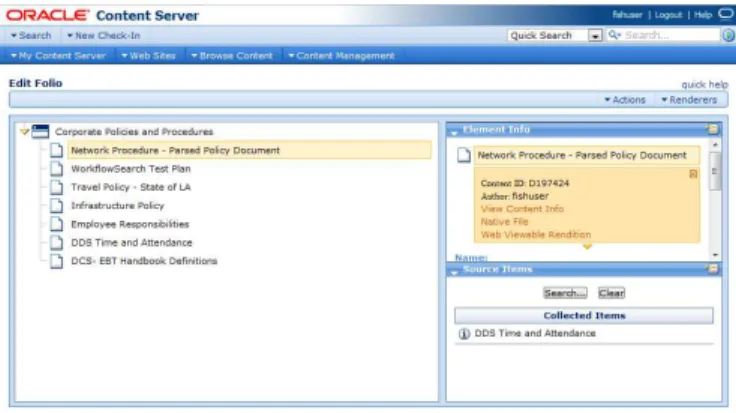i
Hidden Gems of WebCenter
Content: Folios and
Compound Document
Management
GEORGE SOKOL
FISHBOWL SOLUTIONS, INC.
Fishbowl Solutions Notice
The information contained in this document represents the current view of Fishbowl Solutions, Inc. on the issues discussed as of the date of publication. Because Fishbowl Solutions must respond to changing market conditions, it should not be interpreted to be a commitment on the part of Fishbowl Solutions, and Fishbowl Solutions cannot guarantee the accuracy of any information presented after the date of publication.
This Whitepaper is for informational purposes only. FISHBOWL SOLUTIONS MAKES NO WARRANTIES, EXPRESS, IMPLIED OR STATUTORY, AS TO THE INFORMATION IN THIS DOCUMENT.
Complying with all applicable copyright laws is the responsibility of the user. Without limiting the rights under copyright, no part of this document may be reproduced, stored in or introduced into a retrieval system, or transmitted in any form or by any means (electronic, mechanical, photocopying, recording, or otherwise), or for any purpose, without the express written permission of Fishbowl Solutions Inc. Fishbowl Solutions Inc. may have patents, patent applications, trademarks, copyrights, or other intellectual property rights covering subject matter in this document. Except as expressly provided in any written license agreement from Fishbowl Solutions, the furnishing of this document does not give you any license to these patents, trademarks, copyrights, or other intellectual property.
© 2014 Fishbowl Solutions Corporation. All rights reserved.
Fishbowl Solutions is a registered trademarks or trademarks of Fishbowl Solutions Inc. in the United States and/or other countries. The names of actual companies and products mentioned herein may be the trademarks of their respective owners.
Contents
1 Introduction – Executive Overview 1
2 Folios 1
2.1 What are Content Folios? 1
2.2 What are the Key Features of Content Folios? 2
2.3 Content Folios as Compound Document Management 3
2.4 How are Content Folios Used? 3
3 Example Case Studies 3
3.1 PowerPoint Collaboration 3
3.2 Compound Document Management 4
3.3 Case Record 6
3.4 Some Gems are Rougher than Others 7
1
Introduction – Executive Overview
This whitepaper examines the features, capabilities, and limitations of the “Folios” feature of Oracle WebCenter Content and was prepared for the 2012 annual Oracle International Users Group convention, Collaborate, in Las Vegas.
It is not uncommon for a software package that is so feature rich such as Oracle WebCenter Content to have features that are little known and not widely used within the product’s user community. These can be viewed as hidden gems that extend the value of the software, making it more useful and powerful. Sharing this knowledge on things like how to easily create self-service electronic forms or how to easily extend the built-in conversion features of WebCenter Content is one of the joys of working here at Fishbowl Solutions. And though the “Folios” feature is starting to be well known there is still a lot of uncertainty of how to use it, what it’s for, and how to best implement it within the user community. This document is an attempt to shed some light on this topic while at the same time offering caveats and general observations.
2
Folios
2.1 What are Content Folios?
Content Folios are a feature of the Oracle Universal Content Management (herein referred to as UCM) component of WebCenter Content, and have been in the product since at least 10gR3. The following is how the Oracle product documentation explains Folios in the online User’s Guide for Content Server:
Content Server enables you to group content by using folios. A content folio is an XML file checked into Content Server that uses elements to define a hierarchical structure of nodes, slots, and specified content items in Oracle Content Server. In practice, a content folio is a logical grouping, or a framework in which content stored in Oracle Content Server can be structured. Simple folios are a flat container, while advanced folios can nest content in a hierarchy within folders.
The first thing that can be said about this definition is that if Folios truly is a hidden gem – it is no surprise given this explanation. Terms like XML file, nodes, and slots may provide some instruction to a programmer but they’ve little meaning to the business end users likely to take advantage of this feature.
A much better example can curiously be found in the Oracle WebCenter Content Application Administrator's Guide for Content Server as shown here1:
Content Folios is an optional component that is automatically installed with Content Server. When enabled, it provides a quick and effective way to assemble, track, and access logical groupings of multiple content items from within the secure environment of Content Server. For example, all items relevant to an upcoming brochure, such as
images, logos, legal disclosures, and ad copy, can be assembled and sent through a workflow process. Once approved, all associated content can be downloaded and sent for print. Or perhaps a new project requires a virtual place to assemble all relevant content items in a particular hierarchy, whenever they are checked in, with restricted access to particular areas of the hierarchy. Or a video may need to be associated and tracked with release waivers and narration text. All this can be done with Content Folios.
In many ways, a content folio offers users a way of working with content similar to how they would on their own hard drive. They can add any type of content to the Content Folio and organize these by creating sub folders as well as controlling the order in which files appear.
Figure 1: Sample Content Folio
Once enabled from the Content Server administration pages, users may create content folios by simply selecting files from a search results (by clicking on the left hand check boxes) and then selecting “Add items to Folio” from the “Action” menu directly above the search results. You will be presented with a wizard interface prompting you for different options. Once complete, you will end with a result similar to that shown in Figure A. Sample Content Folio.
2.2 What are the Key Features of Content Folios?
The key features of Content Folios which make them unique in Oracle UCM include:
• Organize content according to the Content Folio author’s preference and needs either hierarchical or flat.
• Create pre-structured templates for selection when creating folios • Modify folio structure dynamically
• Lock folio structure to prevent it from being modified dynamically • Lock content folios to prevent additions
• Unlock folios to allow additions
• Modify folios without tracking revisions in Content Server
• Download renditions of folio content in .zip, .ppt, .pdf, or XML format
• Create multiple unstructured content baskets for use in collecting content items
2.3 Content Folios as Compound Document Management
Adding up the features and you see how Content Folios can allow users to treat a collection of files as one object which they can print, download, and even collaborate with other users. With this concept, Oracle has essentially enabled compound document management capabilities into the product. As very adequately described on wisegeek.com2:
Compound documents are document files that contain several different types of data as well as text. A compound document may include graphics, spreadsheets, images, or any other non-text data. The additional data may be embedded into the document or be linked data that is resident within the application.
2.4 How are Content Folios Used?
All of which point to some very interesting possibilities for Content Folios: • Customer or Patient Records
• Project Documentation • Marketing Campaigns • Sales Collateral Folders
• Collating materials for an RFP or RFI
• Collating the Proposal Responses to a RFP or RFI • Collaborative Presentations
3
Example Case Studies
3.1 PowerPoint Collaboration
Back several years ago when this feature was first being brought to market, this last example was actually one of the very first projects for Folios investigated by a prospective customer (they later bought the software). The opportunity involved a sales team at an investment firm that dealt with only very wealthy customers with large portfolios. In pitching their services to either a new or existing client, the team would often work weeks and weeks investigating the market, collating data, and the pulling it all together in a Microsoft PowerPoint® presentation to give to the customer. Most of the presentation would consist of standard boiler plate information that contained the latest financial data and information about the organization. As these presentations involved a display of the upmost propriety and financial studiousness, any incorrect data on any of the slides on the day of the presentation would be a disaster.
Unfortunately, as we’ve seen highlighted the last few years, financial data is tricky – it tends to change. This meant that every time a sales rep made their final preparations a pain staking process of reviewing every slide was required and making sure they had downloaded the latest revisions of these slides from the shared drive from where they were stored.
The customer’s interest in Content Folios was natural. They wanted to store a library of presentation slides that were controlled – everyone had access but only certain people could edit. Within UCM, they would then allow their financial sales team members create folios, add their own slides, as well as add slides from the standard library. From here, the sales person would then be able to only worry about their data and be able to print out the presentation up until the minute before it was due and be assured that all the information was both accurate and timely.
Here’s what makes this work in Content Folios. First, it is important to understand that when you add content to a folio – you’re really not adding anything more than a link. This link will always point to the latest released copy of data unless, and this is also a new feature, you specifically create a snapshot of the folio. A snapshot is great because it allows you to have a folio that points to the version of the content when you created the folio – useful for archive and record keeping purposes.
The second capability that makes this work is the concept of “Renderers” in folio. A Content Folio Renderer essentially assembles the items in the folio and then presents the user with a downloadable copy. Oracle provides four out-of-the-box renderers – zip files, PDF, XML, and, remarkably enough, Microsoft PowerPoint®.
What’s great about this solution is that it is all there – out of the box. All you need to do in enable and configure Oracle UCM to take advantage of this solution.
3.2 Compound Document Management
One of our customers, also in the financial space, came to us last year looking for building a solution that would replace an existing system they had for composing financial underwriting documents. Their existing system was based on a compound document management product popular 15 years ago but which had since been sold and left to languish among its customers. Additionally, as the tool had not been updated it was becoming increasingly more difficult to sustain an environment in which the editing tools could not be updated as well since there was a tight integration between the two.
Their search for a replacement was long and exhaustive. They first started by looking at the original vendors more recent versions but were dissatisfied with the direction these products had taken. They looked at other ‘out-of-the-box’ document management products but none of these had the features to work with complex compound financial documents and data and the ability to draw all of these elements into a single deliverable format. They also looked at a wide range of specialized tools such as XML authoring tools and niche products specifically tailored
to creating compound financial products. However, all of these were either too arcane or difficult to use or specialized but not in the specific way they needed to generate their final deliverables. And then they looked at creating a custom underwriting memo application on Oracle WebCenter Content.
Certainly many of these tools could be customized with software development to the requirements but in the end they saw they’d end up with a customized product implementation that was good for one thing and one thing only – creating financial underwriting memos. Oracle WebCenter Content would also require customization but its powerful feature set meant they could use the system for much more than just this one project. For example, the integration of features such as records management would mean they would instantly have records retention and management just be the deployment of the solution. And the fact that they could use the same repository for boilerplate content and not have to duplicate in a system strictly for underwriting was yet another plus and a good example of good content management practice – instant access to the latest released versions of content.
Working together, the customer and the Fishbowl Solutions product development team worked on a nine month deployment to build, test, and deploy a new solution built upon the following components:
• Custom built Underwriting Tool interface designed by the customer • Oracle Universal Content Management® with Content Folios • Fishbowl Solutions Compound Document Management API® • Microsoft Office 2010®
The customer’s front end, not shown here for copyright reasons, was essentially a custom java application which is intuitive and designed specifically for their underwriters. It shows a document structure similar to the native Folios interface but consisting of structures for creating the document in draft mode as well as applying customer data as metadata which is driven from external database tables. It also allows authors to see multiple Content Folio structures as tabs on the main part of the interface – allowing them to quickly and easily navigate from one report to another. The underwriting reports themselves consist mainly of Microsoft Word® documents and it is typical to have 3-5 people each working on their own section of the report in these documents.
The Fishbowl Solutions Compound Document Management API® and subsequent consulting provided to this project provides a number of enhancements to the core APIs of Oracle’s UCM. In addition to being able to collate multiple documents and print them as a single report, the solution also had to enable the ability to edit both individual documents as well as the entire package as a whole. Currently, Content Folios will allow users to edit multiple documents simultaneously but these must be checked out individually and the user must tab between the individual Word documents in different windows. The difference with this solution is that it actually enables an author to simultaneously check out the entire Content Folio and edit all documents as if they were a single Microsoft Word file.
3.3 Case Record
The final use case to be presented in this paper is from one of more recent implementations and consists of an imaging solution on Oracle UCM for the purposes of handling and managing insurance claims and application forms.
The customer is a small specialty insurance company offering its services throughout North America. Originally this was a small project using Oracle Universal Content Management Standard Edition (a product no longer on the price list) and Oracle Document Capture (herein referred to as ODC) to replace two existing legacy imaging systems the customer had been using to scan and store incoming insurance applications from new customers. At the time, the only thing of note on this project was that we would be integrating UCM with an Opex scanner which is notable for it’s unique features and capabilities in doing large volume check processing scanning. Upon learning more about the powerful features of Oracle UCM, however, the customer soon engaged us in expanding the solution to encompass creating customer case files using Content Folios.
This first deployment consists of using the Opex scanner to scan thousands of insurance form applications a day in the organization’s mail room. Once scanned, these applications are then fed from the Opex scanner database in XML format to ODC for further processing. At this point, an operator utilizes ODC to view and apply customer information which will later be assigned to both the image’s profile as well as an individual Content Folio.
Once the application has been scanned, the file is routed to internal administration for review and processing. Setting up a new customer involves several steps – payment must be received and processed, signatures verified, necessary forms gathered to send back to the customer, and the correct information must be entered into their backend system which is custom legacy system built on top of an Oracle database.
The implementation of UCM is being used to greatly automate this process by utilizing the internal workflow engine of UCM which kicks off for each application form being processed. Part of our implementation was to create a custom electronic form, also a part of the Content Folio, in UCM to capture the required customer data as well as sign-off steps by the various parties to the workflow. As users complete the correct information in the form, this information is then uploaded to their legacy customer information system.
The final part of the process is to send the customer a confirmation of their application along with various documents that are not only informational but often required as state law. As laws on insurance vary from state to state and it is critical that only relevant information be sent to the customer, a custom batch process gets kicked off at the end of the workflow so that not only is the application receipt letter for the customer is printed but all relevant state documents are printed at the same time.
The final solution is saving this customer hundreds of hours each month. At the same time, access to a customer’s individual records is much easier as they now only have to look at the Content Folio and not perform multiple searches to ensure they are seeing the complete customer case record.
3.4 Some Gems are Rougher than Others
Some gems are diamonds. And some gems are simply diamonds in the rough waiting to be polished up. Such is Content Folios. For one thing, it just seems at times that WebCenter Content has never seen a new menu or new content grouping structure they didn’t like.
Let’s start by reviewing the different folder options: Library Folders, Contribution Folders, Collaboration Folders, Records Retention Folders, Physical Folders, Framework Folders (new to 11g, and there are actually two types of folders in this), Personal Spaces (if you’re using portal), and, yes, Content Folios. Some of these might make sense (like the records ones), others are being absorbed (see Collaboration Folders), but in reality it just all leads to application clutter and confusion. While we understand that a Content Folio is “technically” a Folder, in a reality isn’t folio just another word for folder and isn’t the end affect that the non-technical end user will treat both the same? We’d prefer to see this list greatly reduced. Why not simply collapse them all into one big folder structure where each folders has properties that control what type of folder it is?
The menu comment might strike one as casual and not really significant but the actual impact is severe and all comes down under the issue of usability. We’ve seen this first hand as we’ve had to write documentation and do training (i.e. “Scroll down to the…um…..one…two….three…uh, forth menu down…..Now, Click on the Action menu. No! Not that Action menu! The other one!”). Adding to usability issues is the lack of good documentation. I’ve yet to see a good step by step guide on creating a folio and managing it. Other issues such as the implementation of a simple versus advanced folio (and how come no sample advanced templates?), the inability to easily search for a folio (you can search, you just can’t easily tell from the search results which are folios nor is there an easy way to narrow your search to just folios), and, well, painfully, some general bugginess of the Content Folios interface all point to using caution should you roll out this feature to your end users. We advise a very controlled release of the feature and to make sure you write your own step by step guides. We hope to see Oracle give these issues much closer attention with future releases, particularly as they merge more and more of this functionality into the portal, so that customers can more successfully enjoy the power of this feature.
In the meantime, you will want to either follow the advice of carefully controlling the deployment or perhaps look at making modifications of your own to the Content Folios interface to address some of these items. For those interested in this latter route, you may want to take a look at our own efforts on this front by looking at our CollabPoint product on our website.
4
Summary
Despite some cautions in deploying its features within your organization, Content Folios is a unique and very powerful component of Oracle WebCenter Content and we fully advise exploring its advantages for your organization. Compound Document Management is a complex beast but we believe Oracle WebCenter Content has the potential of finally taking this concept and making it available beyond the technical writer.