ViewPoint Mobile Quick Start Guide
Full text
Figure
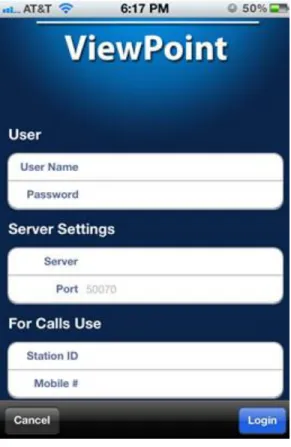


Related documents
To have your mobile phone messages transcribed, you simply need to configure your mobile device to “Call Forward No Answer” so that voice mails will be sent to the Voice to Text
• Clone your desk phone on your mobile phone (or tablet) so you can make and receive calls on your mobile over WIFI using your office number. • Integrate your soft phone and mobile
By entering the phone number of the phone that you wish to use as your business phone, you can use the Commpilot call manager to place calls that will originate from your
Call Forwarding No Answer allows you to forward all of your incoming calls to another number when you do not answer the phone.. This is
• Selective Call Forward – based on time of day and CLI so that you only forward calls from certain people to your mobile, home phone etc.. • Rapid change of “profile” to
operations. This has been achieved through better co-ordinated management and clearer procedures for follow-up and comparison, for example. Extended collaboration between
The intercampus shuttle service possesses several characteristics that make it an interest- ing setting to conduct passenger experience experiments. Firstly, the entire
With Fixed Mobile Convergence, easily transfer calls from any phone back to your Digium desk phone or another caller without interrupting the call, allowing you to take your office