Parallels Virtuozzo Containers for Windows
Full text
Figure
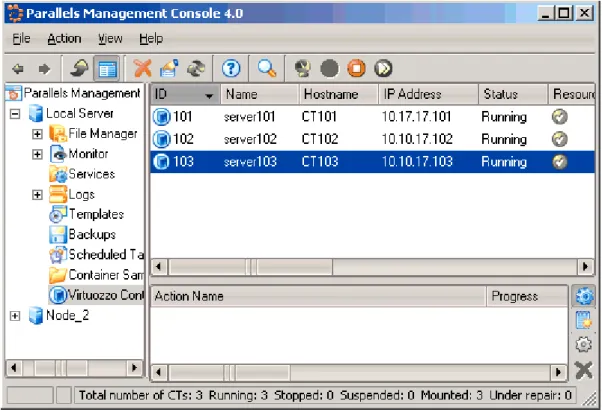

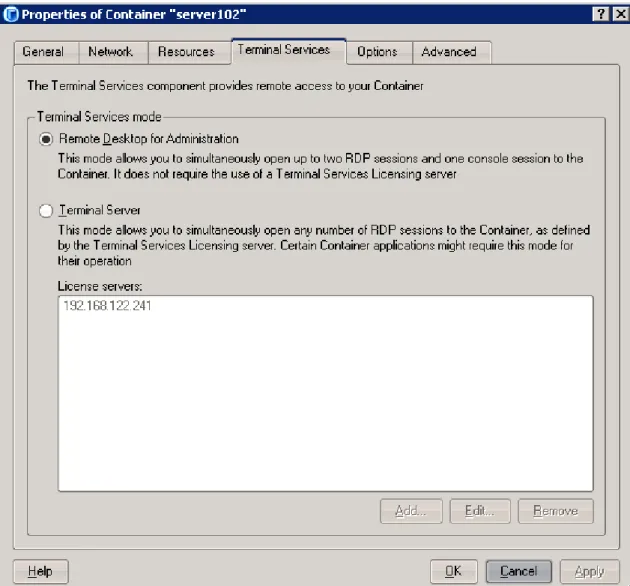

Related documents
Any physical server that will be managed via PVA should have a virtualization technology installed: Parallels Virtuozzo Containers software for Linux or Windows, Parallels
• Parallels Virtual Automation is a web-based tool for managing Hardware Nodes (servers where the Parallels Virtuozzo Containers software is installed) and Containers.. •
The PVA Management Server component can be used to manage servers running Parallels Virtuozzo Containers for Linux 4.0, 4.6 and 4.7, Parallels Virtuozzo Containers for Windows 4.6,
It installs Parallels Virtuozzo Containers 4.6 and upgrade the Windows Server OS templates and the Parallels Virtuozzo Containers tools (Parallels Management Console,
Server consolidations have long been a source for great cost reductions, and using Parallels Virtuozzo Containers results in a much lower total cost of ownership than
This cluster configuration can be used to provide failover support for your Parallels Containers installations and to ensure that Virtuozzo vital services and Containers
To scale an existing configuration using Parallels Management Console, do the following: 1 Select the Container Samples item under the corresponding Hardware Node name. 2
Note: The Service Container is a special Container running the Parallels Agent software responsible for managing all the Containers of the given Hardware Node via Parallels tools





