Site Recovery Manager Installation and Configuration
Full text
Figure

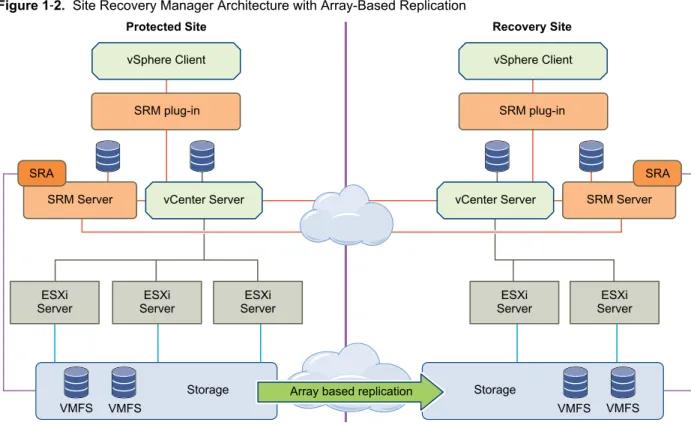


Related documents
The global server load balancing configuration with NetScaler directs users to sites with availability of components, but if that site is not able to support a disaster
Protecting a VM with vSphere Replication Configure Recovery Point Objective (RPO). • Asynchronous replication only, 15 minute – 24
Configuring Replication for vCenter Site Recovery Manager with Firmware 4.x VMware vCenter Site Recovery Manager is deployed with two separate PS Series groups that have
With the two sites synchronized through vSphere Replication and the network successfully extended, Site Recovery Manager can now be used to perform a planned migration to the
The RecoverPoint storage replication adapter is installed on the same servers that are running vCenter Server and the vCenter Server Site Recovery Manager plug-in in the
VMware vCenter Site Recovery Manager with SQL Server Database Mirroring Example: VMware vCenter Site Recovery Manager with SQL Server Database Mirroring Using SQL Server
To locate your personal certificate, from the Console Root, click Certificates (Local Computer) and select Personal >
On the Define Back Up Database (Differential) Task page, click the Database(s) drop-down menu and select the databases to be backed up.. Include these databases in the backup


