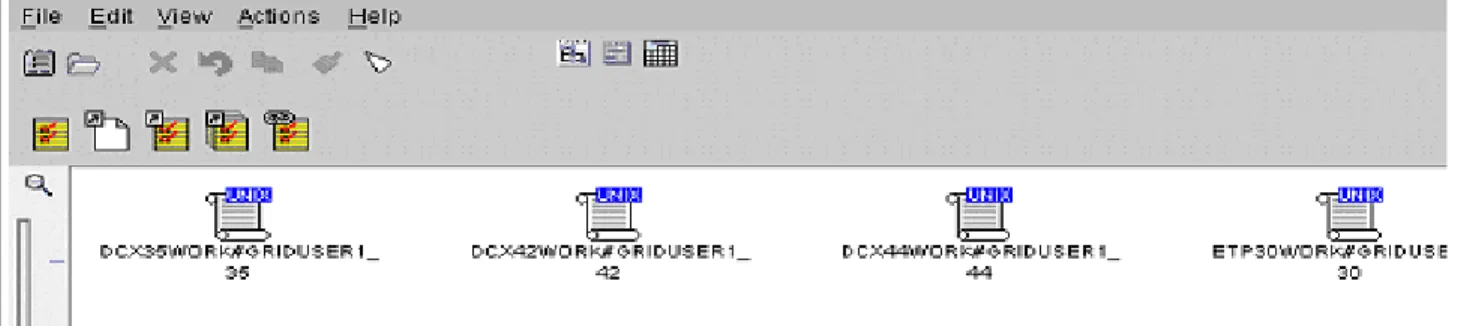Red
books
Paper
A Metascheduler Proof of Concept using
Tivoli Workload Scheduler
This Redpaper describes a proof of concept (PoC) project that was conducted in the Poughkeepsie, NY, Design Center for On Demand business. The PoC was developed for XYZ Automotive Company (XYZ). XYZ representatives worked with IBM® IT Specialists and Architects to define critical success factors, use cases, and requirements for the project. XYZ has an environment where engineers use grids for their Computer Aided Engineering work. They have many heterogeneous local grid schedulers. The engineers schedule their work to two islands of grids: a Numerically Intensive Compute center, and a Non-Dedicated Grid. Engineers must specifically select the domain or node for the job to run, and are able to select number of CPUs, memory, and disk space. However, there are no policies or rules to block the engineer’s requests. This leads to underutilization of the XYZ environment. This type of environment is prevalent in sectors where grid computing is at a mature level. Departmental grid and high performance computing clusters have been put in place to solve various compute-intensive problems. Grids made available from mergers and varying lines of business have resulted in a heterogeneous grid environment, where silos of grid compute power are clearly not being optimized across the enterprise.
A
metascheduler
can solve these problems. A metascheduler provides a consistent interface to multiple heterogeneous grids. In this paper we discuss the requirements for ametascheduler for a customer in the automotive industry.
These requirements are similar across industries. Note that there are other requirements that were not specifically addressed in this PoC, but we call them out to give readers an
understanding of other functionality that should be considered for a metascheduler.
Margaret Radford
Fred DiGilio
Dean Phillips
James Wang
The purposes of this paper are to identify the existing capabilities of TWSfVDC 8.2, and to describe how the Design Center for On Demand Business designed and implemented a solution that uses and extends these capabilities to meet XYZ’s requirements. The solution required additional development by the Design Center.
We do not suggest that readers try to replicate this solution in a production environment—but instead achieve an understanding of the products, functions, and extensions that were integrated. Readers can then work with IBM to understand how they can benefit from the work already done by the Design Center.
Readers should have basic knowledge of grid computing and the Globus Toolkit V3 and Globus Resource Allocation Manager (GRAM); refer to http://www.globus.org/ for more information. We do not describe the characteristics of the different grids in this paper, as it is expected that readers are already using one of the grid products referenced.
This paper includes these topics:
Overview of customer and problem statement
Use cases and critical success factors
Base architecture overview
How the architecture works
Gaps between critical success factors and product capabilities
Extended architecture overview
Implementation details, base architecture
Implementation details, extended architecture - Web interface
Implementation details, extended architecture – rules processing components
Overview and problem statement
The following sections describe the client environment and the problems faced by the client.
Client overview
XYZ has a variety of local grid schedulers. Engineers submit their Computer Aided Engineering (CAE) jobs to two islands of grids, a Non-dedicated Grid (NDG) and a
Numerically Intensive Compute center (NIC). Within each island, there can be multiple local grid schedulers. Engineers use an inhouse-developed thick client in which they can pick the application, number of CPUs, files, and memory that are required for each grid job.
Complex scripts are created dynamically at submission time and sent off to the user-selected local grid scheduler, and data is pre-staged and available when the job runs. Engineers must log into the local grid scheduler in order to get status of their jobs; status is not fed back to the thick client.
In this environment, the engineers must know which grid domain to select that will fit their requirements. And in some cases, they may not have access across domains—therefore limiting their choices. However, this does give the engineer the ability to continuously select the same target resources to ensure all characteristics are the same for certain types of jobs.
Problem statement
In this environment, grid users can have too much control when submitting their jobs. For instance, they can request too many processors and too much memory—and there are no granular level policy rules to block this type of request.
In addition, users cannot span multiple grid domains because their identity is not recognized across the islands. This limits efficient use of resources across the enterprise. Turnaround time and queue time is not optimized. There is no intelligence above the silo to manage and optimize requests across the domains.
XYZ would like to introduce a metascheduler to seamlessly abstract and manage work across their heterogeneous grid domains. A metascheduler provides a consistent interface for users into the scheduling system for a grid. It coordinates communications between multiple heterogeneous schedulers that operate at the local or cluster level. In addition to providing a common entry point, a metascheduler also enables global access and coordination, while maintaining local control and ownership of resources.
While this paper is limited to grid, the customer’s strategy is not. At a strategic level, XYZ would like to use Tivoli Workload Scheduler to manage mainframe and WebSphere workloads in the future.
This paper describes the method and implementation the IBM Design Center for On Demand Business used to enable XYZ to visualize a metascheduler solution using TWSfVDC.
Note: The use cases defined here are a very small subset of the use cases that would be developed for a complete system.
Use case 1 As–Is (Actor = Engineer)
1. Pick an application 2. Pick resources 3. Pick host destination 4. Specify input file 5. Specify where output flows 6. Submit Job 7. User views status of job.
Use case 2
1. Pick an application 2. Pick resources 3. Pick GRID1 4. Specify input file 5. Specify where output flows 6. Submit Job 7. User views status of job.
Use case 3
1. Pick an application 2. Pick resources 3. Pick GRID2 4. Specify input file 5. Specify where output flows 6. Submit Job 7. User views status of job.
Use case 4
1. Pick an application 2. Pick resources 3. Pick Nothing 4. Specify input file 5. Specify where output flows 6. Submit Job 7. User views status of job.
Use case 5
1. Pick an application 2. Pick resources 3. Pick GRID1 4. Specify input file 5. Specify where output flows 6. Submit Job 7. User views status of job. 8. Bring down node job is running on 9. User views status of jobs
Critical success factors
When the Design Center for On Demand Business conducts a requirements session with the customer, a list of requirements are gathered. From this list, the customer identifies a subset of requirements that are considered critical to the success of the PoC. This also serves as a method to scope the target functions of the PoC solution.
In order to scope the PoC to a manageable size and a 6 - 8 week window, this subset was identified for the PoC. The use cases and critical success factors are aligned to insure the factors will be addressed in the use cases.
Table 1 describes the critical success factors and the use cases that were used to identify the capabilities of the TWSfVDC product and also provide requirements for extending these capabilities where applicable.
Table 1 Critical success factors
Critical success factors Use case Description
Single point of entry for user 1, 2, 3,4, 5 User has one entry point into multiple heterogeneous grids.
Intelligent Scheduling 1 Allow a user to select which Resource Management System (RMS) and/or resources needed for a job.
Intelligent Scheduling based on policies/predetermined
4 Ability to map jobs to RMS(s) based on a policy or predetermined rules (for example, when it’s
Base architecture overview
Tivoli Workload Scheduler (TWS) and TWS for Virtualized Data Centers (TWSfVDC) were identified as the target products for the PoC. TWSf VDC uses either IBM Grid Toolbox V3 for Multiplatforms (IGT) or LoadLeveler® (LL) to extend TWS to the grid environment. Since LL was not part of the customer’s grid environment, we focused on the IGT implementation. IBM Grid Toolbox V3 for Multiplatforms (IGT) is a collection of components including a subset of the Globus Toolkit Version 3 (GT3), an embedded version of the IBM WebSphere
Application Server -Express, V5.0.2, and a Web-based IBM Grid Services Management interface. IGT leverages open standards such as Web Services and Open Grid Services Architecture (OGSA), to provide the tools to build, develop, deploy and manage grid services. IGT is a prerequisite to the install of TWSfVDC. TWSfVDC uses a
gridagent
access method to communicate between TWS, IGT, and other grids. IGT could have been used by itself to develop, deploy, and manage grid applications and services, but the customer already has local grid schedulers and vendor applications. Therefore, IGT is strictly being used for its ability to use Global Resource Allocation Manager (GRAM) services which enables TWSfVDC to interface with heterogeneous local grid schedulers.GT3 comes with a variety of scheduler interfaces that use the GRAM job manager and the local scheduler. These scheduler interfaces are not packaged with the IGT. In order to implement these scheduler interfaces, the Grid Archives (GAR) had to be rebuilt in a
Ability to span multiple RMS (LSF, PBS Pro, SGE, and so on)
1, 2, 3, 4 Metascheduler must be able to submit jobs across different RMS(s).
Ability to keep track of workloads in each RMS
5 Be able to provide aggregate information at the resource manager level, how many jobs, work units, and so on.
Lift and Carry jobs at metascheduler level
5 When a node goes down, the job is “lifted” from the current “node” and “shifted” to another node either within the grid domain or within the metascheduler domain. This should be controlled at the
metascheduler level.
OGSA compliance NA Metascheduler must comply with current open grid standards in integrating with multiple grid schedulers.
User job status 1, 2, 3, 4, 5 Where’s my job? Where was my job last seen, before it died? Kill the job, restart it.
Set predetermined
rules/policy in metascheduler
NA Method available within metascheduler to set rules and policies (for example, when it’s Application A, always send to GRID A).
Pbs (PBS Pro) – GT3, converted to run in IGT
LSF (Platform)– GT3, converted to run in IGT
DS (Data Synapse), developed by Data Synapse for IGT
Figure 1 provides a high level view of the PoC physical architecture implemented.
Figure 1 PoC high level architecture
All are xSeries® servers using RH21, SLES8, and WIN2K operating systems. The TWS Master Domain Manager (MDM) contains the centralized database files used to document scheduling objects. It creates the production plan at the start of each day, and performs all logging and reporting for the network. The Job Scheduling Console is the client interface to the TWS domain. There is also a command line utility called conman which can be used in lieu of the Job Scheduling Console (JSC), but this requires that you be on the MDM machine. Five grid domains were implemented. The IGT-only grid domain was set up as a test bed so we could schedule work into the IGT using default Fork Job manager without any other local grid schedulers. The SGE, LSF, and PBS Pro each have a master and two engines. Since this was strictly a functional PoC, the engines are all 1 CPU except for PBS Pro, where we have a 2 CPU engine to test the intelligent scheduling. The DataSynapse grid has a master and one engine. “Master” is used here as a generic term for the grid vendor’s software that controls the scheduling and management of grid jobs in the local domain.
MDM
Win2k –dcx37TWS
MASTER
JSC
VDC gridagent VDC gridagent VDC gridagent VDC gridagent
RH 2.1- etpserv30 SLES8 – dcx42 SLES8 – dcx35 SLES8 – dcx04
VDC gridagent
RH 2.1- dcx44
RH 2.1- etpserv31 dcx36 SLES8- SLES8 - dcx39 SLES8- dcx29
SGE LSF
IGT PBS Pro DataSynapse
Heterogeneous Grids
Thick client, used to schedule work into heterogeneous grids.
Tivoli Workload Scheduler 8.2 components
While it appears TWSfVDC is the focus of this paper, Tivoli Workload Scheduler (TWS) is the core of the solution. Tivoli Workload Scheduler enables the scheduling and management of workload across the enterprise, from distributed and mainframe environments, to packaged ERP software such as SAP; and now with TWSfVDC, it is extended to the grid environment. It can also integrate with an existing Tivoli Management Framework, Tivoli Enterprise™ Console®, and Tivoli Business System Manager.
TWS and its capabilities is a topic unto itself but for the purposes of this paper, we only focus on the following components used to demonstrate the PoC solution:
Tivoli Workload Scheduler engine
The scheduling engine runs on every computer of a Tivoli Workload Scheduler network. Upon installation, the engine is configured for the role that the workstation will play within the scheduling network, such as master domain manager, domain manager, or agent. In our PoC environment, we have one master domain manager and five fault tolerant agents. The fault tolerant agents are located where the local scheduler resides with IGT and TWSfVDC.
The scheduling engines are not installed at the grid engines; they are only required on the same server as the local grid scheduler in our PoC environment because the grid
scheduler takes over and schedules grid work across the grid domain to the individual grid engines.
It should be noted here that any of the fault tolerant agents can serve as a backup for the MDM, and they are capable of resolving local dependencies and launching its jobs in the absence of a domain manager.
Tivoli Workload Scheduler Connector
This component maps Job Scheduling Console commands to the Tivoli Workload Scheduler engine. The Tivoli Workload Scheduler connector runs on the master and on any of the fault tolerant agents (FTA) that you will use as backup machines for the master workstation. The connector pre-requires the Tivoli Management Framework configured for a Tivoli server or Tivoli managed node. For the PoC, the connector is located on the master domain manager server and TMF 4.1 is installed.
Job Scheduling (JS) Console
A Java™-based graphical user interface (GUI) for the Tivoli Workload Scheduling suite. The Job Scheduling Console runs on any machine from which you want to manage Tivoli Workload Scheduler plan and database objects. It provides, through the Tivoli Workload Scheduler connector, conman and composer functionality.
The Job Scheduling Console does not require to be installed in the same machine with the Tivoli Workload Scheduler engine or connector. You can use the Job Scheduling Console from any machine as long as it has a TCP/IP link with the machine running the Tivoli Workload Scheduler connector. From the same Job Scheduling Console you can also manage Tivoli Workload Scheduler for z/OS® plan and database objects, provided that you can log into a machine running the Tivoli Workload Scheduler for z/OS connector.
IBM Grid Toolbox V3 for Multiplatforms components
IBM Grid Toolbox V3 for Multiplatform (IGT) is a collection of components, including the following:
A subset of Globus Toolkit Version 3 (GT3)
An embedded version of IBM WebSphere Application Server
A Web-based IBM Grid Services Management administration interface
The IBM Grid Toolbox V3 for Multiplatforms implements the Open Grid Services Infrastructure (OGSI) standards and provides the tools to build a grid and to develop, deploy, and manage grid services. The IBM Grid Toolbox consists of the following:
A hosting environment that is capable of running grid services and sharing them with other grid participants, such as grid service providers and grid service consumers.
A set of tools to manage and administer grid services and the grid hosting environment, including a Web-based interface, the Grid Services Manager.
A set of APIs and development tools to create and deploy new grid services and grid applications.
The TWSfVDC gridagent relies on the IGT-provided JARS and therefore IGT must be installed on the same machine that the TWS4VDC gridagent method is installed. In our setup, we only use a local implementation of IGT; we do not use IGT as a client that makes requests to remote hosts. The local grid scheduler is also located on the same machine, so we need an IGT for each local grid scheduler.
The VDC gridagent mimics the IGT command line utilities managed-job-globusrun and grid-proxy-init, as explained here:
Managed-job-globusrun is the utility that submits a job to the specified managed job service: the default fork, PBS Pro, SGE, LSF, or DataSynapse. You also identify the Resource Specification Language (RSL) file, which is an XML file that includes the executable and the conditions on which it must be executed.
Grid-proxy-init generates a temporary proxy for the user issuing the command. A valid proxy is required in order to execute a managed-job-globusrun command.
For more information on the IBM Grid Toolbox, refer to the eServer Software information Center and go to Grid computing:
http://publib.boulder.ibm.com/eserver/v1r1/en_US/index.htm?info/esmcinfo/eicacl dapinstall.htm
TWS for Virtualized Data Center components
Now that we have described the TWS, IGT, and grid components of the architecture, we need the product that ties them all together, TWSfVDC; refer to Figure 2 on page 9 for an
illustration of TWSfVDC architecture. TWSfVDC requires that TWS 8.1 or higher already be installed as a fault tolerant agent on the target machine.
Note: It is good practice to make sure that your base TWS installation is working before proceeding with TWSfVDC. You can test this by submitting UNIX/Windows® commands to
LoadLeveler is a job management system that allows users to run more jobs in less time by matching the job processing needs with the available resources. LoadLeveler schedules jobs and provides functions for building, submitting, and processing jobs quickly and efficiently in a dynamic environment.
Grid Toolbox provides a set of tools to build a grid and to develop, deploy, and manage grid services by implementing the Open Grid Service Infrastructure (OGSI) standards.
To extend the job scheduling functions of Tivoli Workload Scheduler to other systems and applications (in our case, to a grid environment), you use an
extended agent
(XA). An extended agent is a logical workstation related to an access method hosted by a physical Tivoli Workload Scheduler workstation.More than one extended agent workstation can be hosted by the same Tivoli Workload Scheduler workstation and use the same access method. The extended agent is defined using a standard Tivoli Workload Scheduler workstation definition, which gives the extended agent a name and identifies the access method.
The access method is a program that is run by the hosting workstation whenever Tivoli Workload Scheduler submits a job to an external system. IBM Tivoli Workload Scheduler for Virtualized Data Centers includes the following access methods:
llagent The LoadLeveler access method gridagent The Grid Toolbox access method
GRIDAGENT IGT
1
2
3
IGT Machine TWS AGENTGrid
4
5
Jars, PKI,…One-way Bidirectional Process
Legend:
XA
FTA
TWS MDM
submitted to the extended agent from the TWS JS Console or conman on the MDM machine. TWS spawns a gridagent process that initiates the use of IGT JARS to submit jobs into the specified grid.
Status is fed back to the TWS agent, which in turn feeds the status back to the MDM. Users can monitor the status of their jobs via the JS Console.
For more information on TWSfVDC, refer to the Tivoli Software Information Center:
http://publib.boulder.ibm.com/tividd/td/IBMTivoliWorkloadSchedulerforVirtualize dDataCenters8.2.html
Proof of concept setup
In addition to the high level architecture and the components identified so far, Figure 3 on page 11 provides a more detailed description of the components required for the PoC. Note that one item that is missing from the figure is the
certificate authority
(CA). An examination of security was outside the scope of this PoC, but be aware that in order to use IGT jars, PKI certificates are required.For the PoC, we set up a CA on another server and signed host and user certificates for each grid domain. The setup and maintenance of a CA should not be minimized; while we do not cover that subject here, we provide some information in “Implementation details - base architecture” on page 28.
The following high level tasks give an idea of the steps that were taken to set up the PoC environment and software components used as shown in Figure 3 on page 11. More detail is provided in “Implementation details - base architecture” on page 28, but this is a good reference for understanding the steps taken to set up this environment.
Figure 3 PoC software stack
1. Set up TWS 8.2:
a. Install TWS Master Domain Manager (MDM) on DCX37. b. Add TWS Connector, TMF 4.1 on DCX37.
c. Install Tivoli Desktop on DCX37.
d. Install JS Console(s) on any workstation with TCP/IP connection to MDM. e. Install RH21 FTA on DCX44 CPUNAME – DCX44WORK.
f. Submit UNIX® commands to DCX44WORK.
Now you have a working TWS environment where you can submit UNIX commands and scripts to the DCX44 workstation. This is a good place to take a checkpoint and make sure that the basics are working before moving into the grid extensions.
2. Set up IBM Grid Toolbox on DCX44: a. Install IGT on RH21 DCX44.
b. Set up Certificate Authority (CA) on RH21 ETPSERV34 (another server, not in Figure 3).
c. Create certificates.
d. Configure for managed-job-globusrun on DCX44.
e. Submit managed-job-globusrun jobs on DCX44 using default fork managed job
MDM
Win2k –dcx37TWS
MASTER
JSC
TWS FTARH 2.1- etpserv30 SLES8 – dcx42 SLES8 – dcx35 SLES8 – dcx04 TWS FTA
RH 2.1- dcx44
RH 2.1- etpserv31 SLES8- dcx36 SLES8 - dcx39 SLES8- dcx29 SGE LSF IGT PBS Pro DataSynapse TMF Connector Tivoli Desktop VDC gridagent VDC gridagent IGT Plug-in TWS FTA VDC gridagent Plug-in TWS FTA VDC gridagent Plug-in TWS FTA VDC gridagent Plug-in
IGT IGT IGT
Heterogeneous Grids
4. Set up SGE 5.3:
a. RH21 Master w/execution – ETPSERV30. b. RH21 Execution Host – ETPSERV31.
c. Submit grid jobs to ETPSERV30, ETPSERV31. 5. Set up SGE and VDC Integration:
a. Install IGT on etpserv30.
b. Get cents for ‘bindweed’ and host.
c. Configure for managed-job-globusrun on etpserv30.
d. Submit managed-job-globusrun jobs on etpserv30 using default Fork. e. Deploy supplied SGE GAR plug-in for IGT on etpserv30*.
f. Submit jobs f/IGT to SGE.
g. Install TWS 8.2 FTA etpserv30 CPUNAME – ETP30WORK. h. Do #3 for etpserv30.
6. Set up Platform LSF 6.0 and VDC Integration: a. Install IGT on DCX42.
b. Get cents for ‘bindweed’, other ‘users’, and host. c. Configure f/managed-job-globusrun.
d. Install LSF 6.0 Master/Execution DCX42. e. Install LSF 6.0 Execution DCX36. f. Deploy supplied LSF GAR on DCX42*. g. Submit jobs from IGT to LSF.
h. Install TWS 8.2 FTA DCX42 CPUNAME – DCX42WORK. i. Do #3 for dcx42.
7. Set up PBS Pro 5.4.1 and VDC Integration: a. Install IGT on DCX35.
b. Get certs for ‘ibmgrid’, other ‘users’, and host. c. Configure f/managed-job-globusrun.
d. Install PBS Pro Server, Scheduler, and MOM on DCX35. e. Install PBS Pro MOM on execution host DCX39.
f. Deploy supplied Pbs GAR on DCX35*. g. Submit jobs from IGT to PBS.
h. Install TWS 8.2 FTA DCX35 CPUNAME – DCX35WORK. i. Do #3 for dcx35.
8. Set up Data Synapse 3.2 and VDC Integration: a. Install IGT on DCX04.
b. Get certs for ‘ibmgrid’, other ‘users’, and host. c. Configure f/managed-job-globusrun.
d. Install Data Synapse Broker and Scheduler on DCX04.
e. Install Data Synapse GridServer engine on execution host DCX29. f. Deploy supplied DS GAR on DCX04*.
g. Submit jobs from IGT to Data Synapse.
h. Install TWS 8.2 FTA DCX04 CPUNAME – DCX04WORK. i. Do #3 for dcx04.
*Prior to the deployment of each GAR, the GAR had to be built in a secondary IGT
How it works
After the setup of the base architecture, we tested the environment to ensure that we could submit jobs into the various grids and view the job status and outputs. As part of this task, we did additional setup within the JS Console to make job submission easier but also to set up the environment for extending the base architecture.
Workstations
First let’s look at what the Fault Tolerant Workstations and Extended Agents look like in the JS Console. In the Default Database Lists>All Workstations in Figure 4, you see all the Fault Tolerant Agents and Extended Agents that were set up.
Figure 4 All workstations in the PoC
Note that there are five Extended Agents defined. Users can submit UNIX or Windows scripts/commands into the Fault Tolerant Agent workstations. If the user selects an Extended Agent as a target, the gridagent access method will be selected. Figure 5 on page 14 shows the properties of the extended agent for the PBS Pro grid.
Figure 5 GRIDAGENT_PBS Extended Agent
The access method is gridagent and the Host is DCX35WORK which is the Fault Tolerant Agent that the workstation is located on. This means when a user selects GRIDAGENT_PBS and the target Host, the gridagent access method will be run on the DCX35WORK host. The gridagent will initiate a call to the IBM Grid Toolbox Job manager services, and based on entering a type of Pbs, job services will be set up to initiate jobs into the PBS Pro grid.
Parameters
You can make job submission more straightforward by setting up parameters. Some of these parameters could have been made defaults in the gridagent Options file, but we wanted to mix and match the parameters to show their flexibility.
Figure 6 All parameters used for grid jobs
The parameters in Figure 6 are used for the submission of grid jobs. If you were to submit a grid job at the command line for PBS it would look like this:
managed-job-globusrun –factory http://dcx35.pbm.ihost.com:12080 –file /opt/IBMGrid/etc/test.xml –type Pbs –output
This says submit a grid job described in the Resource Specification Language (RSL) test.xml file on server dcx35 and initiate job services using the scheduler interface of type Pbs for PBS Pro grid.
If you used the parameters instead, it would look like this: managed-job-globusrun <PBS><TESTFILE><TESTOUT>
Job stream setup
Most of the jobs that XYZ users will submit will be ad hoc. But it is possible that jobs can be scheduled outside of the grids on the local grid scheduler machines to run other jobs that might otherwise have to be scheduled through cron.
For demonstration purposes, we created job streams that will generate temporary proxies on the various local grid scheduler machines. These jobs are scheduled to regular workstations versus Extended Agent Workstations. Figure 7 on page 16 shows a list of the job streams that were created, and Figure 8 on page 16 shows the details of the job stream.
Figure 7 Job streams
Notice, in Figure 7, that the workstations are regular workstations and not extended agents.
Figure 8 GRIDUSER1_PROXY job stream
As shown in Figure 8, each of the icons in the job stream list is an individual job definition that runs the following script, which generates a proxy for GRIDUSR1 parameter (in our case, ‘ibmgrid’).
#!/bin/ksh
# -- usage: grid-proxy-init.sh <user_pass_phrase> # -- $1: the user pass phrase
# -- check input parameter if [[ $1 = "" ]]
then
print " exit 1 fi
# -- source the IGT environment variables . /opt/IBMGrid/igt-setenv.sh
# -- execute the grid-proxy-init
/opt/IBMGrid/bin/grid-proxy-init -pwstdin << EOF $1
EOF
Generating proxies
Before jobs can be submitted to the grid, valid proxies must be generated for the user IDs that are submitting the grid jobs. Figure 9 on page 17 shows an example of submitting a job stream that will generate temporary proxies for GRIDUSER1.
Figure 9 Submit job stream to generate proxy
Figure 10 shows the successful results of the proxy generation on the four grid servers.
Figure 10 Job status
Figure 11 shows the output from the Browse Job Log. The proxy is valid for 12 hours.
Figure 11 Job output of proxy generation on DCX35WORK
Now that the proxy is valid, we can submit jobs to the grids.
Submitting ad hoc grid jobs
Figure 12 Ad hoc job General
Figure 13 shows the task portion of the job being submitted. The command uses three parameters IGT, DYNA, and TESTOUT, which resolve to the following:
-factory http://dcx44.pbm.ihost.com:12080 –file /opt/IBMGrid/etc/ test.xml –output
Figure 13 Ad hoc job Task
After the job is submitted and finishes successfully, you can browse the job output. A simple echo was executed. Figure 14 on page 19 shows the job output for the job submitted into GRIDAGENT_IGT.
Figure 14 GRIDAGENT_IGT output
Figure 15 shows the output from submitting the job into the Platform grid, extended agent workstation GRIDAGENT_LSF.The command parameters used are LSF, MADYMO1, and TESTOUT. Notice the JCLFILE section, which shows how the parameters are resolved.
Figure 15 GRIDAGENT_LSF output
Figure 16 on page 20 shows the output from submitting the job into the PBS Pro grid, extended agent workstation GRIDAGENT_PBS.The command parameters used are PBS,
Figure 16 GRIDAGENT_PBS output
Figure 17 shows the output from submitting the job into the SGE grid, extended agent workstation GRIDAGENT_SGE. The command parameters used are SGE, RADIOSS1, and TESTOUT. Notice the JCLFILE section, which shows how the parameters are resolved.
Figure 17 GRIDAGENT_SGE output
Figure 18 Critical success factors demonstrated in base architecture
Now we needed to identify which additional critical success factors could be addressed in the PoC. The TWSfVDC gridagent is using IGT and GRAM to interface with the local schedulers. The only information we receive is which grid the job is running in, and job status. There is no insight into the workload within each grid or what node a job is running on. This information is not being fed back to TWS. Therefore, this put the “Ability to keep track of workloads” and “Lift and Carry jobs at metascheduler level” outside the scope of this PoC.
Since TWS has a robust command line interface known as
conman
, this offered theopportunity for us to look into developing intelligent scheduling and rules/policies capabilities without disrupting the base architecture. It also enabled us to consider developing a
Web-based user interface using conman as an API. The next section describes in more detail how we extended the base architecture to address more critical success factors. Review the highlighted extended architecture section of Figure 18.
Note: The process of integrating with the local grid schedulers was not an “out-of-the-box” feature of TWSfVDC. We had to work with IGT development to take existing GT3 and open source scheduler interfaces and convert them to work in IGT. You will need to do the same, or work with your IBM team to see if our scheduler interfaces can be made available to you.
When a node goes down, the job is “lifted” from the current “node” and “shifted” to another node either within the same grid or the
metascheduler domain. Lift and Carry jobs at
metascheduler level
Be able to provide aggregate information at the resource manager level, how many jobs, work units, etc.
Ability to keep track of workloads in each RMS
Method available within metacheduler to set rules and policies. For example, when it’s Application A, always send to GRID A.
Set predetermined rules/policy in metascheduler
Ability to map jobs to RMS(s) based on a policy or predetermined rules. For example, when it’s Application A, always send to GRID A.
Intelligent Scheduling based on Policies/predetermined rules
Allow a user to select what RMS and or resources needed for a job. Intelligent Scheduling
Where’s my job? Where was my job last seen, before it died? Kill the job, restart it.
User job status
Metascheduler must comply with current open grid standards in integrating with multiple grid schedulers.
OGSA compliance
Metacheduler must be able to submit jobs across different RMS(s) Ability to span multiple RMS (LSF,
PBS, SGE, etc.)
User has one entry point into multiple heterogeneous grids. Single point of entry for user
Description
Critical success factors
Bas e Ar ch itec tu re E xt ende d Ar ch itec tu re
In Figure 19, you can see that the base architecture that we began with is untouched. With the addition of WebSphere Application Server Express 5.1 and the Design Center-developed functions for Rules, Job Submission, and Job Status, we were able to extend the architecture to address the following critical success factors: Intelligent Scheduling, Intelligent Scheduling based on Predetermined Rules, and Policy/Predetermined Rule setup. This also provides a Web interface which better satisfies the Single Point of Entry requirement.
Figure 19 Extended architecture
Rationale
TWS provides an effective methodology for job management. It has the ability to manage jobs throughout the environment. It would be imprudent to modify an agent to implement the specialized functions associated with the metascheduling requirements we were tackling. Since the requirements associated with the proof of concept revolve around the selection of environments prior to submission as well as presenting the data in a different format, it made more sense to build an environment that leveraged the TWS environment rather than
modifying it.
To that end, the PoC team built a Java interface to the TWS environment. Using a
WebSphere Express engine, a simple rules-based environment was built to help select a grid. WAS Express 5.1
MDM
Win2k –dcx37TWS
MASTER
JSC
VDC gridagent VDC gridagent VDC gridagent VDC gridagent
RH 2.1- etpserv30 SLES8 – dcx42 SLES8 – dcx35 SLES8 – dcx04
VDC gridagent
RH 2.1- dcx44
RH 2.1- etpserv31 SLES8- dcx36 SLES8 - dcx39 SLES8- dcx29
SGE LSF
IGT PBS Pro DataSynapse
Rules Job Submission Job Status
WEB
UI
Heterogeneous Grids
SGE Grid LSF Grid PBS Pro Grid DataSynapse Grid Web client, used to schedule work
The Rule base
Grid selection decisions are based on a rule base that can be created dynamically. These rules are free-form and support a number of different operators including <, >, =, ~=, and substring. Rules allow you to define a constraint and the grid or grids that are appropriate based on that constraint. Here are the rules we set up for the PoC:
<Rules> <Application value="RADIOSS1"> <Grid>LSF</Grid> </Application> <Application value="DYNA1"> <Grid>PBS</Grid> </Application> <Application value="MADYMO1"> <Grid>SGE</Grid> </Application> <Application value="NASTRAN1" > <Grid>IGT</Grid> </Application> <Application value="DSTEST" > <Grid>DS</Grid> </Application> <MaxCPU value="5"> <Grid>PBS Pros</Grid> <Grid>LSF</Grid> </MaxCPU> <MaxCPU value="1"> <Grid>IGT</Grid> </MaxCPU> <MaxCPU value="2"> <Grid>SGE</Grid> </MaxCPU> <MaxMem value="4"> <Grid>PBS Pros</Grid> <Grid>LSF</Grid> </MaxMem> <MaxMem value="1"> <Grid>IGT</Grid> </MaxMem> <MaxMem value="2"> <Grid>SGE</Grid> </MaxMem> <MaxDisk value="50"> <Grid>PBS Pros</Grid> <Grid>LSF</Grid> </MaxDisk> <MaxDisk value="60"> <Grid>IGT</Grid> </MaxDisk> <MaxDisk value="10"> <Grid>SGE</Grid> </MaxDisk>
Figure 20 Load Rules Web Page
The rules are used to determine the correct grid on which work will be scheduled. Since the rules attempt to find the best grid for each request, the application uses set theory to determine the best possible grid solution from all of the applicable rules. For example, if the user requires Application A with more than two CPUs and greater than a Gigabyte of memory, the rules will follow the model shown in Figure 21.
Figure 21 Grid Selection Model
In this example Application A will run on grid 1, 2, or 3. Grids 1, 2, and 4 have more than 2 CPUs, and grid 2 has more than 1 gigabyte of memory. Therefore, grid 2 is the only viable grid for this particular request.
Figure 22 Submission page
In Figure 22, application MADYMO1 is being submitted by user ibmgrid using the alias MadTest1. Once submitted, the console will show what grid was selected, as shown in Figure 23.
Figure 23 Submission page with grid selected
Once submitted, you can watch the status of this job by clicking the Check Job Status button and viewing output similar to Figure 24 on page 26.
Figure 24 Job submission status
The status check will update at regular intervals until the job completes, showing output similar to Figure 25.
Figure 25 Status check done
Figure 26 Job Status Display Constraints
Figure 27 shows the status of all of the jobs submitted by the user ID ibmgrid.
PoC limitations
The proof of concept (PoC) demonstrates the ability to read through input to determine where jobs should be executed. While somewhat pedestrian, it clearly shows that minimal effort is needed to leverage the existing TWS infrastructure to perform the tasks required to provide a nascent metascheduler for an enterprise. This technology is evolving and it is important to follow strategies that will provide the greatest flexibility as the space evolves. There are a number of follow-on activities that will enhance the ability of this metascheduling environment to satisfy enterprise-wide requirements.
There are a number of areas that could be investigated further:
1. The rule base is fairly static and is updated based on user input. A process that could automate the update of these rules should be investigated. This would allow for a more dynamic understanding of what is actually available to the environment.
2. TWS relies on the IBM Grid Toolbox (IGT) to implement the connection to the individual grid environments. Since the Resource Specification Language is somewhat limited in its ability to describe grid requirements, it would be helpful to determine methodologies to overcome the limitations of the language.
3. A process that builds a RSL file from the input page would add extra flexibility to the environment.
4. There should be a cleaner interface between each of the grid vendors and TWS. Research needs to be done to assess how that could be accomplished.
Given the amount of time devoted to this PoC, these areas were beyond the scope of investigation. Additional time could provide answers to some of these issues, as well as uncover new requirements to TWS and the individual grid vendors.
Implementation details - base architecture
This section examines how to implement the base architecture for the PoC environment. If you are not planning to implement a similar environment, it’s best to skip this section and go to “Summary” on page 49.
The topic, “Set up TWS Master Domain Manager and FTAs”, focuses on setting up the base TWS environment. “Set up your first grid – IGT only” gives step-by-step instructions for setting up a grid test bed using IBM Grid toolbox only. “Set up the vendor grids” then identifies how to extend TWS scheduling across the heterogeneous grids used in the PoC.
Set up TWS Master Domain Manager and FTAs
Use the IBM Tivoli Workload Scheduler Planning and Installation Guide as a reference to do the installs:
http://publib.boulder.ibm.com/tividd/td/TWS/SC32-1273-02/en_US/PDF/C3212732.pdf
Make sure you get the latest Fixpacks for all the products (as of Dec 1, 2004, these were the latest Fixpacks). We used Fixpack 4 for our tests.
Note: When we were running the PoC, the documentation was as of April 2004. The documentation was updated December 2004 and was more useful than the April 2004 version. We did our best to retrofit out comments to match the new documentation.
Set up the Master Domain Manager
In our installation, we used ISMP to install the Master Domain Manager on Windows 2000 Server. In hindsight, we would rather have installed this on Linux®.
Go to section “Planning Installations” in the Installation Guide and select the appropriate CD for your operating system. We did a full installation, which includes the master domain manager, the Connector, and the Tivoli Management Framework. The Connector is required for the JS Console.
Then go to section “Installing and Upgrading” and follow the “Full Installation Sequence”. We used the Installation Wizard. These are the entries we supplied:
Company: TWSDCX Master CPU: DCX37 TCP Port Number: 31111
Upon successful completion of the install, go to section “After You Install”, specifically “Configuring a Master Domain Manager”, and follow these instructions.
Job Scheduling Console
Now that the master is up, you can use the Job Scheduling Console to set up the rest of the Fault Tolerant Agent workstations and Extended Agent Workstations for the base
architecture.
To install, use the Job Scheduling Console User’s Guide, available at the following site:
http://publib.boulder.ibm.com/tividd/td/TWS/SC32-1257-02/en_US/PDF/C3212572.pdf
Go to section “Planning and installing the Job Scheduling Console” for instructions on installing the Job Scheduling Console. Use the user ID and password that you set up when installing the Master Domain Manager. We used the Installation Wizard to do the install for Windows XP and Windows 2000 workstations.
Test the Tivoli Workload Scheduler base environment
Start up the Job Scheduling Console and go to the Default Plan Lists; you should see DCX37 in “Status of All Workstations”.
Submit an ad hoc job into the master workstation DCX37; it can be as simple as a ‘Unix Command’: ls –al or ‘Windows command’: air.
After this is successful, you can set up TWSfVDC and the individual grids.
Set up your first grid – IGT only
Install the IBM Grid Toolbox
To install the IBM Grid toolbox V3 for Multiplatforms, go to section “Installing the IBM Grid toolbox on Linux on xSeries” (if installing on Linux xSeries) of the IBM Grid Toolbox V3 for Multiplatforms and follow the directions. Add the latest Fixpack; we used Fixpack 2.
http://publib.boulder.ibm.com/eserver/v1r1/en_US/info/ogsainfo/eicab.pdf
You can get the code and the fixpacks here:
http://www-1.ibm.com/grid/solutions/grid_toolbox.shtml
If you apply Fixpack 2, then you will need to do some clean-up before proceeding to testing the IBM Grid toolbox. FixPack 2 caused a problem because a new mmjfs was deployed. Use the following procedure to clean up job management:
1. Remove the .globus directory and all subdirectories. dcx42:/home/ibmgrid/.globus # rm -rf uhe-dcx42 2. Stop the IGT Container:
dcx42:/home/ibmgrid/.globus # igt-stop-container ADMU0116I: Tool information is being logged in file /opt/IBMGrid/AppServer/logs/server1/stopServer.log ADMU3100I: Reading configuration for server: server1
ADMU3201I: Server stop request issued. Waiting for stop status. ADMU4000I: Server server1 stop completed.
3. Make sure all of the processes have been stopped; check whether any ‘launch_uhe’ processes are still running:
a. dcx42:/home/ibmgrid/.globus # ps -ef | grep launch_uhe
ibmgrid 2024 1 0 Oct26 ? 00:00:00 /bin/sh /opt/IBMGrid/bin/launch_ uhe.sh /home/ibmgrid 32964 ibmgrid /C=US/ST=New York/O=IBM/OU=dc-pok/CN=user1-dcx42 http://129.40.150.15:12080
b. If there are any, stop the processes:
dcx42:/home/ibmgrid/.globus # kill 2024
dcx42:/home/ibmgrid/.globus # ps -ef | grep launch_uhe*
root 5979 5652 0 04:53 pts/3 00:00:00 grep launch_uhe* 4. Check whether any /opt/IBMGrid processes are still running:
dcx42:/home/ibmgrid/.globus # ps -ef | grep /opt/IBMGrid
ibmgrid 2030 1 0 Oct26 ? 00:00:01 /opt/IBMGrid/AppServer/java/jre/ bin/exe/java -Djava.endorsed.dirs=/opt/IBMGrid/endorsed -DX509_USER_PROXY=/tmp/x 509up_u505_grim -Dorg.globus.ogsa.server.webroot=/opt/IBMGrid/ org.globus.ogsa.i
mpl.base.gram.uhe.UserContainer /opt/IBMGrid ibmgrid /C=US/ST=New York/O=IBM/OU=
6. You now need to undeploy the mmjfs gar:
dcx42:/opt/IBMGrid/bin # igt-undeploy-gar mmjfs
Running /opt/IBMGrid/undeploy/mmjfs-undeploy.sh Undeploying mmjfs
Running /opt/IBMGrid/undeploy/mmjfs/mmjfs-postUndeploy.sh Removing UHERestartHandler from
/opt/IBMGrid/AppServer/installedApps/DefaultNode /IBMGrid.ear/ogsa.war/WEB-INF/server-config.wsdd
mmjfs has been undeployed. If the container is running, stop and restart the container for changes to take effect.
7. Now deploy the mmjfs gar again.
dcx42:/opt/IBMGrid/gars # igt-deploy-gar /opt/IBMGrid/gars/mmjfs.gar
Number of gars to deploy: 1 /opt/IBMGrid/gars/mmjfs.gar Expanding all gars.
created: META-INF/ extracted: META-INF/MANIFEST.MF created: schema/ created: schema/base/ created: schema/base/gram/ created: etc/ created: deploy/ created: undeploy/ extracted: mmjfs.jar extracted: schema/base/gram/mmjfs_service.wsdl extracted: schema/base/gram/mmjfs.gwsdl extracted: schema/base/gram/mmjfs_bindings.wsdl extracted: schema/base/gram/mmjfs.wsdl extracted: etc/grim-port-type.xml extracted: etc/launch_uhe.sh.in extracted: etc/launch_uhe_setuid.c.in extracted: etc/local-client-config.wsdd extracted: etc/setuid_sample.properties extracted: etc/mmjfs-server-deploy.wsdd.in extracted: etc/setperms.sh.in extracted: etc/build-mmjfs-gar.xml extracted: etc/local-server-config.wsdd extracted: etc/mmjfs-post-deploy.xml extracted: etc/setup-mmjfs.pl extracted: deploy/mmjfs-postDeploy.sh extracted: deploy/mmjfs-preDeploy.sh extracted: undeploy/mmjfs-postUndeploy.sh Running /opt/IBMGrid/deploy/mmjfs/mmjfs-preDeploy.sh deploying /opt/IBMGrid/gars/mmjfs.gar...
Copying the schema files... Copying the jars...
checking for mpirun... (cached) no configure: warning: Cannot locate mpirun creating ./config.status
creating fork.pm
mmjfs-postDeploy.sh - deploy filestreaming gar to proper locations mmjfs-postDeploy.sh - deploy mds-aggregator gar to proper locations mmjfs-postDeploy.sh - deploy multirft gar to proper locations mmjfs-postDeploy.sh - deploy mds-providers gar to proper locations
mmjfs-postDeploy.sh - deploy jdom.jar from mds-providers gar to proper location Modify server-config.wsdd: Add containerHandler (UHERestartHandler) parameter to globalConfiguration
mmjfs-postDeploy: copy grim-port-type.xml to /etc/grid-security mmjfs-postDeploy: run setperms.sh.
8. The specified gars have been deployed. If the container is running, stop and restart the container for changes to take effect.
Test the IBM Grid Toolbox
In order to test the IBM Grid Toolbox, you need to have a Certificate Authority in place and then get host and user certificates installed on the IBM Grid Toolbox server. Go to section 7.4 and get your host and user certificates before proceeding.
1. Start the IGT Container, issue the command: igt-start-container
After the container is up and running, you can submit test jobs using the default managed job service ‘fork’.
2. Test that the default factory is working by submitting a test job using a user ID that has a valid proxy for a user certificate.
a. You must be logged in as this user ID and execute the command to create a proxy first: [ibmgrid@dcx44 ibmgrid]$ grid-proxy-init
Your identity: /C=US/ST=NewYork/O=IBM/OU=DesignCenter/CN=ibmgrid Enter GRID pass phrase for this identity:
Creating proxy ... Done Your proxy is valid until: Thu Dec 9 03:28:55 2004
b. Now that you have a valid proxy, execute the command to run a default ‘fork’ factory service job:
[ibmgrid@dcx44 ibmgrid]$ managed-job-globusrun -factory
http://dcx44.pbm.ihost.com:12080 -file /opt/IBMGrid/etc/test.xml -output
OGSALogFactory Looking for file: /opt/IBMGrid/AppServer/installedApps/DefaultNo de/IBMGrid.ear/ogsa.war/WEB-INF/ogsilogging.properties
OGSALogFactory Looking for file: /opt/IBMGrid/AppServer/installedApps/DefaultNo de/IBMGrid.ear/ogsa.war/WEB-INF/ogsilogging.properties
12 abc 34 pdscaex_instr_GrADS_grads23_28919.cfg pgwynnel was here
c. Take a look at the test.xml in the /opt/IBMGrid/etc/ directory, Resource Specification Language file: it simply executes an echo command.
Install the TWS Fault Tolerant Agent
Now you need to install the Tivoli Workload Scheduler Fault Tolerant Agent. (This is part of the Tivoli Workload Scheduler package, not the Virtualized Data Center package.)
After you copy everything from the CD image to a default directory, find the appropriate install directory for your operating system. For our environment, we use LINUX_I386.
We used the install script instead of the install GUI; refer to section “Installing and promoting using twsinst” of the IBM Tivoli Workload Scheduler Planning and Installation Guide.
1. Add a new user ID twsuser before installing the fault tolerant agent: [root@etpserv30 LINUX_I386]# adduser twsuser
[root@etpserv30 LINUX_I386]# passwd twsuser Changing password for user twsuser.
New password:
passwd: all authentication tokens updated successfully
2. This command will install the fault tolerant agent on DCX44 using the install script: [root@etpserv44 LINUX_I386]# ./twsinst -new -uname twsuser -cputype ft_agent -thiscpu dcx44 -master DCX37 -company TWSDCX
Licensed Materials Property of IBM TWS-WSH (C) Copyright IBM Corp 1998,2003
US Government User Restricted Rights
Use, duplication or disclosure restricted by GSA ADP Schedule Contract with IBM Corp.
TWS for UNIX/TWSINST 8.2 Revision: 1.35
AWSFAB033I Installation completed successfully.
AWSFAB045I For more details see the /tmp/TWS_LINUX_I386_twsuser^8.2.log log file
3. Add the following command to your startup. Here, we execute it manually. a. This starts up netman process, which will enable the fault tolerant agent to
communicate with the Master Domain Manager:
[root@etpserv44 rc5.d]# su - twsuser –c /home/twsuser/StartUp" TWS for UNIX/STARTUP 8.2
AWSBJA001I Licensed Materials Property of IBM 5698-WKB
(C) Copyright IBM Corp 1998,2003 US Government User Restricted Rights
Use, duplication or disclosure restricted by GSA ADP Schedule Contract Corp.
Program patch revision: 1.8.1.2
b. Verify that the netman process is running:
[root@etpserv44 rc5.d]# ps -ef | grep /home/twsuser
twsuser 6261 1 0 12:31 ? 00:00:00 /home/twsuser/bin/netman root 6899 6404 0 16:17 pts/0 00:00:00 grep /home/twsuser 4. Go to the JSConsole and add DCX44WORK as a FTA WORKSTATION.
(C) Copyright IBM Corp 1998,2001 US Government User Restricted Rights
Use, duplication or disclosure restricted by GSA ADP Schedule Contract with IBM Corp.
Installed for user 'DCX37wsuser'. Locale LANG set to "en"
Schedule (Exp) 10/26/04 (#31) on DCX37. Batchman LIVES. Limit: 10, Fence: 0, Audit Level: 0
release final
Command forwarded to batchman for DCX37#FINAL
b. Then go to DCX44, the FTA Workstation, to make sure all the services have been started. Running the JNextday will start these processes:
[root@dcx44 LINUX_I386]# ps -ef | grep /home/twsuser
twsuser 10767 1 0 11:16 ? 00:00:00 /home/twsuser/bin/netman
twsuser 13870 10767 0 12:21 ? 00:00:00 /home/twsuser/bin/writer -- 2001 twsuser 13891 10767 0 12:21 ? 00:00:00 /home/twsuser/bin/mailman -parm twsuser 13894 13891 0 12:21 ? 00:00:00 /home/twsuser/bin/batchman -parm root 13895 13894 0 12:21 ? 00:00:00 /home/twsuser/bin/jobman
root 13897 9333 0 12:21 pts/3 00:00:00 grep /home/twsuser
c. Go to the JSConsole and see if the JNEXTDAY job ran successfully in the All Scheduled Jobs view.
Open the Browse Job Log, which should look like the following: WS for WINDOWS NT/LOGMAN 8.2 (1.10)
Licensed Materials Property of IBM 5698-WKB
(C) Copyright IBM Corp 1998,2001 US Government User Restricted Rights
Use, duplication or disclosure restricted by GSA ADP Schedule Contract with IBM Corp.
Installed for user 'DCX44wsuser'. Locale LANG set to "C"
1 Jobs Logged
=============================================================== = Exit Status : 0
= System Time (Seconds) : 0 Elapsed Time (Minutes) : 0 = User Time (Seconds) : 0
= Tue 10/26/2004 12:43:54 PM Eastern Daylight Time
===============================================================
5. Now go back to DCX37, the MDM, and link the fault tolerant agent, DCX44WORK via the conman command utility:
C:\>conman "link DCX44WORK"
TWS for WINDOWS NT/CONMAN 8.2 (1.36.2.21) Licensed Materials Property of IBM 5698-WKB
(C) Copyright IBM Corp 1998,2001 US Government User Restricted Rights
Use, duplication or disclosure restricted by GSA ADP Schedule Contract with IBM Corp.
Installed for user 'DCX37wsuser'. Locale LANG set to "en"
%limit cpu=DCX44WORK;20
Command forwarded to batchman for DCX44WORK %sc
CPUID RUN NODE LIMIT FENCE DATE TIME STATE METHOD DOMAIN DCX37 32 *WNT MASTER 10 0 10/26/04 12:44 I JW MASTERDM DCX44WO+ 32 UNIX FTA 20 0 10/26/04 12:41 LTI JW MASTERDM 7. Check that you can submit an ad hoc job to DCX44WORK via the JSCONSOLE. You can
submit ls –al to check this and do a browse job log.
Install TWS for Virtualized Data Centers
Now install TWSfVDC on DCX44. Copy the install images to a temporary directory. Depending on your operating system, select the appropriate subdirectory. We used TWS82VDC/XLINUX. Run ./setup.bin from /dir/TWS82VDC/XLINUX.
Refer to section “Installing and Uninstalling IBM Tivoli Workload Scheduler for Virtualized Data Centers” in the IBM Tivoli Workload Scheduler for Virtualized Data Centers User’s
Guide for detail instructions on the install. We selected the Install option instead of the Add
option.
http://publib.boulder.ibm.com/tividd/td/ITWSfVDC/SC32-1454-00/en_US/PDF/TWSFORG S.pdf
Gridagent options file
Page 24 of the user’s guide indicates that during the install you must select a user ID that will launch the gridagent access method. We use “ibmgrid” because that is the same id that IGT was created with. However, this can be any local user ID as long as it has access to the methods directory, which in our case is located in /home/twsuser/methods.
When you select this ID, the TWSfVDC install process creates a default options file gridagent.opt and places the user ID in the file /home/twsuser/methods/:
[root@dcx44 methods]# more gridagent.opts LJUser=ibmgrid
This means that each time you schedule a job from TWS and select a target grid, it will use this same LJUser ID to launch the access method, which implies that every grid job will run under this ID. Instead of using this same user ID, you can edit the gridagent.opts file and remove the LJUser. Then, each time you schedule a job into a grid using TWS, you must specify a user ID in the Login field of the job definition. This will enable the engineers to schedule jobs into the grids and retain their identities.
This also requires that each user ID that schedules a job into the grids has a temporary proxy. The options file gives you the ability to set particular options to generate a temporary proxy “on the fly”. Instead of doing this, we set up individual jobs to generate proxies outside the submission of the grid jobs. To give an example of how this might work, the first time an engineer logs into the scheduler environment, you can have the engineer authenticate and then run the jobs to generate proxies across the grids that engineer has access to.
JSC -> new workstation -> DCX37CONN -> Name: GRIDAGENT_IGT
Node: localhost or null Operating system: other Domain: MASTERDM
Workstation type: Extended Agent access type: gridagent
Host: DCX44WORK
2. In order to recognize the new extended agent workstation, you can wait until the JNEXTDAY job runs, or simply release it manually. To release it manually, follow these steps.
a. From dcx37, the MDM, execute this command: conman "release final"
b. From JSC, check the “status of all workstations”. Click Refresh until the "'GRIDAGENT_IGT'' job status" turns green.
3. Increase the limit of jobs that can run via the Extended Agent Workstation from 0 to 20: %limit cpu=GRIDAGENT_IGT;20
Command forwarded to batchman for GRIDAGENT_IGT %sc
CPUID RUN NODE LIMIT FENCE DATE TIME STATE METHOD DOMAIN DCX37 33 *WNT MASTER 10 0 10/26/04 13:45 I J MASTERDM
DCX44WO+ 33 UNIX FTA 20 0 10/26/04 13:42 LTI JW MASTERDM
GRIDAGE+ 33 OTHR X-AGENT 20 0 10/26/04 13:42 LHI JH gridage+ MASTERDM
4. After the Extended Agent workstation GRIDAGENT_IGT has been added, you need to give the ID that the gridagent method is running under access to the
/home/twsuser/methods directory for read and execute.
5. Before testing whether you can submit grid jobs into GRIDAGENT_IGT extended
workstation, make sure that you can still run a regular ‘managed-job-globusrun’ job on the DCX44 workstation:
[ibmgrid@dcx44 ibmgrid]$ managed-job-globusrun -factory
http://dcx44.pbm.ihost.com:12080 –file opt/IBMGrid/etc/test.xml –output 6. After this has been verified, log into the JS Console and submit an ad hoc job into the
GRIDAGENT_IGT extended workstation. Figure 28 on page 37 and Figure 29 on page 37 show details of a sample job to submit.
Figure 28 General ad hoc TWS job definition
Figure 29 Task for Ad hoc TWS job definition
Figure 30 Browse job log
Set up the vendor grids
For each grid environment where there is a local scheduler and various engines, you will first need to follow the implementation details in “Set up your first grid – IGT only” on page 29. After the IBM Grid Toolbox, TWS FTA, and TWSfVDC have been installed and operational on each server where the local scheduler is located, you can then move on to integrating each grid with TWS. A scheduler interface is required for each individual grid. The scheduler interface is the interface between the GRAM job manager and the local scheduler.
We used the scheduler interfaces provided by GT3 for PBS Pro and LSF. In order for them to work in the IGT instead of GT3, work was done in the PoC to convert each interface to recognize the IGT environment. The conversion process is outside the scope of this document.
For SGE, we obtained the open source code from the London e-Science Centre:
http://www.lesc.ic.ac.uk/projects/epic-gt-sge.html
We converted this to work in the IGT.
The DataSynapse scheduler interface was developed by DataSynapse for this proof of concept. This scheduler interface uses GRAM just like the others.
For each GAR LSF - lsfgrid.gar,SGE - sgegrid.gar, PBS Pro- pbsgrid.gar, and dsgrid.gar, you must deploy the GAR on the server that has the IGT, TWSfVDC, and corresponding local scheduler. Refer to Figure 3 on page 11; the GAR is the “plug-in” and needs to be deployed
3. Clean up leftover UHEs.
4. Refer to the Troubleshooting section of the Grid Toolbox:
http://publib.boulder.ibm.com/eserver/v1r1/en_US/index.htm?info/ogsainfo/kickof f.htm
5. Issue: ps –ef | grep launch_uhe
6. If there are any launch_uhe processes left, stop them. 7. Issue: igt-start-container
After the container is started, make sure you can still submit jobs using the default fork before trying to submit jobs into the real grids.
From the command line of each Local Scheduler server, run:
Managed-job-globusrun –factory http://servername:12080 –file /opt/IBMGrid/etc/test.xml -output
If this is successful, then for each grid environment, execute the managed-job-globusrun for each individual factory service.
SGE:
Managed-job-globusrun –factory http://servername:12080 –file /opt/IBMGrid/etc/test.xml –output –type SGE
LSF:
Managed-job-globusrun –factory http://servername:12080 –file /opt/IBMGrid/etc/test.xml –output –type Lsf
PBS Pro:
Managed-job-globusrun –factory http://servername:12080 –file /opt/IBMGrid/etc/test.xml –output –type Pbs
DataSynapse:
Managed-job-globusrun -factory
http://servername:12080/ogsa/services/base/gram/MasterDsManagedJobFactoryServic e -file /opt/IBMGrid/etc/test.xml
Now that you can submit jobs into the individual grid environments through the GRAM scheduler interfaces, you can use TWS to schedule jobs into the heterogeneous grid environments.
Resource Specification Language
The Resource Specification Language (RSL) file corresponds to the file in the command string used to initiate jobs from the IBM Grid Toolbox and Tivoli Workload Scheduler. RSL is used to describe the resources needed for the job service.
-factory http://servername:port –file test.xml –type gridname –output
In our tests, we pre-staged the RSL. In other words, we developed the RSL and put it on each local scheduler/IGT server. In a production environment, you will want to think about
You can make the RSL as simple or as complex as you need to describe the work to be done in the grid. As of GT3, we noticed some limitations in the way stdin, stderr, and stdout are handled via the RSL and the scheduler interfaces. It is not necessary to use the stdin, stderr, stdout parameters in the RSL, but we used it to help with testing.
Here is a sample of an RSL that we used in our tests: <?xml version="1.0" encoding="UTF-8"?> <rsl:rsl xmlns:rsl="http://www.globus.org/namespaces/2003/04/rsl" xmlns:gram="http://www.globus.org/namespaces/2003/04/rsl/gram" xmlns:xsi="http://www.w3.org/2001/XMLSchema-instance" xsi:schemaLocation=" http://www.globus.org/namespaces/2003/04/rsl /opt/IBMGrid/schema/base/gram/rsl.xsd http://www.globus.org/namespaces/2003/04/rsl/gram /opt/IBMGrid/schema/base/gram/gram_rsl.xsd"> <gram:job> <gram:executable> <rsl:path>
<rsl:stringElement value="/bin/sleep"/> </rsl:path> </gram:executable>
<gram:directory> <rsl:path>
<rsl:stringElement value="/tmp"/> </rsl:path> </gram:directory>
<gram:arguments> <rsl:stringArray>
<rsl:string> <rsl:stringElement value="300"/> </rsl:string> </rsl:stringArray>
</gram:arguments> <gram:stdin> <rsl:path>
<rsl:stringElement value="/dev/null"/> </rsl:path> </gram:stdin> <gram:stdout> <rsl:pathArray> <rsl:path> <rsl:stringElement value="/pbspro/test/stdout"/> </rsl:path> </rsl:pathArray> </gram:stdout> <gram:stderr> <rsl:pathArray> <rsl:path> <rsl:stringElement value="/pbspro/test/stderr"/> </rsl:path> </rsl:pathArray> </gram:stderr>
<gram:minMemory> <rsl:integer value="1"/> </gram:minMemory> <gram:maxMemory> <rsl:integer value="1"/> </gram:maxMemory> <gram:count> <rsl:integer value="2"/> </gram:count>
<gram:jobType>
<gram:enumeration>
</gram:gramMyJobType> </gram:job>
</rsl:rsl>
This RSL runs a sleep using a parameter of 300 seconds, requesting a 2 CPU node and 1 meg of memory.
For more information on RSL and how you can use it, refer to the Globus site:
http://www.globus.org/
Using a certificate authority
For detailed instructions about using a certificate authority (CA), refer to the IBM Redbook
Grid Computing with the IBM Grid Toolbox, available at the following site:
http://www.redbooks.ibm.com/redbooks/pdfs/sg246332.pdf
1. In the redbook, refer to section “Securing the Grid”. Obtain a CA certificate from your CA. The IBM Grid Toolbox can import the CA certificates in three formats: pem, der, and gt3. After you obtain the CA certificate, copy it to the /tmp directory of the target IGT node. Once it has been placed in the /tmp directory, you can run a command to import the CA certificate into IGT.
If you do not have a process or an existing CA, you can follow the instructions in the redbook about creating a CA with openssl. Although there are other CAs you can use, this is what we used in our tests.
2. Follow the directions starting at section “Securing the Grid” and complete all the steps until you reach the point at which you are asked to send your hostcert_request.pem to the CA for signature.
3. If you are
not
using an external CA, or if you do not have an existing process, follow the directions in the redbook to sign the certificate.4. After you receive the signed host certificate back from the CA, go to the redbook on page 50 and complete all the steps until you reach the top of page 52.
5. Send the usercert_request.pem to the CA for signature. After you receive it back from the CA, install the user certificate with commands defined on page 52. Complete the rest of the steps defined through page 54 and stop at section 3.3.6.
6. The IGT host and user have been secured and you are now finished securing the environment. Follow the same steps to create additional user certificates as necessary. Following is an example of how to add a user to the grid.
Add mradXYZ ID to grid with usercert
1. Request a user certificate from the “mradXYZ” ID. This is on the server where IGT is also installed:
Dcx04:~> su - mradXYZ
mradXYZ@dcx04:~> /opt/IBMGrid/bin/igt-grid-cert-request -dir /tmp/mradXYZ -cn "dcx04mradXYZ"