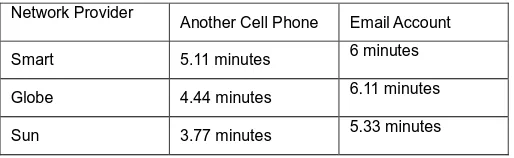2091
Remote Phone Access
Monaliza S. Jimenez
Abstract:The smart phones, being a very new invention of humanity, became an inherent part of human’s life. Leaving it at home is just like a soldier going to a war without a weapon. The main purpose of this study is to develop an application software that will enable the access of information on the cell phone left at home through the help of another phone. Even a low end phone without the installed developed application software can be a tool to access the phone left at home remotely. Using a proper key codes and password, the Remote Phone Access can forward inbox, contacts, MMS and video to another cell phone requesting it. Any unit of cell phone can send a request but MMS and video can only be forwarded by the system to phones capable to accept MMS and video. It also has the functionality to automatically send important unread messages to the e-mail when the phone is detected to be idle. The study is a development research which employed processes in waterfall model. Flowcharting technique was used for analyzing processes. Testing was conducted using performance test in terms of accessed information or retrieved speed, network coverage and compatibility with selected cell phone brands. Results of the tests conducted show that the objectives of the study were achieved. There is only a need for filtering of data to improve data transmission and to prevent the phone from hanging due to continuous uncontrollable sending of data. The Remote Phone Access was proven to be acceptable in terms of functionality, usability, reliability, performance and supportability.
Index Terms: access, email, network coverage, performance, phone, remote, text
—————————— ——————————
1
INTRODUCTION
Introduced in the latter half of the 1990s, according to [3], [6] and [9], cell phones in the Philippines had become remarkably popular. Indeed cell phones had become the primary medium of communication [8]. From the bulky phones with antenna, cell phones have grown much smaller yet much more functional and complex than before [2]. Cell phones offer cheap, efficient, fast and mobile communication which made them a big hit on the masses [4], [15]. Mobile technology has spread rapidly around the globe. Today, it is estimated that more than 5 billion people have mobile devices, and over half of these connections are smart phones [12], [14] . As the number of cell phone user increases, providers, manufacturers and programmers come up with more and more ideas to make cell phones more compact, flexible and functional as possible, thus a variety of applications being developed [11], [13]. To continue the growing effort on making the device much better for the users, this research can improve the features of cellular phonesNowadays, cell phones are not just plain communication devices that transmit messages from the source to its destination. It serves a vital purpose in our day to day lives [7]. Now you can call, send SMS, mms, emails, browse the internet and download stuff, store information, use it as a calculator, radio, mp3 player and more, in just one package. The phone is our weapon now. But, what if you left your “weapon”, with all its glory and stored information at home and you are left empty handed? This dilemma is a common case especially for people who are always on the run. In light of this crucial problem the idea of “Remote Phone Access” was envisioned.Remote Phone Access is a cell phone application which will allow the user to retrieve important information stored on the cell phone remotely through the help of another cell phone. The user can command the phone left at home through the use of another cell phone to upload the needed information, may it be an inbox entry (cell phone message) contact list, MMS or video information to the email account.
The user can then access or download the uploaded data by logging in to the email account. A command can also be sent to lock the phone so that the information stored can be secured and no one can access the phone even when restarted until a correct key code is entered to unlock the device. It also has the functionality to send important unread messages to the e-mail when the phone is detected to be idle.
1.1 Statement of the Problem
The main purpose of this study is to develop an application software that will enable the access of information on the cell phone left at home through the help of another phone.
Specifically, it aims to answer the following questions:
1.How to design a system that will:
a.Accept or receive uploaded data from a remote site.
b.Send a command to the cell phone left at home to forward information to the email account or to the other cell phone.
c. Automatically send unread messages to the email account when the phone is idle.
2. How to evaluate the quality of Remote Phone Access using F.U.R.P.S:
2.1 Functionality 2.2 Usability 2.3 Reliability 2.4 Performance 2.5 Supportability
2
METHODOLOGY
2.1 Project Design
Remote Phone Access is a software application that will enable the access of information on the cell phone left at home through the help of another phone.To develop the system, the study must consider the three component parts namely the input, process, and output. In the input state all the needed materials or information must be gathered like information about cell phone technology, internet, email, programming languages and operating system. Water fall model will be used as the project development technique to develop the system. It consists of planning, software development, software installation, testing, evaluation, and maintenance. After the gathered materials were analyzed, a design of the system like a context diagram is a great help in coding the program. Once
___________________________________
it is done, it cannot be tested until it is installed in the cell phone with a WAP or HTML capable browser. The application settings should be set up for the application to work properly. The settings include default email for forwarding via email, idle time for the application to lock, and password for the keywords and lock. Upon proper setup, the application will run continuously on background even if the phone is restarted and will listen to incoming messages.
Fig.1. System Flow
This is how the system works. Any unit of cell phone can be used to send SMS message to the phone with application. Once the message was received, it will be saved automatically to the phone’s inbox. The system will check the SMS message if it follows the syntax in requesting forwarded information to the default email address. If the syntax is correct, the requested SMS, contact list, picture or video will be forwarded to the email account. On the other hand if the syntax is wrong, it will check again if it follows the syntax in requesting forwarded information to the sender’s cell phone. Likewise if the syntax is correct, it will forward the requested SMS, contact list, picture or video to the sender’s cell phone. But if the syntax is invalid, no information will be forwarded in both email account and sender’s cell phone.
2.2 Project Development
In developing the Remote Phone Access, the researcher followed several steps for building the proposed system and these are the following: (1) Planning, (2) Software development, (3) Installation of Software, (4) Testing, (5) Evaluation and (6) Maintenance. Planning is the first stage in the development of the project. In this stage, the users' environment is analyzed, the project objectives and scope are defined, the high-level requirements are estimated, the feasibility of the project is determined, and the initial Project Plan is developed and approved. Next is the software development which it aims to develop application software that
make the access of information on the cell phone left at home through the help of another phone possible.
Fig.2 Context Diagram
The cell phone user will send command to the system to forward the inbox and/or unread messages, contact list, MMS and video via SMS to the mobile number used by the user. It will also send command to the system to upload inbox and/or unread messages, contact list, MMA and video to the user’s email account. The user can now download the inbox and/or unread messages, contact list, MMS and video by logging in to the email account using a capable WEB or WAP browser. WAP Technology (Wireless Application Protocol) was used in this study. It is an open international standard for application layer network communications in a wireless communication environment. Its main use is to enable access to the Mobile Web from a mobile phone or PDA. [1] Cellular technology was also used. It is well embedded in today's society. Cellular telecommunications have provided the means for people to communicate anywhere, and any time for private and for business [5], [10]. The developed application software must be installed in a compatible cell phone.
Fig.3 Message Transmission in Cellular Technology
2093
radio waves to electronic data, and transfers it to a Short Message Service Center (SMSC). Most cell stations are not capable of processing an SMS message themselves; instead, they must forward the message to another device charged with the responsibility of routing the message. The SMSC, built into the operation of the cell station itself, serves the purpose of accepting the message and forwarding it on for processing [5]. Testing is often referred to as "verification and validation" or "V&V." V&V addresses the entire software development process to validate that the software meets requirements and to verify that it functions accurately and reliably. Testing involves ensuring that software is error free, meets the requirements specification, meets quality standards, is reliable and acceptable to the user. The output of the study was evaluated using FURPS; it is an acronym representing a model for classifying software quality attributes. F stands for functionality which includes feature set, capabilities, generality and security. U stands for usability like human factors, aesthetics, consistency and documentation. R stands for reliability including frequency/severity of failure, recoverability, predictability, accuracy and mean time to failure. P stands for Performance which includes speed, efficiency, resource consumption, and throughput and response time. Lastly S stands for supportability like testability, extensibility, adaptability, maintainability, compatibility, configurability, serviceability, installability, localizability and portability. Maintenance means maintaining and enhancing software to cope with newly discovered problems or new requirements can take far more time than the initial development of the software. Not only may it be necessary to add code that does not fit the original design but just determining how software works at some point after it is completed.
2.3 Evaluation
The designed project was evaluated by 20 respondents where they answered five categories with 3 statements each. They rated the device based on the stated sentences and picked the ratings which is 5 as the highest and 1as the lowest.
All tables and figures will be processed as images. You need to embed the images in the paper itself. Please don’t send the images as separate files.
Table I. Basis of Results of Weighted Mean
3
RESULTS
AND
DISCUSSIONS
This part of the study mainly presents the output of the research study. This will answer the questions and show if the requirements of the statement of the problem have been achieved.
3.1 Project Capabilities and Limitation
Remote Phone Access is capable of forwarding the inbox messages, unread messages, contact lists, picture (MMS) and video in two ways namely through another cell phone and through the default email account. There are certain set of commands to instruct the phone with the Remote Phone Access application to forward those information.
To forward information to another cell phone, just type:
SMS <space> Inbox <space> [password] # SMS <space> Contacts <space> [password] # MMS <space> Picture <space> [password] # MMS <space> Video <space> [password] #
To upload information to the user’s email account, just type:
Mail < <space> Inbox <space> [password] # Mail <space> Contacts <space> [password] # Mail <space> Picture <space> [password] # Mail <space> Video <space> [password] #
When forwarding information through another cell phone, inbox messages and contact lists can be viewed in any brand and unit of cell phone. However MMS and video can only be viewed if the cell phone has the capability to receive MMS and with GPRS activated. On the other hand, when uploading information through the email account, inbox messages, contact list, MMS, and video can be viewed by logging first to the respective account. Moreover when the syntax is wrong it will not perform the requested function of the application. The Remote Phone Access application is only supported by phones which have a WAP or internet browsing capability. The rate of forwarding the information either through another cell phone or through the default email address depends on the performance of the network for a particular time and may vary indefinitely. The chances of sending message failed and experiencing multiple sending of messages were part of the performance of the network.
3.2 Testing
Table II. Efficiency of Remote Phone Access
using Smart Network
Time
Another Cell Phone Email Account Day 1
Trial
Day 2 Trial
Day 3 Trial
Day 1 Trial
Day 2 Trial
Day 3 Trial Morning
(8-9AM) 2 min 5 min 10
min 3 min 7 min 12 min Afternoon
2-3PM 3 min 5 min 6 min 3 min 5 min 10 min Evening
8-9PM 3 min 7 min 5 min 4 min 8 min 5 min
Mean 2.67 min
5.67
min 7 min 3.33 min
6.67
min 8 min Overall
The table shows that the time it takes for the information to be forwarded/uploaded through the two medium (cell phone and email account) is indefinitely. It varies from time to time depending on the performance of the network for that particular day. However it is faster to forward information to the other cell phone rather than to the email account.
Table III. Efficiency of Remote Phone Access
using Globe Network
Time
Another Cell Phone Email Account Day 1
Trial
Day 2 Trial
Day 3 Trial
Day 1 Trial
Day 2 Trial
Day 3 Trial Morning
(8-9AM) 2 min 5 min 8 min 4 min 5 min 10 min Afternoon
2-3PM 3 min 5 min 6 min 3 min 5 min 10 min Evening
8-9PM 3 min 6 min 5 min 4 min 9 min 8 min
Mean 2.33
min 5 min 6 min 3.67 min 6.33 min 8.33 min Overall
Mean 4.44 min 6.11 min
The table shows that the time it takes for the information to be forwarded/uploaded through the two medium (cell phone and email account) is indefinitely. It varies from time to time depending on the performance of the network for that particular day. However, it is faster to forward information to the other cell phone rather than to the email account.
Table IV. Efficiency of Remote Phone Access
Using Sun Network
Time
Another Cell Phone Email Account Day 1
Trial
Day 2 Trial
Day 3 Trial
Day 1 Trial
Day 2 Trial
Day 3 Trial Morning
(8-9AM) 2 min 3 min 6 min 3 min 5 min 8 min Afternoon
2-3PM 3 min 4 min 5 min 3 min 5 min 7 min Evening
8-9PM 2 min 4 min 5 min 4 min 6 min 7 min
Mean 2.33
min
3.67
min 5.33min 3.33 min 5.33 min 7.33 min Overall
Mean 3.77 min 5.33 min
The table shows that the time it takes for the information to be forwarded/uploaded through the two medium (cell phone and email account) is indefinitely. It varies from time to time depending on the performance of the network for that particular day. However, it is faster to forward information to the other cell phone rather than to the email account.
Table V. Mean Efficiency of Remote Phone Access
using the 3 Network Providers
Network Provider
Another Cell Phone Email Account
Smart 5.11 minutes 6 minutes
Globe 4.44 minutes 6.11 minutes
Sun 3.77 minutes 5.33 minutes
The table shows that the rate of forwarding the information to the other cell phone is faster than forwarding it to the email account using the three network provider. Sun Communications has the fastest rate of uploading information to another cell phone and email account. However it is still subject to change depending on the network coverage of the place on a particular day.
3.3 Evaluation Result
Table VI. Summary of Mean Performance Evaluation
of the Remote Phone Access
Criteria Mean Interpretation
I. Functionality 4.22 Very Acceptable
II.Usability 3.65 Very Acceptable
III.Reliability 4.37 Very Acceptable
IV.Performance 4.27 Very Acceptable
V.Supportability 3.97 Very Acceptable
Overall weighted
Mean 4.10
Very Acceptable
The table shows the summary of mean performance evaluation of the Remote Phone Access. There are five criteria used in the evaluation. These are functionality with a mean of 4.22, usability with a mean of 3.65, reliability with a mean of 4.37, performance with a mean of 4.27 and supportability with a mean of 3.97. With these five criteria, reliability got the highest mean compared to the others however, all of them were within the boundary of “very acceptable”. The overall weighted mean was 4.10 with a qualitative description of very acceptable too.
4 CONCLUSION
AND
RECOMMENDATION
4.1 Conclusion
Remote Phone Access can provide a solid solution for the common problem of information transfer on the cell phone. The core of the program involves aspects of privacy, security, and reliability because of its features. The solution provided by Remote Phone Access is of higher effectiveness to those who can afford the expenses due to the fact that it can take up a lot of amount in terms of load. Efficiency is also dependent on the various aspects such as network provider, means of internet connection, transfer traffic and others.
4.2 Recommendation
Using the comments and suggestions from the survey of the respondents, it is recommended to have a tighter security for accessing the information transfer. A larger number of options for the text format as well as the availability of a wider set of cell phone with additional functionality and phone security.
5
ACKNOWLEDGMENT
2095
warm and approachable in giving invaluable advice, encouragement and support;Engr. Gieric Labra and Engr. Diana Evangelista for sharing their time and knowledge in developing the software application;The Author’s friends, students and Family for always sharing with her their precious time and support;And most of all, to the God Almighty for His constant Divine guidance in giving the author physical strength in facing all the challenges and problems encountered in the completion of the research.
6
REFERENCES
[1]. Ahmadpanah, S., Jafari Chashmi, A., &Jahan, V. (2016) “Wireless Application Protocol Architecture Overview” 3rd National Conference on Computer Engineering and IT Management, At Tehran
[2]. Andrew, O. (2018)“ The History and Evolution of the Smartphones:1992-2018
[3]. Arnold, W. (2000) Manila’s Talk of the Town Isn’t Talk at All, New York Times, 5 July 2000, C1;
[4]. Burçak, B. (2015) “Increasing Importance of Mobile Marketing in the Light of the Improvement of Mobile Phones, Confronted Problems Encountered in Practice, Solution Offers and Expectations”. Procedia Social and Behavioral Sciences vol 195 july 3 2015 pp 1066-1073
[5]. Cellular Technology. (2010) http://www.mobilecomms-technology.com
[6]. Humphreys, L. (2009). Social Interactions in a Wireless Era.
http://www.allacademic.com/meta/p112618_index.html [7]. Makewa, L, Magaleta I & Role, J. (2016) “Prevalence
of Mobile Phone Use in Academic and Social Educators”
[8]. Marler, W. (2019) “ Mobile Phones and Inequality: Findings, Trends and Future Directions” Article in New Media & Society 20(9):146144481876515 ·DOI: 10.1177/1461444818765154
[9]. Mata, E. (2000) The Ultimate Text Book (Quezon City: Philippine Center for Investigative Journalism)
[10].Meraj, M. & Kumar, S. (2015) “ Evolution of Mobile Wireless Technology from 0G to 5G” (IJCSIT) International Journal of Computer Science and Information Technologies, Vol. 6 (3), 2015, 2545-2551 [11].Miakotko, L. (2017). “The Impact of Mobile Devices on
Human Health and Life “New York University [Online Journal][diunduh 2 …, 2017
[12].National Statistics Office( 2018). http://www.Census.gov.ph
[13].Silver, L. (2019) “ Smartphones Ownership is Growing Rapidly Around the World, but Not always Equally” [14].Sun Cellular Hits 9 Million Subscribers (2009).
http://www.electronicpulp.net/2009/ 04/21/sun-cellular-hit-9-million-subscribers-during-q1-2009