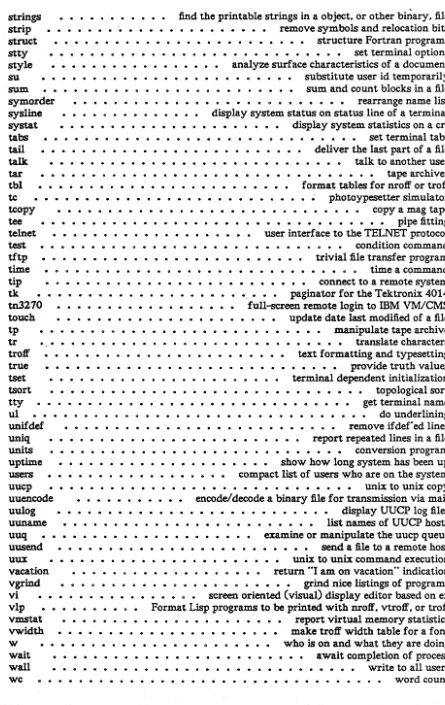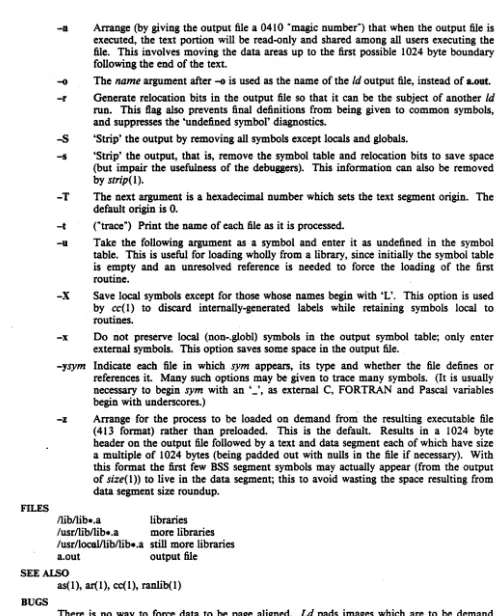UNIX
"·
SUPPORT FROM
BERKELEY
.
4.3 BSD with NFS
User's Reference
Manual
URM
-I
.
.UNIX
U
ser'§
B~~EJ_~MIn.P.~;"·'
(URM1~"
4.3 Berkeley
So~are~istributioi.
Virtual
VAX~I:?VersiOlr-
; - - ' ~ #~ , • . • ' " ' ,,' --'CO" -.
Ap'
til 1
,~~)~i/-
'Q'eComputer
System~ R~~~'~,
Computer
Science
Di9.9' .
Department of Eled:rical Engineering
.~
: ,,'
University of
CaliCO ... .. "~
. :-.
>UNIX User's Reference Manual
(URM)
4.3 Berkeley Software Distribution
Virtual VAX-II Version
April, 1986
Computer Systems Research Group " .
Computer Science Division"
.,','
r : ' , ' kDepartment of Electrical Engineering and Comptiiit:,'Selglife
,.
:;
":,;'~;' ."i l ' "
'Copyright 1979,1980, 1983, 1986 Regents of the University of
.California. Permission to copy these documents or any portion
thereof
as
necessary for licensed use of the software is granted
to licensees of this software, provided this copyright notice and
statement of permission are included.
Copyright 1979, AT&T Bell Laboratories, Incorporated.
Holders of UNIX™/32V, System III, or System V software
licenses are permitted to copy these documents, or any portion
of them,
as
necessary for licensed use of the software, provided
this copyright notice and statement of permission are included.
This manual reflects system enhancements made at Berkeley
and sponsored in
part
by the Defense Advanced Research
Projects Agency
(000),
Arpa Order No. 4871 monitored by
the Naval
Electronics
Systems Command under contract No.
NOOO39-84-C"()()89. The
views
and conclusions contained
in
these documents are those of the authors and should not
be
interpreted
as
representing official policies, either expressed or
implied, of the Defense Research Projects Agency or of the US
Government.
Those manual pages labeled "Sun Microsystems ReI 3.0" are
Copyright
01986 Sun Microsystems. Inc. and
MT
XINU.
Inc ••
PREFACE
This update to the 4.2 distribution of August 1983 provides substaJitially improved performance, reliability, and security, the addition of Xerox Network System (NS) to the set of networking domains, and partial support for the VAX 8600 and MICROV AXIl.
We were greatly assisted by the DEC UNIX Engineering group who provided two
t\ill
time employees, MiriamAmos and Kevin Dunlap, to work at Berkeley. They were responsible for developiI1g and debugging the distri-buted domain based name server and integrating it into the mail system. Mt Xinu provided the bug list distribu-tion service as well as donating their MICROV AXIl port to 4.3BSD. Drivers for the MICROV AXIl were done by Rick Macklem at the University of Guelph. Sam Leffler provided valuable assistance and advice with many
projects. Keith Sklower coordinated with William Nesheim and J. Q. Johnson at Cornell, and Chris Torek and
James O'Toole at the University of Maryland to do the Xerox Network Systems implementation. Robert Elz at the University of Melbourne contributed greatly to the performance work in the kernel. Donn Seeley and Jay
Lepreau at the University of Utah relentlessly dealt with a miriad of details; Donn completed the unfinished
per-formance work on Fortran 77 and fixed numerous C compiler bugs. Ralph Campbell handled innumerable ques-tions and problem reports and had time left to write rdist. George Goble was invaluable in shaking out the bugs
. on his production systems long before we were confident enough to inflict it on our users. Bill Shannon at Sun
Microsystems has been helpful in providing us with bug fixes and improvements. Tom Ferrin, in his capacity as Board Member of Usenix Association, handled the logistics of large-scale reproduction of the 4.2BSO and 4.3BSO manuals. Mark Seiden helped with the typesetting and indexing of the 4.3BSD manuals. Special men-tion goes to Bob Henry for keeping ucbvax running in spite of new and improved software and an ever
increas-ing mail, news, and uucp load. .
Numerous others contributed their time and energy in creating the user contributed software for the release. As
always, we are grateful to the
UNIX
user community for encouragement and support.Once again, the financial support of the Defense Advanced Research Projects Agency is gratefully acknowledged.
M.
K.
McKusickM.
J.
KarelsJ. M. Bloom
Preface to the
4.2Berkeley distribution
This update to the 4.1 distribution of June 1981 provides support for the VAX 111730, full networking and inter-process communication support, an entirely new file system, and many other new features. It is certainly the most ambitious release of software ever prepared here and represents many man-years of work. Bill Shannon (both at DEC and at Sun Microsystems) and Robert Elz of the University of Melbourne contributed greatly to this distribution through new device drivers and painful debugging episodes. Rob Gurwitz of BBN wrote the ini-tial version of the code upon which the current networking support is based. Eric Allman of Britton-Lee donated countless hours to the mail system. Bill Croft (both at SRI and Sun Microsystems) aided in the debugging and development of the networking facilities. Dennis Ritchie of Bell Laboratories also contributed greatly to this dis-tribution, providing valuable advise and guidance. Helge Skrlvervik worked on the device drivers which enabled
the distribution to be delivered with a TU58 console cassette and
RXOI
console flopppy disk, and rewrote majorportions of the standalone i/o system to support formatting of non-DEC peripherals.
Numerous others contributed their time and energy in organizing the user software for release, while many
groups of people on campus suffered patiently through the low spots of development. As always, JNe are grateful
to the
UNIX
user community for encouragement and support.Once again, the financial support of the Defense Advanced Research Projects Agency is gratefully acknowledged.
S. J. Leffler W. N. Joy
.. ii-
PrefacePreface
to
the
4.1Berkeley distrlblltiDR
This
update tothe
fourth
distribution of November 1980 provides support for the VAX 111750 and forthe
full
interconnect arcbitecture of the VAX 111780. Robert
E1z
of the Universityof
Melbourne contributed greatly tothis distribution especially in the boot-time
system
configuration code;Bi1l
Shannon of DEC suppliedus
withthe implementation of DEC standard bad block
handling.
Theresearch
poup at
Bell Laboratories and DECMerrimack provided
us
withaccess
to
111750'sin
order to debug its support. .Other individuals too numerous
to
mention providedus
with bug reports. fixes and other enhancements whichue
retlectedin
the
system. Weue
gra'tefu1tothe
UNIXuser
community for encourqement and support.The
tiilancial
support
ofthe
DefenceAdvanced
Research Projects Agencyin
supponof
thiswork
is gratefully acknowledged.W.N.Joy
It.
S. FabryK..
SIdower
Preface to
the
Fourth Berkeley distribution
This
manualreflects
theBerkeley
system mid-October, 1980. A large amountof
tuninghas
been donein
the sys-temsince
the last release; we hopethis
providesas
noticeable an improvement for youas
it did forus.
Thisrelease finds the system in transition;
a
number of facilities havebeen added·
in
experimental versions (jobcon-trol. resource
limits)aad
the implementation of others is imminent (silared-aegments. higher performance from thefile
system. etc.).AppJications
whichuse
facilities thatare
in
transition should beaware
that some of the sys-temcaDs
and libraryIOUtines will
changein
the nearfuture •.
We havetried
to
be conscientious andmake
it veryclear where this
it
likely.
A new group bas
been
formed. at Berkeley, to
assume responsibilityfor
the
future development and suppon of aversion of
UNIX
OD theVAX.
The group has received funding from the Defense Advanced Research ProjectsAgency (DARPA) to Sllpplya standard version of the system
to
DARPA contractors. The same version of thesystem will be
made available
to
other licenseesof UNIX
on the VAXfor
aduplication cbaqe.
We gratefullyacknowledae
the
supportof
this
contract. .We
wish to
aclcnowleclpthe
contribution of a number of individualsto the
thlfsystem.We would especially
like
tothaDk
lim. Kulp ofIIASA.
Laxenburg Austria and his coDeagues, whoc.st
put jobcontrol
facilities intoUNIX;
Eric
Allman,Robert
Henry,Peter
Kessler
and.
Kirk
McKusicJc. who contributedmajor new pieces of software; Mark Honon; wbo contributed
to
the improvement of facilities and substantiallyimproved the quality of our bit-mapped fonts, our hardware suppon
Ita«:
Bob Kridle, Anita Hirsch, LenEdmondson and
Fred
Archibald,who
helpedus
to debug a number ofnew
peripherals; Ken Arnold 'who didmuch of the
lea-work
in
getting this version of the manual prepared, and did thefinal
editingof
sections2-6.
some special individuals within Bell
Laboratories: Greg
Chesson.
Stuart
Feldman.
Dick
Haisbt. HowardKatsetF,
Brian
Kemiahan.
Tom London,John Reiser, Dermis
Ritchie.Ken
Thompson,$SIll
Peter
Weinberger who helpedout by
answering
questions; our excellent local DECDeld
service people,Kevin Altltaus
and Frank Chargois whokept our machine running virtually
aU
the time, and fixedit
quickly whentbinp
broke; and,Mike
Accetta ofCarnegie-MeDon University. Robert
E1z
of the University of Melbourne.<leo ....
Goble of Purdue University,and David Kashtan of the Stanford Research Institute for
their
technical
adviceand
support.Special thanks
to
Bill Munson of DEC who helped by augmenting our computiDg facilityand
to Eric AUman forcarefully proof1'eading
the ·'last ..
-draft
of the manual and findingthe bup
which
we
knew
were
there but couldn'tsee.
We dedicate
this
to
the memoryof
David Sakrison, late chairman of our department, who gave his support tothe establishment of our· VAX computing facility, and
to
our departmentas.
a whole. .-Y!'.
N.loy
O. Babaoilu
R.
S. FabryPreface iii
-Pre/ace to the Third Berkeley distribution
This manual reflects the state of the Berkeley system, December 1979. We would like to thank all the people at Berkeley who have contributed to the system, and particularly thank Prof. Richard Fateman for creating and administrating a hospitable environment, Mark Horton who helped prepare this manual, and Eric Allman, Bob Krldle, Juan Porcar and Richard Tuck for their contributions to the kernel.
The cooperation of Bell Laboratories in providing us with an early version of UNlxl32V is greatly appreciated.
We would especially like to thank Dr. Charles Roberts of Bell Laboratories for helping us obtain this release, and
acknowledge T. B. London, J. F. Reiser, K. Thompson, D. M. Ritchie, G. Chesson and H. P. Katseff for their
advice and support.
W. N. Joy
O.
BabaogluPre/ace to the UNIXI32V distribution
The
UNIXt
operating system for the VAX*-ll provides substantially the same facilities as the UNIX system for the PDP*-ll.We acknowledge the work of many who came before us, and particularly thank G. K. Swanson, W. M. Cardoza,
D. K. Sharma, and J. F. Jarvis for assistance with the implementation for the V AX-I 1/780.
T.B.London
J.
F. ReiserPre/ace to the Seventh Edition
Although this Seventh Edition no longer bears their byline, Ken Thompson and Dennis Ritchie remain the
fathers and preceptors of the UNIX time-sharing system. Many of the improvements here described bear their
mark. Among many, many other people who have contributed to the further flowering of UNIX, we wish
espe-cially to acknowledge the contributions of A. V. Aho, S. R. Bourne, L. L. Cherry, G. L. Chesson, S.
1.
Feldman,C. B. Haley, R. C. Haight, S. C. Johnson, M. E. Lesk, T. L. Lyon, L. E. McMahon, R. Morris, R. Muha, D. A.
Nowitz, L. Wehr, and P.
J.
Weinberger. We appreciate also the effective advice and criticism of T. A. Dolotta,A. G. Fraser, J. F. Maranzano, and
J.
R. Mashey; and we remember the important work of the late Joseph F.Ossanna.
t UNIX is a trademark of AT&T BeD Laboratories.
·V AX and PDP are Trademarks of Digital Equipment Corporation.
INTRODUCTION TO USER'S REFERENCE MANUAL
The documentation has been reorganized for 4.3BSD in a format similar to the one used for the
U senix 4.2BSD manuals. It is divided into three sets; each set consists of one or more volumes. The
abbreviations for the volume names are listed in square brackets; the abbreviations for the manual
sections are listed in parenthesis.
I. User's Documents
User's Reference Manual [URM]
Commands (1)
Games
(6)
Macro packages and language conventions
(7)
User's Supplementary Documents [USD]
Getting Started
Basic Utilities
Communicating
with
the World
Text Editing
Document Preparation
Amusements
II. Programmer's Documents
Programmer's Reference Manual [PRM]
System calls (2)
Subroutines (3)
Special files (4)
File formats and conventions (5)
Programmer's Supplementary Documents, Volume 1 [PS 1]
Languages in common use
General Reference
Programming Tools
Programming Libraries
Programmer's Supplementary Documents, Volume 2 [PS2]
Documents of Historic Interest
Other Languages
Database Management
III. System Manager's Manual [SMM]
Maintenance commands (8)
System Installation and Administration
Supporting Documentation
References to individual documents are given as "volume:document", thus USD:l refers to the first
document in the "User's Supplementary Documents". References to manual pages are given as
"name(section)" thus
sh(l)
refers to the shell manual entry in section
1.
The manual pages give descriptions of the publicly available features of the
UNIXl32vt
system, as
extended to provide a virtual memory environment and other enhancements at the University of
- vi •
Introduction
California. They do not attempt to provide perspective or tutorial information about the UNIX
operating system, its facilities, or its implementation. Various documents on those topics are
con-tained in the "UNIX User's Supplementary Documents" (USD), the "UNIX Programmer's
Supple-mentary Documents" (PS 1 and PS2), and "UNIX System Manager's Manual" (SMM).
In particular,
for an overview see "The UNIX Time-Sharing System" (PS2: 1) by Ritchie and Thompson; for a
tutorial see
"UNIX
for Beginners" (USD: 1) by Kernighan, and for an guide to the new features of this
virtual version. see "Berkeley Software Architecture Manual (4.3 Edition)" (PS 1 :6).
Within the area it surveys, this volume attempts to be timely, complete and concise. Where the latter
iwo objectives conflict, the obvious is often left unsaid in favor of brevity. It is intended that each
program be described as it is, not as it should be. Inevitably, this means that various sections
will
soon be out of date.
Commands are programs intended to be invoked directly by the user, in contrast to subroutines, that
are intended to be called
by
the user's programs. User commands are described in URM section 1.
Commands generally reside in directory
Ibin
(for
bin
ary programs). Some programs also reside in
lusrlbin, lusrlucb.
or
lusrlnew.
to save space in
Ibin.
These directories are searched automatically
by the command interpreters.
Games have
been
relegated to URM section 6 and
lusrlgames.
to keep them from contaminating the
more staid information of URM section 1.
Miscellaneous collection of information necessary for writing in various specialized languages such as
character codes, macro packages for typesetting, etc is contained in URM section 7.
System calls
are
entries into the
UNIX
supervisor. The system call interface is identical to a C
language procedure call; the equivalent C procedures are described in PRM section 2.
An assortment of subroutines is available; they are described in PRM section 3. The primary
libraries in which they are kept
are
described in
intro(3).
The functions are described in terms of C;
those that will work with Fortran are described in
intro(3f).
PRM section 4 discusses the characteristics of each system "file" that refers to an 110 device. The
names in this section refer
tothe DEC device names for the hardware, instead of the names of the
special files themselves.
The file formats and conventions (PRM section 5) documents the structure of particular kinds of files;
for example, the form of the output of the loader and assembler is given. Excluded are files used by
only one command, for example the assembler's intermediate files.
Commands and procedures intended for use primarily by the system administrator are described in
SMM section 8. The commands and files described here are almost all kept in the directory /
etc.
Each section consists of independent entries of a page or so each. The name of the entry is in the
upper comers of its pages, together with the section number, and sometimes a letter characteristic of
a subcategory, e.g. graphics is IG, and the math library is 3M. Entries within each section are
alpha-betized. except for PRM section 3f which appears after the rest of PRM section 3. The page
numbers of each entry start at 1; it is infeasible to number consecutively the pages of a document like
this that is republished in many variant forms.
All entries are based on a common format; not all subsections always appear.
The
name
subsection lists the exact names of the commands and subroutines covered under the
entry and gives a short description of their purpose.
The
synopsis
summarizes the use of the program being described. A few conventions are used,
particularly in the Commands subsection:
BOldface words are considered literals, and are typed
just
as they appear.
Square brackets [ ] around an argument show that the argument is optional. When an
argument is given as "name",
it
always
refers to a
file
name.
Introduction
-
vii-A final convention is used
by
the commands themselves. An argument beginning with a
minus sign "-" usually means that it is an option-specifying argument, even if it appears in
a position where a file name could appear. Therefore, it is unwise to have files whose
names
begin
with "-".
The
description
subsection discusses in detail the subject
athand.
The
files
subsection gives the names of files that are built into the program.
A
see also
subsection gives pointers to related information.
A
diagnostics
subsection
discusses
the diagnostic indications that may
be
produced. Messages
that are intended to be self-explanatory are not listed.
The
bugs
subsection gives known bugs and sometimes deficiencies. Occasionally the suggested
fix
is
also
described.
.
At the beginning of URM
is
a table of contents, organized
by
section and alphabetically within each
section. There
is
also
a permuted index derived from the table of contents. Within each index entry,
the title of the writeup to which it refers
is
followed
by
the appropriate section number in
parentheses.
This
fact
is
important because there is considerable name duplication among the
sec-tions, arising principally from commands that exist only to exercise a particular system call.
HOW TO GET STARTED
This section sketches the basic information you need to get started on UNIX; how to log in and log
out, how to communicate through your terminal, and how to
lUJla program.
See
"UNIX
for
Beginners" in (USD: 1) for a more complete introduction to the system.
Logging in.
Almost any ASCII terminal capable of
full
duplex operation and generating the entire
character
set
can
be
used. You must have a valid user name, which may
be
obtained from the system
administration. If you
will
be
accessing UNIX remotely, you will
also
need to obtain the telephone
number for
the
system
that you
will
be
using.
After a data connection
is
established, the login procedure depends on what
typeof terminal you are
using and local
systemconventions.· If your terminal
is
directly connected
to
the computer, it
gen-erally runs at 9600 or 19200 baud.
If
you are using a modem running over a phone line, the terminal
must be set at the speed 31)propriate for the modem you are using, typically 300, 1200, or 2400 baud.
The
half/full
duplex switch should always
be
set
at full-duplex.
(This
switch
will
often have to be
changed since many other
systemsrequire half-duplex).
When a connection is established, the system
types"login:"; you
type
your user name, followed by
the "return" key. If you have a password, the system asks for it and suppresses echo to the terminal
so the password
will
not appear. After you have logged in, the "return", "new line", or "linefeed"
keys
will
give exactly the same results. A message-of.the-day usually greets you before your first
prompt.
If the system
typesout a few garbage characters after you have established a data connection (the
"login:" message at the wrong speed), depress the "break" (or "interrupt")
key.
This is a
speed-independent signal to UNIX that a different speed terminal is in use. The system then
will
type
"login:," this time at another speed. Continue depressing the break key until "login:" appears clearly,
then respond with your user name.
For all these terminals, it is important that you
type
your name in lower-case if possible;
if
you type
upper-case letters,
UNIX
will assume that your terminal cannot generate lower-case letters and
will
translate all subsequent lower-case letters to upper case.
The evidence that you have successfully logged in
is
that a shell program will type a prompt
("S"
or
"%") toyou. (The shells are described below under "How to run a program.")
For more information, consult
tset(I),
and
stty(I),
which tell how to adjust terminal behavior;
getty(8)
discusses the login sequence in more detail, and
tty(
4) discusses terminalI/O.
- viii -
Introduction
By typing "logout" or an end-of-file indication (EOT character, control-D) to the shell. The
shell will terminate and the "login:" message will appear again.
You can log in directly as another user by giving a
/ogin(
1) command.
If worse comes to worse, you can simply hang up the phone; but beware - some machines may
lack the necessary hardware to detect that the phone has been hung up. Ask your system
administrator if this is a problem on your machine.
How to communicate through your terminal.
When you type characters, a gnome deep in the system
gathers your characters and saves them in a secret place. The characters will not be given to a
pro-gram
until you
type
a return (or newline), as described above in
Logging in.
UNIX terminal I/O is fu11-duplex. It has
full
read-ahead, which means that you can type at any time,
even while a program is typing at you. Of course, if you type during output, the printed output will
have the input characters interspersed. However, whatever you type will be saved up and interpreted
in correct sequence. There is a limit to the amount of read-ahead, but it is generous and not likely to
be exceeded unless the system is in trouble. When the read-ahead limit is exceeded, the system
throws away all the saved characters (or
beeps,
if
your prompt
was
a
"%").
The delete (DEL) character in typed input
kills
all the preceding characters in the line, so typing
mis-takes can be repaired on a single line. Also, the backspace character (control-H) erases the last
char-acter typed.
Tset(
1) or
stty(
1) can be used to change these defaults. Successive uses of backspace
erases characters back to, but not beyond, the beginning of the line. DEL and backspace can be
transmitted to a program by preceding them with "\".
(So,
to erase "\", you need two backspaces).
An
interrupt signal
is sent to a program by typing control-C or the "break" key which is not passed to
programs. This signal generally causes whatever program you are running to terminate. It is typically
used to stop a long printout that you
do
not want. However, programs can arrange either to ignore
this signal altogether, or to be notified when it happens (instead of being terminated). The editor, for
example, catches interrupts and stops what it is doing, instead of terminating, so that an interrupt can
be used to halt an editor printout without losing the file being edited. The interrupt character can
also be changed with
tset(
1) or
stty(
1).
It is also possible to suspend output temporarily using AS (control-S) and later resume output with AQ
(control-Q). Output can be thrown away without interrupting the program by typing AO (control-O);
see
tty(4).
The
quit
signal is generated by typing the
ASOIFS character. (FS appears many places on different
terminals, most commonly as control-\ or control-I.) It not only causes a running program to
ter-minate but also generates a file with the core image of the terter-minated process. Quit is useful for
debugging.
Besides adapting to the speed of the terminal, UNIX tries to be intelligent about whether you have a
terminal with the newline function or whether it must be simulated with carriage-return and line-feed.
In the latter case, all input carriage returns are turned to newline characters (the standard line
delim-iter) and both a carriage return and a line feed are echoed to the terminal. If you get into the wrong
mode, the
reset(
1) command will rescue you. If the terminal does not appear to be echoing anything
that you type, it may be stuck in "no-echo" or "raw" mode. Try typing "(control-J)reset(control.J)"
to recover.
Tab characters are used freely in UNIX source programs. If your terminal does not have the ·tab
func-tion, you can arrange to have them turned into spaces during output, and echoed as spaces during
input. The system assumes that tabs are set every eight columns. Again, the
tset(
1) or
stty(
1)
com-mand can be
used
to change these defaults.
Tset(l)
can be used to set the tab stops automatically
when necessary.
How to run a program: the shells.
When you have successfully logged in, a program called a shell
is
Introduction
-
ix-commands except that they are kept in a directory where the shell can find them.
The command name is always the first word on an input line; it and its arguments are separated from
one another by spaces.
When a program terminates, the shell
will
ordinarily regain control and type a prompt at you to show
that it is ready for another command.
The shells have many other capabilities, that are described in detail in sections
sh(1)
and
csh(1).
If
the shell prompts you with
"S",
then it is an instance of
sh(1)
the standard . shell provided by Bell
Labs. If it prompts with
"%"
then it is an instance of
csh(l),
a shell written at Berkeley. The shells
are different for all but the most simple terminal usage. Most users at Berkeley choose
csh(
1) because
of the
history
mechanism and the
alias
feature, that greatly enhance its power when used
interac-tively.
Csh
also supports the job-control facilities; see
csh(1)
or the Csh introduction in USD:4 for
details.
You can change from one shell to the other by using the
chsh
(1) command, which takes effect at your
next login.
The cu"ent directory.
UNIX has a file system arranged as a hierarchy of directories. When the
sys-tem administrator gave you a user name, they also created a directory for you (ordinarily with the
same name as your user name). When you log in, any file name you type is by default in this
direc-tory. Since you are the owner of this directory, you have
full
permission to read, write, alter, or
des-troy its contents. Permissions to have your
will
with other directories and files
will
have been granted
or denied to you by their owners.
As
a matter of observed fact, few
UNIX
users protect their files
from perusal' by other users.
To change the current directory (but not the set of permissions you were endowed with at login) use
cd(I).
Path names.
To refer to files not in the Current directory, you must use a path name. Full path
names begin with "''', the name of the root directory of the whole file system. After the slash comes
the name of each directory containing the next sub-directory (followed by a "''') until finally the file
name is reached. For example,
lusrltmplfi/ex
refers to the file
fi/ex
in the directory
tmp; tmp
is itself
a subdirectory of
usr; usr
springs directly from the root directory.
If your current directory has subdirectories, the path names of files therein begin with the "ame of the
subdirectory with no prefixed "'''.
A path name may be used anywhere a file name is required.
Important commands that modify the contents of files are
cp(l), mv(l),
and
rm(I),
which respectively
copy, move (i.e. rename) and remove files. To find out the status of files or directories, use
ls(l).
See
mkdir(
1) for making directories and
rmdir(
1) for destroying them.
For a fuller discussion ofthe file system, see "A
Fas~File System for UNIX" (SMM:14) by McKusick,
Joy, Leffler, and Fabry. It may also be useful to glance through PRM section 2, that discusses system
calls, even if you do not intend to deal with the system at that level.
Writing a program.
To enter the text of a source program into a
UNIX
file, use the editor
ex(l)
or its
display editing alias
vi(l).
(The old standard editor
ed(l)
is also available.) The principal languages
in
UNIX
are provided by the C compiler
cc(I),
the Fortran compiler j77(l), and its derivatives
efl(l)
and
rat/or(l),
the Pascal compiler
pc(l),
and interpreter
pi(l),
and the
Lisp
system
lisp(I).
User
con-tributed software in the latest release of the system supports APL, B, the Functional Programming
language, and Icon. Refer to
apl(l),
b(l),
fp(l),
and
icon(l),
respectively for more information about
each. After the program text has been entered through the editor and written to a file, you can give
the file to the appropriate language processor as an argument. The output of the language processor
will be left on a file in the current directory named
"a.
out". If the output is precious, use
mv(
1) to
move it to a less exposed name after successful compilation.
- x -
Introduction
Your programs can receive arguments from the command line just as system programs do, see
"UNIX Programming - Second Edition" (PS2:3), or for a more terse description
execve(2).
Text processing.
Almost all text is entered through the editor
ex(l)
(often entered via
vi(l».
The
commands most often used to write text on a terminal are:
cat(
1),
more(
1), and
nroff(
1).
The
cat(l)
command simply dumps
ASCIItext on the terminal, with no processing at all.
More(l)
is
useful for preventing the output of a command from scrolling off the top of your screen. It is also
wen suited to perusing files.
Nroff(l)
is an elaborate text formatting program. Used naked, it
requires careful forethought, but for ordinary documents it has been tamed; see
me(7)
and
ms(7).
Troff(l)
prepares documents for a Graphics Systems phototypesetter or a Versatec Plotter; it is
simi-lar to
.nroff(
1), and often works from exactly the same source text. It was used to produce this
manual.
Script(
1) lets you keep a record of your session in a file, which can then be printed, mailed, etc. It
provides the advantages of a hard-copy terminal even when using a display terminal.
Status inquiries.
Various commands exist to provide you with useful information.
w(
1) prints a list
of users currently logged in, and what they are doing.
date(
1) prints the current time and date.
/s(
1)
will list the files in your directory or give summary information about particular files.
Surprises.
Certain commands provide inter-user communication. Even if you do not plan to use
them, it would be well to learn something about them, because someone else may aim them at you.
To communicate with another user currently logged in,
write(l)
or
talk(l)
is used;
mail(l)
will
leave a
message whose presence
will
be announced to another user when they next log in. The write-ups in
the manual also suggest how to respond to the these commands if you are a target.
If you use
csh(1)the key
"z
(control-Z) will cause jobs to "stop".
If
this happens before you learn
about it, you can simply continue by saying "fg" (for foreground) to bring the job back.
CONVERTING FROM 4.1BSD SYSTEMS
-
xi-TABLE OF CONTENTS
1. Commands and Application Programs
intro
adb
addbib
apply
apropos
ar
as
at
atq
atrm
awk
basename
.
'.
introduction to commands
debugger
create or extend bibliographic database
apply a command to a set of arguments
locate commands by keyword lookup
• • • •• archive and library maintainer
VAX-ll assembler
• • • • • • • • • • •• execute commands at a later time
print the queue of jobs waiting to be run
• • • • •• remove jobs spooled by at
pattern scanning and processing language
• • • •
• • • • • • • • • • • •• strip filename affixes
• • • • •
• • • •
• • •• arbitrary-precision arithmetic language
be
biff
• • • • • • • • • • • • • • • • •• be
notified
if
mail arrives and who it is from
binmail
cal
calendar
cat
cb
cc
cd
checknr
chgrp
chmod
clear
send or receive mail among users
• • •• print calendar
• • • • • • • • • • • •• reminder service
catenate and print
C program beautifier
• • •• C compiler
change working directory
check nroff/troff files
• • • • • • • • • . . • . . • • • • • . . • change group
. • . • . . • • • • • • . . . change mode
• • • • • • •
clear terminal screen
cmp
col
colert
colrm
• • • • • • • • • • • • • • • . • • • • • • • • • • • • •• compare two ::files
comm
compress
cp
crypt
csh
ctags
date
dbx
dc
• • • • • • • • •
• • • • • • • •• filter reverse line feeds
filter nroff output for CRT previewing
• • • • • • • • • • • • •• remove columns from a file
select or reject lines common to two sorted files
• • • • • • • • • • • • •
compress and expand data
copy
• • • • • • • • • • • • . . . . • • • • • • • . • • • . • . .
encode/decode
a shell (command interpreter) with C-like syntax
• • • • • • • • • • • • • •
create a tags file
• • • • • •• print and set the date
. .
debugger
• • • • • •
• • • •
• • • •
• • •• desk calculator
• • • • • • • • • • • • • • • • • • • • • • • • •• convert and copy a file
• • • • • •
• • •• remove nroff. troff. tbl and eqn constructs
dd
deroff
df
• . • • • • • • • . . • • • • . • • . • . . • . . • • . • • • . . . • disk free
diction
• • • • • • • • • • • • • • • • • print wordy sentences: thesaurus for diction
diff
• • • • • • • • • • •
• • • •• differential file and directory comparator
d i f f 3 .
• • • • • • • •
• • •• 3-way differential file comparison
domainname
du
echo
ed
eft
eqn
error
ex
expand
.
.
.
- xii-
TabUs of Contentsexpr
f77
false
• • • • • • • • • • • • • • • • • • • • •• evaluate arguments as an expression
file
find
finger
fmt
fold
fp
fpr
from
fsplit
ftp
.
.
• • • • • • • • • •
Fortran 77 compiler
• • • •
• • • • •
provide truth values
• • • • • • •
• • • •
determine file type
find files
• • • • • • • • • • • • • • • • • • • • •• user information lookup program
• • • • • • • • • • • • • • $ • • • •
simple text formatter
• • • • •• fold long lines for finite width output device
Functional Programming language compiler/interpreter
• • • • • • • • • • «I • • • • • • • • • • • • •
print Fortran file
• • • • • • • • • • • • • • • • • • • • • •• who is my mail from?
·
. .
split a multi-routine Fortran file into individual files
• • • • •• ARPANET file transfer program
get 'core images of running processes
.
.
gcore
gprof
graph
grep
groups
head
hostid
hostname
indent
install
iostat
join
display call graph profile data
• • • •• draw a graph
search a file for a pattern
show group memberships
kill
last
• • • •• give first few lines
• • •• set or print identifier of current host system
• • • • • • • • • • •• set or print name of current host system
• • • •• indent and format C program source
• • • • •
• • • • • •• install binaries
• • • • •
• • • • •• report I/O statistics
• • • • •
relational database operator
lastcomm
Id
• • • • • • • • • .0 • . • • •
terminate a process with extreme prejudice
indicate last logins of users and teletypes
show last commands executed in reverse order
. • • . • • • . . • . . • link editor
learn
leave
lex
lint
computer aided instruction about UNIX
• • • •• remind you when you have to leave
• • •• generator of lexical analysis programs
• • • • • • • • • • • •• a C program verifier
lisp
liszt
.
. . .
• • • •
• • • • • • • • •
lisp interpreter
In
lock
logger
login
look
lookbib
lorder
lpq
lpr
lprm
lptest
ls
lxre!
m4
make
man
mesg
mkdir
mkstr
more
• • •• compile a Franz Lisp program
• • • • • • •• make links
• • • • •• reserve a terminal
make entries in the system log
• • • • • • • • • o. • • • • • • • • • • • •
sign on
• • • •
find lines in a sorted list
build inverted index for a bibliography. find references in a bibliography
• • • • •
find ordering relation for an object library
• • • • • • • •• spool queue examination program
• • • • • • • • • • . • • . . • . off line print
remove jobs from the line printer spooling queue
generate lineprinter ripple pattern
• • • •
• • •• list
contents of directory
• • • • • • • • • • • • • • • • • • • • • • • •• lisp cross reference program
• • • • • • • • • • • • • • • • • • • • e 0 e ~ • •
Dlacroprocessor
• • •
.. • • • • • • • • • • • • • • • •• send and receive mail
• • • • • • • • • • • • • • • • • • • •• maintain program groups
• • •• find manual information by keywords; print out the manual
• • • • • • • • • • • • • • • •• permit or deny messages
• • • • • • • • • • • • • • • • • • e o . • • • • • •
make a directory
• • • • • • • •
create an error message file by massaging C source
• • • • • • • • •• file perusal filter for crt viewing
Table of Contents
mset
msgs
mt
mv
netstat
newaliases
nice
nm
nroff
od
pagesize
passwd
pc
pdx
pi
pix
plot
pmerge
pr
printenv
prof
ps
ptx
pwd
px
pxp
pxref
quota
ranlib
ratfor
-
xiii-retrieve AScn to IBM 3270 keyboard map
system messages and junk mail program
magnetic tape manipulating program
• • • • • •• move or rename :files
• • • •
• • • •
• • • • • •• show network status
• • • • • • • • • • •• rebuild the data base for the mail aliases :file
• • • • • • • • • • • •• run a command at low priority
Csh
only)
• • • • • •
• • • • • • •• print name list
. • . . . . • •
. . . . .
• . • • • . . . text formatting
• • • • • • •
octal. decimal. hex. ascii dump
• • •• print system page size
change password :file information
• • • • • • •• Pascal compiler
pascal debugger
Pascal interpreter code translator
Pascal interpreter and executor
graphics :filters
pascal :file merger
print :file
print out the environment
display pro:file data
• • • • • • • • • • • •
process status
• • • • • • • • • • • •• permuted index
• • • •
working directory name
• • • • • • • • • • • • •• Pascal interpreter
• • • •
Pascal execution pro:filer
• • • •
Pascal cross-reference program
display disk usage and limits
• • • •• convert archives to random libraries
• • • • • • • • • •• rational Fortran dialect
rcp
rdist
refer
rev
rlogin
rm
rmail
rmdir
roffbib
rsh
ruptime
rwall
rwho
• • • • • • • • • • • • • • • . • . • . • • • • . . . •
remote file copy
sees
script
sed'
sendbug
sh
size
sleep
soelim
sort
sortbib
spell
spline
split
.
.
• • • • • • • • • • • • •• remote :file distribution program
:find and insert literature references in documents
• • • •
• • • • •• reverse lines of a :file
• • • • . . • • •
• • • • • . • • • •• remote login
-xiv-
Table 01Contents
find the printable strings in a object. or other biliary. file
strings
strip
struct
stty
style
su
.
. . .
.
• • • e..
.
. .
.
. .
.
.
remove symbols and relocation bits
structure Fortran programs
.
.
·
.
·
. . .
.
. . . .
.
. .
.
· . .
.
.
.
.
. .
· . .
.
.
. .
.
.
set terminal options
analyze surface characteristics of a document
. .
. ·
. . .
substitute user id temporarily
sum and count blocks in a file
~
symorder
sys1ine
systat
tabs
. . .
.
•
•
rearrange name list
display
.
.
system
· . . .
status on status line of a terminal
.
. .
.
.
. . .
.
· . . .
. .
.
.
.
.
.
·
.
. . .
. .
.
.
. .
. . .
.
.
display
system
statistics on a crt
. . .
.
.
set terminal tabs
deliver the last part of a file
taU
talk.
·
.
.
·
. . . .
.
·
.
.
. . .
talk. to another user
tar
tbl
.
.
. .
. .
•
•
·
. .
.
.
. .
.
.
.
. . .
· .
.
tape archiver
format tables for nro1f or tro1f
photoypesetter simulator
.
. .
.
.
. .
.
.
. . .
.
.
. .
.
.
.
copy a mag tape
pipe fitting
.
.
. .
. .
. . . .
user
interface to the TELNET protocol
te'
tcopy
teetelnet
test
tftp
time
tip
·
.
· .
.
.
.
.
condition command
trivial file transfer program
.
.
·
.
tk
tn3170
tow:h
tp
tr
tro1f
true
·
.
.
·
. .
. .
.
. . .
. .
.
. .
.
.
tset
tsort
tty
·
. .
· .
. .
.
ul
unifdef
uniq
units
uptime
· .
· .
•
•
.
.
.
.
·
.
. .
users
uucp
uuencode
uulog
.
. . .
· .
.
.
·
. .
.
. . .
. . .
..
,.
.
.
.
.
.
.
. . .
.
.
.
.
. .
.
.
.
.
·
.
. .
.
. .
· . .
. .
.
.
. . .
time a command
connect to a remote system
.
.
.
paginator for the Tektronix 4014
fuU-screen remote login to mM VMlCMS
update date last modified of a rue
. .
.
.
manipulate tape archive
translate characters
. . .
.
text formatting and typesetting
.
. . .
provide truth values
terminal dependent initialization
.
. .
.
.
.
.
·
.
.
. .
. .
. . .
.
.. . . .
.
.
· .
.
.
topological sort
get terminal name
do underlining
remove ifdef'ed lines
report repeated lines in a file
. . .
.
.
.
• •
•
. . .
.
. .
.
. .
. .
.
.
conversion program
show how long system
has
been up
compact list of users who are on the system
unix
to unix copy
encode! decode a binary rue for transmission via mail
. .
. . .
.
.
. . .
.
. .
.
.
.
display UUCP log files
list
names of UUCP hosts
·
.
uuname
uuq
uusend
. . .
. .
.
.
.
.
examine or manipulate the uucp queue
send a rue to a remote host
• • • •• unix
to
unix
command execution
uux
vacation
vgrind
vi
· . .
vIp
vmstat
vwidth
•
• •
.
.
· .
.
.
.
· . .
•
•
.
.
.
...
.
.
".
• • • • • • • • • • •
return
"I
am.
on vacation" indication
·
. .
.
grind nice listings of programs
screen oriented (visual) display editor based on ex
Format Lisp programs to be printed with· nro1f. vtro1f. or tro1f
.
. .
. .
.
. . . .
. . .
.
.
.
. .
.
. .
.
.
· . . .
.
. . . . . .
. . .
· . .
.
.
. .
.
. . .
.
.
report virtual memory statistics
make
tro1f width table for a font
who
is
on
and
what they are doing'
await completion of process
. . .
write to all users
w
wait
wall
wc
·
.
. . .
. .
.
.
. . .
.
.
. . .
.
. . . .
. .
.
.
.
.
.
.
word count
[image:19.627.91.536.58.763.2]Table of Contents
-
xv-what
whatis
whereis
which
who
whoami
whois
window
write
xsend
xstr
yacc
• • • • • •• show what versions of object modules were used to· construct a file
• • • • • • • • • • • • • • • • • • • • • • •• describe what a command is
• • • • • • • • • • • • •• locate source. binary. and or manual for program
• • • • • • • • •• locate a program file including aliases and paths Ccsh only)
• • • •
• • • • • • • • • •• who is on the system
• • • • • • • • • • • • • • • • • • • • • •• print effective current user id
• • • • • • • • • • • • • • • • •
DARPA Internet user name directory service
. . . • • • . • . . . • . .
• • • • .
window environment
• • • . . . • . . • . • • . . . • write to another user
· • • . • . . • • • . . . • . • . • . . . . . secret mail
• • • •• extract strings from
C
programs to implement shared strings
• • • • • • • • • • • • • • • • • • • • • • •• yet another compiler-compiler
yes
• • • • • • • • • • • • • • • • • • • • • • • • • •• be repetitively affirmative
ypcat
ypmatch
yppasswd
ypwhich
• • • • •
• • • • • • • • • •• print values in a
yPdata base
• • • • • • • • .. • • •• print the value of one or more keys from a yp map
• • • • • • • • • • • • • • • •
change login password in yellow pages
• • • • • • • • • • • • • • •• which host is the YP server or map master?
2. System Calls
intro
• • • • • • • • • • • • • • • • introduction to system calls and error numbers
accept
• • • • • • • • • • • • • • • • • • • • • • • accept a connection on a socket
access
• • • • • • • • • • • • • •• determine accessibility of file
acct
• • • • • • • • • • • • • • • • • • • • • • • • •
turn accounting on or off
adjtime
• • • • • • • • correct the time to allow synchronization of the system clock
bind
• • • • • • • • • • • • • • • • • • • • • • • • • • • bind a name to a socket
brk
• • • • • • • • • • • • • • • • • • • • • • • • • • • change data segment size
chdir
• • • • • • • • • • • • • • • • • • • • • • change current working directory
chmod
• • • • • • • • • • • • • • • • • • • • • • • • • • • • change mode of file
chown
• • • • • • • • • • • • • • • • • • • • • • change owner and group of a file
chroot
• • • • • • • • • • • • • • • • • • • • • • • • • • • • change root directory
close
• • • . . . • . • . . . . • • . . • . • . . . • . delete a descriptor
connect
• • • • • • • • • • • • • • • • • • • • • • initiate a connection on a socket
creat
• • . . . • . . . . • • • • • • • • • • • . • • . . • create a new file
dup
• • • • • • • • • • • • • • • • • •
duplicate a descriptor
execve
• • • •
• • • • • • • • • • • • •
execute a file
exit
• • • • • • • • • • • • •
• • • •
terminate a process
fcnd
• • • • •
• • • • •• file control
flock
• • • • • • • • • • • • • • • apply or remove an advisory lock on an open file
fork
. • . . • . . . . • . • . • • • • • • • • • . • • . create a new process
fsync
• • • • • • • • • • • • • • • synchronize a file's in-core state with that on disk
getdirentries
• • • • • • • • gets directory entries in a filesystem independent format
getdomainname
• • • • • • • • • • • • • • • • • • get/set name of current domain
getdtablesize
• • • • • • • • • • • • . • • • • • • • • • • • • get descriptor table size
getgid
• • • • • • • • • • • • • • • • • • • • • •• get group identity
getgroups
• • • • • • • • • • • • • • • • • • • • •• get group access list
gethostid
• • • • • • • • • • • •• get/set unique identifier of current host
gethostname
• • • •
get/set name of current host
getitimer
• • • • • • • • • • • • • • • • • • • • • • get/set value of interval timer
getpagesize
• • • • • • • • • • • • • • • • • • • • • • • • • • get system page size
getpeernam.e
• • • • • • • • • • • • • • • • • • • • • • get name of connected pee:
getpgrp
• • . • . • • . • . . . • . • • • • . • • • get process group
-
xvi-getsockopt
gettimeofday
getuid
ioctl
kill
killpg
link.
listen
Iseek
mkdir
mknod
mount
nfssvc
open
pipe
profil
ptrace
quota
quotactl
read
readlink.
• • • e- •
Table of Contents
get and set options on sockets
• • • • • • • • •• get/set date and time
• • •
• • • •
get user identity
• • • • • • • • • • • • •• control device
• • • • • • •• send signal to a process
• • • • • • • •
send signal to a process group
make a hard link to a file
listen for connections on a socket
• • • •• move read/write pointer
• • • • •• make a directory file
• • • • •
• • • •
make a special file
• • • • • • •
mount file system
• • • • • • • •
• • •
NFS daemons
open a file for reading
or
writing. or create a new file
create an interprocess communication channel
• • • • • • • • • •
execution time profile
. .
.
• • • •• process trace
manipulate disk quotas
manipulate disk quotas
read input
read value of a symbolic link.
reboot system or halt processor
receive a message from a socket
• • •• change the name of a file
• • •• remove a directory file
reboot
recv
rename
rmdir
select
send
. . .
.
. . . .
..
. .
.
. . .
..
. . . .
.
synchronous
VO
multiplexing
send a message from a socket
'setgroups
setpgrp
setquota
setregid
setreuid
shutdown
sigblock
sigpause
sigretum
sigsetmask
sigstack
sigvec
socket
• • • • •
• • • • • • • •• set group access list
• • • • • • • • •• set process group
enable/disable quotas on a file system
set real and effective group 10
set real and effective user 1O's
shut down part of a full-duplex connection
• • • • • • 0 • • • • • • • • •
block signals
atomically release blocked signais and wait for interrupt
• • • • • •
• • • • • • • •• return from signal
• • • •
• • • • • • •• set current signal mask
• • • • • • • • • • •• set and/or get signal stack context
• • • •
• • • • • •• software signal facilities
• • • •
create an endpoint for communication
socketpair
• • • • • • • •
• • • • • •• create a pair of connected sockets
get file status
stat
statfs
swapon
symlink
sync
syscall
truncate
umask
unlink.
unmount
.
.
.
.
.
.
.
.
.
get file system statistics
add a swap device for interleaved paging/swapping
make symbolic link to a file
update super-block
indirect system call
truncate a file to a specified length
• • • • • • • • • • •• set file creation mode mask
.
.
.
. .
• • • •
• • •
remove directory entry
• .. • • • • • • • • • • .. • • • • • • • • •• remove a file system
• • • • • • • • • • • • •
set file times
spawn new process in a virtual memory efficient way
virtually "hangup" the current control terminal
wait for process to terminate
utimes
vfork
vhangup
wait
write
• • • • • • • • • • • • • • • • • • • • • • • • • • • • • • • 0write output
Table of Contents
-
xvii-3. C Library Subroutines
intra
abort
abs
alarm
asinh
assert
atof
bstring
byteorder
crypt
ctim.e
ctype
curses
dbm
directory
ecvt
. .
.
.
. . .
end
erf
introduction to C library functions
• • • • • • •• generate a fault
• • • • • • • • •• integer absolute value
• • •• schedule signal after specified time
• e. • •
• • • • • •• inverse hyperbolic functions
• • • • • • • • •• program verification
• • • • •
convert
ASCII
to numbers
. . .
. .
convert values between host and network byte order
• • • • • • • • •• bit and byte string operations
• • • • • • • • • • •• DES
encryption
• • • •• convert
date
and time to
ASCII
• • • • • •• character classification macros
screen functions with "optimal"· cursor motion
• • • • • • • • • • • • • • • •• data
base subroutines
directory operations
• • • • • • • • • •
• • •• output conversion
• • •• last
locations in program
• • • •
• • • • • • • • •• error functions
• • • • •
• • • • • • • •• monitor traffic on the Ethernet
ether
execl
exit
exp
fclose
ferror
ftoor
fopen
fread
frexp
fseek
• • • • • • •
• • • • •
• • • • •
• • • • • • •• execute a file
• • • •
• • • • • • •• terminate a process after ftushing any pending output
• • • • • • •
• • • • • • • • •• exponential. logarithm. power
• • • •
• • • • • • • • • • • • • • •
close or
:flush
a stream
• e . •
getc
getdisk
.
.
.
.
. .
.
• • • • • • • • • • • • • • •
stream. status inquiries
absolute value. ftoor. ceiling. and round-to-nearest functions
• • • •
• • • • • • •• open a stream.
• • • •
• • • •• buffered binary input/output
• • • •
split into mantissa and exponent
• • • •
• • • • • • • •• reposition a stream
• • •• get character or word from stream.
get disk description by its name
value for environment name
get
1ilesystem
descriptor file entry
get group file entry
get network host entry
• • • • • • • • •• get login name
getenv
getfsent
getgrent
gethostbyname
getlogin
getmntent
getnetent
getnetgrent
getopt
. . . .
. .
.
. .
. .
get
1ile
system. descriptor file entry
getpass
getprotoent
getpw
getpwent
getrpcent
getrpc:port
gets
getservent
getttyent
getusershell
getwd
hypot
.
. .
. .