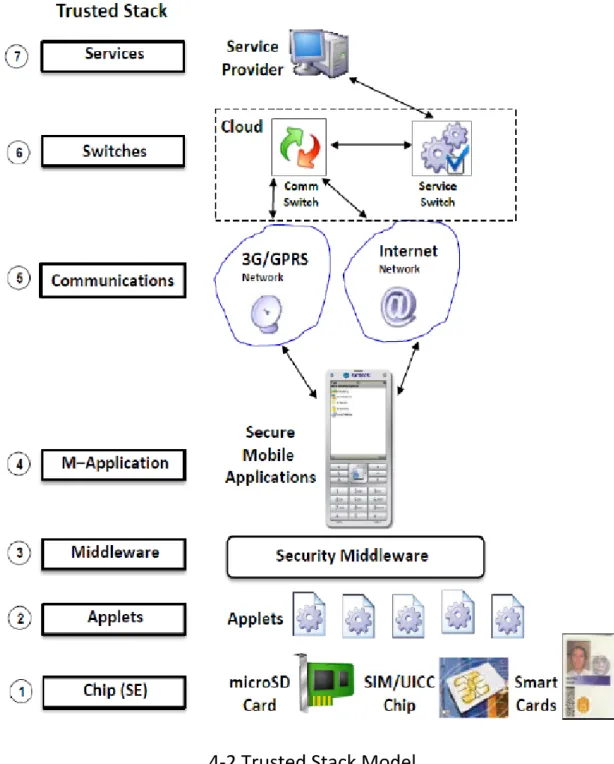KTH Information and Communication Technology
Strong Authentication Protocol using
PIV Card with Mobile Devices
Kunning Mao
KTH Royal Institute of Technology
School of Information and Communication Technology
Software Engineering of Distributed System
Master of Science Thesis
Stockholm, Sweden 2013Abstract
Nowadays weak single-factor authentication mechanisms like passwords or passphrases are commonly used. Static passwords are easy to use, just remember them in mind. However it has many security weaknesses and even strong passwords are not strong enough. For example, strong secrets are difficult to remember, and people tend to share authentication credentials across systems, which reduce the overall security tremendously. Thus, for security sensitive environment we need strong multi-factors authentication. Smart card based certificate strong authentication solution can be used as a replacement for standard password-based schemes. And also a large existing base of deployed smart cards used to provide authentication in other areas can be reused to reduce costs significantly.
This master thesis presents a study of how to implement certificate-based strong authentication on mobile devices using PIV smart card. It proposes a strong authentication protocol based on FIPS 201 Personal Identity verification standard, and FIPS 196 entity strong authentication protocol scheme, and describes the implementation of a mobile security application developed on iOS system using a smart card reader. Our solution can provide high level of security services for mobile applications, and can easily protect their confidentiality, integrity and authenticity.
Keywords
Acknowledgement
I would like to express my deep and sincere gratitude to Professor
Sead Muftic who provided me the opportunity to perform this thesis
work and guided me throughout the work. Special thanks to Mr. Hao
Zhao for his valuable suggestions and great help.
Table of Contents
Strong Authentication Protocol using PIV ... 1
Card with Mobile Devices ... 1
1. Introduction ... 9
1.1 Motivation ... 9
1.2 Limitations ... 10
1.3 Method ... 10
1.4 Report organization ... 10
2. Token for Secure Authentication ... 12
2.1 Token Model ... 12
2.2 Token Types ... 13
2.3 Token Threats ... 13
3. Infrastructure for Soft PIV Token ... 14
3.1 Smart Card Reader ... 14
3.2 Features of Smart Card Reader ... 14
3.3 Communication with Smart Card ... 15
3.4 APDU Workflow ... 16
4. Prototype and Design of The Soft PIV Token ... 17
4.1 Soft PIV Token Model ... 17
4.2 System Architecture ... 18
4.3 Related Service Providers ... 20
4.4 Workflow of The System ... 21
5. Implementation for the Soft PIV Token ... 23
5.1 The Main Features of the Implementation ... 23
5.2 Certificate Generation ... 24
5.3 Strong Authentication Protocol ... 28
5.4 Other Auxiliary Features ... 33
6. Evaluation and Conclusions ... 35
6.1 Safe and Secure ... 35
6.2 Conclusions ... 35
7. Recommendations and Future Work ... 37
7.2 Middleware for Smart Card Operations ... 37
7.3 Work with More Types of Smart Cards ... 37
7.4 SAML based Single Sign-On ... 37
7.5 More Factors ... 38
8. References ... 39
APPENDIX A: Terms and Abbreviations ... 41
APPENDIX B: APDU Command/Response for PIV Applet ... 43
B1. Select PIV Applet ... 43
B2. Verify PIV Applet PIN ... 43
B3. Public/Private Key Pair Generation and return public key ... 43
B4. Read Data from Smart Card ... 44
B5. Write Data to Smart Card... 44
B6. Sign Data using Private Key from Smart Card ... 44
APPENDIX C: Smart Card Reader Firmware Commands ... 46
C1. Get Reader Status ... 46
C2. Power–On (Get ATR) Command ... 46
List of Tables and Figures
2-1 Abstract Token Model ... 12
3-1 Smart Card Reader for Apple Devices ... 14
3-2 Command APDU Structure ... 15
3-3 Response APDU Structure ... 16
3-4 APDU Workflow ... 16
3-5 Operation Flow when reading/ writing to a Smart Card ... 16
4-1 Soft PIV Token Model ... 17
4-2 Trusted Stack Model ... 19
4-3 Components mapping to Trusted Stack Model Layers ... 20
4-4 Workflow of the System ... 22
5-1 Main User Interface of Mobile Security Application ... 23
5-2 Certificate Generation Audit Log ... 25
5-3 The Structure of the CSR message ... 26
5-4 Sequence Diagram for the Certificate Generation Process ... 27
5-5 Strong Authentication Protocol Audit Log ... 29
5-6 The Structure of the SAML Ticket ... 31
5-7 Strong Authentication Protocol Sequence Diagram ... 32
5-8 Abbreviations used in Messages based on the FIPS-196 ... 33
5-9 Security Settings Menu ... 34
1.
Introduction
In today’s environment, people are more and more willing to use their smart phones for shopping. The problem is how to utilize things people have now, like smart phones and chip cards etc., to implement securely payment process, but not introduce more complexity.
This master thesis’ goal is to find a way using soft tokens on mobile devices to ease extra steps for use of security for both services providers and users.
Generally speaking, soft token is a security application which is used to authenticate access to online electronic services from banks, government, large companies, online games, etc. It can also provide an enhanced protection and mobility hence improving the security and the experience of electronic services and transactions. Soft tokens can also provide a simple and efficient solution for the distribution, activation, and reuse of tokens for strong mobile authentication.
Soft tokens in mobile devices can have many advantages:
For organizations, soft tokens can provide many benefits like saving deployment costs. Organizations can also utilize mobile devices that users already carry instead of distributing hardware tokens to users.
For users, when they use high secured online services, they have to carry some hardware with them, like the one-time password generator provided from banks today. It is not convenient. But by using soft tokens, all hardware user needs is a mobile phone and smart cards.
1.1
Motivation
There are several reasons for working on this master thesis. SecLab have some existing prototype solutions for certificate–based strong authentication protocol implemented in Java, and a mobile security application using microSD card with secure element for Android platform. The prerequisite for that solution is that mobile devices must have a microSD card slot and support related features. Apparently that is not suitable for all mobile devices. For example, Apple mobile devices and lots of other low or high end phones and tablets don’t have microSD card slot at all. Another key reason for that is, today most people already have smart cards as their payment method, mobile devices with microSD card solution will also store user payment credential, and then users need to keep both their phones and smart cards secure, as both of
them can perform payments independently. If one of them is lost, that can be a serious threat. We guess that it is not what many people want, and lots of people want things to be as easy as possible. It is much better to find a way to utilize existing smart cards, so the only thing people need to do is keeping their smart cards safe. There is also another good thing and that is cards and mobile devices can be kept separately, so cards can also be used in many other ways. Therefore, we need a more generic way which can utilize existing mobile devices and smart cards in users’ hands and process authentication in a secure way.
1.2
Limitations
In order to combine the usage of mobile devices and smart cards, we need to use a smart card reader attached to a phone. This is extra hardware we need to use currently before both the card and reader can be small enough to be embedded into mobile devices.
For this report, it focuses on mobile client security application, the backend servers contain too many complex components like IDMS server, XACML policy server etc. that this report may not all include. And also this report does not contain all implementation details.
1.3
Method
This solution is based on FIPS-201 Personal Identity Verification (PIV) [8] compliant smart card and for achieving remote authentication the solution is based on FIPS 196 entity authentication protocol [7].
1.4
Report organization
This report comprises the following chapters:
Chapter 1: Introduction and motivation for this thesis
Chapter 2: Backgrounds knowledge of strong authentication and mobile security
Chapter 3: In this chapter, it will introduce security authentication for mobile applications and describe some existing mobile phone based authentication schemes. It will also talk about how card reader works with smart card using APDU commands.
Chapter 4: Related work
Chapter 5: It describes the infrastructure and basic workflow of our solution
Chapter 6: Implementation for Soft PIV token for mobile clients
Chapter 7: Conclusions and evaluation of he results
Chapter 8: Recommendations and future work
2.
Token for Secure Authentication
2.1
Token Model
Tokens generically are something the claimant possesses and controls that may be used to authenticate the claimant’s identity [3].
The classic paradigm for authentication has three factors:
Something you know (PIN, password etc.)
Something you have (ID badge, cryptographic key, smart card etc.)
Something you are (fingerprint or other biometric data)
Some papers suggest another factor, using the physical or logical location as “Somebody you know” [4]. Nowadays location information can be achieved by GPS on lots of smart phones, which makes that possible.
Tokens are not exceptions and they are also controlled through one or more of the traditional authentication factors. And Implementations that use more factors are considered to be stronger than those that use fewer factors.
Token
Token Secret
Token Output/ Authenticator Token Input Data
(Optional)
Token Activation Data (Optional)
2-1 Abstract Token Model
In the e-authentication context, a token contains a secret to be used in authentication processes. From Figure 2-1 we can see that the outer box is the token and the token secret is stored inside the token. There are two optional inputs to the token: token input data and token activation data. Token activation data, such as a PIN or biometric, may be required to activate the token and permit generation of an authenticator. Token input data, such as a challenge or nonce, may be required to generate the token authenticator.
2.2
Token Types
There are several classification systems for tokens. According to NIST publication [4], there are four kinds of claimant tokens for e-authentication:
Hard token, a hardware device that contains a protected cryptographic key.
Soft token, a cryptographic key that is typically stored on disk or some other media.
One-time password device token, a personal hardware device that generates “one time” passwords for use in authentication.
Password token, a secret that a claimant memorizes and uses to authenticate his or her identity.
Or we can simply classify them just by the number of factors they use:
Single-factor Token, a token that uses one of the three factors to achieve authentication. For example, a password is something you know. There are no additional factors required to activate the token, so this is considered single factor.
Multi-factor Token, a token that uses two or more factors to achieve authentication. For example, a private key on a smart card that is activated via PIN is a multi-factor token. The smart card is something you have, and something you know (the PIN) is required to activate the token.
2.3
Token Threats
Threats to tokens can be categorized into attacks on the three factors:
Something you have may be stolen from the owner or cloned by the attacker. For example, an attacker who gains access to the owner’s computer might copy a software token. A hardware token might be stolen or duplicated.
Something you know may be disclosed to an attacker. The attacker might guess a password or PIN. An attacker may install malicious software (e.g., a keyboard logger) to capture this information.
Something you are may be replicated. An attacker may obtain a copy of the token owner’s fingerprint and construct a replica.
3.
Infrastructure for Soft PIV Token
3.1
Smart Card Reader
A smart card reader is an electronic device that reads smart cards, it works by supplying the integrated circuit on the smart card with electricity and communicating via protocols, thereby enabling the user to read and write to a fixed address on the card. [5]
3-1 Smart Card Reader for Apple Devices
Smart card reader works as a middleware, and helps mobile applications read and write smart cards, and execute applets inside smart card.
3.2
Features of Smart Card Reader
The following are the features of the smart card reader:
No external power required
Small form factor for comfort and mobility
Durable design that connects to any Apple 30-pin mobile device
EMV Level 1 certified
Operates with ISO 7816 microprocessor cards
Supports both CPU card (IOS standard card and EMV standard card) and many Memory cards.
Can perform actions such as check smart card insertion status, read and write a smart card, send and receive APDU to a CPU card.
3.3
Communication with Smart Card
The APDU (Application Protocol Data Unit) is the communication unit between a reader and a card. The structure of an APDU is defined by the ISO 7816 standards. The APDU is an application level protocol, specified in the ISO 7816-4 standard, which takes place between a smart card and a host application for the purpose of communicating between each other.
There are two categories of APDUs: command APDUs and response APDUs. As the name implies, the former is sent by the reader to the card: it contains a mandatory 5-byte header and from 0 to up to 255 bytes of data. The latter is sent by the card to the reader: it contains a mandatory 2-byte status word and from 0 up to 256 bytes of data.
ISO 7816-4 Command APDU structure is the following:
CLA INS P1 P2 [Lc] [Data] [Le]
<CLA> ISO Class byte, indicates the type of command
<INS> ISO instruction code, indicates the specific command <P1> ISO Parameter 1, usage varies with commands
<P2> ISO Parameter 2, usage varies with commands
<Lc> The number of bytes present in the data field of the command APDU
<Le> The maximum number of bytes expected in the data field of the response APDU
<Data> Data to send, varies with commands
<EDC> Error detection code of the block, only LRC is supported 3-2 Command APDU Structure
Response APDU structure is the following:
<Data>(Optional)<SW1> <SW2>
<Data> Response data usually Le bytes if operation was successful <SW1> Status byte 1
<SW2> Status byte 2
3-3 Response APDU Structure
3.4
APDU Workflow
Smart card reader plays the role of communication bridge between smart card and mobile application. Figure 4-5 shows the data flow between mobile application, card reader, and PIV applet using Command APDU and Response APDU. Figure 4-6 shows operation flow when reading and writing data to a smart card using APDU.
Mobile Application
Reader Driver Card Reader
Response APDU Response APDU
Command APDU Command APDU
Mobile Device PIV applet Smart Card APDU API 3-4 APDU Workflow SetOperation
Mode Card Type
Set Card Options (CPU Card) Power On the card Send/Receive APDU to card Power Off the card End CPU Card Set Card Options (Memory Card) Set Memory Card Type Read/Write Data to card Power Off the card Memory Card
4.
Prototype and Design of The Soft PIV Token
4.1
Soft PIV Token Model
In our security solution, we are trying to implement Soft PIV Token. It is a multi-factor token in order to achieve strong authentication. As mentioned in section 2.2, soft token is usually a cryptographic key that is stored on disk or some other media. In our implementation, the secrets are based on a public key pairs (asymmetric keys). Public key and a related private key comprise a public key pair. Private key is used by the claimant as a token. A verifier, knowing the claimant’s public key through some credential (a public key certificate), can use an authentication protocol to verify the claimant’s identity by proving that the claimant has control of the associated private key token (proof of possession).
Above all, we can extend the abstract token model, and have a concrete soft PIV token model.
Soft PIV token contains a private key to be used in authentication processes. From Figure 4-6 we can see, the outer box is secure element on smart card as Soft PIV Token, and the RSA private key is stored inside the secure element. For the two optional inputs to the token: token input data and token activation data, now token activation data becomes PIV applet PIN which is used to activate the token for requesting certificate generation. Token input data becomes challenge number generated by mobile client randomly, which is finally used to generate SAML ticket.
Soft PIV Token
RSA Private key
Token Output (XACML ticket) Token Input Data
(Mobile client challenge and PIV
applet PIN)
Token Activation Data (PIV applet PIN)
4.2
System Architecture
The architecture of our security system is based on Trusted Stack model, which is divided into seven layers: Secure Element (Chip), Applets, Middleware, Mobile applications, Communication Network, Message Distribution Server, Application Services Provider as shown in figure 4-2 [6]. Trusted stack model means upper layer consumes the services provided from the layer below.
This model brings benefits both to mobile users and mobile service providers. Mobile services are transparent to mobile users, and can provide multiple communication protocols for mobile users conducting mobile services, and service providers can easily publish and manage their services.
4-2 Trusted Stack Model
Figure 4-3 shows which layer for each of our system components is mapping to Trusted Stack model.
Application Service Provider
Message Distribution Server
Communication Network
Mobile Application
Middleware
Applets
Secure Element (Chip)
TSM Server, CA Server, SA Server
Service Switch
3G/GPRS/Internet
Mobile security application
Smart Card Reader Driver
PIV applet Smart cards 7 6 5 4 3 2 1
4-3 Components mapping to Trusted Stack Model Layers
4.3
Related Service Providers
Several service providers are used in our security system. They provide different kinds of security services:
Trusted Service Manager (TSM) server
Trusted Service Manager (TSM) server is used for downloading trusted application before performing security services. Applications which can be downloaded includes PIV security applet, SAFE Wallet, EMV applet, Health applet etc. PIV security applet is very important to our Soft PIV token solution as it provides identity and credentials management.
Certificate Authority (CA) server
Certificate authority is used for issuing and managing X.509 certificate to each certificate request. It will communicate with mobile security
application for handling certificate request, and also with Strong Authentication server to verify certificate.
Strong Authentication (SA) Server
Strong Authentication server is used for performing strong authentication protocol with client user based on FIPS-196 standard. It will communicate with CA server for certificate verification and SAML server for requesting SAML ticket.
SAML Server
It is also a XACML policy server, used for handling SAML ticket requests. There are some proxy layers residing at these security service provider’ servers. They handle the requests from mobile client directly, and validate and sanity check parameters in the requests, reassemble the requests into different format depends on different functions, then talk to issuing objects directly.
4.4
Workflow of The System
Figure 4-4 shows how different components in our security system work with each other. The procedure starts from mobile security application and the detailed steps description explains the workflow in general. The detailed communication messages between mobile security application, CA server and SA server will be explained in the next chapter.
TSM Server CA Server SA Server SAML Server X.509 SAML Ticket 1 2 3 4 9 5 6 8 7 SAML Ticket PIV applet PIV applet 1
4-4 Workflow of the System
1. Mobile Security application downloads PIV applet from the TSM server, and saves it into smart card.
2. Mobile security application sends X.509 certificate request to CA server. 3. CA server sends the certificate back to mobile security application. 4. Mobile security application saves the certificate into smart card.
5. Mobile security application sends certificate for strong authentication to SA server.
6. SA server verifies certificate with CA server.
7. SA server requests SAML ticket from SAML server.
8. SA server notifies mobile security application that strong authentication was successful and sends SAML ticket back to mobile security application.
5.
Implementation for the Soft PIV Token
As we proposed a more generic way to use mobile devices and card reader in the last chapter, we choose to implement this prototype on iOS and use a smart card reader from ID TECH with Apple 30-Pin Dock Connector which is suitable for all Apple 30-PIN mobile devices, like iPhones, iPods, and iPads. Working with our implementation, those mobile devices finally become into a terminal and users can use it together with their smart card to process payment or other security operations. Our implementation is based on a smart card reader, and it can be easily extended into a complete Soft PIV Token if implement our solution using the functions in the mobile devices.
5.1
The Main Features of the Implementation
User can see and manage his identities, and download PIV security applet or other applets like Wallet applet, EMV applet, Medical applet or Parking applet etc. from the TSM server and store them in a smart card. User can personalize downloaded applets with his own personal data.
5.2
Certificate Generation
There are no specific prerequisites for users in order to use certificate generation function. Users can use any network media which support Internet browsing capabilities to make certificate generation request, either they can use GPRS/3G/4G or Wi-Fi anywhere and anytime.
In general, during the certificate generation phase, smart card reader is connected to a mobile phone and detects that a smart card is inserted and ready for use. After two communication messages with the CA server, PIV authenticate certificate is successfully generated and sent to our mobile security application and it will be stored in smart card for later use for strong authentication protocol. The following screenshots display an audit log for a complete successful certificate generation process.
5-2 Certificate Generation Audit Log The complete workflow is the following:
Smart card reader driver uses a long polling delegate method to detect if a card is inserted well. Security application will first send Select Applet APDU command to try to select PIV applet loaded in the smart card. When detected, security application will get PIN from the user in order to verify it against PIV applet. For that another APDU command is sent to smart card for verification. After PIN is successfully verified, security application will send another RSA key pair generation APDU command to PIV applet. Then PIV applet will generate a new RSA key pair inside the smart card and save it in its own storage in smart card to keep security and mobility. Then it will read and send the public key back to security application. Using public key security application constructs a Certificate Signing Request (CSR), which will be sent to Certificate Authority (CA) server. CSR follows PKCS#10 Certification Request Syntax Standard [9] (PKCS is known as Public-Key Cryptography Standards). In our system, we use a lightweight CSR message for mobile clients, which will be involved in the following three steps:
Version Distinguished name for the client Public Key information 5-3 The Structure of the CSR message
1. The message, which includes version header, Distinguished Name for different clients and public key information generated from PIV applet, is sent to the CA server.
2. CA server receives CSR message, parses it, generates server challenge based on client information, and sends it back to the mobile client. 3. The mobile client receives the server challenge, and signs it using the
RSA private key, and sends the signed server challenge back to CA server.
After CA server receives signed challenge from mobile client, first it will verify the challenge using public key contained in the previous message. If it is successful, it will generate X.509 certificate and return it to mobile client. Certificate will also be saved to smart card using Write Data APDU command for security and mobility. Once all of these are done, certificate generation phase is successfully completed.
The most important is that RSA public/private key pair is generated inside smart card. PIV applet PIN based on FIPS 201 standard guarantees no one else can execute key pair generation using your smart card. Signing CSR using private key before sending to CA server and messages are also digitally signed by using private key prevent replay attack, data tampering and repudiation.
Security Application Smart Card
Detect smart card Select PIV applet
Success selected
Verify PIN PIN successfully verified
CA Server
Server challenge returned User Input
Get PIV PIN PIN code
Signed server challenge
Signed server challenge
Verify challenge using public key Generate X.509 Certificate X.509 Certificate
Write Certificate to smart card Success
RSA key pair generation APDU command Get public key
Send Certificate Request with public key
Sign server challenge using private key
5.3
Strong Authentication Protocol
During the strong authentication phase, like other phases, mobile security application detects both smart card reader and smart card whether they are ready for use. Then it reads PIV certificate, which was generated in the previous phase from smart card and sends it to the SA server together with other information in FIPS 196 format. After two communication messages with challenge and verification, if strong authentication is successful, finally it will receive SAML Ticket from the SA server and saves the ticket in the Security applet for later usage. The following screenshots displays logs for a complete successful strong authentication protocol.
The most interesting part in our prototype implementation is strong authentication phase. It is based on the FIPS-196 standard [7]. The complete workflow is shown below:
Strong authentication protocol is initialized in the Security application at mobile client side, as usual after detecting smart card well seated in card reader, security application will send selecting PIV applet and verifying PIN APDU command to smart card, then read the certificate generated in the previous step from smart card. Together with the certificate, security application sends the first message to Strong Authentication (SA) server:
CSM(MCL/SMA CRA/[Base64 certificate]|$|1|$|[length])
Once SA server receives first message, it will parse the certificate and verify it using CA server and Distinguished Name (DN) using Identity Management Server (IDMS). If verification is successful, SA server will generate a server challenge (Rs), and send it back to the client in Base64 format:
FIPSEA_BA1:[Base64 server first response]:
Server’s first response will be:
CSM(MCL/SMA RCV/[Recipient] ORG/[Originator] TVB/[Rs])
Client receives server’s challenge Rs, and generates client challenge Rc. Then it creates hash function for two combined challenges. In our implementation we use SHA1 algorithm as cryptographic hash function:
hc = SHA1(Rs|Rc)
Then client signs this hashed combined challenge with the private key corresponding to the previous generated certificate. Digital signing is processed inside smart card applet using APDU command, as private key is always stored in smart card to keep its security:
S(hc) = Encrypt (hc, Private Key)
Client sends signed hashed combined challenges together with both original challenges back to the SA server in Base64 format:
FIPSEA_AB:[Base64 client second message]:
Client’s second message will be like:
SA server receives the second message from mobile client, it parses the message and get Rs, Rc and S(hc).
SA server computs hashed value using Rs, Rc from the message by the same hash algorithm.
hs = SHA1(Rs|Rc)
SA server extracts public key from the PIV authentication certificate and decrypt the digital signature S(hc) from client using the public key.
hs’ = Decrypt(S(hc), Public key)
Now SA server compares hs and hs’. If hs is equal to hs’, then strong authentication is successful and both client and server have authenticated each other at this stage. Otherwise the Server closes the connection with the client.
Upon successful strong authentication, SA server will continue to communicate with XACML policy server, and sends client DN requesting SAML ticket. XACML server verifies client’s DN from the IDMS server. Upon successful verification, it generates SAML ticket. XACML server signs SAML Ticket and sends it back to SA server and then SA server sends it back to the client. Client stores SAML ticket inside Security applet in a smart card for latter usage of message protection.
Ticket_ID Client_Identity TimeStamp XACML_IPAddress 5-6 The Structure of the SAML Ticket
Security Application SA Server CA Server Policy Server
Detect smart card Smart Card
Select PIV applet Success selected
Get PIN Verify PIN
PIN successfully verified Read X.509 Certificate
Certificate
1st Message with Certificate
Verify client certificate Certificate Verified successful
Generate Server challenge (Rs) 1st Response with Rs
Generate Client challenge (Rc) SHA1(Rs|Rc)
Sign SHA1(Rs|Rc) with private key Signed SHA1(Rs|Rc)
2nd Message with Rs, Rc and Signed SHA1(Rs|Rc)
Verify Rc, Rs using public key in certificate SAML ticket request
SAML ticket from PDP Strong authentication success with SAML ticket
Save SAML ticket Success
Verify client DN from IDMS server
Tags used for messages between SA server and mobile client in our implementation are based on the FIPS-196 standard.
CRA Entity A's Public Key Certificate
A public key certificate binding entity A to its public/private key pair.
CSM Cryptographic Service Message
A message involved in creating a service (such as authentication) using cryptography.
GSA GSF* generated by entity A
Output of the GSF generated with entity A's KPRI**.
MCL Message Class The tag for the field that defines the type of CSM. ORG Originator The entity sending the CSM
RCV Recipient The entity receiving the CSM. TVA Initiator's TVP*** A TVP generated by the initiator, A. TVB Responder's TVP A TVP generated by the responder, B.
5-8 Abbreviations used in Messages based on the FIPS-196
*GSF: General Security Function, Function used to authenticate ORG to RCV. ** KPRI: Private Key, Key used to generate a digital signature.
***TVP: Time Variant Parameter, A random or pseudorandom number generated with a FIPS approved random number generator.
5.4
Other Auxiliary Features
The following screenshots are security settings for this application. User can customize server IP address and port number, and also change PIN here.
5-9 Security Settings Menu
6.
Evaluation and Conclusions
6.1
Safe and Secure
Table 6-1 shows evaluation results of certificate-based authentication.
By using certificate–based authentication mobile applications can easily protect their confidentiality, integrity and authenticity.
Concerns Threat Mitigation Mechanisms
Password Guessing Not vulnerable.
Theft Use multi-factor tokens, which must be activated using PIN.
If smart card is stolen, no one can use it without valid PIN.
Duplication Use tokens that are difficult to duplicate, smart card with RSA private key stored.
Discovery Use methods in which the responses to prompts cannot be easily discovered.
Eavesdropping Use tokens with dynamic authenticators where knowledge of one authenticator does not assist in deriving a subsequent authenticator.
Use tokens that generate authenticators based on a token input value.
Establish tokens by smart card.
Man-in-the-middle attacks (MITM)
Prevented through the use of digital signature.
Impersonation Every message digitally signed to and from users
Replay attacks Random number challenge is used before preceding each request.
Cost The only cost is to buy card reader.
Users privacy No privacy issue.
6-1 Security Evaluation of the Certificate-based Authentication
6.2
Conclusions
In this thesis work, first we explain the reason why we work on this topic, and then we introduce how does a token work for authentication, and what is a token model, and different token types, and security threats tokens are facing.
We also talk about current authentication schemes in mobile environment and compare them for the advantages and disadvantages.
Second, we discuss about infrastructure for the soft token, and analyze the technology and security standard we will use, which provides the basic technology for implementation.
Third, the architecture of the mobile security solution has been proposed. We propose a concrete PIV token model, use some existing security services providers, and then explain how this system works, how different components work with each other, how messages are passed among them, and describe the workflow of the system.
Then, the implementation for PIV token is presented, and we give some intuitive and detailed descriptions, to make it more easily understand.
7.
Recommendations and Future Work
Due to short of time, there are still some functions of the mobile security application that are not finished, like identity or key management, etc. And also there are lots of security features we can expect to be integrated into our PIV Token solution.
7.1
Improvements of the Mobile Security Application
We can make the implementation more generic and service oriented, so that they can be easily reused, extended, and combined with other service providers, and also it can be more suitable for the mobile cloud environment. We can improve the user registration process, make it more robust, and improve GUI to make it more user-friendly.
7.2
Middleware for Smart Card Operations
Currently we have made all APDU related operations in different classes depends the different functions, if other applications need those similar feature, they just need to copy and paste those classes into their projects, but it would be nicer if we can extract a middleware for those low level APDU related operations, and also it would be much more convenient for the application functions extension.
7.3
Work with More Types of Smart Cards
Due to the time and resource limitation, we have not tested our solution on all types of smart cards which should be supported. Currently our solution is perfectly working on Oberthur smart cards. In future work, we need to test it on EMV cards, and maybe it needs some slight changes to make the solution more generic.
7.4
SAML based Single Sign-On
We can use the SAML ticket to integrate with a centralized authentication host to achieve single sign-on (SSO). SAML standard allows secure web domains to exchange user authentication and authorization data. SAML-based SSO can provide many benefits including reducing password fatigue, and reducing time spent re-entering passwords for the same identity, and reducing IT costs. For our current implementation, we are using SAML-ticket for the latter message protection, so it’s no doubt that we will have SAML based SSO in near future.
7.5
More Factors
As we said above, usually authentication which uses more factors will be stronger than the one that uses fewer factors. We can utilize those functions binding to mobile devices to introduce more factors to our PIV token solution. For example, we can use GPS on mobile devices to implement “the fourth factor” location based authentication. We can use the camera to scan the biometric characteristics like face, finger print etc. or we can use the microphone to collect people’s voice.
8.
References
[1]. RFC 2986, “PKCS#10: Certification Request Syntax Specification”, RSA Security, 2000
[2]. NIST 2011, “Electronic Authentication: Guidance for Selecting Secure Techniques. Gaithersburg, MD, December 2011.
[3]. NIST 2011, “Electronic Authentication Guideline”, December 2011.
[4]. John Brainard, Ari Juels, Ronald L. Rivest, Michael Szydlo, and Moti Yung. 2006. “Fourth-factor authentication: Somebody You Know”.
[5]. Card reader, http://en.wikipedia.org/wiki/Card_reader, [Accessed: May 2013]
[6]. Feng Zhang, “Secure Mobile Service-Oriented Architecture”, KTH, June 2012
[7]. FIPS PUB 196, “Entity Authentication Using Public Key Cryptography”, Feb 1997.
[8]. FIPS PUB 201-1, “Personal Identity Verification (PIV) of Federal Employees and contractors”, NIST, March 2006.
[9]. RFC 2986, “PKCS#10: Certification Request Syntax Specification”, RSA Security, 2000.
[10]. National Institute of Standards and Technology, “Secure Hash Standard (SHS)”, FIPS PUB 180–2, August 2002.
[11]. Marianne Crowe and Elisa Tavilla , “Mobile Phone Technology: “Smarter” Than We Thought”, November 16, 2012
[12]. Abdul Ghafoor Abbasi, “CryptoNET: Generic Security Framework for Cloud Computing Environments”, May 2011.
[13]. Smart Card Alliance, http://www.smartcardalliance.org/, [Accessed: May 2013].
[14]. Chadwick David W., “Federated Identity Management.”, Computer Science 5705 (2009).
[15]. Hao Zhao, “Integrated Security Platform For Mobile Applications”, Licentiate Report, KTH, 2011
[16]. MobiPay,http://mobipay.co.ke/products/consumers/mobipay/using-mob ipay.html [Accessed: May, 2013]
[17]. White paper, “Making Sense Of Man-In-The-Middle, Strategies For Mitigating A Menacing Threat”, RSA, The Security Division of EMC, MITB WP 1009, January 2010.
[18]. Amit Singh, “Trusted Computing for Mac OS X”, http://osxbook.com/book/bonus/chapter10/tpm/, written in October 2006.
APPENDIX A: Terms and Abbreviations
Asymmetric Keys Two related keys, a public key and a private key that are used to perform complementary operations, such as encryption and decryption or signature generation and signature verification.
APDU Application Protocol Data Unit EMV Europay, MasterCard and Visa
Claimant A party whose identity is to be verified using an authentication protocol.
Digital Signature An asymmetric key operation where the private key is used to digitally sign data and the public key is used to verify the signature.
ICC Integrated Circuit Card INS Instruction
LRC Longitudinal Redundancy Check Personal
Identification Number (PIN)
A password consisting only of decimal digits.
PIV Personal Identity Verification
PIV Authentication A Process of establishing confidence in the identity of the cardholder presenting a Personal Identity Verification (PIV) Card.
PKI Public Key Infrastructure
XACML eXtensible Access Control Markup Language API Application programming Interface
Applet A java card-based application that runs in the smart card. Certification
Authority (CA)
A trusted entity that issues and revokes public key certificates.
SA Strong Authentication
PKI Public Key Infrastructure, a server can be used for creation, distribute, use, store, and revoke digital certificates
IDMS Identity Management Server, a server that can be used for distribution and verification of unique users Identities SHA Secure Hash Algorithm
SSO Single sign-on
iOS iPhone Operating System GPS Global Positioning System GPRS General packet radio service
APPENDIX B: APDU Command/Response for PIV Applet
B1. Select PIV Applet
<CLA> 00 <INS> A4 <P1> 04 <P2> 00 <Lc> 0B <Le> 0F <Data> A0 00 00 03 08 00 00 10 00 01 00 Example: APDU Command: 00 A4 04 00 0B A0 00 00 03 08 00 00 10 00 01 00 APDU Response: 90 00
B2. Verify PIV Applet PIN
<CLA> 00 <INS> 20 <P1> 00 <P2> 80 <Lc> 00 <Le> 00
<Data> [PIN code data]
Example:
APDU Command: 00 20 00 80 00 31 31 31 31 31 31 31 31 00 APDU Response: 90 00
B3. Public/Private Key Pair Generation and return public key
<CLA> 00 <INS> 47 <P1> 00 <P2> 9A <Lc> 05 <Le> 00 <Data> AC 03 80 01 06
Example:
APDU Command: 00 47 00 9A 05 AC 03 80 01 06 00 APDU Response: [public key values] 90 00
B4. Read Data from Smart Card
<CLA> 80 <INS> CA <P1> 3F <P2> FF <Lc> 05 <Le> 7F <Data> 5C 03 5F C1 01 Example: APDU Command: 80 CA 3F FF 05 5C 03 5F C1 01 7F APDU Response: 61 11 APDU Command: 00 C0 00 00 00 APDU Response: [Data] 90 00
B5. Write Data to Smart Card
<CLA> 00 <INS> DB <P1> 3F <P2> FF <Lc> 05 <Data> 5C 03 5F C1 05 Example: APDU Command: 00 DB 3F FF 05 5C 03 5F C1 05 APDU Response: 90 00
B6. Sign Data using Private Key from Smart Card
<CLA> 00 <INS> 87
<P1> 06 <P2> 9A <Lc> 88 <Le> 00
<Data> [Data want to sign]
Example:
APDU Command: 00 87 06 9A 88 (Data want sign) 00 APDU Response: 6186
APDU Command: 00 C0 00 00 86 APDU Response: [Data] 90 00
APPENDIX C: Smart Card Reader Firmware Commands
C1. Get Reader Status
This command is used to detect reader’s status. Command 60 00 01 24 45 03
Response 60 00 01 <Reader Status> LRC 03 Response Examples:
60 00 01 00 61 03 no card seated 60 00 01 02 63 03 card seated
60 00 01 03 62 03 card seated and powered
C2. Power–On (Get ATR) Command
This command is used to power up the currently selected microprocessor card. It follows the ISO7816-3 power up sequence and returns the ATR as its response.
Command 60 00 <Length> 6E [<Option>] [<PPS>] LRC 03 Response 60 00 01 <Reader Status> LRC 03
C3. Power–Off Command
Command 60 00 01 4D 2C 03 Response 60 00 02 90 00 F2 03