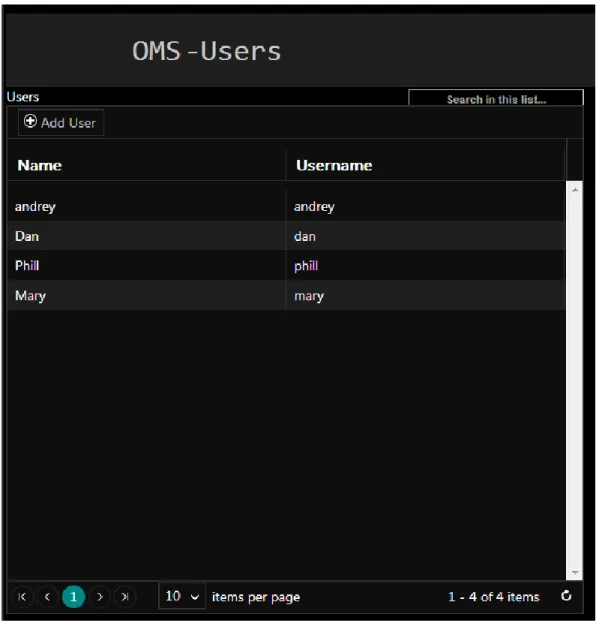Restaurant and Bar Order Managing System
By
Andrey Chapovskiy
Submitted to
The Faculty of the Department of Information Technology In Partial Fulfillment of the Requirements for
The Degree of Bachelor of Science In Information Technology
University of Cincinnati
Restaurant and Bar Order Managing System
By
Andrey Chapovskiy
Submitted to
The Faculty of the Department of Information Technology In Partial Fulfillment of the Requirements for
The Degree of Bachelor of Science In Information Technology
© Copyright 2013 Andrey Chapovskiy
The author grants to the Department of Information Technology permission to reproduce and distribute copies of this document in whole or in part.
___________________________________________________ 04/18/2013
Table of Contents
Table of Contents ... III List of Figures ... IV
1. Abstract ... 1
2. Problem Need ... 2
3. Solution ... 3
3.1. User Interface Design ... 3
3.2. Business Work Flow ... 4
3.3. User Profile ... 10
4. Technologies ... 12
4.1. HTML5, CSS3 and JavaScript ... 12
4.2. MVC 4, Framework 4 and SQL Server 2012... 12
4.3. jQuery ... 13 4.4. Kendo UI ... 13 4.5. Visual Studio 2010 ... 13 5. Future Plans ... 14 6. Conclusion ... 15 7. Time Line ... 16 8. References ... 17 9. Appendix ... 18
List of Figures
Figure 1a. Selecting Assigned Table 5
Figure 1b. Entering order for Each Customer 5
Figure 2. Kitchen Staff User Interface 6
Figure 3. Hostess User Interface 7
Figure 4a. Management User Interface - Menu 8
Figure 4b. Management User Interface - Users 9
Figure 4c. Management User Interface - Floor Design 10
1.
Abstract
Accurate and prompt service is a very important part of the success of restaurants and bars. A point of sale system to manage orders is crucial. This helps the serving staff to place orders and the kitchen staff to optimize time and accuracy of the orders leaving the kitchen. To improve speed and accuracy of entering orders, the Restaurant and Bar Order Managing System (r&bOMS) provides a user interface with simple and intuitive design. The user interface design of the r&bOMS is based on the business workflow of waiting, kitchen, host and management staff.
The majority of restaurants are still utilizing a handwritten approach to take orders and then enter them into a system to send to the kitchen via printouts. This introduces the possibility of mistakes in the order or misplacing the order altogether. r&bOMS addresses this issue by providing an electronic user interface that can be used on any handheld device or computer with a web browser. Because r&bOMS does not rely on proprietary hardware, upgrade from an older system can be relatively inexpensive. r&bOMS saves time, ensures order accuracy and a positive customer experience every time.
2.
Problem Need
To date, the majority of restaurants still utilize older or poorly designed Order Managing Systems (OMS). There are few reasons behind this, but the number one is the price of the systems. For a single station, owners of the restaurant will have to pay over one thousand US dollars (Point of Sale Software). Smaller restaurants usually start with used systems to cut on the initial cost. Upgrading to the newer systems might be problematic, as it might require the business owner to purchase new hardware and retrain current employees to use new system.
The user interface of the OMS and the number of them available on the floor are very important factors. With poorly designed systems it takes longer to enter the order. A line to use the system might form if only few of them are available on the floor. The time servers spent in line to the next available system could be used to attend to the customers. In this situation, more stations are needed on the floor to avoid similar issues for servers during the busy hours. Accuracy and speed of entering the order is very important at this stage, as it affects sales and tips of the servers.
Another downside of the majority of the OMS for the restaurant is the way the systems communicate orders to the kitchen. In such systems the orders are still printed out on the paper slips that are collected by chefs. On the busy day, chances of misplacing or losing the order slip are very high. Such an occurrence may cause cascading backup in the kitchen, which in turn may cause the loss of sale.
3.
Solution
The r&bOMS is concentrated on improving of the speed and the accuracy of entering orders by the serving staff. This application also improves communication of orders to the kitchen. The user interface is designed with the business flow in mind; to enter the order, however customized it is, in fewer steps. To improve on the existing futures, the user interface is also very intuitive and simple to learn.
The major advantage of this r&bOMS is that it does not depend on the use of the proprietary hardware; any modern computer, tablet or smart-phone will be able to run this application. The application is designed to be used on the major web browsers, which are capable of rendering HTML5 and CSS3.
To make the system more affordable for businesses and to increase its availability on the market, different pricing schemes could be introduced. Leasing the software would allow business to pay a small amount monthly and be eligible for support and upgrades. The software could be given free of charge if business hires the partner firm to provide an IT support.
3.1.User Interface Design
The design of the user interface for the r&bOMS is concentrated on the work flow of waiting staff. The user interface for the waiting staff is designed for the devices with screen sizes between 4 and 7 inches. The ideal screen size for the average user is 5 inches. The reason behind this choice of the screen size is due to the waiters’ environment. They are constantly on the move and need to be able to hold the device securely. The devices of such size are comfortable to hold
in one hand and are easily stored in the pocket. The larger screen sizes, while they could provide more room for user interface, are less comfortable to hold in one hand.
The color scheme for the devices is dark with high contrast for easy readability. The restaurant lighting is usually dimmed. This is especially true for dinner time. Use of darker scheme reduces the strain on the eyes from looking at the bright screen. Even at the bright lighting the screen is very well readable. However, the functionality to change the color scheme could be added later on as one of the user settings.
The kitchen staff, compared to the waiting staff, could enjoy larger screens, because the devices need to be stationary anyway. The kitchen is usually separated into sections, so it makes sense to have a tablet device for each section. For this scenario the 10 inch device would serve the best. It is not too big to take a lot of place and the text is still readable from few feet away.
The tablets are also a matching solution for the hostesses. It is large enough to fit all the needed information into one screen. Portability is not an issue with tablets.
The user interface for management is design to be used on the smaller laptops. The reason is to add mobility to their work. During the busy hours managers are needed on the floor. Yet, they might need to have access to the system for some reasons such as order overwrite or menu update. Smaller laptops, with screens around 11 inches, will serve the purpose well. However, the management user interface will look and work on the larger screens as well.
3.2.Business Work Flow
To expedite and simplify the order entering process, the user is guided by the application toward appropriate choices. Process will begin with user selecting assigned table that is
graphically presented on the floor map (Figure 1a). In the next step user chooses the seat to begin entering order for a particular person. The menu with beverages will pop up as soon as the seat is selected. After placing the first order item, user is given a choice to continue ordering, to go to the next menu item or to choose another seat (Figure 1b).
Figure 1a. Selecting assigned table Figure 1b. Entering order for each customer
Once the order is placed, the kitchen staff will see it on their devices. The orders are displayed chronologically; the orders that were entered first will be first in the queue (Figure 2). The timer will show how much time has passed since the order was placed. The detailed information on custom changes to the order is displayed by default. Cooking instructions are accessed by selecting appropriate link. Once the order is prepared, the kitchen staff will appropriately mark the order in the system to remove it from their queue.
Figure 2. Kitchen Staff User Interface
The hostess staff user interface is simple. They are responsible for assigning tables to the users. To assign the table, the user is selected from the dropdown list and by selecting desired table, it will automatically be assigned to the selected user (Figure 3). The new tables will appear on the selected user main screen immediately.
Figure 3. Hostess User Interface
The management staff is provided with the interface to enter menu items into the system, manage users and plan floor layout.
The interface for managing the menu is straightforward. The number of items displayed in the list can be adjusted by user. The search looks through the items by their description. To add a new item, click the “Add Menu Item” to bring dialog, where new item information can be entered (Figure 4a).
Figure 4a. Management User Interface - Menu
To keep consistency throughout the application, the interface to manage users was designed to be similar to the menu managing. Similar functionality applies for working with the list and adding new user records (Figure 4b).
Figure 4b. Management User Interface - Users
The floor design interface implements drag-and-drop functionality. The manager can simply drag the table from left panel to the right panel, which adds table to the floor map. Dragging the table in the right panel changes it location. This way the screen can better represent the actual position of the tables on the floor. To change the table name, highlight the text of the table, type new name and press enter (Figure 4c). The changes are automatically applied on the waiting and hosting staff screens.
Figure 4c. Management User Interface – Floor Designer
3.3.User Profile
Four major user types will be using OMS: waiting staff, kitchen staff, managers and hostesses. Waiting staff is responsible for the entering order information into the system. Kitchen staff is responsible for the preparing of the orders and appropriately marking it in the system. Managers are responsible for maintaining an up-to-date menu, managing users’ privileges to access the system and designing the layout of the restaurant floor.
4.
Technologies
The software takes advantage of the latest technologies available for best user experience. The r&bOMS decision to go with web based technologies was decided based on two major reasons: majority of “smart” handheld devices and computers are capable of rendering web page, and reduced overhead on support of different systems Operating Systems (OS).
4.1.HTML5, CSS3 and JavaScript
HTML5 and CSS3 are mature enough technologies to be able to support necessary functionality of the project. These technologies in conjunction with JavaScript are able to provide best user experience.
4.2.MVC 4, Framework 4 and SQL Server 2012
ASP.NET MVC 4 is a framework for building scalable, standards-based web applications using well-established design patterns and the power of ASP.NET and the .NET Framework (ASP.NET MVC 4).
Framework 4 is a necessary requirement for MVC 4.
4.3.jQuery
jQuery is a JavaScript library that allows for simple HTML document manipulation, event handling, animation, and Ajax (JQuery). This library helps to speed-up development process and improves web browser interoperability.
4.4.Kendo UI
Kendo UI is a set of the cross-browser controls, such as grid and dropdown menu, that enables developers to design web pages faster. Cross-browser compatibility is the most desired future for web developer. It allows to move the responsibility to support multiple browsers to the third party
4.5.Visual Studio 2010
Microsoft Visual Studio was the best development platform choice based on the all the technologies that are utilized in the project. All these technologies are integrated into the Visual Studio either directly or through add-ons.
5.
Future Plans
The next logical evolution of the project is to add functionality accessible by customers. The online table reservation and ordering could greatly improve software appeal, reduce customer wait for both tables and orders.
One of the important futures would be easy management of menu in regards to the food allergies. System would automatically exclude items from menu based on the provided information and clearly alerts kitchen staff and managers for possible issues.
Another option that would be useful for the regular customers is to have a personal profile in the system. Customers would be able easily order favorite items with special instruction, receive promotions and changes in menu, live updates on restaurant how busy the restaurant is and average time for order (very useful at lunch time).
On the business side of r&bOMS the functionality could be implemented to provide statistical reports on the most popular items, items that are the most expensive or take the longest to prepare and items that produce the most waste.
All the additional functionalities could be made as add-ons and added to r&bOMS as needed.
6.
Conclusion
The majority of the systems on the market either have mediocre interface that is not very simple to use, or are very expensive. r&bOMS provides the user with an intuitive interface design that follows business flow for a relatively small price. This system can satisfy needs of the small and medium businesses by saving time, ensuring order accuracy and a positive customer experience every time.
7.
Time Line
8.
References
"ASP.NET MVC 4." : The Official Microsoft ASP.NET Site. N.p., n.d. Web. 15 Mar. 2013. "JQuery." JQuery. N.p., n.d. Web. 15 Mar. 2013.
"Point of Sale Software." Restaurant POS Systems | Retail POS Systems | Point of Sale Software. N.p., n.d. Web. 6 Nov. 2012. <http://www.businessoftware.com/>.