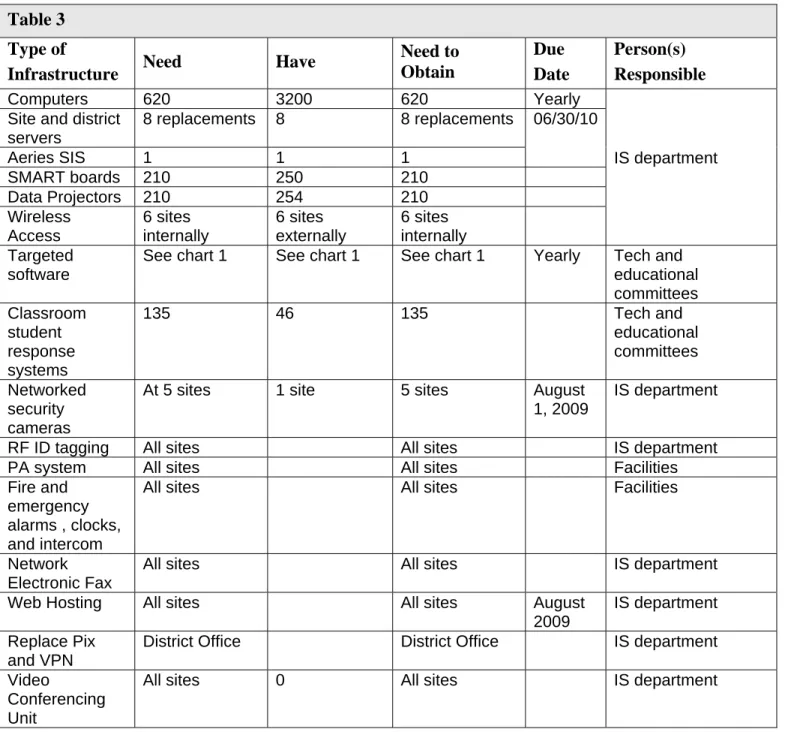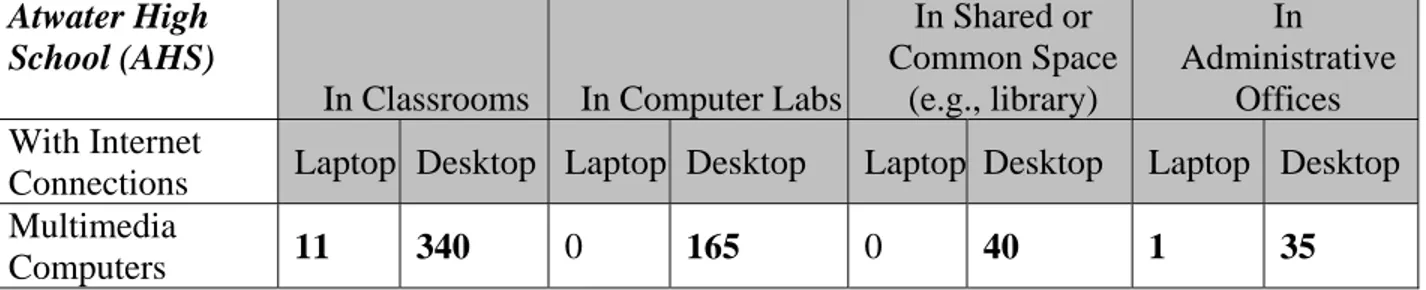M
M
M
e
e
e
r
r
r
c
c
c
e
e
e
d
d
d
U
U
U
n
n
n
i
i
i
o
o
o
n
n
n
H
H
H
i
i
i
g
g
g
h
h
h
S
S
S
c
c
c
h
h
h
o
o
o
o
o
o
l
l
l
D
D
D
i
i
i
s
s
s
t
t
t
r
r
r
i
i
i
c
c
c
t
t
t
Educational Technology Plan
July 1, 2010 – June 30, 2015
District Name:
CDS Code: 24-65789
District Phone Number: (209) 385-6571 Contact Name: Sandra M. Braa
Contact Title: Director of Information Services Contact Phone Number: (209) 385-8009
For the grant period ending June 30, 2015
IDENTIFYING INFORMATION:
CDS # _24-65789
Applicant Name: Merced Union High School District
The No Child Left Behind Act requires each Enhancing Education Through Technology (EETT) grant recipient to measure the performance of their educational technology implementation plan. To adhere to these requirements, describe the progress towards the goals and benchmarks in your education technology plan as specified below. The information provided will enable the technology plan reviewer better to evaluate the revised technology plan and will serve as a basis should the district be selected for a random EETT review. Include this signed document with your revised education technology plan submitted to your regional California Technology Assistance Project (CTAP) office.
Describe your district’s progress in meeting the goals and specific implementation plan for using technology to improve teaching and learning as described in Section 3.d., Curriculum Component Criteria, of the EETT technology plan criteria described in Appendix C. (1-3 paragraphs)
The integration of technology into the classroom to improve student achievement has been the driving force for our
professional development efforts in the Merced Union High School District. The use of SMARTboards in the classroom has brought about increased lesson collaboration. Technology training and resources have been implemented district-wide. The training efforts have provided instructors the diagnostic and instructional tools required to improve student performance in English/Language Arts and Mathematics. The District uses a data driven instructional approach. This data driven
instructional approach has had a direct impact on program delivery and development. Teachers use software to develop and store formative assessments for classroom use, with each question keyed to a standard so that student performance on each standard can be accessed and addressed. The district stores and administers all of its benchmarks on this software and generates reports on student’s strengths and weaknesses for use in collaboration.
Describe your district’s progress in meeting the goals and specific implementation plan for providing professional
development opportunities based on the needs assessment and the Curriculum Component goals, benchmarks and timeline as described in Section 4.b., Professional Development Component Criteria, of the EETT technology plan criteria described in Appendix C. (1-3 paragraphs)
The Merced Union High School District is committed to using technology as a means to gather and evaluate student work. Using technology to maintain student records and data disaggregating programs to evaluate student progress drives
instruction. Instructional technology trainings are provided in hands-on environments. The district continues to provide on-going training activities that will appeal to a broad range of staff. Interactive multi-media technologies have become a district focus. The ability to bring instructional programs to life as well as enhance communication opportunities is vital. The District provides professional development opportunities utilizing BTSA mentors and Technology Integration Specialists through a comprehensive professional development plan.
The applicant certifies that the information described above is accurate as of the date of this document. Should the applicant be selected for a random EETT review, the information stated above will be supported by adequate supporting
documentation. As the duly authorized representative of the applicant, I hereby certify that the applicant will comply with the above certifications.
For CDE Use Only Date Added:
____________________ Selected For Random Review: __________________________ Comments:
PRINTED NAME OF AUTHORIZED REPRESENTATIVE Sandra M. Braa
TITLE OF AUTHORIZED REPRESENTATIVE Director of Information Services
SIGNATURE DATE
TABLE OF CONTENTS
Stakeholders ……….. 5
Partnerships ……….. 6
Mission Statement ……….. 7
Curriculum Component ……….. 9
Curriculum Driven Technology Goals ……….. 16
Curriculum Goals for Equal Access ……….. 29
Curriculum Goal for Student Record Keeping and Assessment ……… 32
Goal for Home-School Connection ……… 34
Timeline and Monitoring Plan for Curriculum Goals . ……… 36
Professional Development ……….. 40
Proficiency Assessment Chart ………... 40
Goals for Professional Development Opportunities ………. . 43
Staff Development Goals ……….. 44
Infrastructure, Hardware, Technical Support and Software ………. 75
School Site Technology Inventory ……… 93
Funding and Budget ……….. 133
Description of Ongoing Technical Support ……….. 104
Replacement Policy for Obsolete Equipment ……….. 105
Monitoring and Evaluation ……….. 107
Effective Research-based Methods and /Strategies ………. 111
The Merced Union High School District technology plan will cover five years, running from July 1, 2010 to June 30, 2015. The key academic goals of the plan will be to improve student achievement in the core academic areas. In addition, a comprehensive review of the plan will take place following year three. Responsible district office staff will do a quarterly review of the technology plan components and make modifications.
A variety of stakeholders from within the district and the community at large provided input through various committees and regularly held meetings. The technology committee as listed below consists of technology leads from the district and meets on a regular basis to provide input on how technology best supports the curricular goals of the district. In addition, a student technology standards committee consisting of parents, students, teachers, higher education partners, and community supporters provided input and helped establish technology standards. Board members, district administrators, and technology integration specialists from each site provided input through the formation of a district technology integration team that will continue to meet and evaluate the plan.
District and Community Support
School Board
President Mrs. Ida Johnson
Members Mr. Mike Carpenter Mr. Sam Spangler
Mr. Dave Honey
Mr. Tim O’Neill
Administration
Mr.V. Scott Scambray Superintendent Dr. Diane Hockersmith Deputy Superintendent
Mr. George Sziraki Asst. Superintendent, Educational Services Mrs. Sandra Braa Director of Information Services
Local Representatives
County Technology Consultant John Magneson
California Technology Assistance Project, Region VII Emy Lopez
Business Partner(s) Dwayne Stafford, AT&T
Community Member(s) Merced Sunrise Rotary
Technology Committee
Sandra Braa Denise Davis Michelle Gnatt Scott Weimer
Nancy Golz Greg Wakefield Paoze Lee Sandy Schiber
Tiffany Pickle Rita Schroeder Albert Gonzales
Rosemarie Dias Jason Gano Keith Petiti
1 Plan Duration
Partnership Chart
The Technology Planning Committee consists of representatives with varying levels of technology expertise who will continue to help oversee the implementation of the plan. The team includes district curriculum and information technology staff, site administrators, teachers, students, parents, community non-profit
representatives and local business people.
Type of Partner Name of Partner and/or Contact Information
Role in Development of the Technology
Plan
Role in Supporting the Project
Parents Ray Guerrero Keith Petiti Sandy Schiber
Input of student needs serving on student technology standards committee.
Resource
Businesses
- School City-Andy Parvin - Eagle Software – John Walden -AT&T – Dwayne Stafford - CDW-John Hart
-Schoolwires- Diego Rodriguez -Dell Computers- Bill Carothers
Assessment of needs on various projects and school initiatives.
Technology support
Postsecondary Institutions
Merced College – Kathy Kanemoto Merced College – Susan Walsh UC Merced – German E. Gavilan
Resource of student needs serving on student technology standards committee.
Staff development
Government Agencies, including County Offices of Education & CTAP
Merced County Office of Education -John Magneson CTAP Region VII- Brian Curwick
Provide background information and support in development of document.
Technical
Information Support
Community Group Rotary Club- Tim O’Neill
Liaison and Board member serving on student technology standards committee and district technology integration team.
Community Support
Students
Representative – Alex Golz, MHS High School – Scott Wright, BCHS
Served on student technology standards
The Merced Union High School District has five comprehensive high schools (Atwater High School, Buhach Colony High School, Golden Valley High School, Livingston High School, and Merced High School), an Independent Study program (Independence High School), a continuation school (Yosemite High School), an adult school (Merced Adult School), and an alternative education school (Sequoia High School). The students come to the district from more than ten feeder schools from multiple districts. There is a large Hispanic population and a large percentage of students are English learners.
Our vision is to incorporate technology as a natural part of education through an integrated, comprehensive framework to govern the acquisition, application, and evaluation of technological resources to educate and empower all students to become 21st century learners, workers and citizens. This technology plan is being used for E-rate purposes. We anticipate that for the next five years, July 1, 2010 – June 30, 2015, as a result of this plan:
Students will use technology tools to master California Content Standards in the core curriculum.
Teachers will use technology to assist students in the mastery of California Content Standards in the core curriculum.
Students will use online resources wisely and ethically.
Students are capable of selecting and utilizing task appropriate software and hardware.
Students are capable of accessing online instructional opportunities.
The School communicates with parents and students through a school website hosted by Schoolwires, the use of Aeries, and the Alert Now automated dialer system.
Teachers, parents, and students are capable of interfacing with the student information system via the internet.
By using technology as a tool, the students will:
Improve their mastery of California Content Standards as measured by CST, and other assessments
Improve their critical-thinking, problem-solving, and decision-making skills.
Be proficient in essential computer skills and applications.
Access, analyze, evaluate, and communicate information in expedient and efficient formats.
Work ethically, independently, and collaboratively with a diverse and changing population.
Understand the lawful/unlawful use of Internet resources, including copyright, fair use, peer-to-peer file sharing, avoiding plagiarism and Internet safety practices (Chavez;AB307)
By providing and facilitating the student use of technology as a tool, teachers will:
Increase their use of technology resources to organize, teach and assess student learning in California Content Standards.
Accurately and efficiently assess, monitor, and communicate student progress to parents, and increase their use of the Internet to communicate with parents and students.
Continuously improve professional skills through staff development in technology and the sharing of skills and resources with colleagues.
Electronically access each student’s school-based data and his/her progress in mastery of California Content Standards as provided by the school’s online student information system.
All staff will understand the lawful/unlawful use of Internet resources, including copyright, fair use, peer-to-peer file sharing, avoiding plagiarism and Internet safety practices (Chavez;AB307)
By using and facilitating technology as a tool, administrators can:
Provide, solicit, and seek adequate funding, maintenance, support, training, and equipment.
Demonstrate leadership and a vision for the use of the technology to increase student achievement and staff productivity.
Provide immediate and easy access to, and manipulation of equipment and data sources for instructional and administrative decision-making.
Integrate technology into procedures and guides.
Expected technology outcomes; infrastructure, hardware, tech support and software:
Staff will utilize an online technology assistance intranet site to request service and IT support
The district will continue to move towards its goal of achieving a student computer ratio of 1:1
The district will continue to use School City to assess and track student performance on benchmarks and core content standards
The district will provide tech support for infrastructure, hardware, software and maintenance.
Additional software applications supporting student learning in California Content Standards will be acquired.
The district will continue to move forward with planning and implementation of online curriculum and feasibility of an online high school.
The district will continue to move forward with completing the established MUHSD technology infrastructure standards.
The district will move forward with every classroom having an IP addressable telephone featuring integrated voice and email.
The district will move forward with every classroom having an IP addressable public address and bell system that can be programmed.
3.a. Description of teachers’ and students’ current access to technological tools both during the school day and outside of school hours.
The Merced Union High School District has five comprehensive high schools (Atwater High School, Buhach Colony High School, Golden Valley High School, Livingston High School, and Merced High School), an Independent Study program (Independence High School), a continuation school (Yosemite High School), an adult school (Merced Adult School), and a community day school (Sequoia High School). All
classrooms have a teacher computer that is connected to the Internet. LCD projectors are present in 85% of classrooms and 50% of classrooms have SMARTBoards connected to the LCD projector. Each Library Media Center provides direct physical access to technology up to an hour before and after school each day, and at lunch. General information and library databases are available via the Internet. The district student information system, Aeries, allows students, parents and staff to access student grades and attendance from home. Schools are equipped with an automated telephone system and a voice mail option in most buildings and/or classrooms. The District subscribes to Alert Now web based parent notification system for all comprehensive sites. The following resources are available in the school wide labs and Library Media Centers at the various sites.
Computer labs with academic software including World Book Online, Microsoft Word, Excel and PowerPoint
Accelerated Reader, Xtreme Reading, Nut Shell Math, and Hot Math, and Notebook Software.
Specialized software for the data driven classroom such as School City, Aeries, and Intel Assess Test Bank provides support to our district-wide “Focus on Achievement” efforts.
School Site Description / Location Hours Available Access
ATWATER HIGH
SCHOOL
36 computer lab in library Three School wide PC labs-40 computers adjacent to library; one Mac lab with 33 computers
Three 34 computer business labs
Classroom mini labs of 4-8 computers
7:15 AM to 3:45 PM Available during the day Teachers sign up.
Available only during regular class time. Available only during regular class time
Teachers sign up to use the library lab for classroom instruction. Students may use these computers from 7:15 AM to 8:00 AM, during lunch, and 2:37 PM to 3:45 PM.
School Site Description / Location Hours Available Access
Buhach Colony High School
28 computers in the main library
40 computers and a teacher station in library computer lab
Three business department labs
Three computer labs (one per academy)
One Mobile Computer lab (40 laptops)
Three EL mini labs (two with 12 computers and one with 20 computers)
7:15 AM to 3:30pm
Available only during regular class time (two labs open before school for Business students) Available only during regular class time Available only during regular class time
Available only during regular class time for EL Students
Teachers sign up to use the library computers for instruction. Students use the computers at any time from 7:15 AM to 3:30 PM when they are not being used by classes.
School Site Description / Location Hours Available Access
Golden Valley High School
There are 42 stations in the Library Media Lab with one instructor station and a teacher station The Main Library has 27 workstations
One School Wide Lab (101) with 35
workstations with one
Forty-five minutes before school,
throughout the school day, during lunch, and after school until 4:00 PM
101 lab
Available only during regular class time
Students may use computers in the library throughout the day. Passes are required during class time. Teachers may sign up for the lab. Teachers may sign up For lab use
One computer lab for CAD in B/6 with 28 student workstations and an instructor station One computer lab for ROP in B/4 with 24 student workstations instructor station
Three Business labs B/1 with 34 student
workstations, B/2 with 36 student workstations and B/5 with 35 student workstations. Each room with one instructor
workstation.
One Mobile Computer Lab with 40 Mac Books
regular class time
Available only during regular class time
Mac Lab
Available only during regular class time
Mac Lab
Teachers may sign up for lab use.
School Site Description / Location Hours Available Access
Livingston High School
Two full computer labs in the library
Both labs available during the school day and one lab (40
computers) available 45 min before school, during lunch, and one hour after school.
Teachers may bring classes to these computer labs. Students may use the computers before school, during lunch, and after school. 30 laptops available for
checkout
Available for
checkout to students to take home. Lab of 20 computers Approximately 30
minutes per day after school for EL and math tutorials.
Available during the day with teacher
supervision.
Available for EL and math tutorials after school and with teacher supervision during the school day. Two computer labs for
business classes, one small lab for the agriculture department, and one small lab for the
Available only during
regular class time Available only when supervised by teacher.
social studies department.
School Site Description / Location Hours Available Access
Merced High School Computer lab with 40 computers and a teacher station in the library.
All day including before school, during lunch, and after school.
Teachers may bring classes to the lab. Students may use the computers before school, during lunch, and after school Two computer labs, each
with 40 computers and a teacher station, located in rooms 216 and 217.
Open during the school day.
One lab is open before school and during lunch as needed.
One lab open one evening every other week.
One lab is open in the evening one night every other week for parent and student to access online grades and attendance. Teachers may bring classes to these labs. One of these labs is opened to students before school and during lunch. CAD lab in room 203 with
32 computers
Open during the regular school day.
Used for CAD classes. Two computer labs with
40 computers each for keyboarding classes.
Open during the regular school day.
Used for business department classes all day.
Open sometimes for students during lunch. Computer lab with 32
computers for advanced business department classes.
Open during the regular school day.
Used for business department classes all day.
Open sometimes for student during lunch. 32 computers in the ROP
Fashion Design classroom in room 204
Open during the regular school day.
Used for ROP Fashion Design classes.
Open sometimes for student during lunch. 40 mini notebook mobile
cart
Available during regular class time
Teachers may sign up and bring cart into classroom for use with students
School Site Description / Location Hours Available Access
Independence High School (Alternative)
Five computers at LHS Eight computers at AHS
Computers are available before, during, and after
Students have access to these computers
before, during, or after their
appointments.
School Site Description / Location Hours Available Access
Yosemite High School (Alternative)
32 computers in the GAP building.
Available during the regular school day, before and after school, and during lunch.
Teachers bring classes to this lab during the school day. Available for student use before and after school and during lunch. 5 computers in room 112 10 computers in room 105 24 computers in room 103 5 computers in room 108 Computers available during regularly scheduled classes. Available to students as part of the regular instructional program in the classroom.
School Site Description / Location Hours Available Access
Merced Adult School ESL Lab #1 East Campus 35-40 computers
9 AM to 12 PM (M-F) 6 PM to 9 PM (M-Th)
Access to ESL classes as part of the regular curriculum.
ESL Lab #2 East Campus 15 computers
4 hours per week for morning and evening ESL classes
ESL literacy level class and overflow for ESL Lab #1.
GED Lab East Campus 8 computers
8 AM to 2:45 PM,( M-F)
Used infrequently by GED students and ESL citizenship students
High School Lab East Campus- 4 computers
7:30 AM to 3:30 PM,
(M-F) Used by the daytime
High School Program
Vocational Lab East Campus
30 computers
8 AM to 4:30 PM (M-F) Some evening use
Used as part of the program for the Computers and Office Technology class. Used periodically for evening computer classes. Used for the evening Pharmacy Tech class.
High School/GED/ABE Learning Center Lab Castle Airport 10 computers 7:30 AM to 12 PM (M-F) 5:00 PM to 9 PM (M-W)
Used as part of the regular classroom instruction. Vocational Lab Castle
Airport 29 computers
8 AM to 4:30 PM (M-Th)
Used as part of the Computers and Office Technology class.
School Site Description / Location Hours Available Access
Sequoia High School One Apple mobile cart lab with 10 units
7:30 AM to 3:30 PM, M-F
Used by the daytime High School Program One PC mobile cart lab
with 20 units
7:30 AM to 3:30 PM, M-F
Used by the daytime High School Program
3.b. Description of the district’s current use of hardware and software to support teaching and learning.
The majority of teachers use technology on a daily basis in their classrooms. Teachers frequently project lessons utilizing Notebook software and PowerPoint,. Currently, 85% of classrooms in the district have mounted LCD projectors and 54% of classrooms have SMARTboards and/or utilize wireless slates. All teachers take roll electronically and are required to use an electronic grade book that is linked to the student information system in such a way that parents and students can have access to their grades and attendance from home. Teachers are using the MCOE Gate Portal with their classes as a resource for California Streaming, World book online, and other online resources. Teachers use the district email system daily for communicating with colleagues. Access to email is available within the district as well as remotely via the Internet. The table listed below summarizes the results of teachers surveyed as to the technology tools needed to enhance their teaching.
Technology tool Percent of teachers selecting this tool
LCD Projector 85%
Internet Access for Students 82%
Streaming Video 65%
SMARTBoards/Wireless slates 54%
Wireless Student Response System 42%
Specialized Software 42%
Document Cameras 20%
The following question represents the random response of 202 MUHSD teachers on the National Speak-up Survey as to the use of digital resources in the classroom. MUHSD teachers are below the National average in most categories indicating the need for staff development and additional resources in this area.
Bandwidth between the campuses and the district office was increased during the summer of 2008, allowing for more streaming media in the classroom. The following survey specifically assessed teachers as to the importance of having streaming video as a resource for the classroom. Majority of the teachers surveyed indicated that streaming video in the classroom was either very or fairly important.
Delivery of instruction and assessment of student progress through electronic records or other technology-based tools is progressing. The district utilizes a number of programs to help develop data driven instruction. These programs include Aeries, School City, Intel Assess test bank, and Schoolwires web page solution. The various technologies can be used to improve and support data management, communicating with
parents, setting student goals, establishing model focus lessons, improvement upon instructional best practices as well as the delivery of instructional presentations.
The following question from The National Speak-Up Survey lists the random response of 1345 students on the survey as to how technology is used for schoolwork. Results show that MUHSD students lag behind the national average. There is need for more staff development on Technology Use in the Classroom
3.c. Summary of the district’s curricular goals that are supported by this technology plan.
In determining specific areas of need to be addressed in the plan, MUHSD reviewed its demographics, test results, and resources. Based on the School Accountability Report Card (SARC) and the Standardized Testing and Reporting (STAR) performance results, the California English Language Development Test (CELDT) results, and the Academic Performance Index (API) results, clear and definite goals for students and teachers were defined. These curricular goals are excerpted from the Merced Union High School District 2008-09 Board Goals and Objectives document and the Lead Education Agency Plan. They are as follows:
(1) Technology will be integrated to support standards-based instruction and improve student achievement in Mathematics and Science.
(2) Technology will be integrated to support standards-based instruction and improve student achievement in ELA and History/Social Science.
.
Using technology, students, teachers, and staff will:
Research, analyze, interpret, and synthesize information across the curriculum and improve their problem solving and communication skills with an initial focus on English Language Arts, History/Social
Science, Mathematics, and Science.
By accomplishing these goals, it is believed that within a sound educational system students can become:
Creative and effective users of productivity tools
Communicators, collaborators, publishers, and producers
Informed, responsible, and contributing citizens
3.d. List of clear goals, measurable objectives, annual benchmarks, and an implementation plan for using technology to improve teaching and learning by supporting the district curricular goals.
The ultimate goal of the entire plan for the district is to establish the use of technology as an integral part of standards-based instruction. In order to prepare students for life in the 21st century, familiarity with the tools of technology and their effective use is a must. This initiative will require teachers and support staff to use technology as a tool for instruction, assessment and evaluation, and communication. The Technology Integration Specialists and Director of Information Services, working closely with Library Media Specialists (LMS), site and district administrators, including curriculum leaders throughout the District will help to:
Integrate technology and curriculum as stated in Board adopted standards.
Develop and assess student technology literacy standards adopted by the district.
Assist in creating and acquiring resources for use in instruction that facilitates technology integration.
Assess usefulness of software and resources for teaching and learning.
The goals of this plan include the use of state resources including TICAL (Technology Information Center for Administrative Leadership), CLRN (California Learning Resource Network), TechSETS (Technical Support for Education Technology in Schools), and CTAP (California Technology Assistance Project) in the development and implementation of technology in the areas of curriculum and staff development,
communication, and funding. These resources will assist MUSD in maintaining the highest level of technology implementation possible.
Implementation of technology and information literacy is found referenced at the end of each curriculum goal objective where appropriate. Specific goals and objectives for the integration of content, technology and information literacy are listed below with proposed timeline and implementation sited. Site principals, the Director of Information Services, and the Executive Director of Education Services will monitor the goals. The district has implemented the planning process identified as Total Quality Management-Plan-Do-Check to develop and implement their school wide programs as outlined in the LEA plan.
The following goals highlight specific opportunities for classroom application:
Goal I: Technology will be integrated to support standards-based instruction in mathematics and science.
Objective 1: Prior to completion of high school, 85% of students will use educational software (e.g.
Nutshell Math, Hot Math, Excel, Smart Ideas, SMART Notebook software, and Ed Helper) to improve math and science skills through technology integration in the classroom. Student growth will be measured on the Ed Tech Profile.
Objective 2: Prior to completion of high school, 85% of students will use technological tools (e.g. SMART Notebook software, Excel, and PowerPoint) and peripheral devices to collect, analyze, evaluate, critique, and present statistical data related to real world problems. All students will produce and present two benchmark activity projects.
C
urriculum Driven Technology Goals 2010-2015
Goal I: Technology will be integrated to support standards-based instruction in mathematics and science utilizing the timeline and implementation process as listed below.
Objective 1: Prior to completion of high school, 85% of students will use
educational software (e.g. Nutshell Math, Hot Math, Excel, Smart Ideas, SMART Notebook software, and Ed Helper) to improve math and science skills through technology integration in the classroom. 80% Student growth measured on Ed Tech Profile increasing each year over year one.
Evaluation Instrument(s) & Data to be Collected Timeline Frequency of Collection Implementation Program Modification Process and Responsible Person(s) Funding Source
Year One: 30% of students will use educational software (e.g. Nutshell Math, Hot Math, Excel, Smart Ideas, SMART Notebook software, and Ed Helper) to improve math and science skills through technology integration in the classroom. 20% increase student growth Ed Tech Profile.
Ed Tech Profile.
Diagnostic evaluation-Intel Assess & School City
Ed Tech Profile.
Diagnostic evaluation-Intel Assess & School City
Ed Tech Profile.
Diagnostic evaluation-Intel Assess & School City
Ed Tech Profile.
Diagnostic evaluation-Intel Assess & School
Fall Weekly – Monthly 9 Week Benchmarks Mandated by District Spring 9 Week Benchmarks Mandated by District 9 Week Benchmarks Mandated by District Teacher reviews student progress
Grade Level Team of Teachers – review and summarize adjust instruction as needed. District Curriculum team including site Principals review data.
District Curriculum team reviews and makes agreed upon recommendations for change as needed. Program Administrator Testing and Accountability reports out data to School Board as per District Strategic Plan. General Fund Appropriate Categorical Funds
Year Two: 40% of students will use educational software (e.g. Nutshell Math, Hot Math, Excel, Smart Ideas, SMART Notebook software, and Ed Helper) to improve math and science skills through technology integration in the classroom. 40% increase student growth Ed Tech Profile over year one. Year Three: 50% of students will use educational software (e.g. Nutshell Math, Hot Math, Excel, Smart Ideas, SMART Notebook software, and Ed Helper) to improve math and science skills through technology integration in the classroom. 60% increase student growth Ed Tech Profile over year one.
Year Four: 70% of students will use educational software (e.g. Nutshell Math, Hot Math, Excel, Smart Ideas, SMART Notebook software, and Ed Helper) to improve math and science skills through technology integration in the classroom. 70% increase student growth Ed Tech Profile over year one.
Curriculum Driven Technology Goals 2010-2015
Year Five: 85% of students will use educational software (e.g. Nutshell Math, Hot Math, Excel, Smart Ideas, SMART Notebook software, and Ed Helper) to improve math and science skills through technology integration in the classroom. 80% increase student growth Ed Tech Profile over year one.
City
Ed Tech Profile.
Diagnostic evaluation-Intel Assess & School City Benchmark exams. Program Administrator Testing/Accountabli lity Board Report Progress July/August as per District Strategic Plan
Goal I: Technology will be integrated to support standards-based instruction in mathematics and science utilizing the timeline and implementation process as listed below.
Objective 2: Prior to completion of high school, 85% of students will use technological tools (e.g. SMART Notebook software, Excel, and PowerPoint) and peripheral devices to collect, analyze, evaluate, critique, and present statistical data related to real world problems. All students will produce and present two benchmark activity projects.
Evaluation Instrument(s) & Data to be Collected Timeline Frequency of Collection Implementation Program Modification Process and Responsible Person(s) Funding Source
Year One: 30% of students will use technological tools (e.g. SMART Notebook software, Excel, and PowerPoint) and peripheral devices to collect, analyze, evaluate, critique, and present statistical data related to real world problems. All students will produce and present two benchmark activity projects.
Teacher evaluation/grading rubric Student Benchmark Projects Benchmark exams. CST scores 9 week Benchmark Exams Quarterly
Fall and Spring Term evaluation of projects Annual 9 week Benchmarks required by District Teacher – reviews student progress
Grade Level Team of Teachers – review and summarize adjust instruction as needed. District Curriculum team reviews and makes agreed upon recommendations for change as needed. Program Administrator Testing/Accountabilit y/Director of IT Board Report – General Fund Appropriate Categorical Funds
Year Two: 40% of students will use technological tools (e.g. SMART Notebook software, Excel, and PowerPoint) and peripheral devices to collect, analyze, evaluate, critique, and present statistical data related to real world problems. All students will produce and present two benchmark activity projects.
Goal II: Technology will be integrated to support standards-based instruction and improve student achievement in ELA and History/Social Science.
Objective 1: Prior to completion of high school, 85% of students will use technological tools (e.g. multimedia authoring, digital cameras/scanners, and writing/publishing software) to communicate,
collaborate, and publish content knowledge. All students will publish and present two benchmark projects using technological tools.
Objective 2: Prior to completion of high school, 85% of students will use educational software (e.g.
Accelerated Reader, Xtreme Reading, Study Island and Rosetta Stone) to improve reading and writing skills through technology integration in the classroom. Student growth will be measured on the Ed Tech Profile.
Year Three: 50%of students will use technological tools (e.g. SMART Notebook software, Excel, and PowerPoint) and peripheral devices to collect, analyze, evaluate, critique, and present statistical data related to real world problems. All students will produce and present two benchmark activity projects.
Student Ed Tech Profile Survey Teacher evaluation/grading rubric Student Benchmark Projects Benchmark exams. CST scores 9 week Benchmark Exams Spring Quarterly
Fall and Spring Term evaluation of probjects Annual 9 week Benchmarks required by District showcase student progress as per District Strategic Plan-
Teacher – reviews student progress
Grade Level Team of Teachers – review and summarize adjust instruction as needed. District Curriculum team reviews and makes agreed upon recommendations for change as needed.
Board Report – showcase student progress as per District Strategic Plan Program
Administrator Testing/Accountabilit y/Director of IT
Year Four: 70% ofstudents will use technological tools (e.g. SMART Notebook software, Excel, and PowerPoint) and peripheral devices to collect, analyze, evaluate, critique, and present statistical data related to real world problems. All students will produce and present two benchmark activity projects.
Year Five: 85%of students will use technological tools (e.g. SMART Notebook software, Excel, and PowerPoint) and peripheral devices to collect, analyze, evaluate, critique, and present statistical data related to real world problems. All students will produce and present two benchmark activity projects.
Curriculum Driven Technology Goals 2010-2015
Goal II: Technology will be integrated to support standards-based instruction in ELA and History/Social Science utilizing the timeline and implementation process as listed below.
Objective 1: Prior to completion of high school, 85% of students will use technological tools (e.g. multimedia authoring, digital cameras/scanners, and writing/publishing software) to communicate, collaborate, and publish content knowledge. All students will publish and present two benchmark projects using technological tools. Evaluation Instrument(s) & Data to be Collected Timeline Frequency of Collection Implementation Program Modification Process and Responsible Person(s) Funding Source
Year One: Prior to completion of high school, 30% of students will use technological tools (e.g. multimedia authoring, digital cameras/scanners, and writing/publishing software) to communicate, collaborate, and publish content knowledge. All students will publish and present two benchmark projects using technological tools. Teacher evaluation/grad ing rubric Student Benchmark Projects Diagnostic evaluation-Intel Assess & School City Student Ed Tech Profile CST Scores Quarterly Fall and Spring Term Evaluation of projects 9 week Benchmarks required by District Spring Annual Teachers- review student progress Grade Level Team of Teachers – review and summarize –adjust instruction as needed. District Curriculum team reviews and makes agreed upon recommendations for change as needed. Program Administrator Testing/Accountabil ity/Director of IT Board Report showcase student progress as per District Strategic Plan General Fund Appropriate Categorical Funds
Year Two: Prior to completion of high school, 40% of students will use technological tools (e.g. multimedia authoring, digital cameras/scanners, and writing/publishing software) to communicate, collaborate, and publish content knowledge. All students will publish and present two benchmark projects using technological tools.
Year Three: Prior to completion of high school, 50% of students will use technological tools (e.g. multimedia authoring, digital cameras/scanners, and writing/publishing software) to communicate, collaborate, and publish content knowledge. All students will publish and present two benchmark projects using technological tools.
Year Four: Prior to completion of high school, 70% of students will use technological tools (e.g. multimedia authoring, digital cameras/scanners, and writing/publishing software) to communicate, collaborate, and publish content knowledge. All students will publish and present two benchmark projects using technological tools.
Year Five: Prior to completion of high school, 85% of students will use technological tools (e.g. multimedia authoring, digital cameras/scanners, and writing/publishing software) to communicate, collaborate, and publish content knowledge. All students will publish and present two benchmark projects using technological tools.
Curriculum Driven Technology Goals 2010-2015
Goal II: Technology will be integrated to support standards-based instruction in ELA and History/Social Science utilizing the timeline and implementation process as listed below.
Objective 2Prior to completion of high school, 85% of students will use educational software (e.g. Accelerated Reader, Xtreme Reading, , Study Island and Rosetta Stone) to improve reading and writing skills through technology integration in the classroom. 80% Student growth will be measured on the Ed Tech Profile increasing each year over year one.
Evaluation Instrument(s) & Data to be Collected Timeline Frequency of Collection Implementation Program Modification Process and Responsible Person(s) Funding Source
Year One: Prior to completion of high school, 30% of students will use educational software (e.g. Accelerated Reader, Xtreme Reading, , Study Island and Rosetta Stone) to improve reading and writing skills through technology integration in the classroom. 20% increase student growth Ed Tech Profile.
Student Ed Tech Profile Benchmark writing samples Teacher evaluation/grad ing rubric Diagnostic evaluation-Intel Assess & School City Student Ed Tech Profile Benchmark writing samples CST scores Fall 9 Week Benchmarks mandated by District Spring 9 Week Benchmarks mandated by District Annual Results to be compared against Spring Profile for growth-teacher evaluation
Teacher – collects and reviews student produced documents. Grade Level Team of Teachers – review and summarize adjust instruction as needed. District Curriculum team including site Principals review data.
District Curriculum Committee – reviews and makes agreed upon recommendations for change as needed.
Program Administrator Testing and
Accountability reports out data to School Board as per District Strategic Plan
General Fund
Appropriate Categorical Funds
Year Two: Prior to completion of high school, 40% of students will use educational software (e.g. Accelerated Reader, Xtreme Reading, , Study Island and Rosetta Stone) to improve reading and writing skills through technology integration in the classroom. 40% increase student growth Ed Tech Profile over year one. Year Three: Prior to completion of high school, 50% of students will educational software (e.g. Accelerated Reader, Xtreme Reading, , Study Island and Rosetta Stone) to improve reading and writing skills through technology integration in the classroom. 50% increase student growth Ed Tech Profile over year one.
Year Four: Prior to completion of high school, 70% of students will use educational software (e.g. Accelerated Reader, Xtreme Reading, , Study Island and Rosetta Stone) to improve reading and writing skills through technology integration in the classroom. 70% increase student growth Ed Tech Profile over year one.
Year Five: Prior to completion of high school, 85% of students will educational software (e.g. Accelerated Reader, Xtreme Reading, , Study Island and Rosetta Stone) to improve reading and writing skills through technology
integration in the classroom. 85% increase student growth Ed Tech Profile over year one.
3.e. List of clear goals, measurable objectives, annual benchmarks, and an implementation plan detailing how and when students will acquire the technology skills and information literacy skills needed to succeed in the classroom and the workplace
In order to better prepare students to succeed in the classroom and the workplace MUHSD has used National Educational Technology Standards (NETS-S) and Performance Indicators for Students from the International Society for Technology in Education (ISTE) as a basis for instructing students on technology literacy. The District is in the process of working with a group of stakeholders to establish MUHSD Student Technology Standards and also plans to implement a Student Literacy Assessment. The proposed MUHSD Student Technology Standards and student performance indicators are as follows:
MUHSD Student Technology Standards and Performance Indicators (Proposed 2009) 1. Creativity and Innovation
Students demonstrate creative thinking, construct knowledge, and develop innovative products and processes using technology. Students will:
A. apply existing knowledge to generate new ideas, products, or processes. B. create original works as a means of personal or group expression. C. use models and simulations to explore complex systems and issues. D. identify trends and forecast possibilities.
Students will express ideas and information in a digital format: Video Production.
Students will express ideas and information in a digital format: Webpage design.
Students will express ideas and information in a digital format: Digital Portfolio.
Students will express ideas and information in a digital format: Podcast.
2. Communication and Collaboration
Students use digital media and environments to communicate and work collaboratively, including at a distance, to support individual learning and contribute to the learning of others. Students will: A. interact, collaborate, and publish with peers, experts, or others employing a variety of digital
environments and media.
B. communicate information and ideas effectively to multiple audiences using a variety of media and formats.
C. develop cultural understanding and global awareness by engaging with learners of other cultures. D. contribute to project teams to produce original works or solve problems.
Students will be exposed to an online curriculum.
Students will express ideas and information in a digital format: Podcast.
Students will express ideas and information in a digital format: Publishing PowerPoint.
Students will demonstrate understanding of email, web pages, wikis, and blogs.
Students apply digital tools to gather, evaluate, and use information. Students will: A. plan strategies to guide inquiry.
B. locate, organize, analyze, evaluate, synthesize, and ethically use information from a variety of sources and media.
C. evaluate and select information sources and digital tools based on the appropriateness to specific tasks.
D. process data and report results.
Students will demonstrate understanding of spreadsheets and word processing.
Students will use common functions in spreadsheets and writing formulas.
Students will express ideas and information in a digital format: Podcast & Web quest.
Students will express ideas and information in a digital format: Publishing PowerPoint.
4. Critical Thinking, Problem Solving, and Decision Making
Students use critical thinking skills to plan and conduct research, manage projects, solve problems, and make informed decisions using appropriate digital tools and resources. Students will:
A. identify and define authentic problems and significant questions for investigation. B. plan and manage activities to develop a solution or complete a project.
C. collect and analyze data to identify solutions and/or make informed decisions. D. use multiple processes and diverse perspectives to explore alternative solutions.
Students will be exposed to an online curriculum.
Students will locate, organize, analyze, evaluate, synthesize, and ethically use information from a variety of sources and media i.e., data bases.
Students will conduct a search and retrieve info from databases of information.
Students will be able to locate and download websites for research purposes.
Students will use the web to research topics and to be able to assess the validity of the sources.
5. Digital Citizenship
Students understand human, cultural, and societal issues related to technology and practice legal and ethical behavior. Students will:
A. advocate and practice safe, legal, and responsible use of information and technology.
B. exhibit a positive attitude toward using technology that supports collaboration, learning, and productivity.
C. demonstrate personal responsibility for lifelong learning. D. exhibit leadership for digital citizenship.
Students will understand the legal and ethical ramifications of online use & production.
Students will understand the social impact of online use (Cyber safety).
Students will understand basics of copyright guidelines.
Students will use the web to research topics and to be able to assess the validity of the sources.
6. Technology Operations and Concepts
Students demonstrate a sound understanding of technology concepts, systems, and operations. Students will:
A. understand and use technology systems.
B. select and use applications effectively and productively. C. troubleshoot systems and applications.
D. transfer current knowledge to learning of new technologies.
Students will demonstrate proper keyboarding skills.
Students will be able to troubleshoot basic problems.
Students will be able to store and retrieve files.
Students will learn basic technology vocabulary.
Students will be able to select a data format or appropriate technology tool.
Students will be able to recognize and distinguish file types.
Students will learn system maintenance and recovery.
Students will be able to publish and save documents.
Technology literacy is the ability to access, evaluate, and use information from various electronic resources to make decisions and solve problems. Technology literacy is embedded in information literacy throughout grades nine through twelve. There are 4 basic premises in the integration of technology into curriculum and learning:
1. Information literacy uses the tools of technology as an integral part of instruction.
2. Accessing, processing, and presenting information includes print, non-print and electronic media. 3. Technology is a tool, and skills resulting from its use are imbedded in curriculum.
4. Keyboarding and navigational skills are developed by providing access to all students through software designed for independent learning and by offering Keyboarding to students in grades 9-12.
Students will acquire technology and information literacy skills as part of the core curriculum beginning in ninth grade and continuing through grade twelve. Classroom teachers and Library Media Teachers are responsible for planning and implementing lessons that integrate technology and information literacy skills with the standards-based core curriculum. Media Specialists and Technology Integration Specialists assist with the implementation of teacher developed lessons.
The monitoring and evaluation of the technology and information literacy skills will take place in the classroom by the instructor, with the Media Resource Teacher, and by the site computer technician or computer aide. The following charts outline a specific curricular plan for the ninth-twelfth grades. Assessment of Skills Competency
All students will complete two ‘Technology Enhanced Projects” using the skills mastered in grades 9-12 in one or more of the content areas in both the eleventh and twelfth grades. Projects may be a written report or a form of multimedia presentation.
Goal I: Students will learn grade level appropriate technology and information literacy skills utilizing the timeline and implementation process as listed below.
Objective 1 of 1: Prior to completion of high school, 85% of students will complete the Information Literacy Standards.
Evaluation Instrument(s) & Data to be Collected Timeline Frequency of Collection Implementation Program Modification Process and Responsible Person(s) Funding Source
Year One: Prior to the completion of high school, 30% of students will complete the Student Technology Standards at 70%
proficiency as measured on student technology assessment profile. Teacher evaluation/rubri c / technology projects Teacher administered Diagnostic/ evaluative data/test Student Ed Tech Profile Student research projects and work samples technology standards imbedded in curriculum Student Technology Assessment (proposed for 2009-2010) 9 Week graded evaluation Teacher – collects and reviews student produced documents. Fall 9 –Week graded evaluation Grade Level Team of Teachers – review and summarize adjust instruction as needed. District Curriculum team reviews and makes agreed upon recommendations for change as needed. Program Administrator Testing and Accountability/IT Director report out to School Board as per District Strategic Plan Director of IT and Student Technology Standards Committee General Fund Appropriate Categorical Funds
Year Two: Prior to the completion of high school, 40% of students will complete the Student Technology Standards at 70%
proficiency as measured on student technology assessment profile.
Year Three: Prior to the completion of high school, 50% of students will complete the Student Technology Standards at 70%
proficiency as measured on student technology assessment profile.
Year Four: Prior to the completion of high school, 70% of students will complete the Student Technology Standards at 70%
proficiency as measured on student technology assessment profile.
Year Five: Prior to the completion of high school, 85% of students will complete the Student Technology Standards at 70%
proficiency as measured on student technology assessment profile.
3 f. List of goals and an implementation plan that describe how the district will address the appropriate and ethical use of information technology in the classroom so that students can distinguish lawful from unlawful uses of copyrighted works, including the following topics: the concept and purpose of both copyright and fair use; distinguishing lawful from unlawful downloading and peer-to-peer file sharing; and avoiding plagiarism (AB 307)
Appropriate and ethical use of information technology in the classroom
All students in our district will be able to distinguish lawful from unlawful uses of copyrighted works, including the following topics: the concept and purpose of both copyright and fair use; distinguishing lawful from unlawful downloading and peer-to-peer file sharing; and avoiding plagiarism.
Target Group: All students including special education, English Learner, and GATE students. Objective by June 30, 2015
Objective 1: By June 30, 2015, 95% of our students will have participated in CyberSMART curriculum that meets ISTE standards during the library orientation with the Library Media Specialists This curriculum will enable them to be digital citizens who are able to distinguish between appropriate and inappropriate use of digital information technology as defined in the Districts Internet Use Policy. The i-Safe curricular package will be integrated into the Social Science Department at the 9th grade level with pre and post assessments given to measure growth.
Year 1: minimum of 45%of all district students will show growth on the appropriate and ethical use of information as measured by an increase in the i-Safe pre and post assessments.
Year 2: minimum of 60%of all district students will show growth on the appropriate and ethical use of information as measured by an increase in the i-Safe pre and post assessments.
Year 3: minimum of 75%of all district students will show growth on the appropriate and ethical use of information as measured by an increase in the i-Safe pre and post assessments.
Year 4: minimum of 85%of all district students will show growth on the appropriate and ethical use of information as measured by an increase in the i-Safe pre and post assessments.
Year 5: minimum of 95%of all district students will show growth on the appropriate and ethical use of information as measured by an increase in the i-Safe pre and post assessments.
Instrument: Adopted materials, CyberSMART web-based resources, i-Safe web-based resources, and District revised Internet Use Policy. The Library Media Specialists will use the CyberSafety curriculum developed from CTAP region 4 resources in their student orientation each year. Evaluation instruments will be CyberSMART student survey given at the end of each student orientation. Social Science teachers will reinforce the curriculum through student project work assigned and i-Safe curricular package. The Social Science teachers will administer the i-Safe pre and post assessments. Student growth in the pre and post assessments will be recorded.
Data, Timeline and Implementation: Library Media Specialists will document and review CyberSMART student surveys. The Social Science teachers will evaluate overall growth and
competency based on i-Safe assessment data. Students will produce two projects in Social Science that demonstrate student awareness. Spring Open House the Social Science Teachers will showcase student products on CyberSafety. Students will participate and set-up displays showcasing CyberSafety for parents.
Data reviewers
Director of Information Services, school site administrators, school site technology integration
specialists, and library media specialists, and Social Science teachers will analyze data quarterly with a summative annual review in June. Data to be compiled and reported out as per District Strategic Plan in July and January of each year.
3.g. List of goals and an implementation plan that describe how the district will address internet safety, including how to protect online privacy and avoid online predators (AB 307).
Internet Safety
Goal: All students in our district will be able to apply Internet safety rules, including how to protect their online privacy and avoid online predators when they are using the Internet.
Target Group: All students including special education, English Learner, and GATE students. Specific Measurable Objective by June 30, 2015
Objective 1: By June 30, 2015, 95% of our students will have participated in CyberSMART curriculum that meets ISTE standards during the orientation with Library Media Specialists. This curriculum will enable them to apply Internet safety rules including how to protect their online privacy and avoid online predators when using the Internet. The i-Safe curricular package will be integrated into the Social Science Department at the 9th grade level with pre and post assessments given to measure growth.
Year 1: minimum of 45%of all district students will show growth on Internet safety and online privacy as measured by an increase in the i-Safe pre and post assessments.
Year 2: minimum of 60%of all district students will show growth on Internet safety and online privacy as measured by an increase in the i-Safe pre and post assessments.
Year 3: minimum of 75%of all district students will show growth on Internet safety and online privacy as measured by an increase in the i-Safe pre and post assessments.
Year 4: minimum of 85%of all district students will show growth on Internet safety and online privacy as measured by an increase in the i-Safe pre and post assessments.
Year 5: minimum of 95%of all district students will show growth on Internet safety and online privacy as measured by an increase in the i-Safe pre and post assessments.
Evaluation Instrument(s) & Data
Instrument: Adopted materials, CyberSMART web-based resources (e.g. CTAP Region 4 curriculum)
and district revised Internet use Policy. http://safekids.com/kids-rules-for-online-safety/ I-Safe web based curriculum materials pre and post assessments, student project work as assigned.
Data, Timeline, and Implementation: Library Media Specialist will document and review
CyberSMART student surveys after each student orientation in the fall semester of each year. Social Science teachers will evaluate competency based on i-Safe assessment data. Social Science teachers will administer i-Safe pre and post assessments
Data reviewers
Director of Information Services, school site administrators, and school site technology integration specialists will analyze results quarterly with a summative review in June. Data to be compiled and
3.h. District goal for using technology to ensure appropriate technology access to all students.
For the focus areas, the plan delineates clear, specific and realistic goals for using technology to support the progress of all students, including special education, GATE, and English Language Learners. The
implementation plan clearly supports accomplishing the goals.
Goal I: All students, including Special Education, GATE, English Language Learners, and other special populations will have access to a multimedia computer.
To effectively meet the diverse student needs within the district, it is necessary to carefully coordinate services within baseline and supplementary programs so as to establish a coherent overall program. As a result, all students will be enabled to learn the district’s core curriculum by having their specialized needs addressed to help them close the gap when necessary and/or extend their learning beyond the core.
All school sites in the district have established quarterly benchmark assessments that will inform classroom instruction and utilize School City. These assessments will take place in the core academic areas. The District’s Local Improvement Plan and Individual School Site Single Plans for Student Achievement are documents that establish coordinated goals and services to meet the diverse needs of the district’s student population guiding the standards-based curriculum. Throughout grades nine to twelve, the focus is on reading to learn, writing to communicate ideas and knowledge, mathematics and science.
Every classroom will have a minimum of one computer, which will be available for students’ use. Computer labs will be available for class use on a teacher-signup basis. All computers are fully equipped with industry standard productivity software. It is the practice of this District that all students have access to appropriate software and hardware during the school day. This occurs in computer labs, classrooms, and libraries. All students have access to printers as appropriate in each of these locations. Subject specific software is
available as grade appropriate. Mobile notebook /laptop carts are available for teacher check out during class time.
In the future, the District plans to implement a 1:1 student laptop program. Funding sources to support appropriate technology access to all students may include but is not limited to: Title I, E-Rate, EETT, Microsoft Settlement funds and other district funding sources.