ThinLinX TLXOS 64-bit Firmware Installation Guide for the Intel NUC Range. Materials Required
Full text
Figure
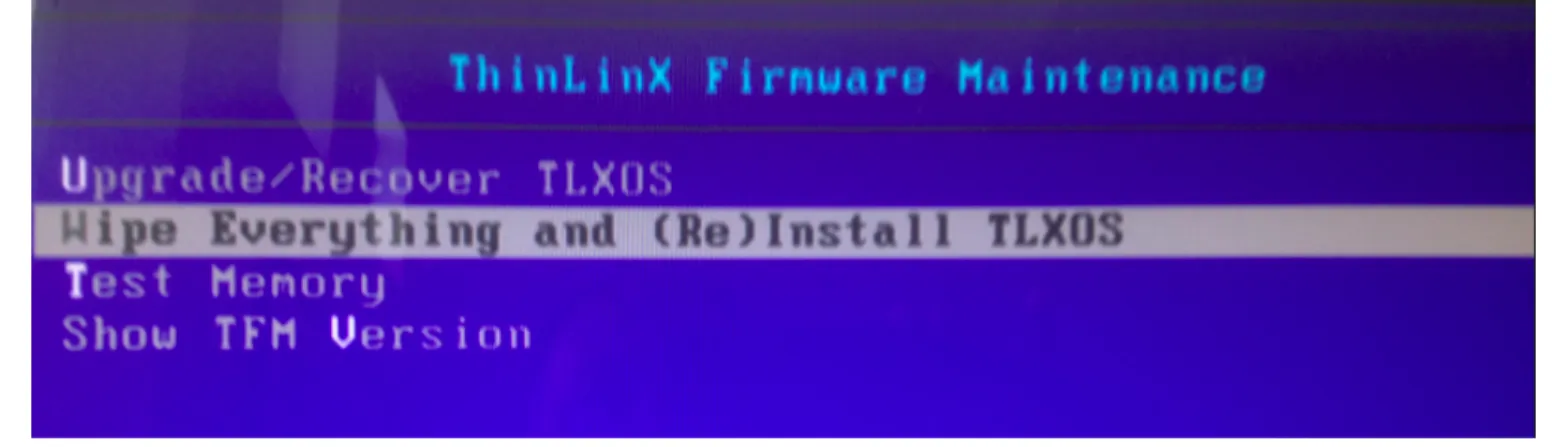
Related documents
If you did not install it when you installed MobileAsset, you will need to run the MobileAsset installer again and select Database Manager on the Select Installation Type screen
• Install and remove memory • Install a wireless card • Install an mSATA SSD • Install a VESA mount bracket • Install an operating system • Install the latest
If you require a database to be installed for your VisiCount installation it is recommended that you install Microsoft SQL 2005 Server Express.. The installer can be
To download the ThinLinX installer, select the closest ThinLinX Download Mirror, click on the TLXOS Raspberry Pi Installer link, then save the installer image file to the PC
The ThinLinX installer is now running completely in RAM Memory but still needs access to some information on the installer USB stick, ensure you leave the USB stick plugged in for
Due care must be used remove the copy of the agent installer locally from the computer after installing the Computrace agent Installation - Image Install Agent installer
l .out: Download either the 32-bit or 64-bit firmware image to upgrade your existing FortiGate VM installation. l .ovf.zip: Download either the 32-bit or 64-bit package for a
Support for Intel® NUC Compute Element All Chandler Bay and Elk Bay Compute Elements are supported in Austin Beach. Click here