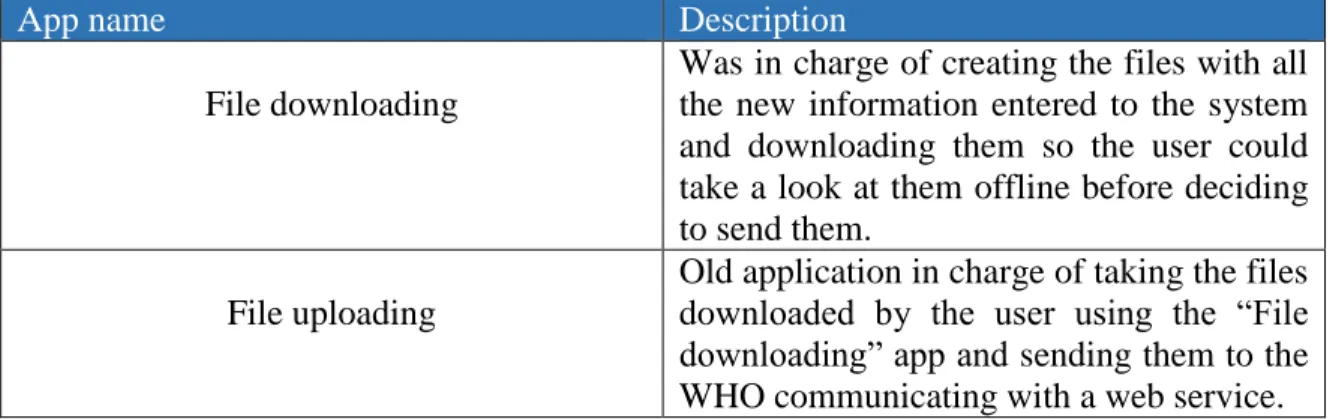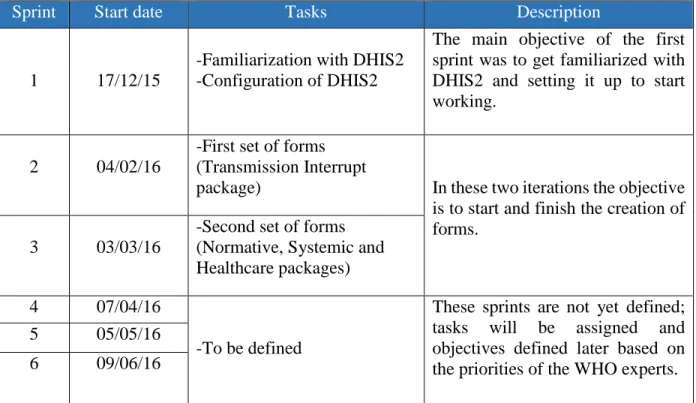1 hd
PARAMETRIZATION OF THE
CHAGAS DISEASE SURVEILLANCE SYSTEM
FOR THE WHO
Director:
Petar Jovanovic
Department of Service and Information System Engineering (ESSI)
Co-director:
Alberto Abelló
Department of Service and Information System Engineering (ESSI)
Author:
Eric Mourin
Software engineering bachelor Barcelona School of Informatics (FIB)3
Abstract
Neglected Tropical Diseases (NTDs) are a diverse group of diseases that prevail in tropical and subtropical conditions. They affect more than one billion people, mostly living in poverty, and are costly for the economy. This project focuses on the efforts of the World Health Organization (WHO) to combat one of these diseases, the Chagas disease, with the World Information System for Chagas Control (WISCC) initiative. The WISCC system will allow users with relevant data to share it with the WHO in order to control and eventually stop the spread of the disease by analyzing related data. This thesis is centered on a part of the WISCC system specifically concerned with user data entry and sending. To implement these functionalities, this project consists of two main tasks. On the one hand, to provide a data entry interface, for which we take advantage of the existing health information systems, specifically District Health Information System (DHIS2), and parametrize it by creating forms for gathering Chagas specific information. On the other hand, to extend the tool’s functionalities by means of developing new web applications and web services to cater to specific requirements for organizing the data, and adding new options to the tool (e.g., validating and sending entered data).
4
Resumen
Las Enfermedades Tropicales Desatendidas (ETDs) son un grupo diverso de enfermedades que se encuentran sobre todo en países tropicales y subtropicales. Afectan a millones de personas, la mayoría de las cuales vive en condiciones de pobreza, y son costosas para la economía. Este Proyecto se centra en los esfuerzos puestos por la Organización Mundial de la Salud (OMS) para combatir una de estas enfermedades, el mal de Chagas, a través de la iniciativa “World Information System for Chagas control” (WISCC). Este Sistema permitirá que los usuarios compartan datos relevantes sobre esta enfermedad con la OMS para que puedan analizarlos con el propósito de controlar la propagación de la enfermedad. Esta tesis se centra en concreto en una parte del WISCC, encargada de la entrada de datos y el envío de estos a los expertos de la OMS. Para solucionar estos problemas el proyecto consta principalmente de dos tareas a cumplir. Primero, proveemos una interfaz para la entrada de datos y para ello sacamos ventaja de herramientas ya existentes, en nuestro caso usamos la herramienta “District Health Information System 2” (DHIS2), que parametrizamos creando formularios para recolectar datos sobre el mal de Chagas. Segundo, extendemos las funcionalidades de la herramienta misma creando nuevas aplicaciones y servicios web para adaptarnos a requisitos específicos para organizar los datos y proporcionar nuevas opciones a la herramienta (p. ej. validar y enviar los datos añadidos al sistema).
5
Index
1 Introduction ... 10
Context ... 10
1.1.1 Neglected Tropical Diseases (NTDs) ... 10
1.1.2 Chagas disease ... 11
1.1.3 World Information System for Chagas Control (WISCC) ... 12
2 Scope of the project ... 13
Extension of DHIS2 ... 13
2.1.1 Development of web applications ... 13
2.1.2 Web services ... 14
Parametrization and customization of DHIS2 ... 14
2.2.1 Creation of forms ... 14 2.2.2 Creation of dashboards ... 14 System design ... 15 Obstacles ... 16 Work methodology ... 17 3 Stakeholders ... 18 Developers ... 18 Users ... 18
World Health Organization (WHO) ... 18
Population in risk to be infected or infected by Chagas disease ... 18
4 State of the art ... 19
Existing technologies ... 19
4.1.1 Global Health Observatory (GHO) ... 19
4.1.2 MetaTri database ... 19
4.1.3 Epidemiological surveillance for leishmaniasis ... 19
4.1.4 Dengue control ... 20
4.1.5 Global Leprosy Strategy ... 20
4.1.6 Human African trypanosomiasis surveillance ... 20
Development tool ... 20
Conclusions ... 21
5 Temporal planning ... 22
6
5.1.1 Overview ... 22
5.1.2 Resources ... 22
5.1.3 Alternatives and deviations ... 23
Tasks and sprints ... 24
5.2.1 Task description ... 24
5.2.2 Sprints ... 26
5.2.3 Gantt diagram ... 27
6 Initial budget calculation ... 28
Previous considerations ... 28
Cost identification and estimation ... 28
6.2.1 Human resources ... 28 6.2.2 Material resources ... 29 6.2.3 Other costs ... 30 6.2.4 Total ... 30 7 Sustainability analysis ... 31 Economic sustainability ... 31 7.1.1 Project development ... 31 7.1.2 Exploitation ... 31 7.1.3 Risks ... 31 Social impact ... 32 7.2.1 Project development ... 32 7.2.2 Exploitation ... 32 Environmental impact ... 32 7.3.1 Project development ... 32 7.3.2 Exploitation ... 32 Sustainability matrix ... 32 8 Development ... 33 Form development ... 33 8.1.1 Forms in DHIS2 ... 33 8.1.2 Design ... 36 8.1.3 Creation ... 37
8.1.4 Reviewing and testing ... 37
7
Application and web service development ... 38
8.2.1 Apps in DHIS2 ... 38
8.2.2 Development ... 40
8.2.3 WISCC application ... 40
8.2.4 Warning and validation applications ... 42
8.2.5 Event sending application and web services ... 43
8.2.6 Testing ... 44
8.2.7 Deployment ... 44
Dashboard creation ... 44
8.3.1 Dashboards in DHIS2 ... 44
8.3.2 Event warning for dashboards ... 45
8.3.3 Current state of the project, dashboard design ... 46
9 Conclusion ... 47
8
Index of figures
Figure 1 Estimated number of DALYs in thousands by diseases and region, impact of NTDs [1] .. 11
Figure 2 Global distribution of cases of Chagas disease, 2006–2010 [3] ... 12
Figure 3 BPMN diagram - Data entry and sending processes ... 15
Figure 4 Gantt diagram ... 27
Figure 5 Data elements and sections ... 34
Figure 6 Data element help tooltip ... 34
Figure 7 Program rule example ... 35
Figure 8 Indicator box ... 35
Figure 9 Common section design ... 36
Figure 10 Location section design ... 36
Figure 11 DHIS2 app menu ... 39
Figure 12 Default DHIS2 Event Capture app: list of all programs ... 41
Figure 13 Custom Event Capture - WISCC app: filtered list of programs ... 41
Figure 14 Event sending app interface ... 43
Figure 15 DHIS2 test dashboard ... 45
9
Index of tables
Table 1 DHIS2 apps ... 13
Table 2 Old apps ... 14
Table 3 Initial time planned ... 22
Table 4 Human resources ... 22
Table 5 Material resources ... 23
Table 6 Form organization ... 24
Table 7 Task definition ... 25
Table 8 Planned sprint ... 26
Table 9 Cost per role and hour ... 28
Table 10 Human resources cost estimation ... 29
Table 11 Server resources cost estimation ... 29
Table 12 Material resources cost estimation ... 30
Table 13 Other costs estimation ... 30
Table 14 Total estimated budget ... 30
10
1
Introduction
This work is a Software Engineering Bachelor's thesis carried out at the Barcelona School of Informatics (Polytechnic University of Catalonia). It is of modality A, since during this thesis the student cooperates with the Department of Service and Information System Engineering, in collaboration with the World Health Organization (WHO) through the Centre for Development Cooperation (CCD).
Context
This project is focused on developing one part of a more extensive system that in the future will help professionals take decisions to stop the spread of a Neglected Tropical Disease, the Chagas disease. Here a more general view of the whole project is offered, as well as a brief summary of the wider problem we are facing, and a more general overview of the objectives we want to achieve in the end.
1.1.1 Neglected Tropical Diseases (NTDs)
The Neglected Tropical Diseases (NTDs) form a group of tough and medically diverse diseases, strongly associated with poverty.They were once widely prevalent but as societies developed many of these diseases gradually disappeared from large parts of the world. Today an estimated of 1 billion people are affected by these diseases but they are largely hidden, concentrated in remote rural areas, or urban slums and shantytowns. Additionally, the people affected is also largely silent since they have little political voice.
The consequences are costly for societies and for health care (surgeries, prolonged hospital stays, rehabilitation, etc.) and also in some cases the treatments offered are old, hard to administer or toxic for the patient. The concept of DALYs (disability-adjusted life years) was developed to assess the burden of the individual diseases quantitatively and comparatively. The number of DALYs assigned to a specific disease at a particular time gives an estimate of the sum of years of potential life lost due to premature mortality (see Figure 1).
Fortunately, these problems are now being addressed. New initiatives are enabling the people left behind by socioeconomic progress to catch up and the ambitions for health development have broadened, creating space for neglected tropical diseases. The first of The Millennium Development Goals1 is to eradicate extreme poverty, and leaving these diseases unattended is considered a pro-poor strategy, so the logic has changed, instead of waiting for these diseases to gradually disappear as countries develop there is now a deliberate effort to make them disappear as a route to poverty alleviation [1].
1The Millennium Development Goals (MDGs) are eight goals with measurable targets and clear deadlines for improving
the lives of the world's poorest people. To meet these goals and eradicate poverty, leaders of 189 countries signed the historic millennium declaration at the United Nations Millennium Summit in 2000.
11
Figure 1 Estimated number of DALYs in thousands by diseases and region, impact of NTDs [1]
1.1.2 Chagas disease
Chagas disease (Human American Trypanosomiasis) is part of the NTDs list and it is a potentially life threatening illness caused by the protozoan parasite, Trypanosoma cruzi (T. cruzi). It is found mainly in endemic areas of 21 Latin American countries, where it is mostly transmitted to humans by the feces of infected triatomine bugs. At present, about 7 to 8 million people worldwide are estimated to be infected with T. cruzi, including disease non-endemic countries where Chagas disease has been spread through population movements, mainly migration.
Chagas disease is predominant in the continental part of Latin America, with the exception that the disease has not occurred in the Caribbean islands. In the past decades, however, it has been increasingly detected in the United States of America, Canada, and many European and some Western Pacific countries (see Figure 2). This is for the most part due to population mobility between Latin America and the rest of the world [2].
There is no vaccine for the disease, and without a system to control its spread the main way to avoid new infections is by adopting preventive measures. The WHO recommends a series of control tools that can be useful to control the spread of the disease, such as spraying houses and surrounding areas with insecticide, having a good hygiene in food preparation, and other personal preventive measures such as using bed-nets. These measures depend on each individual at risk of getting infected, making it an ineffective way of prevention due to the lack of resources of the affected areas, as well as the scarcity of available information about Chagas disease.
12
Figure 2 Global distribution of cases of Chagas disease, 2006–2010 [3]
1.1.3 World Information System for Chagas Control (WISCC)
During the Third WHO Meeting of the Non-Endemic Countries Initiative in June 2013, the Tricycle Strategy of the Program on Control of Chagas disease was presented. The Tricycle Strategy is based on two power wheels: interruption of transmission and care provision of affected population and a steering wheel: an information and surveillance system, which was named World Information System for Chagas Control (WISCC).
The main objective of the WISCC is to design a data warehouse and all additional elements necessary to establish a fully functional information and surveillance system to control/eliminate Chagas disease. Nevertheless, the construction of this system has an important additional value: to raise awareness on Chagas disease, especially by facilitating access to interactive data, disease statistics, maps and diagrams [4].
This thesis will focus on the part of the WISCC concerned with data collection and the sending of these data to the WHO. The tool that was chosen to carry out these processes was the District Health Information System 2 (DHIS2), a health management information system developed at the University of Oslo which is used around the world to manage and monitor data related to health processes.
13
2
Scope of the project
Extension of DHIS2
To be able to satisfy all the requirements for building a reliable data collection system we had to extend the offered functionality of DHIS2, which we did in two main ways. Firstly, we developed new web applications that could be conveniently plugged to DHIS2, without affecting the core functionality of the system. Secondly, we implemented web services that helped to extract the data from DHIS2 and transfer them to a data lake. The latter is not part of this thesis.
2.1.1 Development of web applications
Most of the web applications developed had the purpose of adding support for new functionalities that DHIS2 did not originally provide. Some applications had the objective of making the management of data easier while others were developed to be a point of communication with the web services to allow users to easily send the information (see Table 1).
App name Description
WISCC/custom event capture application2
Used to select forms and enter data to the system. It is an extension of the default DHIS2 app, providing additional filters to easily search forms.
Event Warning (dashboard)
App made to be shown in the dashboard, it warns users about forms that were left pending to be completed.
Event Warning
App made to be paired with the previous one. This one will show more detailed information about incomplete events so the users can find them easily and fill any remaining information.
Event Validation
Used by administrators to mark events as validated (events that can now be analyzed by the WHO).
Event Sending In charge of communicating with the web services in order to extract and send the data.
Table 1 DHIS2 apps
2 Both names are used for this application. Internally it is called custom event capture since its more precise,
but to make it more clear for the users that will be using the system in the future, this app was named after the system. WISCC is the name shown through the interface.
14
There were also some applications that were initially developed, but that did not end up being used in the final release due to requirement changes during the project or updates to the system (See Table 2).
App name Description
File downloading
Was in charge of creating the files with all the new information entered to the system and downloading them so the user could take a look at them offline before deciding to send them.
File uploading
Old application in charge of taking the files downloaded by the user using the “File downloading” app and sending them to the WHO communicating with a web service.
Table 2 Old apps
2.1.2 Web services
The WISCC includes two different web services that interact with DHIS2. The first one is in charge of detecting new data in the system and grouping them into compressed files. This service then communicates with the second one, which is in charge of receiving these data, decompressing them and saving them in a part of the WHO’s servers called “Inbox”, where the data gets stored before processing them. This thesis only covers the development of this second web service.
Parametrization and customization of DHIS2
An important part of this project was also working with DHIS2, customizing the experience for the users and making the most out of this tool by creating forms to enter data to the system and by creating and organizing dashboards to visualize these data.
2.2.1 Creation of forms
Creating the forms was the first step of this project, it was important to start entering data as soon as possible so the analytical part of the system could be useful once finished. First, all of the forms were created. After that, they were reviewed by the WHO experts and updated with the new suggestions until reaching a first version ready for the users. This resulted from using an agile methodology, more details are provided in section 2.5.
2.2.2 Creation of dashboards
After all the forms were created and the data started being introduced in the system, we started creating dashboards for analyzing the entered data. We followed the same iterative process used with the forms, creating a first version and updating it using the feedback provided by the WHO experts.
15
System design
Based on the requirements gathered from the WHO the developed WISCC module for data entry should provide the following functionalities (Figure 3).
16
There are two kinds of participants involved in the processes of entering and sending data, users and supervisors. Users are the ones in charge of entering the data. Supervisors will then be in charge of reviewing these data, validating them and sending them to the WHO.
To go into more detail, the users will enter the WISCC application by filling in the forms with the data they collected. Following the terminology of DHIS2, each form is called a “program” and each filled form is called an “event”. Once an event is saved and completed, the user will be able to visualize the data in the form of charts and tables through the dashboards.
As soon as there are new data in the system, the supervisor may then access the Event Validation app to review and validate these data. The supervisor will be able to mark events as “Validated”, allowing full control of these data to the WHO. Additionally, the data can be marked as “Confidential”, that will prevent the WHO from making these data public. Once the data has been validated, the supervisor will access the Event Sending app and by clicking on “Send Events”, the app will communicate with the web services in order to generate the needed files and send them to the WHO.
Obstacles
Since this project is heavily based on the use of DHIS2 most of the obstacles presented are also tightly tied to this tool.
The first difficulty faced will be the process of learning how the DHIS2 tool works. There is documentation made by its development team, as well as a community of users and a community of developers willing to help each other. DHIS2 has been developed throughout many years and has a lot of functionalities, which means that there are many things to learn about it.
Another difficulty is the fact that DHIS2 is an open source tool, and the team behind it is relatively small. There is therefore a risk that after finding bugs and errors these will take a long time to get fixed. Missing features might also take a long time to get implemented in future versions or might never get implemented. In addition, modifying the core code of DHIS2 also will have to be avoided in order to stay in line with new official releases, so in case new functionalities are needed we will have to implement them using only the tools provided by the DHIS2 team, which could mean a delay in the development process.
DHIS2 also has a wide range of stakeholders, meaning that our team is not an exclusive user and contributor to the tool. While this is positive since it makes the community a more reliable source of information, it has also a downside, as the development team might prioritize the implementation of functionalities for other stakeholders that would not be useful at all for the WISCC project.
Finally, we will face the challenge on how to treat all the data entered on the system. The final destination of all the information will be the WHO servers, but some countries want to have the data physically stored within their jurisdiction and validate the data before sending it. This means that a process to deploy the tool “locally” on each country needs to be created, as well as the services needed to communicate with the WHO servers easily
17
Work methodology
The work methodology that will be employed in this thesis is based on the agile SCRUM methodology, which means that we will receive regular feedback from the stakeholders while we are developing. The consequence of this is that we will know the results of the intermediate processes in order to be faster and more accurate while creating the final product. This methodology will also help to mitigate the effects of the last obstacle defined previously, since extra requirements can be easily added in a SCRUM methodology and the constant feedback and communication with stakeholders will help to achieve that.
Because of limitations on the stakeholders’ availability, there will be some differences with the SCRUM framework. In a SCRUM framework sprints are the basic unit of development. They are periods of time, normally between one week and one month, where a set of tasks are assigned to be completed. These tasks are taken from the backlog, an ordered list of requirements where the first tasks take priority above the others. Also, there is a daily face to face meeting called daily scrum. In our case the sprints will be longer than usual and there will be two weekly meetings in person that will serve as checkpoints for the team to catch up and work together. These will be complemented with skype calls when needed and regular communication via e-mail.
Due to the nature of the SCRUM methodology, the validation method will be based on regular communication with the WHO staff, as well as a continuous flow of feedback that will ensure the correct development of the project.
18
3
Stakeholders
Developers
The development team will be involved and interacting with the project throughout the whole cycle. In this case, the developers are the team working on the different parts of the WISCC project.
Users
On such an extensive project, there is a wide variety of users interested in using the system: (1) health professionals, that will be using the system to have a better control on the disease, (2) drug distributors, who are selling specific medications through the WHO for treating the patients affected by Chagas, and will use the system to log the orders made, and (3) researchers or other people interested in providing data, who will provide information about the disease itself (infected zones, transmission vectors found, etc.). All of these users will share the data they input in the system with the WHO, completely or partially, based on the sensitivity of these data and local regulations.
World Health Organization (WHO)
In this project, the WHO will be the key interested stakeholder. They aim to deploy this
system since it will make more accurate information related to the Chagas disease available to them. The main interested stakeholder from the WHO will be the Department of Control of Neglected Tropical Diseases, since they will analyze and use the data themselves.
Population in risk to be infected or infected by Chagas disease
The group of people infected by Chagas disease will receive an indirect benefit from this project by having a better visibility of their disease that will lead to a better understanding of their situation.
People in risk to be infected will be also benefited from this, since they will have access to better information on how to avoid contracting the illness and will have the risk reduced further by the actions taken by the WHO based on the data obtained through the WISCC. In this group, we can also include associations like the ones in FINDECHAGAS3, formed by
people affected directly or indirectly by Chagas and interested in stopping the spread of the illness.
19
4
State of the art
Existing technologies
There is already a number of similar technologies that share the objective of providing information in order to be able to make decisions on how to prevent the spread of diseases. Some of them have scarce information available yet since the initiatives started very recently, some of them even this year.
4.1.1 Global Health Observatory (GHO)
The Global Health Observatory is an initiative of the World Health Organization to share data on global health priorities [5]. The GHO is the WHO’s gateway to health-related statistics from around the world so its goal is to provide easy access to its data.
The GHO provides access to an interactive repository of health statistics. Users are able to display data based on health topics, countries, regions… and then download this customized tables in different formats.
There is also a map gallery that includes an extensive list of major health topics that can be searched by geographical region, topics and keywords. The Neglected Tropical Disease map gallery contains maps about NTDs topics such as distribution of a disease in a concrete year, new cases reported among others [4].
4.1.2 MetaTri database
This is a database create by Jorge Rabinovich, an entomologist from Argentina. It is the most complete triatomine bug database, the main vector of the T. cruzi protozoa and therefore a major cause of Chagas disease propagation.
It holds information related to flora, fauna and climatology related to the bug [6] as well as information about all the species in the world that can transmit Chagas disease [4], it is currently used to make forecast predictions.
MetaTri is currently being migrated to the web so it can be accessed freely by anyone interested. This database should eventually be integrated in the project.
4.1.3 Epidemiological surveillance for leishmaniasis
This surveillance system uses a data collection tool with the aim to make accurate reporting of leishmaniasis cases from countries in which it is endemic for all forms of the disease. An accurate sustained data flow can contribute to improve the understanding of the problem [7]. In this information system, the data arrives in the form of excel sheets that contain up to ten relevant indicators for leishmaniasis and generate outcomes. The outcome of this system usually is graphs and maps. The sources of information are countries that accepted to become part of the surveillance system, and NGOs. The information collected is sent to the WHO headquarters in Geneva.
The conclusion is that this is a simple system, the amount of information gathered is little but it is all what leishmaniasis experts requested [4].
20
4.1.4 Dengue control
This system differs from the previous one because dengue is prone to appear as an outbreak. A disease surveillance system is also implemented [8] as well as a vector surveillance system [9] in the shape of steps to take in case of an outbreak.
For dengue, there are also plans to implement a surveillance system similar to the WISCC [10] with the aim in this case to recognize outbreaks more efficiently and therefore be able to have a more successful answer to it.
4.1.5 Global Leprosy Strategy
This recently started system aims at early detection of leprosy disease and prompt treatment to prevent disability and reduce transmission of infection in the community. It is now being actively developed.
They plan to strengthen current health information systems that are monitoring the disease as well as the geographical surveillance systems to control the spread of the illness and the antimicrobial resistance [11].
This project is very recent and would need to mature to get to the point where it can be compared in detail with the system treated in this thesis, but looks like it is following a similar path.
4.1.6 Human African trypanosomiasis surveillance
The ultimate objective of this surveillance system is the elimination of human African trypanosomiasis and the implementation of sustained surveillance in all disease-endemic countries. The goal of a sustainable disease elimination is considered as something feasible by 2030 [12].
This surveillance system is implemented and working, it gathers information and has a number of indicators (cases annually reported, areas and population at risk, etc..), then users are able to generate maps or graphs with the information gathered [13].
Development tool
District Health Information System 2 (DHIS2) is used in more than 40 countries around the world. DHIS2 is an open source software platform for reporting, analysis and dissemination of data for all health programs and is being developed by the Health Information Systems Programme (HISP). DHIS2 is available for download free of charge with access to the source code, that is available to be modified and redistributed with no restrictions [14]. This tool will be the one used to achieve the main objectives of this project.
In this project DHIS2 will be used by the administrator of the tool and by developers. As administrator, all the pertinent configuration will be adjusted and the forms will be created following the requirements. DHIS2 offers a large documentation for its users and has a user community that will help to get started.
21
DHIS2 also offers a developer documentation too specifically to extend the tool as well as a REST API that allows developers to access and modify the data programmatically. A series of web apps will be created using this API and then installed and tested in the DHIS2 environment.
Conclusions
There are already some other similar initiatives to control other diseases in active development. Most of them seem to be less developed than the WISCC system, but they can offer some information worth considering regardless, such as the data collection methods and how information is shown to the user.
In addition to that, there are many information sources, like the MetaTri database, that is already providing information about the Chagas disease and serve to make predictions of triatomine bug movements. Nevertheless, those sources do not provide all the needed information to control Chagas disease, including the information about detected infection cases, thus there is other information that still needs to be gathered. To this end, the main requirement of this project is to build an interface for systematically gathering different information related to the Chagas disease using DHIS2 forms, from both official institutions (e.g., ministries, governmental agencies, etc.), and non-official ones (e.g., non-governmental organizations, laboratories, etc.).
22
5
Temporal planning
General planning
In this section, a general view of the project planning is given, as well as an explanation of the resources that were at our disposal during its development and the plan to deal with any of the expected deviations that might occur during its course.
5.1.1 Overview
The initial plan included the schedule for the first sprints and a set of tasks to complete. The first sprints were detailed, each one having a group of well-defined tasks to be done, while the ones covering the last part of the planning were left to be defined later, based on the requirements posed at the time. Initially, the sprints were defined for a period of about 6 months (see Table 3).
1st sprint start date 6h spring start date
17/12/2015 9/06/2016
Table 3 Initial time planned
The initial plan also included a meeting with future users of the system in July. In this meeting, the tool would be introduced to the users, who would be given a working pilot version of the tool to use, and give us a very useful feedback for finalizing and fine tuning the tool.
5.1.2 Resources
The human resources of this project could be divided in two different teams, working together to achieve the same objective, but taking different roles and responsibilities through the lifecycle of the project. There were also external resources (not pertaining to any of these two teams). In Table 4, all internal and external resources are explained, together with the roles they play in the project.
Resource Description Roles
WHO experts team
This team is formed by epidemiologists and experts in Chagas disease, as well as other people working occasionally. The main responsibility of this team is to define the requirements and provide assistance and feedback for the UPC development team.
∙Epidemiologist ∙Communication specialist
UPC development team
This team consists of developers and team leaders working at the university to develop and test the system. Since the team members may have multiple responsibilities, they can play more than one role inside the project.
∙UI/UX Designer ∙Developer
∙Solution architect ∙Tester
External
Here we mainly find the figure of DHIS2 trainer, that helped the team in the process of learning how to use DHIS2.
∙DHIS2 trainer Table 4 Human resources
23
The material resources needed are described in Table 5. Most of material needed to develop the project (laptops, an office to work, etc.) were already owned by the team or by the UPC.
Resource type Resource Description
Hardware
Server
Used to be able to deploy and configure the solution, and further to make tests.
Other hardware resources
This includes the laptops and peripheral components (mice, keyboards, monitors, etc.) used throughout the project, already owned by the development team.
Software
District Health Information System 2
A tool on top of which the project solution is built.
Other software resources
This includes the any additional software needed for the development of the solution, that was already owned by the team or provided by the UPC (OS, IDEs, MS Office, etc.)
Table 5 Material resources
5.1.3 Alternatives and deviations
Due to the nature of the project and the adopted agile methodology, hence the constant feedback we would be receiving from the stakeholders, it was likely that there would be significant changes on the task planning during its course, but the plan of the project was made to be flexible to easily absorb these kind of changes.
Since the project was still being actively detailed by the WHO, sprint definition was something very loosely describe, thus more requirements and rearrangement of tasks were expected to be requested in the future and added to the sprints. This could potentially cause delays on the project, since some features might need to be reconsidered or modified. The impact of these delays would be seen as either having a longer sprint or by redefining the tasks planned for the next sprint and moving other less critical tasks to future sprints. As mentioned in the overview, a meeting with the future users of this system was scheduled for June, and by then all the sets of forms needed to be implemented. With this being a major milestone of the project, enough time was left to deal with any setback, so our action plan (rearranging or extending the current sprints) could be applied without trouble to complete these critical tasks by then.
24
Also, the initial decision included the tool to build our solution upon, i.e., DHIS2. Being an open source tool developed by a rather small team at the University of Oslo, it had the downside that its development team could stop developing the tool unexpectedly. However, once the development of the data entry was halfway done, it was not reasonable to throw away the work already made, so the tool was chosen based on whether or not it could fit the requirements at its current state, avoiding future deviations or having to choose alternative tools.
Tasks and sprints
In this section, a more detailed view of the planning is explained. The project was divided in sprints and the first ones had a series of well-defined tasks assigned to them. Aside from that there were a series of tasks that were not yet assigned to any sprint, as well as other tasks yet to be defined or moved based on the priorities of the WHO staff over the time.
5.2.1 Task description
The main objective of the first task definition was to create all the forms needed to enter data. Forms collecting similar data are organized and grouped inside packages, as can be seen in Table 6. This list follows the SCRUM-like management explained in section 2.5.
Package Forms
Transmission Interrupt
Triatomine Study
Dwelling Insecticide Application Collective Insecticide Application Dwelling Inspections
Collective Inspections
Healthcare
Individual Diagnosis Collective Diagnosis Collective Oral Diagnosis Individual Treatment Collective Treatment Drug Distribution Normative Regulation Assessment Certification Systemic Association
Lab Quality Control Drug Distribution System IEC4
Table 6 Form organization
Having the forms grouped inside packages, their creation is divided in two sprints. The first sprint was dedicated solely to the forms of the “Transmission Interrupt” package, mainly due
25
to the learning curve needed to get in touch with the needed functionalities of DHIS2. After gaining needed experience, in the second sprint, we focused on the rest of the forms, i.e., the forms from the “Healthcare”, “Normative”, and “Systemic” packages.
Finally, the product backlog (see Table 7) was intended to be worked on actively, the priorities of the tasks could change and new important tasks could appear at the top of this list.
Task Definition Roles
Familiarization with DHIS2
This was the time assigned to get an introduction to the tool where the teams would be learning continuously about DHIS2. An initial period of time spent by the developers to just learn the basics was needed to start working.
∙Developer ∙DHIS2 trainer
Configuration of DHIS2
This was the process of setting up the users used to administrate and test everything made in DHIS2 and any other additional configuration needed for the tool to work as intended.
∙Developer ∙DHIS2 trainer ∙Solution architect
First set of forms
Forms were organized in packages, each package containing a group of forms that gathered data about one topic. This first set of forms to be made included one package “Transmission Interrupt”. Since it was the first set to be done more time was assigned to each form, taking into account that we had to get used to the tool.
∙Developer ∙Epidemiologist ∙Solution architect ∙Tester
Second set of forms
Includes the rest of packages of forms to be made (Normative, Systemic and Healthcare packages). More forms were assigned on this set since by that time we already had learned all we needed to start using efficiently DHIS2 to make forms.
∙Developer ∙Epidemiologist ∙Solution architect ∙Tester
Data sending
The process used to send the data from the data entry point (DHIS2) to the WISCC procedure in charge of processing it.
∙Developer
DHIS2 app creation
Yet to be defined what would be needed exactly, this task would be in a future decomposed in many smaller tasks for each app once they get described and the requirements captured.
∙UI/UX Designer ∙Developer
DHIS2 integration with other systems
Similar to the previous task, this one would be later broken down in many smaller tasks for each service planned to be integrated with DHIS2. Some of the systems that were taken in consideration were the MetaTri database, google alerts and PubMed.
∙UI/UX Designer ∙Developer
∙Solution architect ∙Epidemiologist ∙Tester
26
5.2.2 Sprints
The first sprints were well defined and planned with specific objectives while the later sprints had its dates more or less defined and the tasks had yet to be defined or assigned to them (see Table 8).
Sprint Start date Tasks Description
1 17/12/15
-Familiarization with DHIS2 -Configuration of DHIS2
The main objective of the first sprint was to get familiarized with DHIS2 and setting it up to start working.
2 04/02/16
-First set of forms (Transmission Interrupt
package) In these two iterations the objective
is to start and finish the creation of forms.
3 03/03/16
-Second set of forms (Normative, Systemic and Healthcare packages)
4 07/04/16
-To be defined
These sprints are not yet defined; tasks will be assigned and objectives defined later based on the priorities of the WHO experts.
5 05/05/16
6 09/06/16
27
5.2.3 Gantt diagram
28
6
Initial budget calculation
Previous considerations
The budget is directly related with the resources defined previously and this estimation will take into account the roles and resources mentioned there.
Since this project was not completely defined and detailed an estimated cost of the first three sprints (the ones well-defined at the beginning) is provided. This budget would need to be monitored and updated each time one or more sprints are planned. This also means that not all the roles mentioned previously are now taken in consideration for this budget since some of them will not appear until later stages.
Finally, it must be noted that this project was in collaboration to the WHO, and the information about the budgeting was not directly available, so the estimations on the hours invested by the WHO experts are expected to be more inaccurate. The section of “other costs” contemplates these possible variations as “incidental hours”, for example, an unexpectedly high amount of work for them.
Cost identification and estimation
6.2.1 Human resources
The human resources available to develop this project were limited, so one person could take more than one role while implementing the tasks. After investigating the wages of the different roles, we concluded that the cost of each role can be approximated as it follows (see Table 9):
Role Cost per hour
Epidemiologist 30€
DHIS2 trainer5 45€
Tester 20€
Developer 28€
Solution architect 34€
Table 9 Cost per role and hour
29
Once we have all the estimated costs per hour we calculate the cost of each task developed in this project (see Table 10):
Task
Dedication (in hours) of human resources Estimated cost (in €)
Epidemiologist DHIS2 trainer
Developer Tester Solution architect Familiarization with DHIS2 0 15 45 0 0 1935 Configuration of DHIS2 0 15 45 0 20 2615 Transmission interrupt package 15 0 45 5 15 2320 Healthcare Package 20 0 65 5 10 2860 Normative package 7 0 31 5 5 1348 Systemic package 7 0 31 5 5 1348 TOTAL 49 h 30 h 262 h 20 h 55 h 12426 €
Table 10 Human resources cost estimation
Since most of these tasks were implemented by DHIS2 developers we can see how a major part of the work is expected to be covered by them, using the assistance and feedback of the DHIS2 trainers and epidemiologists.
6.2.2 Material resources
Since DHIS2 is an open source free tool it did not have a direct impact on the budget estimation on this project and will not be included, but the hosting of the two instances is taken into account. The following cost is the one needed to keep two servers running for the duration of the first three sprints, approximately 4 months, at the price of 150$ per month6, roughly 134€ per month (see Table 11). The production instance was activated only once the testing and feedback of the WHO experts was needed, so for the firsts two tasks a production instance is not required.
Months active Price (€)
Development instance server 4 536
Production instance server 2 268
TOTAL 6 months 774 €
Table 11 Server resources cost estimation
Once defined the server costs we can estimate the cost of the whole material resources used in the project (see Table 12):
6https://baosystems.com/pricing is taken as reference of a reliable host specialized on DHIS2 hosting since
30
Resource needed Description Price (€)
Servers Both server instances defined previously. 774
DHIS2 The free and open source tool to use. 0
Hardware
Such as laptops, keyboards, phones… This
was all already owned by the teams working. 0 Software
Any other software needed to develop the project (Microsoft office, project…). This was already owned by the team or provided by the UPC.
0
TOTAL - 774 €
Table 12 Material resources cost estimation
6.2.3 Other costs
In this section, we contemplate the costs needed to apply the action plan to extend the time of development of this first part of the project to be able to meet the deadline in June. This section also includes the budget needed to meet the WHO staff (plane tickets, hotels, etc.) and, as explained previously, the budget assigned as a margin in case of having a higher than expected workload by the WHO experts (see Table 11).
Resource needed Description Cost (€)
Meeting costs
Budget assigned to cover any expenses, such as travel expenses to meet with the WHO staff or with the DHIS2 team.
800
Incidental hours
Margin left to cover extra hours of work by the WHO epidemiologists. This covers up to 50 extra hours of work.
1500
Action plan
Margin left to apply the action plan and extend the duration in which the team develops the form packages. This margin represents a 15% of the material and human resources. It will allow to expand the work time for about 1 extra month, that with the extra acquired experience should be more than enough to complete this first phase.
1960.5
TOTAL - 4260.5 €
Table 13 Other costs estimation
6.2.4 Total
By adding the previous estimated budgets, we can get the total estimated budget of this project, as seen in Table 14:
Budget Estimated cost (€)
Human resources 12426
Material resources 774
Other costs 4260.5
TOTAL 17460.5€
31
7
Sustainability analysis
Economic sustainability
To consider whether a project is economically viable, it is essential to make an evaluation of its costs, taking into account the human and material resources that will be spent, as well as any deviations from the project that might take place. We can find this evaluation explained in detail in the previous sections.
7.1.1 Project development
An important point to take into consideration when studying the economic viability of this project is that it is being led by the WHO, and the objective is not to make a profit out of it, but to help to improve the quality of life of people affected by Chagas, suppress its spread and eventually eliminate the disease. The WHO has been receiving a steady income of around 300,000$ to 400,000$ each quarter for “Preparedness, surveillance and response” [15], which considering the costs discussed in Section 6, makes this project economically viable.
Moreover, this project is being developed in collaboration with a university, which has the upside of a reduced cost, but also implies that the project will take longer to be developed, since the members of the development team will be working part-time.
7.1.2 Exploitation
To evaluate how sustainable the project is for deployment at a nationwide level during its lifespan, we need to take into account that this step would require additional funding not provided by the WHO. This funding would have to be contributed by each individual country. Fortunately, the amount of funding needed is expected to be low. Nowadays, the cost of maintaining a server hosting DHIS2, as seen in Section 6, would be around 350€ per month. This means that even if the country has a low amount of resources, they will probably be able to maintain the system online.
7.1.3 Risks
There are two possible risks associated with the implementation of WISCC as described in this thesis. First off, it is possible, albeit unlikely, that countries with very few resources are unable to pay for the necessary DHIS2 servers. Nevertheless, it is inevitable for each individual nation to have to fund the servers, since some countries might demand jurisdiction over the data entered into the system before said data is sent to the WHO. The only way to achieve this jurisdiction is if each country administrates its own servers.
The other risk, which is just as unlikely, is a change in the WHO’s agenda for control and elimination of Neglected Tropical Diseases. Such a change could lead to a redistribution of funds toward other projects, which could greatly hinder correct completion of WISCC development.
32
Social impact
7.2.1 Project development
As mentioned previously, it is estimated that 7 to 8 million people Worldwide are infected with T. cruzi. In addition, most of the people affected by the disease have little resources to get information about it and treatment.
This is a long-term project and will take time to be fully implemented and functional across all regions affected by the disease. Nevertheless, even during the development process there is still a positive social impact, such as raising the awareness about this illness and better informing people affected by it.
7.2.2 Exploitation
Once this system is implemented the aim is to see an improvement in the quality of life of the affected people as well as a reduction on the number of cases of Chagas diseases. The latter would be achieved by taking action as well raising awareness based on the data gathered.
Environmental impact
7.3.1 Project development
The environmental impact during the development of the project is expected to be low. This is because the resources used for the development of the project are not planned to be dismantled, thus all the hardware resources will continue to be used.
7.3.2 Exploitation
The impact of keeping this project running once it gets implemented is also expected to be low. Each zone affected will have the option to maintain a local instance of DHIS2 to gather data, and then review it and send it to the global instance of the WHO. Nevertheless, the option to enter data directly to the WHO servers will be given too, which will avoid having a lot of severs running for the same purpose, thus further minimizing environmental impact.
Sustainability matrix
The following sustainability matrix bases the scores on the points made on the previous sections (see Table 15).
Project development Exploitation Risks
Environmental 9 17 0
Economic 8 14 -5
Social 7 20 0
Sustainability 70
33
8
Development
Development started with the data entry point, the forms. After that, while the forms were being reviewed, and since the review was a long and rather slow process, the development of apps began in parallel. Finally, once we had the first version of the forms and a stable version for all the apps, the design and prototyping of dashboards began.
Form development
The forms were the starting point of the development, as it was important to have them ready as soon as possible so that data could be entered into DHIS2, even while the rest of the system was still under development. In this manner, once the analytical parts of the system would be completed they could start being used right away with the data already stored. After finishing an initial version of the forms, a long process of reviewing, testing and changing them took place until reaching the first stable final version, where each form gathered all the data needed.
8.1.1 Forms in DHIS2
In DHIS2, forms are made up of data elements, which specify how to enter the information (text field, drop-down menu, etc.), which information to enter (number, text, etc.), and finally, other guidelines like a name displayed in the form for the users, or a help tooltip. These data elements can be organized in sections, which allows the form fields to be shown in a clearer and more organized way or to be displayed/hidden selectively. Looking at Figure 5, we can see an example of the layout of forms in DHIS2. We have two sections, and in each of them two columns, one with the data element descriptive name, also called label, and then to the right the field to enter information. In Figure 6, we can see an example on how the help tooltip is shown to the user.
34
Figure 5 Data elements and sections
35
Once the forms are created and organized in sections, we can further improve them by using what DHIS2 calls “Program rules”, which allow us to show or hide elements, show warnings or clear fields when a certain condition is met. This makes the form much clearer for the users and prevents them from entering the wrong information. In Figure 7, we can see a program rule in action. Initially, the information about the place is not selected and no fields are shown (top half of the figure), but once a user selects an option, the corresponding fields are shown (bottom half of the figure), in this case the ones related with the coordinates. Another functionality DHIS2 offers is called “Indicators”. Indicators are values obtained through calculated formulae based on combinations of data elements, and they are mostly used for analysis purposes. Nevertheless, they can also be used to display information in real time within a form. Indicators are shown aside from the rest of the form inside a box as shown in Figure 8.
Figure 7 Program rule example
36
8.1.2 Design
Before beginning the creation of forms there was a design step, where we decided how they were going to be developed by:
Defining a nomenclature for the data element names and for other elements of the system, so we could understand where they came from based on their names only. Identifying data elements that would be shared between forms, to make them
common for all of them.
Creating organized default sections for the forms.
In the case of data elements, the nomenclatures were used internally and never shown to the user. An example is DE_33_DATA-COLLECTION-METHOD, where “DE” stands for “Data
Element”, “33” is the form code and “DATA-COLLECTION-METHOD” is an identifier that gives us some information about that specific data element. This way, we can know that this element of the system is a data element, pertaining to the form number 33, and is about the data collection method used.
There was an exception to this rule in case of elements shared by many forms, for these cases we would have “COMMON” instead of the “DE_XX” code at the beginning. Examples of these shared elements that were present in many forms are locations (addresses, GPS location) as well as patient information, among others.
Furthermore, we designed two default sections that were included in every form, unless otherwise specified. These sections were the “Common” section and the “Location” section. The Common section had a Unique identifier (i.e., keyword) that users could use later to find specific forms and also the option to upload a reference document supporting the information entered (see Figure 9). The Location section had all the information needed to mark the place where the data was gathered (see Figure 10). It included the possibility to enter an address, GPS coordinates or to get information on the current user’s organization. The fields were displayed using program rules as seen in Figure 7.
Figure 9 Common section design
37
There were also some sections that were not intended to be shared but were used repeatedly on certain specific forms. We noticed the repetition of these sections later on, while creating said forms. These sections gathered data such as age ranges or periods of time. Once we found the repetitions and gathered the WHO requirements in order to know which data elements they had to have we were able to define these sections so they could also be shared between forms.
Moreover, we encountered problems with the clarity of some of the forms, especially when large amounts of data had to be entered. Ideally, tables and other such mechanisms could have been used to facilitate the entry of complex data. Notwithstanding, the introduction of these mechanisms would require changes to the source code in charge of showing the forms. We decided that we had to avoid these kind of changes at all costs, because it was important to keep forms as stable as possible due to their extensive exposure to the users, that usually enter data voluntarily and might thus be easily discouraged. This entailed using only the tools offered by DHIS2 itself and trusting the development team to handle the addition of new functionalities in the future.
8.1.3 Creation
Once we defined how to create the elements and that we could only use the existing DHIS2 tools to create them, we began to create the forms. At this point, the creation process was straightforward: first we created all the data elements of a single form, then we created a program and its sections and organized all the data elements inside them. Finally, we defined the program rules. After that, we tested whether the created form was working correctly before starting with the next one.
8.1.4 Reviewing and testing
We initially developed a program in Java using Selenium to test the forms. Selenium is a suite of tools used to automate web browsers. Unfortunately, later on we found that new versions and updates of DHIS2 had changed elements of the HTML page such as tag names, making our tool show errors when everything actually worked correctly. The time needed to check the structure of the new pages and the time needed after that to adapt the program was too large. Because of that we halted the development of this automatic tester since we had to spend too much time just to find which where the internal changes. Fortunately, since the forms had to be looked at in detail by the WHO team we were able to pack the review and testing processes together.boring
The review process at later stages of the project were iterative. For each form we had a detailed sheet in an excel file where all the relevant information was defined (description, labels, type of field). We sent a first version of the forms to the WHO experts and they reviewed them and modified the file through Google Drive. Then, we implemented the changes and asked them to review the form again, until everything worked as expected and all the necessary data was correctly gathered by the form.
38
This was a slow and burdensome process for the WHO staff. To speed things up, we organized a live meeting in Geneva and assisted them at the WHO headquarters in person in order to review and tune the forms faster. During these days, we worked together, often making changes in real time. In addition, we took advantage and also worked with an expert linguist from the WHO in order to create the first final version ready to be used by the users.
8.1.5 Deployment
Initially, we had two working instances at the local UPC server: a development instance used for making required changes, creating new features and testing; and a production instance, to deploy the created and tested changes and new features. The WHO staff had access to the second instance only in order to review the forms and any new features added, whereas all changes were initially made in the development instance. To be able to move these changes between instances, we made a full copy of the DHIS2 database and replaced the current database being used in the production instance with that of the development instance. This, however, had one downside: all the information contained in the forms was lost every time a database was replaced. In the first iterations, this was not a problem since the final users did not have access to the tool yet and therefore there was no data to be lost.
Nevertheless, later on the WHO started their own server to host the production instance of the system. This was the official server that was going to be used to enter real data into the system. Since the aforementioned method of copying and replacing the database was no longer suitable because we could no longer afford to lose data, we had to look for another way to deploy changes and update the tool. Luckily, at this point the DHIS2 team had just released a new feature that allowed us to update the changes made in forms without affecting the data. Now, we only had to export the form metadata from one instance and import it to the new one.
Application and web service development
Applications are an important part of the system needed to extend the functionality of DHIS2. Right after the first iteration of forms was finished, app development started, while at the same time we reviewed and iterated through the forms. Apps were designed and developed based on the WHO’s needs, either to add non-existing functionalities or to make the processes used to manage information easier for the users. Some of these apps interacted with web services that were developed for this project in charge of retrieving and sending the data.
8.2.1 Apps in DHIS2
Aside from the default apps provided, the DHIS2 development team created methods that made it easier for developers to extend the tool’s functionality, consisting of a restful web API that can be used to query for the information stored in the system and also an interface to quickly install web apps in the tool. Once installed, the apps are shown in a menu (see Figure 11). In this project, the developed apps used the DHIS2 API to query, show, and change the information stored dynamically.
39
Figure 11 DHIS2 app menu
The apps for DHIS2 consisted of the files a typical web page would have like HTML files, CSS stylesheets, images, JavaScript files but also a manifest.webapp file that stored some specific information for the application, such as:
Version
Name of the application Description of the application
Launch path (the file to be called when accessing the application URL)
Type of application (whether the application was designed to be shown in a dashboard or to be accessed through the menu)
Icon to be shown in the menus Developer information
40
Once created, the applications could be uploaded through the DHIS2 interface and installed by the tool itself. For this project, we created two different types of applications. The first type were applications that could be accessed through the DHIS2 menu and consist of a single web page, and the second type were dashboard applications, and were designed to be shown in the system’s dashboards.
8.2.2 Development
Before beginning the development of the applications, we first had to capture the requirements of the WHO and then make sure that DHIS2 had not already implemented these functionalities and that there were no workarounds that could be used. As soon as we knew for certain that DHIS2 was unable to perform a certain functionality, an application began to be developed.
The applications developed can be divided into three groups, depending on the objective that we wanted to fulfill with them.
The WISCC application, to show forms and enter data into them. This is an extension of the default application called Event Capture, designed to make it easier for users to search for forms previously grouped and organized inside packages and find the one they need to be able to enter their data.
Applications in charge of the steps between entering and sending data, the Event Warning and Event Validation applications that are used to make sure that all events are completed and to mark them as validated.
The application in charge of communicating with the web services, i.e., the Event Sending application, that was used to send all validated events to WHO.
8.2.3 WISCC application
The WISCC application is the one used to enter data into the system. It is in charge of allowing the user to select a desired form, display it and save the entered data. After creating all the forms, when the default DHIS2 application (Event Capture) was used, it was hard to select the desired form to enter data (see Figure 12). In order to solve this issue we created the WISCC application that added filters to help the user only see the forms they were interested in based on the package and the data type, making the list much shorter and contributing notably to the application’s usability (see Figure 13).
41
Figure 12 Default DHIS2 Event Capture app: list of all programs
42
The WISCC application is also the only application that was not developed from scratch. Instead it is an extension of an existing application, so the challenges were different. One of the challenges was understanding and modifying an existing source code. Also, once implemented there was the challenge of installing this application since it could not be installed through the interface as usual. The default applications were not meant to be changed, and we did so only because the DHIS2 development team suggested it as the only solution.
Once the application was installed, it returned many errors due to missing references. This happened because the DHIS2 team used relative paths to link the libraries and these libraries used relative paths as well. The first discarded solution was to create a copy of all these libraries just for our custom application to work, but it would be too hard to maintain the application with new updates and changes on newer versions, so we had to find another solution. In the end, we manually installed the application the same way the default applications are installed: by copying the application’s contents to the folder that contained the rest of the default applications. However, DHIS2 does not have the support to show new applications that are stored in this manner, so we created a second application that was simply a redirect to this new application direction and installed this second application through the DHIS2 interface. The outcome was that the only code that had to be kept up to date was the one concerning the filters, data type and packages (as seen in Figure 13), making it much easier for maintenance to be performed in the future.
8.2.4 Warning and validation applications
After a user had entered the data (in form of events) into the system, there was an intermediate step needed in order to have it ready to be sent to the WHO, in which the user had to complete and validate the events. Here, we encountered additional limitations of DHIS2.
The first problem was that DHIS2 offers the option to leave events in an incomplete state, to fill the missing information later on, but it also offers little support to organize the events entered. Without being able to sort the events in any way, and within a system with a large amount of them it was easy to miss one, thus leaving it incomplete, and then that event would never get completed and sent to the WHO. Because of that, the Event Warning application
was created to help users find incomplete events so they could easily fill the missing information and complete them.
![Figure 1 Estimated number of DALYs in thousands by diseases and region, impact of NTDs [1]](https://thumb-us.123doks.com/thumbv2/123dok_us/11064137.2993067/11.918.135.795.109.474/figure-estimated-number-dalys-thousands-diseases-region-impact.webp)
![Figure 2 Global distribution of cases of Chagas disease, 2006–2010 [3]](https://thumb-us.123doks.com/thumbv2/123dok_us/11064137.2993067/12.918.137.795.151.542/figure-global-distribution-cases-chagas-disease.webp)