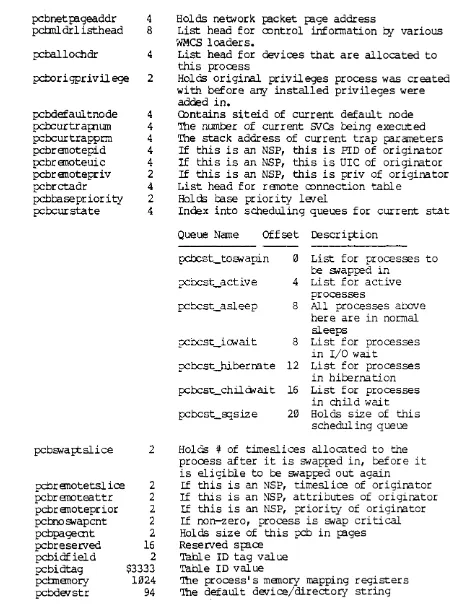MCAT Multi-user Control System
WMCS
Addendum to the Reference Manuals
188-190-206 A
January 1987
WICATsystems
-~
I
• Softvvare •
CoI¥right © 1986 by WlCAT Systans IncorFOrated All Rights Reserved
Printed in the Uni ted States of Ameri ca
Receip:. of this manual must not l::e construed as any kind of ccmnitment, on the part of WlCAT Systans Incor:pJrated, regarding delivery or
avnership of itans manufactured by WICAT systens.
Tradmerks used in this Publicaticm
WMCS is a registered tradanark of WICAT ~stans
WBASIC is a registered trademark of WlCAT Systans ffiTE is a tradanark of WlCAT ~stans
Infomation aanE this Manual
Reviav the follcwing itans before you read this publication.
'1he subj eel: of this manual.
'Ibis manual describes features of the Command Interpreter Progran (eIP) and systan calls in the WMCS o~rating systan that have been added since
the WMCS manuals were printed in May 1985.
'lhe audience for wban this plblication was written
'Ibis manual is written for users who have read the ~ User's Reference Manual and the various utilities manuals, for systan managers who have read the ~ System Manager's Reference Manual, ~ ~ systems prograumers XlbQ ~ ~ ~ WMCS Prograraner's Reference Manual ...
Related pIDlications
Wl-iCS User's Reference Manual
WMCS Systan Manager's Reference Manual WMCS Prograrrmer's Reference Manual
'ryplgrapdcal Q)nventions Used in this PUblication
Bold facing indicates what you should tyJ?e.
£quare brackets, [], indicate a function key, the name of which app:ars
in upJ?ercase within the brackets. For exanple, [RETm], [CI'RL], etc. Braces, {}, indicate a key in the key tad.
Underlining is used for ant:hasis.
Table of Contents
Cllapter 1 User's Reference
Nell Features and It)difica:tians in the CIP ••••••••••••••••••••••••• Del i cenane s. • • • • • • • • • • • • • • • • • • • • • • • • • • • • • • • • • • • • • • • • • • • • • • • • • • •
Significant Gammand-line Characters ••••••••••••••••••••••••••••
Iii
Doubie Slash, Number Sign •••••••••••••••••••••••••••••n Double Quotation Mark ••••••••••••••••••••••••••••••••••••
MOdifications
to
WMCS FUnctions ••••••••••••••••••••••••••••••••••• B roa.dca.st •••••••••••••••••••••••••••••••••••••••••••••••••••••• File 'IYt:es •••••••••••••••••••••••••••••••••••••••••••••••••••••Pause ••••••••••••••••••••••••••••••••••••••••••••••••••••••••••
Terminal 'IYpe and Setup Files ••••••••••••••••••••••••••••••••••
Wildca.rding •••••••••••••••••••••••••••••••••••••••••••••••••••• MOdifications to CIP COmmands •••••••••••••••••••••••••••••••••••••
Backup ••••••••••••••••••••••••••••••••••••••••••••••••••••••••• Bkup ••••••••••••••••••••••••••••••••••••••••••••••••••••••••••• Btup ••••••••••••••••••••••••••••••••••••••••••••••••••••••••••• Clec kg lllil. • • • • • • • • • • • • • • • • • • • • • • • • • • • • • • • • • • • • • • • • • • • • • • • • • • • • • • Chkd ••••••••••••••••••••••••••••••••••••••••••••••••••••••••••• Corrfig ••••••••••••••••••••••••••••••••••••••••••••••••••••••••• CoW • ••••••••••••••••••••••••••••••••••••••••••••••••••••••••••
C~pt ••••••••••••••••••••••••••••••••••••••••••••••••••••••••••
~v •••••••••••••••••••••••••••••••••••••••••••••••••••••••••••• Dini t •...••...•..•.•..•..•....••••..•••.•••.•••••.•••...••••
Tabl e of Cbntents
Print •••••••••••••••••••••••••••••••••••••••••••••••••••••••••• Qprint ••••••••••••••••••••••••••••••••••••••••••••••••••••••••• SliLog •••••••••••••••••••••••••••••••••••••••••••••••••••••••••• Sllut~n ••••••••••••••••••••••••••••••••••••••••••••••••••••••• Sp ••••••••••••••••••••••••••••••••••••••••••••••••••••••••••••• S}rs prof ••••••••••••••••• -. •••••••••••••••••••••••••••••••••••••• Time ••••••••••••••••••••••••••••••••••••••••••••••••••••••••••• TraI1sli t •••••••••••••••••••••••••••••••••••••••••••••••••••••••
'IYt:e. • • • • • • • • • • • • • • • • • • • • • • • • • • • • • • • • • • • • • • • • • • • • • • • • • • • • • • • • • •
UssCX)W •••••••••••••••••••••••••••••••••••••••••••••••••••••••• Verify •••••••••••••••••••••••••••••••••••••••••••••••••••••••••
Vff!N ••••••••••••••••••••••••••••••••••••••••••••••••••••••••••••
wai t ••••••••••••••••••••••••••••••••••••••••••••••••••••••••••• Watdlcbg ••••••••••••••••••••••••••••••••••••••••••••••••••••••• Zap •••••••••••••••••••••••••••••••••••••••••••••••••••••••••••• Rei c::IP ~ ••••••••••••••••••••••••••••••••••••••••••••••••••
asap
confer
defrag
dDaIP!I' make
<llap:er 2 CIP Cormnand Language
E'ea.tures of the
I.aIl9Ja<JE! ••••••••••••••••••••••••••••••••••••••••••
s,ymools ••••••••••••••••••••••••••••••••••••••••••••••••••••••••~1 •••••••••••••••••••••••••••••••••••••••••••••••••••••• F i l el un s,ymool •••••••••••••••••••••••••••••••••••••••••••••• L
atel S}rIntx>1...
Procedure s,ymool •••••••••••••••••••••••••••••••••••••••••••• Expressions •••••••••••••••••••••••••••••••••••••••••••••••••••• Intrinsic functions ••••••••••••••••••••••••••••••••••••••••••••Dicti~ of CIP
statements ••••••••••••••••••••••••••••••••••••••
Tabl e of Contents
label
let
1inecl.r
log
loop
on opmOp!llpip!
op:ion
pl1lSe
pi
procedlre read return scmclr
sCrI1p)s
symbol tecDOpm
while
write
writeln
Cllap:.er 3 Systan Manager's Reference
Booting the ~sten ••••••••••••••••••••••••••••••••••••••••••••••••
'l"l'!" NetworkiIlg. • • • • • • • • • • • • • • • • • • • • • • • • • • • • • • • • • • • • • • • • • • • • • • • • • • •
I't'O<:es8 Priori'ty/ SIa{Jlling •••••••••••••••••••••••••••••••••••••••••
l't'iIJt
QtElJIIe...
~I t:a.I2S ••••••••••••••••••••••••••••••••••••••••••••••••••••••••
~dra·
Audio andGr.apbics ••••••••••••••••••••••••••••••••••••••••
Sll.tw3i sk IlE!vi C2S. • • • • • • • • • • • • • • • • • • • • • • • • • • • • • • • • • • • • • • • • • • • • • • • • • • Driver Fi.les ••••••••••••••••••••••••••••••••••••••••••••••••••••••Cllapter 4 Programmer's Reference
vii
3-1
3-3
Tabl e of Contents
_bjhem
_inscpir
Jl)unt
_setfcb
_wake
_write
Cllap:.er 1 User's Reference
The ~ User's Reference Manual describ:s the Command Interpreter Progr am (crF).
This chapter expl ains modif ica ti ons that have been made to WMCS functions, the Ccmnand Interpreter Program (ap), and CIP camnands since the last printing of the ~ User's Reference Manual (May 1985). The chapter aloo describ:s five new ap canmands: ~,confer, defrag, dmapwr, and~.
NEw Features and Modifications in the CIP
This section describ:s modifications and additions to the ap.
IJwicenames
On rornplters that use SCSI disk or taI;E drives, such as the System 1250, System 1255, and System 1260, these are the default dev icenarnes f or the dr i v es :
Deyice~
_sm
_SD0
Deyice
SCSI cartridge ta};e drive SCSI hard disk drive
Significant Cbmmand-lioe Characters
The character sequence
Iii
has b:en added to the list of significant camnand-line characters. Also, the function of the cbuble quotation mark has teen modif ied.User's Reference
I 1#
[bubl e Slash, Nunber Si gnThe oouble slash, nunt:er sign sequence,
I Ii,
is used to oJ;En a disk de/ice as if it were a file. When a disk is oJ;Ened this way, you can read fran it and write to it as if it were a file (that is, the effect is the sane as if you had mounted the disk with the lIlDtcorrnnand using the :sJ;Ecial SYitch). The oouble slash and' num.t:er sign must mediately follav the de.vicenane, as in the folla.ving examples:
" [bubl e Quotation Mark
SWitch names are no longer recognized when they are enclosed in <Duble quotation marks. For exanple, the
crF
no longer rerognizes the :since= SYitch in the folla.ving example:":since=today"
~ications to WMCS Functions
These are the modifications that have teen made to WMCS functions.
Broadcast
'!be format for broadcast message has changed. A header line has teen added that displays username, source de/ice, and current time. The message format was also modified to autavrap the message at the
r:ort's screen width (defined by dstat). If the screen width is belay the minimun (20), the width will te set to the minimun. A width of zero will be rnapt:ed to 80.
'Ihese corrnnands are affected:
File 'I\Tws
keygen shutoown
qprint wait
recover watchCbg
send
A :filety};E= switch has teen added to allcw the user to oontrol the tyt:e of files. being generated.
User I s Ref er ence
'!be foIl ewing file tyJ;es are sUPt:Orted directly by the WNCS: Name Val ue Descrip:ion
DATA 0
DIREcroRY 1
I~E 2
KSAMDATA 3 KSAMKEY 4
LLIMlGE 5
monal data file directory file image file KSAM data file KSAM key fil e 11 image file ARQl<DNT 6
ENffiYPI' 7
archive oontinuation file encryp:ed file
SYSTEM 8 systen file ARalIVE 9 archive file
crrom
10 cip and file<XBOL 11 aBOL file
BASIC 12 BASIC file
PASCAL 13 Pascal file
OBJECI' 14 object file
File tyJ;es from 15-255 are reserved for future use by WMCS. File
ty~s fran 256-65535 are available for user definition.
Aliases for user file tyJ;es can be implanented using logical names. Two logical names are re::.Iuired.
For example, to implanent file tyJ;e 300 and call it MYFILETYPE, the logical nanes to get the correct translations are:
>
"@filetyJ;e300" := II¥filety~>
n@nyfiletyJ;e" := 300When using the :filety:r:e= switch, unique abbreviations are allewed for all file-type names except user aliases, which must be oompletely s~lled out. Valid characters for user file-ty~ aliases are altilanunerics and the underscore.
The follON ing cormnancis are affected by this change:
Pause
COp.{ translit
create
V6N
link toop.{
For all cormnands that have the :pa.use switch, the length of the screen is new sJ;ecif ied by the pJrt I s screen length (defined by dstat) •
User's Reference
The return key, [REIRN], now advances the display one line. Other characters advance the display one screen length as before.
Terminal Tn::e
and
Setup FilesFor all utilities that use the terminal-inde};:endent screen handling routines, the nanes of the setup files have been changed. '!he setup files used to be found in the directory called SY$$)ISK/SYSLm/, and they were called SE'IUPxxx.SYS, where xxx was a nunber that indicated the terminal tyr;e. Setup files are now found in the di rectory called SYS$DISK/Syg"IB.SE'IUP/. '!he setup files nov have nanes that indicate what tyr;e of terminal they represent. The new file extension for setup files is .srP. For exanple, the 'I7000 setup file is now called T7000.SI'P instead of SE'IUP252.SYS. Folloving is a list of the old setup files and their nay Equivalents:
.QlQ~
SE'IUP255 • SYS SE'IUP254.SYS SE'IUP253.SYS SE'IUP252. SYS SE'IUP251. SYS SE'IUP250 • SYS SE'IUP248 • SYS SE'IUP247.SYS SE'IU P2 46 • SYS SE'IU P256 • SYS
~~ VlaJAL200. SI'P 'lVI912C.SI'P M38000.SI'P T7000.SI'P V'IS2.srP VT100.srP HYDRA.SI'P wrr.SI'P 'I7100.srP IBMK:.SI'P
Users' local setup files are nov called Frxxx.srp, where xxx is the nunt:er of the terminal tyr;e. The filename (Frxxx) is the same name
tha t is used by the dstat canmand. Yo u may assi gn a name to l:e used for your setup file and for the :termty};:e= svitch (in dstat) by setting up two logical nanes. FollCMing is an exanple of defining terminal tyr;e 5 to l:e a Beehive terminal.
>
-@ftS- : ="beehive->
-€beehive- : =-ftS-With these definitions, the setup file in SYS$DISK/Syg"IB.SEltJP/ would l:e called BEEHIVE. SI'P.
All of the corranands that use the terminal-incE};:endent screen handling routines have : setupin= and : setufOut= switches. These
svitches <;Efine which setup file to use for roth inp..It. and output.
User's Reference
There are now four wcrJs you can s};ecify a setup file:
1. S};:ecify nothing (this is the defaul t) • In this case, the crp looks in the directory SYS$DISK/SYE:i,IB.SEWP/ for the setup file that matches the tenninal ty};e named by dstat. 2. S};ecify a f ilenane (for exanple, 'I7000). In this case, the
crp looks in the directory SYS$)ISK/SYSLID. SEWP/ for a file with the nane you s};ecified (the crp apI;Slds the • grp
extension if you did not s};ecify it).
3. S};ecify a fa thnane (f or exanpl e, SYS $DISK/USERS. SE'IUP /). In this case, the crp looks in the directory you s};ecified for the setup file that matches the terminal ty};e named by dstat.
4. S};ecify a fathnarne and a filename (for example, SYS~ISK / USERS.SE'IUP/ABC) • In this case, the crp looks for the setup file you s};ecif ied in the di rectory you sp:cif ied (the cr P aplE'lds the • grp extension to the filename if you did not s};ecify it).
The CIP first searches for a setup file with the feW name style. If the file cannot be found, the crp searches for a setup file with the old name style. If that file cannot be found, an error is reI;Drted. The following canmands are affected by this change:
an
user pr of
Wildcarding
nsy spr of
VeN
nuserprof sysprof zap
For . amunands that use wildcarding, three new switches have been added, and one switch has been modified. The switches are these:
:class= 'ryp: a list of device classes sep3.rated by commas. Only files that reside on the class (es) of devices
given will
t:e
included in the list of files returned. '!be default is all classes.User r S Reference
:filesiz~
Valid device classes are: TrY PiJ;e Tape Sync Disk Queue Network Non.l:):v TrYNetwor k
TrYSt:eci al Pi J;eSJ;ecial Tap:St:ecial SyncSt:ecial DiskSJ;ecial QueueSJ;ecial NetworkSJ;ecial
~n.Il:v St:ecial
lYFS a numeric range of file sizes in !<bytes. Only files that fall within the sJ;ecified size range will l:e incl uded in the 1 ist of files returned. The defaul t is all files (range 0-).
:tYFSselect= Type a 1 ist of f il e-tYt:e names (incl uding user definable nanes) and/or ranges of f ile-tyFS nunbers. Pil es that match the set of st:ecif ied file tyFSs are included in the set of files returned.
:sort=
Default file-tyFS names are: Archive ArchiveCbnt Basic CIPand (bbol
rata
Directory Encrypted Image KsanJ:Bta KsanKey LLImage Object Pascal SystanSee the ~ Types section of this addendum for more infoonation on file tyFSS and their values.
'!Wo additional oort op:ions have l:een adred, FILESIZE and FILErY:FE (nuneric value) • '!he defaul t is to sort based on filename.
The follaving corranands are affected
l:::¥
these changes: arch l:ackup checks un cop.{count cryp:. del dir
dump fstat install print
pu ren restore scan
tcop'{ translit typ= typanrl
usscoW version wscan wsort
User's Reference
The follaying eIP cornmanci<3 have teen modified as descril:ed belay.
Backup
A :edit= svitch has t:een adcEd. This allays you to change the directory nanes that are placed inside the ~ files. In other worci<3, you can use the :edit svitch with backup so you cb not have to use it later with restore.
'!he SCSI ta~ name of snl has t:een adcEd to the 1 ist of val id de/ices on which ~ can make a tackup of software prograns.
'!be uni ts of the :cache= and :usercache= svitches for disk class de/ices have
teen
changed fran sectors to Kbytes. Also, the display of these f iel ds has teen changed to Kbytes.The values for the :drivetype= switch have l::een modified. These are the val id drive tyfeS that can l:e used:
Drive 'IYfe FLOPLJ9A FLOPLJ9B FLOP015 WIN12 WINl9 WIN30 WIN43 WIN48 WIN86 WIN101 WINl41 . WIN182 SMD84B SMD168B SMD474B SMD515B srnDISKA SJBDISRB Description
---5.2S-inch floppy
5 .25- inch f1opp'{ (5 sector) 8-inch floppy
12 Mbyte 5.25-inch Winchester 19 Mbyte 5 .2S-inch Winchester 36 Mbjte 5.25-inch Winchester 43 Ml:¥te 5 • 25-inch Winchester 48 Mbyte 5.25-inch Winchester
86 Mbjte 5.25-inch Winchester (SCSI only) 101 Mbjte 5 .25-inch Winchester (SCSI only) 141 Mbyte 5.2S-inch Winchester (SCSI only) 182 Mbyte 5.25-inch Winchester (SCSI only) 84 Mbyte SMD disk
169 Ml:¥te SMD di sk 474 Mbyte SMD disk 516 Mbjte SMD disk
512 Kbyte subdisk (0.5 Kbytes per sector) 512 Kl::¥te sutrlisk (1 Kbyte fer sector)
User's Reference
The follaving drive typ:s are no longer valid with the :drivetyp:= svitch:
Cllecksun
IMI20 IMI40
20 MPYte IMI disk 40 M1::¥te IMI disk
'!he checksum command has teen modif ied to di spl Cij the filename and
cate as soon as the file is op:ned. After the f ilenane and date have teen displCijed, the checksun is calculated.
A :edit= svitch was added to checksum. You can new control the nane of the file created
t¥
checksum. This makes checksun files (for later uset¥
verify) much more flexible.'Ihe follaving switches were added to ~:
:tad=
:badonly
:bitmap=
: check
If st,:eci£ied, this switch marks the range of sector s tad in the bitmap of the dev ice, wi thout checking the sectors.
If specif ied, only those sector s al ready mar ked tad on the de.vi ce are checked. The def aul t checks all sector s.
If st,:eci£ied, this switch defines the name of a gener ated bitmap file to use inst ead of the standard one in /RXYI'DIR,/. It uses only the tad p:>rtion of the altermte bitmap file.
If :nocheck is st,:eci£ ied, the disk is not checked, and the current state of the disk is displ Cijed. 'Ihe defaul t i s to check.
User I s Ref er ence
:checkallocated When a disk is checked, only sectors allocated to a file are read, and unallocated sectors have a };attern written to them. '!ben the disk is verified by reading back the sectors to see
if the };attern is the sane. If this SNitch is s};:ecified, €!!len sectors that are allocated to files have a };attern written to them. ~
first reads and saves the original data, then w rite s i t s fa t t er nand v e r if i e s i t , an d
finally restores the original data.
:confirm
:good=
:files
:keeptad=
roTE: ca ta can be 10 st if the Sf stan goes dayn in the middle of this oFeration or if the original data cannot be ravritten. The defaul t is to not write check allocated sectors.
If s};:ecif ied, then user ronf irmation is asked for each time a sector should t:e changed in
the bitmap file (that is, each time a sector that was marked <:pod will be marked bad, or each time a sector that was marked bad will te marked <:pod) • '!be defaul t is to not confi rm.
If s:p:cified, this SNitch marks the range of sectors <:pod in the bitmap of the device. If :nof il es is s};:ecif ied, the filenames of sectors marked bad (in files) are not displayed. '!be defaul t is to display these f ilenanes.
If s:p:cif ied, this SNitch def ines the rEme of a bitmap to use instead of the standard file in /IDJIDIR/. Only the ~ fX)rtion of this al ternate bitmap file is written.
~ can now check the sector s on a disk that is motmted s};:ecial. A bitmap form of this output can t:e saved with the :keepbad= svitch.
User's Reference
Cbnfig
Config has l:een u¢ated to allGi the sI;Scification of the FFOINT and NE'IWORK class handlers. It has aloo l:een updated to handle all of WIQ\T Systans' current model numl::ers and the SCSI disk device
driver.
A :delete svitch has l:een added. It causes the destination file to l:e deleted autanatically if ~ is terminated before an entire file is oopied. The default is to delete files not oompletely 00 pied.
Crypt
A :verify svitch has l:een added. It requests that the key l:e entered twice and verified if the key is not input on the canmand line. '!be defaul t is to verify.
A :delete svitch has l:een ada:d. It causes a file to l:e deleted autanatically if crypt is terminated before an entire file is encryp:ed or cecryP:ed. The cefault is to delete files not fully
00 pied.
The ~ oormnand now displays the rew 'ITYNET class of devices.
Dinit
Dinit 'OCM has the ability to format selective tracks on a disk. By default it reads all the data it can fran a track before fonnatting it, and then restores the data it read l:a.ck to the track after formatting. It will not preserve data if the :nof ilesys switch is LlSed.
Aloo, dinit now checks for l:a.d sectors while writing the four system files. It then maps around the l:a.d sectors.
'Ihe definition for the :cache= and :usercache= svitches for disk class de.vices has been changed. Instead of being in sectors, the cache size is now in Kbytes. Also, the defaults for these r:arameters are nGi based on the size of the disk.
'!he defaul t sizes of the :iallo~ and :allo~ svitches have been changed to l:e dep:ndent on the size of the disk.
User r S Reference
'!he following svitches have reen added to dinit:
:keepead This svitch st:ecifies that we should read the current state of the tad tx>rtion of the bitmap file and save it b:fore initializing the disk. This w~ tad sectors stay marked across uses of dinit. rrbe a:faul t is to preserve tad sectors across uses of dinit.
: keepead= '!his st:ecif ies an al terna te bitmap file (for preserving tad sectors) other than the standard file in /RCOIDIR/. Arrj valid file a:signation
m~
t:e
st:ecif ied.:veroose Displ~ explanatory messa.ges while r:erforming the deini tialization. The defaul t is to display veroose rnessa.ges.
:track= 'l11is svitch formats the st:ecified range of tracks only. It preserves what data it can fran the track(s) unless the :nofilesys switch is st:ecif ied.
:sector= 'l11is svitch formats the track (s) that the range of sectors is on. It preserves what data it can f ran the tr ack (s) unl ess the :nof il e5y s sv itch is st:ecif ied.
:sutrlkfname= If this svitch is used for a sutrlisk device, it sr:ecifies the filename of the subdisk.
:sutrlksize= If this svitch is used for a suroisk device, it sr:ecifies the maxirnun size (in sectors) of the sutrlisk being created.
User's Reference
The values for the :drivetyt:e= switch have b:en modified. Follcwing is the list of valid drive types that can b: used:
Drive rryp:
ELQpg9A ELOpg9B rwpg15 WIN12 WIN19 WIN30 WIN43 WIN48 WIN86 WIN101 WINl.41 WIN182 SMD84B SMD168B SMD474B SMD515B stBDISKA SJBDISKB ~scrip:ion
5.25-inch floppy
5.25-inch flopp'{ (5 sector) 8-inch floppy
12 Mbyte 5 .25-inch Winchester 19 Mbyte 5 .25-inch Winchester 36 Mbyte 5.25-inch Winchester 43 Mbyte 5 .25-inch Winchester
48 Mt¥te 5.25-inch Winchester (WFC or SCSI) 86 Mbyte 5 .25-inch Winchester (SCSI only) 101 Mbyte 5.25-inch Winchester (SCSI only) 141 Mbyte 5.25-inch Winchester (SCSI only) 182 Mbyte 5.25-inch Winchester (SCSI only) 84 Mbyte SMD disk
169 Mbyte SMD disk 474 Mbyte SMD disk 516 Mr¥te SMD disk
512 KPYte subdisk (0.5 KPftes per sector) 512 Kbyte sutxlisk (1 Kbyte r:er sector)
'Ibe fol1cwing drive types are no longer valid with the :drivetype= switch:
DStat
IMI20 IMI40
20 Mbyte IMI di sk 40 Mbyte IMI disk
A refresh-screen cnmmand has b:en added. It is [crRL] -(the same as the refresh-screen canmand in c[P and VEW) •
'lbe display of dstat has b:en modified to b: more logical. Aloo, a line has been inserted, defining the class of the fields being displayed.
User's Reference
'!be follCMing switches have teen added: :network
:preemt±
:length=
:width=
:reset
This switch allCMs a user to switch a TrY line in and out of network mode.
This switch sp:cifies that a given TrY fOrt should run with preemptive interrup: enabled. This switch allCMS the user to eef ine the number of lines on the terminal screen. The default is 24.
'Ibis switch allcws the user to eef ine the number of colunns on the terminal screen. The defaul t is 80.
This switch resets the TrY class device.
When a p::>rt is set to autotaud mode, the p::>rt I s baud rate is set to 19200 baud. This is a problem if it is a modem p:>rt that you alro want to talk out of. To solve this problem, an alternate baud rate has teen implemented. A I:S'lYITYAL'IBAOD field has teen adeed to the de.vice-status block for the TrY driver. Whene.ver a nev baud rate is set into the IlSTYmDEREG2 field for a eevice (and that eevice is using the TrY driver), the baud rate is also inserted into the IlS'lYITYAL'lBAOD field. This works
t¥
having the pJrt normally set to 19200 baud for autobaud input. Hcwe.ver, i f the p::>rt is op::nedt¥
a process (and there are no other users of the pJrt), the _op::nENe
switches the baud rate on the p::>rt to the alternate baud rate sp:cification. Note that dstat sets the baud rate into toth of these fields when the :baud= switch is used.
DUDlxliff
A :r6Y'ind switch has teen adeed.
FStat
A :extents switch has teen adeed so that each extent in the file's FeB can t:e displayed.
User I S Ref er ence
Logon
'!he SC3I ta~ name of
am
has teen added to the list of valid detlices from which .l.QsQ can load software prograns.If a user roes not log on in five tries, logon nON hangs up on SYS $INFUT. If the port is o:::>nnected to a modem, it is diso:::>nnected. This makes it harder for I;eople to break into a systen across a modem.
If a user logs on to a renote machine, logon cl ears out all renote asoociation with the original machine. This makes logging on to a renote machine function exactly like logging on to a local machine. Logon new changes the UIe to that of the user logging on before it changes to the user I s desired direc..tory. This enables users to have their default directory on a machine other than the machine they logged on to.
Makedsr
The follewing switches have teen added: :strip=
:control=
If the :simple switch is aloo sI;ecified, :strip= defines hON rrany bytes of data are to te stripI;ed fran the front of the file. The defaul t is 1024 bytes.
This svitch works only if the :sirnple svitch is sI;ecified. It has four val ues:
NCNE - Cop.{ fran the end of the stripI;ed da ta to the end of the file.
BYTE - Immediately after the stripI;ed data, there is a byte-wide o:::>unt of the numter of bytes of data to cop.{. Starting with the byte o:::>ntaining the count, COp.{ for the sI;ecif ied numter of bytes.
User I s Ref er ence
WORD - Immediately after the stript:ed data, there is a word-wicE count of hJw many t¥tes of data to copy. Starting with the first byte of the wor d containing the count, cop.{ for the s};:ecif ied numter of bytes.
LON:; - Immediately after the stript:ed data, there is a longNord-wicE count of hJw many t¥tes of data to copy. Starting with the first t:¥te of the longNord containing the count, cop.{ for the s};:ecif ied nl..lItlber of bytes.
For the byte, word, and long val ues, after the amount of data is copied, makedsr will check to see if a version string irrnnediately follcws. If
g ) , it will l:e copied aloo.
A :sul:rlkfname= svitch has l:een adcEd. If you are mounting a sul:rlisk de\lice, this svitch defines the name of the disk file to use. Arrj valid file designation may l:e st:ecified.
User I s Reference
The values for the :drivetype= svitch have teen modified. Ebl1ewing is the list of valid drive types that can
re
used:Drive Ty~ ELOPJ9A ELOPJ9B ELOPJ15 WIN12 WIffi9 WIN30 WIN43 WIN48 WIN86 WIN101 WIffi41 WIN182 SMD84B SMD168B SMD474B SMD515B SUBDISKA ElJBDISKB Cescrip:ion 5.25-inch floppy
5.25-inch flopP.l (5 sector) 8-inch flopp.{
12 Mbyte 5.25-inch Winchester 19 Mbyte 5. 25-inch Winchester 36 Mbjte 5.25-inch Winchester 43 Mbyte 5 .25-inch Winchester 48 Mbyte 5.25-inch Winchester
86 Mbyte 5 • 25-inch Winchester (SCSI only) 101 Mbyte 5.25-inch Winchester (SCSI only) 141 Mbyte 5 .25-inch Winchester (SCSI only) 182 Mbyte 5.25-inch Winchester (SCSI only) 84 Mbyte SMD disk
169 Mbyte SMD disk 474 Mbyte SMD disk 516 Mbyte SMD di sk
512 KPYte subdisk (0.5 KPYtes per sector) 512 Kbjte suCdisk (1 Kbjte fer sector)
The follewing drive types are no longer valid with the :drivetype= switch:
Nuserprof
IMI20 IMI40
20 Mbyte IMI disk 40 Mbyte IMI disk
A cormnent field has teen added to each record in the display. This al1ews users to better keep track of the purt;nse of each record. This aloo means that the
/SYSLm/NEIUAF.mT
file has changed format. Nuserprof autanatically converts files fran the old foonat file to the reN format.The :setupin= and :setuI:X>ut= svitches are neM used
OJ
Nuserprof.Print has reen modified to make the file };arameter handle up to 256 characters. Longer file lists are new t;nssible.
User's Reference
Oprint
Shlog
Oprint has teen changed to write data to SYS$:)UTRJT.
'lbe :allocate switch has been added for thore users that want to run Qprint through a pife or directly to a disk f fie. They can sfecify
:noallocate and gprint does not allocate the device.
If a logical name crosses more than one line, shlog wraps it autaratically.
The :user svitch was added to display user process logical names. '!he defaul t is to display user process logical names.
'!he :systen switch has teen changed to cause shlog to display sy'sten logical names.
ShutQOdD
A :stats switch has teen adced that causes shutdown to display the system's status (using the canmand pstat : header :sy'stenstatus :t=Ort :status :size :priority :scheduled :timeslice) irmnediately on start up, and after each broadcast.
If a systen on a network is shut cbwn, shutdown sends a message to all renote connections that the machine is being shutdcwn.
The display of shutdown has teen modified to display the node name.
The :kt¥tes svitched has teen rencved. and replaced
t¥
the :sectors switch. The defaul t is :nosectors (which means the display is in Kbytes) •~sprof
'!Wo new fields were added to the screen display. They are "SUBDISK FILENAME" and "SUBDISK SIZE". If a user is defining a subdisk device, the default filename and size of the device can te sp:cified here so they 00 not need to te defined each time the device is mounted.
User's Reference
If the :pranp: svitch is s{:ecified, ~ displays a date and time pran-p: so the user can change it.
Translit
A :delete SNitch was add:d; it causes a file to te deleted autaratically if translit is terminated before an entire file is copied. The default is to delete files not fully copied.
A :apIEld switch has been added, which allONS mul tiple source files to te ~ together into one destination file.
A :tail switch has teen added,. which when s{:ecif ied with the : continoous switch, causes ~ to start typing at the end of the file.
A :delay= SNitch has teen added, which when sr:ecif ied with the : continuous switch, defines hew long to r:ause (in seconds) between each fOIl of the file teing ty:r;ed. The def aul t is 1 second.
Usscopy
A :terminate switch has teen add:d. This switch requests that the remote s¥stem's ussco~ be terminated bnmediately.
A :receiveonly switch has aloo teen adced. Use this switch to s:r;ecify to the t:ackgroLU1d usscoIZi carnnand that it may only receive files, and may not send any files to the local usscopv corrunand. Should the local ussco~ request the t:ackgroLU1d usscoI2Y to send files, it will return an error and terminate. The default is
:noreceiveonly.
Verit{
A :allversions switch has teen adced. It allONS use'rs to use cheCksum, and verify mul tiple versions of the same file.
User r S Reference
A command called
.ft
has teen added that allews the user to set the file ty};:e of aI¥ file subs8:Iuently created by VFlV. See the ~Types section for more information al:out file ty};:es. 'Ibe user may s};:ecify a f lie ty};:e nunber or f lie ty};:e nane.
Cef aul t file ty};:e names are: Archive
ArchiveCont Basic
ClPand (bbol
D3.ta Directory Encryp:ed Image Ksan03.ta
KsanKey LLImage Object
Pascal
systan
The def ini tion of the :manory= SN itch has teen changed. Ther e are now 3 states. '!bey are:
1. If a IDsitive integer is s};Ecified, the manory buffer size is the lesser of the given nunber in Kbjtes or the size of the file plus 4 Kbytes.
2. If zero is s};Ecified, the menory buffer size is the size of the f lie pl us 4 Kbytes.
3. If a negative integer is s};Ecified, the manory buffer size is the absol ute val ue of the given nLmber in Kbytes.
Wait sets the NClVATOUXX:; attrirute. Wait is now installed with the SETATm privilege.
watchcbg
'Ibe :t=Olltime= SNitch has teen added to allew the user to s};Ecify in minutes hew often to wake up and check for processes which are to t:e
killed. The default value is five minutes.
User I s Ref er ence
A .sQ command has t:een added that allcws a user to cp to an expl ici t byte in the file.
A
gg
command has t:een added that allcws a user to delete fran the current p:> si tion to the end of the file. 'I1ti.s canmand only wor ks when ZSl2 is t:eing used on a disk file (as opp:>sed to a device).'Ibis section descrit:es the five reN O:P commands: asap
confer defrag
dna~r
make
asap
Functional Description
Use this carunand to list, insert, or delete records fran the table of Create Process Indirection Records. '!he table of Create Process Indirection Records (CPIR) asoociates an application program with a file tYI;e·
Ccrnmand Line Syntax
Mnemonic Required
t:araneters Op::ional
parameter Switches
System affected Display Function modifiers
asap
Pil e TyI;e (Optional if Function is :1 ist)
Ccrnmand Line (Alloyed only if Function is :insert) Function ( : insert, : del ete, :1 ist)
:siteid=
:f i l etyI;e :header :log :t:ause
:auto : confirm
asap
Paraneters
File 'IYP:
asap-2
Function R8:iuired if Function is :insert or : delete; op:iorW. if Ftmction is :list. Use this
parcrneter to sp:cify the file typ: to insert or the file tyr:;es to 1 ist or del ete.
Defaul t None if Function is :insert or :delete. All file typ:s if Ftmction is :list.
syntax 'IYr:e a rerognized WMCS file type, a file-type alias, a numeral, or a range sp:cification (range only if Fmction is :list or :delete). The follow ing file tyr:es are supfX>rted
directly by WMCS: Name Value
DATA 0
DIRECIDRY 1
IW\GE 2
KEAMDATA 3
KSAMKEY 4
LLIMlGE 5
AROlCDNT 6 ENffiYPr 7
SYSTEM 8
AROlIVE 9
CIroID 10
CCBOL 11
BASIC 12
PASCAL 13
OBJECI' 14
I:escrip:ion normal data file directory file
image file KSAM data file KSAM key file
11 image file
archive cnntinuation file encryI;t.ed file
systan file archive file cip and file CCBOL file BASIC file Pascal file obj ect file
File typ:s from 15-255 are reserved for future use ty WHCS. File typ:s fran 256-65535 are
Cormnand Line
asap
NYrE: Aliases for user file tyI,:eS can
te
implenented using logical names. 'IWo logical names are required. For example, to implenent file tyI,:e 300 and call it MYFILETYPE, the logical names to get the correct translations are:Valid characters for user file-type aliases are altilanumerics and the underscore. The maximum length of a user file tyr;e is 93
characters; hCMe.ver, if the length is greater that 13 characters, the name will cause the :list display of ASAP to shift over. If the name is greater than 11 characters, it will be truncated in other commands that display file tyI,:es, such as DIR or FSTAT.
Function Required if function is :ins=rt. Otherwise
Default Syntax
not allaved. This line has two functions: This string is ins=rted in front of the
user's current canrnand line e2ctly as it is def ined her e.
This string is scanned fran the front, looking for the first invalid file character
(anything that is not alfhanumeric, $, or -) or the end of the string. Where.ver it stops, this will te used as the image filename r:arameter to the create process. The old filename r:arameter is discarded. None.
asap Function SNitches : auto : confirm :f iletyp: asap-4
Function Op:.ional. Use this I;arameter to sIEcify whether you want to list, insert, or delete
rerords in the system CPIR table.
Default :list if Command Line parameter is not sp:cified; :inrert if Command Line pirameter is s:p:cif ied.
Syntax Tyr:e one of the follcwing:
Function Default Syntax Function Default Syntax Function Default Syntax
:list to list all the file tyIES that are presently entered in the CPIR table, along wi th their associated canmand lines.
:insert to insert a rerord into the CPIR sy stem tabl e f or the file tyIE sp:cif ied.
:delete to delete a rerord (or rerords) in
the CPIR systen table for the file typ: (s) sIEcif ied.
Use this switch to r:erform the deletion of rerords in the systen CPIR table without any oonfi rma tion. .
:noa.uto TyIE :auto
Use this switch to oonfirm or deny each file-tYIE rerord on deletion.
:nooonfi rID
Typ: :conf inn
Use this switch to include the numeric file typ: in the :1 ist display •
:f iletyp:
: header :log :t;ause :si teid= Examples Function Default Syntax Function Default Syntax Function Default Syntax Function Cefault Syntax
Use this SYitch to display colunn headers.
:hea~r
'I'y};:e :nohead to suppr ess 001 unn headings.
asap
Use this switch to st:ecify whether log messages are to l:e displayed. (Log messages are infoonational displays that indicate what the util ity is Cbing.)
'!be value s};:ecified by the option canmand. 'I'y};:e :109 or :no1og to overri~ the defaul t.
Use this svitch to stop the display after each screen of information. 'Ibe user can then press [RETm] to advance one line, or any other character to advance to the next screen. '!be value sI,:ecified by the oQtion canmand. Type :pause or :nopause to override the
default.
Use this SYitch to sr:;ecify the systan on which the action is to take place.
The systan on which the calling process is executing.
Tyt:e :siteid= followed by a nt.nneral or nodenane.
>
asap basic ·sysSdisk/sysexe.sgs/wtasic.eJCe • :insertThis oornrnand asoociates the WBASIC interpreter with the file tyt=e BASIC. '!he follONing message apJ;:ears on the screen:
Filetyr:;e BASIC inserted.
asap
>
asap :listThis oornmand lists all the reoorcis in the system CPIR table. The follaving tyfe of display apt:ears on the screen:
Filetyfe name FtYfe Cormnand line
- - - -
-300
BASIC
crrom
300 "SYS$DISK/USERS.MYDIR/MYmCX;.EXE sr:scial_r:arml sfecial
--P=lrm2 sJ;ecial-tarm3 special_fBmt4 "
12 "SYS
$DISK!
SYSEXE. S3 S/WBASI C. EXE 11 10 "SYS~ISK/SYSEXE/CIP. EXE :CF="If an alias is defined for the user file type, then the follcwing display apr:sars on the screen:
Filetyfe nane Ftyfe Ccmnand line BASIC
crPGID
MYFILETYPE
12 "SYS $DISK/SYSEXE. S3S/WBASI C. EXE 11 10 "SYSS)ISK/SYSEXE/CIP. EXE :CF="
300 "SYS$DISK/USERS.MYDIR/MYPRCX;.EXE sr:scial-fS.rml sr:scial _fBrr02 sJ;ecial_fBrm3 special-tamt4 "
>
asap ~iletyp! :del.eteThis renoves the file tyr:s MYFILEI"lPE fran the systen CPIR table. The follcwing messages appear on the screen:
Filetyr:s MYFILETYPE Delete (Y or N)?
>
yFiletyr:s ~~ETYPE deleted.
If you tyr:s asap :list on the
crp
command line, MYFILETYPE will not t:edispl ayed, and files of that type w ill not work as pseudo- image files.
>
asap cipcmd -sys$disk/sysexe/cip. exe:CF=-This is the standard ~ caranand that is released in LOCALUP. mM. It allays oomrnand files that have a • EXE extension and have a file typ: of
crPCMD
to l::e executed as if they were prograns. Note that the ~corranand line will t:e inserted in front of the users oornmand line, tut that the image filename will stop just before the colon.
asap
Using PranJ;t.s
>
asap :insertFiletyr:e
>
basicCommand line
>
"sysSdisk/sysexe. sgs/wl:a.sic. exe " This r:;erforms the sane function as the first example.Notes on Usage
The ~ camnand enables users to asoociate application programs with certain file tyt=es. In the first example atove, the file tyt=e BASIC is associated with the WBASIC interpreter. This enables the user to just give the name of a tasic program (if it has its file tyr:e set oorrectly) as if it were a camnand. The WMCS will attemI,± to execute the file as an image and fail; then it will look in the systan CPIR table to see if an
alternate canmand line for the file tyr:e of the file given as the "image" is available. If 00, then the origiral command line is app:nded to the
al ternate camnand line, and WMCS again attent=ts to execute the canmand line. If you had a BASIC file called MYFILE.B.i\S, with its file tyr:e appropriately set, and if the l:asic file tyr;e was entered into the CPIR tables as mentioned atove, then the follONing two cnmmand lines would te functionally equivalent:
>
wtasic D¥file.bas>
D¥f
ile.basThis utility enables users to define their ONn file tyr;es, write an application progran that works esr;ecially with that file
tyr:e,
and just give the name of the appropriate data file and the application will l::e invoked autcrratically. .Related
cr
P CanmandsNone.
confer
Functional Description
Use this camnand to initiate or JOl.n an interactive conference between users on several different terminals. A conference may cross machine toundaries.
Canmand Line Syntax
Mnenomc RE!1uired r:arameter Or:t-ional
r:arameter Switches
Addressee selection Other
confer Addressee
r1:ssage
:exc1ude= :uic=
:logf ile.= :scro11
confer Parameters Addressee Message SNitches :exclude= confer-2 Ft.m.ction Default Syntax Ftmction Cefault Syntax
Required. This far ameter is used to sp:cify the username or terminal(s) with which to confer. If the t,:arameter apt=ears to te of the form USERNAME or NODE_USERNAME, the utility' will attem¢ to join a conference with that user. If the attemI± fails, it will send a message to all terminal s wi th that user IS ui c.
If the plraneter is a device list, the utility' w ill send a message to the deli ces on the list, requesting than to join a conference wi th your usernane.
None.
Typ: a usernarne or nodename_usernarne, or ty'p: a list of device nanes seF8rated by camnas. Wildcard syrnOOls are allaved.
Optional. Use this tar ameter to sp:cify addi tional text for the message sent to each addressee.
A generic invitation to confer (Please "Q)NFER nodenane_usernane"), giving your nodename and username.
Typ: any desired message, enclosed in Cbuble quotation marks. To insert sp:cial characters
in the line, acceI± syrnOOls must te used. Escat=e sequences are not allowed in the message. The text of the message will te app:nded to the defaul t message.
Function Use this switch to exclude delices fran the device list in the addressee plrameter.
Default All delices that match the delice list in the addressee plrameter are selected.
:logfile= :scroll :uic= Examples Fmction Default Syntax Function D:fault Syntax Function D:fault Syntax
confer
Use this switch to define a file to be used as a record of the conference. All text of the conf erence will be copied to the file. This switch will aloo force :scrall mde.
No record will be kept.
TyI;e :logfile= follcwed
t¥
the name of the file to l:e used as the record.Use this switch to start the conference in scroll, rather than window, mode.
Start the conference in w incbw rrode.
'IYI;e :scrall to start the conf erence in scroll mode.
Use this switch to select only those devices that are fart of the list given in the addressee taraneter and that are ewned
t¥
the stEcified user or list of users. This also forces the utility to recognize the addresseep3.rameter as a list of devices.
All devices that match the stEcified list are selected.
Tyr:e :uic= follewed by a 1 ist of UICs or user names.
1. This example shews the initiation of a two-J;erson conference by John (on _tt22) , who wishes to confer with Fred (who uses terminal _tt23 on the same canputer). 'Ihe network node is called QED.
The foregoing canmand, when executed by John on _tt22, generates the follewing display on Fred's terminal, _tt23 (if _tt23 has broadcast rrode enabled) :
JOHN ~ED_TT22 16-AP~1986 10:03:36.37
Please "CONFER QED_JaIN" I need your advice on a problen
confer
John· s terminal clears, and the utility identifies itself on the last line of the screen. If aq{ errors occurred in brcadcasting the messa.ge, the errors are displayed on John· s screen. John waits for Fred to reply.
2. Continuing the foreg:>ing example, Fred brings his terminal to <:IP canmand level and replies to John as follcws:
EmD>
confer jdmThis command causes the utility to try to connect with the CONFER_JOHN process (which should still be running on John's terminal) on the same networ k node as Fr ed. The two processes l:egin to carmunicate with each other, and Fred's screen ap:p=a.rs as follcws
(in w inCbw rode):
<sr:ace for Fred's messages to John>
<sr:ace for John's messa.ges to Fred> mNFER: John acceJ;t,s conference on QED_'IT22.
At the same time, John's screen app:ars as follcws (in windON mode):
<sr:ace for John's messa.ges to Fred>
<sr:ace for Fred's messa.ges to John> CONFER: FRED joining you on QED_'IT23.
At this time, anything tyJ;:ed by either Fred or John will app:ar in the appropriate winCbw on toth screens. '!he lines may.l:e edited by follcwing the usual rules for editing the <:IP canmand line. As each line is completed, the next line in the winCbw is cleared and used. When the last line in a windcw is canpleted, the first line will be
cleared and used.
Ei ther I;er ron may use the confer internal commands to inv i te other s to join the conf erence, change modes, or exit.
oonfer
3. John and Fred in the :p:ev-ious exanple wish to get ll3.nl s advice. Dan works on his own workstation oornputer, which has the node name I:1ill. Fred will invite
r:an t¥
using the [ESC] [ESC] in camnand of the utility. The internal oommand.in has e2ctly the same effect as the camnand line J;araneter Addressee. To invite Dan, the pranpt would te:Invite> darLdan
The foregoing command will attem};t: to oonnect to the process CCNFER_DAN on node DAN. Ass uming that Dan is not already in a conference, that atten};t: will fail. The utility will then send a message to all terminals on node DAN which have a Ule rratching the userr.ame mN.
ran
will receive this message on his screen (provided that he has brca.dcast roode enabled on his r:;ort):FRED ~ED_TT23 16-AP~1986 10:33:16.57 PI ease "CDNFER QED_FRED"
4. Fran the above exanple, ll3.n may reply with the follONing canmand:
The foregoing command causes the utility to try to connect with the CCNFER_FRED process on node QED. 'iliat connection w ill result in all three processes dividing the screen up into three wincbws, with the third window labeled as fo11avs:
S. Fred wants ideas for the HallONeen farty, so he ty:r::es the follONing command:
FRED> confer _
*
:logfile=bt.log -I need ideas for a HaliCMeen B3.rty-'Ihe foregoing canmand causes the message to l::e brca.dcast to all terminals on the local node. It forces the resul ting conference into scrolling roode, and it records the conference proceedings in the file HW.LCG.oonfer
Using Pranp:s
>
conferR>rt or User
>_tt23
This p:rforms the same function as the first example arove.
tbtes on Usage
The confer utility uses the VEW setup files and should or::erate correctly with any terminal typ: kncwn to VEW. Hcwever, the line editing corrnnands
are those of the CI:P, not of Vlli.
~atiooal. It>des
There are two oJ;erational rrodes in confer: wincbw rode and scroll rrode. rrhese rrodes are defined as follcws.
Window Hode
Additional ronferees will cause the wincbws to t:erome snaller and snall er. If erJenly sized windcws cb not divide the screen erJenly, a blank area will t:e indicated at the l:ottan of the screen.
If different users have different screen sizes, the utility will op:rate using the snallest screen size, g) that all ronferees will
have a similar display. The right edge of the larger screens will t:e blocked off with a vertical line. When a user leaves the ronference, the screen will t:e divided into fever windcws, and the total screen size may be increased if the user that left had a narrcwer screen than all remaining ronf erees.
Should wincbws berome too snall, the conference will be SNitched automatically to scroll mode.
oonfer
Scroll ~
Tft=ed lines may
te
extremely long (up to 1023 characters); long lines are scrolled horizontally during input and word-wrap,Wd on output.Comments are ad<Ed to the screen at the third fran the last line. '!be ol<Est caranents are scrolled off at the top line. '!be oottom two lines are used for input, for messages, and to display interactive data entry of other conferees. Each canment on the screen (or in the log file) is prece<Ed bj the name of the mntributor, as in a murt reJ:X>rter's cbcurnent or a play script, excep: for the originators comments, which are preceded bj a dash
( '-') instead of a user name.
Scroll rode is enter ed in one of five wCijs:
1. when any user enters a conference with the :scroll switch 2. when window sizes grCJ.N too snall in window rrode
3. when any user executes the [ESC] [ESC] sc canrnand 4. when any user executes the [ESC] [ESC] if conunand 5. when any user opms a log file
'The svitch to scroll rrode is unilateral and irreversible. All terminals switch, and no one can change tack.
Functions Available in confer
The confer utility has several internal functions available. Each of the follCJ.Ning functions is executed bj first striking [ESC] [ESC], then typing the two-letter mnemonic for the function on the command line that appears at the eottan of the screen (the same as other screen-oriented utilities such as VEW, Zap, Userprof, etc.). The position of the cursor when you initiate any of these functions does not affect the execution of the function, and the curror returns to the same location when the function is canplete.
confer-7-confer
di.
Disniss a user fran the ronference. FUNCTIONAL DESatIPrION
The .Qi function disnisses a user fran the cnnference. It is "unkind" in ot=era tion, because there is no protection fran any user disnissing any other user fran the cnnference. '!he.Qi function will take either a username or a nodenane-devicename pair as the argument for who to disniss. If a username is sJ;ecified, all users with that name will be disnissed fran the ronference (except the initiator, if he or she has the same username) •
(DRRESIDNDIN:; (DN'mCL-KEY FUNCTIONS
None. EXEaJTION
Step I Step 2
Step 3
Step 4
ronfer-8
Strike [ESC] [ESC]
This pranp: apJ;ears at the rottan of the screen: Dismiss Username>
'IYt=e ei ther the username or the nodename_devicename given in r:arentheses after each user name. Uppercase and I aver case are not distinguished. Wildcard characters are t=ermitted.
Strike [RE'.l'm]
If any attendee of the ronf erence has the sp:cif ied username or is using the st=ecified device, that attendee is dismissed f ran the conference.
The follaving message app:ars at the rottan of your screen: CCNFER: <username or devicename> dismissed.
Shortly after this message a~ars, another message app:ars:
~FER: <username> leaving conference.
oonfer
the follcwing message apt:ears, on the screen of all other attendees of the conference, in the wineow (or on the scroll line) of the user who initiated the disnissal:
«CONFER: <username> dismissed»
'llle follcwing message app:ars at the l::ottan of the screen of the attendee who has teen dismissed:
CCNFER: You have teen dismissed by <username> This user IS confer process is then terminated.
confer
Exit the conference. FUNCrIONAL DESCRIPrION
'Ihe ~ function terminates your tarticitation in the conference and returns you to the
ap.
CDRRES IDNDIN3 CDNm<L-KEY FUNCrION S
{-}
EXEOJTION
Step 1 Step 2
confer-10
str ike [ESC] [ESC]
'lYpe
exThis message app:ars at the I::ottan the screen of all other t:articitants of the conference:
oonfer
i f
Insert a file into the a:>nference for other r:articitants to read. FUNCTIONAL DESCRIPl'ION
The
..if
function is used to send the text of a file to all p3.rticip3.nts of a a:>nference. 'Ibe a:>nference will be forced into scroll mode.CDRRESIDNDIN3 CDN'IR<L-KEY FUNCrIONS
None. EXEaJTION
Step I Step 2
Step 3 Step 4
Strike [ESC] [ESC]
This pranpt apfEars at the rottan of the screen: Insert Filename>
'IYt=e the name of the file you w ish to send. Strike [RETm]
If the a:>nference was not in scroll rode, it is changed to scroll mode, and the following message is displayed on the screen of all p3.rticiI;ants:
Inserting file <full filename>, press [RETRN] when ready
If any conferee chooses not to view the file, he may' press [crRL] c at this fOint, and the file will not t:e written on his screen. If any character other that [crRL] c or [RETFN] is pressed, the terminal t:eeps and wai ts for one of those two characters.
After a a:>nferee presses [RErRN] , the file t:egins scrolling across his screen. To have time to read the file, he or she may' use [CI'RL] s and [CI'RL] q to stop and start (rest=ectively)
the scrolling. There is no Way' to stop looking at a file once it has started t:eing written to the screen. When the entire file has scrolled across the screen, this message apJ.=ears:
<full fil ename> inserted.
confer
in
Invite another user to join your conference, or join your conference with another conf erence.
EUNCI'ICNAL DESOU Pr ION
The
in
function lets you invite another user or users to join your conference that is already in progress, or you can use..in
to join your conference with another conference. This command has the same functionality as the addressee r:arameter at the time confer is executed.CDRRESroNDI~ CDN'IRCL-KEY EUNCrIONS
{enter }
EXEOJTION
Step 1
Step 2
Step 3
confer-12
Str ike [ESC] [ESC]
Tyr:e in
This pranp: app:ars at the rottan of the screen: Invite>
Typ:= the name of the user or the device name of a r:ort. 'Ihe follONing message apJ;ears at' the oottan of, the screen:
CDNFER: Inv i ting <username>
oonfer
rs
Refresh the screen. EUNCrIONAL DESrnIPI'ION
The ~ function refreshes the display on the screen after a message or other interruption has disrup:ed the display.
(])RRESIDNDIN; (])N'mCL-KEY FUNCrIONS [CI'RL] _
EXEaJTION Step 1 Step 2
Str i ke [ESC] [ESC]
'lYre
rsThe screen is redisplayed to retlO\Te any dcita that was not generated by confer.
confer
sa. Start saving a log file of the oonference.
EUNcr'IONAL DESffiIPrION
The ~ function starts a re.N log file oontaining a transcrip: of the
conference. If a log file is already being kept, it is closed, and a new log file is started. If no name is given in respJnse to the pranp:, the current log file is closed, and logging will no longer occur.
(!)RRESIDNDIN} (DN'IRCL-KEY EUNCrIONS
{
,
}EXEaJTION
Step 1 Step 2
Step 3 Step 4
confer-14
Strike [ESC] [ESC]
1YP:
sa.This pranp: apIEars at the rottan the scr een: Log Filename>
1YtE
the name of the ~ile to which you wish to regin logging. Strike (RgrIti]confer
sc
start scroll mode. FUNCTIONAL DESCRIPrION
'lbe ~ function will initiate scroll rode for the entire oonference. Scroll mode is entered autatatically if the oonference is large (if there
is not enough roan on the snallest screen in the oonference for at least three lines per attendee), if the
...if.
canmand is used (to allcw each attendee time to read the file), or if a log file is requestedt¥
any ronf er ee. Scroll mode can al 00 te entered using this canmand, if desired. If aI¥ attendee of the oonference initiates scroll rrode, the entire ronf erence changes to scroll mode. Once scroll mode is entered, the ronference will ranain in scroll rode until it is terminated. 'lbere is no w~ to return to windcw mode.CDRRESIDNDIN3 CDNTR<L-KEY FUNCTIONS None.
EXEaJTION Step 1 Step 2
Strike [ESC] [ESC]
'lYP= sc
This message appears at the oottorn the screen of all IEr ti ci r::ant s of the ro nf er en ce :
CDNFER: Changing to SCRCLL mode.
If the ronferenee was already in scroll mode, this message will app=ar at the tottan of your ser een:
Already in scroll mode.
oonfer
ss Sho.v the nunber of particip:mts in the ronference, and their names.
EUNCrIONAL DESffirPI'ION
'!he ~ function prints at the l:::ottan of your screen the total nurnter of particiI;Bnts in the ronference, their user names, and their locations
(nodename/devicename). '