Domain Footprinting for Web Applications and Web Services
Abstract
A wide array of services, from banking and finance transactions to auctions and ticket reservations, are being offered to customers online. This means that an Internet presence for companies may encompass several domains for each of the different services being offered online.
Performing web application or web services assessment with “zero” level knowledge for clients can be a daunting task for the web analyst. It is important to locate and footprint all critical domains running web applications or web services.
One of my previous papers discussed host-level footprinting to find applications pointing to specific IP addresses [http://www.infosecwriters.com/texts.php?op=display&id=259]. This paper focuses on domain footprinting and discusses a complete approach to identify and footprint all possible domains running web applications or web services.
Web applications are crawled by all popular search engines. Domains running web applications or web services may have some links that may have been cached and archived by these search engines. This considerably simplifies our task. In this paper, we demonstrate how advanced search options offered by search engines like Google, A9, Yahoo, Alexa and others can be leveraged to obtain critical information about domains.
Shreeraj Shah
Founder & DirectorCo-Author: "Web Hacking: Attacks and Defense" (Addison Wesley, 2002) and published several advisories on security flaws.
n e t - s q u a r e
http://www.net-square.com
shreeraj@net-square.com
Table of Contents
ABSTRACT... 1
TABLE OF CONTENTS ... 2
DOMAIN FOOTPRINTING METHODOLOGY: AN OVERVIEW... 3
STEP 1:QUERYING “WHOIS” ... 4
STEP 2:FOOTPRINTING ALL DOMAINS... 5
STEP 3:FOOTPRINTING CROSS-DOMAINS... 6
STEP 4:LINKING “WHOIS”&DOMAINS... 8
STEP 5:DOMAIN REFERENCING AND ANALYSIS... 9
SCREENSHOT OF WSPAWN/ WSCHESS: ... 10
CONCLUSION: ... 10
Acknowledgement
Domain Footprinting Methodology: An overview
This methodology of harvesting domain information on domains running web applications and web services has been developed on the basis of domain information available in public
databases. This methodology does not entail making requests to actual machines residing in the domain or IP address range, but rather, query public domains such as whoisdatabases1or gather information collected by crawlers freely running for many popular web “search engines”. For better understanding, we shall dissect the overall methodology into five steps. Shown below are the steps and objectives.
Figure 1: Methodology for domain footprinting
Let us discuss each step in detail with an example. For demonstration purposes, we shall limit our discussion and search to the domain “sify.com”.
1
A searchable database that contains information about networks, networking organizations, domain names, and the contacts associated with them for the COM, NET, EDU, and ISO 3166 country code top-level domains.
Step 1: Querying “whois”
We begin with the whois database. If we query whois for this particular domain sify.com, we get its corresponding IP address. In this case we got the IP address 202.144.65.200 along with some other information such as nameserver, contact etc. The query is made to “samspade.org”, a nice site with a good collection of tools and a web interface. Take a look at the figure below:
Figure 2: [URL] http://www.samspade.org/t/whois?a=sify.com&server=magic Having obtained this information, we can now try to identify the IP block assigned to this particular domain. Once again this information can be retrieved from a whois record from samspade.org as shown in Figure 3.
We have achieved our objective which was to retrieve the IP address range for sify.com. This is the IP address block 202.144.0.0 to 202.144.127.255. We will reuse this information while doing analysis and linking in later sections.
Step 2: Footprinting all domains
The objective of this step is to identify all domains or hosts running with web applications on any domain. In our case, we limit our search to “sify.com”.
In our example, therefore, xyz.sify.com would refer to a host xyz, residing on sify.com. Similarly, abc.news.sify.com would refer to the domain news.sify.com residing on sify.com, running with web applications or web services or both on the host abc. To determine this information, we can use a search engine like Google that would fetch all available information from its database which is having presence on the web and serving with application/services.
Google yields astonishingly good search results when advanced google operators 2 are used. For instance, if we include [site:domain] in our query, Google restricts the results to just those websites available in the given domain.
A quick Google for “site:sify.com” results in the following query result:
Figure 4: Google query with site:sify.com
2 query words that have special meaning to Google [ http://www.google.com/help/operators.html ]
From the retrieved results, we can see the following domains and hosts.
food.sify.com
blogs.sify.com
sify.com
We can programmatically retrieve all domains and hosts for sify.com from Google. Shown below is the list of domains along with their IP addresses.
With this step, we have moved closer to achieving our final objective of retrieving all possible domains for sify.com. We can now move to the next step in our methodology.
Step 3: Footprinting cross-domains
Cross-domains are the list of domains which are pointing to each of the domains found in the previous step. What interests us is important information such as which domains are pointing to the domain “sify.com”
In the earlier section, we have used the Google query word site to locate websites in a given domain. Another of google’s query word is link. This lists web pages that have links to the specified webpage. Since we are looking for domains linked to sify.com we run a search using the query “link:sify.com”. Figure 5 shows the results of this query:
sify.com [202.144.65.200] food.sify.com [210.210.109.4] blogs.sify.com [202.144.65.200] scores.sify.com [210.210.109.11] discussions.sify.com [202.144.65.7] www.sify.com [210.210.109.4] promosnew.sify.com [202.144.65.16] way2talk.sify.com [202.144.65.28] customercare.sify.com [202.144.77.113] login.sify.com [210.210.109.22] alphacms.sify.com [202.144.65.54] iw.sify.com [202.162.227.14] tamil.sify.com [202.144.65.200] search.sify.com [202.144.65.10] headlines.sify.com [210.210.109.4] www.tamil.sify.com [202.144.65.200] groups.sify.com [210.210.109.7] sitesearch.sify.com [202.144.65.193]
Figure 5: link:sify.com
The screenshot indicates that we were able to get some domains which are pointing to sify.com. Here is a small subset of domains which are pointing to “sify.com”
[+]www.samachar.com [210.210.109.1] [+]www.khoj.com [210.210.109.22] [+]www.monsoonheritage.com [203.199.75.46] [+]www.sitagita.com [202.144.67.23] [+]hinduwebsite.com [208.56.95.81] [+]in.geocities.com [66.218.77.68] [+]www.sifyrealestate.com [202.144.65.16] [+]www.finance-informant.com [63.247.90.113] [+]retraite.blogspot.com [66.102.15.101] [+]www.omniglot.com [216.193.201.57] [+]www.paidcontent.org [209.59.174.167] [+]outsourcing.weblogsinc.com [206.252.155.9] [+]p.moreover.com [170.224.8.51] [+]www.searchmarketingindia.com [70.84.234.254] [+]lists.w3.org [128.30.52.16] [+]au.dir.yahoo.com [202.3.14.197] [+]www.out-law.com [195.188.8.75] [+]sifymax.com [202.144.65.200] [+]www.return2india.com [210.210.109.12] [+]food.sify.com [210.210.109.4] [+]tamil.sify.com [202.144.65.200]
We now have all domains which are a part of sify.com and other cross-domains pointing to each of these domains. This is a complex nested structure that we now have in place.
Continuing in this manner, we can get all domains linked to each of the hosts or domains found in the previous step along with their IP address.
Step 4: Linking “whois” & Domains
To simplify and reduce domain lists residing at sify.com we can compare resolved IP address to IP block assigned to sify. After comparing it here is the final list we got where [+] represents pointing domains. sify.com [+]sify.com [202.144.65.200] [+]www.sitagita.com [202.144.67.23] [+]www.sifyrealestate.com [202.144.65.16] [+]sifymax.com [202.144.65.200] [+]tamil.sify.com [202.144.65.200] [+]www.search.sify.com [202.144.65.10] [+]www.sify.com [202.144.65.18] [+]login.sify.com [202.144.65.16] [+]www.wizone.sify.com [202.144.65.18] [+]blogs.sify.com [202.144.65.200] [+]way2talk.sify.com [202.144.65.28] food.sify.com [+]sify.com [202.144.65.200] [+]sifymax.com [202.144.65.200] [+]tamil.sify.com [202.144.65.200] [+]www.sify.com [202.144.65.18] blogs.sify.com [+]sify.com [202.144.65.200] [+]blogs.sify.com [202.144.65.200] scores.sify.com [+]sify.com [202.144.65.200] discussions.sify.com [+]sify.com [202.144.65.200] [+]sifymax.com [202.144.65.200] [+]sify.in [202.144.65.200] [+]www.sify.com [202.144.65.18] www.sify.com [+]sify.com [202.144.65.200] [+]www.sitagita.com [202.144.67.23] [+]www.sifyrealestate.com [202.144.65.16] [+]sifymax.com [202.144.65.200] [+]tamil.sify.com [202.144.65.200] [+]www.search.sify.com [202.144.65.10] [+]www.sify.com [202.144.65.18] [+]login.sify.com [202.144.65.16] [+]www.wizone.sify.com [202.144.65.18] [+]blogs.sify.com [202.144.65.200] [+]way2talk.sify.com [202.144.65.28]
Step 5: Domain referencing and analysis
Now that we have all possible domains residing on sify’s range, we can analyze linkages between these domains as shown below.
Figure 6: Snapshot of domain mapping
promosnew.sify.com way2talk.sify.com [+]way2talk.sify.com [202.144.65.28] [+]myaccount.way2talk.com [202.144.75.135] customercare.sify.com [+]way2talk.sify.com [202.144.65.28] [+]www.sifycorp.com [202.144.65.28] [+]iway.com [202.144.75.101] [+]myaccount.way2talk.com [202.144.75.135] [+]www.sifygold.com [202.144.65.18] login.sify.com broadband.sify.com [+]sifymax.com [202.144.65.200] [+]sify.com [202.144.65.200] tamil.sify.com [+]sify.com [202.144.65.200] [+]sifymax.com [202.144.65.200] [+]tamil.sify.com [202.144.65.200] search.sify.com [+]search.sify.com [202.144.65.10] [+]www.search.sify.com [202.144.65.10] www.tamil.sify.com [+]tamil.sify.com [202.144.65.200] groups.sify.com [+]sifymax.com [202.144.65.200] sitesearch.sify.com headlines.sify.com iw.sify.com ads.sify.com
Some critical peripheral information that can be deduced from domain referencing and analysis includes –
1. Multiple web applications running on a single IP address.
2. Interlinking of these domains using cross-domain cookies to identify one large application running on all these hosts.
3. Using a single cookie across multiple web applications in cross-domains. 4. How one domain is linked to other domains in the same range.
5. Several new domains can be found in addition to the original. In our case, we began with
sify.com and proceeded to footprint other related domains like sifyrealestate.com,
sifygold.com, iway.com and many others.
NOTE: The above methodology has been partially automated in beta 1.2
as part of the web services assessment toolkit called wschess. The toolkit is available at
http://net-square.com/wschess
Conclusion:
Domain footprinting is a reconnaissance methodology that allows domain data residing in whois
databases to be gathered using search engine queries. It attempts to identify the Web-based applications residing in the company domain namespace.
One of the challenges of performing an external web application assessment and audit with only the web application URL or domain name, is to first identify the rest of the information piece by piece and then set about analyzing the vast amount of data and completing the assessment exercise. Simply put, this means determining primary domains and other related domains from a single domain name or web application URL using the methodology outlined in this paper.
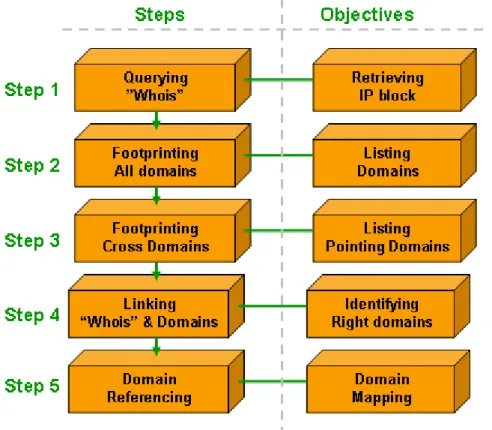
![Figure 2: [URL] http://www.samspade.org/t/whois?a=sify.com&server=magic Having obtained this information, we can now try to identify the IP block assigned to this particular domain](https://thumb-us.123doks.com/thumbv2/123dok_us/9577868.2834906/4.918.226.745.250.597/figure-samspade-having-obtained-information-identify-assigned-particular.webp)


