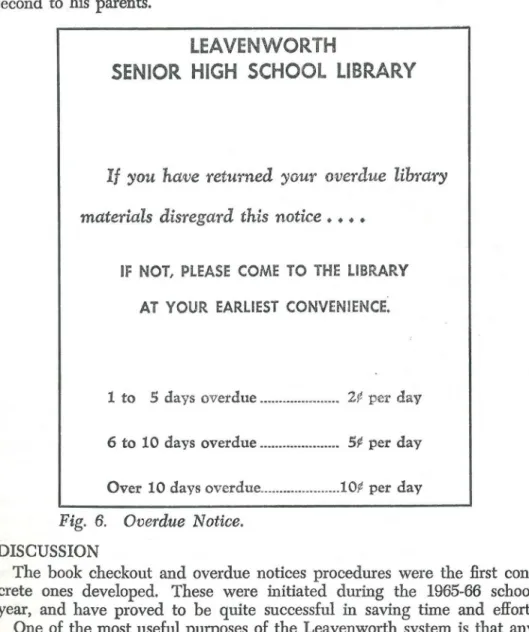10
HIGH SCHOOL LIBRARY DATA PROCESSING
Betty FLORA: Librarian, Leavenworth High School, Leavenworth, Kansas and John WILLHARDT: Data Processing Instructor, Central Missouri State College, Warrensburg, Missouri.
Planning and operation of an automated high school library system is described which utilizes an IBM 1401 data processing system installed for teaching purposes. Book ordering, shelf listing and circulation have been computerized.
This paper presents an example of a small automated high-school library system which works efficiently. A great deal of emphasis to date in library automation has been on large university and college libraries, but the rela-tively few schools that have pioneered in the field of school library auto-mation have demonstrated its feasibility and its potential. Data processing is economically within the realm of large and medium-sized school dis-tricts. The Port Huron District, Port Huron, Michigan, has an accounting machine, keypunch and verifier; among the operations performed are printing purchase orders and book cards. The Port Huron staff consists of one professional librarian, two clerks and two part-time working students. Evanston Township High School, Evanston, Illinois, has an automated library system processed with an IBM 1401 computer. Other high schools using library data processing are the Oak Park-River Forest High School in Illinois; Beverly Hills, California; West Hartford, Connecticut; Weston, Massachusetts; and the Burnt Hills-Ballston Lake and Bedford-Mt. Kisco School Districts in New York State (1). There are a small number of high schools and vocational schools in Kansas and Missouri that have
High School Library EDP/FLORA and WILLHARDT 11
data processing equipment which is used for teaching purposes. Names and addresses of these schools may be obtained from the Missouri Di-rector of Vocational Education at Jefferson City, Missouri, and from the Kansas State Supervisor of Technical Training at Topeka, Kansas. INTRODUCTION
Leavenworth Senior High School, Leavenworth, Kansas, a campus-style school comprising six buildings, has approximately 1350 students. The Library, located in the main academic building, is presently being remodeled and enlarged. It contains approximately eighteen thousand volumes, including the professional collection; and fifteen hundred to two thousand new volumes are added each year. The Library staff consists of one qualified librarian, two full-time clerical assistants, and twenty student assistants, each of the latter working one class period a day. The library is, in the true sense of the term, a media center. A mobile listening center is available, and there are large collections of recordings, cartridge and reel tapes, film strips, films, microfilms, reproductions of paintings, educational games, magazines and vertical file material. Fortunately, there is a consistently substantial budget of more than eight dollars per student, including some federal funds, which makes additions to the collection
possible in stable development. ·
Data processing at Leavenworth High School was made possible by the Vocational Education Act of 1963, which provided for the Secretary of Health, Education, and Welfare to enter into agreements with the several State vocational education agencies to provide such occupational training as found to be necessary by the Secretary of Labor (2). Under the provisions of the Act, federal money is alloted to the states, which in turn allot a portion of this money to various school districts; a school system receiving such money must lease or purchase data processing equipment and use it mainly for teaching purposes.
A data processing curriculum was initiated in the school year 1964-65 at Leavenworth High School, under conditions and regulations set up by the State Supervisor of Technical Training which gave first priority in the use of the data processing equipment to teaching. This has been ad-hered to strictly at Leavenworth High School; the equipment is used over half of the school day for teaching purposes and adult education courses in data processing are offered at night. Class time consists of lecture and application, with students having opportunity to operate, wire, program and test problems. Data processing classes are scheduled first in the Com-puter Room; administrative and library operations are scheduled to be processed in the remaining hours during the school day and after school, each operation being assigned a specific time.
Although unit record equipment was initially leased, plans for a small computer were included in the original decision to offer data processing courses. Equipment, plus salaries to those conducting the program,
con-12 1 ournal of Librm·y Automation Vol. 2/1 March, 1969
stitute a major investment for a medium-sized public high school. Conse-quently, although the classes are a valuable addition to the vocational training area of the curriculum, as many applications as possible are made of school operations, such as enrollment, record keeping, grade reports and payroll, in order to further justify the cost. For this reason, the Super-intendent of the Leavenworth school system suggested that the Library might, by using data processing in many of its procedures, both support the data processing instructional program and increase its own effective-ness.
METHODS AND MATERIALS
To develop a system requires systems analysis, which necessitates a clear formulation of purposes and requirements independent of any par-ticular design for implementation ( 3); and the development of procedural applications to be processed on a computer system should be a joint re-sponsibility of both the systems staff and line management ( 4). Further-more, any conversion of library procedures to automation should be care-fully planned in advance. Proceeding in the fullest cooperation with a view to mutual benefits, the Librarian at Leavenworth and the Head of Data Processing spent many hours working out the details of their joint effort. The Librarian explained her needs and suggested methods of achieving the desired objectives. For his part, the Head of Data Process-ing evaluated the possibilities from a technical point of view and sug-gested methods of achieving the desired objectives. Together they worked out an initial plan, and the various phases were then programmed.
The Leavenworth Data Processing Library System was set up to 1) order all new library books; 2) complete shelf cards and book checkout cards; 3) run shelf card listings; 4) correct and file shelf cards; 5) repro-duce book checkout cards for books checked out; 6) run first and second overdue notices; and 7) provide library inventory, book count lists and book catalogs. All the lists, notices, and reproduced cards are done on the 1401 computer; computer programs for these operations are written in Autocoder. The amount of computer time required for the processing of library data and reports is comparatively small in relation to other op-erations of the Data Processing Department and was set up to run partly in the daily schedule and partly after school. Time required for prepara-tion of informaprepara-tion for the computer is significant and must be scheduled more carefully. Again, part of this time is fitted into the daily schedule and part of it is accomplished after classes.
The high school leases the following IBM data processing equipment: two 024 Card Punches, one 026 Printing Card Punch, one 082 Sorter, one 548 Interpreter, one 085 collator, and one 1401 computer with 4K and one disk storage drive. The 1401 computer consists of the 1401 Cen-tral Processing Unit, a 1402 Card Reader Punch, a 1403 Printer and a 1311 disk storage drive.
High School Library EDP /FLORA and WILLHARDT 13
The following cards were developed for the procedure: Shelf Card A is punched from lists of books to be ordered and only the following in-formation and columns are punched: author name (columns 14-35), title
(columns 36-71), copyright date (columns 72-73), and purchase date (columns 79-80). When the book is received, this card is completed with the following information: shelf letter (column 1), Dewey decimal num-ber (columns 2-7), author numnum-ber (columns 8-13) and accession numnum-ber
(columns 7 4-78).
Shelf Card B is punched and filed behind Shelf Card A. Only the fol-lowing information and columns are punched: price (columns 8-13), pub-lisher (columns 36-65), and an X-punch in column 80.
The Book Checkout Card (Figure 1) is first reproduced from the com-pleted Shelf Card A, and after that from Book Checkout Cards when books have been checked out of the Library. This card contains the shelf letter (column 1), Dewey decimal number (columns 2-7), author num-ber (columns 8-13), author name (columns 14-30), title (columns 31-66), student number (columns 68-73), accession number (columns 7 4-78), and an X-punch in column 80.
!lOOK TITLt AUTHOR
I ACCEPT RESPONSIBILITY FOR THIS BOOK ANO SHOULD THIS BOOK BE LOST, DESTROYED OR STOLEN WHILE CHECKED OUT TO ME, I WILL PAY THE REPLACEMENT COST OF THE BOOK, I AGREE TO PAY niE FIN~ FOR OVERDUE BOOK$ AS FOLLOWS:
I TO 5 DAYS OVERDUE 2¢ PER DAY 6 TO 10 DA'IS OVERDUE !5¢ PER DAY OVER 10 DAYS ~l:Rt!V£ 10¢ PER DA't
---=moc.,=-=T '""':=::-'""' _ _ ]
Fig. 1. Book Checkout Card.
STUDENT tiVMDIR
I
A Student Finder Card locates the student's name and parent's name and address on the computer disk pack.
The biggest initial task was keypunching an IBM card for each book in the Library, which at that time comprised 13,000 books. It was done by data processing students in the high school, working occasionally dur-ing class, but mostly after class and on Saturdays on a voluntary basis. Toward the end of the second semester, many of the procedures had been reviewed and discussed with students in the data processing classes as part of the vocational program.
14 Journal of Library Automation Vol. 2/1 March, 1969 AondB CARD I NTE'RPRET CARDS RUN LISTING ON 1401 RE-:-RUN LIST
Fig. 2. Book Order Procedure.
iNTERPRET BOOK CHECKOU CARDS INTERPRET SHELF CARD REPRODUCE SHELF CARD INTO BOOK CHECKOUT CARD
High School Library EDP/FLORA and WILLHARDT 15 R ECEJ VE BOOK· CHECKOUT CARDS FROM LIBRARY REPRODUCE NEW BOOK CHECKOUT CARDS INTERPRET NEW BOOK CHECKOUT CARDS RETURN OLD AND NEW BOOK CHECK: OUT CARDS TO l l BRARY
Fig. 4. Book Checkout Procedure.
CARDS FOR OVERDUE BOOKS SEND FINDER CARDS TO DATA PROCESSING RUN ADDRESS LABELS RETURN LABELS AND FINDER CARDS TO LIBRARY
16 Journal of Library Automation Vol. 2/1 March, 1969
Book Order (Figure 2)
The Library furnishes the Data Processing Department with request cards or lists of books to be ordered, giving author name, title, copyright date, price, publisher, and purchase date (year). Data Processing punches two cards for each book according to Shelf Cards A and B. These cards and batches must be kept in the order received from the Library. The cards are interpreted, checked for correct punching and listed by batch. The Library must check the number of copies ordered and the total amount of each group or batch. After verification and corrections, the cards are returned to Data Processing for rerunning of the number of copies necessary to send with the purchase order.
New Book Processing (Figure 3)
When new books are received, the Library staff discards Shelf Card B and writes the following information on Shelf Card A for punching in the columns indicated: shelf letter in column 1 ( B for biography, K for Kansas, P for professional, R for reference, S for story collection, or a blank which indicates fiction); Dewey decimal number in columns 2-7; author number in columns 8-13; and accession number in columns 74-78. These columns are interpreted on the 548 Interpreter. Shelf Card A is used to reproduce the Book Checkout Card. Shelf cards are block sorted on column 1; each group is then sorted by author number and Dewey decimal number. Individual cards must be hand filed into the shelf list. The shelf list can be used to provide classification listings, inventory list-ings, library book counts and book catalogs.
Book Checkout Cards are interpreted, sorted by author name (columns 14-23 alpha), returned to the Library and filed in the respective books. Book Checkout Card Reproduction (Figure 4)
As books are checked out of the Library, the Book Checkout Card (Figure 1) is signed by the student and his number is written on it. Once a week accumulated Book Checkout Cards are sent to Data Proc-essing to be reproduced into new Book Checkout Cards which are inter-preted and merged behind the old Book Checkout Cards. Each week's cards are kept separately. The old cards are for books due in the library in two weeks. The new cards are inserted in these books as they are re-turned and the old ones placed in a separate file for library circulation statistics.
Overdue Notices (Figure 5)
The Library is provided with a deck of Student Finder Cards (on~
for each student), with student name, number and finder number on the card and in the address file on the disk. When books are overdue, Finder Cards are pulled by the Library staff and sent to Data Processing,. where they are sorted by a disk accession number. Address labels are run on
High School Library EDP/FLORA and WILLHARDT 17
the 1401 computer for those students with overdue books. These labels are presently attached to pre-printed envelope overdue notices (Figure 6), but it is planned to replace the envelope with a continuous-form post card. The first notice is addressed to the student at his home and the second to his parents.
LEAVENWORTH
SENIOR HIGH SCHOOL LIBRARY
If
you
have returned
your
overdue library
materials
disregard
this
notice
••••
IF NOT, PLEASE COME TO THE LIBRARY AT YOUR EARLIEST CONVENIENCE.
1 to 5 days overdue... 2¢ per day 6 to 10 days overdue ... 5¢ per day Over 10 days overdue ... lO¢ per day
Fig. 6. Overdue Notice. DISCUSSION
The book checkout and overdue notices procedures were the first con-crete ones developed. These were initiated during the 1965-66 school year, and have proved to be quite successful in saving time and effort. One of the most useful purposes of the Leavenworth system is that any portion of the shelf list can be easily provided for an instructor who wishes to assign special readings. Also the system has simplified and accelerated preparation of lists for inventory purposes.
The ordering process gives the librarian the opportunity to check the order lists before forwarding them to the business manager; this improves the accuracy of the order.
18 I ournal of Library Automation Vol. 2/1 March, 1969
Standardization of procedure and operation is essential for efficiency ( 5,6). Basically the Leavenworth procedure utilized two types of cards, SheH Card A and the Book Checkout Card, which are very similar in format. SheH Card A is initiated when ordering books and is used to re-produce Book Checkout Cards and to make sheH listings, inventory and book count listings. Moreover the system was designed on the basis of having a minimum of skilled clerical workers. Student help is used for correcting and filing sheH cards.
The ability to provide a book catalog in the future is an advantage. A book catalog need not be confined to one area and may be done in multi-ple copies. Different editions of a work may be more readily seen and compared on a printed page than in a card catalog, where only one entry can be examined at a time. Also a book catalog may concentrate in a single easily handled volume entries which would occupy several heavy drawers in a card catalog (7).
One of the problems associated with developing a system like the one
here described is that of communication. As in all technical and
profes-sional areas, a specialized terminology develops, a kind of esoteric jargon which confuses meanings and impedes understanding. This difficulty nat-urally diminishes as each party to the cooperative effort becomes more familiar with the terminology of the other, and a little plain talking and clear thinking will soon eliminate it.
The effectiveness of an automated library program depends, of course, upon the unqualified cooperation between the library and the data proc-essing department. The librarian must establish a reasonable and accept-able schedule of work upon which the data processing department can depend, and she must assure that library material essential to that work is delivered according to schedule. Conversely, the data processing de-partment must undertake to complete the work promptly and accurately. EVALUATION
Certainly one of the most significant benefits of automation is the great saving of time. Tedious and detailed tasks essential to the efficient opera-tion of any library, tasks which formerly required many hours to complete and which had by their natures to be repeated periodically, are accom-plished in a fraction of the time. Consequently, the librarian is freed for more professional work; most importantly, she has more time to give to the students and their problems, which should be, above all, her first concern.
The value of the Leavenworth High School Library System lies not
only in greater accuracy and saving of time for the Librarian and he~
staff, but also in the opportunity it provides for student help to learn and operate a system.
It is apparent, finally, that automation, properly applied, can be an
High School Library EDP /FLORA and WILLHARDT 19
final analysis, upon the human factors involved. So long as interests are mutual, and so long as efforts are equal, the library and data processing departments can work effectively together for the benefit of both. ACKNOWLEDGMENTS
Mr. Jack Spear, KSU, Manhattan, Kansas, advised on the initial
plan-ning of the system. The authors received cooperation and encouragement from Mr. Gordon Yeargan, Superintendent of Schools in Leavenworth, and Mr. Dino Spigarelli, Principal of Leavenworth High School. Mr. Fred Buis, data processing instructor at the high school, helped with the prepa-ration of this paper and is continuing to develop the potential of the system.
REFERENCES
1. McCusker, Sister Mary Lauretta: "Implications of Automation for
School Libraries -Part 2," School Libraries, (Fall, 1968), 15-22.
2. United States Department of Health, Education and Welfare: Voca-tional and Technical Education (Washington: Government Printing
Office, 1964).
3. Markuson, Barbara Evans, ed.: Libraries and Automation
(Washing-ton: Library of Congress, 1964).
4. Elliott, Orville C.; Wesley, RobertS.: Business Information Processing Systems (Homewood, Illinois: Richard D. Irwin, Inc~, 1968).
5. Laden, H. N.; Gildersleeve, T. R.: System Design for Computer Ap-plications (New York: John Wiley & Sons, Inc., 1963).
6. Dougherty, Richard M.: "Manpower Utilization in Technical Serv-ices," Library Resources and Technical Services, 12 (Winter, 1968),
79-80.
7. Kingery, Robert E.; Tauber, Maurice F., eds.: Book Catalogs (New