Wireless USB Adapter Set
Full text
Figure



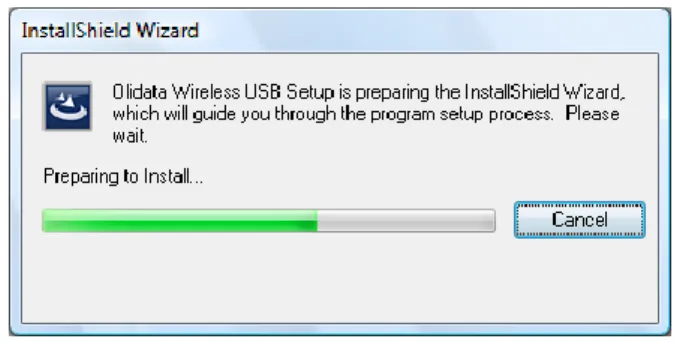
Related documents
Network Type: Select “AP or Managed” for wireless networks with access points.. Select “Adhoc” if it is an ad-hoc network and there are no
Double click on the SSID of AP that you are going to connect to and create profile that you are connecting to an open (Encryption is None) wireless network for example the SSID
The installation procedures for the hardware device driver vary depending on your computer’s operating system, so make sure to follow the instructions for your operating system..
After the installation of the IR-210U, you need to check the port used by your computer for infrared communication3. To Check the COM Port Used for Infrared Communication
Come built-in with a USB 2.0 connection and a fast Ethernet 10/100Mbps connection, the USB Media Adapter supports both SMB (Server Message Block) and the open source Samba
To manage the Wireless USB Host Adapter settings, either select “Host Settings” in the “Option” menu of the Wireless USB Manager application or right click on the Wireless
Following the steps below to install driver of SCM PC-Card USB to IrDA Adapter: 6.1.1 Power on the computers that you will connect the USB to IrDA Adapter.. and make sure the USB
Your PC does not need an existing wireless card or built-in wifi adapter to utilize any RadioLabs USB Wifi Antenna or Adapter.. All of RadioLabs’ USB Wifi Antennas/Adapters have





