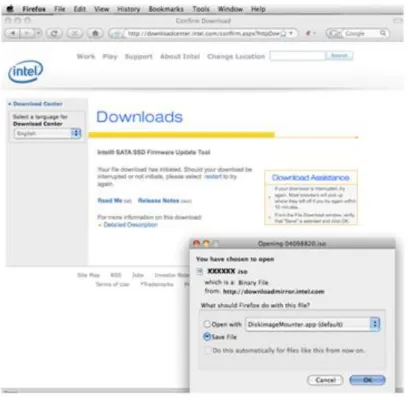User Guide Software Version 2.1.0
Full text
Figure
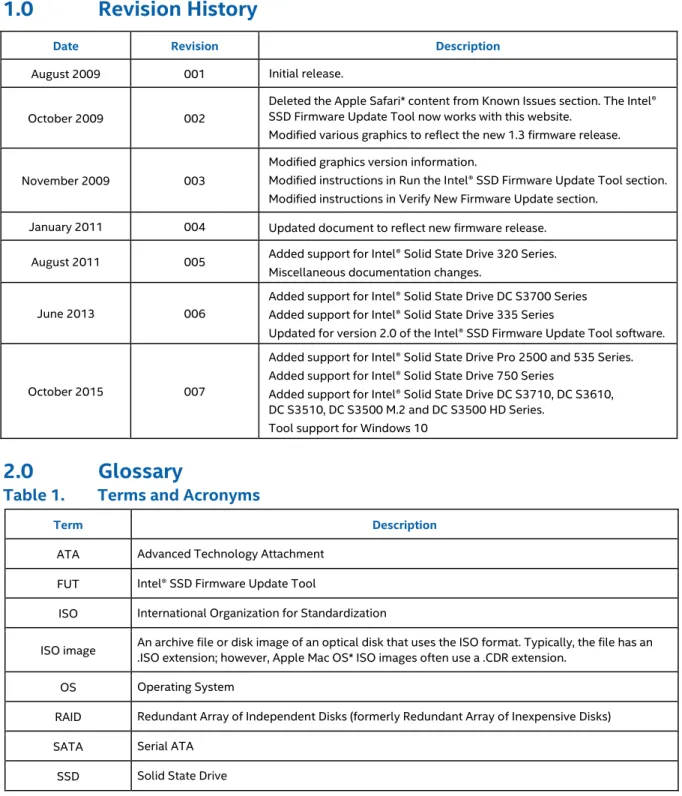



Related documents
You can use a Linux desktop or laptop system with RedHat 6.3 to create a bootable USB flash drive that is capable of installing Juniper Secure Analytics (JSA) software. Before
You will then specialise by choosing two elective / specialisation modules in areas such as International Corporate Finance, Risk Management and Ethics, and Advanced Inter-
To proceed with updating to V2.0 software, you will need to use a USB flash drive with a larger capacity and reload the software update files onto the USB flash drive per step 1
Declarer can in fact make three of the remaining tricks by ruffi ng a diamond with the ace and then leading a club and discarding his heart– East is now trump bound and whatever
The examples provided are both Grade II listed and typical of many historic buildings, in that they are of a vernacular construction; they are vulnerable to the impact of
This section provides instructions to upgrade machine software via a Software Upgrade file stored on a USB flash drive..
This technical note provides information on how to install or reinstall IBM Security QRadar SIEM software on the QRadar SIEM appliances using a bootable USB flash-drive..
the format is complete, leave both windows open and start a new command prompt by pressing Windows key + R and typing “cmd” into the field..