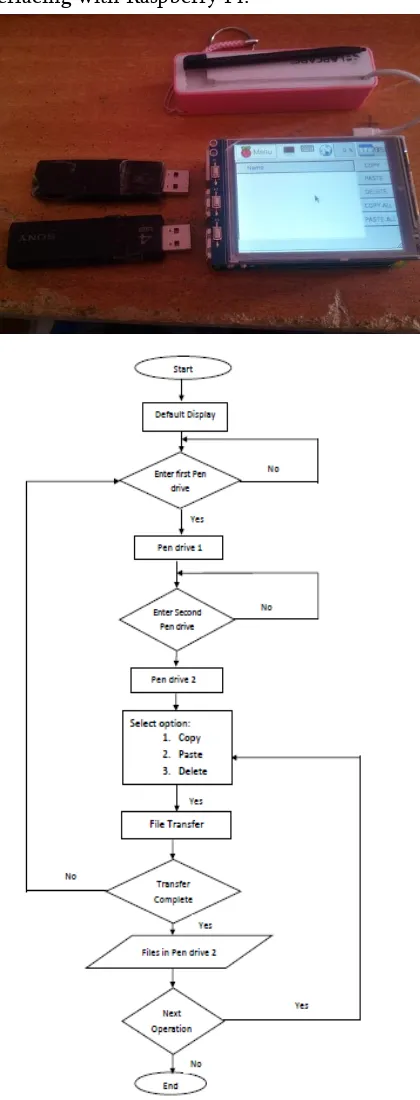CSEIT1833569 | Received : 05 April 2018 | Accepted : 20 April 2018 | March-April-2018 [ (3 ) 3 : 1527-1532 ]
© 2018 IJSRCSEIT | Volume 3 | Issue 3 | ISSN : 2456-3307
Portable Data Transfer
Aamir Chaugule1, Abid Ansari1, Junaid Khan1, Maroof Khan1, Mohammed Ashfaque Shaikh2
1Student, Department Of Computer Engineering, RCOE, Mumbai, Maharashtra, India 2Professor, Department Of Computer Engineering, RCOE, Mumbai, Maharashtra, India
ABSTRACT
Our project aims to design an embedded device that allows one USB pen drive to transfer file to another USB pen drive without using a Personal Computer. Now a day’s portability is most important. So to achieve this, we are designing such a system which can be carried out anywhere. Traditionally, we used to transfer data between two pen drives by using laptops or desktops. But it is not always possible to carry such a large size device to the particular location. So to solve this problem, we are designing a hardware which is more compact to carry anywhere. With the help of this project we can not only transfer the data but also we can see the transfer of the particular file which we want to send by using LCD TFT display interface. In our implementation, we are transferring the data between two pen drives without using any computers or laptops. We have designed a project which is known as “Portable Data Transfer”, in which we will be transferring the data between two pen drives using Raspberry Pi. Raspberry Pi uses its ARM processor which is very powerful and capable of perform various tasks [4]. In the block diagram we can observe, Whenever we insert the pen drive into the USB port then a signal will be sent to the ARM processor indicating that sender’s pen drive is inserted so now ARM processor will start fetching the data from the sender’s pen drive into the buffer and it will perform any selected operations like Copy, Paste Delete and thus after that ARM processor waits for the signal from destination receiver’s pen drive. Whenever ARM processor gets the signal from the destination pen drive then ARM processor is ready to transfer the data between those. Thereafter the ARM processor should get the input from the user externally, once the user gives the input then the ARM processor gets the information to transfer the data between two pen drives [2][4].
Keywords: USB, Flash drive, ARM, LCD TFT Display, Raspberry Pi.
I.
INTRODUCTION
Numerous applications are developed in the daily life of a common Computer user that he has to Transfer data from one Universal Serial Bus (USB) Flash device into another, that too very quickly and on the go. For this, he/she has to first find a computer, wait for it to boot up, then plug in his device and transfer the data [2]. Today the need for the portable devices such as pen drives is well known to us. We can easily find the USB and its applications everywhere around us and use it for very purpose. Examples like pointing devices, digital cameras, printers, portable media players, keyboard,
device that carries out the required task. The small footprint and ease of portability makes it a better choice for the data transfer.
It is a portable low cost solution for the data transfer. This device will help the user to select a particular data file or any files depend on extension from the mass storage device connected to one of the introduction of the project is given. Chapter 3 is regarding the literature survey done on previous similar projects. Chapter 4 gives the methodologies of proposed system and hardware requirements. Chapter 5 states the experimental results obtained and Chapter 6 is the conclusion and scope for future work.
III.
LITERATURE SURVEY
Various researches have been carried out in the field of embedded systems to eliminate the use of computer or laptop for the purpose of just copying data from one USB device to other. In the present world of electronics there are various ways are present for storage of any type of data electronically, today’s most used and flexible is pen drives , but data transfer between them related with computer, and we are not able to share files between two USB flash drives when user is away from computer. So we wanted do a project which is complete blend of
hardware and software. There is a need to develop a project which will directly transfer the data between USB flash drive to USB flash drive without connecting to computer.
waves) from fixed and mobile devices, creating software components. The hardware selection and implementation is very important. The main hardware of the system is the processor. As the system will be used by different users, so along with the processor the other user interfaces will be needed. Here, in the system, LCD TFT Display is used to provide menu driven system that will put the options on screen [5].
The two pen drives will go through verification which is connected to the device if the connected pen drives is not authenticated correctly then the data transmission will not occur. The connected pen drive on the device will show the file based on the extension which we are selected for transmission other file will not be shown on the device. So it will result more secure data transfer as the whole pen drive content will not be shown only the files which are needed for the transfer are shown. The data transfer as more efficient and it is low cost portable data transfer solution.This enable firm based usage of this device as it support extension based PD to PD Transfer thus it provide more beneficial and efficient portable data transfer as compared to the existing devices [7].
Figure 1.System Block Diagram
The above block diagram gives a general idea to design our project. The overview of our project for designing purpose is given in the block diagram. The important hardware part which are used in the system are ARM processor which is BCM 2835 / Raspberry Pi, Micro USB port gives 5v supply, LCD Touch Panel display, and USB interface. The main part of our system is the Raspberry Pi; this is the heart of our project which is used for interfacing with software. The main reason to choose an ARM Processor is that it provides main functionality as per our requirements [1].
The 2.0-USB Connectors are connected to the ARM processor, this two USB port are used to connect the other device such as keyboard, mouse, and external hubs. So, the Raspberry Pi has two USB port and it also has the central host controller. The host controller manages attachment and removal of USB devices, also manages data flow between host and devices, provide and manage power to attached devices and monitors activity on the bus. For communication it’s most important to connect the two pen drives into the USB ports of controller. Whenever it gets connect to the system, first it does the job of initialization and then we provide the option such as copy, paste, cut etc. by using any particular on-screen button on LCD display for dealing with the data. After completing this procedure the particular file name in the pen drive are shown in LCD TFT display [5].
Touchscreen display with LCD type TFT and having 65536 colours with size of 3.2 inch that is perfect fit for Raspberry Pi. It has 26 pin Interface for interfacing with Raspberry Pi.
Figure 2. System Flow Chart Diagram
4.2 HARDWARE REQUIREMENTS:
RASPBERRY PI
LCD TFT DISPLAY
The operating system tells the Raspberry Pi how to function, how to handle any input from the user and how to manage programs when they are running.
Micro USB power port:-The micro USB power port is used to power the Raspberry Pi device.
HDMI Port:-The HDMI output is used to plug into a modern television or monitor.
Ethernet port:-The Ethernet port is used to connect the raspberry Pi to the internet or a local network. USB port:-USB 2.0 ports are used to plug in a keyboard, mouse, external hubs etc.
Audio output:-The audio output can be used to plug into an external amplifier or an audio docking station. GPIO headers:-The GPIO headers are used to connect the Raspberry Pi to other hardware device. For example, they can be used to connect to LED’S, motors and other electronics components.
RCA video output:-The video output is used to connect to an older type television.
of as the brains of the Raspberry Pi.
USB Features: Ease of use was a major design goal for USB, and the result is an interface that’s a pleasure to use for many reasons:
One interface for many devices:-USB is versatile enough for just about any standard PC peripheral function. Instead peripheral function, one interface serves many of having a different connector and cable type for each.
Automatic configuration:-When a user connects a USB device to a PC, the operating system detects the device and loads the appropriate software driver. The first time the device connects, the operating system may prompt the user to insert a disc with driver software, but other than that, installation is automatic. Users don’t need to reboot before using the device. Easy to connect:-A typical PC has multiple USB ports, and hubs make it easy to add ports.
V.
RESULTS
The above picture displays the LCD output screen when any USB Pen drive is inserted.
The above screen displays that the selected file content of source USB device (Pen drive 1) is being
copied.
The above screen displays that the selected file from source USB device (Pen drive 1) is now ready to
paste in the destination USB device (Pen drive 2).
Thus the selected file data is successfully copied into another
USB device (Pen drive 2).
VI.
CONCLUSION AND FUTURE WORK
The project implemented thus satisfies the needs of the current generation that requires portable means of carrying data transfers. The important thing is data transfer is done without the involvement of PC. It also provides much security as Linux is a much secured Operating System. It has been developed by integrating the features of all hardware components.
While working on the development of the system and exploring the peripherals that can be interfaced with the 8951 microcontroller we found that with little modification in the project several new features could be added. Following are the things that can be done with few modifications in future
Interface USB Flash drive to MCU/PLD/FPGA
Keypad and Graphical LCD could be replaced by touch screens which could make work easier by drag and drop method.
By including a MP3 audio decoder, we can play audio files directly from pen drive and listen to them via wireless headsets.
VII.
ACKNOWLEDGEMENT
We would like to express our deepest appreciation to all those who provided us the possibility to complete this paper. A special gratitude we give to our final year project guide Prof. Mohammed Ashfaque Shaikh whose contribution in stimulating suggestions and encouragement helped us to coordinate our project especially in writing this project paper.
Last but not least, many thanks go to the head of the project Prof. Mohammed Ashfaque Shaikh whose have invested his full effort in guiding the team in achieving the goal. We have to appreciate the guidance given by other supervisor as well as the panels especially in our project presentation that has improved our presentation skills thanks to their comment and advices.
VIII.
REFERENCES
[1]. www.raspberrypi.org [2]. www.usb.org
[3]. www.alldatasheets.com
[4]. http://www.friendlyarm.net/products/mini244 0
[5]. http:// www.engineersgarage.com/ articles/ touchscreen technology-working
[6]. Pen Drive to Pen Drive and Mobile Data Transfer Using ARM" IOSR Journal of Electronics and Communication Engineering (IOSR-JECE)
[7]. "USB to USB and Mobile Data Transfer without Connecting to PC Using Arm Processor" International Journal of Engineering Research and Applications (IJERA) ISSN: 2248-9622 International Conference on Industrial Automation and Computing (ICIAC-12-13th April 2014).
[8]. P. Bapat, N. Lodh, R. Polas and S. Pulkurte, "USB TO USB Data Transfer Without Connecting To PC", International Journal of Engineering Research & Technology (IJERT), 2(2), 2013.
[9]. IJREAT International Journal of Research in Engineering & Advanced Technology, Volume 2, Issue 2, Apr-May, 2014 "Wired and Wireless Transmission of Data between Pen drives and Pen drives to Computer Using ARM".