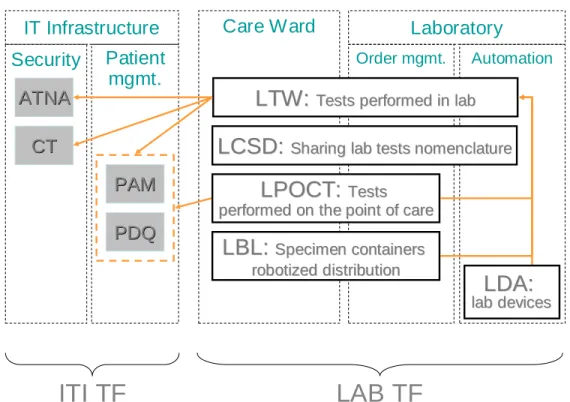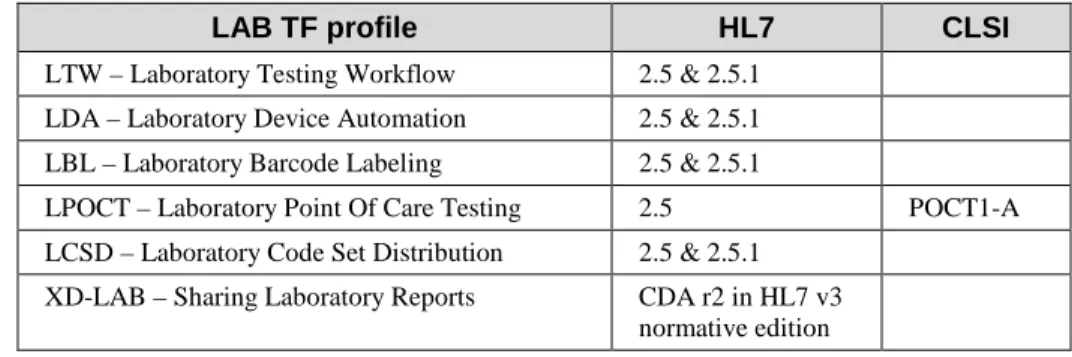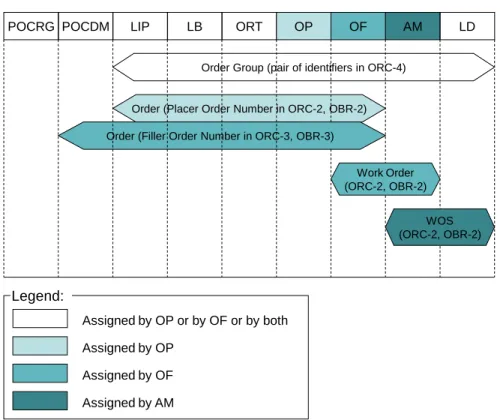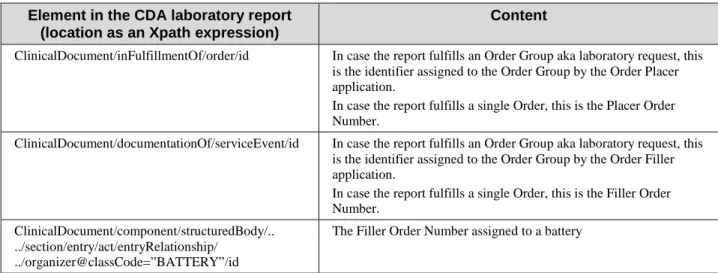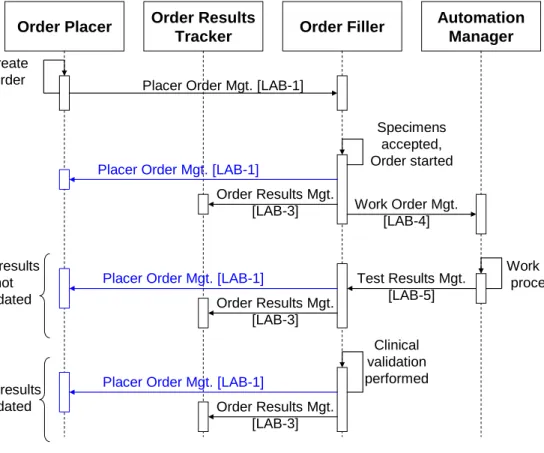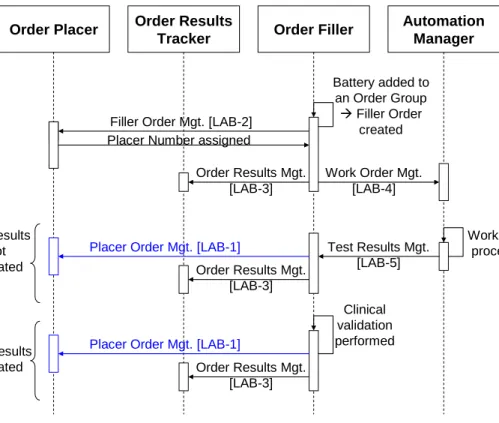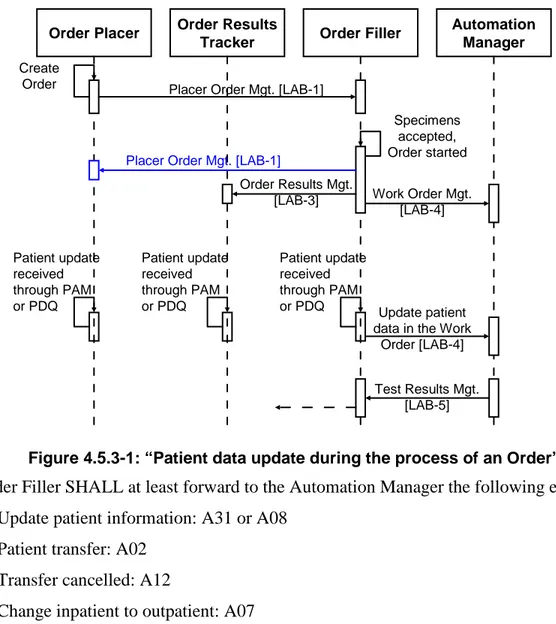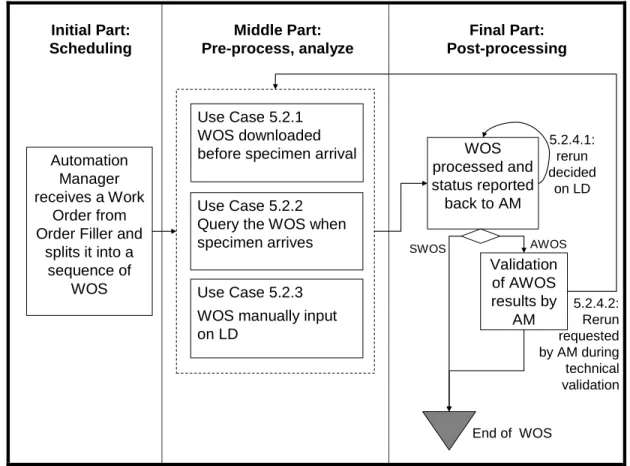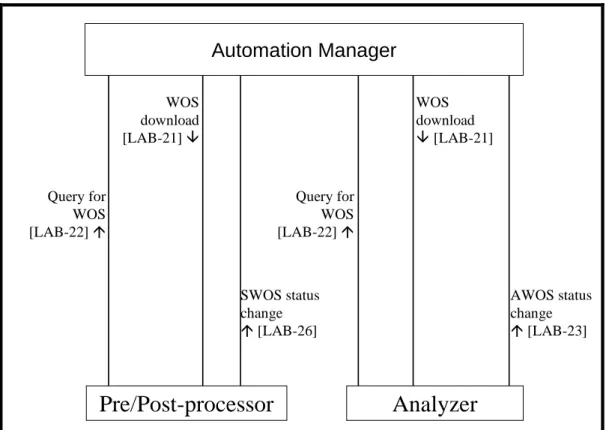IHE Laboratory (LAB)
5Technical Framework
Volume 1
LAB TF-1
Integration Profiles
10 15Revision 6.0 - Final Text
20
July 14, 2015
Please verify you have the most recent version of this document, which is published here. 25
CONTENTS
1 Introduction ... 6
1.1 Overview of IHE ... 6
30 1.2 Overview of the Laboratory Technical Framework... 6
1.2.1 Production ... 6
1.2.2 How the Laboratory Technical Framework is organized ... 7
1.3 Audience ... 7
1.4 Relationship to Standards ... 7
35 1.5 Relationship to Real-world architectures ... 8
1.6 Conventions ... 8
1.6.1 IHE Actor and Transaction Diagrams and Tables ... 8
1.6.2 Process Flow Diagrams ... 8
1.6.3 Technical Framework Cross-references ... 9
40 1.7 History of Annual Changes ... 9
1.7.1 Scope of Changes Introduced by version 6.0 (2015) ... 9
1.7.2 Scope of Changes Introduced by version 5.0 (2013) ... 10
1.7.3 Scope of Changes Introduced in Year 2012 ... 10
1.7.4 Summary of changes introduced in 2011 ... 11
45 1.7.5 Summary of changes introduced in 2008 ... 11
1.7.6 Summary of Changes Introduced in 2007 ... 12
1.8 Comments ... 12
1.9 Copyright permissions ... 12
1.10IHE Technical Framework Development and Maintenance Process ... 12
50 1.11Glossary ... 13
2 Scope of the Laboratory Technical Framework ... 18
2.1 Laboratory testing ... 18
2.2 Point of care testing supervised by a laboratory ... 19
2.3 Sharing laboratory reports... 19
55 2.4 Sharing a common test codes set for further data exchanges. ... 19
2.5 Laboratory specialties ... 20
3 About the Laboratory Profiles ... 21
3.1 Intra Institution Integration Profiles... 21
3.2 Content Profiles for a regional healthcare community ... 22
60 3.3 Specification of Dependencies among Profiles ... 23
3.4 Profiles Overview ... 25
3.4.1 Laboratory Testing Workflow (LTW) ... 25
3.4.2 Laboratory Device Automation (LDA) ... 25
3.4.3 Laboratory Point Of Care Testing (LPOCT) ... 26
65 3.4.4 Laboratory Code Set Distribution (LCSD) ... 26
3.4.5 Laboratory Specimen Barcode Labeling (LBL) ... 26
3.4.6 Laboratory Scheduled Workflow (LSWF) - Deprecated ... 26
3.4.7 Laboratory Information Reconciliation (LIR) - Deprecated ... 26
3.4.8 Sharing Laboratory Reports (XD-LAB) ... 26
70 3.5 Product Implementations ... 26
3.5.1 General guidelines ... 27
3.5.2 Usage of HL7® standards in Laboratory Technical Framework ... 27
3.5.3 Relationships between units of work in the LAB-TF ... 27
3.5.3.1Order Group or Laboratory Request ... 28
75 3.5.3.2Order 28 3.5.3.3Work Order ... 28
3.5.3.4Work Order Step (WOS) ... 29
3.5.3.5Usage of work units by the actors of the workflow profiles ... 29
3.5.3.6Locating work units in the content module of XD-LAB Profile ... 29
80 4 Laboratory Testing Workflow (LTW) ... 31
4.1 Scope ... 31
4.2 Use cases ... 31
4.2.1 Order placed with identified specimens ... 31
4.2.2 Order placed with specimens identified by the LIS or by a third party ... 32
85 4.2.3 Filler Order created by the laboratory ... 32
4.2.4 Order Filler rejects a specimen prior to result testing ... 33
4.3 Actors/Transactions ... 33
4.4 Laboratory Testing Workflow Integration Profile Options ... 34
4.4.1 Report Facsimile For Order Group Option ... 35
90 4.5 Process Flow ... 35
4.5.1 LTW with the first two use cases: placer ordering ... 36
4.5.2 LTW with the third use case: filler ordering ... 36
4.5.3 Patient update flow ... 37
4.5.4 Updates and cancellations of orders and results ... 39
95 4.5.5 Tests performed before order entry ... 39
5 Laboratory Device Automation (LDA) ... 40
5.1 Scope ... 40
5.2 Use cases ... 41
5.2.1 WOS downloaded on the LD before specimen arrival ... 42
100 5.2.2 Query for the WOS at specimen arrival on the LD ... 42
5.2.3 Manual entry of the WOS on the LD ... 43
5.2.4 Rerun on the Analyzer ... 43
5.2.4.1Rerun decided on the Analyzer immediately after the first run ... 44
5.2.4.2Rerun decided during technical validation on the Automation Manager ... 44
105 5.2.4.3Rerun decided during clinical validation on the Order Filler ... 45
5.2.5 Summary of use cases on patient specimen WOS ... 45
5.2.6 QC performed on an analyzer ... 46
5.2.6.1QC downloaded by the Automation Manager ... 46
5.2.6.2QC scheduled by the Automation Manager, queried by the Analyzer ... 46
110 5.2.6.3Unsolicited QC results uploaded to the Automation Manager ... 47
5.3 Systems interconnection in the laboratory ... 47
5.4 Actors/ Transactions ... 49
5.5 LDA Integration Profile Options ... 50
5.6 Process Flow ... 50
115 5.6.1 Normal process of a specimen with all LD working in download mode ... 50
5.6.3 Normal process with AWOS manual entry and SWOS download ... 52
5.6.4 Normal process of a specimen with all LD working in query mode ... 53
5.6.5 Automatic rerun on the Analyzer, triggered by out of range results ... 54
120 5.6.6 Rerun requested by AM during technical validation ... 55
5.6.7 Urgent tests performed before the arrival of the Work Order ... 56
5.6.8 QC downloaded by the Automation Manager ... 57
5.6.9 QC scheduled by AM, and queried by the Analyzer ... 58
6 Laboratory Point Of Care Testing (LPOCT) ... 60
125 6.1 Summary of LPOCT ... 60
6.2 In scope of LPOCT ... 60
6.3 Out of scope of LPOCT ... 61
6.4 Use cases ... 61
6.4.1 Observations to match with existing order, patient identity checking ... 61
130 6.4.2 Unordered observations, patient identity checking ... 62
6.4.3 POCRG with intermittent link, supervision by lab, generate order ... 63
6.4.4 Manual entry of point of care observations, generate order ... 64
6.4.5 QC Testing on a POCRG ... 64
6.5 Actors/ Transactions ... 65
135 6.6 LPOCT Integration Profile Options ... 66
6.7 Process Flow ... 66
6.7.1 Observations matched with existing order, patient identity checking ... 67
6.7.2 Unordered observations with patient identity checking ... 67
6.7.3 POCRG with intermittent link, unordered observations ... 68
140 6.7.4 Manual entry of unordered point of care patient observations ... 69
6.7.5 QC Testing on a POCRG ... 70
7 Laboratory Specimen Barcode Labeling (LBL) ... 71
7.1 Scope ... 71
7.2 Use cases ... 71
145 7.2.1 LIP grouped with OP, request mode ... 71
7.2.2 LIP grouped with OF, request mode ... 71
7.2.3 LIP grouped with OP, informed by OF, request mode ... 72
7.2.4 LIP grouped with OP, query mode ... 72
7.2.5 LIP grouped with OF, query mode ... 72
150 7.2.6 LIP grouped with OF, LB grouped with OP, query mode ... 73
7.3 Actors/ Transactions ... 74
7.4 LBL Integration Profile Options ... 74
7.5 Process Flow ... 75
7.5.1 Use case 7.2.1: LIP grouped with OP, request mode ... 75
155 7.5.2 Use case 7.2.2: LIP grouped with OF, request mode ... 76
7.5.3 Use case 7.2.3: LIP grouped with OP, informed by OF, request mode... 77
7.5.4 Use case 7.2.4: LIP grouped with OP, query mode ... 78
7.5.5 Use case 7.2.5: LIP grouped with OF, query mode ... 79
7.5.6 Use case 7.2.6: LIP grouped with OF, LB grouped with OP ... 80
160 8 Laboratory Code Set Distribution (LCSD) ... 81
8.1 Scope ... 81
8.3 Laboratory Code Set Distribution Integration Profile Options ... 82
8.3.1 Batch Option ... 82
165 8.4 Process Flow ... 82
9 Sharing Laboratory Reports (XD-LAB) ... 84
9.1 Use cases ... 84
9.1.1 Hospital physician feeding the patient record of an affinity domain ... 84
9.1.2 Private laboratory feeds the patient record of an affinity domain ... 85
170 9.1.3 Ambulatory physician shares a lab report in an affinity domain ... 85
9.1.4 Reports systematically shared by a private or hospital lab ... 86
9.1.5 Cumulative report built and shared at discharge time ... 86
9.1.6 Public Health Laboratory Report ... 87
9.1.7 Outstanding use cases ... 90
175 9.2 Actors and Transactions for the XD-LAB Integration Profile... 90
9.2.1 Actor/Transaction Relationships ... 91
9.3 XD-LAB Integration Profile Options ... 91
9.4 Content Bindings with XDS, XDM and XDR ... 92
9.5 Relationship of XD-LAB with other Integration Profiles... 92
180 9.5.1 Links with Workflow messaging ... 92
9.5.1.1Links with the IHE Laboratory Testing Workflow ... 92
9.5.2 Relationships with other IHE Domains ... 93
Appendix A: Actor descriptions ... 94
Appendix B: Transaction descriptions ... 97 185
1 Introduction
1.1 Overview of IHE
Integrating the Healthcare Enterprise (IHE) is an initiative designed to stimulate the integration of the information systems that support modern healthcare institutions. Its fundamental objective 190
is to ensure that in the care of patients all required information for medical decisions is both correct and available to healthcare professionals. The IHE initiative is both a process and a forum for encouraging integration efforts. It defines a technical framework for the implementation of established interoperability standards to achieve specific clinical goals. It includes a rigorous testing process for the implementation of this framework, organizes educational sessions, 195
exhibits at major meetings of medical professionals to demonstrate the benefits of this framework and encourage its adoption by industry and users.
The approach employed in the IHE initiative is to support the use of existing standards (e.g., HL7®, ASTM, DICOM, ISO, IETF, OASIS, CLSI and others as appropriate) rather than to define new standards. IHE profiles further constrain configuration choices where necessary in 200
these standards to ensure that they can be used in their respective domains in an integrated manner between different actors. When clarifications or extensions to existing standards are necessary, IHE refers recommendations to the relevant standards bodies.
1.2 Overview of the Laboratory Technical Framework
1.2.1 Production
205
This document, the Laboratory Technical Framework (LAB TF), defines specific
implementations of established standards to achieve integration goals of clinical laboratories with other components of a healthcare enterprise or with a broader community of healthcare providers, hereafter called a healthcare community.
This document is updated annually, following a period of public review, and maintained 210
regularly through the identification and correction of errata. The current version, rev. 5.0 Final Text, specifies the IHE transactions defined and implemented, as of November 2013. The latest version of the document is always available via the Internet at
http://ihe.net/Technical_Frameworks
It has been produced with the help of the following organizations: 215
• CAP (College of American Pathologists)
• ASIP Santé (Agence des Systèmes d’Information Partagés de Santé)
• JAHIS (Japanese Association of Healthcare Information Systems Industry)
• IHE-J (IHE Japan)
• SFIL (Société Française d’Informatique de Laboratoire) 220
• HL7® and its affiliate organizations
1.2.2 How the Laboratory Technical Framework is organized
The IHE Laboratory Technical Framework identifies a subset of the functional components of the healthcare enterprise or healthcare community, called IHE actors, and specifies their 225
interactions in terms of a set of coordinated, standards-based transactions. It describes this body of transactions in progressively greater depth, and is organized in volumes:
• The present volume, Volume 1 of the Laboratory Technical Framework (LAB TF-1) provides a high-level view of IHE functionality, showing the transactions organized into functional units called integration profiles that highlight their capacity to address specific 230
integration requirements for clinical purposes.
• Volumes 2a, 2b, and 2x of the Laboratory Technical Framework (LAB 2a, Lab TF-2b, LAB TF-2x) provide a detailed technical description of each message-based
transaction and of its messages.
• Volume 3 of the Laboratory Technical Framework (LAB TF-3) provides a detailed 235
technical description of each document-based transaction, its persistent content and binding.
1.3 Audience
The intended audience of this document is:
• Technical staff of vendors participating in the IHE initiative 240
• IT managers of healthcare institutions and healthcare communities
• Experts involved in standards development
• Anyone interested in the technical aspects of integrating healthcare information systems
1.4 Relationship to Standards
The IHE Laboratory Technical Framework identifies functional components of a distributed 245
healthcare environment (referred to as IHE actors), solely from the point of view of their interactions in the healthcare enterprise. At its current level of development, it defines a
coordinated set of transactions based on HL7®, IETF, ISO, CLSI, OASIS and W3C standards. As the scope of the IHE initiative expands, transactions based on other international standards may be included as required.
250
In some cases, IHE recommends selection of specific options supported by these standards; however, IHE does not introduce technical choices that contradict conformance to these
standards. If errors in or extensions to existing standards are identified, IHE’s policy is to report them to the appropriate standards bodies for resolution within their conformance and standards evolution strategy.
255
IHE is therefore an implementation framework, not a standard. Conformance claims for products must still be made in direct reference to specific standards. In addition, vendors who have
implemented IHE integration capabilities in their products may publish IHE Integration Statements to communicate their products’ capabilities. Vendors publishing IHE Integration Statements accept full responsibility for their content. By comparing the IHE Integration 260
Statements from different products, a user familiar with the IHE concepts of actors and integration profiles can determine the level of integration between them.
1.5 Relationship to Real-world architectures
The IHE Actors and transactions are abstractions of the real-world healthcare information system environment. While some of the transactions are traditionally performed by specific product 265
categories (e.g., Hospital Information System, Electronic Patient Record, Clinical Information System, Laboratory Information System, Laboratory Automation System, analyzer, robotic transportation system and other pre and post-analytic process equipment), the IHE Laboratory Technical Framework intentionally avoids associating functions or actors with such product categories. For each actor, the IHE Laboratory Technical Framework defines only those 270
functions associated with integrating information systems. The IHE definition of an actor should therefore not be taken as the complete definition of any product that might implement it, nor should the framework itself be taken to comprehensively describe the architecture of a healthcare information system.
1.6 Conventions
275
This document has adopted the following conventions for representing the framework concepts and requirements.
1.6.1 IHE Actor and Transaction Diagrams and Tables
Each integration profile is a representation of a real-world capability that is supported by a set of actors that interact through transactions. Actors are information systems or components of 280
information systems that produce, manage, or act on categories of information required by operational activities in healthcare. Transactions are interactions between actors that communicate the required information through standards-based messages.
The diagrams and tables of actors and transactions in subsequent sections indicate which transactions each actor in a given profile must support. The transactions shown on the diagrams 285
are identified both by their name and the transaction number as defined in LAB TF-2. The transaction numbers are shown on the diagrams as bracketed numbers prefixed with the specific Technical Framework domain.
In some cases, a profile is dependent on a prerequisite profile in order to function properly and be useful. For example, Sharing Laboratory Reports (XD-LAB) Content Profile depends on one 290
of the three document sharing profiles XDS, XDM and XDR. These dependencies can be found by locating the desired profile in Table 3.3-1 to determine which profile(s) are listed as
prerequisites. An actor must implement all required transactions in the prerequisite profiles in addition to those in the desired profile.
1.6.2 Process Flow Diagrams
295
The descriptions of integration profiles that follow include process flow diagrams that illustrate how the profile functions as a sequence of transactions between relevant actors.
These diagrams are intended to provide an overview so the transactions can be seen in the
context of a healthcare institution or community workflow. Certain transactions and activities not defined in detail by IHE are shown in these diagrams in italics to provide additional context on 300
where the relevant IHE transactions fit into the broader scheme of healthcare information systems.
These diagrams are not intended to present the only possible scenario. Often, other actor groupings are possible, and transactions from other profiles may be interspersed.
In some cases the sequence of transactions may be flexible. Where this is the case there will 305
generally be a note pointing out the possibility of variations. Transactions are shown as arrows oriented according to the flow of the primary information handled by the transaction and not necessarily the initiator.
1.6.3 Technical Framework Cross-references
When references are made to another section within a Technical Framework volume, a section 310
number is used by itself. When references are made to other volumes or to a Technical Framework in another domain, the following format is used:
<domain designator> TF-<volume number>: <section number>, where
<domain designator> is a short designator for the IHE domain (ITI = IT Infrastructure, PCC = Patient Care Coordination, LAB = Laboratory)
315
<volume number> is the applicable volume within the given Technical Framework (e.g., 1, 2, 3), <section number> is the applicable section number.
For example: ITI TF-1: 3.1 refers to Section 3.1 in volume 1 of the IHE IT Infrastructure Technical Framework.
When references are made to Transaction numbers in the Technical Framework, the following 320
format is used: [<domain designator>-<transaction number>], where
<transaction number> is the transaction number within the specified domain. For example: [LAB-1] refers to Transaction 1 from the IHE Laboratory Technical Framework, [ITI-30] refers to Transaction 30 from the IT Infrastructure Technical Framework.
1.7 History of Annual Changes
325
The IHE Technical Framework is updated annually to reflect new profiles, corrections and new transactions.
1.7.1 Scope of Changes Introduced by version 6.0 (2015)
V6.0 of the Laboratory Technical Framework incorporates these change proposals, approved in the April 2015 ballot:
330
CP# Submitter Profile Volume # Summary
217 F Macary LTW 2x Make SPM-5 optional (O) instead of not supported (X)
CP# Submitter Profile Volume # Summary
219 D Rud LDA 2a current release of LDA: Add NTE segment to RSP^WOS
224 A Sulis LBL 2 SPM and SAC usage
237 D Rud LTW 1, 2* Segment NTE attached to PID segment 238 JC Cauvin LTW 2* Make SPM segments "RE" in ORU^R01
239 D Rud LTW 2a, 2b Eliminate redundancies of chapter 2 between 2a & 2b (kept in 2a) 240 R Merrick LTW 2a, 2x Profiles Fix Discrepancies between LAB-1, LAB-3 and base standard
This release is the basis for further testing and conformity assessment activities of IHE LAB profiles.
1.7.2 Scope of Changes Introduced by version 5.0 (2013)
335
V5.0 of the Laboratory Technical Framework incorporates 4 change proposals bringing minor corrections resulting from the Connectathons of year 2013 and from the cross domain
harmonization of IHE glossaries. This release will be the basis for the 2014 Connectathon testing and exhibition processes.
The enhancements brought by this V5.0 are listed in the table below: 340
Enhancement Vol.
CP 192 “Specimen to be collected later” – precision on usage of field TQ1-7 2x CP-193 “Correction of a typo in an example message” – proper usage of SPM-2 2a
CP-194 “Clarifications on XD-LAB Profile” 3
CP 213 “Corrections to the glossary due to cross-domain harmonization” 1
1.7.3 Scope of Changes Introduced in Year 2012
This V4.0 of the Laboratory Technical Framework incorporates a number of change proposals resulting from the Connectathons of years 2008 - 2012. This release will be the basis for the 2013 Connectathon testing and exhibition processes.
345
The major enhancements brought by this V4.0 are:
Enhancement Vol.
Division of LAB TF-2 into 3 separate documents, parts A, B, and X (Appendices). 2
Clarification requests from Connectathons. 2
1.7.4 Summary of changes introduced in 2011
This V3.0 of the Laboratory Technical Framework incorporates a number of change proposals resulting from the Connectathons of years 2008 - 2010. This release is the basis for the 2012 350
Connectathon testing and exhibition processes. The major enhancements brought by this V3.0 are:
Enhancement Vol.
Combined use of LBL and LTW Profile for specimen identification performed in cooperation between OP and OF actors
1
More detailed specifications for LCSD 2
Corrections in XD-LAB 3
Deprecation of LOINC Subset in Technical Framework volume 4 4
1.7.5 Summary of changes introduced in 2008
This V2.1 Final Text finalizes V2.0 of the Laboratory Technical Framework by changing the 355
status of each of its Profiles from “Trial Implementation” to “Final Text”, suppressing the two deprecated profiles LWSF and LIR, and incorporating a number of Change Proposals that were addressed to the IHE Laboratory Committee as a result of the 2008 Connectathons.
The major enhancements brought by the change proposals integrated in this version V2.1 are: 360
Enhancement Vol.
Extension of the general scope to non-human specimens, either isolated or paired with human in vitro specimens, in order to support some particular use cases of the sharing of public health laboratory reports
1, 3
Extension of XD-LAB Profile to address Public Health Laboratory reports, including observations on non-human specimens, reportable conditions, case and outbreak identification
1, 3
Enhancement of microbiology workflow in transaction LAB-3, using child order mechanism and observation sub-id mechanism, in harmonization with the “HL7® Lab result message to EHR” implementation guide
2
Harmonization of XD-LAB with PCC TF Content Module specifications 3 Reducing the extensions from XD-LAB to the CDA® R2 standard 3 Complementing the usage of specimen attributes in the messages of LAB-1 and LAB-3 2 Support of HL7® v2.5.1 with new OBX fields characterizing the subcontractor in LAB-3 2
Correcting the example messages 2
Enhancement Vol.
Glossary complemented 1
1.7.6 Summary of Changes Introduced in 2007
Version 2.0 Trial Implementation expanded V1.2 of the Laboratory Technical Framework by:
• Integrating the supplements LDA, LPOCT, LCSD, XD-LAB and LBL
• Deprecating LSWF and LIR profiles and replacing then by the new LTW Profile 365
• Integrating Change Proposals for LDA and XD-LAB profiles
• Leveraging PAM and PDQ profiles from the IT Infrastructure Technical Framework, for obtaining up-to-date patient identification and movements data.
• Adding requirements to support the optional grouping of Order Result Tracker and Order Placer Actors in the LTW Profile
370
1.8 Comments
IHE International welcomes comments on this document and the IHE initiative. They should be directed to the co-chairs of the IHE Laboratory Committee, using the address lab@ihe.net
1.9 Copyright permissions
Health Level Seven Inc. has granted permission to IHE to reproduce tables from the HL7® 375
standard. The HL7® tables in this document are copyrighted by Health Level Seven Inc. All rights reserved.
IHE grants permission to Health Level Seven Inc. and its affiliate organizations to reproduce either parts of this document or the document in its entirety.
The Clinical and Laboratory Standards Institute (CLSI) has granted to IHE the permission to 380
reproduce tables and figures from the POCT1-A standard. The POCT1-A tables and figures in this document are copyrighted by CLSI. All rights reserved.
IHE grants permission to CLSI to reproduce either parts of this document or the document in its entirety.
1.10 IHE Technical Framework Development and
385
Maintenance Process
The IHE Laboratory Technical Framework is being continuously extended and maintained by the IHE Laboratory Technical committee. The development and maintenance process of the
Framework follows a number of principles to ensure stability of the specification so that both vendors and users may use it reliably in specifying, developing and acquiring systems with IHE 390
The first of these principles is that any extensions, clarifications and corrections to the Technical Framework must maintain backward compatibility with previous versions of the framework in order to maintain interoperability with systems that have implemented IHE Actors and
Integration Profiles defined there. 395
1.11 Glossary
This glossary introduces all the acronyms, abbreviations and specific terms used in this Laboratory Technical Framework.
Aliquoter An automated device which aliquots a parent specimen into one or more child specimen.
Analytical Work Order Step
A unit of work allocated from a Work Order, assigned to an analyzer, performed on a biological specimen, and producing observations characterizing this specimen.
Authenticator Role played by a laboratory “Clinical Expert” (see this term) when
performing “Clinical Validation” (see this term) of a set of results issued in a CDA® R2 laboratory report, by which this person authenticates and endorses the laboratory report or a subset of it.
AWOS See Analytical Work Order Step
Battery A set of one or more laboratory tests, identified by a single name and code that can be ordered to a laboratory. Synonym: Panel.
CDA® Clinical Document Architecture: An HL7® V3 standard for the electronic representation of clinical documents.
Centrifuge An automated device which divides the blood into a serum ingredient and a blood cell ingredient by centrifugal separation. Acts as a
Pre/Post-processor in LDA Integration Profile.
CIS Clinical Information System
CLIA Clinical Laboratory Improvement Amendments: Set of quality standards regulating activities related to in vitro testing for laboratories in the US, custodied by the Food and Drug Administration (FDA). See
http://www.fda.gov/CDRH/clia/
Clinical expert Also “Medical expert” or “Bio-medical scientist” or “Results principal interpreter”: The person who assumes the overall responsibility for the clinical validation and reporting of an order or an order group. HL7® V2.5 speaks of “Result principal interpreter”. In HL7® CDA® R2 this actor is playing the role of “Authenticator” (AUTHEN) of the laboratory report or of a subset of this report.
Synonym: “Validator”
and interprets the results of an order or an order group. Interpretation of the results considers the results together with the biological history, clinical and therapy information available for the patient. This step may sometimes be performed by an expert system that uses knowledge rules and emulates the reasoning of the bio-medical scientist, under its responsibility. In HL7® CDA® R2 this process is recorded as “authentication” of the laboratory report or of a subset of this report.
CLSI The Clinical and Laboratory Standards Institute
Code set A code set is any set of codes used for encoding data elements, such as tables of terms, medical concepts, medical diagnosis codes, or medical procedure codes. An example of international code set is LOINCTM (Logical Observation Identifier Names and Codes).
Conveyor An automated device which transports specimen to other devices. Acts as a Pre/Post-processor in LDA Integration Profile.
CT Consistent Time: Integration profile in ITI-TF.
Decapper An automated device which takes off the cap of the specimen container. Acts as a Pre/Post-processor in LDA Integration Profile.
DML Device Message Layer defined by the standard POCT1-A
EHR Electronic Health Record
External Quality Control
Tests performed on an identified control specimen whose target values are hidden, in order to control the proficiency of the organization. External QC specimens are provided by an external institution that controls and
compares the results obtained by multiple healthcare enterprises. This is also called proficiency testing.
Filler Order Number
The unique reference assigned to an Order by the Order Filler Actor on the laboratory side.
GBEA Guide de Bonne Exécution des Analyses Médicales. Minimal regulatory set of quality standards regulating activities related to in vitro testing for laboratories in France
HIS Hospital Information System
HL7® Health Level Seven®: International Standards Development Organization in the domain of healthcare information exchange.
IHE Integrating the Healthcare Enterprise Internal Quality
Control
Tests performed on an analyzer using an identified control specimen with usually known target values, in order to check the accuracy of the device. ITI TF IT Infrastructure Technical Framework
Label Broker An Actor in the LBL Integration Profile, which receives label information, and delivers these labels in appropriate operations, and may notify the
status of this process. Label Information
Provider
An Actor in the LBL Integration Profile, which labeling instructions and information to the Label Broker.
Labeler An automated device which affixes the bar code label to the specimen container.
Laboratory Request
Synonym of “Order Group” (see below). Laboratory
Performer
A laboratory who performed (all or some of) the tests documented in a laboratory report or reported in a results message. It is described with the laboratory’s name and address and the laboratory director’s identification LAB-TF Laboratory Technical Framework
LAS Laboratory Automation System
LAW Laboratory Analytical Workflow Integration Profile in LAB-TF. LB Label Broker. Actor of LBL Integration Profile in LAB-TF.
LBL Laboratory Specimen Barcode Labeling Integration Profile in LAB-TF. LCSD Laboratory Code Set Distribution Integration Profile in LAB-TF.
LD Laboratory Device: A category of actors in LDA Profile. An LD is either an Analyzer or a Pre/Post processor.
LDA Laboratory Device Automation Integration Profile
LIP Label Information Provider. Actor of LBL Integration Profile in LAB-TF
LIS Laboratory Information System
LPOCT Laboratory Point Of Care Testing Integration Profile in LAB-TF. LTW Laboratory Testing Workflow Integration Profile.
Master File A common reference file used by one or more application systems. A code set can be considered as a master file.
MLLP HL7® Minimal Lower Layer Protocol
Observation A measurement of a single variable or a single value derived logically and/or algebraically from other measured or derived values. A test result is an observation.
OF Order Filler. Actor in LPOCT and LTW integration profiles of the LAB-TF.
OP Order Placer. Actor in and LTW integration profiles of the LAB-TF. Order A battery or test ordered by a ward and/or a physician to a laboratory, to be
performed on one or more specimens collected from a patient.
Order Filler The Actor played by the LIS, which manages Orders on the laboratory side.
Order Group Also called the “Laboratory Request”: A set of orders placed together by a ward and/or a physician to one or more laboratories for a patient, to be performed on one or more specimens collected from this patient. Order Placer The Actor played by the HIS or the CIS to generate, place and manage
orders. Order Result
Tracker
The Actor tracking the results produced by laboratories.
ORI Observation Reporting Interface defined by the standard POCT1-A from CLSI.
ORT Order Result Tracker. Actor in LTW Integration Profile of the LAB TF. PAM Patient Administration & Movements Integration Profile in ITI TF. PCC TF Patient Care Coordination Technical Framework
PDQ Patient Demographics Query Integration Profile in ITI-TF
PHR Personal Health Record
Placer Group Number
The unique pair of identifiers assigned to an Order Group by the Order Placer Actor on the ward side and by the Order Filler Actor on the lab side. Either of the two identifiers may be present, or both may be present.
Placer Order Number
The unique reference assigned to an Order by the Order Placer Actor on the ward side.
POCDM Point Of Care Data Manager Actor in LPOCT Integration Profile. POCT1-A Interoperability Standard supporting point of care testing, produced by
CLSI
POCRG Point Of Care Result Generator Actor in LPOCT Integration Profile. Pre/Post-processor An Actor in LDA Integration Profile, played by a device performing some
steps (SWOS) on a specimen.
QC Quality Control performed on an Analyzer in LDA Integration Profile, on a Point Of Care Results Generator in LPOCT Integration Profile.
QRPH TF Quality Research Public Health Technical Framework
Recapper An automated device which puts back the cap on a specimen container. Acts as a Pre/Post-processor in LDA Integration Profile.
Sorter An automated device which sorts the specimen according to their process type. Acts as a Pre/Post-processor in LDA Integration Profile.
SWOS Specimen Work Order Step: A WOS performed by Pre/Post-processor in LDA Integration Profile.
Technical Validation
The process by which a laboratory technician accepts a single observation or a set of observations that have been produced either with a manual technique or an automated one, generally under his control. Technical validation ensures that observations have been obtained in conformance with defined laboratory procedures and have satisfied quality control and other technical validation criteria.
Test An operation performed in laboratory or on the point of care, manually or on an analyzer or with the help of a device, instrument or system, to produce one or more observations (aka results). The observations can be obtained by measurement of a quantity on an in-vitro specimen, finding on this specimen, calculation from other observations and data, or any other means.
Validator Synonym of “Clinical Expert” (see this entry)
Verifier This term is used in HL7® CDA R2 standard. A laboratory staff who performed “Technical Validation” (see this entry).
Work Order A test or battery to be performed on one or more biological specimens in the work area of a clinical laboratory.
Work Order Step An atomic operation on one biological specimen contributing to a Work Order on that specimen.
WOS See Work Order Step
XD-LAB Sharing Laboratory Reports Integration Profile in LAB-TF
XDM Cross Enterprise Document Media Interchange Integration Profile in ITI-TF
XDR Cross Enterprise Document Reliable Interchange Integration Profile in ITI-TF
2 Scope of the Laboratory Technical Framework
400
2.1 Laboratory testing
The Laboratory Technical Framework provides a set of Workflow Integration Profiles involving clinical laboratories, clinical wards and other teams within healthcare institutions, to fully integrate diagnostic testing on in vitro specimens in the care workflows of the healthcare institution.
405
In addition the Laboratory Technical Framework provides a Content Integration Profile enabling clinical laboratories within healthcare institutions as well as private laboratories and public health laboratories to share their results reports within a broad healthcare community (local, regional or national).
A laboratory receives test orders from clinical departments or from physicians. 410
The tests are performed on in vitro specimens. Depending upon the organization the specimen collection and identification may be performed by laboratory staff, ward staff, sample collection room staff or third party.
The laboratory has the ability to accept, modify, or reject an order, with appropriate notification to the ordering organization.
415
The tests produce observations of various types: simple numeric value (e.g., a serum glucose level), rich textual observation (e.g., a bone marrow biopsy), simple coded result (e.g., a HIV serology negative), graphical observation (e.g., a serum protein electrophoresis). Results are sent to the ordering ward and/or physician; copies may be sent to other physicians or departments, and/or stored in an electronic record.
420
Observation results may be generated for both ordered and unordered tests (i.e., reflex tests added by the laboratory).
Observation results progress through different steps of validation:
• A non-validated result is acquired from the analyzer, without any human acceptance.
• A technically validated result has been accepted by the laboratory technician who 425
ensures that this result has been obtained through the correct analytic procedures, using operational and controlled equipment, taking into account quality control results, together with other criteria.
• A clinically validated1 result (aka medically validated result) has been accepted and interpreted by a clinical expert (aka medical expert, bio-medical scientist, pathologist, 430
validator, depending on the countries) who considered the consistency of the whole order group with the biological history of the patient, as well as the available clinical and therapy information. The clinical expert may have been assisted in this step by an expert system that applied rules and reasoning to validate automatically the simplest cases.
1
The laboratory usually delivers results after clinical validation. Under some conditions (e.g., 435
emergency, permanent disposition with some wards), it may also deliver technically validated results, which will be confirmed or corrected later on, after clinical validation has occurred.
2.2 Point of care testing supervised by a laboratory
In some situations in vitro diagnostic tests can be performed straightforwardly on the point of care instrument or the patient’s bedside by the ward staff. This organization allows the ward staff 440
to obtain immediate access to observations for some common tests, whose specimens do not need pre-analytic preparation. The results are used immediately in clinical decisions by the care givers.
This Laboratory Technical Framework covers this situation under the condition this point of care testing process is supervised by a clinical laboratory of the healthcare enterprise. The point of 445
care analyzers of several wards are connected to a central Point of Care Data Manager. This central system collects point of care tests and results related to patient specimens and QC specimens, enables the supervision of the point of care testing process, and forwards the results to the system of the supervising laboratory.
Core difference between laboratory testing and point of care testing: 450
When the workflow is initiated by the analytical testing producing a set of observations on the point of care, and when there is neither significant pre-analytical nor post-analytical process, then the analytical part of this workflow will be treated within the Laboratory Point Of Care Testing Integration Profile.
In all other cases the pre/post-analytical and analytical workflow is covered by the Laboratory 455
Device Automation integration Profile. This LDA Profile supports the workflow initiated by an order, irrespective of whether this order is created at the Order Placer level or at the Order Filler level, and wherever the analyzers are located (on the point of care or in a laboratory).
2.3 Sharing laboratory reports
This Laboratory Technical Framework offers the content profile XD-LAB to enable clinical 460
laboratories (in and out of healthcare institutions) as well as public health laboratories to share their results reports as electronic documents in a document sharing resource used by a
community of healthcare settings and care providers.
These shared laboratory reports document orders related to human patient specimens, in some cases to non-human specimens, in other cases to a non-human specimen paired with a human 465
patient specimen.
2.4 Sharing a common test codes set for further data
exchanges.
The exchange of code sets and associated rules shared by multiple actors is taken care of by a dedicated integration profile called “Laboratory Code Set Distribution” (LCSD). The Laboratory 470
Technical Framework recommends the use of LOINC codification for laboratory tests.
Alternatively, other coding schemes, national or international (like SNOMED) may also be used with the integration profiles of this LAB-TF.
2.5 Laboratory specialties
This Laboratory Technical Framework covers most specialties that perform tests on in-vitro 475
specimens, including microbiology and blood bank testing (e.g., ABO group).
Anatomic pathology is excluded from the LAB TF. This discipline has its dedicated Technical Framework within IHE: the Anatomic Pathology Technical Framework.
The transfusion workflow performed by blood banks (blood product collection, storage, delivery, administration) is also excluded from the LAB-TF.
3 About the Laboratory Profiles
The Laboratory Technical Framework contains two kinds of profiles: Integration Profiles and Content Profiles.
Integration Profiles offer a common language that healthcare professionals and vendors can use to discuss integration needs of healthcare enterprises and the integration capabilities of
485
information systems in precise terms. Integration Profiles specify implementations of standards that are designed to meet identified clinical needs. They enable users and vendors to state which IHE capabilities they require or provide, by reference to the detailed specifications of the IHE Laboratory Technical Framework.
Integration profiles are defined in terms of IHE Actors, Transactions and their content. Actors 490
(listed in LAB TF-1: Appendix A) are information systems or components of information systems that produce, manage, or act on information associated with clinical and operational activities. Transactions (listed in LAB TF-1: Appendix B) are interactions between actors that communicate the required information through standards-based messages.
Content Profiles define how the content used in a transaction is structured. Each transaction is 495
viewed as having two components, a payload, which is the bulk of the information being carried, and metadata that describes that payload. The binding of the Content to an IHE transaction specifies how this payload influences the metadata of the transaction. Content modules within the Content Profile then define the payloads. Content modules are transaction neutral, in that what they describe is independent of the transaction in which they are used, whereas content 500
bindings explain how the payload influences the transaction metadata.
3.1 Intra Institution Integration Profiles
The synopsis below shows the integration profiles from the Laboratory Technical Framework usable intra healthcare institutions, their interdependencies as well as their dependencies towards integration profiles from the IT Infrastructure Technical Framework.
Laboratory Order mgmt. Automation Care Ward Patient mgmt. Security
LTW:
LTW:
Tests performed in labTests performed in labLCSD:
LCSD:
Sharing lab tests nomenclatureSharing lab tests nomenclatureLPOCT:
LPOCT:
Tests Tests performed on the point of care performed on the point of careLBL:
LBL:
Specimen containers Specimen containers robotized distribution robotized distribution ATNA ATNA CT CT PAM PAM PDQ PDQLDA:
LDA:
lab devices lab devices IT InfrastructureITI TF
LAB TF
Figure 3.1-1: Intra institution integration profiles of LAB TF
LTW and LPOCT profiles leverage PAM or PDQ profiles from ITI TF to obtain up-to-date patient demographic and encounter data.
510
The LTW Profile leverages ATNA and CT profiles from ITI TF, to secure its transactions. LDA, LBL and LPOCT profiles are articulated on the LTW Profile, which must be implemented first.
3.2 Content Profiles for a regional healthcare community
The synopsis below shows the Content Profiles of the Laboratory Technical Framework, and 515
LIS, CIS, ambulatory EHR Document
Sharing infrastructure Security
Sharing Laboratory Reports
Sharing Laboratory Reports
XD
XD
-
-
LAB
LAB
ATNA ATNA CT CT XDS XDS XDR XDR XDM XDMITI TF
LAB TF
Figure 3.2-1: Content Profiles of LAB TF
The Laboratory Technical Framework offers one single content profile, “Sharing Laboratory 520
Reports” (XD-LAB), which enables to share laboratory results reports in a document sharing resource. This profile defines the content of a laboratory report as an electronic document. The document sharing resource is leveraging one of XDS, XDM or XDR profiles from the IT Infrastructure Technical Framework.
The security of the document sharing leverages ATNA and CT profiles from the IT 525
Infrastructure Technical Framework.
3.3 Specification of Dependencies among Profiles
Dependencies among IHE profiles exist when implementation of one profile is a prerequisite for achieving the functionality defined in another profile.
The dependencies of the LAB-TF profiles are described in tabular form in the table below. 530
Profiles deprecated as of release 2 of the LAB-TF appear in a grey background. Table 3.3-1: Integration Profiles Dependencies Integration
Profile
Depends on
Dependency Type Purpose
Laboratory Testing
Workflow (LTW)
PAM or PDQ in ITI-TF
Each of OP, OF and ORT Actors of LTW shall be grouped with at least one of these combination of actors:
The Actors OP, OF and ORT must be provided with up-to-date patient data as soon as they need it, provided this
Integration Profile
Depends on
Dependency Type Purpose
Patient Demographics Supplier and Patient Encounter Supplier in PAM. Patient Demographics Consumer and Patient Encounter Supplier in PAM. Patient Demographics Consumer and Patient Encounter Consumer in PAM. Patient Demographics Consumer in PDQ.
data is available in the healthcare institution Laboratory Testing Workflow (LTW) Audit Trail and Node Authentication (ATNA) in ITI-TF
Order Placer, Order Filler and Order Results Tracker Actors may be grouped with the ATNA Secured Node Actor.
Management of audit trail of exported PHI, node authentication, and transport encryption. Laboratory Testing Workflow (LTW) Consistent Time (CT) in ITI-TF
Order Placer, Order Filler and Order Results Tracker Actors shall be grouped with the CT Time Client Actor
Required to manage and resolve conflicts in multiple updates.
Laboratory Device Automation (LDA)
LTW The system implementing the AM Actor in LDA Profile shall also implement AM in LTW Profile. (1)
The AM Actor is breaking Work Orders received in LTW Profile into Work Order Steps for processing in LDA Profile.
Laboratory Point Of Care Testing (LPOCT)
LTW The system implementing the Order Filler Actor in LPOCT Profile shall also implement Order Filler Actor in LTW and Profile.
The Order Filler is storing point of care testing order in the same repository as regular orders, and is reporting the results from both categories. Laboratory Point Of Care Testing (LPOCT) PAM or PDQ in ITI-TF
The POCDM Actor of LPOCT Profile shall be grouped with at least one of these combination of actors: Patient Demographics Supplier and Patient Encounter Supplier in PAM. Patient Demographics Consumer and Patient Encounter Supplier in PAM. Patient Demographics Consumer and Patient Encounter Consumer in PAM. Patient Demographics Consumer in PDQ.
The POCDM Actor is responsible to control the patient identity at point of care testing time, and to enable the staff performing the test, to check it is the right patient.
Laboratory Code Set Distribution (LCSD) none Laboratory Specimen Barcode Labeling (LBL)
LTW The Label Information Provider Actor of LBL Profile shall be grouped with either Order Filler or Order Placer from LTW Profile.
The LIP Actor of LBL Profile derives the specimen labeling instructions from the Order or the Order Group placed in the LTW Profile. Sharing Laboratory Reports (XD-LAB) Cross-Enterprise Document Sharing (XDS) in ITI-TF
Implementers of XD-LAB Content Profile may implement the XDS Profile to enable sharing of the laboratory reports within an XDS Affinity Domain. When the XDS Profile is used to provide document interchange, the Content Creator must be grouped with an XDS Document Source Actor, and the
Ensure that the sharing of laboratory reports within an XDS Affinity Domain can co-exist with the sharing of other types of documents (e.g., imaging, ECG, etc.)
Integration Profile
Depends on
Dependency Type Purpose
Content Consumer must be grouped with an XDS Document Consumer Actor. Sharing Laboratory Reports (XD-LAB) Cross-Enterprise Document Media Interchange (XDM) in ITI-TF
Implementers of XD-LAB Content Profile may implement the XDM Profile to enable sharing of the laboratory reports using media. When the XDM Profile is used to provide document interchange, the Content Creator must be grouped with an XDM Portable Media Creator and the Content Consumer must be grouped with an XDM Portable Media Consumer.
Ensure that the sharing of laboratory reports on media can co-exist with the sharing of other types of documents (e.g., imaging, ECG, etc.)
Sharing Laboratory Reports (XD-LAB) Cross-Enterprise Document Reliable Interchange (XDR) in ITI-TF
Implementers of XD-LAB Content Profile may implement the XDR Profile to enable sharing of the laboratory reports using reliable point-to-point network messages. When the XDR Profile is used to provide document interchange, the Content Creator must be grouped with an XDR Document Source, and the Content Consumer must be grouped with an XDR Document Recipient.
Ensure that the sharing of laboratory reports through reliable point-to-point messages can co-exist with the sharing of other types of documents (e.g., imaging, ECG, etc.)
Sharing Laboratory Reports (XD-LAB) Audit Trail and Node Authentication (ATNA) in ITI-TF
Content Creator and Content Consumer Actors shall be grouped with the ATNA Secured Node Actor.
Required to manage audit trail of exported PHI, node authentication, and transport encryption.
Sharing Laboratory Reports (XD-LAB) Consistent Time (CT) in ITI-TF
Content Creator and Content Consumer Actors shall be grouped with the CT Time Client Actor
Required to manage and resolve conflicts in multiple updates.
Note (1): There is no difference of capabilities for the AM Actor between LTW Profile and the former set of deprecated
535
profiles LSWF and LIR.
Note (2): Products supporting the XD-LAB Profile SHALL support also at least one profile among XDS, XDM, XDR.
3.4 Profiles Overview
3.4.1 Laboratory Testing Workflow (LTW)
The Laboratory Testing Workflow (LTW) Integration Profile covers the workflow related to 540
tests performed by a clinical laboratory inside a healthcare institution, for both identified orders and unknown orders, related to both identified patients and unidentified or misidentified patients. This profile replaces the two deprecated profiles LSWF and LIR.
The Laboratory Device Automation (LDA) Integration Profile describes the workflow between 545
the Automation Manager and a set of laboratory equipment (pre-analytical devices, analyzers, post-analytical devices) involved in the testing process.
3.4.3 Laboratory Point Of Care Testing (LPOCT)
The Laboratory Point Of Care Testing (LPOCT) Integration Profile covers the workflow related to clinical laboratory tests performed on the point of care or on patient’s bedside, by ward staff, 550
under supervision of a laboratory of the healthcare institution.
3.4.4 Laboratory Code Set Distribution (LCSD)
The Laboratory Code Set Distribution (LCSD) Integration Profile provides a way for an
application owning a code set in the domain of laboratory (battery, test and observation codes) to share it with other applications to further support data exchange between these applications. 555
3.4.5 Laboratory Specimen Barcode Labeling (LBL)
The Laboratory Specimen Barcode Labeling (LBL) Integration Profile covers the robotized process of container labeling and delivery for specimen collection related to an existing order or order group for a patient in a healthcare institution. When coupled with the LTW Profile, the LBL Profile enables a LIS to provide to the ordering system the specimen collection plan 560
corresponding to an order or an order group: The LIS having received a laboratory requisition (in the role of Order Filler) calculates the specimens and containers necessary to fulfill this
requisition, and pre-assigns an identifier to each of these specimens. Then, when the ordering application (in the role of Label Broker) queries in due time the LIS (in the role of Label Information Provider), the LIS replies with the specimens labeling instructions to the ordering 565
application.
3.4.6 Laboratory Scheduled Workflow (LSWF) - Deprecated
The Laboratory Scheduled Workflow (LSWF) Integration Profile is retained for backward compatibility in LAB-TF release 2.0 at the “Trial for Implementation” status and can be viewed here: ftp://ftp.ihe.net/Laboratory/Tech_Framework/V2/ihe_lab_TF_2.0_Vol1_FT_2006-12-570
04.doc.
3.4.7 Laboratory Information Reconciliation (LIR) - Deprecated
The Laboratory Information Reconciliation (LIR) Integration Profile is retained for backward compatibility in LAB-TF release 2.0 at the “Trial for Implementation” status and can be viewed here: ftp://ftp.ihe.net/Laboratory/Tech_Framework/V2/ihe_lab_TF_2.0_Vol1_FT_2006-12-575
04.doc.
3.4.8 Sharing Laboratory Reports (XD-LAB)
The Sharing Laboratory Reports (XD-LAB) Content Profile defines the laboratory report as an electronic content to be shared in a community of healthcare settings and care providers, using one of the document sharing profiles defined in ITI-TF.
580
3.5.1 General guidelines
Developers have a number of options in implementing IHE actors and transactions in product implementations. The decisions cover three classes of optionality:
• For a system, select which actors it will incorporate (multiple actors per system are 585
acceptable).
• For each actor, select the integration profiles in which it will participate.
• For each actor and profile, select which options will be implemented.
All required transactions must be implemented for the profile to be supported (refer to the transaction descriptions in LAB-TF-2).
590
Implementers should provide a statement describing which IHE actors, IHE integration profiles and options are incorporated in a given product. The recommended form for such a statement is defined in ITI-TF-1, Appendix C.
In general, a product implementation may incorporate any single actor or combination of actors. When two or more actors are grouped together, internal communication between actors is 595
assumed to be sufficient to allow the necessary information flow to support their functionality. The exact mechanisms of such internal communication are outside the scope of the IHE Technical Framework.
When multiple actors are grouped in a single product implementation, all transactions originating or terminating with each of the supported actors shall be supported (i.e., the IHE transactions 600
shall be offered on an external product interface).
3.5.2 Usage of HL7® standards in Laboratory Technical Framework
The Laboratory Technical Framework leverages HL7® interoperability standards.
The LPOCT Integration Profile is based on POCT1-A standard from CLSI, which is also relying on HL7® standards.
605
Table 3.5.2-1 indicates which versions of standards are supported by the profiles of the Laboratory Technical Framework.
Table 3.5.2-1: Versions of standard in use in the LAB TF profiles
LAB TF profile HL7 CLSI
LTW – Laboratory Testing Workflow 2.5 & 2.5.1 LDA – Laboratory Device Automation 2.5 & 2.5.1 LBL – Laboratory Barcode Labeling 2.5 & 2.5.1
LPOCT – Laboratory Point Of Care Testing 2.5 POCT1-A LCSD – Laboratory Code Set Distribution 2.5 & 2.5.1
XD-LAB – Sharing Laboratory Reports CDA r2 in HL7 v3 normative edition
610
3.5.3.1 Order Group or Laboratory Request
An Order Group is a set of orders that is a set of batteries and/or tests ordered together by a physician and/or a clinical ward for a patient. These batteries and tests are to be performed on specimens collected from that patient, by one or more laboratories.
615
The Order Group may be split as needed between the performing laboratories, each of which assuming a Laboratory Request composed of a subset of the Orders of the Order Group, corresponding to its own specialty and capacities.
When the Order Group exists it is materialized by what the standard calls its “Placer Group Number”. This Placer Group Number is actually a pair of identifiers, one assigned by the Order 620
Placer application, the other one accessioned by the Order Filler application. In that pair, any of the identifiers or both can be provided in the messages of the LAB TF related to laboratory orders. Every actor receiving these identifiers in an inbound message must register them and pass them along in messages sent downstream and upstream.
When a laboratory report is produced to fulfill an Order Group or a part of it, in case this report 625
is shared in a document sharing resource, it will mention the Placer Group Number in its header. This is a responsibility of the Content Creator Actor who shares this report. The responsibility of the Content Consumer Actor reading this report is to display and/or to integrate this Placer Group Number associated with this report, depending of the options it supports.
3.5.3.2 Order
630
An Order is a battery or a test ordered by a physician and/or a clinical ward or generated by a laboratory for a patient. This battery or test is to be performed on specimens collected from that patient, by a laboratory.
When the battery or test was not ordered by the physician, but rather generated by the laboratory the order is called a reflex order.
635
An Order may be performed in laboratory, in a scheduled or unscheduled manner, as defined in the LTW Profile.
An Order may also be performed on the point of care, as in the LPOCT Profile.
In all cases the Order is assigned a unique identifier called the “Placer Order Number” by the Order Placer Actor, on the ward side.
640
As soon as it is known from the Order Filler Actor the Order is assigned a unique identifier for the laboratory side, called the “Filler Order Number” by this Actor.
An Order belongs to zero or one Order Group. In other words an Order can be a standalone order or be part of an Order Group.
3.5.3.3 Work Order
645
A Work Order is a battery or a single test requested on one or more specimens by the Order Filler Actor to the Automation Manager Actor in the LTW Profile. It is assigned a unique Work Order Number by the Order Filler application.
3.5.3.4 Work Order Step (WOS)
650
A Work Order Step is an atomic operation belonging to a Work Order, to be performed on one specimen by a Laboratory Device (LD) handled by an Automation Manager (AM). It is assigned a unique WOS Number by the Automation Manager application. A WOS belongs to zero or one Work Order.
3.5.3.5 Usage of work units by the actors of the workflow profiles
655
The figure below shows which actor assigns each work unit, the scope of each one in the messaging between actors, and the HL7® V2.5 fields carrying the identifier of this work unit.
ORT OP OF AM LD
LB LIP
Order Group (pair of identifiers in ORC-4)
Order (Placer Order Number in ORC-2, OBR-2) Workflow
Actors:
Order (Filler Order Number in ORC-3, OBR-3) POCDM POCRG Work Order (ORC-2, OBR-2) WOS (ORC-2, OBR-2) Units Of Work: Assigned by OP Assigned by OF Assigned by AM Legend: Assigned by OP or by OF or by both
Figure 3.5.3.5-1: Usage of work units by the actors of the workflow profiles 660
Note: The Laboratory Code Set Distribution Profile does not deal with work units, therefore does not appear here.
3.5.3.6 Locating work units in the content module of XD-LAB Profile
The laboratory report as a CDA R2 document contains only two units of work, located in the 665
Table 3.5.3.6-1: Work units in the content module of XD-LAB Integration Profile Element in the CDA laboratory report
(location as an Xpath expression)
Content
ClinicalDocument/inFulfillmentOf/order/id In case the report fulfills an Order Group aka laboratory request, this is the identifier assigned to the Order Group by the Order Placer application.
In case the report fulfills a single Order, this is the Placer Order Number.
ClinicalDocument/documentationOf/serviceEvent/id In case the report fulfills an Order Group aka laboratory request, this is the identifier assigned to the Order Group by the Order Filler application.
In case the report fulfills a single Order, this is the Filler Order Number.
ClinicalDocument/component/structuredBody/.. ../section/entry/act/entryRelationship/
../organizer@classCode=”BATTERY”/id
The Filler Order Number assigned to a battery
670
4 Laboratory Testing Workflow (LTW)
4.1 Scope
The Laboratory Testing Workflow Integration Profile establishes the continuity and integrity of clinical laboratory testing and observation data inside a healthcare institution. It covers the workflow related to tests performed by the clinical laboratories of the institution, for both 675
identified orders and unknown orders, related to both identified patients and unidentified or misidentified patients.
The profile involves a set of transactions, to maintain the consistency of ordering and patient information, to track the specimen collection and specimen acceptance/rejection and to deliver the laboratory results and reports at various steps of validation.
680
4.2 Use cases
In the following use cases below, the Order Placer, Order Filler and Order Result Tracker Actors are assumed to be provided with up-to-date patient demographic and encounter data. This is achieved by grouping these actors with appropriate actors of PAM or PDQ profiles of the ITI-TF.
685
4.2.1 Order placed with identified specimens
Initial part of the scenario, specific to this use case:
A physician in a ward requests a set of laboratory tests (or batteries) for a patient. The Order Group (or single Order) is entered into the Order Placer application with pertinent information needed. The Order Placer determines what specimens are required to perform the tests, with 690
collection (container type, preservative/anticoagulant, volume, time and patient status) and transportation conditions.
The Order Placer provides specimen identification labels with a unique specimen ID (usually bar coded), and other relevant information (e.g., patient name, encounter ID). A medical staff in the ward collects the specimens, identifies each one by placing the appropriate label on the
695
container(s). This use case assumes a specimen identification scheme that ensures enterprise-wide unique identifiers to all specimens. The format and length of specimen IDs must be compatible with the laboratory organization and automation constraints.
The Order Placer sends a “New Order” message to the Order Filler, delivering the Order Group (or single Order) with associated relevant information.
700
Upon reception, the Order Filler application controls the content of each Order, and if accepted, assigns a Filler Order Number to it and notifies that number in the acknowledgement message sent back to the Order Placer application. If for some reason a battery or test cannot be accepted by the laboratory, the corresponding Order is rejected and notified as such to the Order Placer. Specimens are brought to the laboratory after or before the related Order is accepted by the Order 705
Filler application. The sequencing of the material flow (specimens/containers) and of the messaging flow depends upon the healthcare organization.
Using the Order Filler application, the laboratory staff checks each Order with the corresponding specimens. If the specimens are available and valid the Order is started and notified as such to the Order Placer application. In case a specimen is invalid or damaged (e.g., serum hemolyzed) 710
this specimen is rejected and the Order(s) depending upon it may not be started. Middle part of the scenario, shared by all three use cases:
The Order Filler splits the Order Group (or the single Order) into one or more Work Orders sent to the Automation Manager. The technical staff of the laboratory fulfills the various Work Orders using the Automation Manager and all accurate devices (aliquoters, robotic systems, 715
analyzers…). The splitting of specimens (aliquoting) may require the printing of additional secondary labels (either by the Order Filler or by the Automation Manager), for the identification of aliquot containers. After technical validation the results are sent from the Automation
Manager to the Order Filler.
Final part of the scenario, shared by all three use cases: 720
At various steps (depending on the organization), the Order Filler sends results to the Order Result Tracker, and notifies both Order Placer and Order Result Tracker of all status changes of each Order and its related results, and optionally a facsimile of the report fulfilling the Order Group.
4.2.2 Order placed with specimens identified by the LIS or by a third party
725
Initial part of the scenario, specific to this use case:
A physician in a ward requests a set of laboratory tests (or batteries) for a patient. The Order Group (or single Order) is entered into the Order Placer application with all pertinent
information.
The Order Placer does not identify the specimens. Three different sub-use cases should be 730
considered for the identification and collection of specimens:
1. The ward collects and supplies specimens labeled with an identification limited to patient ID and Placer Group Number or Placer Order Number. The Specimens are subsequently re-identified by the Order Filler application, and labeled with bar coded specimen ID, by the laboratory staff for processing.
735
2. The laboratory is in charge of the collection and identification of specimens.
3. The required specimens are determined and identified by the LIS and sent back in real time to the Order Placer in the acknowledgment of the order request message (as part of the LTW Profile) or in due time by use of the query transaction from the LBL Integration Profile.
740
The middle and final part of this use case is the same as in use case 4.2.1.
4.2.3 Filler Order created by the laboratory
Initial part of the scenario, specific to this use case: Two different sub-use cases are to be considered:
1. The laboratory staff receives an Order in paper form from a ward unable to access the 745
Order Placer application.
2. During the processing of an Order Group, the laboratory decides to add an additional battery or test to that Order Group. The new Order is to be performed on one of the existing specimens of the group.
In both sub-use cases, the generated Order has a Filler Order Number. The Order Filler 750
application notifies it to the Order Placer application, which allocated a Placer Order number to it, and sends it back to the Order Filler.
The middle and final part of this use case is the same as in use case 4.2.1.
4.2.4 Order Filler rejects a specimen prior to result testing
This use-case generalizes the above use-cases with the focus on the process when laboratory staff 755
checks each order with the corresponding specimens and finds a non-conformity resulting in a rejection of a specimen.
Case:
A physician in a ward requests a set of laboratory tests (or batteries) for a patient. The Order Group is entered into the Order Placer application with pertinent information.
760
The Order Placer sends a “New Order” message to the Order Filler, delivering the Order Group with associated relevant information.
Upon reception, the Order Filler application controls the content of each Order, and if accepted, assigns a Filler Order Number to it and notifies that number in the acknowledgement message sent back to the Order Placer application.
765
Using the Order Filler application, the laboratory staff checks each Order with the corresponding specimens. If the specimens are available and valid the Order is started and notified as such to the Order Placer application.
In case a specimen is invalid or damaged (e.g., tube is broken) this specimen is rejected and the Order(s) depending upon it are canceled by the Order Filler application.
770
Upon rejection of a specimen, the Order F