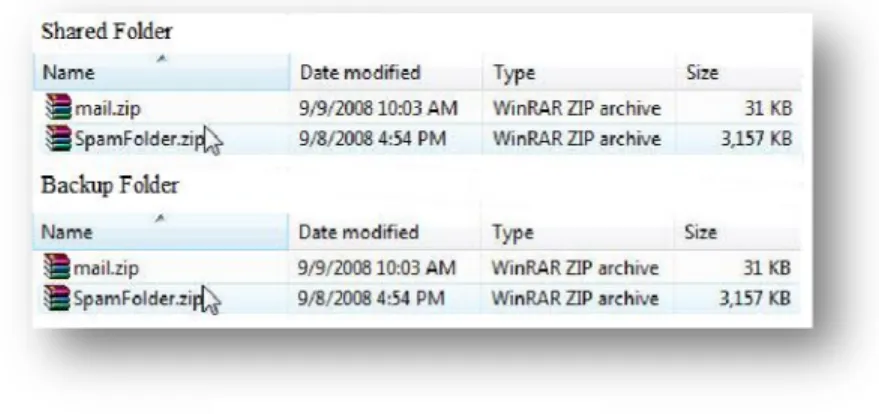Ft
Using FTP and Directory
Synchronization for Data
Protection
An IceWarp White Paper
October 2008
www.icewarp.com
Background
A number of hazards put data at risk. Hardware failure, software
corruption, hard drive read instability, human error and natural
disasters are among the biggest causes of data loss. Statistics vary
slightly on some of the percentages therein, but one thing is certain:
every system will eventually fail. Business leaders and IT experts agree
that, in the event of a catastrophic episode, the surest way to protect
the corporate bottom line, the public trust and ultimate viability is
through fast and efficient data recovery. Even smaller, isolated
instances of data loss can hurt a company’s interests in both
foreseeable and unforeseeable ways.
Consider the following facts rendered by research:
According to an IDC report, 60% of corporate data
remains unprotected on computers.
93% of companies that lost their data center for 10
days or more filed for bankruptcy within one year
of the disaster. (Source: The National Archives and
Records Administration)
As far back as 2001, 46% of studied companies
stated that each hour of downtime cost their
respective company approximately $50,000. 18%
stated that each hour of downtime cost their
respective company up to $1 million. Estimates
continue to grow. (Source: 2001 Cost of Downtime
Survey Results)
Deepspar estimates that a single data loss incident will cost a
business approximately $3,000, mostly due to lost productivity.
A recent study found that 33% of IT decision‐makers believe it is
likely that a single major incident of data loss could result in
bankruptcy. (Source: Datamonitor, 2007)
30% of companies still do not have a disaster recovery program
in place. 66% identify significant vulnerabilities in their data
backup and disaster recovery plans. (Source: Imation Data
Protection Survey)
As a system ages, the threat of data loss naturally increases. However,
far too many companies mistakenly subordinate data backup to more
visible concerns. Whether a data‐based disaster is localized or systemic,
the invisible will eventually reveal itself, often without warning; it is
quite possible that the promise of an entire business venture can
“93%
of
companies
that
lost
their
data
center
for
10
days
or
more
filed
for
bankruptcy
within
one
year
of
the
disaster.”
– The National Archives and Records
IceWarp FTP Engine and Data Redundancy
The IceWarp FTP engine is one of the lesser known components of
IceWarp Server. Not only can it function as a standard FTP server – it
can also back up and synchronize folders and files, through both
another FTP Engine and the use of a network’s shared drive paths.
Data redundancy is essential for all business classes, from small
companies to large enterprises. Regardless of company size, however,
IceWarp FTP Engine makes storage and backup extremely simple.
The data that IceWarp FTP Engine backs up does not need to reside on a
server that has an FTP engine. This grants system administrators top
flexibility. The Directory Synchronization Tool in IceWarp FTP Engine can
pull information directly from a shared folder path, as seen in Figure 1,
thus giving the administrator control over which folders need to be
synchronized.
It is extraordinarily easy to set up directory
synchronization; one only needs the server
name (or an IP, as in the example), and an
account that has permissions to the shared
folder.
Once the server information is acquired and
permissions are enabled, the administrator
just needs to select the local folder that will
serve as the backup location.
If the data will be stored at
another FTP location, the
system administrator can pull
the information directly from
the remote server via IceWarp's
FTP Engine.
Figure 2 Figure 3
Data Synchronization using Shared Folders
FTP data synchronization backs up data incrementally, overwriting
stored files when an updated version is made available. This is
determined by comparing file names, file size, time stamps, and
modification dates.
Incremental backups are fast – and since
only new and changed data are recorded,
the CPU load and network bandwidth are
dramatically decreased.
Backing up nested folders is done via the
Recursive option, located on the Server
Synchronization screen.
Figure 5 also shows an option to schedule
backups. IceWarp Server gives
administrators full control over the
frequency for incremental backups,
generating backups weekly, daily, or even
down to the minute. In short, stored data
can come extremely close to reflecting real‐
time data, ensuring that data recovery is
the most comprehensive possible.
Figure 4
Afterword
Again, all drives eventually fail, sometimes with no warning. A business
that does not provide for a backup of critical data puts itself at
significant risk. There are short‐term costs, long‐term costs, and costs
that put the fundamentals of an entire venture at risk.
Data is becoming more pivotal to businesses, not less. Even those
companies that had always considered their digitalized information to
be supportive rather than central are learning about the pronounced
danger they subject themselves to by not having a strong backup plan.
As detailed in this white paper, FTP and directory synchronization is the
robust solution the business community needs.