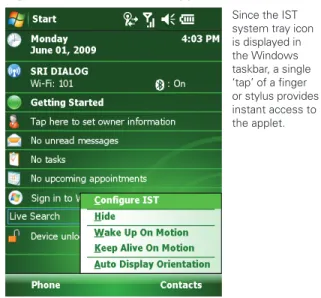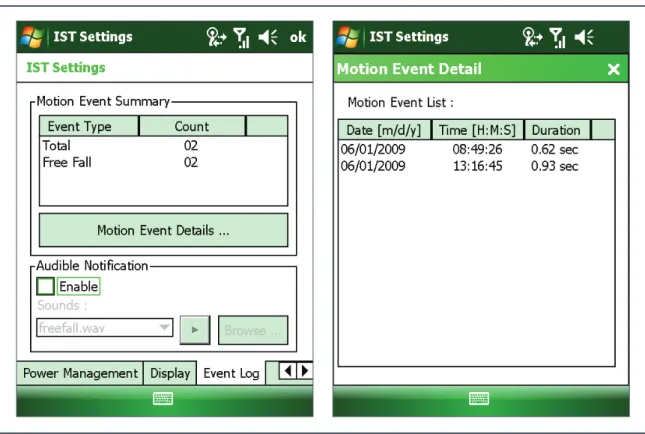Technical Brief
Motorola Interactive Sensor Technology (IST):
Enterprise-class motion sensing for
Motorola handheld mobile computers
Featuring Motorola Mobility Architecture eXtensions (MAX)
Motorola Mobility Architecture eXtensions (MAX) allows Motorola mobile computers to deliver extraordinary value — a truly unprecedented return on investment (ROI) and total cost of ownership (TCO). This unique set of Motorola features turbo charges Motorola mobile computers, driving ease-of-use, ease-of-management, flexibility, modularity, lifecycle and overall system performance to new heights. Motorola MAX features include...MaX Keypad
A modular keypad architecture allows the exchange of keypads in minutes, right in the backroom, allowing the mobile computer to adapt to changing application requirements and enabling instant on-site replacement in the unlikely event of keypad damage.
MaX Battery
Information indicators integrated into the battery itself, displaying the state of charge and the state of health. Users can be sure that they start the day with a battery capable of lasting a full shift — and backroom managers can more efficiently manage the battery pool.
MaX Sensor
Offers true enterprise class Interactive Sensor Technology (IST), including dynamic screen orientation, power management, free fall detection and the ability to integrate motion-related data into customized applications.
MaX Rugged
With MAX Rugged, you can count on a device built for the most demanding business environments. A minimum of three specifications — industry leading mechanical stress and endurance tests plus environmental sealing — insures dependable performance and maximum lifecycle.
MaX FlexWAN
Customer upgradeable 3.5G WAN offers true WAN technology independence. Purchase the Motorola mobile computer with or without the WAN subsystem and add or change WAN technologies (GSM/CDMA) as needed right in the backroom — no need to return the device to a service center.
MaX Backroom Management
This game-changing backroom management approach eliminates the high cost of ‘rip and replace’ in the backroom with a future-proof Universal Accessory System that supports popular existing Motorola mobile computers as well as future generations of Motorola mobile computers.
MaX Secure
MAX Secure provides the security features required to ensure secure data transmissions over either the WLAN or the WWAN — including highly sensitive applications in government and public safety.
MaX Data Capture
Integrate best-in-class advanced data capture functionality, including: 1D, 2D and DPM bar code scanning; signature capture; high resolution image and document capture; RFID and more.
MaX Locate
Best-in-class implementation of locationing technology, such as GPS, for line-of-business applications that further increase user productivity and ensure business continuity.
What is Motorola IST?
Motorola IST leverages an integrated 3-axis Microelectromechanical System (MEMS) accelerometer to detect device motion in any direction, enabling the calculation of the orientation of the mobile device. MEMS marries silicon-based microelectronics with micromachining technology, creating a complete ‘microsystem-on-a-chip’ that is capable of sensing, collecting, reporting and acting on device movement. In addition, Motorola’s IST deployment includes a dedicated accelerometer processor, eliminating any additional load on the mobile computer’s primary processor — and any potential performance impact. Finally, the low-power MEMS accelerometer has minimal low-power requirements, helping to preserve battery power for a full shift.Motorola IST features
and functionality
Motorola IST offers numerous features right out of the box, easily configured via the IST Control Panel Applet. Since the IST system tray icon is displayed in the Windows taskbar, a single ‘tap’ of a finger or stylus provides instant access to the applet. In addition, enterprises can utilize the accelerometer data for use in custom applications, providing the first open-system motion sensing solution for rugged handheld mobile computers.
figure 1: iST control Panel applet
Since the IST system tray icon is displayed in the Windows taskbar, a single ‘tap’ of a finger or stylus provides instant access to the applet.
Introduction
Motion sensing technology has been utilized
in various industries for a number of years.
Automotive manufacturers have put this
technology to use in vehicles to detect collisions
and deploy airbags, while laptop computer
manufacturers enable the device to sense a
free fall and automatically park the hard drive
to prevent data loss.
However, the deployment of motion sensor
technology in handheld mobile devices — such
as cell phones and PDAs — is recent, yet rapidly
becoming commonplace, and in fact, necessary.
In 2006, just a few years ago, only one to
two percent of mobile phones offered motion
sensing. That number grew 5 times in 2008 to
about 10 percent, doubled in 2009 to 20 percent,
and is predicted to reach 33 percent in 2010.
1To date, the motion sensing features in
mobile handheld devices have been primarily
consumer-focused. Typical features include
screen orientation and minimal power
management features.
As a worldwide leader in the development and
delivery of enterprise-class mobile technology,
Motorola is incorporating the first true
enterprise-class motion sensing solution for handheld
mobile computers — Motorola Interactive Sensor
Technology (IST). Motorola IST is a standard
feature in all Motorola mobile computers that
are based on MPA 2.0. Motorola IST-enabled
devices allow businesses to leverage motion
sensing technology to achieve numerous
business objectives, from simplifying device
use to improving power management and user
accountability.
Out of the box
Motorola IST provides three core capabilities right out of the box, starting with the most common feature — dynamic screen orientation — and adding robust power management and free-fall event detection and logging capabilities.
Dynamic screen orientation
Motorola IST allows display orientation to automatically switch between portrait and landscape as the orientation of the Motorola mobile computer changes. This feature improves the readability of web pages and application screens by providing additional display real estate on an as needed basis. In addition, this feature simplifies signature capture for proof of delivery and other proof of service applications by eliminating the need to specifically orient the device in a given direction. For example, when the device is handed to a customer to sign for proof of delivery, the signature screen will automatically orient itself depending upon how the customer chooses to hold the device. Finally, the use of landscape mode for signature capture can also provide the screen real estate required to more easily collect additional ‘signer’ information, such as title and contact information — ideal for inspection, maintenance and delivery applications where the signer may not be the contact who originally ordered the service.
Power management
Ensuring that users have ample battery power for a full shift is crucial to achieving maximum return on investment for any mobility solution. To guarantee battery power for a full shift, businesses are forced to purchase and manage a large spare battery pool, driving costs up. Should users find themselves with an empty battery during a shift, there is the high cost of employee and device downtime — as well as a potential reduction in customer service levels. Motorola IST provides powerful features that help today’s businesses leverage motion sensing data to maximize battery life, protecting employee productivity, device uptime and customer satisfaction levels:
Keep alive on Motion/Wake Up on Motion These two features work hand in hand with the Motorola mobile computer’s system power settings to provide enterprises with unprecedented power-saving functionality — the ability to preserve power every moment the device is not in use. As a result, battery life is maximized, preventing users from running out of battery power during a shift, protecting the productivity of your workforce — and business continuity.
Following is a description of how enterprises can utilize these three integrated features to achieve superior power management at both the device and user level.
System power setting/time-out parameter.
In order to maximize the value of IST’s power-saving capabilities, the mobile computer’s system power setting should be set to suspend in a very short interval. Two IST features then take over — Keep Alive on Motion and Wake Up on Motion — enabling the configuration of suspend and wake-up parameters. The resulting ability to factor in the type and degree of movement for different applications and different types of tasks enables enterprises to truly achieve maximum battery utilization.
Keep Alive on Motion. Once enabled, this feature prevents the terminal from going in to suspend state when motion is detected. The motion sensitivity level required to prevent the device from entering suspend mode at inappropriate times can be set by the user. Sensitivity is defined as a scale, with zero representing a small slow movement and 10 representing a more forceful or faster movement. The ability to define sensitivity provides granular control of motion-based power-saving functionality, allowing enterprises to accommodate different types of motion in different applications within the power-saving parameters. For example, for workers who perform tasks that require very little movement, sensitivity should be set higher in order to prevent the device from entering suspend mode at inappropriate times. On the other end of the scale, for workers who spend a lot of time walking to areas where they will use the device — for example, for picking and put-away in the warehouse — sensitivity would be set to low to enable the device to enter suspend mode, even though light motion is detected. Wake Up on Motion. Once enabled, this feature wakes the terminal from a suspend state when motion is detected. Wake Up on Motion sensitivity defines how much motion is required to wake up the device. Note that the suspend state preserves the state of all applications on the device — when the device wakes up, users do not need to re-enter applications and locate the appropriate screens. The same sensitivity scale is utilized in this feature to determine how much motion will wake up the device — with zero representing minimal movement
3 TECHNICAL BRIEF: Motorola Interactive Sensor Technology (IST): Enterprise-class motion sensing for Motorola handheld mobile computers
and 10 representing stronger movement — again allowing configuration of motion-based power management settings to accommodate the type of motion for different users and different applications. Power Save on face Down
This feature allows the device to recognize and automatically preserve power whenever the device is placed display-side down on a surface. When a ‘face down’ state is detected, the device can either:
Power down the display only (ideal for applications that cannot run in suspend mode) Enter suspend (sleep) mode
Regardless of whether users set their mobile computers down for a minute, ten minutes or an hour, motion sensing technology can eliminate wasted power during these definite periods of non-use, preserving battery power and extending shift life. •
•
figure 3: iST Power Management Tab
A single easy-to-use tab provides control over all power management features.
Event detection and reporting
Motorola IST-enabled mobile computers can detect and log free fall events (a drop that exceeds 450ms, an approximate distance of 1 m/3.28 ft.), even if the terminal is in suspend mode. In addition to a running total event counter, detailed information for the last 32 events is also available — including the date, time and duration of the event. The records are permanent and cannot be altered or erased by users, nor will a warm or cold boot affect these records. This data can help enterprises in several ways:
Proactive troubleshooting. Companies can perform proactive maintenance on devices that have recently experienced multiple events or a single major event, protecting device and user uptime.
improved troubleshooting intelligence. In the event of device malfunction, the log can provide service technicians with insight into recent and past event history to assist with troubleshooting. •
•
A world of possible
custom applications
A Motorola IST Application Programming Interface (API) allows organizations to access and utilize accelerometer data, paving the way for the development of new enterprise-class motion sensing applications, including:
Man down. Many field workers frequently spend time in isolated areas — for example, a technician who is out in the field inspecting or repairing telecommunications or cable network infrastructure. Motorola IST makes it possible for businesses to automatically trigger an alarm when conditions indicate a potential man down situation — for example, if a device has not moved in a pre-specified period of time (such as 15 minutes), or if the device experiences a fall over a specified length (such as 8 feet). The result is real-time visibility into potential emergency situations out in the field, improving workforce safety.
•
5 TECHNICAL BRIEF: Motorola Interactive Sensor Technology (IST): Enterprise-class motion sensing for Motorola handheld mobile computers
event tracking by user. When mobile computers are permanently assigned to specific users, or user identity is captured via a scan of an employee badge or completion of a log-on screen at the start of a shift, drops and other potentially abusive events can be tracked by user. Reports can be automatically created and sent to supervisors, who can then utilize the information to monitor how workers handle their mobile computers — increasing accountability and better protecting overall device health.
Device security. If movement is detected during a period of time when the device should be stationary, an alarm can be triggered and automatically sent to appropriate personnel. For example, if a device is cradled overnight in the backroom for charging, movement in the middle of the night may indicate a potential theft.
Summary
With the development of Motorola IST, Motorola has defined enterprise class motion sensing technology for handheld mobile computers. Motorola IST provides rich functionality right out-of-the-box — no programming required — as well as access to the accelerometer data to support the development of customized applications to meet specific business needs. This two-pronged open-systems approach allows today’s businesses to derive real business value from motion sensing technology.
Power management is improved. With Motorola IST, Motorola mobile computers can automatically recognize and act on more opportunities to save battery power, improving user and device uptime; customer service and retention; and your return on investment. The ability to record events such as drops improves troubleshooting and employee accountability, while enabling proactive maintenance to protect device performance levels.
•
•
Finally, automatic screen orientation helps simplify day-to-day use in customer-facing applications such as proof-of-delivery or proof-of-state applications. Put the ‘all business’ motion sensing technology to work in your enterprise — with Motorola Interactive Sensor Technology.
Why Motorola
Every day, organizations of all sizes all over the world count on Motorola enterprise mobility solutions to maximize personnel effectiveness, improve services, and increase revenue potential. When you choose Motorola for your mobility solution, you get the peace of mind that comes with choosing an industry leader as your technology partner. Motorola offers the proven expertise and technology you need to achieve maximum value and a fast return on investment — as well as first hand experience in virtually every size organization in nearly every major industry. And our end-to-end solutions offer the simplicity of a single accountable source — regardless of the number of vendors involved. Our comprehensive product offering includes: rugged and enterprise class mobile computers with extensive advanced data capture and wireless communications options; rugged two-way radios for always on voice communications; private wide area and local area wireless and outside the four walls — and to network multiple locations; comprehensive RFID infrastructure, including fixed, mobile and handheld RFID readers; a partner channel delivering best-in class applications; software solutions that enable centralized and remote management of every aspect of your mobility solution; and a complete range of pre-and post-deployment services to help get and keep your mobility solution up and running at peak performance every day of the year.
For more information on Motorola’s IST-enabled mobile computers
and Motorola enterprise mobility solutions, please visit us on the
Web at www.motorola.com or access our global contact
REFERENCES
iPhone, Palm Pre, BlackBerry Boost Popularity of Accelerometer Technology; Michelle Maisto; 7/10/09; http://www.eweek.com/c/a/Mobile-and-Wireless/ iPhone-Palm-Pre-BlackBerry-Boost-Popularity-of-Accelerometer-Technology-192175/ 1.