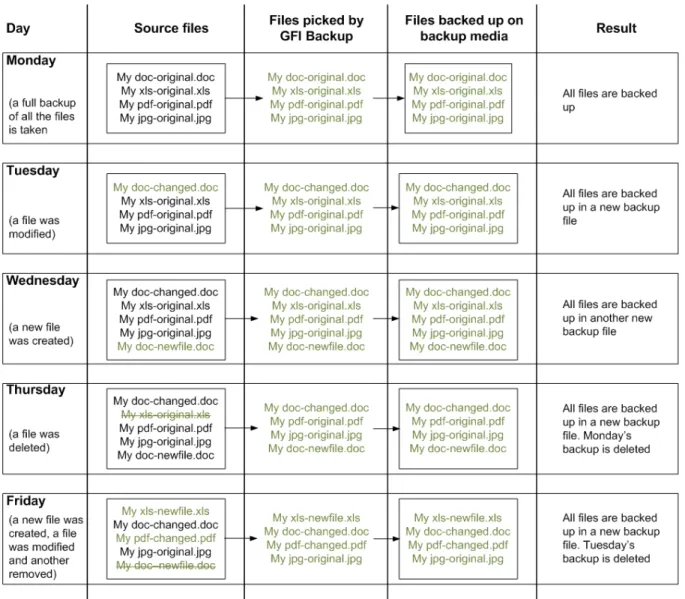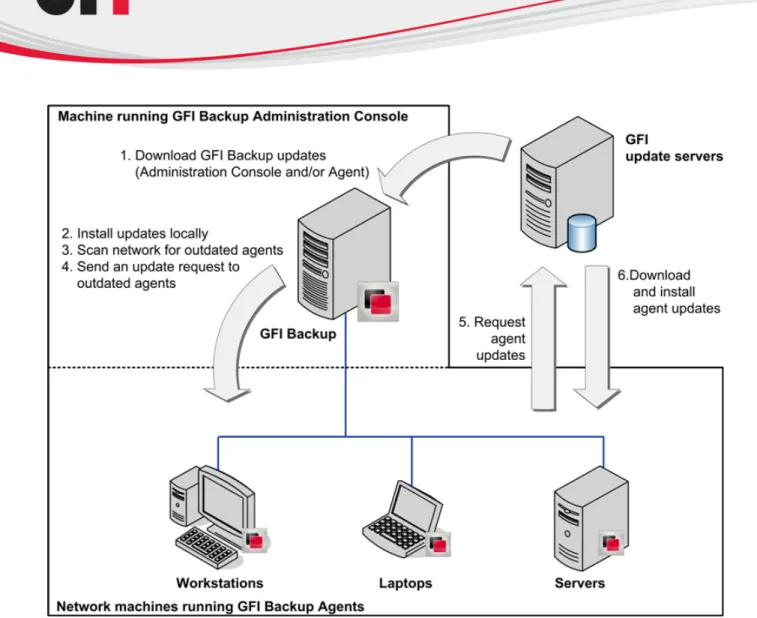GFI Backup 2010 Business Edition. Administration and User Guide
Full text
Figure
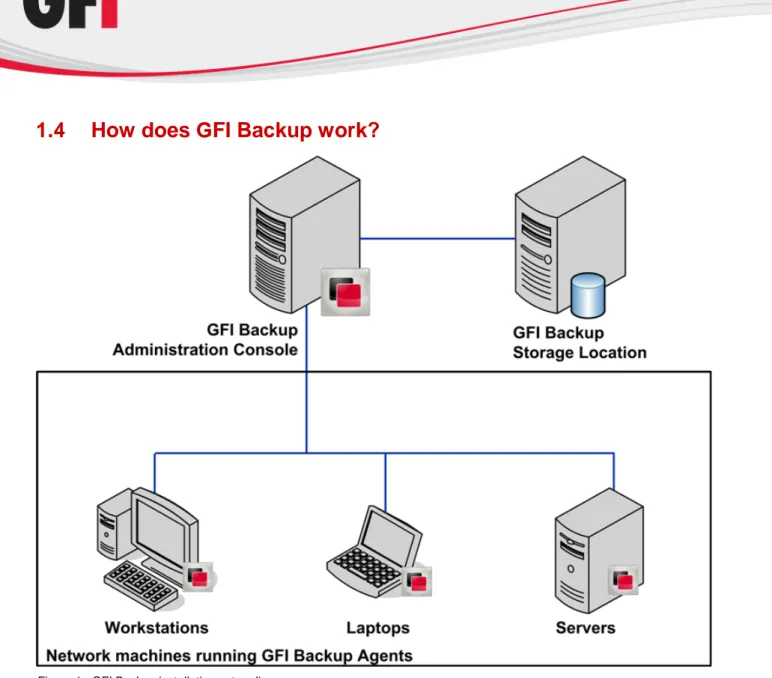
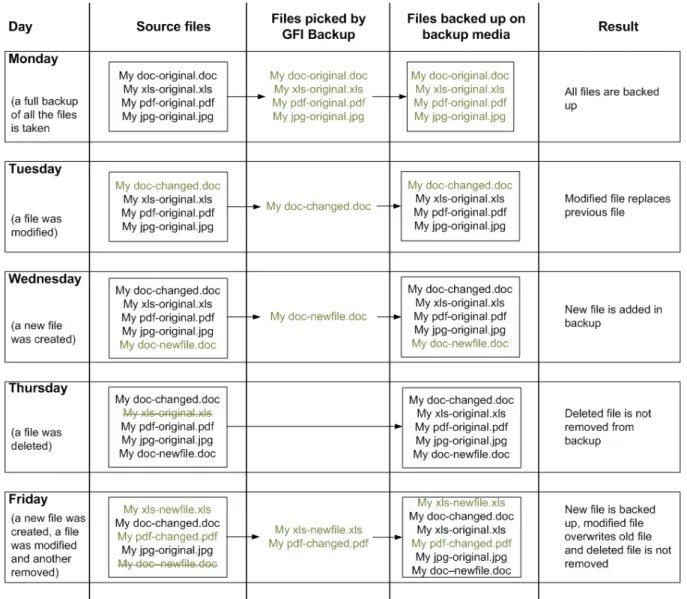
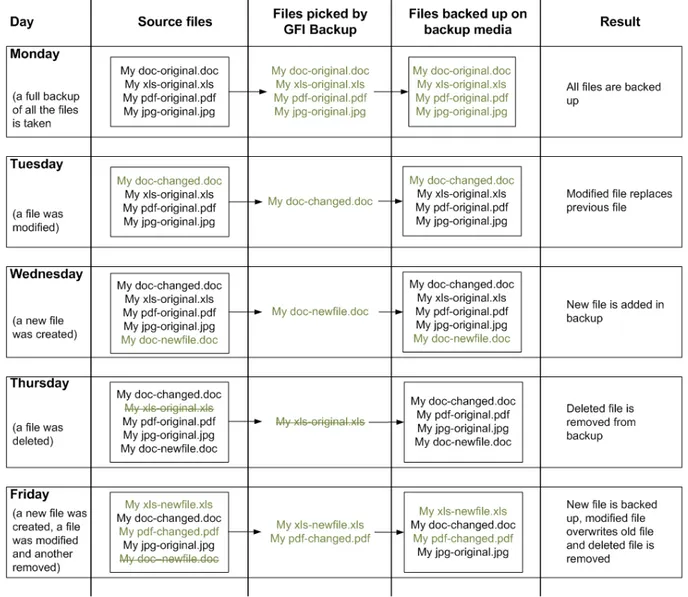
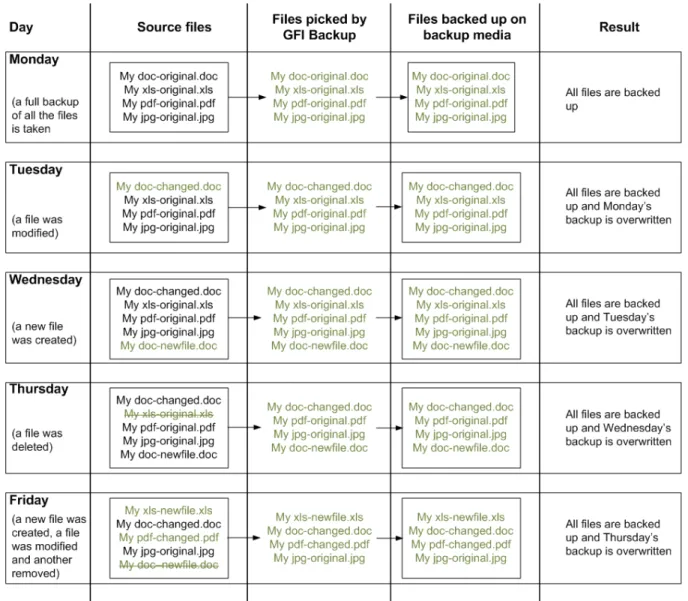
Related documents
Use this guide to learn how to license Symantec Backup Exec™ 2012, Symantec Backup Exec™ 2012 V-Ray Edition, Symantec Backup Exec™ 2012 Small Business Edition, Symantec Backup
The GFI Backup Agents are the components that backup and restore data on the client machines, including the computer where GFI Backup Administration Console is installed7. Through
File level backups and restores using Symantec Backup Exec software Deduplication of backup data to heavily reduce backup storage requirements Remote server agents
These two components are installed together through the BEIM console alongside the Backup Exec Agents installed in an environment on any remote Backup Exec server, agent, or
The User Console is the GUI for the Backup Enterprise Client Software and is operated by the Customer network administrator to define backup sets and schedules, monitor backups and
Comodo BackUp allows the user to backup entire drives; select multiple or individual files and folders to backup; take complete or partial backups of the Windows registry and
In the “Create new backup task” function enter a name for the backup tasks and select the.
If you specify only the backup file name, then make sure that the database backup file (created either by using the Backup – Restore dialog of the ShareScan Administration Console or