802.11b Access Point. User s Guide
Full text
Figure
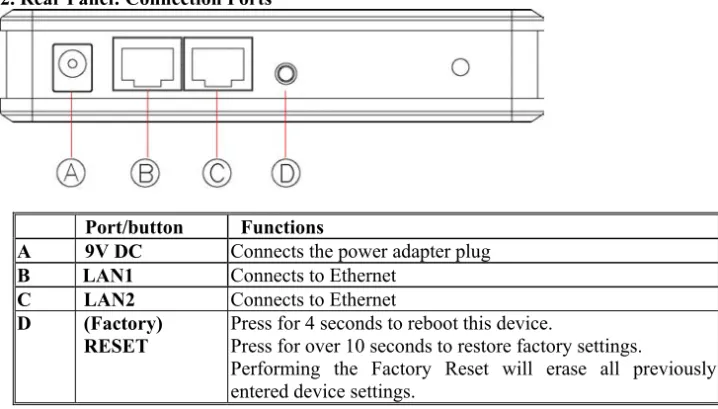
Related documents
Enable or disable the settings for configuring the user defined external IP address and port number.. External IP Address Setup the external IP
• If IP Address Resolution is set to DHCP on the TCP/IP page and the DHCP server is configured to transfer WINS information, the primary and secondary IP address and port fields
Please click Obtain an IP address automatically via DHCP client to enable the DHCP client function or click Specify an IP address to disable the DHCP client function, and specify
Although you can rely on a DHCP server to assign an IP address to the Access Point automatically, it is recommended that you configure a static IP address manually in
In Provider Interface Settings, select Static IP Address (the most common configuration), or DHCP if a DHCP server assigns the 5300-S internal address.. Enter an
To access IPv4 and IPv6 settings in CentreWare Internet Services, enable TCP/IP at the printer control panel.. If you disable TCP/IP or change the IP address, any dependent
If you have a DHCP server on your LAN and you enable DHCP, the wireless access point gets its IP address, subnet mask, and default gateway settings automatically from the DHCP
If you have a DHCP server on your LAN and you select the Enable radio button, the wireless access point receives its IP address, subnet mask, and default gateway