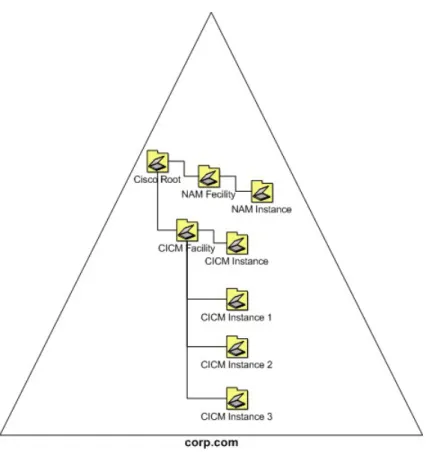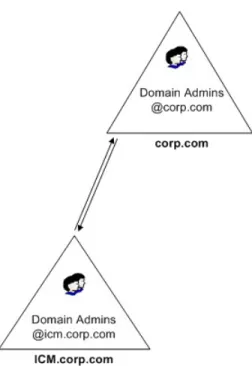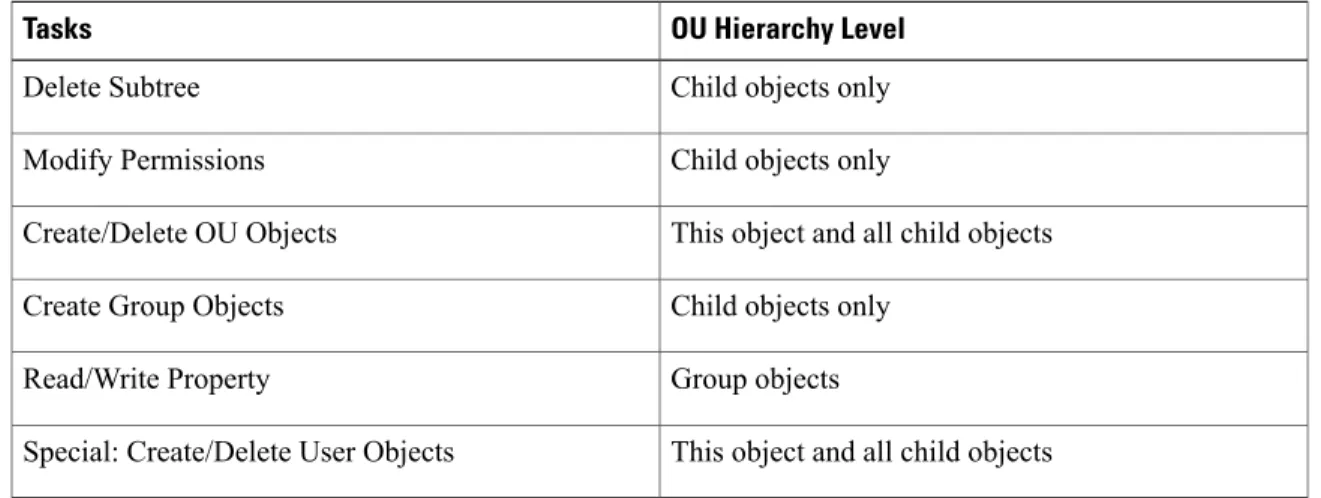Staging Guide for Cisco Unified ICM/Contact Center Enterprise &
Hosted, Release 10.0(1)
First Published: December 12, 2013
Last Modified: March 25, 2014
Americas Headquarters
Cisco Systems, Inc.170 West Tasman Drive San Jose, CA 95134-1706 USA http://www.cisco.com Tel: 408 526-4000 800 553-NETS (6387) Fax: 408 527-0883
THE SPECIFICATIONS AND INFORMATION REGARDING THE PRODUCTS IN THIS MANUAL ARE SUBJECT TO CHANGE WITHOUT NOTICE. ALL STATEMENTS, INFORMATION, AND RECOMMENDATIONS IN THIS MANUAL ARE BELIEVED TO BE ACCURATE BUT ARE PRESENTED WITHOUT WARRANTY OF ANY KIND, EXPRESS OR IMPLIED. USERS MUST TAKE FULL RESPONSIBILITY FOR THEIR APPLICATION OF ANY PRODUCTS.
THE SOFTWARE LICENSE AND LIMITED WARRANTY FOR THE ACCOMPANYING PRODUCT ARE SET FORTH IN THE INFORMATION PACKET THAT SHIPPED WITH THE PRODUCT AND ARE INCORPORATED HEREIN BY THIS REFERENCE. IF YOU ARE UNABLE TO LOCATE THE SOFTWARE LICENSE OR LIMITED WARRANTY, CONTACT YOUR CISCO REPRESENTATIVE FOR A COPY.
The Cisco implementation of TCP header compression is an adaptation of a program developed by the University of California, Berkeley (UCB) as part of UCB's public domain version of the UNIX operating system. All rights reserved. Copyright©1981, Regents of the University of California.
NOTWITHSTANDING ANY OTHER WARRANTY HEREIN, ALL DOCUMENT FILES AND SOFTWARE OF THESE SUPPLIERS ARE PROVIDED“AS IS" WITH ALL FAULTS. CISCO AND THE ABOVE-NAMED SUPPLIERS DISCLAIM ALL WARRANTIES, EXPRESSED OR IMPLIED, INCLUDING, WITHOUT LIMITATION, THOSE OF
MERCHANTABILITY, FITNESS FOR A PARTICULAR PURPOSE AND NONINFRINGEMENT OR ARISING FROM A COURSE OF DEALING, USAGE, OR TRADE PRACTICE. IN NO EVENT SHALL CISCO OR ITS SUPPLIERS BE LIABLE FOR ANY INDIRECT, SPECIAL, CONSEQUENTIAL, OR INCIDENTAL DAMAGES, INCLUDING, WITHOUT LIMITATION, LOST PROFITS OR LOSS OR DAMAGE TO DATA ARISING OUT OF THE USE OR INABILITY TO USE THIS MANUAL, EVEN IF CISCO OR ITS SUPPLIERS HAVE BEEN ADVISED OF THE POSSIBILITY OF SUCH DAMAGES.
Any Internet Protocol (IP) addresses and phone numbers used in this document are not intended to be actual addresses and phone numbers. Any examples, command display output, network topology diagrams, and other figures included in the document are shown for illustrative purposes only. Any use of actual IP addresses or phone numbers in illustrative content is unintentional and coincidental.
Cisco and the Cisco logo are trademarks or registered trademarks of Cisco and/or its affiliates in the U.S. and other countries. To view a list of Cisco trademarks, go to this URL:http:// www.cisco.com/go/trademarks. Third-party trademarks mentioned are the property of their respective owners. The use of the word partner does not imply a partnership relationship between Cisco and any other company. (1110R)
C O N T E N T S
P r e f a c e Preface ix
Change History ix
Purpose ix
Audience x
Organization of this Guide x
Related Documents xi
Product Naming Conventions xii
Documentation and Support xiii
Field Alerts and Field Notices xiii
Documentation Feedback xiii
Conventions xiii
P A R T I Active Directory and Unified ICM/CCE and Hosted 1
C H A P T E R 1 Active Directory for Unified ICM/CCE and Hosted 3
Active Directory for Unified ICM/CCE and Hosted 3
Active Directory Versions Supported by Unified ICM 3
Benefits of Active Directory 4
Support for Corporate Domain Installations 4
No Domain Administrator Requirement 4
Flexible and Consistent Permissions 4
Streamlined Administration 4
Standard Windows Naming Conventions 4
Active Directory and Windows Server 4
Active Directory Domain Services 5
RWDC LDAP Write 5
RWDC Password Change 5
Read-Only Domain Controller 5
Restartable Active Directory Domain Services 5
C H A P T E R 2 Domain Requirements and Supported Topologies 7
Microsoft Active Directory Tools 7
Run dcdiag.exe 8
Run repadmin.exe 9
Domain Requirements 10
Requirements for Group Policy in AD 11
Group Policy Overview 11
Group Policy Settings 11
Unified ICM Predefined Policies 11
Unified ICM Server Domain Requirements 11
Block Policy Inheritance 12
Prevent Use of Improper Policies 13
Set Permissions for Administration and Data Server in a Different Domain 13
Install the Administration Client on a Different Domain in a Single Forest 14
DNS Requirements 14
Global Catalog Requirements 15
Supported Topologies 15
Multiple Forests Not Supported 16
Single Forest, Single Tree, and Single Domain Benefits and Usage Scenarios 16
Single Domain Model 17
Advantages of Single Domain Model 17
Single Domain Topology Design 17
Single Tree Multiple Child Domains 19
When to Add Additional Domains 20
Multiple-Tree Topology 22
Multiple Tree Forests 22
Multiple Trees in a Single Forest Model 23
Business Requirements 23
When to Choose a Multiple Tree Domain Model 24
Single Domain 24
Single Tree, Multiple Domains 24
Single Forest, Multiple Trees 25
Additional Considerations 25
Domain Name System 25
Install DNS on Additional Domain Controller 27
Configure Active Directory Sites 27
Assign Global Catalog and Configure Time Source 28
Configure DNS Server on Forest Root Domain Controller 28
Create Two-Way External Trust 29
Create Conditional Forwarders 30
Create Forwarders 30
Create Two-Way External Trust 30
C H A P T E R 3 Organizational Units 33 What Is an OU? 33 OU Hierarchies 33 Cisco Root OU 34 Facility OU 35 Instance OU 35
Unified ICM Instance OU 35
Security Groups 36
Security Groups and OUs 36
Security Groups Described 36
Security Group Names and Members 38
Config Security Group 38
Setup Security Group 39
OU Hierarchies and Security 40
Service Security Group 42
C H A P T E R 4 User Migration Tool 45
User Migration Tool Prerequisites 46
User Migration Tool Features 47
Migration Scenarios 47
Internationalization (I18n) and Localization (L10n) Considerations 47
Performance Considerations 48
Security Considerations 48
User Migration Steps 48
Export Users from the Source Domain 49
Import Users into the Target Domain 49
Change Domain Name 50
User Migration Tool Modes 50
Mode Considerations 52
Export Mode 52
Import Mode 53
Verify Mode 54
Content Parameter Descriptions 55
Users from Trusted Domains 55
User Migration Tool Troubleshooting 56
User Migration Tool Error Messages 56
C H A P T E R 5 Service Account Manager 59
Service Account Management 60
Other Considerations 60
Permissions 60
Domain Restriction 61
AD Update Failures 61
Logging 61
Service Account Memberships Setup for CICM Replication 61
Service Account Manager End User Interfaces 61
Service Account Manager GUI Dialog Boxes 62
Service Account Manager–Main Dialog Box 63
Service Account Manager–Edit Service Account dialog box 68
Service Account Manager–Command Line Interface 69
Silent Setup for Default Service Accounts 69
Set Service Account Memberships for CICM Replication 70
Service Account Manager 70
Create New Account for Single Service 70
Update Existing Account for Single Service 71
Update Existing Account for More Than One Service 72
Fix Account Displaying Group Membership Missing State 73
C H A P T E R 6 Prepare to Work with Active Directory 75
Perform Preliminary Steps 75
Domain Manager and OU Hierarchy 75
C H A P T E R 7 Domain Manager 77
Domain Manager Tool Functionality 78
Open the Domain Manager 79
Domain Manager Window 80
View Domains 82
Add Domain to a View 84
Remove Domain from a View 85
Create or Add Cisco Root 85
Remove Cisco Root 87
Create or Add Facility OU 88
Remove Facility OU 88
Create Instance OU 89
Remove Instance OU 91
Security Groups 91
Add Users to Security Group 93
Remove Members from Security Group 95
Organizational Unit Validation Errors Dialog Box 96
C H A P T E R 8 User List Tool and Agent Explorer in Multiple Instances 99
LimitUserAssociationByInstance 99
P A R T I I Staging Guidelines 101
C H A P T E R 9 Staging Prerequisites 103
System Design Specification 103
Platform Hardware and Software 104
Set Staging Environment 105
C H A P T E R 1 0 Microsoft Windows Server Staging 107
Drive Partition Guidelines 107
Logger or Administration and Data Server Partition Guidelines 108
Partition Guidelines for Other Contact Center Components 108
DVD Drive 108
Windows Setup Guidelines 108
Enable SNMP Management on Windows Server 109
Join Standalone Servers to Domain in Windows Server 110
Network Card Settings 111
Persistent Static Routes 112
Collect Existing SNMP Properties 112
Display Settings 114
System Properties 114
Configure Event Viewer 115
Connectivity Validation 115
C H A P T E R 1 1 Microsoft SQL Server Staging 117
Microsoft SQL Server Component Installation 117
Install and Configure Microsoft SQL Server 117
Set Users as System Administrators 119
Verify the SQL Protocol Order 120
Increase Database and Log File Size 120
A P P E N D I X A Domain Controller Installation on Windows Server 123
Install Domain Controller On Windows Server 123
A P P E N D I X B Moving the Cisco Root OU 125
Introduction 125
Definitions 125
Cisco Root OU 125
Domain Manager 125
Requirements and Prerequisites 125
Preparatory Steps 126
Preface
• Change History, page ix • Purpose, page ix • Audience, page x
• Organization of this Guide, page x • Related Documents, page xi
• Product Naming Conventions, page xii • Documentation and Support, page xiii • Field Alerts and Field Notices, page xiii • Documentation Feedback, page xiii • Conventions, page xiii
Change History
This table lists and links to changes made to this guide and gives the dates those changes were made. Earliest changes appear in the bottom rows.
Date Change
March 25, 2014 Updated to include support for Active Directory
Windows Server 2012
Purpose
This document contains system diagrams, staging steps and sample test cases for supported models of Unified ICM/CCE & Hosted. The supported models are:
•Dedicated Forest/Domain Model •Child Domain Model
•Hosted Network Applications Manager (NAM)/ Customer ICM (CICM) Model
This document is for the individuals responsible for staging deployments of Cisco contact centers. Individuals must be trained on the use and functions of Unified ICM/CCE & Hosted as well as Windows Server, Active Directory (AD), and DNS. This document does not provide detailed Cisco Unified Intelligent Contact Management Enterprise (Unified ICM), Hosted NAM/CICM, or Windows Server specific information. You can find this information elsewhere in specific documentation from Cisco or Microsoft.
Note
This guide uses the term“Unified ICM”to generically refer to Unified Contact Center Enterprise/Hosted (Unified CCE/CCH) and Cisco Unified Intelligent Contact Management Enterprise/Hosted.
Note
Audience
Individuals utilizing this document must have knowledge and experience with the following tools/software/hardware to stage the system software as described in this document:
•Hosted NAM/CICM Model
•Cisco Unified ICM Scripting and Configuration Tools •Third-party software (if installed)
•Windows Server and Windows Active Directory administration •Microsoft SQL Server administration
Organization of this Guide
Description Chapter
Provides an overview of AD, the benefits of using it, and the versions supported by Unified ICM/CCE & Hosted.
Active Directory for Unified ICM/CCE and Hosted
Provides the domain and AD requirements for Unified ICM/CCE & Hosted. Discusses Unified ICM/CCE & Hosted requirements for Group Policy in AD, DNS requirements, and the supported domain topographies. Provides the steps necessary to configure AD sites, assign the Global Catalog and FSMO roles, configure the time source, change domain controllers to Native mode, and configure the DNS server on the forest root domain controller. Domain Requirements and Supported
Topologies
Covers Organizational Units (OU), the OU hierarchy, the Cisco Root OU, Facility and Instance OUs, and how they relate to Unified ICM/CCE & Hosted.
Organizational Units
Provides information on and how to use the User Migration Tool. User Migration Tool
Preface Audience
Description Chapter
Provides information on and how to use the Service Account Manager (SAM).
Service Account Manager
Covers how to prepare to work with AD; how the Web Setup, the Domain Manager, and the OU hierarchy relate; and a listing of the functions of the Domain Manager.
Prepare to Work with Active Directory
Discusses the theory of operation and use of the Domain Manager.
Domain Manager
Discusses the LimitUserAssociationByInstance registry key and its ability to restrict associating or adding a duplicate user to multiple instances.
User List Tool and Agent Explorer in Multiple Instances
Discusses system design specification, the hardware and software platform requirements, and how to set the staging environment. Staging Prerequisites
Provides the information necessary to stage a Windows Server system in preparation prior to installing Unified ICM/CCE & Hosted.
Microsoft Windows Server Staging
Provides the information necessary to properly stage a system in preparation for installing SQL Server.
Microsoft SQL Server Staging
Discusses the steps required to install the Domain Controller on Windows Server.
Domain Controller Installation on Windows Server
Provides the necessary information and steps required to move the Cisco Root OU from one OU to another within the same domain.
Moving the Cisco Root OU
Related Documents
Documentation for Cisco Unified ICM/Contact Center Enterprise & Hosted, as well as related documentation, is accessible from Cisco.com at:http://www.cisco.com/cisco/web/psa/default.html.
Related documentation includes the documentation sets for Cisco CTI Object Server (CTI OS), Cisco Agent Desktop (CAD), Cisco Unified Contact Center Management Portal, Cisco Unified Customer Voice Portal (CVP), Cisco Unified IP IVR, and Cisco Unified Intelligence Center.
•For documentation for these Cisco Unified Contact Center Products, go tohttp://www.cisco.com/cisco/ web/psa/default.html, clickVoice and Unified Communications, then clickCustomer Collaboration, then clickCisco Unified Contact Center ProductsorCisco Unified Voice Self-Service Products, then click the product/option you are interested in.
•For troubleshooting tips for these Cisco Unified Contact Center Products, go tohttp://docwiki.cisco.com/ wiki/Category:Troubleshooting, then click the product/option you are interested in.
Preface
•Documentation for Cisco Unified Communications Manager is accessible from:http://www.cisco.com/ cisco/web/psa/default.html.
•Technical Support documentation and tools are accessible from:http://www.cisco.com/en/US/support/ index.html.
•The Product Alert tool is accessible from (login required):http://www.cisco.com/cgi-bin/Support/ FieldNoticeTool/field-notice.
•For information on the Cisco software support methodology, refer toCisco Unified Contact Center Enterprise Software Maintenance Strategy available at (login required):http://www.cisco.com/en/US/ partner/products/sw/custcosw/ps1844/prod_bulletins_list.html.
•For a detailed list of language localizations, refer to theCisco Unified ICM/Contact Center Product and System Localization Matrixavailable at the bottom of the following page:http://www.cisco.com/en/US/ products/sw/custcosw/ps1001/prod_technical_reference_list.html.
You must also read and follow the guidelines set forth in the document Security Best Practices Guide for Cisco Unified ICM/Contact Center Enterprise & Hosted available on www.cisco.com (http://
www.cisco.com/en/US/products/sw/custcosw/ps1844/prod_technical_reference_list.html), before staging your Windows Server environment. The Security Best Practices document contains important guidelines for creating a secure Windows Server environment.
Important
Product Naming Conventions
In this release, the product names defined in the table below changed. The New Name (long version) is reserved for the first instance of that product name and in all headings. The New Name (short version) is used for subsequent instances of the product name.
This document uses the naming conventions provided in each GUI, which means that in some cases the old product name is in use.
Note
New Name (short version) New Name (long version)
Old Product Name
Unified CCE Cisco Unified Contact
Center Enterprise Cisco IPCC Enterprise
Edition
Unified CCH Cisco Unified Contact
Center Hosted Cisco IPCC Hosted Edition
Unified ICME Cisco Unified Intelligent
Contact Management Enterprise
Cisco Intelligent Contact Management (ICM) Enterprise Edition
Unified ICMH Cisco Unified Intelligent
Contact Management Hosted Cisco Intelligent Contact
Management (ICM) Hosted Edition
Preface Product Naming Conventions
New Name (short version) New Name (long version)
Old Product Name
Unified CM Cisco Unified
Communications Manager Cisco CallManager/Cisco
Unified CallManager
Documentation and Support
To download documentation, submit a service request, and find additional information, see What's New in Cisco Product Documentation at:http://www.cisco.com/en/US/docs/general/whatsnew/whatsnew.html. You can also subscribe to the What's New in Cisco Product Documentation RSS feed to deliver updates directly to an RSS reader on your desktop. The RSS feeds are a free service. Cisco currently supports RSS Version 2.0.
Field Alerts and Field Notices
Note that Cisco products may be modified or key processes may be determined important. These are announced through use of the Cisco Field Alert and Cisco Field Notice mechanisms. You can register to receive Field Alerts and Field Notices through the Product Alert Tool on Cisco.com. This tool enables you to create a profile to receive announcements by selecting all products of interest.
Log into www.cisco.com; then access the tool at:http://www.cisco.com/cisco/support/notifications.html
Documentation Feedback
To provide comments about this document, send an email message to the following address: contactcenterproducts_docfeedback@cisco.com
We appreciate your comments.
Conventions
This document uses the following conventions:
Description Convention
Boldface font is used to indicate commands, such as user entries, keys, buttons, and folder and submenu names. For example:
•ChooseEdit>Find. •ClickFinish.
boldfacefont Preface
Description Convention
Italic font is used to indicate the following:
•To introduce a new term. Example: Askill groupis a collection of agents who share similar skills.
•For emphasis. Example:Do notuse the numerical naming convention. •A syntax value that the user must replace. Example: IF (condition, true-value,
false-value)
•A book title. Example: See theCisco Unified Contact Center Enterprise Installation and Upgrade Guide.
italicfont
Window font, such as Courier, is used for the following:
•Text as it appears in code or that the window displays. Example:
<html><title>Cisco Systems,Inc. </title></html> window font
Angle brackets are used to indicate the following:
•For arguments where the context does not allow italic, such as ASCII output. •A character string that the user enters but that does not appear on the window
such as a password.
< >
Preface Conventions
P A R T
I
Active Directory and Unified ICM/CCE and Hosted
• Active Directory for Unified ICM/CCE and Hosted, page 3 • Domain Requirements and Supported Topologies, page 7 • Organizational Units, page 33
• User Migration Tool, page 45 • Service Account Manager, page 59
• Prepare to Work with Active Directory, page 75 • Domain Manager, page 77
C H A P T E R
1
Active Directory for Unified ICM/CCE and Hosted
• Active Directory for Unified ICM/CCE and Hosted, page 3 • Active Directory Versions Supported by Unified ICM, page 3 • Benefits of Active Directory, page 4
• Active Directory and Windows Server, page 4
Active Directory for Unified ICM/CCE and Hosted
Microsoft Windows Active Directory (AD) is a Windows Directory Service that provides a central repository to manage network resources. Unified ICM uses AD to control users' access rights to perform setup, configuration, and reporting tasks. AD also grants permissions for different components of the system software to interact; for example, it grants permissions for a Distributor to read the Logger database.
This document provides details of how the system software uses AD.
This document does not provide detailed information on AD. Unified ICM administrators must be familiar with the Microsoft AD documentation on theMicrosoft Windows Serverweb site.
Note
This guide uses the term“Unified ICM”to generically refer to Unified Contact Center Enterprise/Hosted (Unified CCE/CCH) and Cisco Unified Intelligent Contact Management Enterprise/Hosted.
Note
Active Directory Versions Supported by Unified ICM
Unified ICM supports AD forWindows Server.
For detailed information on supported platforms for Unified ICM, see theVirtualization for Unified CCEand theCompatibility Matrix for Unified CCEpages on the DocWiki.
Benefits of Active Directory
Support for Corporate Domain Installations
Use the existing AD functionality in your network to control access to Unified ICM functions by co-locating Unified ICM in an existing Windows domain (except the domain controller). Control access to functions in an existing Windows domain, including the corporate domain, and utilize the AD functionality your network already supports. Decide where to place the collocate resources in your Organizational-Unit (OU) hierarchy.
Related Topics
What Is an OU?, on page 33
No Domain Administrator Requirement
You only need to be a local machine administrator to belong to the setup group for any VM for which you are installing a component.
You can determine which users in your corporate domain have access rights to perform specific tasks with the Domain Manager.
Related Topics
Domain Manager, on page 77
Flexible and Consistent Permissions
The OU hierarchy allows you to define a consistent set of permissions for users to perform configuration, scripting, and reporting tasks.
You can grant these privileges to any trusted AD user.
Streamlined Administration
Unified ICM uses AD to control permissions for all users so that administrators do not need to enter redundant user information. Unified ICM relies on AD for setup, configuration, and reporting permissions; User List tool use is reduced.
Standard Windows Naming Conventions
AD supports standard Windows naming conventions. There are no specific naming requirements for the Unified ICM usernames or the domain name.
Active Directory and Windows Server
Unified ICM/CCE & Hosted supports Active Directory on Windows Server. Unified ICM/CCE & Hosted does not support Read Only Domain Controller (RODC) in its deployments.
Active Directory Domain Services
Active Directory Domain Services form the core area for authentication of user configuration information and also hold information about objects stored in the domain.
RWDC Authentication
The Unified ICM/CCE & Hosted application user must be authenticated if the client machines are connected to RWDC.
RWDC LDAP Read
Unified ICM/CCE & Hosted must be able to perform the LDAP read operation successfully when the client is connected to RWDC. LDAP Read operations happen when Unified ICM/CCE & Hosted Configuration applications read the data from the Active Directory. Unified ICM/CCE & Hosted issues LDAP ADSI calls to perform this.
RWDC LDAP Write
Unified ICM/CCE & Hosted must be able to perform the LDAP Write operation successfully when the client is connected to a RWDC. LDAP Write operations occur when Unified ICM/CCE & Hosted Configuration applications issue LDAP ADSI calls to write the data to the Active Directory.
RWDC Password Change
Unified ICM/CCE & Hosted must be able to change the password for the Unified ICM/CCE & Hosted users through the Configuration application when the clients are connected to RWDC.
Read-Only Domain Controller
Because Unified ICM/CCE & Hosted does not use the Windows Server LDAP library, the calls by default reach only the RWDC and not the RODC, even if the Unified ICM/CCE & Hosted components are connected to RODC. In addition, because all the writable requests route to RWDC through referrals from the RODC, there could be a considerable amount of efficiency impact. This causes Unified ICM/CCE & Hosted operations to slow when connected to RODC. Therefore, considering this impact, Unified ICM/CCE & Hosted does not support RODC in its deployments.
Restartable Active Directory Domain Services
Previously, there was no provision to restart Active Directory separately. As a part of this new enhancement, you can stop and restart the Active Directory Domain Services without restarting the domain controller. Currently, appropriate error messages are not shown because we do not check the running of Active Directory Domain Services and its dependent services before performing the Active Directory related operations. Because Unified ICM/CCE & Hosted does not use the Windows Server LDAP library, no error displays when you restart Active Directory Domain Services.
C H A P T E R
2
Domain Requirements and Supported Topologies
• Microsoft Active Directory Tools, page 7 • Run dcdiag.exe, page 8
• Run repadmin.exe, page 9 • Domain Requirements, page 10
• Requirements for Group Policy in AD, page 11 • DNS Requirements, page 14
• Global Catalog Requirements, page 15 • Supported Topologies, page 15 • Domain Name System, page 25
• Install DNS on Additional Domain Controller, page 27 • Configure Active Directory Sites, page 27
• Assign Global Catalog and Configure Time Source , page 28 • Configure DNS Server on Forest Root Domain Controller, page 28 • Create Two-Way External Trust, page 29
Microsoft Active Directory Tools
Before you install Unified ICM in a new or existing AD environment, it is ensure that the environment be stable. As a general rule, for all domain controllers in a forest, you must monitor replication, server, and AD health on a daily basis using Microsoft Operations Manager (MOM) or an equivalent monitoring application. For information about using MOM to monitor AD, see theActive Directory Management Pack Technical Referencefor the current version of MOM on the Microsoft TechNet website.
Microsoft provides several tools that you can use to ensure AD health and connectivity and that your environment is ready for Unified ICM. On Windows Server, support tools are located in thesupport\tools directory on the Windows Server CD. Some of these tools are listed in the following table.
Table 1: Microsoft AD Tools Command Line Purpose Location Tool Name dcdiag /v /e /f:dcdiag.txt
You must run this tool on the enterprise domain.
Note
•Generates a report on AD health. •Verifies connectivity, replication,
topology integrity, inter-site health, and trust verification.
•Checks Network Card (NC) head security descriptors, net logon rights, and roles.
•Locates or gets the domain controller. Windows CD in the Tools subfolder dcdiag.exe repadmin /showrepl * /csv >showrepl.csv
•Retrieves the replication status of all domain controllers in a spreadsheet. •Verifies DNS infrastructure, Kerberos,
Windows time service (W32time), remote procedure call (RPC), and network connectivity.
Windows CD in the Tools subfolder repadmin.exe
Note •The reports generated by these tools need to be evaluated by your network administrator, or a qualified AD expert (for example, Microsoft Support Services).
After the tools are installed, run the following setups: •dcdiag.exe
•repadmin.exe
Run dcdiag.exe
Procedure
Step 1 ChooseStart>Run.
Step 2 Type cmd.
Step 3 PressEnter.
A command console opens.
Step 4 At the prompt, enter dcdiag.exe /e /v /f:dcdiag.txt.
If you use the /e option, you must run dcdiag.exe at the root level. If you do not use the“/e”option, you must run dcdiag.exe on each individual domain controller.
Note
The application creates the text file dcdiag.txt in the folder containing dcdiag.exe.
Step 5 Open the text file and note any items that are prefaced with“Warning”or“Error.”
Step 6 Correct all the issues, then rerun dcdiag.exe to ensure that no issues remain.
Run repadmin.exe
Procedure
Step 1 ChooseStart>Run.
Step 2 Type cmd.
Step 3 PressEnter.
A command console opens.
Step 4 At the prompt, enter repadmin.exe /showrepl * /csv >showrepl.csv.
Step 5 Open Excel and chooseFile>Open.
Depending on your version of Excel, the menu cascades may be slightly different.
Note
Step 6 In the“Files of type”section, clickText Files (*.prn;*.txt;*.csv).
Step 7 In the“Look in”section, navigate toshowrepl.csv, then clickOpen.
Step 8 In the Excel spreadsheet, right-click the column heading for showrepl_COLUMNS (column A), then click
Hide.
Step 9 In the Excel spreadsheet, right-click the column heading for Transport Type, then clickHide.
Step 10 Select the row just under the column headings, then chooseWindows>Freeze Pane.
Step 11 Click the upper-left corner of the spreadsheet to highlight the entire spreadsheet. ChooseData>Filter>
AutoFilter.
Step 12 In the heading of the Last Success column, click the down arrow, then clickSort Ascending.
Step 13 In the heading of the Source DC column, click the down arrow, then clickCustom. In the Custom AutoFilter dialog box, complete the custom filter as follows:
1 Under Source DC, clickdoes not contain.
2 In the corresponding text box, enter del to filter deleted domain controllers from the spreadsheet.
Step 14 In the heading of the Last Failure column, click the down arrow, then clickCustom. In the Custom AutoFilter dialog box, complete the custom filter as follows:
1 Under Last Failure, clickdoes not equal.
2 In the corresponding text box, enter 0 to filter for only domain controllers that are experiencing failures. For every domain controller in the forest, the spreadsheet shows the following:
•Source replication partner
•The time that replication last occurred
•The time that the last replication failure occurred for each naming context (directory partition)
Step 15 Use Autofilter in Excel to view the replication health for the following: •Working domain controllers only
•Failing domain controllers only
•Domain controllers that are the least, or most recent
You can observe the replication partners that replicate successfully.
Step 16 Locate and resolve all errors.
Step 17 Rerun repadmin.exe to ensure that no issues remain.
Domain Requirements
The Domain Controller and DNS servers can not be co-located on any Unified ICM component and must be installed on a separate server.
Warning
Unified ICM Requirements for AD:
•Authenticated users require credentials of an domain account with write privileges to the ICM OU. •Microsoft AD tools or Domain Manager are the only supported tools for provisioning AD.
Permissions are needed during setup for creation of Service Logon accounts.
Note
•You cannot create Unified ICM servers in the Unified ICM OU hierarchy.
•You can only apply the Unified ICM group policy template to OUs containing the Unified ICM servers. •Single-label DNS domain names (such as“ICM”) are not supported when you use them with Unified
ICM/CCE & Hosted. Multi-part names such as ICM.org, ICM.net, ICM.com, or sales.ICM.org are acceptable.
For additional information, seeInformation about configuring Windows for domains with single-label DNS names.
Note
•No AD schema changes are required. Authenticated users require read access to the contents of AD. Domain Requirements
Requirements for Group Policy in AD
Group Policy plays a pivotal role in AD management and directly affects the function of distributed applications like Unified ICM. This section explains Group Policy and defines requirements to ensure proper functioning of your Cisco applications related to Unified ICM servers.
Group Policy Overview
Administrators can manage computers centrally through AD and Group Policy. Using Group Policy to deliver managed computing environments allows administrators to work more efficiently because of the centralized, 'one-to-many management' it enables. Group Policy defines the settings and allows actions for users and computers. It can create desktops that are tailored to users' job responsibilities and level of experience with computers. Unified ICM uses this centralized, organized structure to help ease the administrative burden and create an easily identifiable structure for troubleshooting. However, some settings can adversely affect Unified ICM and the Unified ICM servers ability to function. As such, it is necessary to control the OU structure for Unified ICM components and ensure adherence to a standard.
Group Policy Settings
Administrators use Group Policy to define specific configurations for groups of users and computers by creating Group Policy settings. These settings are specified through the Group Policy Object Editor tool (known as GPedit.msc) and are present in a Group Policy object (GPO), which is in turn linked to AD containers (such as sites, domains, or OUs). In this way, Group Policy settings are applied to the users and computers in the AD containers. For additional information on Group Policy management, seehttp://
windows.microsoft.com/en-US/windows7/Group-Policy-management-for-IT-pros.
Unified ICM Predefined Policies
Unified ICM has optional predefined policies that you can choose to apply to its OU structure to ensure security. These policies do not disrupt Unified ICM functionality.
Unified ICM Server Domain Requirements
You can move all Unified ICM servers into a separate OU to ensure proper functioning of the Unified ICM application and to improve security. You must clearly identify the OU as Cisco_ICM_Servers (or a similar clearly identifiable name) and documented in accordance with your corporate policy.
You must create this OU either at the same level as the computer or at the Cisco_ICM Root OU. If you are unfamiliar with AD, engage your Domain Administrator to assist you with Group Policy deployments.
Note
Figure 1: Group Policy Deployments
After you apply the Group Policy to the OU, you must prevent propagation of default or custom Group Policies to this OU. You can accomplish this by using block inheritance; for details, seeBlock Policy Inheritance, on page 12.
You also need to verify that a global Enforced policy is not applied in the domain. For details, seePrevent Use of Improper Policies, on page 13.
GPO links that are enforced cannot be blocked from the parent container.
Block Policy Inheritance
You can block inheritance for a domain or organizational unit. Blocking inheritance prevents Group Policy objects (GPOs) that are linked to higher sites, domains, or organizational units from being automatically inherited by the child-level. If a domain or OU is set to block inheritance, it appears with a blue exclamation mark in the console tree.
Procedure
Step 1 In the Group Policy Management Console (GPMC) console tree, double-click the forest containing the domain or organizational unit (OU) for which you want to block inheritance for GPO links.
Step 2 To block inheritance for an OU, double-clickDomains, double-click the domain containing the OU, and then right-click the OU.
Step 3 ChooseBlock Inheritance. Requirements for Group Policy in AD
Prevent Use of Improper Policies
You must prevent improper policies from being propagated. If the Enforced option is selected in a Group Policy Object being applied to a Cisco OU, a parent object has enabled the option, which takes precedence over block policy inheritance. You must uncheck the Enforced option on all parent OUs or Group Policy Objects.
Procedure
Step 1 Select a parent OU or Group Policy Object from the Group Policy Management console tree. The Default Domain Policy opens in the right pane.
Step 2 In theLinkssection, locate the domain, and note whether theEnforcedoption is enabled (Yesif enabled,
Noif not) .
Step 3 If the option is enabled, right-click onYesand deselect theEnforcedoption.
Set Permissions for Administration and Data Server in a Different Domain
If you are setting up an Administration & Data Server in a domain other than the Central Controller domain, perform the following tasks to update the NAM Unified ICM AD OU environment so that the Administration & Data Server points to the CICM Central Controller.
The following steps are only required when the Administration & Data Server is in a different domain than the Central Controller.
Note
Procedure
Step 1 Find the name of the Facility and instance from the CICM ICM AD Environment.
You can find the name by running Domain Manager on a Unified ICM Server in the CICM domain.
Note
Step 2 Run the Domain Manager on a Unified ICM Server in the NAM domain.
Step 3 In the Domain Manager, select theCisco_ICM root.
Step 4 Add a Facility with the same name used in the CICM Domain.
Step 5 Select this Facility and add the instance with the same name that was used in the CICM Domain.
Step 6 After the CICM Facility and instance is recreated on the NAM domain, run the Service Account Manager tool to generate the Service Account and password.
The Service Account Manager tool sets the new service account in the Unified ICM Service Security group of the instance in the NAM domain and in the CICM domain. The service group is created in the NAM domain.
Install the Administration Client on a Different Domain in a Single Forest
You can install the Administration client on a different domain other than the Central Controller domain within a single forest.
Before you begin:
•A transitive trust must exist between the Administration client domain and Central Controller domain. •An ICM domain user from the Central Controller domain must be granted local administrator privilege
on the Administration client machine.
The following steps are only required when the AdminClientInstaller is in a different domain than the Central Controller.
Note
Procedure
Step 1 Log in to the Administration client machine using the credentials from the Central Controller domain user, which is a part of local administrators group.
Step 2 Find the fully qualified domain name of the Central Controller domain.
Step 3 Install the Administration client.
Step 4 Launch the Administration client setup. The Log in page appears.
Step 5 Log in with your Active Directory user name and password.
The log in fails because you are attempting to log in from a non-UCCE domain.
Step 6 Log in again with your Active Directory user name and password and the fully qualified UCCE domain name that you obtained in step 2.
You will now be able to log in to the Administration client.
DNS Requirements
The following are DNS requirements:
•AD Integrated Zone for both forward and reverse lookup zones.
•Enterprise level Standard Secondary Zone for the Unified ICM/Unified CCH Child Domain model or the Unified ICMH/ Unified CCH Domain model.
•You must manually add all additional addresses (high, privates, private highs, and so forth) to the forward lookup zone in DNS along with associated PTR records.
•Corporate DNS servers have forwarding enabled to the AD servers (if using Corporate DNS servers as opposed to the Domain Controllers for name resolution).
Global Catalog Requirements
In a multi-domain forest, Cisco requires you to have a Global Catalog at each AD site. The Global Catalog is a central repository of domain information in an AD forest. Without the local Global Catalog, AD queries cause significant performance degradations/failure—every AD query needs to search every domain in the forest, and multi-site deployments need to query across WAN links.
Supported Topologies
Unified ICME/Unified CCH systems support the following AD topologies: •Single Domain
◦Unified ICM/Unified CCH in the Corporate domain
◦Unified ICM/Unified CCH in a child domain of the Corporate domain ◦Unified ICM/Unified CCH as a standalone domain
◦Unified ICM/ Unified CCH as a tree root
A forest is a collection of AD domains that provide a namespace and control boundary within AD. Unified ICMH/Unified CCH systems support the following AD topologies:
•Single Domain
◦NAM/CICM/Customer HDSs in a single domain •Single Forest, Single Tree
◦NAM as a parent domain
•CICM as the NAM child, Customer HDSs as the CICM child •CICM and Customer HDSs in a single domain as the NAM child
◦You can have an Administration client in a different domain from the Unified ICM/CCE instance in the same tree.
•Single Forest, Multiple Tree
You can have an Administration client in a different domain from the Unified ICM/CCE instance in the same tree.
Note
Use the following example to determine how your domain structure looks before installing the Domain Controller.
This information is intended for the individuals responsible for: •Configuring the AD Domain and Forest Topologies
•Staging new deployments of Unified ICMH/Unified CCH or Hosted NAM/CICM on Windows Server You must train the administrators of your Unified ICMH/Unified CCH system on the use and functions of:
•Unified ICMH/Unified CCH •Windows Server
•AD •DNS
This section does not provide detailed Unified ICME, Hosted NAM/CICM, or Windows Server specific information. You can find this information elsewhere in specific documentation from Cisco and Microsoft. Individuals using this document must have at least intermediate knowledge and experience with AD. The ability to integrate Unified ICM into existing infrastructures is one of the premises of Unified ICM. You can mitigate the impact that the unique environments in these existing infrastructures has on Unified ICM with minor adjustments to the support schema.
Related Topics
Organizational Units, on page 33
Multiple Forests Not Supported
Multiple forests means two or more forests in a given environment that share resources through manually created trust relationships. After careful review, Cisco Systems, Inc. determined that it is necessary to constrain the deployment scenarios and ensure customers use only single forest topologies. Multiple forest topologies (in regards to Unified ICM) are not supported. All Unified ICM components must be either in the same domain or in the same forest. This allows the automatic transitive trust relationships in the forest to replace the manual external trusts. The appropriate solution will simplify, or limit, the exposure to topology based deployment problems.
For additional information, see Security Best Practices Guide for Cisco Unified ICM/Contact Center Enterprise & Hosted .
Use Microsoft Services or third-party Microsoft partner professional services to mitigate any Microsoft specific issues that might arise, as domain topologies vary.
Single Forest, Single Tree, and Single Domain Benefits and Usage Scenarios
The following are the benefits of using Single Forest, Single Tree, and Single Domain: •Benefits
◦Simple setup ◦High stability
◦Smallest AD footprint
◦Least deployment-to-complexity ratio ◦Easiest support profile
•Sample usage scenarios Supported Topologies
◦Enterprise Deployment
◦Hosted Environment Deployment
Single Domain Model
This type of domain structure comes with one major advantage over the other models: simplicity. A single security boundary defines the borders of the domain and all objects are located within that boundary. The establishment of trust relationships between other domains is not necessary and the execution of Group Policies is made easier by this simple structure.
When designing the new Active Directory structure from a multiple domain NT style structure, it was generally believed you could not consolidate on a single domain model. AD changes this. The capacity to span multiple domains in a single forest is improved and simplified.
Advantages of Single Domain Model
The single domain model is ideal for many Unified ICM deployments. A single domain structure possesses multiple advantages, the first and foremost being simplicity. Adding unnecessary complexity to a system architecture introduces potential risk and makes troubleshooting more difficult. Consolidating complex domain structures into a simpler, single AD domain structure reduces the administration costs and minimizes setbacks in the process.
Another advantage is centralized administration. Organizations with a strong central IT structure want the capability to consolidate their control over their entire IT and user structure. Because NT domains were lacking in their capability to scale to these levels, the central control that organizations wanted was not available. Now, AD and the single domain model allow for a high level of administrative control, including the capability to delegate tasks to lower sets of administrators.
Unified ICM benefits from this design because AD traversal queries are limited to the single domain. As a result, request processing time is significantly reduced. AD controls access and provides security. This dramatically improves the overall performance of Unified ICM.
Single Domain Topology Design
Design is the most important aspect of any AD deployment. Follow Microsoft's planning and design technical documentation to ensure a smooth transition.
Delegation of password-change control and other local administrative functions can be granted to individuals in each specific geographical OU. The delegation of administrative functions provide administrators with
permissions specific to the resources within their own group while maintaining central administrative control in the root OU.
Figure 2: Sample Single Domain Layout
You can create several AD sites to control the frequency of replication. You must position a site to correspond with a separate geographical area, creating a site structure similar to the one shown in the following figure.
Figure 3: Site Organization by Geographical Location
Creating separate sites helps throttle replication traffic and reduces the load placed on the WAN links between the sites. For more details about site links and replication, seeHow Active Director Replication Topology Works.
This type of single domain design is ideal for both large and small organizations. As delegation of administration is now accomplished through the use of OUs and Group Policy objects, and the throttling of replication is accomplished through AD sites, the use of multiple domains is significantly reduced.
There are hosted scenarios where you have many instances deployed in a variety of ways (such as
geographically, client size, or however this model fulfills your needs). The following figure shows an example domain layout.
Figure 4: Hosted OU Structure for Single Domains
A single-domain design enables AD to manage access to the domain using Group Policies, Kerberos, and ACLs. This greatly simplifies administrative overhead and provides an increased return on investment for the entire organization.
Related Topics
Organizational Units, on page 33
Single Tree Multiple Child Domains
For Unified ICMH/Unified CCH systems, it might be necessary to install Unified ICM in more than one domain. The addition of one or more child domains into the forest might be necessary. (Unified ICM/Unified CCH systems must be in a single domain) when you install Unified ICM in more than one domain. When adding a domain, you must consider the particular characteristics of multiple domain models.
By default, two-way transitive trusts exist between the child domain and the parent domain in AD. However, this does not mean that resource access is automatically granted to members of other domains. For example, a user in the child domain is not automatically granted any rights in the parent domain. You need to explicitly define all rights through the use of groups. Understanding this concept helps to determine the requirements of domain addition.
When to Add Additional Domains
Begin design with a single domain and only add domains when absolutely necessary. Adding child domains to your existing domain structure might become necessary if the need for decentralized administration exists within your infrastructure. If your organization requires Unified ICM to be managed by its own IT structure and there are no future plans to consolidate them into a centralized model, multiple interconnected domains might be useful. A domain acts as a security boundary for most types of activities and is set up to block administration from escaping the boundaries of the domain. This approach operates in much the same way as NT domains, inheriting many of their associated limitations. It is better to try to centralize administration before deploying AD because you gain more AD advantages (for example: centralized management, a simpler deployment model, simplified user and group management, and enhanced operability). The following figure demonstrates the boundary as it exists by default in this topology. In order to give the user access to resources in the parent domain, the rights must be assigned.
Figure 5: Active Directory Boundaries
If there are geographic limitations (such as extremely slow or unreliable links), segment the user population into separate groups. This helps to limit replication activity between domains and makes it easier to provide support during working hours in distant time zones. Note that slow links by themselves do not necessitate the creation of multiple domains as AD sites throttle replication across slow links. Administrative flexibility is the main reason to create a domain for geographical reasons. For example, if there is a problem with the Supported Topologies
network in Asia, a local administrator has the power and resources to administer the Asia domain and has no need to contact a North American administrator.
Figure 6: Regional Domains
The single tree multiple child domain model allows each region to perform its own administration, creating an easily distributed and extremely flexible topology. This allows for a wide support base with immediate incident response. It also keeps the deployment clean and logical.
For Unified ICM, the addition of multiple child domains retains some of the old familiarity of NT4 topologies but gives an ease of delegation. This topology is appealing to some service providers because the logical boundary of the domains can provide a clear delineation in the NAM/CICM relationship while still maintaining AD functionality.
The single tree multiple child domain topology provides a contiguous namespace where the DNS domain names are related by the naming convention.
Figure 7: Contiguous Namespace
The flexibility in this model is apparent; however, it is important to be familiar with your organization's requirements for a distributed, collaborative application such as Unified ICM. Use the simplest possible topology that meets your requirements.
Related Topics
Domain Name System, on page 25
Multiple-Tree Topology
A single forest with multiple trees and disjointed namespaces is a complex AD topology. This configuration can consist of one or more root domains, and one or more child domains.
Multiple Tree Forests
A forest is established when the first AD domain is created. This domain is known as the forest root. In a forest, any domains sharing a contiguous namespace form a tree. After a tree is established in a forest, any new domains added to an existing tree inherit a portion of its namespace from its parent domain.
Any domain added to the forest that maintains a unique namespace form a new tree in the forest. An AD forest can consist of one or many trees in a single forest. In some instances, multiple trees are required so that a company can meet its business requirements.
Multiple Trees in a Single Forest Model
If your organization decides to move to an AD environment and wants to use an external namespace for its design, then you can integrate the external namespace into a single AD forest. Use multiple trees in a single forest to accommodate multiple DNS namespaces.
One of the most misunderstood characteristics of AD is the difference between a contiguous forest and a contiguous DNS namespace. You can integrate multiple DNS namespaces into a single AD forest as separate trees in the forest as indicated by the following figure.
Figure 8: Simple Multiple Tree Topology
Only one domain in this design is the forest root (Corp.com in the figure above), and only this domain controls access to the forest schema. All the other domains shown (including the subdomains of Corpbusiness.com, as well as the domains occupying different DNS structures) are members of the same forest. All trust relationships between the domains are transitive, and the trusts flow from one domain to another.
Business Requirements
Ensure that you plan a simple domain structure. If a business does not require multiple trees, do not increase the difficulty by creating an elaborate multiple-tree structure. However, sometimes multiple trees are required and this requirement is decided only after a thorough assessment of the business. When considering a multiple tree structure, keep the following requirements in mind:
DNS Names
If a business comprises of different subsidiaries, or has partnered with other businesses that need to maintain their distinct public identities as well as separate (noncontiguous) DNS names, you might have to create multiple trees in a single forest.
When to Choose a Multiple Tree Domain Model
If your organization currently operates multiple units under separate DNS namespaces, one option is to consider a multiple tree design. However, simply using multiple DNS namespaces does not automatically qualify you as a candidate for this domain design. For example, suppose that you own five separate DNS namespaces and decide to create an AD structure based on a new namespace that is contiguous throughout your organization. Consolidating your AD under this single domain simplifies the logical structure of your environment while keeping your DNS namespaces separate from AD.
If your organization makes extensive use of its separate namespaces, consider a design like the following: each domain tree in the forest can then maintain a certain degree of autonomy, both perceived and real. Often, this type of design seeks to satisfy the needs of branch office administrators.
The domain design described above is logically more convoluted, but technically carries the same functionality as any other single forest design model. All the domains are set up with two-way transitive trusts to the root domain and share a common schema and global catalog. The difference lies in the fact that they all utilize separate DNS namespaces, a fact that must also be reflected in the zones that exist on your DNS server.
Additional Considerations for Topology Design
The preceding sections provide a general overview of the considerations necessary when choosing a topology for Unified ICM in a corporate environment. Other considerations might arise, depending on a corporation's internal directives. The following topics include additional considerations for topology design.
Single Domain
In general, a Windows domain structure must be as simple as possible. The simplest approach is to create just one domain.
A single domain approach benefits: •Most straightforward design •Requires the least replication traffic
•Provides a minimum of administrative complexity ◦Requires the fewest domain administrators ◦Requires the fewest domain controllers
◦Allows administrative control at low levels in the domain by creating OUs and OU-level administrators—a domain administrator is not required to perform most tasks
Single Tree, Multiple Domains
A more complex structure is a root domain with domains beneath it.
Single tree, multiple domain approach provides the following benefit: the domain administrator of the root domain has complete power over the AD tree.
However, you must consider the following drawbacks when using the single tree, multiple domain approach: •More complex than a single domain
•Creates more replication traffic
•Requires more domain controllers than a single domain •Requires more domain administrators than a single domain
•Setting tree-wide Group Policies requires using site Group Policy Objects (GPOs) or replicated domain/OU GPOs
•Tree could become complex if you create too many child domains
Single Forest, Multiple Trees
All domains in a forest can belong to a single domain tree if their DNS names are contiguous. If their DNS names are not contiguous, you must create separate domain trees. Accordingly, if one domain tree is sufficient, there is no inherent need to create multiple trees.
Before using a single forest, multiple tree approach, you need to consider the following drawbacks: •Far more complex than a single domain
•Creates substantially more replication traffic
•Requires more domain controllers than a single domain •Requires more domain administrators than a single domain
•Requires using site Group Policy Objects (GPOs) to set Group Policies
Additional Considerations Security
Some organizations separate business units to provide security. This perception is a holdover from Windows NT4 where the domain boundary did provide the security. AD, however, provides layers of actual security. These layers are all customizable, and you can set them up in any of the supported topologies.
Corporate Directives
Many organizations have standard policies and procedures that they are accustomed to using as a Global standard. Unified ICM is a robust application and might be sensitive to some of these directives. For instance, some organizations have daily or weekly reboot policies for domain controllers. This situation requires a firm understanding of the affect AD has on the domain structure. If you turn all of the Domain Controllers off simultaneously, anything that relies on AD breaks. To avoid this problem, stagger the Domain Controller reboots so at least one domain controller per domain remains online at any given time.
This is just one example. There are many variations and unique policies that could possibly have an impact on Unified ICM. The procedures detailed in this guide delineate the best possible methods of deploying and maintaining Unified ICM. Review your company policies and compare them with the requirements established in this guide. If conflicts arise, this allows you to correct them prior to deployment.
Domain Name System
AD integrates with the Domain Name System (DNS) as follows:
•AD and DNS have the same hierarchical structure.
Although separate and executed differently for different purposes, an organization's namespace for DNS and AD have an identical structure.
•You can store DNS zones in AD.
If you use the Windows Server DNS Server service, you can store primary zone files in AD for replication to other AD controllers.
•AD uses DNS as a locator service, resolving AD domain, site, and service names to an IP address. To log on to an AD domain, an AD client queries their configured DNS server for the IP address of the Lightweight Directory Access Protocol (LDAP) service running on a domain controller for a specified domain.
You can use dcdiag.exe to troubleshoot client computers that cannot locate a domain controller. This tool can help determine both server and client DNS mis-configurations.
Note
While AD is integrated with DNS and shares the same namespace structure, it is important to understand their differences:
•DNS is a name resolution service.
DNS clients send DNS name queries to their configured DNS server. The DNS server receives the name query and either resolves the name query through locally stored files or consults another DNS server for resolution. DNS does not require AD to function.
•AD is a directory service.
AD provides an information repository and services to make information available to users and applications. AD clients send queries to domain controllers using the Lightweight Directory Access Protocol (LDAP). An AD client queries DNS to locate a domain controller. AD requires DNS to function. Follow the Microsoft best practices for AD to create lookup zones and to configuring DNS servers:
•SelectAD Integrated Zonefor both forward and reverse lookup zones. •Listen only on a single Visible IP address (DNS–Properties–interfaces tab). •Select theAllow Dynamic updatesandOnly Secure updatesoptions. •Limit zone transfers to limited and trusted servers only.
•Add all additional addresses manually (high, privates, private highs) in DNS as a Host record. •If you use Corporate DNS servers rather than the Domain Controllers for name resolution, ensure that
the Corporate DNS servers have forwarding enabled to the AD servers. Domain Name System
Install DNS on Additional Domain Controller
Procedure
Step 1 ChooseStart>Control Panel>Add/Remove Programs.
Step 2 On the Add/Remove Windows Components, checkNetworking Servicesand clickDetails.
Step 3 Check DNS, clickOK, then selectNext.
Step 4 Browse to the Windows Server CD. DNS installation begins.
Step 5 Validate that all DNS Zones were replicated from the first DNS Server in the AD Domain to this DNS Server. a) Select the machine name, right-click and selectProperties.
b) On the Interfaces tab, selectListen on only the following IP addresses, remove all but the visible machine address.
Step 6 For a Unified CCE Child Domain model, perform the following additional steps: a) Manually add theEnterprise level Standard Secondary Zone.
b) Change DNS Settings on the First Domain Controller in the Child Domain to point to this additional Child Domain level DNS Server.
Configure Active Directory Sites
On Unified ICM Root Domain Controller:
Procedure
Step 1 ChooseStart>Programs>Administrative Tools>AD Sites and Services.
Step 2 Rename the default first site name as per AD Site Plan in Unified ICM System Diagram. a) For a geographically separated DC, right-clickSites.
b) SelectNew Site.
c) Enter the site name of the additional domain controller based on the Unified ICM System Diagram.
Step 3 Create subnets for each DC site:
a) Right-click the Subnets folder and selectNew Subnet.
b) Enter the subnet address and mask, respective to the LAN at the Domain Controller Site. c) Highlight the Site Name associated with that subnet.
Step 4 Expand the Servers folder from the original first site folder.
a) For each Server you need to move to a different site, right-click on server name, selectMoveand highlight the Site you want to move it to.
Step 5 Expand Inter-Site Transport under Sites.
a) Open the IP folder and selectDEFAULTIPSITELINKfrom the right pane.
b) Right-click and selectProperties. Ensure that both sites have been added as entries in the Sites in this Site Link window.
c) Change the Replicate Every value to15 minutes.
Assign Global Catalog and Configure Time Source
To assign Global Catalogs and configure the time source per your Unified ICM System Diagram and the Unified ICM/CCE & Hosted System Design Specification for your setup:
Procedure
Step 1 OpenActive Directory Sites and Services.
Step 2 Connect to the Domain Controller designated as the Global Catalog.
Step 3 Right-clickNTDS Settingsand selectProperties. SelectGlobal Catalog.
Step 4 Move FSMO roles, as indicated in your Unified ICM System Diagram and the Unified ICM/CCE & Hosted System Design Specification for your setup.
Step 5 The Forest Time Source defaults to the PDC Emulator, which is originally created on the Forest Root Domain Controller.
If the PDC Emulator moved to another Domain Controller, the Time Source must be redefined as either that server or an external Time Source might be utilized. Because the PDC Emulator moved to another Domain Controller, you need to redefine the Time Source as either that server, or use an external Time Source. a) On the Server currently running the PDC Emulator, run the following command: Net time /setsntp: <DNS
Name of Time Source>.
b) To synchronize a Server to the Time source, see the procedure available on the Microsoft Website (http:/ /support.microsoft.com/kb/816042).
Configure DNS Server on Forest Root Domain Controller
Procedure
Step 1 ChooseStart>Programs>Administrative Tools>DNS.
Step 2 Expand Hostname Tree.
Step 3 Expand Forward Lookup Zones.
Step 4 Select the machine name, then right-click and selectProperties.
Step 5 On the Interfaces tab, selectListen on Only the following IP addressesand remove all but the visible machine address.
Step 6 Complete the configuration of AD Integrated Forward and Reverse Lookup Zones. Assign Global Catalog and Configure Time Source