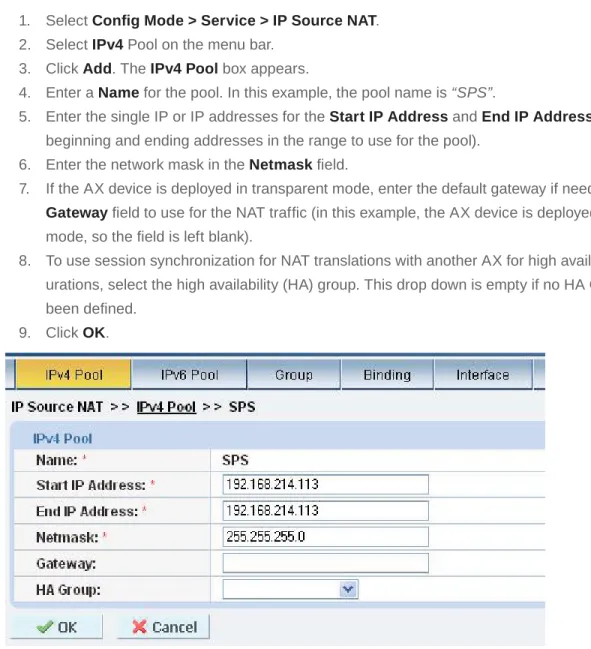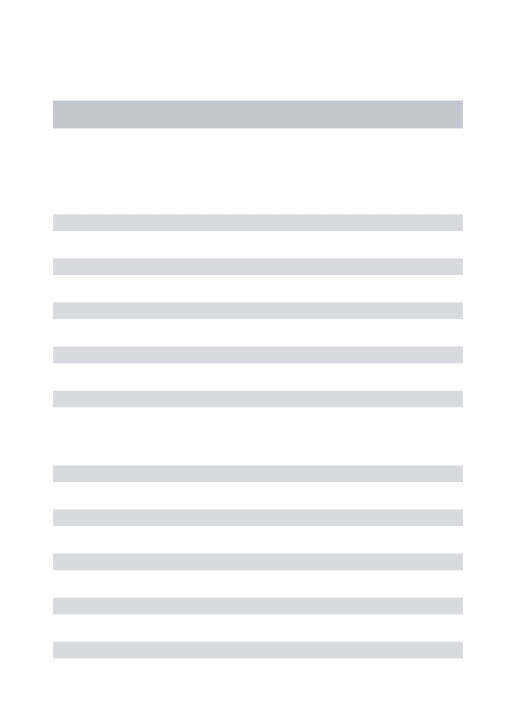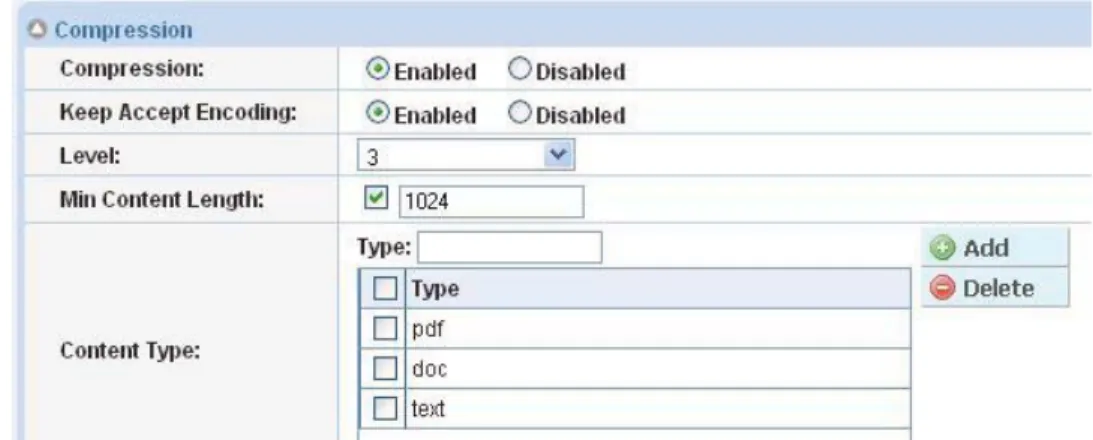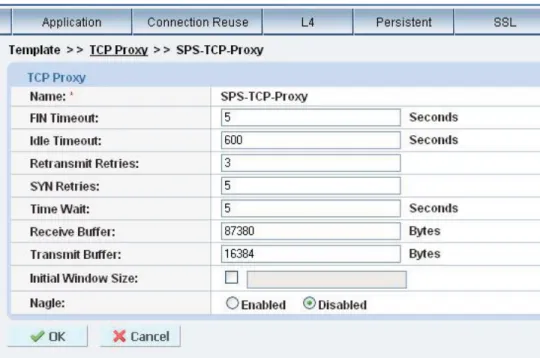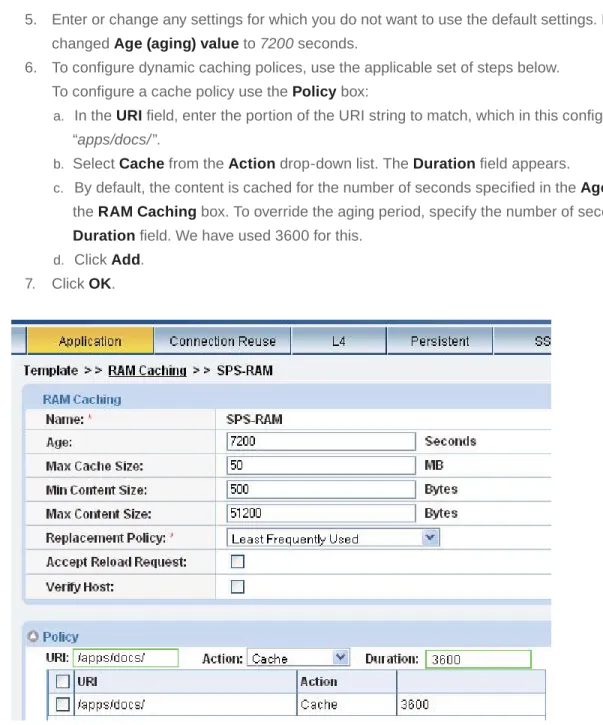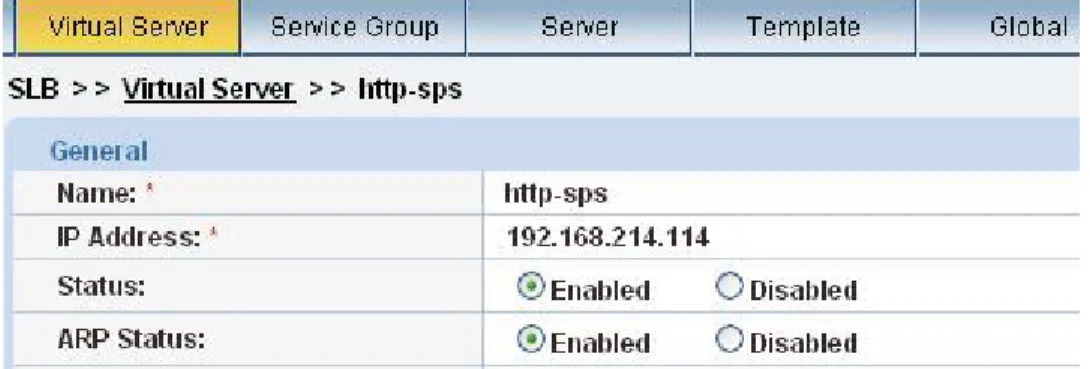Deployment Guide. AX Series with Microsoft Office SharePoint Server
Full text
Figure
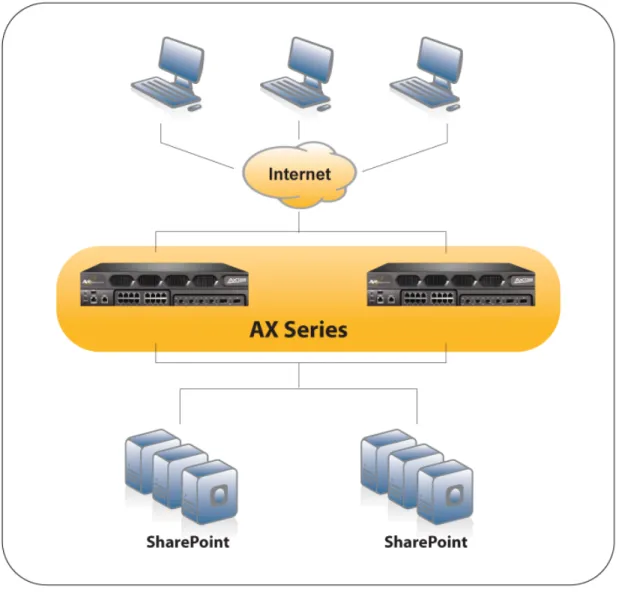
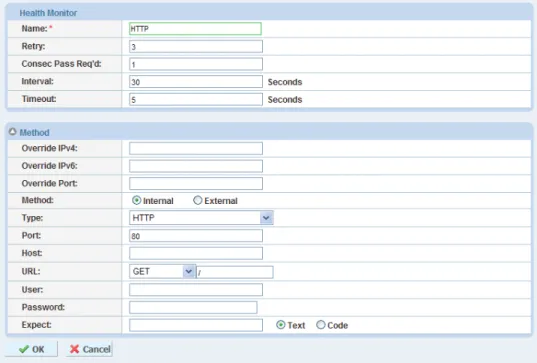
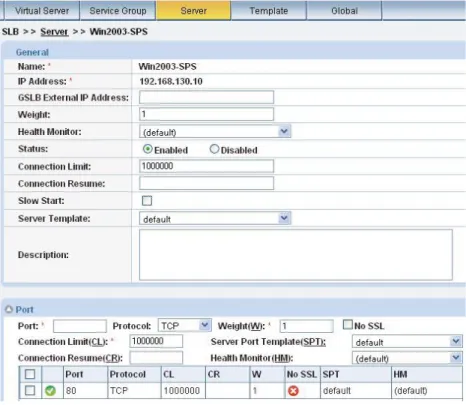
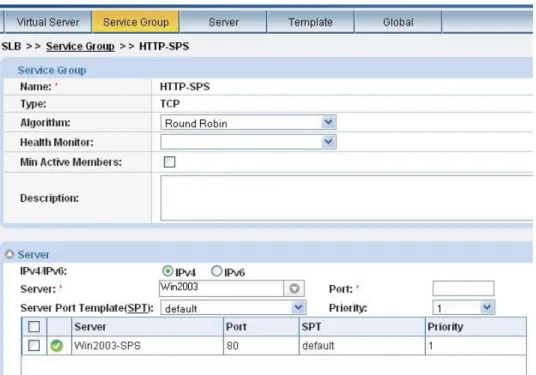
Related documents
This article describes how to install and configure the Microsoft Business Intelligence Indexing Connector for the back end after you have successfully installed Microsoft FAST
This article describes the Microsoft SharePoint Server 2010 Secure Store Service operations that solution designers can use to create target applications that map user and
2001 SharePoint Portal Server 2001 2003 SharePoint Portal Server 2003 2006 Office SharePoint Server 2007 2009 SharePoint Server 2010 2012 SharePoint Server 2013 2016 SharePoint
IP: Exchange Server Port: 443 (no SSL offload) 80 (with SSL offload) HTTPS (no SSL offload) HTTP (with SSL offload) IP: IP accessed by clients Type: HTTPS Port: 443
• Create the port 80 for each Exchange OWA/OA/EAS real server ◦ Same as “Exchange Client Access roles - Outlook Web App”. Create a health monitor template to test the
External Edge- Access 5061 TCP Yes Persistence: Source-IP TCP Idle Timeout: 1200 Health Monitor: Default5. Port for
The course discusses the rationale for self-service BI, and describes how to use Microsoft SQL Server Reporting Services, Microsoft Excel, Microsoft SharePoint Server, and
To configure AX SSL Offload with Microsoft IIS 7.0, navigate to the IIS application virtual service on the AX device, and change the virtual service type from 80 (HTTP) to