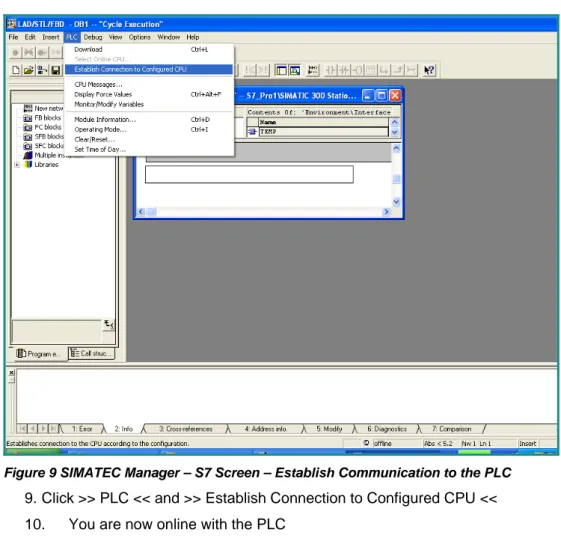This document guides you through the setup of proprietary vendor specific software installed on you PC. Your supervisor may provide you with addi-tional or alternative instructions.
The document consists of standard instructions that may not fit your particu-lar solution. Please visit our support website for latest revisions of documen-tation and firmware:
Application Note
Siemens and SIMATIC Manager –
S7
Table of Contents
1. Prerequisite for this guide 3
2. Logon the LinkManager 4
3. Click and Choose in the LinkManager 4
4. Online with Siemens and SIMATEC Manager – S7 5
1. Prerequisite for this guide
The following guide will assist you to setup a remote and online connection to the equipment placed on the customer site using your proprietary vendor specific software installed on you PC. A prerequisite for this guide is:
1. You have an operational LinkManager installed on your PC and you are able to see the vendor specific equipment.
2. You have the proprietary vendor specific software installed on your PC. 3. You have the Siemens device agent installed and configured on the
SiteManager at the remote site.
If this is not the case, we kindly ask you to contact the person / department responsible within your own company or at the company responsible hereof.
System overview
The Remote Device Management system is a complete end-to-end solution for easy and secure remote access, monitoring and management of indus-trial equipment for the automation- and machine builder industry.
The Remote Device Management solution enables machine builders, service providers and end-users to instantly access, monitor, and manage machines and equipment remotely and effectively over secure high speed internet connections.
The following system overview is with a SiteManager 2x34 o 2x29 at the customer location:
Figure 1 - System overview .
2. Logon the LinkManager
This describes how to logon your LinkManager software. If you are already logged on, please go to number 3.
1. Start the LinkManager from the START > Programs > Secomea Link-Manager.
2. Select Console menu from the LinkManager Tray Icon menu. 3. Login uses the GateManager certificate and password which is
ob-tained from your GateManager administrator. Then please click Login.
Figure 4 LinkManager login Screen
3. Click and Choose in the LinkManager
This describes how to click and choose the device you wish to get online with. If you are already online, please go to number 4.
1. Click <Connect all> to connect to all devices or click a specific device to connect to only this single device:
Figure 5 LinkManager Screen (example) Access to all devices or to a single de-vice
4. Online with Siemens and SIMATEC Manager – S7
Get online with your SIMATEC Manager – S7:
1. Setting up your SIMATEC Manager - S7
Figure 6 SIMATEC Manager – S7 Screen
Figure 8 SIMATEC Manager – S7 Screen –Open your project 7. Select your project
8. Open your project
Figure 9 SIMATEC Manager – S7 Screen – Establish Communication to the PLC 9. Click >> PLC << and >> Establish Connection to Configured CPU << 10. You are now online with the PLC
Secomea A/S
Denmark
5. Notices
Publication and copyright
Siemens and SIMATIC Manager – S7, Version 1.0, November 2009
© Copyright Secomea A/S 2009. All rights reserved. You may download and print a copy for your own use. As a high-level administrator, you may use whatever you like from contents of this document to create your own in-structions for deploying our products. Otherwise, no part of this document may be copied or reproduced in any way, without the written consent of Secomea A/S. We would appreciate getting a copy of the material you pro-duce in order to make our own material better and – if you give us permis-sion – to inspire other users.
Trademarks
TrustGate™ is trademark of Secomea A/S. Other trademarks are the prop-erty of their respective owners.
Disclaimer
Secomea A/S reserves the right to make changes to this publication and to the products described herein without notice. The publication of this docu-ment does not represent a commitdocu-ment on the part of Secomea A/S. Con-siderable effort has been made to ensure that this publication is free of inaccuracies and omissions but we can not guarantee that there are none. The following paragraph does not apply to any country or state where such provisions are inconsistent with local law:
SECOMEA A/S PROVIDES THIS PUBLICATION "AS IS" WITHOUT WARRANTY OF ANY KIND, EITHER EXPRESS OR IMPLIED, INCLUDING, BUT NOT LIMITED TO, THE IMPLIED WARRANTIES OF MERCHANTA-BILITY OR FITNESS FOR A PARTICULAR PURPOSE
Secomea A/S shall not be liable for any direct, indirect, incidental, conse-quential, or other damage alleged in connection with the furnishing or use of this information.