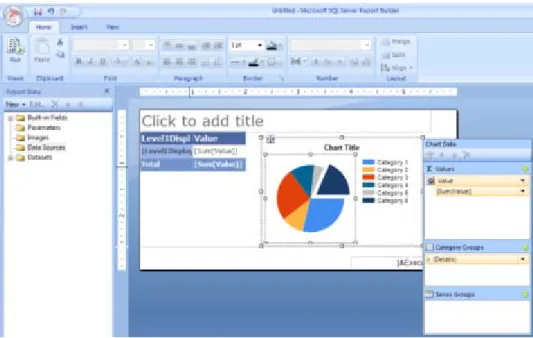Using Microsoft Business Intelligence
Dashboards and Reports in the Federal
Government
A White Paper on Leveraging Existing Investments in Microsoft
Technology for Analytics and Reporting
June 2013
Dev Technology Group, Inc.
1984 Isaac Newton Square West Suite 302
Reston, VA 20190 703.860.8135 main 703.860.8138 fax
Using Microsoft Business Intelligence Dashboards and Reports
in the Federal Government Page i
Table of Contents
Abstract ... 1
Microsoft BI Tools Support Business Needs of Various Users and Organizations ... 2
SQL Server Reporting Services (SSRS) ... 3
Familiar tools make it easy to create and customize reports ... 3
Share and deliver reports in multiple formats ... 4
PowerPivot ... 5
Integrate large amounts of data from multiple data sources ... 5
PowerPivot for SharePoint enables sharing and collaboration ... 6
PowerPivot for Excel enables self-service BI ... 6
PerformancePoint Services ... 7
Combine sources to create a centralized location to view data ... 7
Easy to understand dashboards show key metrics in real time ... 8
Customize dashboards and KPIs to meet mission needs ... 8
Business Connectivity Services ... 8
How We Can Help ... 8
Conclusion ... 9
Authors ... 9
About Dev Technology ... 9
Using Microsoft Business Intelligence Dashboards and Reports
in the Federal Government Page 1
Using Microsoft Business Intelligence
Dashboards and Reports
Abstract
Business Intelligence tools offer many advantages to government
agencies, such as dashboard creation, custom reporting, and analytics, but these tools can be costly to procure and implement. However, Microsoft’s Business Intelligence (BI) Offerings leverage existing technology
investments to develop integrated reporting and analytics that enable users to gain access to accurate, up-to-date information for better decision making. These technologies enable agencies expand their business intelligence capabilities with minimal investment. This whitepaper showcases the following tools available from Microsoft as part of its BI Offerings and how they could be implemented in the federal environment. SQL Server Reporting Services (SSRS): Included with SQL Server,
this is a highly scalable solution that empowers real-time decision making through the creation of operational reports and ad-hoc reports. PowerPivot for Excel and SharePoint: This is a data mashup and
data exploration tool that can load large amounts of data from almost any source, process it quickly, and model with analytical capabilities. PowerPivot is available as a free add-in for Excel, or as part of an Enterprise License for SharePoint 2010.
PerformancePoint Services: PerformancePoint Services provides a rich set of tools and services for building interactive dashboards that can help agencies monitor and analyze performance. It is included as part of an Enterprise License for SharePoint 2010.
Business Connectivity Services: Business Connectivity Services is part of SharePoint 2010 and enables SharePoint to connect with data from non-Microsoft platforms such as Oracle or Web Service
connections. This enables agencies to leverage the full set of Microsoft BI capabilities without changing their current systems.
Most agencies currently have access to these tools through their implementations of SharePoint 2010 and SQL Server, resulting in the ability to take advantage of industry leading business intelligence capabilities at a lower cost than competing products that require the purchase of a new license. They also seamlessly integrate into current architectures and application solutions as they are part of already approved tools. In addition, many of these tools can be configured by users,
enabling self-service and reducing the need for contractor assistance when modifying reporting needs. Microsoft BI Tools enable agencies to benefit from faster and improved decision making with minimal cost.
Using Microsoft Business Intelligence Dashboards and Reports
in the Federal Government Page 2
Microsoft BI Tools Support Business Needs
of Various Users and Organizations
Microsoft’s variety of BI tools allows agencies to choose the best tool for the job rather than fitting a tool to a use for which it may not be intended. Specifically, Microsoft has a business intelligence tool for all levels of users, from non-technical users who value the ability to perform their own reporting and analysis, to custom solutions developed by IT professionals. The following table illustrates the various BI reporting styles, the user groups, and how these styles are used.
Figure 1: Multiple reporting styles provide options for users of all levels and support the unique needs of different agencies
BI Reporting Style Target Users Applications Description Self-Service Analysis Non-technical users
who value the ability to perform their own reporting and analysis
Excel with PowerPivot Reporting Services
Power View
Free-form reporting and analysis Integrate data from different sources
Business Reporting Power users IT involvement limited
to set-up and configuration
Excel with PowerPivot Reporting Services
Report Builder
Formatted reports that are created by advanced business users or analysts
Based on approved corporate data and share within the organization or team
Parameterized and Operational Reporting
Developed by IT professionals and developers for use by end users
Reporting Services Report Designer
Fixed-format reports
Reports may be complex and require advanced knowledge of SQL or MDX to create and modify Reports are consistent, scalable, manageable,
and may have automated distribution Performance Monitoring
and Scorecards Developed by IT professionals and developers for use by executive level employees
PerformancePoint Services
Reporting Services PowerPivot
Dashboard-style reports so users can quickly and easily monitor the current health and performance of their business
Data in multiple formats can be combined on one page to be understood quickly
Found in mature BI environments To meet the rapidly changing customer expectations, Microsoft has constantly improved the quality of these tools. In the dashboard and reporting stack, Microsoft has put significant effort towards building efficient, highly scalable, and robust tools to meet the needs of its customers. The following sections explain how Microsoft’s Dashboard and Reporting tools can be leveraged within the federal government to improve communication and information sharing.
Using Microsoft Business Intelligence Dashboards and Reports
in the Federal Government Page 3
SQL Server Reporting Services (SSRS)
SQL Server Reporting Services enable users of all levels to create reports using familiar tools and share them in various formats.
Microsoft SQL Server Reporting Services—which is packaged with SQL Server Edition—provides an enhanced spectrum of reporting tools to meet the needs of a wide range of users and works seamlessly with SQL Server and SharePoint. Reporting Services works with tools that make it easy for users of all levels to create and customize reports, including static reports that are used frequently. Users also have many options for sharing, delivery, and management of reports including exporting reports in various formats, integrating with Microsoft SharePoint, or publishing to the cloud. The flexibility of these reporting services make it easy for agencies to improve their reporting capabilities to have access to better and more accurate information for decision making.
Figure 2: Reporting Services enables users to create operational reports, reusable report parts, and shared datasets with a familiar Microsoft Office look and feel. Developers can query data from virtually any data source and design complex reports with a high degree of personalization.
Familiar tools make it easy to create and customize reports Not all users have the same reporting needs or technical skill level. However, based on their skill level and business requirements, users can choose a reporting option that meets their needs. This enables a high degree of personalization to accommodate a broad range of needs across an agency. Reporting Services also delivers seamless integration with Microsoft SharePoint to centrally access and share reports.
SQL Server Reporting Services can be used as an alternative to Crystal Reports or Jasper Reports. It provides a more formal and presentable
submission for stakeholders and working groups.
Using Microsoft Business Intelligence Dashboards and Reports
in the Federal Government Page 4
The main tools that can be used to create reports include Power View, Report Builder, and Report Designer. These tools are built around familiar Microsoft products, reducing the time users need to spend learning new tools. These tools are described in the below table.
Figure 3: SQL Server Reporting Services enables users of all levels to create powerful and tailored reports from multiple data sources
Report Designer Report Builder Power View Capabilities Creates reports in the familiar
environment of Microsoft Visual Studio.
Enables developers to query data from virtually any data source and design complex reports with a high degree of personalization.
Fully featured report authoring tool with a Microsoft Office look and feel.
Enables the creation of operational reports, reusable report parts, and shared datasets across a variety of data sources. Quickly create reports with layout
and data visualization elements
Enables self-service reporting through a visual and interactive web-based environment. Can be based on SQL Server
Analysis Services tabular models or PowerPivot workbooks.
Report type Embedded reporting/ operational
reporting (.rdl) Business reporting/operational reporting (.rdl) Ad-hoc reporting (.rdlx) Target Users Developers Power users and IT Professionals End users of all levels
Share and deliver reports in multiple formats
Different users may require or prefer reports in different formats. Reporting Services offers rendering of reports in a variety of formats including HTML, PDF, CSV, XML, as images (TIFF), and as Microsoft Word and Excel files. It addition, agencies can tailor outputs and formats based on security needs and requirements. Reporting Services also offers seamless integration with Microsoft SharePoint to provide an environment to centrally access and share reports. This enables transmission across an organization in a format users can use and understand, thereby ensuring that everyone is using the most up-to-date information.
Using Microsoft Business Intelligence Dashboards and Reports
in the Federal Government Page 5
PowerPivot
PowerPivot can load large amounts of data from almost any source, process it in seconds, and enable users of all levels to model with analytical capabilities.
Agencies may often need to consolidate data from multiple sources to find the information that users need. PowerPivot helps users integrate data from multiple sources and create reports and analytical applications using the familiar environments of Excel and SharePoint. PowerPivot comes in both a server-side component (PowerPivot for SharePoint) and a client-side component (PowerPivot for Excel) to provide enhanced self-service functionality. PowerPivot is available as part of an Enterprise License for SharePoint 2010 or as a free add-in for Excel.
Figure 4: PowerPivot enables users to quickly work with very large datasets from multiple sources, and to share and collaborate securely.
Integrate large amounts of data from multiple data sources PowerPivot has the ability to work quickly with very large datasets, and to combine and create relationships between data from different sources. PowerPivot uses the xVelocity in-memory analytics engine which loads and calculates large amounts of data with split-second response time. With the xVelocity engine, users are not limited by the restrictions of Excel. The xVelocity in-memory analytics engine is the next generation of the VertiPaq engine that was introduced in SQL Server 2008 R2 with PowerPivot.
Data can be summarized in PowerPivot from various sources to enable self-service BI.
Using Microsoft Business Intelligence Dashboards and Reports
in the Federal Government Page 6
PowerPivot for SharePoint enables sharing and collaboration When working with large amounts of data through PowerPivot, it is likely that more than one end user will require access to this data for
manipulation and analysis. PowerPivot for SharePoint provides secure and centralized data access to PowerPivot workbooks in a SharePoint
environment. It extends SharePoint 2010 and Excel Services to add server-side processing, collaboration, and document management support for PowerPivot workbooks.
Using the PowerPivot Gallery, end users can preview and manage published Excel workbooks and Reporting Services reports that contain PowerPivot data. The PowerPivot Gallery is a special type of SharePoint document library that is configured to best display PowerPivot documents. Since it is a SharePoint document library, end users can take advantage of standard library tools to change library settings or work with documents in the library. In addition, each PowerPivot Gallery can be independently customized to use a different view or library settings.
PowerPivot reports can be viewed in a browser from a SharePoint site even if the end user does not have Excel installed on his or her desktop. When viewing reporting in the browser, the Slicer and other key features allow the end user to work similarly to using Excel.
End users can also download a local copy of published reports into Excel and perform their Self-Service BI analytics. When they are finished with their analysis, they can publish the report back to SharePoint.
PowerPivot for Excel enables self-service BI
PowerPivot for Excel is an add-in to Excel 2010 that is used for adding and integrating large amounts of data in Excel workbooks. The data that end users add to the workbook is stored as an embedded PowerPivot database inside the .xlsx file. Data Analysis Expressions and slicers are key elements that make PowerPivot a powerful self-service BI tool. Data Analysis Expressions (DAX) support data manipulation and
business logic: The syntax of DAX formulas is very similar to that of Excel formulas, however, DAX formulas work with tables and
columns instead of ranges. This allows a user to do sophisticated lookups to related values and related tables. With DAX formulas, end users can create aggregations that would ordinarily require in-depth knowledge of relational database schemas or OLAP concepts. Slicers enable end users to filter data and control what data
appears in the pivot table: Slicers are a one click filtering control that narrows down the portions of a dataset shown and enables users to interactively filter and analyze data.
Using Microsoft Business Intelligence Dashboards and Reports
in the Federal Government Page 7
PerformancePoint Services
Enables the creation of powerful dashboards to combine data from multiple sources and display it visually.
Dashboards are a critical part of performance management. They provide an overview of critical information in one location with the ability to drill down to obtain additional details. PerformancePoint Services is a service application in SharePoint 2010 and SharePoint Server 2013 that provides a rich set of tools and services for building highly interactive dashboard experiences that can help agencies monitor and analyze performance.
Figure 5: PerformancePoint Services provides agencies with a rich set of tools to build interactive dashboards that combine information from multiple data sources and display it in an easy to understand format.
Combine sources to create a centralized location to view data PerformancePoint Dashboards can consume data from PowerPivot, Reporting Services, and other sources. When PerformancePoint is paired with Business Connectivity Services (BCS), dashboards can be configured to display data from non-Microsoft data sources. This creates a centralized location for users to view data. Having these metrics available within the same SharePoint site as the application increases the awareness of key metrics and thresholds.
Easy to understand dashboards show key metrics in real time to show consolidated data, increasing awareness of key metrics and thresholds.
Using Microsoft Business Intelligence Dashboards and Reports
in the Federal Government Page 8
Easy to understand dashboards show key metrics in real time Executives and managers can benefit from PerformancePoint Services with an easy to understand dashboard showing key metrics in real or near real time. The dashboards use filters, reports, scorecards, and visualization tools to display what should be happening compared to what is actually happening. It also includes tools to help budget, plan, and forecast. This helps organizations have the information they need easily accessible in one location to make informed decisions.
Customize dashboards and KPIs to meet mission needs Power users and developers can develop reports and publish dashboards using Dashboard Designer. Dashboard designer enables the creation of dashboards that include a variety of key performance indicators (KPIs), scorecards, reports, and dashboard filters that are customized based on the mission needs of the agency. This creates meaningful views of data that are consistent.
Business Connectivity Services
Enables agencies to maintain their current systems while still leveraging SharePoint 2010’s business intelligence features. For business data that is not on a Microsoft platform, SharePoint 2010 offers Business Connectivity Services (BCS). BCS offers interfaces or connectors to non-Microsoft platforms which enables SharePoint to retrieve data from these systems. Depending on the type of external system, an agency can choose to connect through a Web Service, build a custom .Net connector, or buy a pre-built connector. Several existing connectors exist on the market today including Oracle, MySQL, SAP Business Suite, Salesforce.com, and IBM Lotus Notes. Business
Connectivity Services provides agencies with the flexibility to maintain their current systems while still being able to harness SharePoint 2010’s business intelligence features.
How We Can Help
The Dev Technology can help agencies implement BI tools in a ways that complement their mission and streamline processes. The implementation of these tools enables agencies to save time through faster decision making and save money by leveraging existing resources. We have experience with SharePoint implementations from our work at multiple components within the Department of Homeland Security and at commercial organizations. We also have over 14 years of experience supporting federal government.
Agencies can connect with and access external data sources that store PII without the need to maintain and secure the PII data themselves.
Using Microsoft Business Intelligence Dashboards and Reports
in the Federal Government Page 9
Conclusion
Microsoft’s suite of BI tools can help agencies to quickly build their operational reports, executive dashboards, and self-service BI analytical reports. These tools can help improve standardization of reports and increase the speed to deployment. These tools are also easy for users to learn as they have the familiar Microsoft look and feel that reduces time spent learning new software. In addition, many agencies already have access to these tools through their licenses for SQL Server and SharePoint 2010. By using the Microsoft BI tools, federal agencies do not need to pay for separate reporting tools such as Crystal Reports or Jasper Reports, and they can get more out of their investments in SharePoint 2010.
Authors
This whitepaper was developed by Dev Technology Group, Inc. and Accenture Federal Services.
About Dev Technology
Founded in 1998, Dev Technology Group is a woman-owned, small disadvantaged business (WOSB, SDB) delivering information technology services and solutions that protect and serve American citizens. Over half of Dev Technology’s work supports multiple components within the Department of Homeland Security. Other Departments supported include Justice, Defense, Agriculture, Energy, and Treasury. Dev Technology specializes in web-based application development and system
modernization, Microsoft application solutions, database consulting services, biometric capture and integration solutions, and BMC Remedy and infrastructure management solutions. Dev Technology has been assessed at CMMI-DEV Level 2, is an ISO 9001:2008 certified
organization, and is a recipient of multiple industry awards for innovation and growth. For more information, please visit: www.devtechnology.com.
Contact
For more information, please contact Kendall Holbrook at