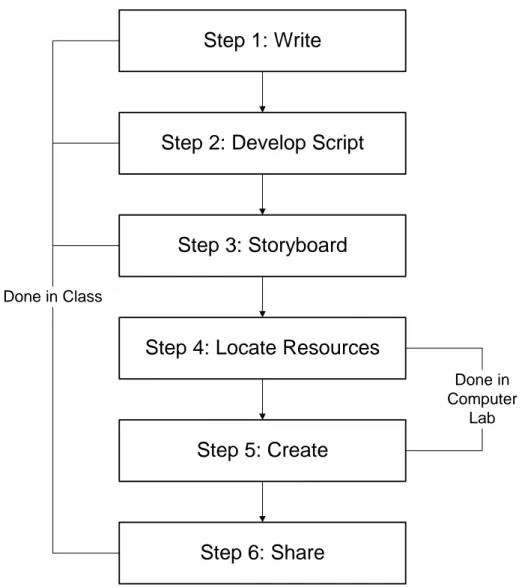Capturing Stories, Capturing Lives: An Introduction to Digital Storytelling David S. Jakes
Instructional Technology Coordinator Community High School District 99 Downers Grove, Illinois 60563
Imagine a learning experience, supported and extended by the application of technology, that empowers students to create and contribute, all within the
context of what they are expected to know and be able to do in the 21st Century. Imagine that this learning experience provides students with a compelling and competitive voice and enlarges the boundaries of their ability to communicate, potentially to a worldwide audience. That learning experience is digital
storytelling.
Everyone has stories, including our students. Stories come from a variety of places, from a person’s past to their imagination. Some can be funny, some can be painful, but all are personal. Digital storytelling is the process of writing about that story, and adding the multimedia elements of voice, imagery, and music to create a visual story.
How does the process work?
The process of digital storytelling can be broken into a series of steps. Following these steps will help ensure that a successful experience will be provided. The end goal of this process is to complete a digital story between 2-3 minutes in length that is composed of about 20-25 images and has a script length of about one page, double-spaced. Steps 1-3 are done in the classroom before a student even uses a computer, steps 4 and 5 are done in a computer lab, and step 6 can occur back in the classroom or any other venue, including online.
Step 1: Writing. Digital storytelling first begins with writing (Figure 1). Students write, rewrite, and continue the writing process through multiple drafts. In most cases, this writing takes the form of a personal narrative about a particular story from a student’s life, although the rules and applications of digital storytelling to curriculum are certainly open-ended. It is important to note that the most effective digital stories have their genesis in sound writing, so it is important to emphasize the value of multiple drafts. Within the writing, it is important that the story have a central theme, such as loss, or accomplishment, among others. The importance of this theme is for the viewer of the story; even though the story is about another’s experience, the viewer relates to the story because they have experienced similar types of events in their lives.
Step 2: Script. After the narrative is completed, students develop a script. This script is usually a distillation of the essential components of the narrative story.
As the digital story is created, the script forms the foundation, and the inclusion of the various multimedia elements serve to rebuild the story. For example, the narrative may be between three or four typed pages. The script resulting from this narrative may be about a page in length. Producing the digital story from the script ensures that the multimedia elements convey and contribute meaning to the story, rather than being included to make the story more “interesting.” Step 3: The Storyboard. In this step, students are required to complete a storyboard to organize the flow of their movie. The storyboard includes a place for the student to associate their script with a visual (still frame or video). At this point, students still have not searched for visuals, however, the storyboarding process permits students to determine or draw the type of imagery that will be associated with a particular portion of the script. This is an essential
management tool; when this is done correctly, students (in the next step) will be much more effective in locating their multimedia elements because they have a clear vision of what they are looking for. It is the step most students dislike the most, and that most teachers do not do, but it is essential!
Step 4: Locating Multimedia. In this step, students use search tools such as Google (http://www.google.com), Mamma (http://www.mamma.com), Altavista (http://www.altavista.com), alltheweb (http://www.alltheweb.com) and Singingfish (http://www.singingfish.com) to locate still-frame imagery or video. Students may also scan images from photographs from personal collections at this point. It is important to note, depending on the topic of the digital story that students will indeed bring in personal photos; it is important that the computer lab have sufficient scanning capability.
In District 99, we have had excellent success with digital stories that range between 20-25 images in length. We have discouraged the inclusion of video as video adds another layer of complexity to the process, both in the rendering process (making the final movie) and memory storage requirements on our network. Also, we have found that students can create very compelling stories by using still frame imagery. These generally are JPEG images and this number can easily be stored in student’s personal storage space on the District 99
network without any memory space issues. We have also found that digital stories above this number of images begin to lose their effectiveness, as the visuals carry less meaning and are included in the projects simply because students can.
Step 5: Creating the digital story: In this step, students create their story using the software available to them.
On Macintosh platforms, this would be iMovie HD. On PC platforms, this might be MovieMaker 2 (available as a free download from Microsoft for XP operating systems), Photostory 3 (also available as a free download from Microsoft and
appropriate for younger students), or Pinnacle Studio 9. In District 99, we support Pinnacle Studio 9 and have had very good success with the product. To learn the software, the District 99 Instructional Technology Coordinator (me) or a librarian will give a demonstration which takes about 40 minutes-after this, the students are very competent on the software (and bored with my discussion). The students are supported with printed tutorials and in most cases, by having access to a digital storytelling Web site through our Blackboard Learning Management System that gives them access to resources, Web sites, and a discussion board to ask questions of their teachers. Interestingly, many of their classmates end up answering their questions!
Generally, it takes about 4-5 class periods (50 minutes each) to complete the movie. The most difficult component is recording the voice (called the voice-over) from the script. Students, like most people, do not like how they sound when recorded. After a few trials however, most students resolve this issue and push on. We have found that recording their voice-overs in 2-3 sentence
“chunks” is most effective; if students make a mistake they do not have to record the entire over, just a small portion of it. To facilitate the recording of voice-overs in a noisy lab, District 99 uses Sennheiser PC-130 noise canceling
microphones that allow students who are side by side to record without interfering with each other.
Once the components of the digital story are assembled, students then produce the final movie, a process called rendering. We have students render their movies as a Windows Media Player file (we are a PC district) in low quality (160 X 120 pixels) just to determine if the movie is what the student had intended. Once satisfied, we re-render the Pinnacle Studio file into a new Windows Media file of high quality (720 X 480 pixels) for their final product. Students then add the completed movie (turn the movie in) to a shared directory that can be accessed by the teacher so that evaluation can occur. The advantage of the Windows Media file is that it can be played on any PC.
Step 6: Share. This is a critical step. Students are generally intensely proud of their creations. Showing their movies in class has a tremendous effect on classroom relationships-they get insights into their fellow students that they would have never known had they not seen their digital stories. Showing the digital stories help students understand each other as human beings, and it helps kids to understand that they all share common experiences, and that the person with the blue hair across the room is not that different from them.
Additionally, students have the opportunity to share their stories with a global audience by uploading their products to DigitalStories.org
At this point it is important to point out that only steps 4-5 are done in a computer lab. Much of the work required to complete an effective digital storytelling
experience can be done in a traditional classroom environment. What do students learn?
The process of digital storytelling provides a high-quality learning experience because the learning experience honors the writing process first. The inclusion of the technology into the process represents a “value-added” approach where the inclusion of the technology extends the learning experience beyond what could be accomplished without technology.
• Digital storytelling develops visual and multimedia literacy in students. Digital storytelling addresses the development of the interpretation of digital media and the application of that interpretation to a personal message or story.
• Digital storytelling provides students with a competitive and compelling voice by enlarging the boundaries of who students can communicate with and by increasing the depth and power of that communication.
• Digital storytelling permits students to recapture creativity, develop it and intensify it, apply it, extend it…
• Digital storytelling helps students write more effectively by permitting the visualization of the writing, resulting in an additional level of perception that extends the writing process to a place seldom reached.
• Digital storytelling provides an authentic personal learning experience- as such; student investment is greatly increased resulting in greatly improved motivation and end product.
• Digital storytelling teaches elements of technology and information literacy-students use many different computer applications and must be conversant about locating and managing visuals and video, as well as being able to do so in the context of copyright and fair use.
Conclusion
Digital storytelling provides a truly engaging learning experience which blends writing, technology and emotion to create a compelling product of value. This process is one that students can use throughout entire lives to tell their stories. Many Web sites are now beginning to accept video submissions; will our
students in second grade eventually be submitting digital letters to the editor? Time will tell, but in the meantime, the process of digital storytelling provides one of the best learning experiences available to students.
Figure 1: The Digital Storytelling Process.
Step 1: Write
Step 2: Develop Script
Step 3: Storyboard
Step 4: Locate Resources
Step 5: Create
Step 6: Share
Done in Class Done in Computer Lab Websites of interest:Center for Digital Storytelling http://www.storycenter.org
Examples of movies from the Center for Digital Storytelling http://www.storycenter.org/movies/
DigitalStories.org
Storytelling resources from Jakesonline.org http://www.jakesonline.org/storytelling.htm Pinnacle Studio 9 http://www.pinnaclesys.com MovieMaker 2 http://www.microsoft.com/windowsxp/downloads/updates/moviemaker2.mspx Photostory 3 http://www.microsoft.com/windowsxp/using/digitalphotography/photostory/default. mspx iMovie HD http://www.apple.com/ilife/imovie/