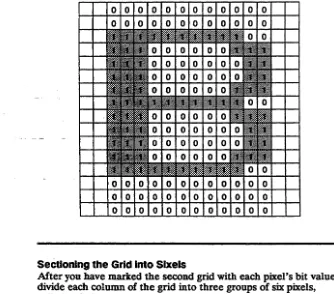881133-02A_WY-370_Programmers_Guide_Jun90.pdf
Full text
Figure

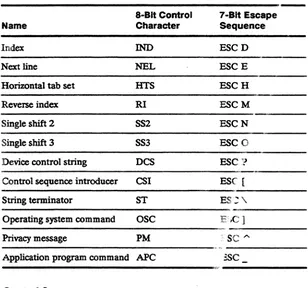


Related documents
If the terminal receives the GIN Request command while in Graph Mode, Point Plot Mode, or Special Point Plot Mode, the GIN address of the current drawing position is
When Yes is selected in this field, data received from the serial auxiliary device will be displayed on the terminal screen.. (This is only available in single host mode.)
For example function and cursor keys, these codes cause one or more codes of an escape sequence to be sent to the host CPU or control other terminal functions.. See VT52
Any computer on the OMNINET local network can· communicate with the disk server by formatting a command control block and. sending the message to the disk
When connection is made, the transmit file will be enabled and anything received on the communications line or from the keyboard during interactive mode will
A powerful instruction set allows the host to control terminal operation for such functions as display character attributes, screen/field management, data entry/editing,
Keyboard Entered Carriage Return in Format Mode: The cursor will move to the first column position of the first unprotected field in the current line.. Host Entered
Each execution of the Down Cursor (or Line Feed) command will insert a line as described above. NOTE: Insert Line will not function if the terminal is in Format Mode. •