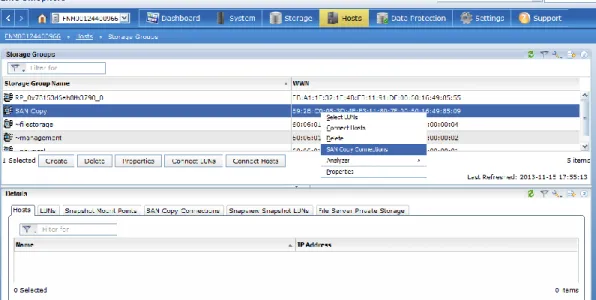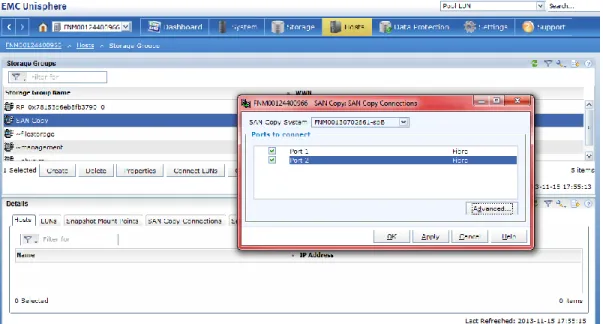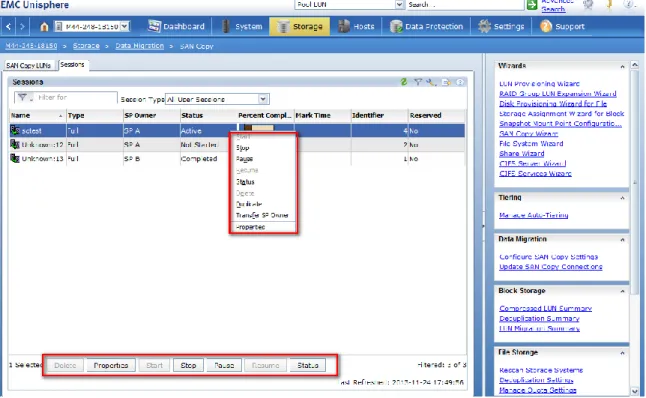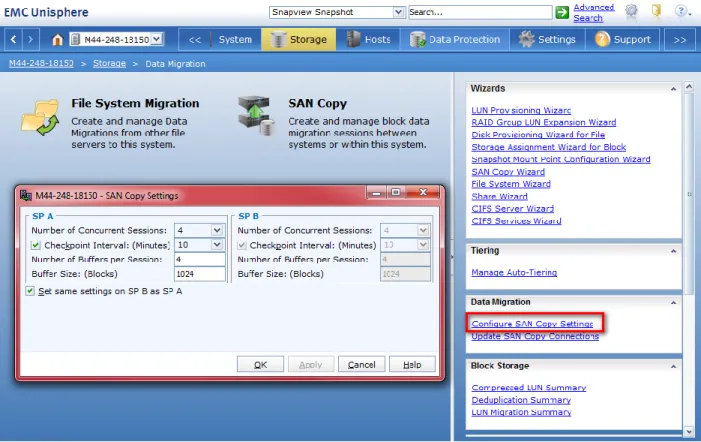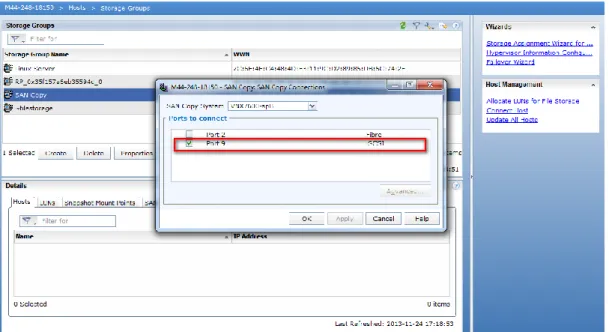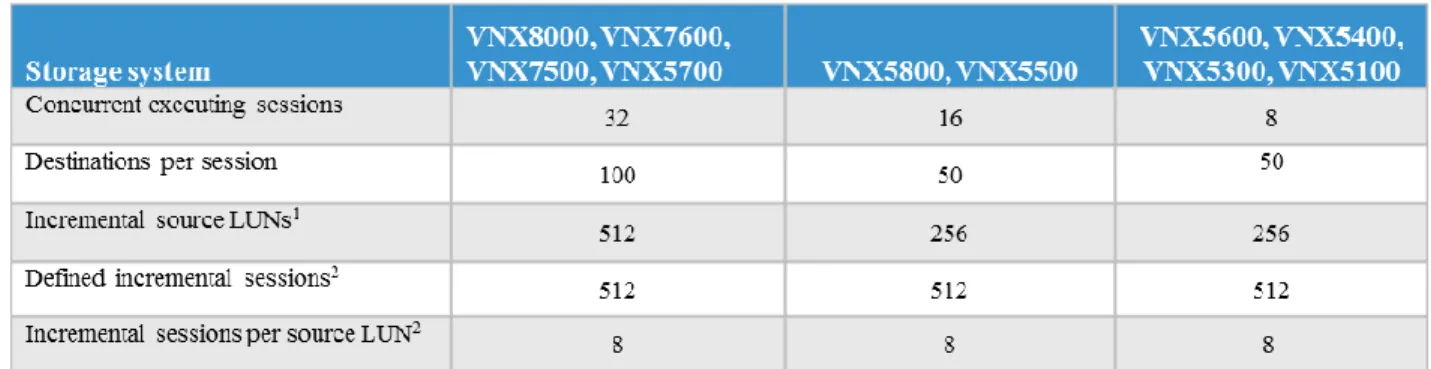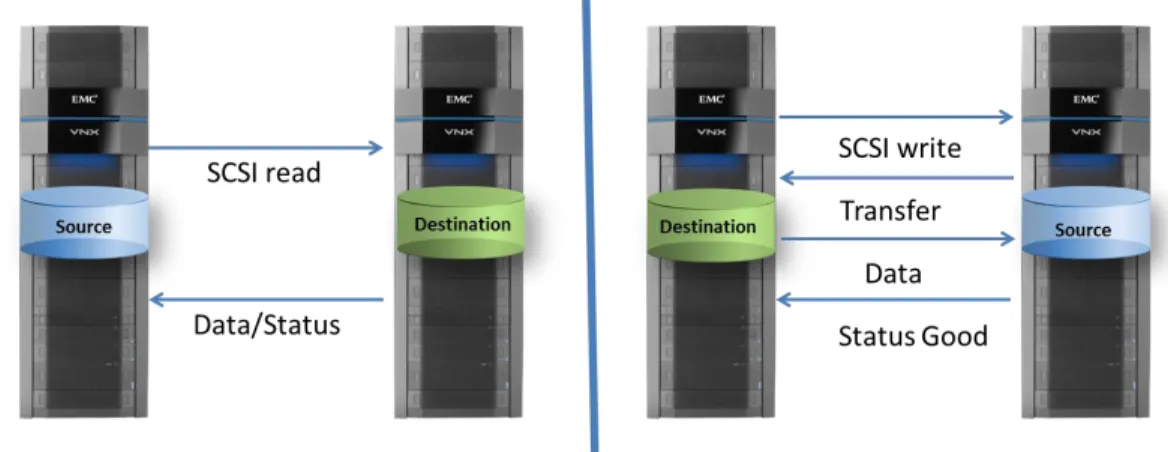White Paper
Abstract
This white paper presents the features, functionality, and performance characteristics of EMC® SAN Copy™, as well as examples for use. It outlines the benefits and functionality of SAN Copy and how it can be used to solve problems involving data replication within and between data centers. It also provides SAN Copy configuration details.
March 2015
EMC SAN Copy
Copyright © 2015 EMC Corporation. All Rights Reserved. EMC believes the information in this publication is accurate as of its publication date. The information is subject to change without notice.
The information in this publication is provided “as is.” EMC Corporation makes no representations or warranties of any kind with respect to the information in this publication, and
specifically disclaims implied warranties of merchantability or fitness for a particular purpose.
Use, copying, and distribution of any EMC software described in this publication requires an applicable software license.
For the most up-to-date listing of EMC product names, see EMC Corporation Trademarks on EMC.com.
VMware is a registered trademark of VMware, Inc. in the United States and/or other jurisdictions. All other trademarks used herein are the property of their respective owners.
Table of Contents
Executive summary... 5
Introduction ... 5
Audience ... 5
Introduction to SAN Copy ... 5
SAN Copy concepts and definitions ... 7
SAN Copy benefits ... 8
Performance ... 8
Host independence ... 8
Connectivity options ... 8
SAN Copy uses ... 9
Data migration ... 9
Content distribution ... 9
Disaster recovery ... 9
SAN Copy functionality ... 10
Supported storage systems ... 10
SAN Copy storage systems ... 10
SAN Copy compatible storage systems ... 10
SAN Copy full and incremental sessions ... 11
Source LUN requirements ... 11
Destination LUN requirements ... 11
Mark, Unmark and nomark operations ... 12
SAN Copy Operations and management ... 13
Managing with Unisphere ... 13
Managing with the Navisphere command line interface ... 15
Managing SAN Copy sessions across Unisphere domains ... 16
Managing with Replication Manager ... 16
SAN Copy operations ... 16
SAN Copy session ... 16
Start, stop, pause, resume, remove operations ... 17
Throttle ... 17
Latency and bandwidth control ... 18
Transfer of session ownership ... 19
Global settings ... 19
SAN Copy configuration ... 20
SAN Copy zoning ... 20
SAN Copy LUN masking ... 21
iSCSI connections ... 22
SAN Copy scalability ... 25
SAN Copy over extended distances... 25
Push and pull copy operations ... 26
Write acceleration ... 26
Interoperability... 27
Pool LUNs ... 28
MetaLUNs... 29
LUN shrink and LUN expansion ... 29
LUN Migration ... 30
Interaction between SAN Copy incremental sessions and SnapView software ... 31
Reserved objects ... 31
Reserved LUN pool considerations ... 31
Internal objects ... 31
SAN Copy and SnapView ... 32
SAN Copy and MirrorView ... 32
Valid SAN Copy source LUNs ... 32
Conclusion ... 33
Executive summary
EMC® SAN Copy™ is an optional software application available on VNX storage systems. SAN Copy moves data to and from VNX storage systems on a per-logical-unit (LUN) basis. A VNX storage system running SAN Copy can transfer data to and from other VNX systems, Symmetrix® VMAX systems, and supported third-party systems. This functionality can be used for a number of purposes including: data movement for consolidated business processing activities, backup to tape, backup to disk, data warehouse refreshes, and replication of databases from one storage system to another over the SAN without the need for host-based migration software.
Introduction
This white paper presents the features, functionality, and performance characteristics of EMC VNX and SAN Copy, as well as examples of its use. It outlines the benefits and functionality of SAN Copy and how it can be used to solve problems involving data migration within and between data centers. It also provides SAN Copy configuration details.
Audience
This white paper is intended for systems integrators, systems administrators, and members of the EMC and partners professional services community. It is assumed that the audience is familiar with VNX storage systems and other optional
applications such as SnapView™ and MirrorView™. The intent of this paper is to present guidelines for architecting SAN Copy-based solutions.
Introduction to SAN Copy
SAN Copy is a storage-system-based application that is available on VNX storage systems. The same technology is also used in the CLARiiON and CX series systems. It enables the storage system to copy data at a block level directly across the SAN from one storage system to another or within a single VNX system. While the software executes on a VNX storage system, it can copy data from and send data to other supported storage systems on the SAN. Figure 1 illustrates some of the ways SAN Copy can be used to move data.
Figure 1. SAN Copy topology
SAN Copy is designed as a multipurpose migration product for data mobility, migrations, content distribution and disaster recovery (DR). SAN Copy is useful for: Data mobility
Rapidly copy data—where and when you need it.
Eliminate impact on production activities during data mobility tasks. Data migration
Migrating data from qualified storage systems to VNX and CLARiiON CX series networked storage systems.
Content distribution
Push pricing and inventory data to remote locations each day.
Copy production data into development environments for testing new applications.
Disaster recovery
Protect and manage Microsoft Exchange and SQL environments through integration with EMC Replication Manager
SAN Copy concepts and definitions
The following basic SAN Copy concepts and definitions will help you better understand how SAN Copy operates. These terms are used throughout the paper: Fibre Channel (FC) – Gigabit-speed data transfer interface technology. Full duplex
capability allows data transmission and reception simultaneously. Common transport protocols, such as Internet Protocol (IP) and Small Computer Systems Interface (SCSI), run over Fibre Channel. Consequently, a single connectivity technology can support high-speed I/O and networking.
Logical unit number (LUN) – Identifying number of a SCSI or iSCSI object that processes SCSI commands. The LUN is the last part of the SCSI address for a SCSI object. The LUN is an ID for the logical unit, but the term often refers to the logical unit itself.
Source LUN – The LUN that will be migrated.
Destination LUN – The LUN to which the data will be migrated.
SAN Copy session – A persistent definition that consists of a source LUN and one or more destination LUNs.
SAN Copy (hosting) storage system – The VNX storage system(s) on which SAN Copy is installed. The SAN Copy storage system will be the initiator of the session and perform the data transfer.
SAN Copy port – VNX storage processor port(s) to be used by SAN Copy. It provides the behavior of a SAN initiator, as well as the usual target behavior. Quiesce – To halt all activity on a LUN. This means no I/O in progress.
Push – The operation in which the SAN Copy storage system reads data from one of its LUNs and writes that data to a destination LUN(s).
Pull – The operation in which the SAN Copy storage system reads data from a source LUN on another system and writes that data to one of its LUNs.
Thick LUN – Type of pool LUN in which allocated physical space is equal to the user capacity seen by the host server.
Thin LUN – Type of pool LUN where physical space allocated can be less than the user capacity seen by the host server.
Inter-system transfer – Data movement between two (or more) storage systems. Intra-system transfer – Data movement within a VNX storage system.
Third-party storage system – Refers to any SAN Copy-compatible storage system not manufactured by EMC.
Region – The smallest amount of sequential data that SAN Copy can track and transfer. For release 19 and later, the value is 2 KB; for releases prior to 19, the value is 64 KB.
SAN Copy benefits
SAN Copy has several benefits over host-based replication options:
Performance is optimal because data is moved directly across the SAN.
No host software is required for the copy operation because SAN Copy executes on a VNX storage system.
SAN Copy offers interoperability with many non-VNX storage systems. Performance
The advantage of SAN Copy is that the data to be replicated only moves once across the SAN. Host-based replication products move data twice: first from a SAN-attached storage system to the host, and then writing the same data to another host hence SAN Copy provides a performance advantage over host based migration technologies. With SAN Copy, all processing takes place at the storage-system level. For remote copies, SAN Copy balances sessions across available paths and has algorithms designed for efficient link utilization. When the source and destination LUNs are on the same system, the copy operation takes place internally and does not require any data traffic on the SAN.
Host independence
The copy operation of SAN Copy does not require host CPU processing, which leaves more resources available for applications. SAN Copy transfers are independent of the host OS. As a result, customers have more flexibility in their heterogeneous OS environments. SAN Copy can be used for all LUN data transfers rather than having to rely on different replication software for each OS.
Connectivity options
SAN Copy supports connections with many non-VNX storage systems, including Symmetrix and third-party storage systems. This allows SAN Copy to be deployed in heterogeneous storage environments. It can be used in place of a host to move data between several different storage systems where data transfer between them
wouldn’t normally be supported.
SAN Copy may also be used over Fibre Channel, iSCSI and IP-extended SAN
environments. IP-extended SAN allows data to be migrated over long distances where Fibre connectivity may not be available.
SAN Copy uses
SAN Copy has many uses, including but not limited to data migration, content distribution, and disaster recovery (when used with Replication Manager). Data migration
Data migration is the process by which data is relocated from one system to another. SAN Copy can be used for migrating data to and from a VNX storage system to VNX, VMAX and supported third party storage systems.
Data migration for storage-system replacement: If upgrading to a VNX series storage system from a previous-generation VNX storage system or third-party storage system, SAN Copy can migrate the data from one system to another. Data migration within a single VNX: A storage system that hosts SAN Copy may
use SAN Copy to migrate data within itself. However, since the VNX systems support LUN Migration, using LUN Migration is the optimal way to migrate LUNs within a VNX storage system.
Data migration between storage tiers: In an environment with multiple storage tiers, SAN Copy can move data between the tiers. For example, SAN Copy can move between tiers based on Symmetrix (VMAX) or third-party storage systems. It can also move data from a tier based on VNX with Fibre Channel drives to a tier based on VNX with Serial Advanced Technology-Attached (SATA) drives.
Content distribution
In today’s business environment, it is common for a company to have multiple data centers in different regions. Customers frequently need to distribute data from headquarters to regional offices and collect data from local offices to send to headquarters. Such applications are defined as content distribution. Web content distribution, which involves distributing content to multiple servers on an internal or external website, is an example of content distribution. SAN Copy is ideal for content distribution. A session can have multiple destination LUNs. After setting up the session, data can be copied simultaneously to several LUNs with the same management effort as copying to a single LUN.
Disaster recovery
SAN Copy, in combination with SnapView and Replication Manager, offers a disaster-recovery solution for applications consolidated on VNX storage systems. SnapView clones provide for local operational recovery, while SAN Copy is used to copy data to a remote system for disaster recovery. Replication Manager streamlines the process by coordinating with the host/application to create an application-consistent clone, managing the copy process to the second storage system, and handling the steps required in the event of a recovery.
SAN Copy functionality
This section describes SAN Copy features and functionality. Supported storage systems1
The following sections describe the storage systems capable of running SAN Copy software, as well as those capable of participating in SAN Copy sessions.
SAN Copy storage systems
VNX storage systems that are qualified to host SAN Copy software are called hosting storage systems. The hosting system will be the one initiating SAN Copy sessions. Qualified hosting systems are:
All VNX systems All CX4 systems All CX3 systems CX400/500/600/700
AX4-5 and AX4-5F8 expanded models2
CX300 and AX100/150 (SAN Copy/E only) SAN Copy compatible storage systems
These storage systems cannot host the SAN Copy application, but they can
participate in SAN Copy sessions by serving as a source or a destination3. SAN Copy
compatible storage systems include:
SAN Copy storage systems – As mentioned above CLARiiON: CX300/200, AX100/150
AX4-5 and AX4-5F8 basic models4
Symmetrix: 8000 series, DMX-2, DMX-3, VMAX
Select third-party storage systems5: (Please refer to the EMC SAN Copy .pdf
document available through E-Lab™ Navigator at EMC.com for a complete list.)
1 Refer to E-Lab Navigator for the most recent support information. Under the PDFs and Guides tab, choose the SAN Copy PDF. 2 AX4-5 series refers to the Fibre Channel models only. The expanded model requires a dual-SP configuration with full
Navisphere Manager.
3Since the SAN Copy application is not running on these storage systems, it cannot be used to copy LUNs within these storage
systems.
4The AX4-5 series basic model refers to the Fibre Channel host connection array with the NaviExpress graphical user interface. 5Information on setting up SAN Copy with third-party storage systems is provided in the “SAN Copy Configuration
SAN Copy full and incremental sessions
SAN Copy supports the incremental update of destination LUNs with only the data that has changed on the source since the last update. This gives SAN Copy users a choice of two session types: full and incremental.
A full session copies the entire contents of the source LUN to the destination LUN(s) every time the session is executed. Full sessions can be a push or a pull with any qualified storage system. Users usually use a full SAN Copy session for migrating data to and from a VNX storage system.
An incremental session requires a full copy only once. This is called an initial synchronization. After the initial synchronization, each incremental update copies only the data that has changed on the source LUN since the beginning of the last update. For incremental sessions the source LUN must reside on the SAN Copy storage system, but the destination LUN can reside on any qualified system. Users usually use incremental sessions for ongoing backups, such as daily sales
updates. To configure incremental sessions, LUNs need to be added to the reserved pool.
Source LUN requirements
When creating a full session, data is copied directly from the source; therefore, in order to create a consistent copy of the data, I/O must be quiesced on the source for the duration of the session. To allow the production LUN to be active during the SAN Copy transfer, a full session may be created using a SnapView snapshot or a fractured clone as the data source.
With incremental sessions, it is not necessary to keep the host I/O quiesced during the entire session. Before a transfer, host buffers should be flushed, and I/O should be momentarily quiesced. On Windows, when you manually control SAN Copy session updates with Unisphere, you can use admhost to quiesce the host and flush the buffers. Alternatively, if you use Replication Manager to manage the SAN Copy session, Replication Manager will work with server applications to facilitate application-consistent copies.
Destination LUN requirements
A destination LUN of an incremental session should not be immediately mounted by a host. SAN Copy does not track changes on the destination LUN. For example, if a destination LUN is mounted and changed due to host I/O, SAN Copy will not be aware of these changes. When the destination LUN is modified, a full synchronization from source to destination is required to bring the destination to a consistent, known state.
One of the following methods can be used to access the data on a destination LUN:
Create a SnapView clone of the destination LUN, fracture it, and mount the clone. Create a SnapView snapshot of the destination LUN and mount it.
Note: During a SAN Copy transfer, an active SnapView session or unfractured clone may reduce transfer throughput.
Mark, Unmark and nomark operations
The mark and unmark operations are specific to SAN Copy incremental sessions. These operations are useful in a situation where the customer wants to create a snapshot of the source LUN at a point in time and perform the transfer at a later time. Mark operation
A mark operation is SAN Copy software’s mechanism to communicate with SnapView software and create a snapshot of the source LUN. If an incremental SAN Copy
session is marked, its mark time is displayed in Unisphere as an attribute of the session in the SAN Copy tables.
The mark operation is executed in one of the two ways:
The SAN Copy software automatically invokes the mark operation during initial synchronization and at the beginning of an incremental update operation. A user explicitly initiates the operation as desired.
Unmark operation
In an unmark operation, SAN Copy destroys the snapshot that was created during the mark operation, discarding any changes. Regions in the transfer map are added back into the tracking map so that they will be transferred on the next update.
The unmark operation is executed in one of the two ways:
The SAN Copy software automatically invokes the unmark operation after SAN Copy successfully completes a session transfer. In this case, there are no marked regions to merge back into the tracking map.
Before a marked session is started, a user can explicitly initiate the operation as desired to discard a previously created point-in-time snapshot of the source LUN created with a previous mark operation.
Nomark operation (also known as “bulk copy”)
Initial synchronization for incremental copy operations can take a long time and potentially affect the performance of running applications. Hence the nomark
operation which skips copy-on-first-write operations during the initial synchronization can be used.
Since the source LUN may be open to host I/O during the transfer and a static point in time is not being preserved with copy-on-first-write, a bulk copy will result in
on the source LUN. Once the transfer completes successfully, an incremental update session must be executed to make all destinations consistent.
This feature is available through CLI only. A bulk copy operation can only be executed on an unmarked incremental session. After creating the session, run the following CLI command:
# To create bulk copy operation
naviseccli -h SPA sancopy –start –name sessionName – copywholelun –nomark all
SAN Copy Operations and management
SAN Copy software can be managed in several ways, including: Unisphere
Navisphere command line interface (NaviSecCLI) EMC Replication Manager
Managing with Unisphere
Unisphere provides a flexible, integrated experience for managing VNX series storage systems. SAN Copy is part of the VNX Operating Environment (OE) package. Once the SAN Copy enabler is installed on a VNX storage system, functionality is added into Unisphere that allows users to create, execute, and control SAN Copy sessions. Unisphere uses a task-based management approach. Common tasks and wizards are provided in a separate pane of the interface for easy access. The task pane is also context sensitive, so different tasks appear depending on the menu item selected, as shown in Figure 2.
Figure 2. SAN Copy in Unisphere
Under the Data Migration section, you have the ability to configure the SAN Copy Settings and Update SAN Copy Connections. Unisphere also provides a SAN Copy wizard which can be used to create the SAN Copy sessions.
Once the arrays used for migration of data from and to the VNX are setup for connectivity, use the “Update SAN Copy Connections” link, which is highlighted in Figure 2, to update the connections. After the connections have been successfully updated, the initiators page will be updated and the “Type” column for the initiators will show “SAN Copy”, as shown in Figure 3. Initiators of Type SAN Copy
Figure 3. Initiators of Type SAN Copy
Once the SAN Copy connections have been established, you need to associate the SAN Copy connection with Storage Group. Right click on the Storage Group and select SAN Copy Connections, as shown in Figure 4.
Figure 4. SAN Copy Connections
Next, you can choose the appropriate system which will be used for the SAN Copy connection and the associated ports for the connected VNX system, as shown in Figure 5.
Figure 5. SAN Copy Connections for Storage Group
You can create new sessions with an easy-to-use wizard that you can launch from the left-hand pane or right-click menu. Figure 6 shows a sample screen shot of
Unisphere’s SAN Copy wizard. The wizard guides you through the process of creating the SAN Copy session by selecting the server LUN that will be the source, then
selecting a viable destination LUN.
Figure 6. SAN Copy wizard, Select Storage Sources Managing with the Navisphere command line interface
SAN Copy operations can also be executed using Unisphere command line interface (CLI). It is a command line interface that enables expert users to write scripts for
configuring, monitoring, and managing VNX storage systems. This allows you to automate SAN Copy operations. Details can be found in the VNX for Block Command Line Interface Reference available on Support.EMC.com.
Managing SAN Copy sessions across Unisphere domains
Prior to release 19, all VNX storage systems involved in the same SAN Copy session were required to be in the same Unisphere management domain in order to see LUN information on each system. If a SAN Copy session were to be created across
domains, the user would have to obtain the WWNs of any remote LUNs and enter them into the Unisphere or the CLI. With the support of Unisphere multidomain management, it is possible to easily manage SAN Copy sessions that span Unisphere domains. The white paper on Domain Management with EMC Unisphere for VNX provides more information on multidomain management.
Managing with Replication Manager
EMC Replication Manager (RM) simplifies the management of EMC SAN Copy and EMC SnapView software. RM automates many tasks, including the creation and execution of SAN Copy sessions – tasks that may otherwise require custom scripting. It also provides a graphical user interface that establishes replicas from the application’s point of view.
RM supports Microsoft's Virtual Shadow Copy Service (VSS) architecture, allowing you to make hot point-in-time Exchange copies without disrupting your production server. Replication Manager also has interfaces to SQL, SharePoint, Oracle, and VMware and can be integrated with custom scripts to simplify management of SAN Copy in any application environment.
SAN Copy operations
SAN Copy-related operations are managed either by the Unisphere or by NaviSecCLI. The core operations are:
SAN Copy session.
Start/Stop/Pause/Resume/Remove a SAN Copy session. Throttle a SAN Copy session.
SAN Copy session
A SAN Copy session defines the LUNs involved in the relationship, as well as other session parameters. The Unisphere SAN Copy Create Session Wizard walks the user through the process of creating a SAN Copy session. It provides the capability to select a source, one or multiple destinations, and the initial throttle value for the session. Each session is unique to each storage processor (SP) and is stored
persistently in the storage-system database. Once defined, the SAN Copy session can be started subsequently any number of times. You can do this with Unisphere,
Session attributes include:
SAN Copy session name: user-defined name used for future reference Source and destination LUN(s)
Throttle value
Latency and bandwidth control for incremental sessions Start, stop, pause, resume, remove operations
To start a SAN Copy session, either click the start button at the bottom of the SAN Copy sessions table, right-click the session in Unisphere, or issue the appropriate NaviSecCLI command. A currently active session can be stopped (or paused), and then restarted. When a session is stopped, it has to be restarted from the beginning. When a session is paused, you can resume the session at the point at which you paused. The remove operation destroys the session. These tasks can be automated using Replication Manager.
Figure 7. Start, Stop, Pause, Resume and status of SAN Copy session using Unisphere Throttle
This parameter is defined on a per-session basis. Throttle values range from 1 to 10, where 1 is the slowest, 10 is the fastest, and 6 is the default value. When throttle is set to 10, the system reads from the source and writes to the destination as quickly as it can, which causes many system resources to be allocated to that session. As you reduce the throttle from 10 to 1, SAN Copy reduces the internal buffer size and inserts
longer delays between I/Os. This allows the session to run with less performance impact on other applications. The throttle value can be changed after the session is created and during the progression of the session. For example, you can start a session with the throttle set to 6 and, in the middle of the session, increase the throttle to 10. When a new session is started after completion of this session, the default throttle value of 6 is retained.
The Session Throttle can be viewed and changed in SAN Copy Session properties; it can be accessed by right clicking on the SAN Copy session and choosing properties, as show in Figure 8.
Figure 8 Verifying the Session Throttle for a SAN Copy Session Latency and bandwidth control
SAN Copy incremental sessions have enhanced algorithms for link and network resource management. The goal is to:
Maximize utilization of the available link bandwidth.
Allocate buffer space to deal with high-latency lines and to ensure most efficient memory utilization.
When an incremental session is created, the available bandwidth and latency can be specified. These two values are used to calculate and allocate an optimal buffer configuration for the session. The bandwidth value is required, but the value for the latency parameter can be left at the default value, in which case the SAN Copy driver will measure latency by sending test I/O to the destination.
The Link Bandwidth and latency values can be modified after the incremental session is created by accessing the properties of the session, as shown in Figure 9.
Figure 9 Link Bandwidth and latency Transfer of session ownership
When a SAN Copy session is created, it is owned by the SP that currently owns the LUN on that system. If that LUN is trespassed to the other SP, the SAN Copy session will pause if it is currently running. The SAN Copy session must be transferred to the other SP (right-click on the session and choose transfer SP owner) before it can be restarted.
Global settings
These are global settings for each SP. Several parameters can be set to tune the performance of SAN Copy sessions. However, the defaults have been carefully researched, and benefit most configurations in most environments.
Number of concurrent sessions
This is the number of full and incremental sessions that can be transferring data at the same time on that SP. Additional sessions that are started are queued for transfer.
Checkpoint interval
Checkpointing applies to full sessions only, as incremental sessions have built-in checkpointing via the transfer map. The checkpoint records the progress of a full session during the update by storing a pointer referencing the number of the last block successfully copied from the source to the destination. The default checkpoint interval is 10 minutes and is user adjustable from 5 to 90 minutes. If a SAN Copy operation is interrupted —for example, if the destination LUN becomes temporarily inaccessible—the SAN Copy operation can be restarted manually from the last checkpoint when the LUN becomes available again. This checkpoint interval only applies to full sessions, as shown in Figure 10.
Buffers per session and buffer size
These parameters define the amount of memory SAN Copy full sessions allocate to queue outgoing writes. For incremental sessions, SAN Copy will automatically determine the correct number of buffers to use and their size to maximize the
throughput of the available transfer medium. These values should only be changed if the copy is between storage systems connected over a local SAN, in which case these
values may be increased to their maximum values. By buffering more data blocks into memory, disk response times become less of a bottleneck.
The number of concurrent sessions, buffer size and buffers per session can be modified using the configure SAN Copy settings under Data migration, as shown in Figure 10.
Figure 10 SAN Copy Global Settings
SAN Copy configuration
Before SAN Copy sessions can be created, supporting software packages must be installed on the VNX storage system, and connections must be established between the storage systems that will be participating in the sessions.
SAN Copy zoning6
Guidelines for SAN Copy zoning are available in Unisphere online help. EMC recommends that you only place one initiator (host initiator or SAN Copy initiator) in each zone. There are two exceptions to this rule, which are explained in the SAN Copy zoning guidelines. At least one zone is necessary between two storage
6 MirrorView and SAN Copy cannot share the same front-end ports. If MirrorView is enabled on the system, SAN Copy will not
systems that will participate in a session. EMC recommends that you have at least one zone per SP pair.
SAN Copy LUN masking
Each front-end port in a SAN Copy supported storage system is a dual-mode port. When the port is participating in a copy session, it acts as an initiator to the
destination storage system. When the host initiators are using the port to transfer I/O, the port acts as a target to the host initiator.
Once the appropriate ports have been zoned, the SAN Copy storage system’s
initiators must be added to the SAN Copy storage group. It may be necessary to select Update SAN Connections under Data Migration, as shown in Figure 2, to force the SAN Copy storage system to log in to every storage system to which it is zoned. Each port of the SAN Copy storage system appears as a separate “host” to destination storage systems.
You can then assign SAN Copy initiator ports to storage groups on the destination storage system, as shown in Figure 11. Multiple SAN Copy ports can be assigned to the same storage group. You can assign a SAN Copy port to an existing storage group or you can create storage groups for SAN Copy’s specific access. For example, you can create a storage group for each SAN Copy port and add LUNs to be used by the port to the storage group.
The LUNs which will be used for SAN Copy using the SAN Copy Connections should be added to the storage group for LUN masking.
Figure 11. SAN Copy connection to a storage group SAN Copy path balancing
SAN Copy allows the use of all available ports of a local SP to perform data movement. An available port is defined as one that is zoned and masked to have
access to the destination LUN. In the case of a VNX5200, for example, the maximum supported 16 FC ports and 8 1G iSCSI SP ports could be used for SAN Copy sessions. When a user starts a session, SAN Copy selects the local SP port of the preferred type (FC/iSCSI) with the fewest SAN Copy sessions running on it. Next, it randomly picks any port on the destination storage system through which it can see the destination LUN. The ports and the path remain unchanged for the duration of the session. If a session is stopped—either by the user or due to hardware failure—it might take a completely different path when restarted. Multiple SAN Copy sessions can share the same port, though this will only take place when all available ports are already in use. Optimal load balancing for SAN Copy is achieved by balancing total destination LUN capacities between the two SPs. For example, if 4 TB of data is to be migrated, 2 TB of destination LUNs should be owned by SPA, and the other 2 TB should be owned by SPB.
iSCSI connections
SAN Copy over iSCSI is supported between FC/iSCSI systems. FC/iSCSI storage systems include all VNX, CX4 series systems and the CX3-10 through CX3-40. The storage systems must also be running a minimum of FLARE® release 26. It is possible to have iSCSI connections between CX3 FC/iSCSI systems and CX300i and CX500i storage systems. These connections are valid for SAN Copy use only (not MirrorView). If your storage system is configured with Fibre Channel as well as iSCSI connections, the wizard will automatically choose Fibre Channel connection as the preferred connection type.
iSCSI connections define the initiator/target pairs for iSCSI remote replication
between VNX storage systems. Similar to zoning in a Fibre Channel environment, they determine which target the initiators log in to.
To configure and start an iSCSI replication session, you must configure the iSCSI connection set. A connection set is a set of information used by a VNX iSCSI initiator to establish a replication session with an iSCSI target. A connection set consists of a unique user-defined name, credentials usage (connection specific, array-shared, or none), one or more connection paths, and an optional username and password. VLAN tagging is supported on VNX systems, which allows you to configure several virtual ports on each physical iSCSI port. Enabling VLAN tagging is optional on a per-port basis. When enabled, up to eight virtual per-ports can be configured for a 10 Gb/s iSCSI port and up to two virtual ports can be configured for a 1 Gb iSCSI port. iSCSI connections are defined per physical front-end port for ports without VLAN tagging enabled or per virtual port for ports with VLAN tagging enabled. After the iSCSI ports are configured the “Update SAN Copy Connections” can be executed from Unisphere, as shown in Figure 2.
Using CLI, the update SAN Copy connections operation can also be performed: # To update SAN Copy connections
Similar to associating the Fibre channel connections to a storage group, the iSCSI connections can also be associated to the storage group. This will allow the LUNs in the storage group to be used for SAN Copy using the iSCSI connections.
Figure 12. Enabling SAN Copy iSCSI connection for Storage Group
In Unisphere, you can find LUN UID (WWN) of the Source and Destination LUNs by looking at the properties of the LUNs.
Using CLI, the SAN Copy session can be created using the following command:
# To create a sancopy session using iSCSI
naviseccli -h SPA sancopy –create –name <name> -scrwwn <LUN WWN> -iscsi –destwwn <LUN WWN> -iscsi
Using CLI, we can verify the details of the SAN Copy session:
# To verify the SAN Copy session details
naviseccli -h SPA sancopy –info –all Copy Descriptor Name: sctest
Copy Descriptor ID: 4 Owner: SPA
Copy Descriptor Type: Full Source LUN WWN:
60:06:01:60:09:80:32:00:47:F1:AB:A2:A1:41:E3:11 Source PortWWN and LUN: N/A
Number of Blocks to Copy: 62914560 Number Of Destinations: 1
Destination LUN WWN:
60:06:01:60:79:D0:32:00:AE:4A:F3:83:23:4E:E3:11 Destination PortWWN and LUN: N/A
Session Status: Complete Initial Throttle: 6 Current Throttle: 6 Transfer Count: 62914560 Percent Complete: 100 Start Time: 11/20/13 10:08:24 Completion Time: 11/20/13 10:40:33 Duration: 32 min 9 sec
Failure Status: No Failure
Requested Connection Type: iSCSI Only
Once the SAN Copy session is created, it can be started using the NaviSecCLI or using Unisphere, as shown in Figure 7.
# To start a sancopy session
naviseccli -h SPA sancopy –start –name <session name> SAN Copy scalability
SAN Copy scales up to storage-system-specific maximums on the number of sessions that can be run concurrently and the number of sessions that can be defined. In some cases, these limits are shared with other VNX applications.
Table 1 shows various limits associated with SAN Copy. For example, the Destinations Per Session column indicates the limit on the total number of LUNs to which a source LUN can be copied. These limits are for the entire storage system and they are evenly split over the two SPs.
Table 1. VNX series SAN Copy limits
1 These limits include MirrorView™/A images and SnapView™ snapshot source LUNs in addition
to the incremental SAN Copy logical units. The maximum number of source LUNs assumes one reserved LUN assigned to each source LUN.
2 These limits include MirrorView/A images and SnapView sessions in addition to the incremental
SAN Copy sessions.
SAN Copy over extended distances
For implementations over extended distances, users may want to extend their fabric by using protocol converters to send Fibre Channel frames across the IP WAN. To get the best performance when implementing SAN Copy over IP, consider these performance factors:
Network performance (network latency, bandwidth, and quality) Compressibility of data
Write acceleration
Network performance and compressibility of data are outside the scope of this paper. Write acceleration and whether a push or a pull are being performed do have
performance effects specific to SAN Copy. Push and pull copy operations
The SCSI protocol requires one round trip for a read and two round trips for a write, as shown in Figure 14. The higher the latency of the connection between systems, the more noticeable the impact of the extra round trip is. Therefore, when you use SAN Copy over extended distances (higher latencies), a pull operation (reads) is generally faster than a push operation (writes).
Figure 14. Pull versus push operations with SAN Copy Write acceleration
To optimize data copy operations over IP, some protocol converters such as Brocade and Cisco FCIP switches implement a technique called write acceleration. The feature can be enabled and disabled by the user. Instead of the standard
command/response communications—which generate four round trips over the WAN for each write operation and incur the resulting latency delays—the standard
command/response sequence is modified so that the interleaving communications do not travel over the WAN. Instead, a local acknowledgment to the initiating storage system is spoofed by the local protocol converter. In other words, the XFR Ready does not traverse the IP wire, allowing data to be sent to the destination sooner, as
Figure 15. Write acceleration technology through protocol converters
Although the interleaving messaging is modified, the actual status generated by the successful completion of the entire data transfer is returned to the initiator— thus ensuring data integrity.
Table 2 compares the measured effects of write acceleration and push and pull on SAN Copy throughput for full sessions. These transfers were performed over a Gigabit IP network with simulated latency. Source and destination LUNs were both on
dedicated disks.
The experimental results support the theories stated previously. On a low-latency link, write acceleration had no benefit and neither did push or pull. On a higher-latency link, write acceleration made a significant difference and resulted in
throughput similar to a pull operation at the same latency. Without write acceleration, a pull operation was about twice as fast as a push.
Table 2. Effects of write acceleration and push and pull on SAN Copy throughput
Interoperability
SAN Copy can be used with many VNX LUN and replication technologies. The following sections address common interoperability questions at a high level. For each case, there are documents that provide more specific and detailed
implementation guidelines. Those documents should always be consulted when designing a solution.
Pool LUNs
VNX LUNs can be deployed as RAID group LUNs or pool-based (thick or thin) LUNs. RAID group LUNs offer a high degree of control of data placement and are used for the most performance-demanding environments. Pool-based LUNs offer intelligent and automated data placement, auto tiering, and capacity on demand. Any or all LUN types can coexist in a VNX storage system. VNX LUN Migration allows each LUN type to be migrated to different physical disks and/or LUN types, while remaining online for applications.
Pool-based LUNs consist of thick LUNs and thin LUNs. Pools offer automatic
implementation of best practices and automation of basic capacity allocation tasks. The consumed capacity of a pool LUN defines the amount of physical capacity that has been allocated to the LUN. User capacity represents the server-visible capacity of a pool LUN. Thick LUNs consume their total user capacity plus a minimal amount for metadata from the pool at the time of creation. Therefore, thick LUNs are the pool-based equivalents of traditional RAID group LUNs. Thick LUNs are intended for applications with higher performance requirements, while offering the
ease-of-management features of pools. Thick LUNs are available in release 30 or later and are supported by all VNX replication products.
Thin LUNs use a capacity-on-demand model for allocating physical disk capacity. Subscribed capacity is the total user capacity for all of the LUNs in a pool. Subscribed capacity can exceed the total physical capacity of the pool when thin LUNs are
deployed. When creating a SAN Copy session of a thin LUN, the user capacity is used to determine which LUNs are eligible as source/destination pairs.
When replicating from a thin LUN source to a thin LUN destination with incremental SAN Copy, only the consumed capacity of the thin LUN is replicated. Full SAN Copy sessions operating in a push configuration also preserve the thin attributes of the source and destination LUNs. When full SAN Copy sessions operate in a pull configuration to thin LUN destinations, the LUN will remain thin when running on release 30 or later. Thin LUN destinations are fully consumed on earlier versions. It is possible to replicate a thin LUN to a thick LUN, traditional LUN, or metaLUN. The user capacity for a thin LUN must be equal to or less than the user capacity of the target LUN. Zeros are written to the destination for areas of the thin LUN that have yet to be allocated. When performing a SAN Copy push of a thin LUN to a non-VNX thin LUN, on Symmetrix or third-party vendor systems, the destination thin LUN will become fully consumed.
It is also possible to replicate a thick LUN, traditional LUN, or metaLUN to a thin LUN. For remote pull SAN Copy sessions running on release 30 or later, the destination thin LUN will remain thin. This method can be used to migrate data from any supported remote storage system or LUN type to VNX thin LUNs. In other cases, like remote SAN Copy push sessions or remote incremental SAN Copy initial synchronizations, the thin LUN will become fully consumed.
Table 3 and Table 4 describe the result of various SAN Copy scenarios to a thin LUN destination.
Table 3. Remote SAN Copy session to a thin LUN destination
Table 4. Local SAN Copy session to a thin LUN destination
MetaLUNs
MetaLUNs have two capacity attributes: total capacity and user capacity. Total capacity is the maximum capacity of the metaLUN in its current configuration. Additional capacity can be added to a metaLUN to increase its total capacity. User capacity is the amount of the total capacity that is presented to the server. Users have control of how much of the total capacity is presented to the server as user capacity. When the total capacity is increased, user capacity can also be increased. SAN Copy looks at user capacity to determine which LUNs can be a source/target pair in a SAN Copy session.
LUN shrink and LUN expansion
LUN shrink and LUN expansion operations are supported on all LUN types. LUN shrink is available for Windows 2008 servers and requires Solutions Enabler to coordinate file system activities with the reduction in capacity. LUN expansion is performed via
metaLUNs for RAID-group-based LUNs. In release 30, pool-based LUNs can be expanded “on the fly.” Any increase in pool LUN capacity is available almost
instantaneously. As of Release 33, expansion only involves assigning additional 256 MB slices to the LUN for Thick LUNs. For prior releases, expansion involved assigning additional slices of 1G. For thin LUN expansion, the VNX simply increases the LUN’s user capacity while consumed capacity is unaffected by the operation.
When expanding a LUN that is using MirrorView, SnapView, or SAN Copy, user
capacity cannot be increased until the replication software is removed from the LUN. Since metaLUNs allow separate control of total capacity and user capacity, the total capacity can be increased while the replica is in place.
For example, assume that a user wants to stripe-expand a LUN using metaLUNs. When a LUN is stripe-expanded, data is restriped over added disks before the
additional user capacity is available. You can minimize the time the LUN is not being mirrored by allowing the striping operation to complete before removing the mirror from the LUN to increase user capacity. Increasing metaLUN user capacity is a nearly instantaneous process.
Once user capacity is increased, the replica can be re-created on the LUN. To use the same destination LUN, user capacity has to be increased to the same or greater user capacity than the source LUN.
For incremental SAN Copy, if I/O continues while the SAN Copy session is removed, a full synchronization is required when the SAN Copy session is re-created. A full synchronization can be avoided if I/O can be quiesced while the session is removed and user capacity is increased. The following steps are recommended to avoid a full synchronization.
1. Quiesce I/O and remove either the host or LUNs from the storage group. You must ensure that there is no I/O or discovery of the new capacity while there is no session in place.
2. Start the incremental SAN copy session after I/O is quiesced. 3. Destroy the session.
4. Increase user capacity of the source and destination LUNs. 5. Re-create the session and clear the Initial Sync Required option.
6. Add hosts or LUNs back into the storage group for discovery of new capacity and resume I/O.
LUN Migration
LUN Migration can be used with SAN Copy images under certain conditions. LUN Migration is supported to and from any LUN type, therefore, if requirements are met, it is possible to leave existing SAN Copy sessions in place during the migration. Table 5 outlines the conditions under which SAN Copy LUNs can and cannot be migrated.
Table 5. LUN Migration rules for SAN Copy
* A session cannot be created on a LUN that is migrating.
Interaction between SAN Copy incremental sessions and SnapView software A SAN Copy incremental session internally uses SnapView to create a snapshot of the source LUN, and actually reads from the snapshot during the update, so that there is a consistent point-in-time view of the data being transferred. The following sections describe the objects managed by SAN Copy incremental sessions and their roles. Reserved objects
When an incremental session is created, a reserved SnapView snapshot and SnapView session are created as well. These reserved objects are visible through Unisphere Manager or Navisphere CLI, but cannot be manipulated or used by the end user. When the incremental SAN Copy session is destroyed, these reserved objects are automatically destroyed.
Reserved LUN pool considerations
The reserved SnapView sessions allocate LUNs from a shared resource called the reserved LUN pool. Before creating an incremental session, storage must be allocated to the reserved LUN pool. The number and size of these LUNs will depend on the rate of the change on the source LUN during the update operation.
Internal objects
During a SnapView session, two bitmaps, called the tracking map and transfer map, are created internally to track the changes on the source LUN and to track the
progress of transfer of the changed data to the destination LUNs. This information is saved on the reserved LUNs pool. The space required for storing these chunk maps entries is negligible; typically, it adds about 0.02 percent of the source LUN size.
Tracking map
The tracking map is a persistent disk-resident bitmap that is used to keep track of which regions need to be transferred in the next transfer from the source LUN. When a write changes a region, a bit is set in the tracking map indicating the change. By default, SAN Copy incremental sessions mark all regions for transfer to perform a full synchronization the first time it is run. After the initial sync, only regions receiving writes will be designated for transfer.
Transfer map
When the transfer begins, the current tracking map is frozen, and is then designated as the transfer map. (A new tracking map is created to track changes until the next transfer.) The transfer map denotes the regions that need to be transferred in the current transfer. As data is transferred over to the destination LUN(s), the bits are changed from 1 to 0 to indicate that the corresponding region has been transferred. If there are multiple destinations, the transfer map keeps the bit as 1 until all the destinations have received a copy of the region.
SAN Copy and SnapView
SnapView and SAN Copy can operate on the same source and destination LUNs. SAN Copy can also use SnapView replicas as source LUNs in most cases. This allows for several configurations, including:
Maintaining a local replica of a source LUN with a SnapView snapshot or clone while maintaining a remote replica of the same LUN on another storage system with SAN Copy.
Maintaining a local replica of a source LUN with a SnapView clone while using the clone as a source for a SAN Copy session.
Clone must be fractured during the SAN Copy transfer.
Accessing the destination LUN through a SnapView snapshot or clone. The section “Considerations for mounting the destination LUN” provides more information. SAN Copy and MirrorView
Incremental SAN Copy may be used to make copies of MirrorView mirrors. This provides an option for the creation of local or remote full binary copies of mirrors. SnapView clones can also be used to make local full binary copies of mirror images. Valid SAN Copy source LUNs
SAN Copy can copy data from sources involved in other replication relationships. To avoid having to quiesce the source LUN for the duration of the transfer, SnapView snapshots, SnapView clones, and Symmetrix BCVs can be used as sources for full SAN Copy sessions. The data at the SAN Copy destination will be consistent with the last time the replica was fractured. Table 6 outlines the LUN types that may be used as a source.
Table 6. Valid SAN Copy source LUNs
If MirrorView (meaning MirrorView/Synchronous and/or MirrorView/Asynchronous) is installed on the storage system, then SAN Copy cannot use the MirrorView port7 .
However, if MirrorView is not installed on the storage system, then SAN Copy can use all of the ports.
Conclusion
EMC SAN Copy software performs data consolidation and data distribution, and disaster recovery with Replication Manager. SAN Copy copies data between CLARiiON storage systems, within VNX storage systems, between VNX and Symmetrix storage systems, and between VNX and qualified non-EMC storage systems. SAN Copy can copy data directly from a source LUN on one storage system to a destination LUN on another storage system without using host resources. SAN Copy can also perform multiple copy operations simultaneously.
You can use SAN Copy to create full or incremental copies of a source LUN. An incremental copy session copies only the data that has changed since the last copy session. This can significantly reduce the time needed to copy the data, thereby allowing the copy operation to be performed more frequently and more effectively. Unlike full-copy sessions, the source LUN for an incremental session can remain online during the copy process (which means that a host application can continue to send I/O to that source LUN).
7 The highest number FC/iSCSI port at initialization for CX4 series systems is as follows: Port 1 on CX3-40, CX3-20,
CX3-References
The following titles can be found on Support.EMC.com: Unisphere Online Help
MirrorView Knowledgebook: FLARE 30-33 white paper Domain Management with EMC Unisphere for VNX
EMC VNX Storage System Fundamentals for Performance and Availability – Applied Best Practices
E-Lab Navigator (also at EMC.com)
SAN Copy and Open Replicator Migration from 3PAR E200 to EMC Storage SAN Copy and Open Replicator Migration from HP EVA8000 to EMC Storage SAN Copy and Open Replicator Migration from NEC iStorage to EMC Storage SAN Copy and Open Replicator Migration from NetApp to EMC Storage
SAN Copy and Open Replicator Migration from Hitachi HDS 9585v to EMC Storage SAN Copy and Open Replicator Migration from Dell Compellent C30 to EMC
Storage