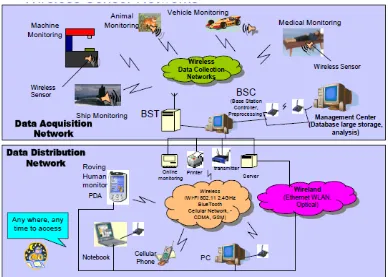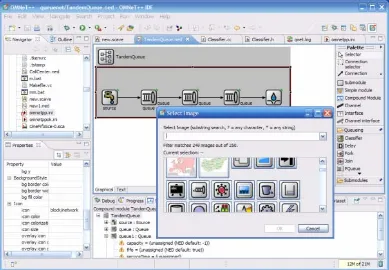i
INDOOR PERFORMANCE OF WIRELESS SENSOR NETWORK
HASRI BIN HAMDAN
A thesis submitted in partial
Fulfillment of the requirement for the award of the Degree of Master of Electrical Communication Engineering
Faculty of Electrical and Electronic Engineering Universiti Tun Hussein Onn Malaysia
ABSTRACT
vi
ABSTRAK
CONTENTS
TITLE i
DECLARATION ii
ACKNOWLEDGEMENT iv
ABSTRACT v
CONTENTS vii
LIST OF TABLES x
LIST OF FIGURES xi
LIST OF SYMBOLS AND ABBREAVIATIONS xiv
LIST OF APPENDICES xv
CHAPTER 1 INTRODUCTION
1.1 Background and History 1
1.2 Problem Statement 3
1.3 Objectives Of Project 4
1.4 Scope Of Project 4
1.5 Thesis Layout 4
CHAPTER 2 LITERATURE REVIEW
2.1 Introduction 6
2.2 Related Works 6
2.3 Wireless Sensor Network 8
2.4 Objective Modular Network Test-bed In C++ (OMNeT++) 9
2.4.1 Background And History 9
2.4.2 What Is OMNeT++ 10
2.4.3 Applications Of OMNeT++ 10
2.4.4 Modeling Concepts 11
2.4.4.1 Hierarchical Modules 11
2.4.4.2 Module Types 12
viii
2.4.6 Simulations With OMNeT++ 13
2.4.7 Running Simulation And Analyzing Results 16
2.4.8 The NED Language 16
2.4.9 Components Of A NED Description 17
2.4.10 User Interfaces 17
2.4.11 The Configuration File: omnetpp.ini 18
2.4.11.1 File Syntax 18
2.5 IEEE 802.15.4 18
2.5.1 Technical Overview 19
2.5.2 Description Of IEEE 802.15.4 Model In OMNeT++ 22 2.5.3 Path Loss Indoor Propagation Model 23
2.6 Summary 25
CHAPTER 3 METHODOLOGY
3.1 Introduction 26
3.2 Process Flowchart 26
3.3 Wiseroute Routing 30
3.4 Starting OMNeT++ Version 4.1 30
3.5 The Workbench 31
3.6 Opening A Workspace 32
3.7 The Simulation Perspective 33
3.8 Configuring OMNeT++ 4.1 Preferences 33 3.9 Creating Project In OMNeT++ 4.1 34
3.10 Editing NED Files 36
3.11 Editing INI Files 38
3.12 The Omnetpp.ini File 38
3.13 The Convergecast.anf File 42
3.14 Scalars Tools 43
3.15 Summary 46
CHAPTER 4 ANALYSIS AND DISCUSSION
4.1 Introduction 47
4.2 Simulation Results For Frames Delivery Performance 48 4.2.1 Frames Transmitted And Received Based On TX
4.2.2 Frames Transmitted And Received Based On TX
Power Of 1mW 53
4.2.3 Discussions On Transmitted And Received Frames 59 4.2.4 Frames Received With And Without Interference
Based On TX Power Of 0.1mW 59
4.2.5 Frames Received With And Without Interference
Based On TX Power Of 1mW 65
4.2.6 Discussions On Received Frames With And Without
Interference 70
4.3 Received Packets 71
4.4 Latency 72
4.5 Number Of Hops For Received Packet 73
4.6 Summary 74
CHAPTER 5 CONCLUSIONS AND RECOMMENDATIONS
5.1 Introduction 75
5.2 Conclusions 76
5.3 Future Works 76
REFERENCES 78
x
LIST OF TABLES
TABLES TITLE PAGE
3.1 Parameters Used In The Simulation Process 39 3.2 Path Loss Exponents For Different Environment 39 3.3 Parameters Used In Convergecast Routing 42 4.1 Number Of Frames Transmitted Over Distances For WSN
Routing Protocols (TxPower = 0.1mW) 49 4.2 Number Of Frames Received Over Distances For WSN
Routing Protocols (TxPower = 0.1mW) 50 4.3 Number Of Frames Transmitted Over Distances For WSN
Routing Protocols (TxPower = 1mW) 54 4.4 Number Of Frames Received Over Distances For WSN
Routing Protocols (TxPower = 1mW) 55 4.5 Number Of Frames Received Without Interference Over
Distances For WSN Routing Protocols (TxPower = 0.1mW) 60 4.6 Number Of Frames Received With Interference Over
Distances For WSN Routing Protocols (TxPower = 0.1mW) 61 4.7 Number Of Frames Received Without Interference Over
Distances For WSN Routing Protocols (TxPower = 1mW) 66 4.8 Number Of Frames Received Without Interference Over
LIST OF FIGURES
FIGURE TITLE PAGE
1.1 A Wireless Sensor Network 2
2.1 Simple And Compound Modules 11
2.2 Graphical NED Editor 14
2.3 NED Source Editor 15
2.4 Graphical Runtime Environment 15
2.5 A Zigbee Protocol Stack 21
2.6 The Structure And Components Of IEEE 802.15.4 Model 23 3.1 The Flowchart Of The Project Process Development 27 3.2 Flowchart Of Wiseroute Routing Algorithm 29 3.3 Window Command Script Box For OMNeT++ 4.1 30
3.4 OMNeT++ 4.1 Simulator Box 31
3.5 Interface Window Box For The Workbench 32 3.6 Window Box For Selecting A Workspace 33
3.7 Configuring OMNeT++ Preferences 34
3.8 Selecting Workspace Directory For Creating Project
In OMNeT++ 4.1 35
3.9 Selecting WSNRouting.ned File 35
3.10 WSN Routing Modules 36
xii
4.1 Number Of Frames Sent And Received Based On
Nodes (ID #1) 51
4.2 Number Of Frames Sent And Received Based On
Nodes (ID #10) 51
4.3 Number Of Frames Sent And Received Based On
Nodes (ID #20) 52
4.4 Number Of Frames Sent And Received Based On
Nodes (ID #30) 52
4.5 Number Of Frames Sent And Received Based On
Nodes (ID #40) 53
4.6 Number Of Frames Sent And Received Based On
Nodes (ID #5) 56
4.7 Number Of Frames Sent And Received Based On
Nodes (ID #15) 57
4.8 Number Of Frames Sent And Received Based On
Nodes (ID #25) 57
4.9 Number Of Frames Sent And Received Based On
Nodes (ID #35) 58
4.10 Number Of Frames Sent And Received Based On
Nodes (ID #45) 58
4.11 Number Of Frames Retrieved With And Without Interference
Based On Nodes (ID#1) 62
4.12 Number Of Frames Retrieved With And Without Interference
Based On Nodes (ID#10) 63
4.13 Number Of Frames Retrieved With And Without Interference
Based On Nodes (ID#20) 63
4.14 Number Of Frames Retrieved With And Without Interference
Based On Nodes (ID#30) 64
4.15 Number Of Frames Retrieved With And Without Interference
Based On Nodes (ID#40) 64
4.16 Number Of Frames Retrieved With And Without Interference
4.17 Number Of Frames Retrieved With And Without Interference
Based On Nodes (ID#15) 68
4.18 Number Of Frames Retrieved With And Without Interference
Based On Nodes (ID#25) 69
4.19 Number Of Frames Retrieved With And Without Interference
Based On Nodes (ID#35) 69
4.20 Number Of Frames Retrieved With And Without Interference
Based On Nodes (ID#45) 70
xiv
LIST OF SYMBOLS AND ABBREVIATIONS
WSN - Wireless Sensor Network
IEEE - Institute of Electrical and Electronic Engineers OMNeT++ - Objective Modular Network Test-bed in C++ RSSI - Received Signal Strength Indication
CPU - Central Processing Unit
OPNET - Optimized Network Engineering Tools
TCP/IP - Transmission Control Protocol/Internet Protocol GUI - Graphical User Interface
NED - Network Description
MiXiM - Mix Simulator
MANET - Mobile Ad Hoc Network PAN - Personal Area Network
WPAN - Wireless Personal Area Network LR – WPAN - Low Rate Wireless Personal Area Network ZDO - Zigbee Device Object
CAP - Contention Access Period CFP - Contention Free Period
CSMA – CA - Carrier Sense Multiple Access – Collision Avoidance
MAC - Medium Access Control
FFD - Full Function Device RFD - Reeduce Function Ddevice
LOS - Line Of Sight
OSI - Open System Interconnection
PL - Path Loss
α - Path Loss Exponent
PRX - Received Power
d - Length or Distance Path
LIST OF APPENDICES
APPENDIX TITLE PAGE
CHAPTER 1
INTRODUCTION
1.1 Background and History
The Wireless Sensor Network (WSN) is built of "nodes" where from a few to several hundreds or even thousands, where each node is connected to one or several sensors. Each such sensor network node has typically several parts: a radio transceiver with an internal antenna or connection to an external antenna, a microcontroller, an electronic circuit for interfacing with the sensors and an energy source, usually a battery or an embedded form of energy harvesting. A sensor node might vary in size from that of a shoebox down to the size of a grain of dust. The cost of sensor nodes is similarly variable, ranging from a few to hundreds of dollars, depending on the complexity of the individual sensor nodes. Size and cost constraints on sensor nodes result in corresponding constraints on resources such as energy, memory, computational speed and communications bandwidth. The topology of the WSNs can vary from a simple star network to an advanced multi-hop wireless mesh network. The propagation technique between the hops of the network can be routing or flooding.
A wireless sensor network consists of spatially distributed autonomus sensors to cooperatively monitor physical or environmental conditions, such as temperature, sound, vibration, pressure, motion or pollutants. The development of wireless sensor networks was motivated by the military applications such as battlefield surveillance. Nowadays, it is also used in many industrial and civilian application areas, including industrial process monitoring and control, machine health monitoring, environment and habitat monitoring, healthcare applications, home automation, and traffic control.
Figure 1.1 : A Wireless Sensor Network. (F.L.Lewis, 2004)
3
1.2 Problem Statement
In the last decade, significant advances have been achieved in the domain of Wireless Sensor Networks (WSN). In the recent years, Wireless Sensor Networks probably plays a crucial role in creation of ubiquitous intelligent sensing environment. According to J.Kenyeres et al (2010), WSN are suitable for great variety of environments and conditions, what broadens the scale of their applications. Furthermore, simulation is frequently used to evaluate the performance of networking algorithms and techniques in wireless communication networks. Feng Chen et al (2010) indicate that however, performance aspects such as the transmission delay, the channel utilization, or the throughput provide only limited information about the feasibility of the particular approach. Some of the most challenging issues that have been studied are the medium access, routing strategies, clustering schemes, and application layer dynamics. All these approaches contribute to enable designers to develop and to deploy applications under various environmental conditions.
1.3 Objectives of Project
The main objectives of this project are:
i. To design a simulation process for wireless sensor network in an indoor scenario using OMNeT++ 4.1
ii. To test the performance of packet delivery among the nodes within indoor scenario using OMNeT++4.1
1.4 Scope of Project
The scopes of this project is to evaluate wireless sensor network routing through research and simulation process. An open source software called OMNeT++ version 4.1 will be used in this project to run simulation process according to certain parameters that acquired according to indoor scenario. The parameters such as numbers on nodes, transmitting power used by the nodes and distances between nodes. Throughout the simulation process, the performances of packet delivery among the nodes within the network will be analyzed based on the results.
1.5 Thesis Layout
The thesis layout is organized as follows:
Chapter 1: This chapter explain on the introduction to wireless sensor network (WSN). It is also consists of background, problem statement, objectives of project and scope of project.
Chapter 2: In this chapter, it discussed on literature reviews of other research or previous studies which conclude theoritical and results. It is also to clarified, justified and compared between results based on related research.
5
Chapter 4: The results of this studies are presented and compared within this chapter. Analysis and simulation output and comparison between results such as graphs are explained in this chapter.
CHAPTER 2
LITERATURE REVIEW
2.1 Introduction
The objective of this chapter is to survey on previous studies that had been carried out among other researchers in order to gain more information related to the project. It is critically important to review the existing research on wireless sensor network routing protocols within indoor scenario. By critically reviewing the following previous thesis, journals, articles and reports, substantially it provides great significance knowledge and information to this project.
2.2 Related Works
In this section, related works on the routing protocol for WSN that improve the energy consumption are studied and critically analyzed.
J. Kenyeres et al. (2010) focused on the monitoring of functionality and reliability as well as on the influence on varying parameters of wireless sensor network placed in the indoor environment. The experiment clearly revealed the relationship between data rate and reponsibility of the whole WSN network. In reducing error rate and increase number of packets for static WSN can be achieved by reducing topology, decrease the distance between nodes and increase packet sending interval.
7
inside a building environment could be the obstacles including concrete walls, partitions, furnitures and other items affect as additional absorption term to path loss.
Yunchun Zhang et al. (2009) presented the existing localization algorithm in Wireless Sensor Network (WSN) which can be divided into two categories: range based and range free. Most of the range based localization algorithms proposed made use of the Received Signal Strength Indication (RSSI) to make an estimation of the distance between transmitter and receiver. Throughout the experiment it shows there is no relationship between RSSI and distance in indoor situations. Only the outdoor shows that RSSI is closely related with distance, direction of antenna, the height of nodes above the ground and obstructions.
D. J. Dechene examined currently proposed clustering algorithms for Wireless Sensor Networks (WSN) which discussed the operations of the algorithms, as well as comparisons on the performance between the various schemes. Optimal clustering in terms of energy efficiency should eliminate all overhead associated not only with the head selection process, but also with node association to their respective cluster-heads. Sensor network reliability is currently addressed in various algorithms by utilizing re-clustering that occurs at various time intervals; however inefficient energy and limits the time available within a network for data transmission and sensing tasks. Further improvements in reliability should examine possible modifications to the re-clustering mechanisms following the initial cluster-head selection. Other mechanisms such as the ability of nodes to maintain membership in auxiliary clusters can reinforce the current state of sensor network reliability.
2.3 Wireless Sensor Network
Wireless Sensor Networks (WSN) comprises of numerous tiny sensors that are deployed in spatially distributed terrain. These sensors are endowed with small amount of computing and communication capability and can be deployed in ways that wired sensor systems couldn’t be deployed. Yunchun Zhang et al. (2009) indicates that despite the prolific conceptualization of sensor networks as being useful for large-scale military applications which originally motivated by military applications such as battlefield surveillance, is a wireless network consisting of spatially distributed autonomous devices using sensors to cooperatively monitor physical or environmental conditions, such as temperature, sound, vibration, pressure, motion or pollutants, at different locations.
Wireless sensor networks have the potential to become significant subsystems of engineering applications. Before relegating important and safety-critical tasks to such subsystems, it is necessary to understand the dynamic behavior of these subsystems in simulation environments. C Mallanda et al. (2005) urge that it is an urgent need to develop simulation platforms that are useful to explore both the networking issues and the distributed computing aspects of wireless sensor networks.
According to J. Kenyeres et al. (2010) of the experiments aim was to estimate how parameters such as number of packet errors and retransmissions deteriorate real WSN functionality. The experiment with WSN was realized in indoor area, which resulted in a variety of different conditions influencing functionality of sensor nodes. This area offers lot of different spaces ranging from long, open sight hallways, stairways, lifts and many others. This surrounding environment at the main hallway consists of many different materials, like concrete, steel, glass and so on, what causes heterogeneous influences on WSN.
WSN signal in this area might be interfaced with signals from other sources, for example from 802.11b communication. Main goal of this experiment was to create WSN network covering almost whole area of hallway and also to test its functionality with various parameters set up. Discrete-event simulation is a trusted platform for modeling and simulating a variety of systems. Results can be obtained from a new simulator for wireless sensor networks networks that is based on the discrete event simulation framework called OMNeT++.
9
scaling issues related to wireless sensor networks. Such simulation studies must explore the effects of scale, density, node-level architecture, energy efficiency, communication architecture, failure modes at node and communication media levels, system architecture, algorithms, protocols and configuration among other issues. C Mallanda et al. (2005) told that unlike traditional computer systems, it is not sufficient to simulate the behavior of the sensor network in isolation because of the tight and ubiquitous coupling between the sensor network and its application.
2.4 Objective Modular Network Test-bed in C++ (OMNeT++)
Thru simulation, there are many types of current available simulators such as ns2, SensorSim, OPNET, J-Sim, GlomoSim and etc. all these simulators have certain function that provides support or platform for simulating TCP/IP, routing protocols, energy models, sensor channels and etc. In this project, the selected simulator used is Objective Modular Network Test-bed in C++ (OMNeT++).
2.4.1 Background And History
OMNeT++ started with a programming assignment at the Technical University of Budapest (Hungary), to which two students applied. One of them, András Varga, still is the maintainer of this open source simulation package. During the years several people contributed to OMNeT++, among which several students from the Technical University of Delft (The Netherlands) and Budapest. Milestones in the development are the first public release in 1997 and the added animation functionality in 1998, which made the package even more usable for education.
2.4.2 What Is OMNeT++
OMNeT++ is an extensible, modular, component-based C++ simulation library and framework, primarily for building network simulators. OMNeT++ is also an object oriented discrete event simulation environment focusing on the simulation of communication networks. It provides component architecture for models programmed in C++ with GUI support. Its primary application area is the simulation of communication networks, but because of its generic and flexible architecture, is successfully used in other areas like the simulation of complex IT systems, queueing networks or hardware architectures as well.
OMNeT++ provides a component architecture for models. Components (modules)
are programmed in C++, then assembled into larger components and models using a high-level language (NED). Reusability of models comes for free. OMNeT++ has extensive GUI support, and due to its modular architecture, the simulation kernel (and models) can be embedded easily into any applications. Although OMNeT++ is not a network simulator itself, it is currently gaining widespread popularity as a network simulation platform in the scientific community as well as in industrial settings, and building up a large user community.
2.4.3 Applications of OMNeT++
A C++ class library which consists of the simulation kernel and utility classes (for random number generation, statistics collection, topology discovery etc) This will be use to create simulation components (simple modules and channels); infrastructure to assemble simulations from these components and configuration (NED language, ini files); runtime user interfaces or environments for simulations (Tkenv, Cmdenv); an Eclipse-based simulation IDE for designing, running and evaluating simulations; extension interfaces for real-time simulation, emulation, MRIP, parallel distributed simulation, database connectivity and so on.
11
open source such as INET/INETMANET, MiXiM or Castalia. These models are developed completely independent of OMNeT++, and follow their own release cycles.
2.4.4 Modelling Concepts
OMNeT++ provides efficient tools for the user to describe the structure of the actual system. Some of the main features are:
• hierarchically nested modules
• modules are instances of module types
• modules communicate with messages through channels • flexible module parameters
• topology description language
2.4.4.1 Hierarchical Modules
An OMNeT++ model consists of hierarchically nested modules, which communicate by passing messages to each another. OMNeT++ models are often referred to as networks. The top level module is the system module. The system module contains submodules, which can also contain submodules themselves (Fig. 2.1). The depth of module nesting is not limited; this allows the user to reflect the logical structure of the actual system in the model structure.
[image:23.595.184.438.551.653.2]Model structure is described in OMNeT++’s NED language.
Figure 2.1: Simple and compound modules
implemented in OMNeT++, and give an overview and practical advice on how to design and code simple modules.
Modules that contain submodules are termed compound modules, as opposed simple modules which areat the lowest level of the module hierarchy. Simple modules contain the algorithms in the model. The user implements the simple modules in C++, using the OMNeT++ simulation class library.
In OMNeT++, events occur inside simple modules. Simple modules encapsulate C++ code that generates an events and reacts to events, in other words, implements the behaviour of the model. The user creates simple module types by sub classing the cSimpleModule class, which is part of the OMNeT++ class library. cSimpleModule, just as cCompoundModule, is derived from a common base class, cModule. cSimpleModule, although packed with simulation-related functionality, doesn’t do anything useful by itself . It needs to redefine some virtual member functions to make it do some useful work. These member functions are the following:
• void initialize()
• void handleMessage(cMessage *msg) • void activity()
• void finish()
In the initialization step, OMNeT++ builds the network: it creates the necessary simple and compound modules and connects them according to the NED definitions. OMNeT++ also calls the initialize() functions of all modules. The finish() functions are called when the simulation terminates successfully. The most typical use of finish() is the recording of statistics collected during simulation.
2.4.4.2 Module Types
13
a compound module into a single simple module, without affecting existing users of the module type. Module types can be stored in files separately from the place of their actual usage. This means that the user can group existing module types and create component libraries.
2.4.5 Components of OMNeT++
There are several types of components used in OMNeT++’s simulation. The following main components are as follows:
• simulation kernel library
• compiler for the NED topology description language • OMNeT++ IDE based on the Eclipse platform
• GUI for simulation execution, links into simulation executable (Tkenv) • command-line user interface for simulation execution (Cmdenv) • utilities (makefile creation tool, etc.)
• documentation, sample simulations, etc.
2.4.6 Simulation with OMNeT++
This section provides insight into working with OMNeT++ in practice: Issues such as model files, compiling and running simulations are discussed.
An OMNeT++ model consists of the following parts:
• NED language topology description(s) (.ned files) which describe the module structure with parameters, gates etc. NED files can be written using any text editor or the GNED graphical editor.
• Message definitions (.msg files). Define various message types and add data fields to them. OMNeT++ will translate message definitions into full-fledged C++ classes.
• Simple modules sources. They are C++ files, with .h/.cc suffix. The simulation system provides the following components:
• User interfaces. OMNeT++ user interfaces are used in simulation execution, to facilitate debugging, demonstration, or batch execution of simulations. There are several user interfaces, written in C++, compiled and put together into libraries (.a or .lib files).
Simulation programs are built from the above components. First, .msg files are translated into C++ code using the opp_msgc. program. Then all C++ sources are compiled, and linked with the simulation kernel and a user interface library to form a simulation executable. NED files can either be also translated into C++ (using nedtool) and linked in, or loaded dynamically in their original text forms when the simulation program starts.
[image:26.595.116.505.339.609.2]In figure 2.2, figure 2.3 and figure 2.4 shows the window box related to the NED graphical editor, source code editor and graphical runtime environment.
15
Figure 2.3: NED Source Editor
Figure 2.4: Graphical Runtime Environment
[image:27.595.115.507.425.683.2]The simulation executable is a standalone program, thus it can be run on other machines without OMNeT++ or the model files being present. When the program is started, it reads a configuration file (usually called omnetpp.ini). This file contains settings that control how the simulation is executed, values for model parameters, etc. The configuration file can also prescribe several simulation runs; in the simplest case, they will be executed by the simulation program one after another.
The output of the simulation is written into data files: output vector files, output scalar files, and possibly the user’s own output files. OMNeT++ provides a GUI tool named Plove to view and plot the contents of output vector files. It is not expected that someone will process the result files using OMNeT++ alone: output files are text files in a format which can be read into math packages like Matlab or Octave, or imported into spreadsheets like Open Office Calc, Gnumeric or MS Excel. All these external programs provide rich functionality for statistical analysis and visualization, and it is outside the scope of OMNeT++ to duplicate their efforts. This manual briefly describes some data plotting programs and how to use them with OMNeT++.
2.4.8 The NED Language
The topology of a model is specified using the NED language. The NED language facilitates the modular description of a network. This means that a network description may consist of a number of component descriptions (channels, simple/compound module types). The channels, simple modules and compound modules of one network description can be reused in another network description. Files containing network descriptions generally have a .ned suffix. NED files can be loaded dynamically into simulation programs, or translated into C++ by the NED compiler and linked into the simulation executable.
17
In this description, the {xxx...} notation stands for one or more xxx’s separated with spaces, tabs or new line characters, and {xxx„,} stands for one or more xxx’s, separated with a comma and (optionally) spaces, tabs or new line characters. For ease of reading, in some cases we use textual definitions. The network description symbol is the sentence symbol of the grammar.
2.4.9 Components Of A NED Description
A NED description consist of the following components, in arbitrary number or order: • import directives
• channel definitions
• simple and compound module definitions • network definitions
2.4.10 User Interfaces
OMNeT++ simulations can be run under different user interfaces. Currently, there are two types of user interfaces were supported:
• Tkenv: Tcl/Tk- which is based graphical, windowing user interface • Cmdenv: a command-line user interface for batch execution
Typically test and debug are simulation which is under Tkenv, which run the actual simulation experiments from the command line or shell script, using Cmdenv. Tkenv is well suited for the use of educational or any demonstration purposes. Both Tkenv and Cmdenv are provided in the form of a library, and by choosing between them by linking one or the other into the simulation executable. Both user interfaces are supported on Windows or Unix platforms.
Common functionality in Tkenv and Cmdenv has been collected and placed into the Envir library, which can be thought of as the “common base class” for the two user interfaces. The user interface is separated from the simulation kernel, and the two parts interact through a well defined interface. This means that, if it is necessary needed, the user can write its own user interface or embed an OMNeT++ simulation into the application without any changes to models or the simulation library.
other settings are in effect regardless of the user interface. Both user interfaces accept command-line arguments.
2.4.11 The Configuration File: omnetpp.ini
OMNeT++ is an open source simulator that can execute several simulations runs automatically, one after another without any distortion. If multiple runs are selected, option settings and parameter values can be given either individually for each run, or all together for the whole runs, depending in which of the section the option or parameter will appeared.
2.4.11.1 File Syntax
The ini file is a text file consisting of entries grouped into different sections. The order of the sections doesn’t matter. Also, if there have two sections with the same name:
(e.g. [General] occurs twice in the file), they will be merged.
• Lines that start with "#" or ";" are comments, and will be ignored during processing.
• Long lines can be broken up using the backslash notation: if the last character of a line is "\", it will be merged with the next line.
The size of the ini file (the number of sections and entries) is not limited. Currently there is a 1024- character limit on the line length, which cannot be increased by breaking up the line using backslashes.
2.5 IEEE 802.15.4
19
IEEE 802.15.4 is a standard which specifies the physical layer and media access control for low-rate wireless personal area networks (LR-WPANs). It is maintained by the IEEE 802.15 working group. It is the basis for the ZigBee specifications, which further extends the standard by developing the upper layers which are not defined in IEEE 802.15.4.
ZigBee is a specification for a suite of high level communication protocols using small, low-power digital radios based on an IEEE 802 standard for personal area networks. Applications include wireless light switches, electrical meters with in-home-displays, and other consumer and industrial equipment that requires short-range wireless transfer of data at relatively low rates. The technology defined by the ZigBee specification is intended to be simpler and less expensive than other WPANs, such as Bluetooth. ZigBee is targeted at radio-frequency (RF) applications that require a low data rate, long battery life, and secure networking. ZigBee has a defined rate of 250 kbit/s best suited for periodic or intermittent data or a single signal transmission from a sensor or input device. ZigBee based traffic management system have also been implemented.
2.5.1 Technical Overview
ZigBee is a low-cost, low-power, wireless mesh network standard. The low cost allows the technology to be widely deployed in wireless control and monitoring applications. Low power-usage allows longer life with smaller batteries. Mesh networking provides high reliability and more extensive range. ZigBee chip vendors typically sell integrated radios and microcontrollers with between 60 KB and 256 KB flash memory.
Figure 2.5 shows the ZigBee protocol stack. The diagram is a compact representation of the complete ZigBee protocol stack, including IEEE 802.15.4-defined bottom layers. It builds upon the physical layer and medium access control defined in IEEE standard 802.15.4 for low-rate WPANs. The specification goes on to complete the standard by adding four main components: network layer, application layer, ZigBee device objects (ZDOs) and manufacturer-defined application objects which allow for customization and favor total integration.
Besides adding two high-level network layers to the underlying structure, the most significant improvement is the introduction of ZDOs. These are responsible for a number of tasks, which include keeping of device roles, management of requests to join a network, device discovery and security. ZigBee is not intended to support powerline networking but to interface with it at least for smart metering and smart appliance purposes. ZigBee nodes can go from sleep to active mode in 30 ms or less, the latency can be low and devices can be responsive, particularly compared to Bluetooth wake-up delays, which are typically around three seconds. Because ZigBee nodes can sleep most of the time, average power consumption can be low, resulting in long battery life.
The basic framework conceives a 10-meter communications range with a transfer rate of 250 kbit/s. Tradeoffs are possible to favor more radically embedded devices with even lower power requirements, through the definition of not one, but several physical layers. Lower transfer rates of 20 and 40 kbit/s were initially defined, with the 100 kbit/s rate being added in the current revision.
21
Figure 2.5: A Zigbee protocol stack
A Zigbee network can work in one of three ISM frequency bands and choose from a total of 27 channels. Two different types of devices are defined in an LR-WPAN, a full function device (FFD) and a reduced function device (RFD).
On the other hand there is RFD. An RFD can only talk to an FFD node. These are meant to be extremely simple devices with very modest resource and communication requirements; due to this, they can only communicate with FFD's and can never act as coordinators. The standard supports two network topologies, star and peer-to-peer. In the star network, the communication occurs only between devices and a single central controller, called the PAN coordinator, which manages the whole PAN. The peer-to-peer topology also has a PAN coordinator, however is differs from the star topology in that any devices can communicate with any other one as long as they are in range of one another.
To achieve better energy-efficiency, Zigbee can operate on beacon-enabled mode, for which a super frame structure is utilized. A super frame is bounded by periodically transmitted beacon frames, which allow nodes to associate with and synchronize to their coordinators. It consists of two parts, active and inactive period. An active portion is divided into 16 contiguous time slots that form three parts: the beacon, contention access period (CAP) and contention-free period (CFP). In CAP, all data transmission should follow a successful execution of the slotted CSMA-CA algorithm.
2.5.2 Description of IEEE 802.15.4 Model in OMNET++
23
Figure 2.6: The structure and components of IEEE 802.15.4 model
2.5.3 Path Loss Indoor Propagation Model
Path loss or path attenuation is the reduction in power density (attenuation) of an electromagnetic wave as it propagates through space. Path loss is a major component in the analysis and design of the link budget of a telecommunication system. This term is commonly used in wireless communications and signal propagation. Path loss may be due to many effects, such as free-space loss, refraction, diffraction, reflection, aperture-mediumcoupling loss, and absorption. Path loss is also influenced by terrain contours, environment, propagation medium (dry or moist air), the distance between the transmitter and the receiver, and the height and location of antennas.
The model is applicable to indoor propagation modeling where log distance path loss model is formerly expressed as:
PL. = PTx(dBm) - PRx(dBm) (2.1)
= PLo + 10 α log10 (d/do) + Xg where;
PL is the total path loss measured in Decibel (dB)
PTx(dBm)=10 log10 (PTx/1mW) is the transmitted power in dBm, where
PTx is the transmitted power in watt.
PRx(dBm)=10 log10 (PRx/1mW) is the received power in dBm, where
PLo is the path loss at the reference distance d0. Unit: Decibel (dB)
d is the length of the path.
do is the reference distance, usually 1 km (or 1 mile). α is the path loss exponent.
Xg is a normal (or Gaussian) random variable with zero mean, reflecting the attenuation (in decibel) caused by flat fading.
When an electromagnetic wave propagates through space; there is the reduction in power density or attenuation of the wave, namely path loss, which is a major component in the channel modelling. According to Jing Lu et al. (2010), the simplest channel is the free space line of sight channel with no objects between the receiver and the transmitter or around the path between them. In this simple case, the transmitted signal attenuates since the energy is spread spherically around the transmitting antenna. For this line of sight (LOS) channel, the received power is given by:
PL (d) dB = PL (do) + 10α log (d/do) σ (2.2)
Some of the waves will reflect and reach the transmitter due to the presence of the ground. These reflected waves sometime have a phase shift of 180° and so may reduce the net received power. So, a simple two-ray approximation for path loss can be shown as below:
Pr = Pt (GrGthr2ht2/d4) (2.3)
Respectively, from the given formula, where hrand ht are the antenna heights of the transmitter and receiver. Note that there are three major differences from the previous formula. First, the antenna heights have effect. Second, the wavelength is absent and third the exponent on the distance is 4. In general, a common formula for path loss is:
Pr = Pt Po(do/d)α (2.4)
Where Pois the power at a distance doand α is the path loss exponent.
78
REFERENCES
Ali, Q.I., Abdulmaowjod, A., & Mohammed, H.M. (2011). Simulation and Performance Study of Wireless Sensor Network (WSN) Using MATLAB. Irag J. Electrical and Electronic Engineering Vol. 7 No. 2, 112-119.
Cetin, B. (2006). Opportunistic Relay Protocol for IEEE 802.11 WLANs. Swedish Institute of Computer Science, Stockholm, Sweden. March 2006.
Chen, F., Dietrich, I., German, R., & Dressler, F. (2010). An Energy Model for Simulation Studies of Wireless Sensor Network using OMNeT++. Computer Networks and Communication Systems, University or Erlangen, Germany.
Chen, F., & Dressler, F. (2007). A Simulation Model of IEEE 802.15.4 in OMNeT++.
Computer Networks and Communication Systems, University of Erlangen-Nuremberg. 91058 Erlangen, Germany.
Dechene, D.J., Jardali, A.E., Luccini, M., & Sauer, A. (2010). A Survey of Clustering Algorithms for Wireless Sensor Networks. Department of Electrical and Computer Engineering, University of Western Ontario, Ontario.
Halgamuge, M.N., Chan, T.K., & Mendis, P. (2009). Experiences of Deploying an Indoor Building Sensor Network. Third International Conference on Sensor Technologies and Applications, in IEEE Computer Society.
Haque, I.T. (2011). Location-Based Routing and Indoor Location Estimation In Mobile Ad hoc Networks. Department of Computing Science, University of Alberta, Edmonton Alberta.
Hill, J.L. (2003). System Architecture for Wireless Sensor Networks. University of California, Berkeley.
Idserda, J. (2004). TCP/IP Modelling in OMNeT++. B-Assignment Telematics.
University of Twente, Netherlands.
Kenyeres, J., Sajban, S., Farkas, P., & Rakus, M. (2010). Indoor Experiment with Wireless Sensor Network Apllication. Department of Telecommunications, Slovak University of Technology, Slovakia, (MIRPO 2010).
Krishnamachari, B. (2005). Networking Wireless Sensors. Cambridge University Press, New York.
Lewis, F.L. (2004). Wireless Sensor Networks. Advanced Controls, Sensors, and MEMS Group, Automation and Robotics Research Institute, University of Texas at Arlington, Jack Newell Blvd. S, Texas.
Loong, W.M. (2011). Wireless Mesh Network Simulation Using OMNeT++. SIM University School of Science and Technology.
Lu, J., Lu, D., & Huang, X. (2010). Channel Model for Wireless Sensor Networks in Forest Scenario. Shenzhen Institutes of Advanced Technology Chinese Academy of Sciences, Shenzhen, China.
Mallanda, C. D. (2005). Sensor Simulator: Simulation Framework for Sensor Networks.
Department of Computer Science and Engineering. Kuvempu University.
Mallanda, C., Suri, A., Kunchakarra, V., Iyengar, S.S., Kannan, R., & Durresi, A. (2005). Simulating Wireless Sensor Network with OMNeT++. Sensor Network Research Group, Department of Computer Science, Louisiana State University, Baton Rouge, LA 2005, Version 1.
Panditharathne, C., & Sen, S.J. (2009). Energy Efficient Communication Protocols for Wireless Sensor Networks. Department of Electronics and Communication Engineering, National Institute of Technology, Rourkela, Orissa.
Park, S., Savvides, A., & Srivastava, M.B. (2000). SenSim: A Simulation Framework for Sensor Networks. Electrical Engineering Department, University of California, Los Angeles.
Sahni, S., & Xu, X. (2004). Algorithms for Wireless Sensor Networks. Department of Computer and Information Science and Engineering. University of Florida Gainesville, Florida, USA.
Salazar, A. (2010). Wireless Sensor Network Simulator. Office of Graduate Studies, Texas A&M University Corpus Cristi.
80
Schwartz, M. (2006). Mobile Wireless Communication. 2nd ed. Cambridge University Press, New York.
Sohrabi, K., Minollil, D., & Znati, T.F. (2007). Wireless Sensor Network: Technology, Protocol and Application. Wiley Interscience.
Varga, A. (2005). OMNeT++ Discrete Event Simulation System. Version 3.2. User Manual. Last updated 29 March, 2005.
Velmani, P., & Ramar, K. (2011). Design and Implementation of Logical Topology in Sensor Network for an Industrial Stack Monitoring. International Journal of Computer Applications (0975-8887), Volume 25 No. 7, July 2011.
Yang, H., & Yang, S.H. (2009). Connectionless Indoor Inventory Tracking in Zigbee RFID Sensor Network. Computer Science Department, Ioughborough University UK.
Zhang, J., Chen, J., Xu, W., & Sun, Y. (2008). OMNeT++ Based Simulation for Topology Control in Wireless Sensor Network: A Case Study. Institute of Industrial Process Control, Zhejiang University & College of Informatics and Electronics, Zhejiang Sci-Tech University, Hangzhou, China. IEEE.
Zhang, Y., Fang, Z., Li, R., & Hu, W. (2009). The Design and Implementation of a RSSI-Based Localization System. School of Computer Science and Technology, Jilin University, Changchun, 130012, R.R China.