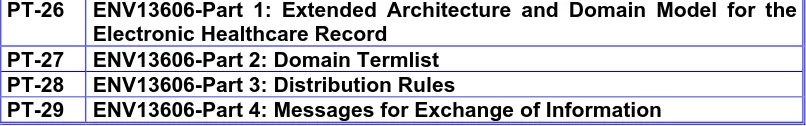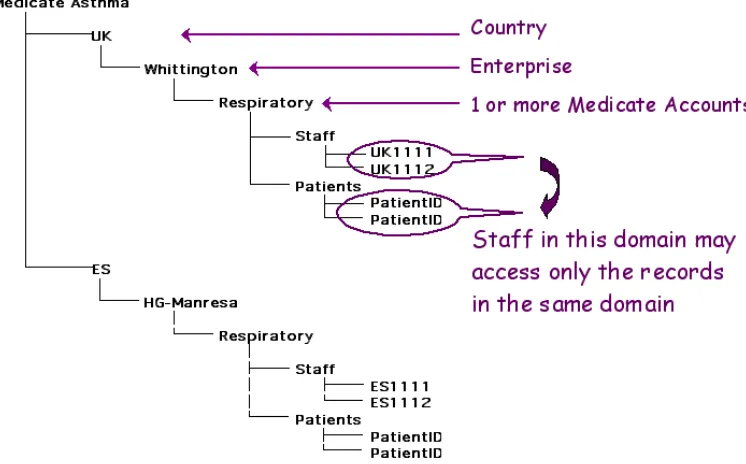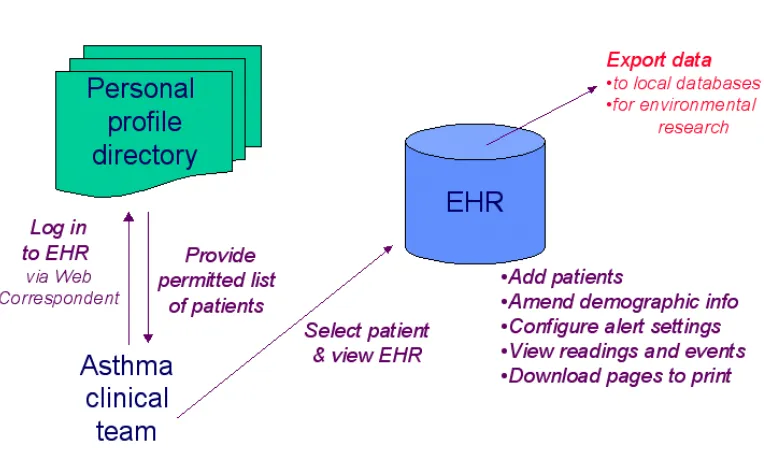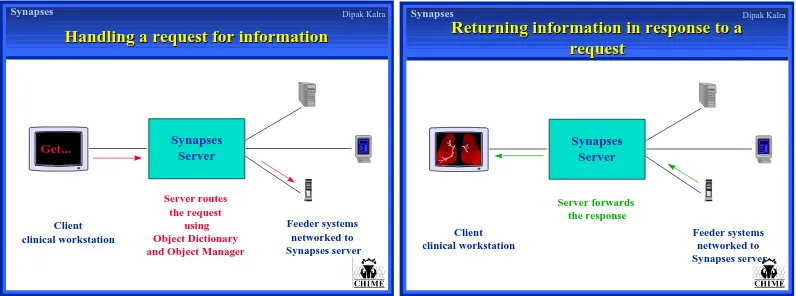Project Title:
Medical Diagnosis, Communication and Analysis
Throughout Europe
Contract Number:
TEN 45608 (FS)
Starting date:
1.1.1999
Ending date:
31.12.2000
Deliverable Number:
D3.3 & D3.4 & D5.2
Title of the Deliverable:
Disease Management System:
Design Specification, System Verification and Administration
Complete Medicate System: Test Report
Task/WP related to the Deliverable:
Workpackage 3
Type (Internal or Restricted or Public) :
Restricted
Author(s):
D Kalra, A Austin, A O’Connor, D Ingram, D Lloyd
Partner(s) Contributing:
UCL, Jaeger, Licore, C&W, Whittington, HGM
Contractual Date of Delivery to the CEC:
31 December 2000
Date of issue:
30 January 2001
Project Co-ordinator
Company name
:Cable & Wireless
Name of representative
:Guy Robinson
Address
:90 Long Acre, London WC2E 9SL
Phone number
: +44-20-7528 1892
Fax number
: +44-20-7528 1871
: guy.robinson@cwcom.net
Disease Management
System
Design Specification,
System Verification and
Administration
Complete Medicate System Test
Report
University College London
Authors:
Authors:
D. Kalra, A. Austin, A. O’Connor, P. Curran, D. Ingram,
D. Kalra, A. Austin, A. O’Connor, P. Curran, D. Ingram,
D. Lloyd
D. Lloyd
MEDICATE
Copyright
All rights reserved. No part of this publication may be reproduced, stored in a retrieval system or transmitted in any form or by any means, electronic, mechanical, photocopying, recording or otherwise, without prior written consent of the authors, represented by University College London on behalf of the MEDICATE consortium.
The software components described in this report, and any accompanying technical specifications, source code and release versions, are the sole property of University College London, released under the terms of the EC Contract TEN 45608 for use by the MEDICATE project consortium and the European Commission.
Contact
Contact
Specific enquiries about this deliverable and the systems
Specific enquiries about this deliverable and the systems
described in it may be sent by e-mail to
described in it may be sent by e-mail to
d.kalra@chime.ucl.ac.uk
Contents
Contents
1. EXECUTIVE SUMMARY 7
2. FUNCTIONAL REQUIREMENTS 8
INTRODUCTION 8
BACKGROUND 8
PATIENT INVOLVEMENT IN HEALTH CARE 10
REQUIREMENTS RESEARCH ACTIVITIES 11
OVERVIEW OF EHR REQUIREMENTS 12
KEY REQUIREMENTS FOR THE MEDICATE-UCL DISEASE MANAGEMENT SYSTEM 14
3. DMS FUNCTIONAL SPECIFICATION 16
INTRODUCTION 16
FUNCTIONAL COMPONENTS OF THE DMS 16
INITIAL REGISTRATION 17
DATA FLOWS THROUGH THE DMS 19
ACCESSING THE EHR 21
4. DMS ALERT CONDITIONS AND MESSAGES 22
INTRODUCTION 22
DMS ASTHMA MONITORING ALERTS 22
ACTIONS PERFORMED BY THE DMS ALERTING COMPONENT 23
SINGLE-EVENT ALERTS 24
TIME PERIOD ALERTS 25
E-MAIL MESSAGE STRUCTURE 26
5. DMS WEB APPLICATION 27
INTRODUCTION 27
PATIENT SEARCH 28
DEMOGRAPHIC SCREEN 31
ADDING A NEW PATIENT 32
ASTHMA ALERT SETTINGS 37
SETTING UP THE AM1 DEVICE 43
ASTHMA ALERT MESSAGE LOG 46
MEDICO-LEGAL CONTEXT INFORMATION 47
DEMONSTRATION VERSION OF THE DMS 48
6. DMS FEDERATED RECORD SERVICE COMPONENTS 50
INTRODUCTION 50
THE SYNAPSES APPROACH 50
THE SYNOM 52
DESCRIPTION OF THE PRINCIPAL SYNOM CLASSES 53
THE ATTRIBUTES OF THE RECORDCOMPONENT CLASS 55
ENGINEERING OVERVIEW OF THE FHCR SERVICE COMPONENTS 61
MIDDLEWARE COMPUTING ENVIRONMENT 61
DIRECTORY SERVICE APPROACH 61
JINI 63
FEDERATED RECORD SERVICE COMPONENT SET 64
EHR DATABASE 65
WEB SERVLET APPROACH 66
7. PERSONS LOOK-UP SERVICE COMPONENTS 67
INTRODUCTION 67
PERSONS DICTIONARY 67
SOFTWARE AND DEVICES DICTIONARY 68
CONFIGURATION OF THE NDS TREE 69
POPULATION OF THE NDS TREE 70
ACCESS CONTROL SERVICES 72
8. OBJECT DICTIONARY COMPONENT 73
INTRODUCTION 73
OBJECT MODEL OF THE SYNAPSES OBJECT DICTIONARY 74
OBJECTDEFINITION CLASS 74
SYNONYMDICTIONARY 75
CONCEPTDICTIONARY 75
INSTANTIATIONRULES 75
ENGINEERING OVERVIEW OF THE UCL OBJECT DICTIONARY COMPONENT 75
SYNOD XML DOCUMENT TYPE DEFINITION 76
AMOS DATA SIGN-UP 77
FUTURE WORK 80
9. INSTALLATION AND TESTING OF THE DMS COMPONENTS 82
OVERVIEW 82
THIRD PARTY ENGINEERING COMPONENTS 82
NOVELL E-DIRECTORY 83
MICROSOFT INTERNET INFORMATION SERVER 83
E-WAVE UNIFY SERVLET EXEC 83
JAVA DEVELOPMENT TOOLKIT 83
WEB BROWSERS 84
SERVER OPERATING SYSTEM 84
UCL ENGINEERING COMPONENTS 84
EHR ARCHITECTURE 84
PERSONS DICTIONARY 84
EHR SERVER 85
ASTHMA DECISION SUPPORT ALERT ALGORITHMS 85
E-MAIL GENERATION COMPONENT 85
ASTHMA WEB APPLICATION 86
COMPONENT INTEGRATION 87
INTERFACE TO WEB CORRESPONDENT 87
INTERFACES TO AMOS SETUP AND THE AMOS HUB SERVER 87
GENERAL ISSUES 87
ADMINISTRATION AND MAINTENANCE OF THE DMS 88
ACCESSING THE BRENTFORD SERVER 88
ADDING NEW ORGANISATION ACCOUNTS 88
MAINTAINING THE GP REGISTER 88
UPDATING THE DMS ITSELF 88
WEB INTERFACE CHANGES 88
10. END TO END DEMONSTRATION 89
METHOD 89
VERIFICATION 90
11. CONCLUSION 91
1.
1.
Executive Summary
Executive Summary
The vision of MED IC ATE i s a scal able and w idely appl icabl e sol ution to the chal lenge of pr ovidi ng mobi le patients w ith r apid and distri buted access to evidenced based, personall y tai lor ed, m edical advice i n the m anagement of chronic il lnesses, to complem ent and support the di rect car e management pr ovided by their usual cli ni cians [1].
The MED IC ATE proj ect has taken the specifi c dem onstr ator fi eld of asthma, usi ng tw o test si tes i n London ( Whittington Hospi tal ) and Barcel ona ( Manresa Hospi tal). T he demonstrator takes advantage of a new pati ent-hel d asthma m oni toring device (produced by Jaeger -Toennies) . T hese ar e exampl es of the gener al ised MED IC ATE appr oach.
This report pr ovi des a functi onal descr iption of the D isease M anagement System (DM S) components of the M EDICATE solution. In essence these com ponents pr ovide the means of feder ati ng any num ber of potential cli ni cal databases w ithin a compr ehensive el ectroni c healthcare recor d (EH R) , and of i mpl em enting cli nical managem ent al gorithm s ( pr otocols) that m ay be appl ied to new ly acqui red and/or previousl y stored record infor mation. The EHR services pr ovi de di stributed (potential ly mobi le) access to the com pl ete pati ent EHR , by appropri ate cli nicians and by patients them selves. T he cl inical management components can generate cli ni cal aler ts, patient messages and/or supplem entar y infor mation for the patient recor ds. T he components descri bed i n thi s report ar e capabl e of extensi on to a wi de range of disease areas, to mul ti ple managem ent protocol s, and of deployment to suppor t l ar ge regional or trans-nati onal netw orks of patients and cl inici ans.
This report introduces the requi rements for the federated EHR system and for the di sease m anagement com ponents. It speci fies the functi ons of the DM S in deliver ing the MED IC ATE scenar io, and the alerts i ncorporated w ithin i t. The D MS web appli cation is expl ai ned w ith accompanying scr een captur es. T his r eport al so describes the functions of the individual D MS engineering com ponents and sub-components, incl udi ng thei r underl yi ng infor mation archi tecture. T he repor t also descr ibes how the system was ver ifi ed, i ncluding end-to-end testi ng of the MEDIC AT E system , and how the DMS w ill be adm ini stered and m aintained. This report therefore combi nes deli ver ables 3.3, 3.4 and 5.2 as defi ned i n the M edi cate Technical Annexe.
2.
2.
Functional Requirements
Functional Requirements
Introduction
Introduction
The key ingredients of the MEDICATE-UCL Disease Management System are:
1. A comprehensive and federated electronic healthcare record that can be used to reference or to store all of the necessary healthcare information acquired from a diverse range of clinical databases and patient-held devices.
2. A directory service component to provide a core persons demographic database to search for and authenticate staff users of the system and to anchor patient identification and connection to their federated healthcare record.
3. A clinical record schema management tool (Object Dictionary Client) that enables clinicians or engineers to define and export the data sets mapping to individual feeder systems.
4. An expansible set of clinical management algorithms that provide prompts to the patient or clinician to assist in the management of patient care, including the generation of patient-specific alerts sent to the responsible clinician by e-mail.
CHIME has built up over a decade of experience within Europe on the requirements and information models that are needed to underpin comprehensive multi-professional electronic healthcare records. The resulting architecture models have influenced new European standards in this area, and CHIME has designed and built prototype EHR components based on these models. The demonstrator systems described here utilise a directory service and object-oriented engineering approach, and support the secure, mobile and distributed access to federated healthcare records via web-based services. The design and implementation of these software components has been founded on a thorough analysis of the clinical, technical and ethico-legal requirements for comprehensive EHR systems. This requirement basis is described in this section of the report.
Background
Background
Health services internationally are grappling with the evolution from paper-based records to comprehensive electronic healthcare record systems.
and nurse time [4]. So there is clearly much scope for improving the efficiency of clinical information management.
The primary purpose of the healthcare record is to support patient care [5], which subsumes many different functions including the documentation of a historical narrative account of the health care given and supporting the communications between healthcare professionals [6].
Healthcare professionals need to document and to review increasing volumes of information, as patients receive increasingly complex care, involving a range of data-intensive examinations, investigations and treatments. The majority of clinical detail in records and in communications, on which such care depends, is still on paper [7, 8]. Clinicians need to share healthcare information with a wider range of professional colleagues on multiple sites. The care of any one patient can require a healthcare professional to review the information held in several distributed clinical systems in a consistent manner [9]. They also need to keep rigorous records to demonstrate their competence [10, 11] in case of future litigation, which is increasing in frequency each year, and in order to justify their use of healthcare resources.
Clinicians and patients also require high quality tools to analyse the data within individual electronic healthcare records [12] in order to:
• observe trends and patterns in the health of a patient;
• enable the use of clinical guidelines and decision support systems as part of evidence-based practice;
• perform clinical audit;
• inform management and commissioning decisions; • support epidemiology, research and teaching activities.
The need for a clear organisational structure to healthcare records, whether on paper or on a computer, has been discussed on many occasions [13, 14, 15, 16], but it has proved difficult to encourage clinicians to abandon paper records in favour of a fully computerised healthcare record system [17, 18, 19]. There are clear advantages to clinicians themselves of well-organised electronic healthcare records for improving the completeness of the information they elicit from the patient [20], the scope for the subsequent analysis of that data [21], for supporting shared care between clinicians [22, 23], and to demonstrate clinical competence [24, 25]. Improving the ease with which EHR applications can be learned and used [26] and developing more efficient means for clinical data entry [27] have both been suggested as solutions. However, the inherent diversity and complexity of medical data [28] and the need to use rich and varied descriptive terms [29, 30, 31] are held by many clinicians to be a fundamental obstacle to adopting more formal recording structures. The lack of an appropriate architecture for healthcare records has been identified as a major impediment to progress in this area [32].
Clinicians and patients need high-quality information systems to connect an individual person or healthcare record to a repository of the knowledge that is relevant to the care provided. This should include relevant background information about the patient (from their healthcare record or records) and evidence-based management protocols that can be directly applied to the care of individuals.
Patient involvement in health care
Patient involvement in health care
Patients can acquire considerable expertise in managing their own health if they are given useful and appropriate information [33, 34]. The ability to tailor such health information to individual needs, and to make it available at times and in locations suitable to each patient are important for the success of modern shared care. Feedback to patients and to clinicians is also vital if such information is to result in lasting health improvement.
Figure 1, from an article by Smith [35], suggests that traditional models of healthcare services have been associated with inefficient and inequitable healthcare, where expensive specialised interventions are favoured, as characterised by the upper triangle. At the same time, some more useful measures, to provide support for patients and families at home, are under-resourced. It suggests that information technology may enable a new concept of service as illustrated in the lower triangle, aiming to correct this balance by creating a more patient and information-centred view of healthcare. Quality measures would focus more on individual patients’ needs and experiences of care they received. Services would be encouraged which met these needs through involving the patient fully in their individual self-management and which were delivered as near to the patient’s home and community as possible. This would open many new choices for patients, with resources and professional roles structured to support these choices. Such a model depends on the capacity of information technology to support people, communications and workflow in the highly distributed teams and interventions that are implied.
Figure 1: Evolution from the traditional hospital-centred view towards a patient-centred and distributed view of healthcare services, supported by information
technology
The MEDICATE approach, by providing a means to deliver near-patient clinical management services, fits well with this new perspective of “information age healthcare”. It has the potential to improve patient care and to reduce healthcare costs. Tertiary Secondary Primary Professional care encouraged discouraged
individual self care friends and family self help networks Professionals
as: facilitators providers authorities + + -cost
Industrial age medicine
Information age healthcare
from Jennings, Miller and Materna, Changing
health care. Santa Monica: Knowledge Exchange, 1997
cost encouraged
Requirements research activities
Requirements research activities
The Health Telematics Research and Development programme of the European Union has recognised many of these health informatics challenges and sought to address them on a large scale through a set of multi-national projects over the past decade [36, 37]. The Clinical Management System developed by UCL builds on a long pedigree of such European research, principally the Good European Health Record (GEHR) and Synapses projects.
The GEHR project carried out over three years of research (1992-5) within the third framework of the European Health Telematics research programme (Advanced Informatics in Medicine). GEHR has developed and published a common health record architecture for Europe [38]. The project consortium comprised 21 organisations in seven EU countries and included clinicians from different professions and disciplines, computer scientists in commercial and academic institutions, and multi-national industrial partners. The project explored the clinical requirements for the wide-scale adoption of Electronic Healthcare Records instead of paper records within primary and secondary care and across specialities. It also developed and evaluated prototypes based on a proposed standard architecture in these settings.
Doctors, nurses and other allied professions from across Europe were involved in deriving a set of clinical and technical requirements covering:
• comprehensive recording of healthcare data for a full range of disciplines in primary and secondary care [39];
• portability of healthcare records between hardware platforms, operating systems and applications [40];
• transfer of healthcare records via telecommunications networks or smart cards [41];
• ethical, medico-legal and security issues which arise when EHRs are the sole medium for capturing, storing and communicating patient-related information [42]; • education, at undergraduate and postgraduate level, to enable the clinical
workforce to utilise these new technologies [43].
The most important publication from the GEHR project was a rigorous formal model of health record architecture, based on the specific clinical requirements referenced above. The GEHR requirements have contributed into subsequent European standards work in the field [44], and successor EU telematics projects such as EHCR-SupA and Synapses have built on these foundations.
A fourth Framework Support Action, EHCR-SupA, commenced in October 1997 to refine the GEHR architecture through input from other EHR projects and in the light of implementation experience gained to date.
The GAMES II project (1992-4) developed a generalised and comprehensive architecture for the design of medical expert systems [47]. These are now known as knowledge based systems, to reflect an increasing focus on the role of knowledge in medical decision making. UCL (including an author of this report) was responsible for the implementation of an asthma demonstrator of the GAMES II methodology, based on the British Thoracic Society guidelines [48].
Ongoing work in the SynEx project (1998- 2000) [49] is exploring some of the semantic and syntactic issues in the formal preservation of clinical meaning when information is shared between different EHR systems. One specific aspect of the work is the integration of evidence-based guidelines, protocol services and medical knowledge environments with EHR services. The project is also developing tools to deliver the appropriate security and access control framework to a distributed healthcare record environment.
Electronic healthcare communications must take place within an appropriate professional and technical security framework. The EU Projects SEISMED [50, 51] and ISHTAR [52] have investigated the clinical and legislative requirements and the available products across Europe. This work has informed drafting of the EU Data Protection Directive and related national legislation on patient-related data [54, 55].
Much of the work and experience gained in these projects has informed progress on standards through CEN and now in the International Standards Organisation. A four-part EHCR pre-standard (ENV 13606) was published in June 1999 [53]. The Project teams and titles are shown in Table 1.
PT-26 ENV13606-Part 1: Extended Architecture and Domain Model for the Electronic Healthcare Record
PT-27 ENV13606-Part 2: Domain Termlist PT-28 ENV13606-Part 3: Distribution Rules
PT-29 ENV13606-Part 4: Messages for Exchange of Information
Table 1: Project Teams responsible for the new 4-part CEN standard on EHCR Communication (ENV 13606)
Each of these projects has undertaken a set of formal requirements-gathering activities, and the rest of this chapter provides a distillation of this work. The authors of this report have largely led the European clinical and technical teams involved in GEHR and Synapses, and are primarily responsible for co-ordinating the methodologies adopted and for collating the results obtained. Other published requirements reviewed by the authors include reports from the US Computer Based Patient Record (CBPR) Institute, the Swedish Patient Record Institute (SPRI) and recent work (to be published shortly) from Australia.
Overview of EHR Requirements
Overview of EHR Requirements
not performed. At any point in time a patient’s healthcare record provides the information basis against which new findings are interpreted, and its integrity, completeness and accessibility have always been of paramount importance.
When migrating to electronic healthcare records, it is important to acknowledge the wealth of clinical and contextual information that can be expressed very elegantly on paper. Electronic Healthcare Record (EHR) systems need to offer a flexible framework for recording the consultation process, and accommodate the individuality of the clinician as well as the patient.
The interpretation of individual healthcare descriptions, findings or actions can only be faithfully made from their context within a set of entries, contained within the complete patient record as it was availed during that patient encounter.
Clinical practice requires a rich and varied vocabulary to express the diversity and complexity of each patient encounter. An EHR system must be underpinned by a common terminology to express clinical content, that can accommodate such freedom of expression, whilst supporting the need for structured and semi-structured interpretation of each entry.
The way in which individual clinical statements are hierarchically nested within a record confers an important context for their interpretation. A comprehensive EHR system must enable statements to be grouped together under headings and sub-headings in a clinically meaningful way. Aspects of certainty, severity and the absence of findings must be capable of rigorous and unambiguous representation. For example, a patient with only a family history of diabetes or in whom diabetes has been excluded must not erroneously be retrieved in a database search for diabetic patients.
Electronic healthcare records must be medico-legally acceptable, for example as legal evidence, with a rigorous audit trail of authorship and amendments. They must be implemented within a formal security and access framework that ensures only the appropriate persons connected with the care of the patient can retrieve and edit their record.
In a teaching setting, it must be possible for medical, nursing and other healthcare students to have access to and to contribute to healthcare records, such that their student status is explicit. The patient (and possibly their families) must themselves be valid authors of record entries to allow them to contribute their own impressions of health status and needs.
EHR systems must be implemented within a secure communications infrastructure that allows for the seamless integration of existing (legacy) computer systems whilst these remain in use, and for the ongoing inclusion of new-generation systems. Healthcare information must be transferred between sites in a secure manner and comply with both NHS [54] and European [55, 56, 57] directives.
Key requirements for the MEDICATE-UCL
Key requirements for the MEDICATE-UCL
Disease Management System
Disease Management System
From the results of these background projects and standards, a number of requirements are applicable to the information model and the services provided by the federated EHR and decision support system implemented within the MEDICATE project. These are being documented in full by UCL and will be published later.
The broad areas of requirement are listed in the tables below.
GENERAL FUNCTIONALITY
A generic, open and standards-compliant means for combining healthcare records consistently, simply, comprehensibly and securely, to enable the sharing of data between different information systems in different places.
Generic methods, hardware and software products to enable individual computer systems or devices to exchange healthcare data with each other whether on the same site or accessed by secure
telecommunications links.
Generic methods to allow clinical protocols to be implemented as management algorithms applied to underlying patient EHRs, to generate alert messages or additional EHR entries.
ETHICO-LEGAL ISSUES
Accountability, attribution
Access rights, amendment rights and confidentiality Federation of access rights frameworks
Rigorous patient identification Healthcare professional identification Integrity & permanence of patient records Versioning, duplicate persistent storage
EHR ARCHITECTURE REQUIREMENTS Accommodation of all required data types: § term sets (source organisations and versions) § free text (natural languages)
§ charts, tables, diagrams
§ accuracy, normal ranges, instrumentation § multimedia-media (e.g. images signals, drawings)
Flexibility for dealing with ad hoc (loosely structured or unstructured) entries
Preservation of original meaning when data is transferred from its original (feeder system) architecture Preservation of context within and between record entries:
§ original entry groupings
§ qualifiers, including uncertainty & negative findings § internal (labelled) links, references, views
§ protocols, references to external knowledge § minimum grouping of record entries for safe transfer
§ template frameworks
Clinical Functionality Requirements
Support of searching, filtering & analysis requests, including: § the record object request process
§ filters to customise overviews of record § retrieve personal/team/speciality/problem data § automatically generate alerts, messages, reports
§ enable audit
TECHNICAL IMPLEMENTATION REQUIREMENTS
Feeder systems
Feeder sign up
Managing the clinical database federation Diversity of feeder systems
Maintaining mapping schemata Optimising object reuse
Local data repositories: synchronisation with the principal EHR database Decommissioning of feeders
Persons and Clients
User registration (single sign on) Patient ID reconciliation
Client application registration Adaptation of clients
Security
Secure communications channels and encryption tools Audit trails
Access and amendment records
Alert and disease management message register 3rd party disclosure register
Authorisation and authentication Access control management Time out management
Other
Interfaces to other components Performance
Exception handling systems Backup systems
3.
3.
DMS Functional
DMS Functional
Specification
Specification
Introduction
Introduction
This section provides a functional overview of the Disease Management System (DMS) produced by University College London and the way it fits into the overall MEDICATE deployment scenario.
Functional Components of the DMS
Functional Components of the DMS
Figure 2: Functional components of the DMS
The DMS comprises a set of software components (written as Java code packages, connected to other software products such as databases and World Wide Web servers). Their structural configuration, information architecture and other technical features are documented in later sections of this Deliverable. From a functional perspective, the DMS provides four key services to its end users.
• The EHR provides a permanent and durable record of all clinical information held on MEDICATE asthma patients, including their home monitoring readings and other clinical information explicitly stored there by clinicians.
together with previous records in order to identify concerning trends or the absence of readings for an interval.
• The Alerting System communicates with an E-mail Generator that sends a structured e-mail to the recipients nominated for each patient with details of the alerts that have recently been triggered. (A copy of each alert is also stored permanently in the patient’s record.)
• The Personal Profile Directory stores demographic information and access rights for all staff and patients registered in the Medicate system. Patient profiles are held in a context related to their healthcare organisation. Staff can similarly be associated with a healthcare provider context and be fed by external databases, but in MEDICATE staff profile information is held by Web Correspondent1 and communicated directly to the DMS at run time with each instance of initial user access.
Initial Registration
Initial Registration
Figure 3: Initial set up of a new MEDICATE healthcare provider account
The process by which a healthcare organisation becomes a registered Medicate account, and the usage units for subscription and billing, have still to be confirmed. Web Correspondent offers a user interface by which a nominated local authority for each healthcare site account is permitted to register and maintain the details of the local clinical team who may access Medicate e-mail messages and EHRs. New healthcare provider account information is passed on to the DMS Profile Directory in order enable new patients registered by that provider to be correctly contextualised, and subsequent clinical authors in the EHR to be correctly attributed. User
1
e-authentication to the DMS is ensured by restricting access to it to users already authenticated by Web Correspondent.
The access control model for Medicate has been proposed to be simple to administer and to reflect the most likely requirement for healthcare sites. An example is shown diagrammatically below.
Figure 4: Example of the context hierarchy that governs access control to patient EHRs within the DMS
Data Flows through the DMS
Data Flows through the DMS
Figure 5: Data flows involved in processing asthma monitoring readings
The initial process for using the DMS in a given patient is their registration, the issue of a hand-held AM1 device2 and the configuration of the alert settings. Configuration includes defining the baseline thresholds below which readings are considered to be of concern and choosing which alerts should be active for each patient. Patient registration and alert configuration are performed via the web browser interface to the DMS, enabling new patients to be “signed up” in a wide range of locations including their own home. However, at this stage the issue of a new AM1 device to a patient requires the use of locally-installed software and a cable-based connection from a PC serial port to the new AM1 device. This final stage of patient initialisation therefore presently needs to be performed in the proximity of dedicated machines.
In the definitive MEDICATE scenario, periodic modem uploads of home monitoring readings, medication usage and symptoms will take place as at present, by direct connection to an AMOS Hub Server3 installed by Jaeger-Toennies. This may be to a local healthcare provider running an AMOS hub server, or possibly in the future to a single dial-up location, using a low-cost or free-phone number. The AMOS Hub Server forwards the newly-acquired patient files to the DMS (via an XML interface).
After incorporation into the EHR, the readings, medication usage and symptoms are analysed by the alert system as indicated by the patient-specific configuration. Each time a result triggers an alert a predefined alert message phrase is added to the patient’s record in a dedicated message table and added to the text of an e-mail message. Once all of the downloaded results have been checked, a secondary
2 The AM1 device is a handheld electronic respiratory flow meter developed by Jaeger-Toennies and used within the MEDICATE project for asthma home monitoring.
analysis of the patient’s EHR takes place looking for trends or missing readings over a specified time period. A summary of the alert checking pathway is shown below.
Figure 6: DMS alert checking pathway
The complete set of alert phrases generated for each patient are sent to Web Correspondent as an e-mail message, to the nominated clinical alerts e-mail account for that healthcare provider.
It is recognised that a personal e-mail alert message is not a safe option, since staff absences do not always occur in a planned way. It has been proposed that each clinical team account has an additional generic mailbox, and that the checking of this is handled by a personnel rota system that ensures it is reviewed regularly. That account is established by Web Correspondent and is the Administrator e-mail account for that healthcare provider organisation.
Accessing the EHR
Accessing the EHR
Figure 7: Process by which the DMS EHR can be accessed and used
4.
4.
DMS Alert conditions and
DMS Alert conditions and
messages
messages
Introduction
Introduction
The implementation of the core DMS functions described in Section 3 builds on a set of Federated Healthcare Record (FHCR) services (described below in Section 6). As well as providing access to the core asthma record for each MEDICATE patient, the FHCR serves as a base environment from which clinical management prompts and alerts can be generated, recorded and communicated.
The DMS incorporates an alerting service, specified as a set of algorithms and executed as functions performed on newly received asthma monitoring data or performed periodically on the global set of asthma records held in the DMS. The functions have therefore been implemented as a Java service capable of direct interaction with the EHR database held in ObjectStore.
DMS Asthma Monitoring Alerts
DMS Asthma Monitoring Alerts
A series of alert conditions has been defined in negotiation with the clinical trial teams.
1) Test newly received peak flow readings from a patient device (imported from the AMOS system) against the two thresholds set for each patient to trigger:
• a yellow alert if the reading is lower than the “serious threshold”; • a red alert if the reading is lower than the “critical threshold”.
Both thresholds are capable of being set individually for each patient, based on their predicted peak flow (calculated by the DMS) or based on a best peak flow entered by the clinician.
2) Warn if the patient has been making excessive use of their beta2 agonist inhaler. This alert may be customised for each patient to be triggered if the patient has taken over 10, 15 or 20 puffs per day.
3) Warn if the patient has indicated a moderate or severe asthma symptom related to
• shortness of breath • wheeze
• cough
4) Warn if the patients peak flow readings show significant variability (a.m. to p.m.). This alert may be customised to be triggered if the variability exceeds 20% or 30% on any day.
5) The set of records held in the DMS are checked every 24 hours to identify any patients from whom no data has been received within a specified time period. This alert can be set for any patient to be triggered after one day, three days or seven days.
It is possible for any or all of the alerts to be deactivated for a patient.
The serious (yellow) and critical (red) alerts are determined by readings falling below a threshold value, which is in turn based on either a predicted peak flow or an alternative best value entered by the clinician.
The AM1 asthma-monitoring device from Jaeger-Toennies collects respiratory function readings to a predefined data set. The device offers a set of other "event" buttons whose use can be agreed between patients and clinicians on an individual basis as appropriate. In general, these have been used to record the occurrence of symptoms related to asthma, and the timing of medication usage. However, in order to provide any generic alerting systems for MEDICATE, the usage of these additional buttons must be standardised. The table below shows the MEDICATE specified use of the event buttons.
Event Value = 0 1 2 3
1 Cough No cough Mild cough Some
disturbance
Night waking
2 Dyspnoea None On climbing
stairs
On walking At rest
3 Wheeze No wheeze Mild
wheeze
Some disturbance
Night waking
4 Location code 0 1 2 3
5 Medication No puffs 1-2 puffs 3-4 puffs >=5 puffs
Actions performed by the DMS Alerting Component
When an alert condition has been met, the DMS Alerting Component will:
• generate amendments to the healthcare record entry (Record Component, see Section 6) for the reading or symptom of concern, by:
a) setting the Emphasis attribute to true (the default value is false), thereby flagging up that this reading is of particular concern;
b) setting the Authors Comment attribute to an alert text specific to the alert condition that has been triggered;
• generate an e-mail to the MEDICATE clinical mailbox for that patient's healthcare organisation;
• add a new entry to the alert message archive (to provide a permanent and indelible medico-legal record of the alert).
changing the background colour of the relevant table cell to highlight readings of concern:
• for readings below the serious or critical threshold to yellow or red respectively; • for alerted symptom events to blue.
An example screen is included within Section 5 below.
Single-Event Alerts
Single-Event Alerts
These alerts are processed as individual values – abnormal ones can be identified singly, cells in the table on screen can be coloured red/yellow/blue and a message generated for each triggering instance within the data downloaded from AMOS.
a) Red Alert: PEF less than critical threshold
PEF reading is below the value set for the Red Threshold in “Settings”. This threshold is calculated as 50% of predicted or best PEF.
Values are displayed in cells coloured red.
Alert Message: “PEF below Red alert threshold”
b) Yellow Alert: PEF less than severe threshold
PEF reading is below the value set for the Yellow Threshold in “Settings”. This threshold is calculated as between 50% and 80% of predicted or best PEF.
Values are displayed in cells coloured yellow.
Alert Message: “PEF below Yellow alert threshold”
c) Severe night cough (value = 3)
or Some disturbance from cough (value = 2)
Any instance of Event.Event = 1 and Event.Value = 3 or = 2 (depending on alert setting)
Values are displayed in cells coloured blue.
Alert Message: “Night waking from cough recorded by the patient” Or “Some disturbance from cough recorded by the patient”
d) Dyspnoea at rest (value = 3)
or Dyspnoea on walking (value = 2)
Any instance of Event.Event = 2 and Event.Value = 3 or = 2 (depending on alert setting.
Values are displayed in cells coloured blue.
Alert Message: “Severe dyspnoea at rest recorded by the patient” Or “Dyspnoea on walking recorded by the patient”
e) Severe night wheeze (value = 3)
Any instance of Event.Event = 3 and Event.Value = 3 or = 2 (depending on alert setting)
Values are displayed in cells coloured blue.
Time Period Alerts
Time Period Alerts
These alerts are based on a computation of values over a time period. The latest download will be posted to the patient record, and then the set of readings and/or events for the past 24 hours retrieved. These will need to be run on all patients irrespective of whether a download has just been processed for them.
f) Bronchodilator medication item used over 10 puffs in 24 hrs or over 15 puffs in 24 hrs
or over 20 puffs in 24 hrs
For all medication events (Event.Event = 5) over the past 24 hours: if Event.Value = 0 then score 0 puffs
if Event.Value = 1 then score 1.5 puffs if Event.Value = 2 then score 3.5 puffs if Event.Value = 3 then score 5 puffs
If the total score over 24 hours > 10 or 15 or 20 (depending on alert setting) then trigger the alert. No individual values are coloured in the table.
Alert Message: “Bronchodilator inhaler used more than 10 puffs in 24 hours” Or “Bronchodilator inhaler used more than 15 puffs in 24 hours”
Or “Bronchodilator inhaler used more than 20 puffs in 24 hours”
g) Variability > 20% or Variability > 30%
From all PEF readings over the most recent calendar day (unless only one reading available, in which case the preceding day), find the max and min values.
Variability = (max – min) max
If Variability > 0.2 or 0.3 (depending on alert setting) then trigger the alert.
Alert Message: “24 hour PEF Variability over 20%” Or: “24 hour PEF Variability over 30%”
h) No readings received for over 1 day or 3 days
or 7 days
This alert might be run at the end of a complete file download/import. Query each patient record and check if the date/time of last reading is > 28 hours, 76 hours or 172 hours ago (depending on alert setting). (Add 4 hours to each number of days to allow for minor delays in the patient connecting through the modem.)
Alert Message: “No monitoring readings received in the last 1 day” Or: “No monitoring readings received in the last 3 days”
E-mail Message Structure
E-mail Message Structure
The MEDICATE DMS directs alert messages to relevant clinicians via a secure e-mail service developed by Licore Associates. Longer term experience will confirm if an e-mail approach is the most appropriate, given the present limited habit of checking personal e-mail for urgent clinical communications. The UCL Decision Support components can later be adapted to communicate alert messages via other channels if required.
The general structure of the e-mail alert messages is illustrated below.
To:
As indicated by the patient's healthcare provider e.g. admin.whitt@medicate.co.uk
Subject:
“MEDICATE asthma alert for <first name> <surname> <national identifier>”
Body:
The text will display as a series of one-line alert phrases e.g.
The following Medicate asthma alert messages have been issued for this patient.
PEF below Yellow alert threshold PEF below 70% of predicted value
Night waking from cough recorded by the patient
5.
5.
DMS Web Application
DMS Web Application
Introduction
Introduction
This section, incorporating a set of screen captures, is intended to give readers and potential end users a basic understanding of the web pages available within the UCL Medicate Disease Management System (DMS). The heart of the DMS contains an electronic healthcare record that has the potential to store a wide range of patient clinical data-sets and an alerting system for marking entries of concern and for generating electronic mail messages about them. The visible portion of the DMS serves primarily to provide:
a) a basic demographic record to confirm the patient's identity and optionally to store contact information about them and their GP for use if their main medical records are unavailable;
b) a screen to capture the desired trigger settings for the DMS alerting system and AM1 device;
c) a display of the home monitoring readings, incorporating a graph developed by Jaeger resembling the one within their current desktop application, and a tabular display providing a chronological record of the actual readings, symptoms and medication events downloaded from the patient's device;
d) a list of the e-mail alerts that have been generated on each patient over time.
The engineering approach to the design of the asthma electronic healthcare record and the servlet based web application are described in Section 6.
You can only access the DMS on the Brentford Server if you are a registered Medicate user. You must first log in to Web Correspondent on the Medicate Web Site: http://www.medicate.co.uk/ and reach your normal mailbox home page. The DMS can be accessed by the link near the top of the screen marked "Patients".
Patient Search
Patient Search
You may search for a patient by Surname only at present. We will add a search by Date of Birth and National Health Service number later. As there are only a few patients in the system, you are unlikely to find a match by typing in letters. The search field accepts a wild character (*), and at present it may be easiest just to type this as the only search criterion. That search gives you a full list of patients registered at your organisation's account.
The search generates a list of patients, and gives you a basic identification for each one. If you click on a patient's name you are taken to their demographic screen. The other tables in their Medicate record are shown as hyperlinks, so that you can go directly to the screen of your choice from here.
Demographic Screen
Demographic Screen
The demographic screen provides for a basic contact data set about the patient. A placeholder approach exists for the management of hospital-issued numbers, but a generic handling of this is a fairly complex task and will be added as a later function. A National Health Service number can be added now, and will become a searchable field in the near future.
This screen contains links to the other main pages of the patient's Medicate clinical record, as do the other patient record screens.
You may amend the demographic details of the patient, or change their registered GP, by clicking the Edit button. The editing screen will indicate the fields available for you change by a white background. The method for changing a GP is identical to that for entering details for a new patient, described below.
Adding a new patient
Adding a new patient
The choice of adding a new patient can be made from several points in the DMS, including the patient search screen and an existing patient's demographic record.
To speed up data entry the tab key can be used to progress from field to field.
The GP search string, like that for patient surnames, allows the wild-character symbol (*) to be used at the beginning or end of the search pattern. A search by Postcode has been added here as this may be more precise for common surnames. Limiting the search to local GPs is faster. The first search performed in a user session takes an extra minute whilst the database search functions are loaded up.
If the user is able to locate the correct GP, they can select the person by clicking on the "radio button" to the right of their name, and clicking "Choose selected GP". If the correct GP is not located the search can be repeated using different letters, or switching between surname and postcode. If the correct GP is not in the database, the user can either click none of the radio buttons but still click "Choose selected GP", or click the "Back" button on the browser. If the correct GP for the patient cannot be found in the database, it may be that they are a new GP; in this situation the user is automatically offered the option of typing their details as free text in the GP Description box.
The healthcare provider context ascribed to every logged in user of the DMS ensures that new patients are registered with the correct healthcare provider. This context dictates the subset of patients accessible to each user when they conduct a patient name search.
Asthma Alert Settings
Asthma Alert Settings
The first half of the screen lists the set of possible alerts. The screen is first displayed in a mode that allows users to view the contents of each drop down list, but any changes accidentally made are not stored. These alert settings can be changed by selecting the New Settings button at the bottom of the upper table.
Changes can be made to each of the alert settings (as previously documented in the DMS Specification). To turn off an alert the user should uncheck the red or yellow alert check-box, or choose a blank value in the appropriate drop down list.
The changes should be saved (pressing OK) and confirmed (pressing OK again). The settings will then be saved in the patient's record and are effective immediately for the next download of monitoring data. For medico-legal reasons amended setting information cannot be applied to retrospective monitoring data.
In this table, only four fields are offered for data entry. The height is required to calculate the Predicted Peak Flow and should be entered in centimetres. The weight is offered as an optional field. The Best Peak Flow field allows the clinician to indicate a different target value from the one that would be calculated for their age, gender and height.
As with all entries in the DMS, pressing OK requires a confirmation before the data is stored as an indelible part of the patient's record. The date and time of this entry are added automatically at the point when the data is added to the record. At that moment the data is available for use to prime a new AM device for a patient or will constitute the replacement settings for an existing patient's device when they next dial up to download data.
Setting up the AM1 device
Setting up the AM1 device
At present there is no means to push data to Jaeger's AMOS Setup software in order to prime a new AM device for a patient. This AMOS Setup software must be installed on a machine local to the clinician, and run specifically to set up a device for issue to a new patient. However, the DMS record for that patient need not be set up on that same machine, and can be done from any web browser prior to priming the device.
AMOS Setup, when run, will contact the DMS to obtain a list of patients for that organisation, from which the clinician should select the required name. AMOS Setup will again contact the DMS to obtain the settings for that patient, and will then send them down a connected cable to the AM1 device. Subsequent changes to the settings can be communicated to the AM1 device via the same modem connection used by the patient to download their readings.
Asthma Monitoring Summary
Asthma Monitoring Summary
This screen provides displays of the numeric readings, symptoms and medication usage information collected by the AM1 device. Two formats for display are provided:
1) a graph resembling the Jaeger-Toennies graphical display in their existing desktop software.
2) a tabular arrangement of all AM1 entries, in reverse chronological order
The upper portion of this summary screen displays a graph (generated by a Java Applet, developed by Jaeger-Toennies in collaboration with UCL). The main part of the graph displays peak flow readings (distinguishing pre- and post-medication readings by a small coloured circle) on a background colour representing the serious and critical thresholds that were active at the time of each reading. Clicking on any individual peak flow measurement dynamically generates a flow graph and a list of the other respiratory function readings that were captured by the AM1 device at the same time as the peak flow reading.
On first loading the page, the graph is displayed with the all of the readings held for that patient.
It has been noted that the graph presently displays only numeric information, and that symptom and medication usage information is desirable; this is being considered by Jaeger-Toennies for future versions of the graph applet.
The tabular display lists all historic readings chronologically in descending order, including symptoms and medication usage. This should allow the viewer to rapidly note the most recent information. Values that have triggered an alert are presented in cells coloured red and yellow for red and yellow alerts respectively. Please note that, as in the alert set up screen, peak flow readings are shown in litres per minute.
In order to limit information overload, at present the initial table loaded by the DMS displays the most recent entries received from the patient's AM1 device. Historic readings are indicated and accessed via a set of hyper-linked pages presented in the same way as the results of a web search using conventional search engine such as Yahoo. This is intended to provide a means of focusing attention on recent results whilst allowing rapid navigation to earlier ones and giving users a feel of the total record size. The present number of results per page (ten) can be changed in the light of clinical feedback.
Asthma Alert Message Log
Asthma Alert Message Log
For medico-legal purposes, and as a convenient reference within each patient record, the screen below lists all of the alerts that have been generated and sent by e-mail. Two date/times are shown, one when the original reading was taken by the patient, and one when the alert was actually generated (in most cases a few seconds after the data was downloaded by the patient).
This screen is presented for viewing only, sorted to show the most recent messages first. The table presently shows some rather artificial test alerts that were generated by sample data. In reality it is expected that only a few messages would be generated per week for most patients.
Medico-legal context information
Medico-legal context information
The complete record object, even for simple elements, contains a set of medico-legal attributes corresponding to those values inherited from the Record Component class and Record Item class of the SynOM. For information only, a screen showing part of this information is shown below. The complete set of attributes is quite large.
Demonstration version of the DMS
Demonstration version of the DMS
A working demonstrator of the DMS has been made available for interested parties to view without having to register as a formal subscriber to the MEDICATE system. This is for illustration only, and the demonstrator may contain some developmental code which runs imperfectly or differs from the description given in this Deliverable.
The DMS demonstrator can be accessed by typing in the URL:
http://quandary.chime.ucl.ac.uk:9001/asthma/servlet/asthmaAuthenticate
This demonstrator screen simulates the information that is passed between Web Correspondent and the DMS. Please type in any User Name of your choice. Your password must be "iam" (in lower case, without the quotes) followed by the same User Name again. Your User Name must be typed in with the same use of upper and lower case letters each time
You may choose any of the accounts in the drop down box for fun, but at present there are only a few test patients in the system, mainly in the MED account. If you use another account you should not be able to list these MED patients, although other test patients will appear in the future!
The account a Medicate user officially belongs to will be the healthcare provider account for their organisation when it registers with the Medicate Project. The definitive Medicate system does not include this screen, as users are co-authenticated to the DMS when they log in to Web Correspondent. They are instead taken directly to the patient search screen described early in this section of the deliverable.
6.
6.
DMS Federated Record
DMS Federated Record
Service Components
Service Components
Introduction
Introduction
This section describes the rationale, approach, information models and engineering approach to the federated electronic healthcare record middleware components that underpin the clinical data handling and storage by the DMS.
The Synapses Approach
The Synapses Approach
A major impediment to the progress towards evidence-based medical practice, shared patient care and resource management in healthcare is the inability to share information effectively across systems and between carers. Electronic and paper healthcare records are held in islands of information in independent information systems, each with its own technical culture and view of the healthcare domain. Patient care frequently involves the sharing of clinical responsibility between different professionals working in different departments, sometimes on different sites; the care of any one patient may potentially require a healthcare professional urgently to review the information held in several such clinical systems in a consistent manner.
Health care enterprises and regions therefore have a need to federate a very large number of physically and technically diverse feeder systems that may be scattered across hospital departments, specialised units, primary care and other community settings [58].
UCL has taken the experience and results of the Synapses project (from the EU Health Telematics Fourth Framework) as the basis for the set of federated healthcare record components, described in this report.
The Synapses approach to this challenge utilises the methodology of database federation to a standard and comprehensive schema (the Synapses Federation Healthcare Record architecture), mediated and managed through a set of middleware services [59]. The emphasis of Synapses has been to facilitate data sharing between a set of federated clinical systems via the Server, rather than to integrate the specialist systems that supply or use the data [60].
Click to edit Master title style
• Click to edit Master text styles
– Second level • Third level
–Fourth level •Fifth level
Dipak Kalra Synapses Server Feeder systems networked to Synapses server
Handling a request for information
Handling a request for information
Get...
Server routes the request
using Object Dictionary and Object Manager
Client clinical workstation
Synapses
Click to edit Master title style
• Click to edit Master text styles
– Second level • Third level
–Fourth level •Fifth level
Dipak Kalra Synapses Server Client clinical workstation Feeder systems networked to Synapses server
Returning information in response to a
Returning information in response to a
request
request
Server forwards the response
Synapses
Figure 8: Illustration of the functions provided by a Synapses server
The Synapses federation therefore contains a set of services that support access to distributed sources of healthcare records. The Synapses approach enables the sharing of healthcare records between different applications, and allows institutions to integrate the clinical information held in a range of existing legacy systems.
Conceptually, a Synapses Server provides a unified and communicable view of a patient’s (distributed) healthcare record, drawn from any number of individual feeder systems which are themselves based on a diversity of data architectures. This harmonised view, the SynapsesFederated Healthcare Record (SynFHCR), is the high-level federation schema to which all of the individual feeder system schemata are related. Each Synapses Federated Healthcare Record is the complete logical set of record component objects relating to a single subject of care (the patient) within the federation domain of one or more Synapses Servers.
It is realised in practice, for any one patient, through a series of specific responses to formal object requests for record extracts [61]. Client applications are able to request patient record information in the form of Synapses Objects: these are record components that could be, in their simplest form, clinical data sets. The SynFHCR
architecture has been informed by the requirements for clinical comprehensiveness and ethico-legal acceptability identified by the GEHR project [39, 42]. Its class hierarchy builds on the constructs defined in the CEN pre-standard for EHCR architectures [44].
The SynFHCR for any given patient is therefore a set of distributed Synapses record component objects, which can be communicated rigorously and securely within a standards-based CORBA [62] or DCOM compliant middleware environment. The generic model encapsulating the information content of these objects is the
Synapses Object Model (SynOM): this model provides the basis by which SynFHCR extracts are transferred from feeder systems via the Synapses Server to the requesting client. The SynOM defines a set of base (foundation) object classes by which the SynFHCR is modelled and to which feeder system database schemata must be mapped. It is the generic architecture of the federated healthcare record.
definitions, compositions and other relevant persistent data. This standardised dictionary set, together with a set of internal methods, is the Synapses Object
Dictionary. The Object Dictionary classes extend the generic FHCR architecture to define the specific clinical data sets and record structures within each mapped feeder system. It defines the complete set of object templates that will correspond (on instantiation) to the domain of potential components within any individual patient record, and is described separately in this report.
The SynOM
The SynOM
The UCL SynOM is based on and fully complies with the set of constructs defined by the Synapses project, which optimise the faithful mapping to and from a wide range of clinical databases and comprehensive EHR architectures. The work has been refined though early implementation experience, and closely maps to the architecture constructs defined in CEN/TC 251 ENV 13606 [63]. (It should be noted that the work of Synapses and EHCR SupA significantly shaped this architecture standard).
The SynOM classes and attributes provide a flexible and comprehensive “universal schema” for clinical data that may be derived from a diversity of feeder systems, and from which more sophisticated healthcare record models and messages can be constructed to suit the needs of individual client domains.
The SynOM models the generic characteristics of the hierarchical organisation of entries within any potential electronic healthcare record, and defines a set of attributes that capture the recording context and medico-legal status of each record component. Clearly record entries will vary enormously, and a separate but complementary approach to defining particular clinical concept hierarchies is described later (the Object Dictionary).
The UCL SynOM is drawn below in two diagrams: the first showing its class inheritance hierarchy and the second showing its aggregation (containment) hierarchy. The diagram conventions are based on the UML notation. The attributes have been omitted from the overall diagrams below, and are defined later in this section.
Figure 10: Class Aggregation within the SynOM
Description of the principal SynOM Classes
RecordComponent
RecordComponent is the abstract base class for RecordItemComplex and RecordItem. It defines the common attributes applicable to all of the major classes of the SynOM for:
• Record authorship, ownership and duty of care responsibilities • Subject of care
• Dates and times of healthcare actions and of their recording • Version control
• Access rights
• Emphasis and presentation
The complete set of attributes and their data types is presented later in this section.
The SynOM distinguishes between the aggregation necessary to convey compound clinical concepts and the aggregation within a record that provides a way of grouping observations that relate to the health care activities performed. An example of the former would be blood pressure, which is a compound concept composed of systolic
and diastolic values. An example of the latter would be the grouping together of observations under a general heading of Physical Examination.
![Figure 1, from an article by Smith [35], suggests that traditional models of healthcareservices have been associated with inefficient and inequitable healthcare, whereexpensive specialised interventions are favoured, as characterised by the uppertriangle](https://thumb-us.123doks.com/thumbv2/123dok_us/7991688.1326513/10.595.172.422.402.589/healthcareservices-inefficient-inequitable-whereexpensive-specialised-interventions-characterised-uppertriangle.webp)