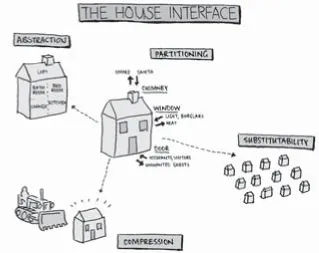by Pete Goodliffe
CODE CRAFT. Copyright © 2007 by Pete Goodliffe.
All rights reserved. No part of this work may be reproduced or transmitted in any form or by any means, electronic or mechanical, including photocopying, recording, or by any information storage or retrieval system, without the prior written permission of the copyright owner and the publisher.
10 09 08 07 06 1 2 3 4 5 6 7 8 9 ISBN-10: 1-59327-119-0
ISBN-13: 978-1-59327-119-0 Publisher: William Pollock
Production Editor: Elizabeth Campbell Cover Design: Octopod Studios Text Illustrations: David Brookes Technical Reviewer: Jon Jagger Copyeditor: Megan Dunchak
Compositors: Megan Dunchak, Riley Hoffman, and Christina Samuell Proofreader: Stephanie Provines
For information on book distributors or translations, please contact No Starch Press, Inc. directly: No Starch Press, Inc.
555 De Haro Street, Suite 250, San Francisco, CA 94107
phone: 415.863.9900; fax: 415.863.9950; info@nostarch.com; www.nostarch.com Librar y of Congress Cataloging-in-Publication Data
Goodliffe, Pete.
Code craft: the practice of writing excellent code / Pete Goodliffe. p. cm.
Includes bibliographical references and index. ISBN-13: 978-1-59327-119-0
ISBN-10: 1-59327-119-0
1. Computer programming. 2. Programming languages (Electronic computers) 3. Computer software--Development. I. Title.
QA76.6.G656 2006 005.1--dc22
2006015575
No Starch Press and the No Starch Press logo are registered trademarks of No Starch Press, Inc. Other product and company names mentioned herein may be the trademarks of their respective owners. Rather than use a trademark symbol with every occurrence of a trademarked name, we are using the names only in an editorial fashion and to the benefit of the trademark owner, with no intention of infringement of the trademark.
The information in this book is distributed on an “As Is” basis, without warranty. While every precaution has been taken in the preparation of this work, neither the author nor No Starch Press, Inc. shall have any liability to any person or entity with respect to any loss or damage caused or alleged to be caused directly or indirectly by the information contained in it.
To Bryony, my wonderful wife. To Alice, who drew balloons on this book.
To Millie, who tasted this book. And to Jessica, who never got a chance to.
B R I E F C O N T E N T S
Preface ... xxvii
Acknowledgments ... xxxv
About the Author...xxxvii
PART I
AT THE CODEFACE 1
Chapter 1: On the Defensive
Defensive Programming Techniques for Robust Code...3
Chapter 2: The Best Laid Plans
The Layout and Presentation of Source Code...23
Chapter 3: What’s in a Name?
Giving Meaningful Things Meaningful Names...39
Chapter 4: The Write Stuff
Techniques for Writing “Self-Documenting” Code...57
Chapter 5: A Passing Comment
How to Write Code Comments...73
Chapter 6: To Err Is Human
Dealing with the Inevitable—Error Conditions in Code...89
PART II
THE SECRET LIFE OF CODE 109
Chapter 7: The Programmer’s Toolbox
Using Tools to Construct Software...111
Chapter 8: Testing Times
Chapter 9: Finding Fault
Debugging: What to Do When Things Go Wrong...153
Chapter 10: The Code That Jack Built
Mechanisms to Turn Source Code into Executable Code...175
Chapter 11: The Need for Speed
Optimizing Programs and Writing Efficient Code...199
Chapter 12: An Insecurity Complex
Writing Secure Programs...223
PART III
THE SHAPE OF CODE 239
Chapter 13: Grand Designs
How to Produce Good Software Designs...241
Chapter 14: Software Architecture
Laying the Foundations of Software Design...261
Chapter 15: Software Evolution or Software Revolution?
How Does Code Grow?...279
PART IV
A HERD OF PROGRAMMERS? 293
Chapter 16: Code Monkeys
Fostering the Correct Attitude and Approach to Programming...295
Chapter 17: Together We Stand
Teamwork and the Individual Programmer...315
Chapter 18: Practicing Safe Source
Source Control and Self-Control...349
PART V
PART OF THE PROCESS 365
Chapter 19: Being Specific
Writing Software Specifications...367
Chapter 20: A Review to a Kill
Chapter 21: How Long Is a Piece of String?
The Black Art of Software Timescale Estimation...401
PART VI VIEW FROM THE TOP 417 Chapter 22: Recipe for a Program Code Development Methodologies and Processes...419
Chapter 23: The Outer Limits The Different Programming Disciplines...441
Chapter 24: Where Next? All’s Well That Ends Well...459
Answers and Discussion...463
Bibliography...559
C O N T E N T S I N D E T A I L
PREFACE xxvii
What’s In It for Me? ... xxvii
Getting Better ... xxviii
Who Should Read This Book?...xxix
What’s Covered? ...xxx
How This Book Is Organized ...xxx
The Chapters—A Closer Look ... xxxii
Part I: At The Codeface... xxxii
Part II: The Secret Life of Code ... xxxii
Part III: The Shape of Code... xxxii
Part IV: A Herd of Programmers ... xxxii
Part V: Part of the Process... xxxii
Part VI: From the Top ... xxxii
How to Use This Book... xxxiii
A Note to Mentors ... xxxiii
ACKNOWLEDGMENTS xxxv ABOUT THE AUTHOR xxxvii
PART I
AT THE CODEFACE
1 ON THE DEFENSIVE Defensive Programming Techniques for Robust Code 3 Toward Good Code ... 4Assume the Worst ... 4
What Is Defensive Programming?... 6
The Big, Bad World ... 8
Techniques for Defensive Programming ... 8
Employ a Good Coding Style and Sound Design ... 9
Don’t Code in a Hurry ... 9
Trust No One... 10
Write Code for Clarity, Not Brevity ... 10
Don’t Let Anyone Tinker with Stuff They Shouldn’t... 11
Compile with All Warnings Switched On ... 11
Use Static Analysis Tools ... 12
Use Safe Data Structures ... 12
Check Every Return Value... 13
Initialize All Variables at Their Points of Declaration ... 14
Declare Variables as Late as Possible ... 14
Use Standard Language Facilities... 14
Use a Good Diagnostic Logging Facility ... 15
Cast Carefully... 15
The Fine Print... 15
Constraints ... 16
What to Constrain... 17
Removing Constraints ... 18
In a Nutshell ... 20
See Also ... 20
Get Thinking... 21
Mull It Over ... 21
Getting Personal ... 22
2 THE BEST LAID PLANS The Layout and Presentation of Source Code 23 What’s the Big Deal?... 24
Know Your Audience... 25
What Is Good Presentation? ... 26
Brace Yourself ... 26
K&R Brace Style ... 27
Exdented Brace Style ... 27
Indented Brace Style... 29
Other Brace Styles... 29
One Style to Rule Them All ... 30
House Styles (and Where to Stick Them) ... 31
Setting the Standard ... 33
Righteous Wars?... 35
In a Nutshell ... 35
See Also ... 37
Get Thinking... 37
Mull It Over ... 37
Getting Personal ... 38
3 WHAT’S IN A NAME? Giving Meaningful Things Meaningful Names 39 Why Should We Name Well?... 41
What Do We Name? ... 41
Name Games... 42
Descriptive ... 42
Technically Correct... 42
Idiomatic... 43
Appropriate... 43
The Nuts and Bolts ... 44
Naming Variables... 44
Naming Types ... 46
Naming Namespaces... 47
Naming Macros... 48
Naming Files ... 48
A Rose by Any Other Name ... 49
Be Consistent... 50
Exploit Context ... 51
Use Names to Your Advantage... 51
In a Nutshell ... 52
See Also ... 53
Get Thinking... 53
Mull It Over ... 53
Getting Personal ... 55
4 THE WRITE STUFF Techniques for Writing “Self-Documenting” Code 57 Self-Documenting Code... 59
Techniques for Self-Documenting Code ... 61
Write Simple Code with Good Presentation... 61
Choose Meaningful Names ... 62
Decompose into Atomic Functions ... 62
Choose Descriptive Types... 63
Name Constants ... 63
Emphasize Important Code... 64
Group-Related Information... 64
Provide a File Header ... 64
Handle Errors Appropriately ... 65
Write Meaningful Comments ... 65
Practical Self-Documentation Methodologies ... 66
Literate Programming... 66
Documentation Tools ... 67
In a Nutshell ... 69
See Also ... 70
Get Thinking... 71
Mull It Over ... 71
Getting Personal ... 72
5 A PASSING COMMENT How to Write Code Comments 73 What Is a Code Comment? ... 74
What Do Comments Look Like?... 75
How Many Comments?... 75
What Goes Inside Our Comments? ... 76
Explain Why, Not How ... 76
Don’t Replace Code ... 76
Keep It Useful ... 77
Avoid Distractions ... 78
In Practice ... 79
A Comment on Aesthetics... 80
Consistency ... 80
Clear Block Comments... 80
Indenting Comments ... 81
End-of-Line Comments ... 81
Helping You to Read the Code ... 81
Choose a Low-Maintenance Style ... 82
Breakwaters ... 82
Flags ... 83
File Header Comments... 83
Working with Comments... 84
Helping You to Write Routines ... 84
Bug-Fix Notices... 85
Comment Rot ... 85
Maintenance and the Inane Comment... 86
In a Nutshell ... 86
See Also ... 87
Get Thinking... 87
Mull It Over ... 87
Getting Personal ... 88
6 TO ERR IS HUMAN Dealing with the Inevitable—Error Conditions in Code 89 From Whence It Came... 90
Error-Reporting Mechanisms ... 91
No Reporting... 91
Return Values... 92
Error Status Variables ... 93
Exceptions... 93
Signals ... 95
Detecting Errors ... 95
Handling Errors... 96
When to Deal with Errors ... 97
Possible Reactions ... 98
Code Implications ... 100
Raising Hell ... 104
Managing Errors... 105
In a Nutshell ... 106
See Also ... 107
Get Thinking... 107
Mull It Over ... 107
PART II
THE SECRET LIFE OF CODE
7
THE PROGRAMMER’S TOOLBOX
Using Tools to Construct Software 111
What Is a Software Tool?... 112
Why Worry About Tools? ... 114
Power Tools... 115
Understand What It Can Do ... 115
Learn How to Drive it ... 116
Know What Tasks It’s Good For... 116
Check That It’s Working... 116
Have a Clear Route to Find Out More... 117
Find Out When New Versions Appear ... 117
Which Tools? ... 117
Source Editing Tools ... 118
Code Construction Tools ... 120
Debugging and Investigative Tools ... 123
Language Support Tools... 124
Miscellaneous Tools... 125
In a Nutshell ... 126
See Also ... 127
Get Thinking... 128
Mull It Over ... 128
Getting Personal ... 128
8 TESTING TIMES The Black Art of Testing Code 129 Reality Check... 131
Who, What, When, and Why? ... 132
Why We Test ... 132
Who Tests ... 133
What Testing Involves ... 133
When We Test ... 134
Testing Isn’t Hard . . . ... 135
The Types of Test... 138
Choosing Unit Test Cases... 142
Design for Test ... 144
Look! No Hands! ... 144
The Face of Failure ... 145
Can You Manage It? ... 146
Fault-Tracking System... 147
In a Nutshell ... 149
See Also ... 150
Get Thinking... 150
Mull It Over ... 150
Getting Personal ... 151
9 FINDING FAULT Debugging: What to Do When Things Go Wrong 153 The Facts of Life ... 154
Nature of the Beast ... 155
The View from 1,000 Feet... 155
The View from the Ground ... 156
The View from the Trenches ... 158
Pest Extermination ... 160
The Low Road ... 161
The High Road... 161
Bug Hunting ... 162
Compile-Time Errors ... 162
Run-Time Errors ... 164
How to Fix Faults ... 167
Prevention ... 169
Wasp Spray, Slug Repellent, Fly Paper . . . ... 169
Debugger... 169
Memory Access Validator ... 170
System Call Tracing... 170
Core Dump ... 170
Logging ... 170
In a Nutshell ... 171
See Also ... 172
Get Thinking... 173
Mull It Over ... 173
Getting Personal ... 173
10 THE CODE THAT JACK BUILT Mechanisms to Turn Source Code into Executable Code 175 Language Barriers ... 176
Interpreted Languages... 177
Compiled Languages ... 178
Byte-Compiled Languages ... 179
Making Mountains out of Molehills... 179
Building Builds ... 181
What Makes a Good Build System? ... 184
Simplicity ... 184
Uniformity ... 184
Atomic ... 186
Coping with Errors ... 187
The Mechanics... 187
Choice of Targets... 187
Housekeeping... 189
Dependencies... 189
Automated Builds ... 190
Build Configuration ... 191
Recursive Make ... 192
Please Release Me ... 192
Jack-of-All-Trades, Buildmaster Of? ... 194
In a Nutshell ... 195
See Also ... 195
Get Thinking... 196
Mull It Over ... 196
Getting Personal ... 196
11 THE NEED FOR SPEED Optimizing Programs and Writing Efficient Code 199 What Is Optimization?... 200
What Makes Code Suboptimal? ... 201
Why Not Optimize?... 202
Alternatives ... 204
Why Optimize? ... 205
The Nuts and Bolts ... 206
Prove You Need to Optimize ... 206
Identify the Slowest Code ... 207
Testing the Code ... 208
Optimizing the Code ... 209
After Optimization... 209
Optimization Techniques... 210
Design Changes... 210
Code Changes ... 213
Writing Efficient Code ... 217
In a Nutshell ... 219
See Also ... 219
Get Thinking... 220
Mull It Over ... 220
Getting Personal ... 221
12 AN INSECURITY COMPLEX Writing Secure Programs 223 The Risks ... 224
The Opposition ... 226
Feeling Vulnerable ... 229
Insecure Design and Architecture ... 229
Buffer Overrun ... 229
Embedded Query Strings ... 230
Race Conditions... 231
Integer Overflow ... 231
Protection Racket... 232
System Installation Techniques ... 233
Software Design Techniques ... 234
Code Implementation Techniques ... 235
Procedural Techniques ... 236
In a Nutshell ... 236
See Also ... 237
Get Thinking... 237
Mull It Over ... 237
Getting Personal ... 238
PART III
THE SHAPE OF CODE
13 GRAND DESIGNS How to Produce Good Software Designs 241 Programming as Design ... 242What Do We Design? ... 243
What’s All the Fuss About?... 244
Good Software Design ... 245
Simplicity ... 246
Elegance... 247
Modularity ... 247
Good Interfaces ... 248
Extensibility ... 251
Avoid Duplication ... 251
Portability... 252
Idiomatic... 252
Well-Documented... 253
How to Design Code ... 253
Design Methods and Processes ... 254
Design Tools... 255
In a Nutshell ... 257
Get Thinking... 258
Mull It Over ... 258
Getting Personal ... 259
14 SOFTWARE ARCHITECTURE Laying the Foundations of Software Design 261 What Is Software Architecture? ... 262
Software Blueprints... 262
Points of View... 263
Where and When Do You Do It? ... 264
What Is It Used For? ... 265
Of Components and Connections... 266
What Is Good Architecture? ... 268
Architectural Styles ... 269
No Architecture ... 269
Layered Architecture ... 270
Pipe and Filter Architecture... 271
Client/Server Architecture ... 271
Component-Based Architecture ... 273
Frameworks... 274
In a Nutshell ... 275
See Also ... 276
Get Thinking... 276
Mull It Over ... 276
Getting Personal ... 277
15 SOFTWARE EVOLUTION OR SOFTWARE REVOLUTION? How Does Code Grow? 279 Software Rot... 281
The Warning Signs ... 282
How Does Code Grow?... 284
Believe the Impossible... 286
What Can We Do About This? ... 287
Writing New Code ... 287
Maintenance of Existing Code ... 288
In a Nutshell ... 290
See Also ... 290
Get Thinking... 291
Mull It Over ... 291
PART IV
A HERD OF PROGRAMMERS?
16
CODE MONKEYS
Fostering the Correct Attitude and Approach to Programming 295
Monkey Business... 296
The Eager Coder... 297
The Code Monkey... 298
The Guru... 299
The Demiguru ... 300
The Arrogant Genius ... 300
The Cowboy... 302
The Planner ... 302
The Old Timer... 303
The Zealot ... 304
The Monocultured Programmer ... 305
The Slacker ... 306
The Reluctant Team Leader ... 306
You ... 307
The Ideal Programmer... 308
So What? ... 308
The Stupidest of Men ... 309
In a Nutshell ... 310
See Also ... 310
Action Sheet ... 311
Get Thinking... 312
Mull It Over ... 312
Getting Personal ... 312
17 TOGETHER WE STAND Teamwork and the Individual Programmer 315 Our Teams—The Big Picture ... 316
Team Organization ... 318
Management Approach ... 318
Division of Responsibility... 318
Organization and Code Structure ... 320
Teamwork Tools ... 320
Team Diseases ... 322
Tower of Babel ... 322
Dictatorship ... 324
Development Democracy... 325
The Grand Canyon ... 329
Quicksand ... 330
Lemmings ... 332
Personal Skills and Characteristics for Good Teamwork ... 333
Communication... 333
Humility ... 334
Dealing with Conflict ... 334
Learning and Adaptability ... 335
Know Your Limitations... 336
Teamwork Principles ... 336
Collective Code Ownership... 336
Respect Other People’s Code... 337
Code Guidelines ... 337
Define Success... 337
Define Responsibility... 338
Avoid Burnout... 338
The Team Life Cycle... 339
Team Creation ... 339
Team Growth... 341
Teamwork ... 342
Team Closure ... 343
In a Nutshell ... 345
See Also ... 346
Action Sheet ... 347
Get Thinking... 348
Mull It Over ... 348
Getting Personal ... 348
18 PRACTICING SAFE SOURCE Source Control and Self-Control 349 Our Responsibility ... 350
Source Control... 351
Revision Control... 352
Access Control... 353
Working with the Repository... 354
Leave Branching to the Trees ... 354
A Brief History of Source Control... 356
Configuration Management... 356
Backups ... 358
Releasing Source Code... 359
Wherever I Lay My Source ... 360
In a Nutshell ... 361
See Also ... 362
Get Thinking... 363
Mull It Over ... 363
PART V
PART OF THE PROCESS
19
BEING SPECIFIC
Writing Software Specifications 367
What Are They, Specifically?... 368
The Types of Specification ... 369
Requirements Specification ... 371
Functional Specification ... 373
System Architecture Specification ... 373
User Interface Specification ... 374
Design Specification ... 374
Test Specification ... 375
What Should Specifications Contain? ... 376
The Specification-Writing Process ... 379
Why Don’t We Write Specifications? ... 381
In a Nutshell ... 383
See Also ... 383
Get Thinking... 384
Mull It Over ... 384
Getting Personal ... 384
20 A REVIEW TO A KILL Performing Code Reviews 385 What Is a Code Review?... 386
When Do You Review? ... 387
Whether to Review ... 388
Which Code to Review ... 389
Performing Code Reviews... 389
Code Review Meetings ... 390
Integration Reviews ... 392
Review Your Attitudes ... 393
The Author’s Attitude ... 393
The Reviewer’s Attitude ... 394
Code Perfection ... 395
Beyond the Code Review ... 396
In a Nutshell ... 397
See Also ... 397
Checklist ... 398
Get Thinking... 399
Mull It Over ... 399
21
HOW LONG IS A PIECE OF STRING?
The Black Art of Software Timescale Estimation 401 A Stab in the Dark... 402 Why Is Estimation So Hard? ... 403 Under Pressure... 405 Practical Ways to Estimate ... 406 The Planning Game ... 409 Keep Up! ... 412 In a Nutshell ... 415 See Also ... 415 Get Thinking... 416 Mull It Over ... 416 Getting Personal ... 416
PART VI
VIEW FROM THE TOP
22
RECIPE FOR A PROGRAM
Code Development Methodologies and Processes 419 Programming Styles ... 420
23
THE OUTER LIMITS
The Different Programming Disciplines 441
Applications Programming ... 442 Shrink-Wrap Software ... 443 Custom Applications... 444 Games Programming... 445 Systems Programming... 446 Embedded Programming... 447 Distributed Programming ... 450 Web Application Programming... 451 Enterprise Programming ... 453 Numerical Programming ... 454 So What? ... 455 In a Nutshell ... 456 See Also ... 456 Get Thinking... 457 Mull It Over ... 457 Getting Personal ... 457
24
WHERE NEXT?
All’s Well That Ends Well 459
But What Now?... 460
ANSWERS AND DISCUSSION 463
Chapter 8: Testing Times... 494 Mull It Over ... 494 Getting Personal ... 498 Chapter 9: Finding Fault ... 500 Mull It Over ... 500 Getting Personal ... 502 Chapter 10: The Code That Jack Built ... 502 Mull It Over ... 502 Getting Personal ... 508 Chapter 11: The Need for Speed... 510 Mull It Over ... 510 Getting Personal ... 514 Chapter 12: An Insecurity Complex... 515 Mull It Over ... 515 Getting Personal ... 518 Chapter 13: Grand Designs ... 519 Mull It Over ... 519 Getting Personal ... 521 Chapter 14: Software Architecture ... 522 Mull It Over ... 522 Getting Personal ... 525 Chapter 15: Software Evolution or Software Revolution? ... 527 Mull It Over ... 527 Getting Personal ... 530 Chapter 16: Code Monkeys ... 532 Mull It Over ... 532 Chapter 17: Together We Stand... 533 Mull It Over ... 533 Getting Personal ... 538 Chapter 18: Practicing Safe Source... 539 Mull It Over ... 539 Getting Personal ... 542 Chatper 19: Being Specific ... 544 Mull It Over ... 544 Getting Personal ... 546 Chapter 20: A Review to a Kill ... 547 Mull It Over ... 547 Getting Personal ... 549 Chapter 21: How Long Is a Piece of String? ... 550 Mull It Over ... 550 Getting Personal ... 552 Chapter 22: Recipe for a Program ... 553 Mull It Over ... 553 Getting Personal ... 556 Chapter 23: The Outer Limits ... 557 Mull It Over ... 557 Getting Personal ... 558
BIBLIOGRAPHY 559
P R E F A C E
There are many things of which a wise man might wish to be ignorant.
—Ralph Waldo Emerson
This book comes from the trenches. Well, it actually
comes from deep within the software factory, but
some-times there isn’t too much difference. This book is for
programmers who
care
about what they’re doing. If you
don’t, then shut the book now and put it neatly back
on the bookshelf.
What’s In It for Me?
Programming is your passion. It’s sad, but it’s true. As a hardcore techie, you practically program in your sleep. Now you’re in the heart of the Real World, deep in the industry, doing what you could never imagine: being paid to play with computers. The truth is, you’d have paid someone for the privilege.
That’s where Code Craft comes in. This book is about what no one has taught you yet: how to program, properly, in the Real World.Code Craft picks up where the textbooks left off. Sure, it’s about the technicalities and intri-cacies of good code. But it’s also about something more than that: How to write the right code, in the right way.
What does that mean? Writing good programs in the Real World means many things:
z Crafting technically elegant code
z Creating maintainable code that others can interpret z Understanding and adapting other people’s messy code
z Working well alongside other programmers
You need all of these skills (and more) to be a crack coder. You must understand the secret life of code: What happens to it after you type it. You must have a sense of aesthetics: distinguishing beautiful code from ugly code. And you must have a head for the practicalities: to work out when shortcuts are justified, when to labor on the code design, and when to give up and move on (the pragmatic quit when you’re ahead principle). This book will help you to achieve these goals. You’ll learn how to survive the software factory, how to survey the battlefield and understand your enemy, how to work out tactics to avoid enemy traps, and how to produce truly excellent programs, despite it all. Software development is an interesting profession. It’s fast moving, full of fleeting vogues and transient fashions, get-rich schemes and peddlers of new ideologies. It’s not mature. I’m not claiming to have any magic answers here, but I do have some practical, useful advice to impart. There’s no ivory tower theory—just Real World experience and good practice.
By the time you’ve digested this stuff, you won’t just be a better program-mer. You will be a better inhabitant of the software factory. A real code warrior. You’ll have learned code craft. If that doesn’t sound exciting, then perhaps you should consider a career in the military.
Getting Better
So what sets good programmers apart from bad ones? More importantly, what sets exceptional programmers apart from merely adequate ones? The secret doesn’t lie solely in technical competence—I’ve seen intellectual programmers who can write intense and impressive C++, who know their language standard by heart, but who write the most awful code. I’ve seen more humble pro-grammers who stick to very simple code, but write the most elegant and well-thought-out programs.
hacked by sloppy programmers. The code to hell is paved with good intentions.
To become exceptional programmers, we must learn to rise above intentions, foster positive perspectives, and develop these healthy attitudes.
In this book, we’ll see how to do this. I cover a lot of ground, from the lowest hands-on code-writing issues to larger organizational concerns. Through all of these themes, I highlight what our correct attitude and approach should be.
Who Should Read This Book?
Obviously, the people who should read this book are those who want to improve the quality of their code. We should all aspire to be better pro-grammers; if you don’t have that aspiration, then this book isn’t for you. You might be a professional programmer, perhaps a few years into your employment. You might be an advanced student, familiar with programming concepts but unsure about how best to apply them. This book is also a useful aid if you are being mentored or are mentoring a trainee.
You must have programming experience. This book won’t teach you how to program; it will teach you how to program better. While I’ve tried to avoid language bias and dogma, I need to show code examples. Most of
ATTITUDES—AN ANGLE OF APPROACH
The more I’ve investigated and cataloged the world of software development, the more I’ve become convinced that it is specific attitudes that distinguish exceptional programmers. The dictionary definition of the word attitude looks something like this:
attitude (at.ti.tude)
1. A state of mind or a feeling; a disposition.
2. The position of an aircraft relative to a frame of reference.
That first definition isn’t exactly surprising, but what’s the second one about? It’s actually more revealing than the first.
There are three imaginary lines of axis running through an aircraft; one from wing to wing, one from nose to tail, and one running vertically where the other two cross. A pilot positions his aircraft around these axes; they define the aircraft’s angle of approach. This is known as the attitude of the aircraft. If you apply a little power to the aircraft while it has the wrong attitude, it will end up missing the target massively. A pilot has to constantly monitor his vehicle’s attitude, especially at critical times like takeoff and landing.
At the risk of sounding like a cheesy motivational video, this closely parallels our software development work. The plane’s attitude defines its angle of approach, and
our attitude defines our angle of approach to the coding task. It doesn’t matter how technically competent a programmer is, if his or her abilities aren’t tempered by healthy attitudes, the work will suffer.
these are written in C, C++, or Java, since they are in the family of popular contemporary languages. None of them require great language expertise to read, so don’t panic if you’re not a world-class C++ programmer.
The assumption here is that you are—or will be—writing code in the heat of the software factory. This often means employment in a commercial devel-opment organization, but it could be working on a chaotic open source development project, or becoming a hired gun (a contractor) providing software for a third party.
What’s Covered?
This book addresses programmer attitudes, but it’s not some kind of psychology textbook. We’ll investigate many topics, including:
z Source code presentation
z Defensive coding techniques
z How to debug programs effectively
z Good teamworking skills
z Managing your source code
Take a quick glance through the table of contents to see exactly what’s covered. What is the rationale behind my selection of topics? I’ve been mentor-ing trainee programmers for many years, and these are the topics that have come up time and time again. I’ve also worked in the software factory for long enough to have seen the recurring problems—I address these too.
If you can conquer all of these programming demons, you’ll progress from an apprentice coder to a real code craftsman.
How This Book is Organized
I’ve tried to make this book as easy to read as possible. Conventional wisdom says you should start at the beginning and work to the end. Forget that. You can pick up this book, open it to a chapter that interests you, and start there. Each chapter stands on its own, with helpful cross referencing so you can see how they all fit together. Of course, if you enjoy being conventional, the beginning is as good a place to start as any.
Each chapter is similarly structured; you won’t find any nasty surprises. They are split into these sections:
In This Chapter
At the very beginning, I list the highlights of the chapter. You’ll get a few lines of content overview. Go on, skim through them all now to see what ground we’ll cover.
The chapter
Dotted throughout the chapter are key concepts. These emphasize the important tips, issues, and attitudes, so watch out for them. They look like this:
KEY CONCEPT This is important. Pay attention!
In a Nutshell
At the end of each chapter, this little section wraps up the discussion. It provides a bird’s eye view of the material. If you’re really pushed for time, you could just read the key concepts and these concluding sections. Just don’t tell anyone I said that.
Afterwards, I contrast a good programmer’s approach with that of a bad programmer to summarize the important attitudes you should aim to develop. If you’re feeling brave, you can rate yourself against these examples; hopefully the truth won’t hurt too much!
See Also
This list points you at the related chapters and explains how they tie in to the topic at hand.
Get Thinking
Finally, there are some questions to consider. These haven’t just been included to fluff out the book—they are an integral part of each chapter. They don’t ask for a banal rehashing of the material you just read, but are intended to make you think, and to think beyond the contents of the chapter. The questions are split into two groups:
zMull it Over These questions investigate the chapter’s topic in
depth and raise some important issues.
zGetting Personal These questions probe the working practices and
coding maturity of you and your software development team.
Don’t skip these questions! Even if you’re too lazy to sit down and seriously think about each answer (believe me, you’ll gain a lot from doing so), at least read the questions and consider them in passing.
The final part of this book contains answers and discussion for each of these questions. It’s not a straight answer set—few of the questions have a definite yes or no response. Once you’ve thought about them, compare your answers with mine. Many of my “answers” contain extra information that isn’t covered in the main chapter.
The Chapters—a Closer Look
The chapters are split into six parts; the contents page for each lists the chapters in the part with a short description of the material contained in each. These parts work from the inside, outwards. We’ll start off looking at
what code we write and end up looking at how we write it.
Our investigations begin at the codeface, focusing on the micro level of writing source code. I’ve deliberately put this first; cutting code is what programmers really care about:
Part I: At the Codeface
In this part we look at the nuts and bolts of developing source code. We’ll investigate defensive programming techniques and how to format and lay out code. Then we’ll move on to look at naming and documenting our code. Comment-writing conventions and error-handling techniques are also covered.
Part II: The Secret Life of Code
Next we’ll take a look at the process of writing code; how we create it and work with it. We’ll look at construction tools, testing methods, debugging techniques, the correct processes for building executables, and optimization. Finally, we’ll consider how to write secure programs.
Part III: The Shape of Code
Then we’ll look at the wider issues of source code construction. We’ll discuss the development of a code design, software architecture, and how source code grows (or decays) over time.
We then move to the macro level, when we lift up our heads and see what’s going on around us—life in the software factory. We can’t write large-scale software without being part of a development team, and the next three parts contain tricks and techniques for getting the best out of these teams:
Part IV: A Herd of Programmers?
Few programmers exist in a vacuum. (It requires special breathing equipment.) In this part we’ll move into the wider world with a look at good development practices and how they fit into a professional pro-grammer’s daily routine. Good personal and team programming skills and the use of revision control systems are covered here.
Part V: Part of the Process
Here we’ll look at some of the rites and rituals of the software develop-ment process: writing specifications, performing code reviews, and the black art of timescale estimation.
Part VI: From the Top
How to Use This Book
Work from the front cover to the back, or pick it up in the places that interest you—it doesn’t matter.
What does matter is that you read Code Craft with an open mind, and think about how to apply what you read to what you do. A wise man learns from his mistakes; a wiser man learns from the mistakes of others. It’s always good to learn from others’ experiences, so look at this material, and then ask the opinion of a programmer you respect. Look over the questions and discuss them together.
As you learn code craft, I hope you enjoy yourself. When you have finished, look back and see how much more of the craft you appreciate, how your skills have grown, and how your attitudes have improved. If nothing has changed, then this book has failed. I’m sure it won’t.
A Note to Mentors
This book is a great tool for mentoring less experienced programmers. It has been specifically designed with this in mind, and has proven to increase programmer maturity and insight.
A C K N O W L E D G M E N T S
There is always something for which to be thankful. —Charles Dickens
This book was written over a period of several years.
They say
good things come to those who wait
. In that time
countless people have helped along the way . . .
No one deserves more thanks, and indeed sympathy, than my wife Bryony who has put up with me and this project over its long gestation period.Phillipians 1v3.
My good friend, excellent programmer, and illustrator extraordinaire, David Brookes, took my awful monkey cartoons with lame jokes and turned them into things of beauty. Thanks Dave! The lame jokes are still my fault.
Many people have read early drafts of this material in one form or another. Specific thanks are due to ACCU (www.accu.org) which has been a fertile proving ground for my writing skills. Thanks to the cthree.org geeks Andy Burrows, Andrew Bennet, and Chris Reed who gave valuable feedback, to Steve Love, and to the #ant.org geeks. Jon Jagger provided well balanced technical review and lent his own war stories and battle scars, which have improved the book considerably.
companies I’ve worked in, and the awful programmers I’ve encountered there, who have provided me with almost a lifetime’s worth of things to moan about! I never really realized how lucky I was.
A B O U T T H E A U T H O R
PART I
A T T H E C O D E F A C E
Programmers write programs. It doesn’t take a
genius to figure that one out. But there is a more
subtle distinction: Only good programmers habitually
write good code. Bad programmers . . .
don’t
. They
create messes that take more effort to fix than they
did to write.
Which would you rather be?
Code craft starts at the codeface; it’s where we love to be. We program-mers are never happier than when improgram-mersed in an editor, bashing out line after line of perfectly formed and well-executed source code. We’d be quite happy if the world around us disappeared in a puff of boolean logic. Sadly, the Real World isn’t going anywhere—and it doesn’t seem willing to keep itself to itself.
Good programmers naturally write neat code when left to their own devices. But they also have an array of battle tactics to help write robust codeon the front line. They know how to defend themselves against the harsh realities of the software factory and write code that can survive the whirlwinds of change.
That’s what we’re looking at here. This first section delves into the painfully practical, gory details of code construction, the nuts and bolts of writing source code statements. You’ll learn strategies to keep yourself afloat on the turbulent software development ocean and will be challenged to improve your code-writing skills.
These chapters focus on the following issues:
Chapter 1: On the Defensive
Defensive programming: How to write robust code when the world is conspiring against you.
Chapter 2: The Best Laid Plans
Good presentation: why it’s important and how to present code well.
Chapter 3: What’s in a Name?
Choosing clear names for the parts of your program.
Chapter 4: The Write Stuff
Self-documenting code. Practical strategies to explain code when you can’t write a whole novel.
Chapter 5: A Passing Comment
Effective techniques for writing the most appropriate code comments.
Chapter 6: To Err Is Human
Handling errors: How to manage operations that might go wrong, and what to do when they do.
O N T H E
D E F E N S I V E
Defensive Programming Techniques
for Robust Code
1
In this chapter:
z What is defensive programming?
z Strategies for safer code z Constraints and assertions
We have to distrust each other. It’s our only defense against betrayal.
—Tennessee Williams
When my daughter was 10 months old, she liked playing with wooden bricks. Well, she liked playing with wooden bricks and me. I’d build a tower as high as I could, and then with a gentle nudge of the bottom brick, she’d topple the whole thing and let out a little whoop of delight. I didn’t build these towers for their strength—it would have been point-less if I did. If I had really wanted a sturdy tower, then I’d have built it in a very different way. I’d have shorn up a foundation and started with a wide base, rather than just quickly stacking blocks upon each other and building as high as possible.
Toward Good Code
There is a huge difference between code that seems to work, correct code, and
good code. M.A. Jackson wrote, “The beginning of wisdom for a software engineer is to recognize the difference between getting a program to work, and getting it right.” (Jackson 75) There is a difference:
z It is easy to write code that works most of the time. You feed it the usual
set of inputs; it gives the usual set of outputs. But give it something sur-prising, and it might just fall over.
z Correct code won’t fall over. For all possible sets of input, the output will
be correct. But usually the set of all possible inputs is ridiculously large and hard to test.
z However, not all correct code is good code—the logic may be hard to
follow, the code may be contrived, and it may be practically impossible to maintain.
By these definitions, good code is what we should aim for. It is robust, efficient enough and, of course, correct. Industrial strength code will not crash or produce incorrect results when given unusual inputs. It will also satisfy all other requirements, including thread safety, timing constraints, and re-entrancy.
It’s one thing to write this good code in the comfort of your own home, a carefully controlled environment. It’s an entirely different prospect to do so in the heat of the software factory, where the world is changing around you, the codebase is rapidly evolving, and you’re constantly being faced with grotesque
legacy code—archaic programs written by code monkeys that are now long gone. Try writing good code when the world is conspiring to stop you!
In this torturous environment, how do you ensure that your code is industrial strength? Defensive programming helps.
While there are many ways to construct code (object-oriented approaches, component based models, structured design, Extreme Programming, etc.), defensive programming is an approach that can be applied universally. It’s not so much a formal methodology as an informal set of basic guidelines. Defensive programming is not a magical cure-all, but a practical way to prevent a pile of potential coding problems.
Assume the Worst
When you write code, it’s all too easy to make a set of assumptions about how it should run, how it will be called, what the valid inputs are, and so on. You won’t even realize that you’ve assumed anything, because it all seems obvious to you. You’ll spend months happily crafting code, as these assumptions fade and distort in your mind.
works. There’s no time to perform full literary criticism, and until you get a chance to prove the code is actually doing what you think it’s doing, assump-tions are all you have.
Assumptions cause us to write flawed software. It’s easy to assume:
z The function won’t ever be called like that. I will always be passed valid
parameters only.
z This piece of code will always work; it will never generate an error. z No one will ever try to access this variable if I document it For internal
use only.
When we program defensively, we shouldn’t make any assumptions. We should never assume that it can’t happen. We should never assume that the world works as we’d expect it to work.
Experience tells us that the only thing you can be certain about is this: Your code will somehow, someday, go wrong. Someone will do a dumb thing. Murphy’s Law puts it this way: “If it can be used incorrectly, it will.” Listen to that man—he spoke from experience.1 Defensive programming prevents these accidents by foreseeing them, or at least fore-guessing them—figuring out what might go wrong at each stage in the code, and guarding against it.
Is this paranoid? Perhaps. But it doesn’t hurt to be a little paranoid. In fact, it makes a lot of sense. As your code evolves, you will forget the original set of assumptions you made (and real code does evolve—see Chapter 15). Other programmers won’t have any knowledge of the assumptions in your head, or else they will just make their own invalid assumptions about what your code can do. Software evolution exposes weaknesses, and code growth hides original simple assumptions. A little paranoia at the outset can make code a lot more robust in the long run.
KEY CONCEPT Assume nothing. Unwritten assumptions continually cause faults, particularly as code grows.
Add to this the fact that things neither you nor your users have any control over can go wrong: Disks fill up, networks fail, and computers crash. Bad things happen. Remember, it’s never actually your program that fails— the software always does what you told it to. The actual algorithms, or perhaps the client code, are what introduce faults into the system.
As you write more code, and as you work through it faster and faster, the likelihood of making mistakes grows and grows. Without adequate time to verify each assumption, you can’t write robust code. Unfortunately, on the programming front line, there’s rarely any opportunity to slow down, take stock, and linger over a piece of code. The world is just moving too fast, and programmers need to keep up. Therefore, we should grasp every opportunity to reduce errors, and defensive practices are one of our main weapons.
1Edward Murphy Jr. was a US Air Force engineer. He coined this infamous law after discovering
What Is Defensive Programming?
As the name suggests, defensive programming is careful, guarded program-ming. To construct reliable software, we design every component in the system so that it protects itself as much as possible. We smash unwritten assumptions by explicitly checking for them in the code. This is an attempt to prevent, or at least observe, when our code is called in a way that will exhibit incorrect behavior.
Defensive programming enables us to detect minor problems early on, rather than get bitten by them later when they’ve escalated into major disasters. All too often, you’ll see “professional” developers rush out code without thinking. The story goes something like this:
They are continually tripped up by the incorrect assumptions that they never took the time to validate. Hardly a promotion for modern day software engineering, but it’s happening all the time. Defensive programming helps us to write correct software from the start and move away from the code-it, try-it, code-it, try-it . . . cycle. With defensive programming, the story looks more like this:
Okay, defensive programming won’t remove program failures altogether. But problems will become less of a hassle and easier to fix. Defensive program-mers catch falling snowflakes rather than get buried under an avalanche of errors.
Defensive programming is a method of prevention, rather than a form of cure. Compare this to debugging—the act of removing bugs after they’ve bitten. Debugging is all about finding a cure.
Tinker with the code Run it Crash!
Tinker with the code Run it Crash!
Tinker with the code Run it Crash!
Test
Is defensive programming really worth the hassle? There are arguments for and against:
The case against
Defensive programming consumes resources, both yours and the computer’s.
z It eats into the efficiency of your code; even a little extra code
requires a little extra execution. For a single function or class, this might not matter, but when you have a system made up of 100,000 functions, you may have more of a problem.
z Each defensive practice requires some extra work. Why should you
follow any of them? You have enough to do already, right? Just make sure people use your code correctly. If they don’t, then any problems are their own fault.
The case for
The counterargument is compelling.
z Defensive programming saves you literally hours of debugging and
lets you do more fun stuff instead. Remember Murphy: If your code
can be used incorrectly, it will be.
z Working code that runs properly, but ever-so-slightly slower, is far
superior to code that works most of the time but occasionally col-lapses in a shower of brightly colored sparks.
WHAT DEFENSIVE PROGRAMMING ISN’T
There are a few common misconceptions about defensive programming. Defensive programming is not:
Error checking
If there are error conditions that might arise in your code, you should be checking for them anyway. This is not defensive code. It’s just plain good practice—a part of writing correct code.
Testing
Testing your code is not defensive. It’s another normal part of our development work. Test harnesses aren’t defensive; they can prove the code is correct now, but won’t prove that it will stand up to future modification. Even with the best test suite in the world, anyone can make a change and slip it past untested.
Debugging
z We can design some defensive code to be physically removed in
release builds, circumventing the performance issue. The majority of the items we’ll consider here don’t have any significant overhead, anyway.
z Defensive programming avoids a large number of security
prob-lems—a serious issue in modern software development. More on this follows.
As the market demands software that’s built faster and cheaper, we need to focus on techniques that deliver results. Don’t skip the bit of extra work up front that will prevent a whole world of pain and delay later.
The Big, Bad World
Someone once said, “Never ascribe to malice that which is adequately explained by stupidity.”2 Most of the time we are defending against stupidity, against invalid and unchecked assumptions. However there are malicious users, and they will try to bend and break your code to suit their vicious purposes.
Defensive programming helps with program security, guarding against this kind of willful misuse. Crackers and virus writers routinely exploit sloppy code to gain control of an application and then weave whatever wicked schemes they desire. This is a serious threat in the modern world of software development; it has huge implications in terms of the loss of productivity, money, and privacy.
Software abusers range from the opportunistic user exploiting a small program quirk to the hard-core cracker who spends his time deliberately trying to gain illicit access to your systems. Too many unwitting programmers leave gaping holes for these people to walk through. With the rise of the networked computer, the consequences of sloppiness become more and more significant.
Many large development corporations are finally waking up to this threat and are beginning to take the problem seriously, investing time and resources into serious defensive code work. In reality, it’s hard to graft in defenses after
an attack. We look at software security in more detail in Chapter 12.
Techniques for Defensive Programming
Enough of the background. What does all this mean to programmers work-ing in the software factory?
There are a number of common sense rules under the defensive pro-gramming umbrella. People usually think of assertions when they think of defensive programming, and rightly so. We’ll talk about those later. But there’s also a pile of simple programming habits that will immeasurably improve the safety of your code.
2Some historians attribute this quote to Napoleon Bonaparte. Now there’s a guy who knew
Despite seeming common sense, these rules are often ignored—hence the low standard of most software at large in the world. Tighter security and reliable development can be achieved surprisingly easily, as long as pro-grammers are alert and well informed.
The next few pages list the rules of defensive programming. We’ll start off by painting with broad strokes, looking at high-level defensive techniques, processes, and procedures. As we progress, we’ll fill in finer detail, looking more deeply at individual code statements. Some of these defensive tech-niques are language specific. This is natural—you have to put on bulletproof shoes if your language lets you shoot yourself in the foot.
As you read this list, evaluate yourself. How many of these rules do you currently follow? Which ones will you now adopt?
Employ a Good Coding Style and Sound Design
We can prevent most coding mistakes by adopting a good coding style. This naturally dovetails with the other chapters in this section. Simple things like choosing meaningful variable names and using parentheses judiciously can increase clarity and reduce the likelihood of faults slipping past unnoticed.
Similarly, considering the larger-scale design before ploughing into the code is key. “The best documentation of a computer program is a clean structure.” (Kernighan Plaugher 78) Starting off with a set of clear APIs to implement, a logical system structure, and well-defined component roles and responsibilities will avoid headaches further down the line.
Don’t Code in a Hurry
It’s all too common to see hit-and-run programming. Programmers quickly hack out a function, shove it through the compiler to check syntax, run it once to see if it works, and then move on to the next task. This approach is fraught with peril.
Instead, think about each line as you write it. What errors could arise? Have you considered every logical twist that might occur? Slow, methodical programming seems mundane—but it really does cut down on the number of faults introduced.
KEY CONCEPT More haste, less speed. Always think carefully about what you’re typing as you type it.
A particular C-family gotcha that snares speedy programmers is mistyping== as just =. The former is a test for equality; the latter a variable assignment. With an unhelpful compiler (or with warnings switched off) there will be no indication that the program behavior is not what was intended.
will have forgotten much of the context, making it take longer and be more of a chore. (And of course, by then there will be some artificially urgent deadline.)
Discipline is a habit that needs to be learned and reinforced. Every time you don’t do the right thing now, you become more likely to continue not doing the right thing in the future. Do it now; don’t leave it for a rainy day in the Sahara. Doing it later actually requires more discipline than doing it now!
Trust No One
Your mother told you never to talk to strangers. Unfortunately, good software development requires even more cynicism and less faith in human nature. Even well-intentioned code users could cause problems in your program; being defensive means you can’t trust anybody.
You might suffer problems because of:
z Genuine users accidentally giving bogus input or operating the program
incorrectly.
z Malicious users trying to consciously provoke bad program behavior. z Client code calling your function with the wrong parameters or
supply-ing inconsistent input.
z The operating environment failing to provide adequate service to the
program.
z External libraries behaving badly and failing to honor interface
con-tracts that you rely on.
You might even make a silly coding mistake in one function or forget how some three-year-old code is supposed to work and then use it badly. Don’t assume that all will go well or that all code will operate correctly. Put safety checks in place throughout your work. Constantly watch for weak spots, and guard against them with extra-defensive code.
KEY CONCEPT Trust no one. Absolutely anyone—including yourself—can introduce flaws into your program logic. Treat all inputs and all results with suspicion until you can prove that they are valid.
Write Code for Clarity, Not Brevity
Whenever you can choose between concise (but potentially confusing) code and clear (but potentially tedious) code, use code that reads as intended, even if it’s less elegant. For example, split complex arithmetic operations into a series of separate statements to make the logic clearer.
If it can’t be maintained, your code is not safe. In really extreme cases, overly complex expressions can cause the compiler to generate incorrect code—many compiler optimization errors come to light this way.
KEY CONCEPT Simplicity is a virtue. Never make code more complex than necessary.
Don’t Let Anyone Tinker with Stuff They Shouldn’t
Things that are internal should stay on the inside. Things that are private should be kept under lock and key. Don’t display your code’s dirty laundry in public. No matter how politely you ask, people will fiddle with your data when you’re not looking if given half a chance, and they will try to call “implementation-only” routines for their own reasons. Don’t let them.
z In object-oriented languages, prevent access to internal class data by
making it private. In C++, consider the Cheshire cat/pimpl idiom. (Meyers 97)
z In procedural languages, you can still employ object-oriented (OO)
packaging concepts, by wrapping private data behind opaque types and providing well-defined public operations on them.
z Keep all variables in the tightest scope necessary; don’t declare variables
globally when you don’t have to. Don’t put them at file scope when they can be function-local. Don’t place them at function scope when they can be loop-local.
Compile with All Warnings Switched On
Most languages’ compilers draw on a vast selection of error messages when you hurt their feelings. They will also spit out various warnings when they encounter potentially flawed code, like the use of a C or C++ variable before its assignment.3 These warnings can usually be selectively enabled and disabled.
3Many languages (like Java and C#) classify this as an error.
SAY “WHEN”
When do you program defensively? Do you start when things go wrong? Or when you pick up some code you don’t understand?
No, these defensive programming techniques should be used all the time. They should be second nature. Mature programmers have learned from experience— they’ve been bitten enough times that they know to put sensible safeguards in place.
Defensive strategies are much easier to apply as you start writing code, rather than retrofitting them into existent code. You can’t be thorough and accurate if you try to shoehorn in this stuff late in the day. If you start adding defensive code once something has gone wrong, you are essentially debugging—being reactive, not preventative and proactive.
If your code is full of dangerous constructs, you’ll get pages and pages of warnings. Sadly, the common response is to disable compiler warnings or just ignore the messages. Don’t do either.
Always enable your compiler’s warnings. And if your code generates any warnings, fix the code immediately to silence the compiler’s screams. Never be satisfied with code that doesn’t compile quietly when warnings are enabled. The warnings are there for a reason. Even if there’s a particular warning you think doesn’t matter, don’t leave it in, or one day it will obscure one that does
matter.
KEY CONCEPT Compiler warnings catch many silly coding errors. Always enable them. Make sure your code compiles silently.
Use Static Analysis Tools
Compiler warnings are the result of a limited static analysis of your code, a code inspection performed before the program is run.
There are many separate static analysis tools available, like lint (and its more modern derivatives) for C and FxCop for .NET assemblies. Your daily programming routine should include use of these tools to check your code. They will pick up many more errors than your compiler alone.
Use Safe Data Structures
Or failing that, use dangerous data structures safely.
Perhaps the most common security vulnerability results from buffer overrun. This is triggered by the careless use of fixed-size data structures. If your code writes into a buffer without checking its size first, then there is always potential for writing past the end of the buffer.
It’s frighteningly easy to do, as this small snippet of C code demonstrates:
char *unsafe_copy(const char *source) {
char *buffer = new char[10]; strcpy(buffer, source); return buffer;
}
If the length of the data in source is greater than 10 characters, its copy will extend beyond the end of buffer’s reserved memory. Then anything could happen. In the best case, the result would be data corruption—some other data structure’s contents will be overwritten. In the worst case, a malicious user could exploit this simple error to put executable code on the program stack and use it to run his own arbitrary program, effectively hijacking the computer. These kinds of flaw are regularly exploited by system crackers—serious stuff.
safe operations on unsafe data types. The C code above can be secured by swapping strcpy for strncpy, a size-limited string copy operation:
char *safer_copy(const char *source) {
char *buffer = new char[10]; strncpy(buffer, source, 10); return buffer;
}
Check
Every
Return Value
If a function returns a value, it does so for a reason. Check that return value. If it is an error code, you must inspect it and handle any failure. Don’t let errors silently invade your program; swallowing an error can lead to unpredictable behavior.
This applies to user-defined functions as well as standard library ones. Most of the insidious bugs you’ll find arise when a programmer fails to check a return value. Don’t forget that some functions may return errors through a different mechanism (i.e., the standard C library’s errno). Always catch and handle appropriate exceptions at the appropriate level.
Handle Memory (and Other Precious Resources) Carefully
Be thorough and release any resource that you acquire during execution. Memory is the example of this cited most often, but it is not the only one. Files and thread locks are other precious resources that we must use care-fully. Be a good steward.
Don’t neglect to close files or release memory because you think that the OS will clean up your program when it exits. You really don’t know how long your code will be left running, eating up all file handles or consuming all the memory. You can’t even be sure that the OS will cleanly release your resources—some OSes don’t.
There is a school of thought that says, “Don’t worry about freeing memory until you know your program works in the first place; only then add all the relevant releases.” Just say no. This is a ludicrously dangerous practice. It will lead to many, many errors in your memory usage; you will inevitably forget to free memory in some places.
KEY CONCEPT Treat all scarce resources with respect. Manage their acquisition and release carefully.
(e.g., A refers to B, and B refers to A, but no one else cares about them). This could cause objects to never be swept up; a subtle form of memory leak.
Initialize All Variables at Their Points of Declaration
This is a clarity issue. The intent of each variable is explicit if you initialize it. It’s not safe to rely on rules of thumb like If I don’t initialize it, I don’t care about the initial value. The code will evolve. The uninitialized value may turn into a problem further down the line.
C and C++ compound this issue. If you accidentally use a variable with-out having initialized it, you’ll get different results each time your program runs, depending on what garbage was in memory at the time. Declaring a variable in one place, assigning it later on, and then using it even later opens up a window for errors. If the assignment is ever skipped, you’ll spend ages hunting down random behavior. Close the window by initial-izing every variable as you declare it; even if the value’s wrong, the behavior will at least be predictably wrong.
Safer languages (like Java and C#) sidestep this pitfall by defining an initial value for all variables. It’s still good practice to initialize a variable as you declare it, which improves code clarity.
Declare Variables as Late as Possible
By doing this, you place the variable as close as possible to its use, preventing it from confusing other parts of the code. It also clarifies the code using the variable. You don’t have to hunt around to find the variable’s type and initialization; a nearby declaration makes it obvious.
Don’t reuse the same temporary variable in a number of places, even if each use is in a logically separate area. It makes later reworking of the code awfully complicated. Create a new variable each time—the compiler will sort out any efficiency concerns.
Use Standard Language Facilities
C and C++ are nightmares in this respect. They suffer from many different revisions of their specifications, with more obscure cases left as implemen-tation-specific undefined behavior. Today there are many compilers, each with subtly different behavior. They are mostly compatible, but there is still plenty of rope to hang yourself with.
Clearly define which language version you are using. Unless mandated by your project (and there had better be a good reason), don’t rely on com-piler weirdness or any nonstandard extensions to the language. If there is an area of the language that is undefined, don’t rely on the behavior of your particular compiler (e.g., don’t rely on your C compiler treating char as a
signed value—others won’t). Doing so leads to very brittle code. What happens
Use a Good Diagnostic Logging Facility
When you write some new code, you’ll often include a lot of diagnostics to check what’s going on. Should these really be removed after the event? Leaving them in will make life easier when you have to revisit the code, especially if they can be selectively disabled in the meantime.
There are a number of diagnostic logging systems available to facilitate this. Many can be used in such a way that diagnostics have no overhead if not needed; they can be conditionally compiled out.
Cast Carefully
Most languages allow you to cast (or convert) data from one type to another. This operation is some times more successful than others. If you try to convert a 64-bit integer into a smaller 8-bit data type, what will happen to the other 56 bits? Your execution environment might suddenly throw an exception or silently degrade your data’s integrity. Many programmers don’t think about this kind of thing, and so their programs behave in unnatural ways.
If you really want to use a cast, think carefully about it. What you’re saying to the compiler is, “Forget your type checking: I know what this variable is, you don’t.” You’re ripping a big hole into the type system and walking straight through it. It’s unstable ground; if you make any kind of mistake, the compiler will just sit there quietly and mutter, “I told you so,” under its breath. If you’re lucky (e.g., using Java or C#) the run time might throw an exception to let you know, but this depends on exactly what you’re trying to convert.
C and C++ are particularly vague about the precision of data types, so don’t make assumptions about data type interchangeability. Don’t presume thatint and long are the same size and can be assigned to one another, even if you can get away with it on your platform. Code migrates platforms, but bad code migrates badly.
The Fine Print
There are many low-level defensive construction techniques, all part of a sensible coding routine and a healthy distrust of the Real World. Consider:
Providing default behavior
Most languages provide a switch statement; they document what hap-pens in the default case. If the default case is erroneous, make that explicit in the code. If nothing happens, make that explicit in the code—that way the maintenance programmer will understand.
Similarly, if you write an if statement without an else clause, stop for a moment and consider whether you should handle the logical default case.
Following language idioms