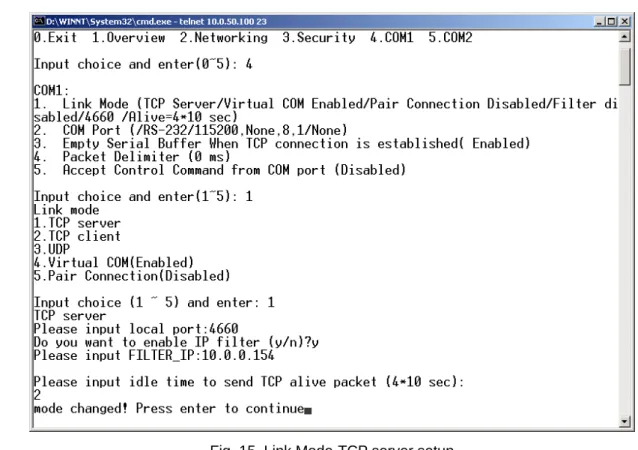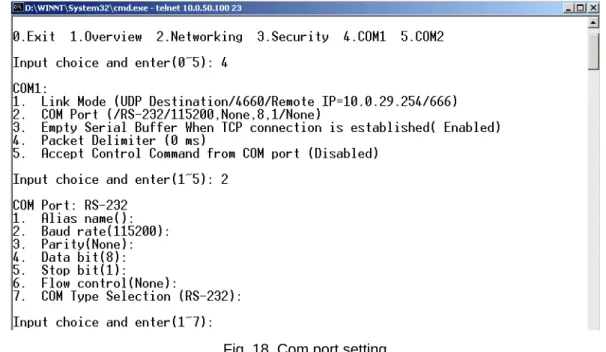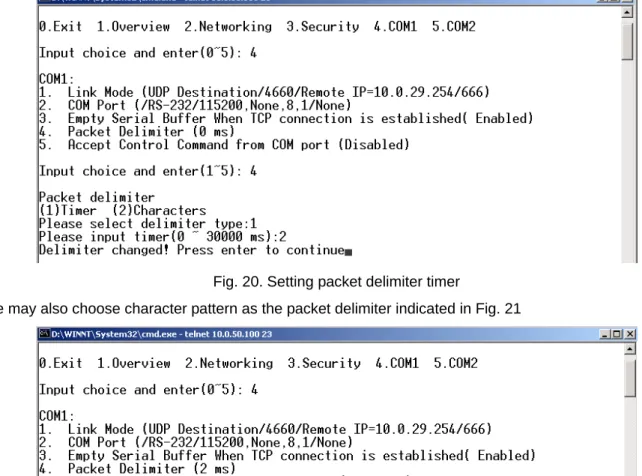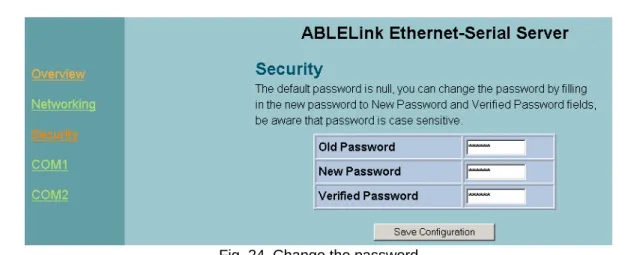User s Manual. 2-Port Ethernet Serial Server
Full text
Figure
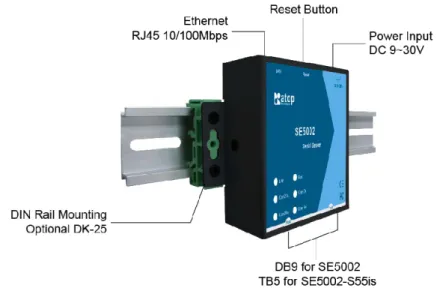
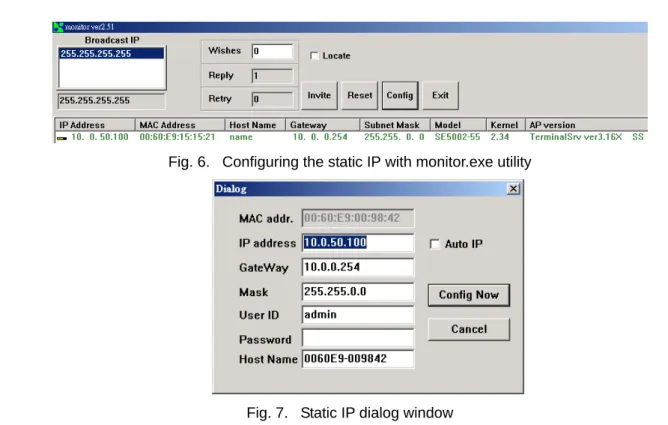
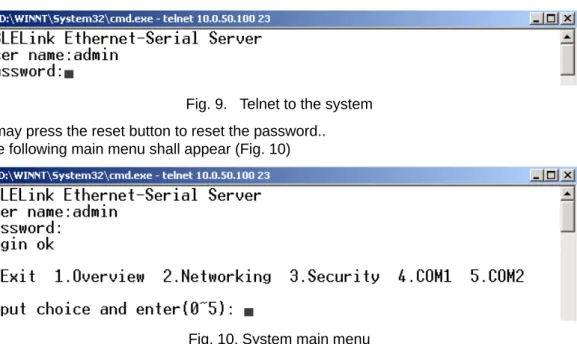

Related documents
In the Enter Phone Number field, enter the phone number by clicking the numbers on the WebPhone keypad, and then click the DIAL button or press the Enter key on the
CID Reader: Voice Prompt for the Current IP Phone extension number Queue Settings Hotline: For Q1-Q4 function settings.. Operators Hotline: To assign or unassign extension number
In UDP mode, after the module is powered on listening on port Settings, not take the initiative to establish a connection, when data from by forwarding to the serial port, when a
When you turn on the PS3™ system, DLNA Media Servers on the same network are automatically detected and icons for the detected servers are displayed under (Photo), (Music),
For example, the mode of use shall be changed to Printer Server Mode, the printer is moved from a local serial port to a NetCom Serial Device Server, or the installation program of
This page allows you to change network settings of the device including IP address, subnet mask, gateway IP address and SNMP information of GW51C- MAXI.. Please notice that any
Type 3 from “Input choice and enter (1~4):” of COM1, by default COM port serial data buffer is enabled meaning that when TCP/IP Ethernet connection is broken, serial data
Please right click on the Serial over Ethernet Server and select the Export or Import Port Mapping function to start exporting or importing the configuration text file.. z