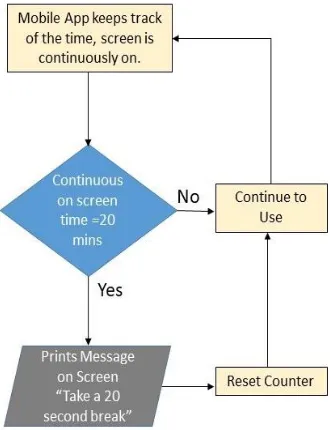© 2018 IJSRST | Volume 5 | Issue 3 | Print ISSN: 2395-6011 | Online ISSN: 2395-602X Themed Section: Science and Technology
EyesPRO - Protect Your Eyes
Pranav Manjunath, Nimisha V Arun (Equal Contributions)
PESIT Bangalore South Campus, Department of Information Science and Engineering, Hosur Road, Electronic City, Bangalore, Karnataka, India
ABSTRACT
Myopia or nearsightedness is a major health problem especially in young children, owing to repeated use of mobile phones at a suboptimal distance relative to one’s eyes. EyesPRO is a mobile application that calculates the distance between the user and the phone, compares this value with the optimum value and warn the user to move the phone appropriately to attain a safe distance if needed.
Keywords: EyesPRO, myopia, nearsightedness, android application, vision, mobile phone, smart phone, health risk
I.
INTRODUCTIONEye is an important sensory organ that perceives light as input, converts to a neuronal signal, which is conducted through optical nerve to the visual cortex of the brain where the signal is processed and interpreted as an image. Eye is a complex structure, with its architecture analogous to a camera and the distance between the object - lens - retinas needs to be ideal for perception of a clear image.
There are three common structural changes to the eye that lead to impaired vision due to refractive errors. Myopia or near-sightedness, is a condition where the eyeball is elongated and the light that enters the eye does not converge on the retina properly leading to blurred vision of the far away objects. Myopia first occurs in children since the eye continues to grow during childhood and typically progresses until about age 20.The “near work” hypothesis states that spending a lot of time doing close works can increase the risk of myopia. In hyperopia or farsightedness, the eyeball is shortened again leading to impaired vision.
In another condition called astigmatism,
imperfections of the cornea leads to blurred vision. These changes can happen at birth or with age and can be corrected with appropriate lenses.
A major concern in the last 30 years is that myopia is becoming more prevalent especially in younger children due to extensive and improper use of electronic devices such as mobile phones, tablets, computers and televisions. Prolonged usage of these devices leads to dry eyes, sore eyes, headaches and blurred vision causing serious damage to the eyes, collectively referred to as "Computer Vision Syndrome" or "Digital Eye Strain". Several precautionary measures are recommended to prevent extensive damage to the eyes: the 20-20-20 rule suggests that for every 20 minutes of staring at the screen, one must look at an object that is 20 meters away for a duration of 20 seconds. An optimum distance of at least 30 cm between the mobile screen and the eyes is suggested in order to keep are eyes safe and free from strain. In addition, it is important to maintain a proper position while using smartphones. While these can certainly help maintain eye health in the longer term, compliance is a major issue. Hence, it is important to come up with a more reasonable practical solution to help solve the problem of myopia induced by misuse of electronic devices such as smartphones.
constantly monitors and helps maintain an optimal screen to face distance. It uses the front camera of the smartphone to calculate the distance, incorporates the 20-20-20 rule and warns the user appropriately in real time.
Overall project objectives are to develop a mobile application that is user-friendly, not phone resource intensive, and help users to maintain optimum distance to avoid potential development of Myopia due to use of mobile phones.
For implementation, we have divided the project into 2 phases as described in the methods section. This report will focus on Phase 1 of the project, which includes analysing the problem and an initial version of the mobile phone application.
II.
METHODS AND MATERIAL2.1 Method description
We have divided our project into two phases. The outlook of these phases is given below:
Phase I:
1. Problem statement
2. Assessment of the problem a. Expert advice
b. Population analysis
3. Preliminary version of EyesPRO mobile phone application
Phase II:
1. Addition of power saving mode 2. Implementation of 20-20-20 rule
3. Identification and addressing issues from Phase I
2.1.1 Phase I
1. Assessment of the problem a. Expert Advice
We spoke to a leading ophthalmologist, Dr. Adrian Sandeep Braganza from NarayanaNethralaya,
Bangalore to gain information about myopia as a health problem.
b. Population Analysis
We conducted a population survey to evaluate the smartphone usage and knowledge of myopia induced by electronic gadgets. This survey was created using Google Forms and was sent to a limited number of people between the age groups of 15-50.
2. Methodology
Phase 1 methodology describes the algorithm used in detecting the screen to face distance. The optimum screen to face distance that the user must maintain in 30 cms.
Screen to Face Distance
Optometry and Vision Science, official journal of the American Academy of Optometry [5] suggests that the average working distance when viewing a web-page or a text message on a mobile falls in the range of 30-36 cms. One must maintain a minimum distance of 30 cms while viewing the mobile screen. Therefore we have set the threshold level for our app to be 32 cms (+2 cms to nullify any possible error).
The application first calculates the distance between the screen and the face using the Screen-to-face-distance Algorithm [1] which is explained in the next section. Depending on the calculated distance the following two cases arise.
Case I
If(calculated distance >= optimum distance):
The user can continue to use the mobile phone.
Case II
If(calculated distance < optimum distance):
The user is given a warning and is requested to move away from the screen. If the warning continues for 5 seconds, the app will automatically freeze the screen for the next 10 seconds.
Screen-to-face-distance Algorithm
The objective of our app is evaluating the screen-to-face-distance based on an algorithm initially developed by König et al. [1], which depends on interpupillary distance to measure the screen to eye distance. The interpupillary distance is inversely proportional to the screen-to-face-distance. We have made significant modifications integrating Google’s face detection software with interpupillary distance measurement along with threshold values to check and warn the user based the proximity of the phone. The Screen-to-face-distance equation is:
Dcomp = Prf/Pcomp*Drf- (1) Here,
Pcomp: The interpupillary distance to be obtained using the Google's API
Prf: The reference interpupillary distance obtained experimentally
Dcomp: The the screen-to-face-distance that we need to obtain from the equation
Drf: The reference screen-to-face-distance obtained experimentally
Google's API Facedetector.Face [3] is a class that has a method called 'eyesDistance()' which returns the distance between the eyes. Pcomp is obtained from this method. However the app incurs a delay of 2.5 seconds to calculate the eye to eye distance.
2.1.2 Phase II Plan 1. Power Saving Mode:
Figure 2. Power Saving Mode Flowchart
The plan is to use Google BatteryManager class [4] in order to determine the health of the battery (Battery
Percentage). The variable
BATTERY_PROPERTY_CAPACITY returns an
integer value by which we can determine the battery percentage. As shown in the flowchart above, depending on the percentage of the battery the following two cases arise.
Case I
If (Mobile's battery percentage >= 50%):
seconds. For every picture, the eye to eye distance
(Pcomp) is determined using the Google’s
FaceDetector.Face class. Now, Pcomp is substituted in the formula (1) and the screen-to-face-distance (Dcomp) is computed.
Case II
If (Mobile's battery percentage < 50%):
Here in this case, we plan to employ the methodology mentioned in the paper presented by Zhuqi Li et al.[2]. It is an optimization method that is used to minimise the battery consumption by using the camera to take pictures (using Screen-to-face-distance Algorithm [1]) only when there is movement detected by the built-in accelerometer (a sensor that is used to determine the devices position and orientation). If the accelerometer does not show any movement, it indicates that the user is standing still and the camera is inactive, else, the camera is activated and continues to behave in similar manner as mentioned in the case I and remains in the active state for the next 5 minutes.
2. The 20-20-20 Rule:
Figure 3. 20-20-20 rule flowchart
EyesPRO plans to implement the 20-20-20 rule. This rule states that for every 20 minutes that a user stares at the mobile screen, he/she must look at an object 20
feet away for 20 seconds. EyesPRO keeps a track of the time, the screen is continuously on. If the screen has been continuously on for 20 minutes, EyesPRO prints a message on the screen “Take a break for 20 seconds”, reminding the user of the 20-20-20 rule.
We plan to use the Google CountDownTimer class to schedule a countdown timer for regular intervals of 20 minutes. The timer is in the active state only when the mobile screen is on. This timer starts when the application (EyesPRO) is turned on and repeats its activity every 20 minutes until it stops when application is turned off. The timer is reset every time the camera switches from active to inactive state, if the camera remains in the inactive state for 15 minutes the application pops up a message requesting the user to take a 20 seconds break. This process is repeated for every 20 minutes.
III.
RESULTS AND DISCUSSION
3.1 Problem statement:
Improper constant use of smartphone in close proximity leads to myopia.
3.2 Population Survey Analysis:
Figure 4.Daily usage of phone or tablet.
also concerning to see close to 20% of the people spend more than 6 hours on smartphone per day.
Figure 5. Awareness among people about the Screen-to-face optimum distance
Figure 5 indicates that 66.7% of the people do not follow the optimum distance, of which, close to 25% of this population are not even aware of it.
Figure 6. Awareness about the 20-20-20 rule
It is alarming that nearly 90% of the people who took the survey do not know about the 20-20-20 rule.
Figure 7. Usage of smartphone by young children
As expected, a high majority (87%) of responders claim to have seen children use smartphones and tablets for long duration of time.
3.3 Preliminary Version of EyesPRO
Figure 8.EyesPRO Front Screen
Figure 9.EyesPRO Warning Message
1. Accuracy of distance: We have tested this app in different mobile phones to measure the accuracy of the distance and it was found that distance measured was within +/- 2 cm of the distance. Further, if the distance was less than 30 cm, a warning message would appear as “TOO CLOSE MOVE BACK” [Fig. 9].
2. Response latency: We tested EyesPRO amongst various mobile phones and calculated the average time each phone took to measure the screen-face distance.
Table 1. Response Latency
Mobile Brand
Processor Processo
r Make
Avg. Response Latency in secs
Asus 1GHz
octa-core
MediaTe k MT6750
10.2
Lenovo 1.2GHz octa-core
Qualco mm Snapdra gon 415
10.5
Micro max
1.3GHz quad-core
MediaTe k MT6582 M
11.4
Samsu ng
1.3GHz quad-core
Exynos 9.6
Vivo 1.5GHz
octa-core
MediaTe k MT6750
1.3
Xiaomi 2Ghz
octa-core
Qualco mm Snapdra gon 625
5.1
OnePl us
2.45Ghz octa-core
Qualco mm Snapdra gon 835
8.3
Lenovo 2.15GHz octa-core
Qualco mm Snapdra gon 820
3.4 Future improvements
1. Measure the number of hours a user uses his/her’s phone per day. Nowadays, the use of mobile phones and tablets have increased significantly among various
age groups. For example, Smart Classroom
implementations require the students to use tablets for their work. Users do not have an idea of how much they use their phones on a daily basis. Therefore we plan to add this as an added feature in which EyesPRO can graphically monitor and display the phone consumption patterns to the user.
2. Along with smartphones, many users hooked up with their laptops in their office and also find many users watching TV at their home. Adding a similar feature in these devices is necessary. Hence this plan can also be implemented on laptops and smart televisions to ensure that the user can operate any electronic device harming their eyes.
IV.
ACKNOWLEDGEMENT
We would like to acknowledge the support of Professor SaiPrasanna, who was our faculty mentor for this project and Dr.ManjunathRamarao for his guidance.
V.
CONCLUSIONTechnology has enabled us to increase our comfort and achieve efficiency in every aspects of our life. With the increase in the use of these devices, it’s no surprise that many individuals suffer from vision related problem and computer-vision syndrome. EyesPRO helps us tackle such very common problem faced by the world today.
"EyesPRO" utilizes the camera and accelerometer to estimate the distance between the user and the mobile screen, and accordingly requests the user to monitors his position with respect to device. Along with this, EyesPRO incorporates the 20-20-20 rule. And thus help us lead a healthy lifestyle.
VI.
REFERENCES
[1].I. Konig, P. Beau, and K. David. A new context: Screen to face distance. In 2014 8th International
Symposium on Medical Information and
Communication Technology (ISMICT), pages 1–5. IEEE, 2014.
[2].Zhuqi Li, Weijie Chen, Zhenyi Li and Kaigui Bian, "Look into My Eyes: Fine-grained Detection of Face-screen Distance on Smartphones". In 2016, Mobile Ad-Hoc and Sensor Networks (MSN), 2016 12th International Conference , pages 1-8, IEEE, 2017
[3].Google .Facedetector.face
.http://developer.android.com/intl/zh-cn/reference/android/media/FaceDetector.Face.ht ml
[4].Google BatteryManager
https://developer.android.com/
reference/android/os/BatteryManager.html
[5].Optometry and Vision Science Journal, American
Academy of Optometry
https://www.aaopt.org/home/section-ovs
VII.
AUTHOR PROFILEPranavManjunathcurrently pursuing 2nd year in Department of Computer Science And Engineering, PESIT- Bangalore South Campus,Bangalore, India.