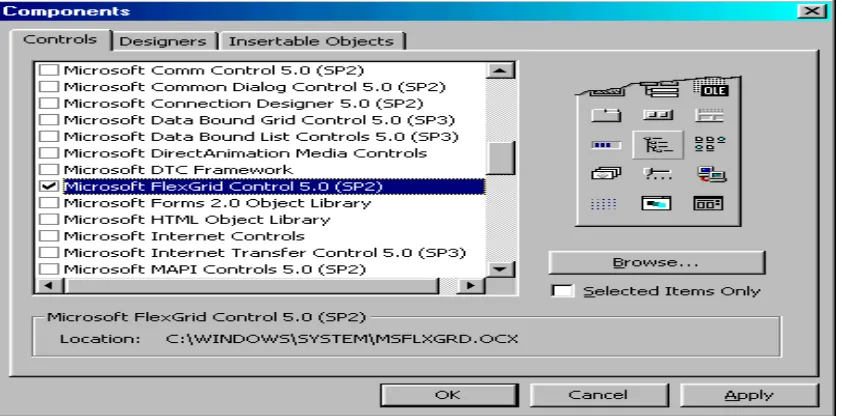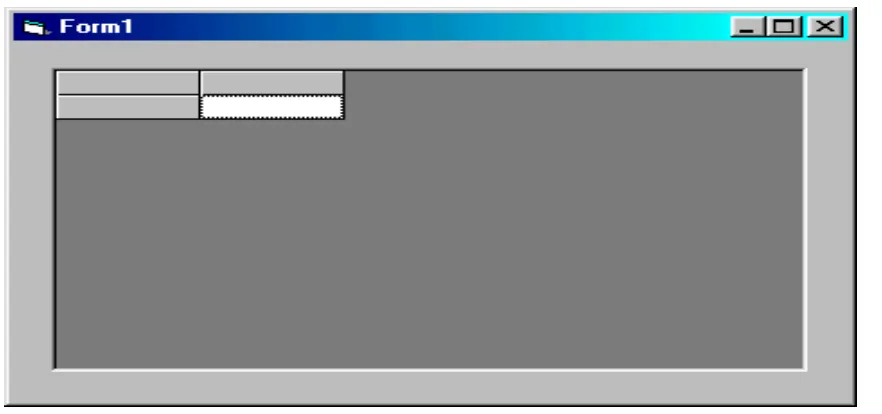Entries in the MS-Flex Grid by Narinder Kumar Sharma 932
Entries in the MS-Flex Grid
Narinder Kumar Sharma
Under the Guidance
of
Mr. Ashwani SethiGuru Kashi University Talwandi Sabo
Email Id: - Nar12f1980@Yahoo.Co.In
ABSTRACT
Two popular data access mechanisms are
data bound controls with data access
objects, and remote data controls with
remote data objects.
The main difference between these methods
are that data bound controls are usually
used to connect to desktop databases, and
remote data objects are used to connect to
client/server data (for client database
manipulation of a remote database).
Using Microsoft's FlexGrid control
(MSFLXGRD.OCX) you can create utilities
to display, filter, edit, validate and update
your data. For example, such utilities could
include:
1. data entry & validation
2. high level reports
3. ported spreadsheet macro
applications retaining cell layout &
format
Also, users do not require any addition
software or tools for it to connect it
accurately in order to provide
authentication. This technique is helpful for
connect with database programming system
and it save the extra time which is wasted
for connect with different Sheets i.e. Excel
Sheet and other Style Sheets and we connect
the database with this programming tool
and access the data.
The research on Entries in the MS – Flex
Grid is completely attached with database
system. In this research we can attach MS –
Flex Grid programming tool with database
system. At a time we can attach with
database and access the data from the
database table in the grid. If we required
enter information in the grid then we are
helpless because this tool do not use the
entries and in other words we cannot enter
the data in the MS – flex grid cells. So my
Entries in the MS-Flex Grid by Narinder Kumar Sharma 933 or modify the data in the grid then we can
do this with the coding and some techniques.
This research is completely based on
coding.
Keywords: - Visual Basic 6.0 Programming, Database, Visual Basic Programming Control i.e. ADO and MS – Flex Grid tool
INTRODUCTION
Using Microsoft's FlexGrid control (MSFLXGRD.OCX) you can create utilities to display, filter, edit, validate and update your data. For example, such utilities could include:
4. data entry & validation 5. high level reports
6. ported spreadsheet macro applications retaining cell layout & format
Included in VB4 (32-bit), VB5 and VB6, are several grid-orientated controls aimed at managing rows and columns of data, however one of the most versatile, hence its name, is the FlexGrid. Most of the other grid objects are specifically designed for data
binding, whereas the FlexGrid has many collections of properties, methods and events that lend themselves to several environments in addition to just data-binding.
One of the most powerful applications of the FlexGrid is in managing data from database tables in an unbound state. That is, to populate & edit the FlexGrid and writes the contents back to the database in code. This may seem a pointless exercise as objects such Microsoft's Data Bound Grid Control are written specifically for this purpose, except these grids simply display the contents of a recordset, record by record, field by field. Whereas the FlexGid can populate the grid in any manner, examples of which are:
1. separating grouped data with blank rows/columns,
2. adding sub/grand-total
rows/columns,
3. changing the color of the cell background or text in individual or multiple cells,
Entries in the MS-Flex Grid by Narinder Kumar Sharma 934 5. Validating entered data e.g., numeric
values, positive values, permitted date ranges etc.
These are just a few of the possibilities available with FlexGrids; we'll take a look at more later on.
One important point is that in addition to the grid controls available as standard to Visual Basic, many third party grid controls are available that boast impressive features such as embedded combo boxes, picture boxes, custom data validation etc. Many of these are excellent controls; however they all come at a price proportional to the size of their feature list.
That said, most of the functionality found in these third party grids can be accessed with FlexGrids with a little extra code which we'll cover in this article and as well as saving money, you'll gain knowledge of creating and customizing your grid controls to suit your specific application and you won't have to remember to distribute those third part runtime dll's that custom controls often require.
Using the FlexGrid
To use the FlexGrid in your application, right click the Toolbox or select the Project menu and choose 'Components'. The Components dialog box appears as shown in Figure 1.
Entries in the MS-Flex Grid by Narinder Kumar Sharma 935 Select Microsoft FlexGrid Control and copy the control onto your form from the Toolbox. The default FlexGrid will appear on the form as shown in Figure 2.
Figure 2: Default FlexGrid Appearance
There are a few simple formatting tips to improve to appearance of the FlexGrid: First of all, it's good practice to determine the initial number of grid rows and columns using the Row and Col properties respectively. Then set the number of fixed rows and columns (those that hold row and column headings - raised and in grey) with the FixedRow and FixedCol properties respectively.
To ensure the columns are the correct width to fit inside to FlexGrid, first set a variable to the width of the FlexGrid, allowing for a vertical Scrollbar width. Then use this variable to resize to individual column
widths, by dividing it by the number of columns.
The height of individual rows can be changed to accommodate multi-line headings. This is done by simply multiplying the appropriate row height by a scaling factor, in this case two, to double the height.
When increasing the size of a row height, to make sure text uses the extra available space, use the WordWrap property the ensure text continues on the next cell line.
Entries in the MS-Flex Grid by Narinder Kumar Sharma 936 row in one action and is therefore useful for
adding headings. The vbTab constant is used to distinguish adjacent cells. The second method to populate grid cells with text is to directly address individual cells and using the TextMatrix or Text property and set the cell's text.
PROBLEM FORMULATION
Before developing research we keep following things in mind so that we can develop powerful and quality research.
PROBLEM STATEMENT
Problem statement was to design a module: Which will be user friendly?
Which will restrict the user from accessing other user’s data?
Which will help the user in viewing his data and privileges?
Which will help the administrator to handle all changes?
In which further additions can be made without changing its design drastically.
Which would restrict the server traffic?
Another problem was that the data should be accessed from the server and accordingly changes should be made on the data in the server only. The main problem comes with Excel Sheets and other sheets, because Excel Sheet or other sheets do not connect with database and it does not support the
programming language. When the situation is that when we connect the database with programming language then we use the programming tools on run time and if we require the data which support the database and connect with database then using Excel Sheets and other sheets are helpless at that time.
FUNCTIONS TO BE PROVIDED
The various features that the proposed system will possess will be:
The system will be user friendly and completely menu-driven so that users shall have no problem in using all the options provided.
The system will be efficient and fast in response by careful programming. The system will be customized according to the needs of the organization.
It will provide overall security to database both from user as well as administrator side.
According to the situation of the problem, a solution is provided to use a Visual Basic programming Tool that is MS – Flex Grid which has been connect with database according to requirement of the user.
Entries in the MS-Flex Grid by Narinder Kumar Sharma 937 support the database. But this technique or
research helps us to connect the database and access the data from the database in the grid. And second solution is that any database which is Access, SQL Server and Oracle database has been used with this programming tool.
Also, users do not require any addition software or tools for it to connect it accurately in order to provide authentication. This technique is helpful for connect with database programming system and it save the extra time which is wasted for connect with different Sheets i.e. Excel Sheet and other Style Sheets and we connect the database with this programming tool and access the data.
My Research is Entries in the MS – Flex Grid The research on Entries in the MS –
Flex Grid is completely attached with database system. In this research we can attach MS – Flex Grid programming tool with database system. At a time we can attach with database and access the data from the database table in the grid. If we required enter information in the grid then we are helpless because this tool do not use the entries and in other words we cannot enter the data in the MS – flex grid cells. So my research is that if we required enter the data or modify the data in the grid then we can do this with the coding and some techniques. This research is completely
Entries in the MS-Flex Grid by Narinder Kumar Sharma 938 .
This Form Show the entries in the MS – Flex Grid and connect with database table on run time window
RESEARCH METHODOLOGY
What is Algorithm in Computer
Science?
Algorithm is a process of problem-solving
in step by step to get result. Algorithm is
very importance for programmers to do computer programming because it figures out the programming process. Algorithm is a part of problem-solving techniques. After the problem has been raise, we have to analyze the problem first then the inputs and outputs are defined. After that we start to design the algorithm that is a process to transform inputs into outputs.
FIGURE.Problem – Solving Technique
Entries in the MS-Flex Grid by Narinder Kumar Sharma 939
Problem: - First of all the main question
arises that what is the problem? The problem is that we can enter the information or data in Excel Sheets and other Sheets but these Sheets do not support a database system with programming language. If we want to enter the data or information in excel sheet or other sheet then we want to modify or support these sheets with database and programming language then we are unable to do this. So in this problem we waste a lot of time cost for support the database or programming and increase the coding efforts. Finally we are unable to do with excel sheet or other sheet which are support with database or programming.
Analyze: - I analyze this problem which is
serious and it should have easy solution. Then I have made an algorithm which is necessary to solve this problem. With the help of this algorithm and database model diagram in my research I am able to access the data or also able to enter the data in MS – Flex grid which is programming tools and support with database and give the results better than excel sheet or other.
Design Algorithm: - The steps of this
algorithm used in my research are as follow: -
1. Firstly I have made a database which is Payroll.mdb in MS Access. This database has several tables which are necessary for my research project. 2. My research project front-end is
Visual Basic 6.0 and back-end is MS Access and platform used in this research is Window XP.
3. Then I have made the Attendance form which is used in visual basic programming language and make a connection provider with ADO control which is used in VB components.
4. I connect this form with database and database table through the connection provider OLEDB.
5. This form consist the MS – flex grid which is used to access the data from the database table and we can enter the data in this grid for modification, updating and deletion. Four buttons which are Save Cancel, Delete and Exit.
Entries in the MS-Flex Grid by Narinder Kumar Sharma 940 access the data and also enter the
data in the grid. This algorithm is used to reduce the time cost and another coding procedure.
RESULT
EXPERIMENTAL RESULTS
6.1 VISUAL BASIC FORM WITH
MS – FLEX GRID CONTROL
My Research is Entries in the MS – Flex Grid The research on Entries in the MS –
Flex Grid is completely attached with database system. In this research we can attach MS – Flex Grid programming tool with database system. At a time we can attach with database and access the data from the database table in the grid. If we required enter information in the grid then we are helpless because this tool do not use the entries and in other words we cannot enter the data in the MS – flex grid cells. So my research is that if we required enter the data or modify the data in the grid then we can do this with the coding and some techniques. This research is completely based on coding.
Entries in the MS-Flex Grid by Narinder Kumar Sharma 941 This Form Show the entries in the MS –
Flex Grid and connect with database table on run time window.
CONCLUSION AND FUTURE
WORK
One of the most powerful applications of the FlexGrid is in managing data from database tables in an unbound state. That is, to populate & edit the FlexGrid and writes the contents back to the database in code. This may seem a pointless exercise as objects such Microsoft's Data Bound Grid Control are written specifically for this purpose, except these grids simply display the contents of a recordset, record by record, field by field. Whereas the FlexGid can populate the grid in any manner, examples of which are:
1. separating grouped data with blank rows/columns,
2. adding sub/grand-total
rows/columns,
3. changing the color of the cell background or text in individual or multiple cells,
4. reacting to the state of the data, e.g. highlighting negative values,
5. Validating entered data e.g., numeric values, positive values, permitted date ranges etc.
Unlike the databases of MS Access, SQL Server database and the Oracle database if we connect the MS-Flex Grid with database then we access the data from the database in the MS-Flex Grid tool, because in programming language this tool fully support the database. But this technique or research helps us to connect the database and access the data from the database in the grid. And second solution is that any database which is Access, SQL Server and Oracle database has been used with this programming tool.
Entries in the MS-Flex Grid by Narinder Kumar Sharma 942
REFERENCES
1. Frenz, C. (2002). Scientific Graphics. In Visual Basic and Visual Basic. NET
for Scientists and Engineers (pp.
221-240). Apress.
2. Lifen, H., & Jingli, B. (2010, October). Software design of LCA for coal-fired
power generation purposes Life Cycle
Assessment. In Computer Application
and System Modeling (ICCASM), 2010
International Conference on (Vol. 9, pp.
V9-242). IEEE.
3. Frenz, C. (2002). Programming Your Own Spreadsheets. In Visual Basic and
Visual Basic. NET for Scientists and
Engineers (pp. 199-219). Apress.
4. Schultes, S., & Barlow, C. (1998). Manipulate Data With VB6’s New Grid
Control. Visual Basic Programmer's
Journal, 8(13), 78-80.
5. Cowell, J. (2000). Intrinsic and ActiveX Controls. In Essential Visual Basic 6.0
fast (pp. 88-109). Springer London.
6. Wei, B., Zhu, Z., & Wang, Q. (2008). The Visualization Study of a Green
Slope System. In Geotechnical
Engineering for Disaster Mitigation and
Rehabilitation(pp. 585-590). Springer
Berlin Heidelberg.
7. Frenz, C. (2002). Arrays and Loop Structures. In Visual Basic and Visual
Basic. NET for Scientists and
Engineers (pp. 95-124). Apress.
8. Connell, J. (2003). Programming the Data Control. In Beginning Visual Basic
6 Database Programming (pp. 83-126).