Edge 120 Digital Executive Telephone User Guide
Full text
Figure
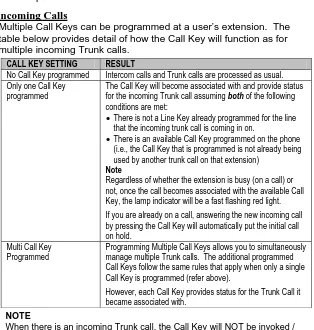
Related documents
This display appears when you have tried to dial an external number or use a feature that conflicts with the lines, line pools or prime line used by the telephone. This must
The Voice Mail One-Touch Recording feature allows the station user, while on an external call, to press a preprogrammed flexible button or Soft Key and have the system record
• Enter desired station number, feature code or outside access code and telephone number.. Display indicates
This “digital“ voice mail feature allows a station user, while on an external call, to press a preprogrammed flexible button or Soft Key and have the system record a conversation
Press key until the display shows “ , the user can press the , or keys to select the mode for or. The user should press the key to save these settings to control memory. This
Press the Dial soft key, SPEAKER button, HANDSET or HEADSET button to open a line, and the telephone number is automatically dialed.... Press the HANDSET button to answer the call
-DND: Press Feature -Call Forward All: Dial destination station number or voice mail and press Feature. Note 1: The Feature LED will flash intermittently when your telephone is
Press the ringing line button or Press the Speaker button or Press the Headset button or Press the Answer softkey... Video