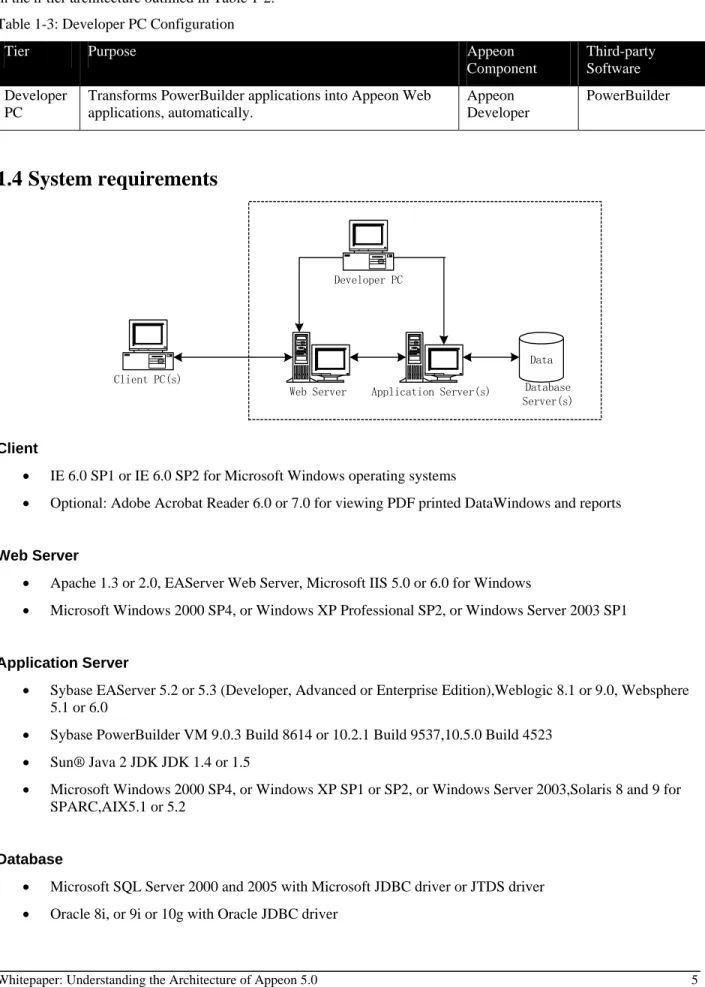Understanding the Architecture of Appeon 5.0
An Appeon Whitepaper
Appeon
®for PowerBuilder
®June 2006
LAST REVISED: June 22, 2006
The information contained in this document represents the current view of Appeon Corporation on the issues discussed as of the date of publication.
This whitepaper is for informational purposes only. APPEON MAKES NO WARRANTIES, EXPRESS OR IMPLIED, AS TO THE INFORMATION IN THIS DOCUMENT.
Appeon may have patents, patent applications, trademarks, copyrights, or other intellectual property rights covering subject matter in this document. Except as expressly provided in any written license agreement from Appeon, the furnishing of this document does not give you any license to these patents, trademarks, copyrights, or other intellectual property.
Copyright © 2006 Appeon Corporation. All rights reserved.
Appeon and the Appeon logo are trademarks of Appeon Corporation. Sybase, PowerBuilder, and PFC are trademarks of Sybase Inc. All other company and product names mentioned herein may be trademarks of their respective owners. ® indicates registration in the United States.
Table of Contents
1 Introduction ...2
1.1 What the product can do ...2
1.2 Components of the product...2
1.3 Where the components reside ...3
1.4 System requirements...5
2 Appeon Web Application Architecture ...7
2.1 Standard technology...7
2.2 Browser-based n-tier architecture ...8
2.3 Open and flexible J2EE/.NET integration ...9
2.4 Strong Web security...10
3 Appeon Web Lifecycle ...11
3.1 Lifecycle of traditional JSP/ASP applications...11
3.2 Lifecycle of Appeon HTML applications...11
3.3 Pros and cons of the Appeon “smart” presentation layer ...12
1
Introduction
1.1
What the product can do
Appeon for PowerBuilder deploys entire PowerBuilder applications to the Web. PowerBuilder developers can build n-tier Web applications using only standard PowerBuilder client/server programming. N-tier Web applications can be generated from existing PowerBuilder application code, automatically. End-users are presented with the familiar rich user interface that keeps them highly productive.
From the native source code of PowerBuilder applications, Appeon for PowerBuilder can automatically generate bona fide n-tier Web applications. These Web applications precisely replicate the client/server user interface with HTML running in standard Microsoft Web browsers. The application business logic including DataWindows, NVOs, and Embedded SQL is deployed to a Java-based back-end. The back-end can be readily integrated with other J2EE, .NET, or Web Services-based Web applications. The standard n-tier Web architecture of Appeon for PowerBuilder offers the ultimate in scalability, availability, reliability, flexibility and security.
With Appeon for PowerBuilder, PowerBuilder enterprises can add two revolutionary new Web deployment options, Pure-JavaScript deployment and Appeon Xcelerator deployment, to PowerBuilder. Developers build Appeon for PowerBuilder projects, taking advantage of most commonly-used PowerBuilder features including the PFC framework. Then these projects can be deployed to the Web and client/server using either of the two deployment options, at the click of a button. Whether building new Web applications or Webifying existing PowerBuilder applications, Appeon for PowerBuilder provides the fastest, most economical and lowest risk path to the Web.
1.2
Components of the product
Appeon for PowerBuilder consists of three major components or parts: Appeon Developer, Appeon Server and Appeon Server Web Component.
• Appeon Developer is a plug-in to the PowerBuilder IDE installed to the developer’s PC. It provides a set of tools that enable the entire PB-to-Web conversion process to take place within the PowerBuilder IDE. These tools are accessed via a toolbar in the PowerBuilder IDE, which automatically loads each time PowerBuilder is started.
• Appeon Server is a set of J2EE components, Java CORBA and PowerBuilder CORBA server components that deploy to the application server. It provides the necessary run-time services for Appeon Web
applications. These services include data connectivity, DataWindows support, n-tier NVO support, transaction management, PDF printing, and security.
• Appeon Server Web Component contains two sets of JavaScript libraries that deploy to the Web server. The libraries work respectively for applications deployed with Pure-JavaScript and Appeon Xcelerator. The core of both libraries weighs in at an ultra-light 1.2MB and enables a PowerBuilder-style Web graphical user interface within standard Microsoft Web browsers. The library of Appeon Xcelerator deployment provides an additional 1MB ActiveX for supporting more client/server-centric features and boosting performance to near client/server speed. The libraries are similar to the PowerBuilder Virtual Machine (PBVM) except that they are implemented in JavaScript and do not require any client-side installation before the running of applications.
Table 1-1: PowerBuilder Virtual Machine Comparison PBVM PKVM (PocketPB) Appeon Size 6-8MB1 3.5MB 1.2MB Implementation C DLLs C DLLs JavaScript Client Installation Required before Running Yes Yes No
The popular MDI interface and windows, rich DataWindow functionality, menus/toolbars, and most controls are all available in the Web application.
1.3
Where the components reside
The Appeon Server and Server Web Component install to the n-tier Web architecture. Table 1-2: Tiers in the Appeon Web architecture
Tier Purpose Appeon
Component
Third-party Software
Client Web Browser
Runs Appeon Web applications. None Standard Microsoft
Internet Explorer Web browser. Web
Server
Hosts the presentation layer of Appeon Web applications, responds incoming requests from client PC, and dispatches requests to the application server.
Appeon Server Web Component Apache, IIS, or EAServer Web Container, Weblogic Web Container, Websphere Web Container Application Server
Hosts the DataWindows and n-tier NVOs of Appeon Web applications, and provides the necessary run-time services to the Web application, such as DataWindow retrieval and update, execution of business logic, security authentication, PDF printing, and provides easy connectivity to Messaging Queues. Appeon Web application middle-tier can invoke Java Components, External DLL Functions, and C++ Components. Furthermore, it supports Web Services for the most flexibility integrating with J2EE and .NET.
Appeon Server EAServer Weblogic Websphere Database Server
Hosts the database for Web applications, providing the database connection to the application server.
None Oracle, Sybase,
Microsoft, or IBM, Informix.
1
The Developer PC will ultimately deploy your PowerBuilder application to the Web Server and Application Server in the n-tier architecture outlined in Table 1-2.
Table 1-3: Developer PC Configuration
Tier Purpose Appeon
Component
Third-party Software
Developer PC
Transforms PowerBuilder applications into Appeon Web applications, automatically. Appeon Developer PowerBuilder
1.4
System requirements
Client PC(s)Web Server Application Server(s) Developer PC Data Database Server(s) Client
• IE 6.0 SP1 or IE 6.0 SP2 for Microsoft Windows operating systems
• Optional: Adobe Acrobat Reader 6.0 or 7.0 for viewing PDF printed DataWindows and reports Web Server
• Apache 1.3 or 2.0, EAServer Web Server, Microsoft IIS 5.0 or 6.0 for Windows
• Microsoft Windows 2000 SP4, or Windows XP Professional SP2, or Windows Server 2003 SP1 Application Server
• Sybase EAServer 5.2 or 5.3 (Developer, Advanced or Enterprise Edition),Weblogic 8.1 or 9.0, Websphere 5.1 or 6.0
• Sybase PowerBuilder VM 9.0.3 Build 8614 or 10.2.1 Build 9537,10.5.0 Build 4523 • Sun® Java 2 JDK JDK 1.4 or 1.5
• Microsoft Windows 2000 SP4, or Windows XP SP1 or SP2, or Windows Server 2003,Solaris 8 and 9 for SPARC,AIX5.1 or 5.2
Database
• Microsoft SQL Server 2000 and 2005 with Microsoft JDBC driver or JTDS driver • Oracle 8i, or 9i or 10g with Oracle JDBC driver
• Sybase ASA 7.0.4 or ASA 8.0.2 or 9.0 with Sybase iAnywhere JDBC driver or Sybase jConnect driver • Sybase ASE 12.5.x or 15.x with Sybase jConnect or iAnywhere JDBC driver
• Sybase IQ 12.6.x with jConnect JDBC driver • IBM DB2 UDB 8.2 with IBM JDBC driver • Infomix 9.x with IBM jdbc driver
Developer PC
• Sybase PowerBuilder Enterprise Edition 9.0.3 Build 8614 or 10.2.1 Build 9537,10.5.0 Build 4523 • Microsoft Windows 2000 SP4, or Windows XP Professional SP2, or Windows Server 2003 SP1 • ODBC database driver or native database driver for the Database Server used by your application • Connectivity to Sybase EAServer 5.2 or 5.3 (Developer, Advanced, or Enterprise Edition),Weblogic 8.1 or
2
Appeon Web Application Architecture
2.1
Standard technology
The Appeon architecture is implemented using industry standard technologies that are open and proven.
Appeon Pure-JavaScript deployment is a zero-client-installation solution. Applications deployed with the method do not require the user to download browser plug-ins, Java Applets, ActiveX controls, Flash or any other client software. The user only downloads and displays/runs HTML, JavaScript, and XML.
Appeon Xcelerator deployment requires the user to download a 1MB ActiveX control the first time running an application deployed with the method. The 1MB ActiveX control is necessary for supporting client/server-centric features that are usually unavailable in standard Web applications, and can boost the Web performance to near client/server level. The control can be automatically downloaded. After a client browser has downloaded the control, the browser does not need to download it again when running any application deployed with the same Appeon version.
The middle-tier of the Appeon architecture is largely Java-based. Only two of the many server components that make up the Appeon Server run-time framework are not Java CORBA server components. Two n-tier PB NVOs provide Image DataWindow generation functionality and DataWindow data connectivity. The only other non-Java code running on the middle-tier are any PowerBuilder business logic that the customer deployed to the Appeon Server as n-tier PB NVOs, if any.
Only standard communication protocols are used. The browser sends requests and data to the Web tier using HTTP/HTTPS. Within the middle tier, Java CORBA components communicate with PowerBuilder CORBA components using IIOP. The middle tier queries the database tier using SQL and JDBC. An ODBC back-end can be supported as well using a production-quality JDBC-ODBC bridge driver.
HTM L/JS/XML
HTTP Appeon W eb App
Appeon Architecture Com parison
JDBC Servlet Java Server Com ponents PB NVO Database HTM L/JS/XM L HTTP J2EE W eb App JDBC JSP Java Sever Com ponents Database HTML/JS/XM L HTTP .NET W eb App ADO.NET ASP.NET Database Servlet .NET Business Components
2.2
Browser-based n-tier architecture
Appeon Web applications deploy to the standard n-tier Web architecture – the presentation tier, middle tier, and data tier are logically separated.
• Presentation Tier (Web Browser) – The Web application presentation layer is implemented using only HTML and JavaScript. The HTML pages define the layout of the Web application windows. The JavaScript files contain the JavaScript equivalent of the PowerScript or UI logic coded in the Window object, user object, menu object and any other visual objects. The Appeon Web application presentation layer runs in a standard Internet Explorer Web browser yet offers the same rich GUI as the source PowerBuilder application.
• Middle Tier (Application Server) – The middle tier, which hosts the business logic, is implemented with J2EE components,Java CORBA components and PowerBuilder CORBA components. The J2EE
components and Java CORBA components execute the DataWindows and any Embedded SQL coded in the presentation layer of the PowerBuilder client/server application. The PowerBuilder CORBA
components host the business logic of the application, if any has been coded as n-tier NVOs. The middle tier deploys to the Java-compliant Appeon Server, leveraging dozens of man-years of investments in DataWindows and other business logic.
• Data Tier (Database) – The database stores the raw data for the application and stored procedures, if any. The existing database from the PowerBuilder application can be simply re-used without modification so long as it is an Appeon-certified database.
When the developer clicks the “Deploy” icon of the Appeon Developer toolbar, the PowerBuilder client/server applications is first partitioned, then translated into Web languages, and lastly deployed to the n-tier architecture. The deployment process generates a set of Web files comprising HTML, XML and JavaScript. These files are deployed to the Web server. The DataWindow definitions (syntax) are uploaded to the Appeon Server. If the application contains n-tier NVOs, the user deploys these objects to Appeon Server using PowerBuilder.
Server, which generates an XML file during run time. Client-side NVO, Menu, Application Object JavaScript File .JS: 1-50KB 100%
2.3
Open and flexible J2EE/.NET integration
Appeon Web applications can be integrated with the following application types: • .NET applications
• J2EE applications
• PowerBuilder applications
• Traditional Windows-based applications
• Third-party System that support SOAP, IIOP, or PBNI protocols.
This flexible integration is made possible by Appeon’s open middle tier that supports all leading industry standards for application integration.
Appeon’s middle tier supports SOAP and Web services. This relatively new but revolutionary standard enables application to be integrated with essentially any Web Services-enabled application over the Internet and without having any knowledge of the internal workings of the application or proprietary adapters. PowerBuilder NVO Components as well as Java Components and C++ Components on the Appeon Server can be easily exposed as Web Services such that other applications can readily access the business logic inside of them. Conversely, Appeon Web applications can also consume Web services.
Appeon’s middle tier also supports IIOP and CORBA components based on the Java, C/C++, and PowerBuilder programming languages. As such, Appeon’s middle tier can directly invoke methods of EJBs (Enterprise Java Beans), COM/ActiveX components, DLLs (Dynamic Linked Libraries), and PB NVOs (PowerBuilder Non-Visual Objects) that are running on the application server locally. PowerBuilder NVOs can also easily access External DLL Functions of Windows applications to add in more integration possibilities.
Appeon’s middle tier also supports PBNI (PowerBuilder Native Interface), a set of C++ interfaces that enables C++ classes to harness the power of the PowerBuilder programming language and conversely enables C++ classes to be integrated into PowerBuilder/Appeon applications.
Appeon’s middle tier also supports passing DataWindow data and state between Server and Client including GetFullState/SetFullState/GetChanges/SetChanges for Composite, Crosstab, FreeForm, Graph, Grid, Group, Label, Nested, N-Up, and Tabular presentation styles. This allows Appeon Web applications to integrate with other visual and non-visual DataWindows external to the Appeon Web application.
Appeon’s middle tier also supports messaging through all standard messaging products including MQSeries, Tibco, Tuxedo, and JMS (Java messaging Server).
Appeon’s middle tier also can directly invoke methods of .NET Components, Com/Com+ compontents.
2.4
Strong Web security
Appeon supports the leading Web security standards and measures to ensure that all data transmissions are safe, secure, and authentic.
• First and foremost, Appeon Web applications are compatible with all corporate firewalls since Appeon communicates using HTTP over port 80 and only Web documents pass through the firewall
(e.g. .HTML, .XML, .JS files).
• SSL encryption (HTTPS) up to 128-bits can be applied to all data transmissions to protect even the most sensitive data transmissions. This level of encryption is so secure that the USA government forbids exporting Web browser software with 128-bit encryption overseas.
• Digital certificates may be used to ensure that the Appeon Web application and all data transmissions are authentic. That is, the application and data transmissions are in fact from the specified party/server, and that the application and data transmissions have not been altered or corrupted in any way.
Appeon conforms to the strict Web browser security sandbox to ensure that the client computer system security cannot be compromised.
• The Appeon client-side utilizes only non-invasive Web technologies that cannot bypass the Web browser security sandbox.
• Except for the ActiveX control used by Appeon Xcelerator deployment that contains signed certificate, all files are implemented using only HTML, JavaScript, and XML.
Appeon’s built-in multilevel deployment security and application security ensures that unauthorized developers cannot deploy files to the server, and unauthorized users cannot access the system even when it is deployed to many different users over public networks (Internet).
• Deployment security can be easily applied to an Appeon Server by simply configuring a setting in the AEM (Appeon Enterprise Manager). This feature helps safeguard the server from unauthorized application deployment.
• Most existing PowerBuilder application security measures are automatically replicated in the Appeon Web application. This includes features such as specifying privileges for accessing particular menus, windows, functionalities within windows, and even DataWindow data (columns).
• Appeon adds a second layer of application-level security on top of the existing PowerBuilder application security. Application level security will authenticate users based on logon credentials (e.g.
username/password and IP address) before allowing the user to logon to the application. The user access can be managed using an LDAP server or Appeon’s on built-in system.
• Session timeouts can be easily applied to all Appeon Web applications by simply configuring a setting in the AEM. This feature helps safeguard the application from unauthorized access when authorized users have stepped away momentarily or forgot to logout from the system.
3
Appeon Web Lifecycle
3.1
Lifecycle of traditional JSP/ASP applications
The workflow of ASP/JSP applications is bound to the page metaphor, where the smallest unit of communication is a page. In other words, it is not possible for the client to just obtain one piece of data or execute one function independent of the ASP/JSP page. Any new information or processing must be performed by executing the
ASP/JSP page on the server, generating an entirely new Web page that the user must download. Generally speaking, the majority of the data and processes of these ASP/JSP pages is redundant. In this respect, typical JSP/ASP Web applications are a step backward from the client/server world.
We can take a simple example of a master-detail DataWindow to illustrate the page metaphor. In this example, we will first load the DataWindow and retrieve data. Then, we will select a new master record (row in the master DataWindow) to obtain its details (displayed in the detail DataWindow).
To load the DataWindow initially, the lifecycle of the request would be as follow:
The Web browser sends an HTTP request to the server for a JSP page that has master-detail DataWindows. The Servlet engine will execute the server-side Java code contained in the JSP page and retrieve data from the database for the master and detail DataWindows.
The JSP page will be dynamically generated into an HTML page by the Servlet engine. The Web browser will download the HTML page from the server.
The Web browser will render the HTML page, processing the document’s markup language. To load the details of a new master record, the lifecycle of the request would be as follows:
The Web browser sends an HTTP request to the server for the same JSP page that has the master-detail
DataWindows. The HTTP request contains a parameter - the ID for the new master record that has been selected. The Servlet engine will re-execute the server-side Java code contained in the JSP page and re-retrieve data from the database for the master and detail DataWindows. The execution of a good portion of this logic will be redundant but necessary to construct a new Web page and the data retrieval of the master DataWindow is redundant.
The JSP page will be dynamically generated into an HTML page by the Servlet engine. The majority of the Web page has not changed except for the data of the detail DataWindow. Thus, all generation of HTML is redundant. The Web browser will re-download the HTML page from the server. This download is largely redundant. The exact amount of redundancy or waste can be measured by subtracting the file size of the data for the detail DataWindow from the total Web page file size.
The Web browser will re-render the HTML page, re-processing the document’s markup language. This results in the flash that is observed when users click on one master record and another.
It is possible to reduce the amount of redundancy by chopping up a single page into many small pages using frames. Essentially, you would put the master DataWindow into one page and the detail DataWindow into another page. Then you would create a third page to load the master DataWindow into one frame and the detail DataWindow into another frame. However, chopping up a page as described makes the application more difficult to develop and especially difficult to manage. That is, the project cycle and risk will increase. Furthermore, it is not feasible to chop up a Web page into infinite number of pieces. As such, there are limits on how much redundancy can be avoided using this method.
3.2
Lifecycle of Appeon HTML applications
The workflow of Appeon Web applications is based on the client/server metaphor, where the unit of communication is as granular as a function call or piece of data. Appeon Web applications are composed of a static set of HTML and JavaScript files that essentially become the Web client. The Web client will then execute logic at the client-side. If a piece of data is needed or some function on the server must be executed, the Appeon Web application will request that from the server through an HTTP-based RPC (remote procedure call) that returns results in XML. This is a very similar to Web services except that it is used for
client-to-server communication instead of server-to-server communication. Since the Web client can be fully cached at the client-side (in the Temporary Internet Files folder), eventually, the only traffic between the client and the server is data and function calls.
We will reuse our simple example of a master-detail DataWindow to illustrate the Appeon lifecycle. In this example, we will first load the DataWindow and retrieve data. Then, we will select a new master record (row in the master DataWindow) to obtain its details (displayed in the detail DataWindow).
To load the DataWindow initially, the lifecycle of the request would be as follow:
The Web browser sends an HTTP request to the server for an HTML page and a JavaScript file that corresponds to a PowerBuilder application window containing master-detail DataWindows.
If the HTML page and JavaScript file do not exist in the Web browser cache (Temporary Internet Files folder), the Web browser will download them from the server. Otherwise, it will skip the download and obtain the files directly from the Web browser cache.
The Web browser will render the HTML page and execute the logic of the JavaScript file.
The Web browser will send an HTTP request (actually HTTP-based RPC) to the server to retrieve data the master and detail DataWindows.
The server will generate two XML files containing the data for the two DataWindows. The Web browser will download the XML files from the server.
The Web browser will parse the XML files and bind the data to the master and detail DataWindow controls rendered in the HTML page.
To load the details of a new master record, the lifecycle of the request would be as follows:
The Web browser will send an HTTP request (actually HTTP-based RPC) to the server to retrieve data from the database for the detail DataWindow only. The RPC contains a parameter - the ID for the new master record that has been selected.
The server will generate one XML files containing the data for the detail DataWindow only. The Web browser will download the XML file from the server.
The Web browser will parse the XML file and bind the data to the detail DataWindow control already rendered in the HTML page.
Appeon distributes out the presentation layer processing to the Web browser whereas JSP/ASP applications require all processing to be done at the server. With Appeon, the server executes only business logic and data access logic, providing even greater partitioning of the application’s logical tiers across the n-tier architecture. The processing power of the client is harnessed, reducing the server load. But most importantly, by having the presentation layer
processed at the Web browser, the Web client becomes “smart” in that it can work at the granular level of data and function calls. HTML clients that are “dumb” do not know any better except to ask for another page that carries a significant cost.
3.3
Pros and cons of the Appeon “smart” presentation layer
Appeon’s “smart” presentation layer has a number of benefits over the typical “dumb” ASP/JSP presentation layer: • Bandwidth saved. Appeon reduces bandwidth consumption significantly. Virtually 100% of the files
• Database scalability improved. The database is the most critical tier in any application architecture in terms of scalability and performance. Appeon eliminates all redundant database retrievals, conserving precious database resources and boosting database scalability. There is no higher level of database efficiency that can be achieved without using special database caching and performance products, all of which Appeon is compatible with.
• Better user experience. Appeon delivers the rich PowerBuilder GUI and MDI interface on the Web using the standard HTML. Page refreshes become a thing of the past. The browser “back” and “forward” buttons go out in the thrash. The rich user interface of client/server was a huge step forward from dumb terminals and mainframes. With Appeon, there is no need to go backwards in order to reap the benefits of the Web and n-tier architecture.
• Higher developer productivity. There is no need to complicate your application development with frames and give up the productivity of 4GL RAD. In PowerBuilder, developers can build complex Windows-style user interfaces using an event-driven programming model and readily integrate them with DataWindows and data sources. Just recently has VisualStudio.NET and a number of J2EE frameworks popped up that provide some level of component-based development, which is just one of the many features that makes PowerBuilder highly productive.
Of course, there is a tradeoff to having such a “smart” client running at the Web browser, client-side runtime performance. If the client-side is made too “heavy” with a large number of DataWindow controls, for example 25 DataWindows, 11 DropDownDataWindows, and 5 DataStores, it may take some time to open such a PowerBuilder window on the Web. It is really easy to get carried away with DataWindows when you are coding in PowerBuilder for the client/server architecture. However, if you compare this to typical JSP Web applications with Sybase Web DataWindow technology for the Web architecture, you would generally not see one JSP page crammed with 40+ DataWindows in the first place. You would not see thousands of rows of data being displayed in a single page. So all in all, if some basic discretion is exercised and Web best practices are employed, it is possible to have all the benefits of a “smart” HTML client and good client-side runtime performance without any compromise.
You can read more about Appeon’s client-side runtime performance and performance tuning in the Appeon product documentation titled “Appeon Performance Tuning Guide” that ships with the Appeon for PowerBuilder product.
4
Conclusion
The Appeon architecture delivers all the benefits of the Web and client/server to standard Microsoft Web browsers, based on open standards and adopting a true n-tier Web architecture. Microsoft and the Java community are making strides to introduce a richer user interface for standard Web browsers. Microsoft ASP.NET’s new Web Forms is one example and JSF (JavaServer Faces) is another. However if you compare what Appeon has accomplished with HTML, JavaScript, XML, and HTTP(S), along with the power of DataWindows on the Web, you will see Appeon’s rich user interface is generations ahead of everyone else. All your new Web development projects and
PowerBuilder client/server migration projects are built with the unparalleled 4GL productivity of PowerBuilder. When you are ready to go mobile, your Appeon Web applications can be seamlessly extended to PocketPC using Pocket PowerBuilder without the expense and risk of an entirely new project.
Appeon Corporation 1/F, Shell Industrial Building 12 Lee Chung Street Chai Wan District, Hong Kong www.appeon.net
Copyright © 2006 Appeon Corporation. All rights reserved. Unpublished rights reserved under U.S. copyright laws. Appeon and the Appeon logo are trademarks of Appeon Corporation. All other trademarks are property of their respective owners. ® indicates registration in the United States.