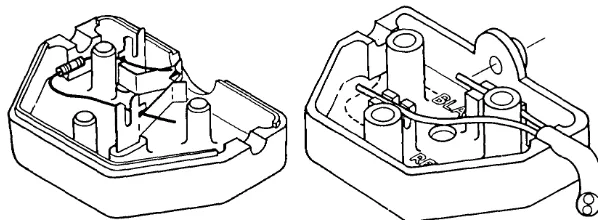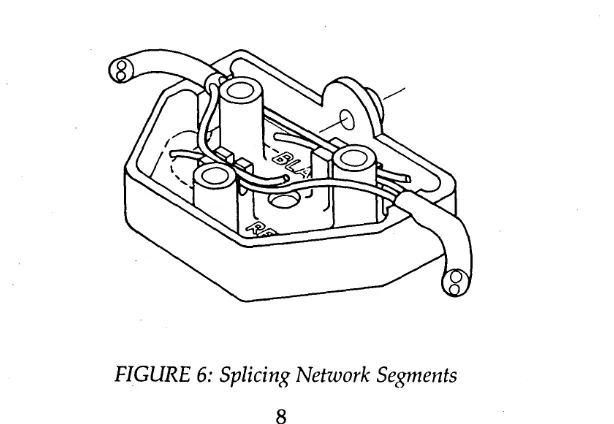7100 03108 Omninet Network Installation Guide Dec82 pdf
Full text
Figure



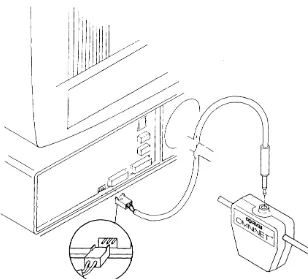
Related documents
BeneFitS FeatureS • Passive access at 10Mbps to 10Gbps without data stream interference • Zero Delay™ failover on power loss for 10/100 models • Compatible with
ice-cream seller should start a new outlet near your college. The questions you ask your interviewer will help shape the final answer to your case. If you base your questions around
• Using an Ethernet Connection—Insert one end of the Ethernet cable into the network port on the phone body marked ―SW.‖ Insert the other end of the Ethernet cable into
1. Using a crossover network cable, connect your Pocket PC to the AXIS network camera or video server. Tap on menu Devices > Refresh or press the center of the navigator button.
There is absolutely nothing wrong with terminating one end of a "building wiring" Ethernet cable with an RJ45 connector and plugging it directly into a
Connect a computer with the FRITZ!Box either via wire- less LAN or using a network cable; see Connecting a Computer with a Network Cable from page 26 and Connecting Computers
If you already have another powerline adapter connected to the router, connect one end of the supplied network cable to your PC, gaming console, or other network device and
Similarly in two Dutch studies utilising female inpatients, only the HCR-20 final risk judgement was predictive of reoffending, whereas the PCL – R and HCR- 20 total scores