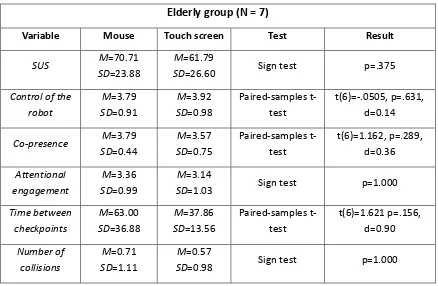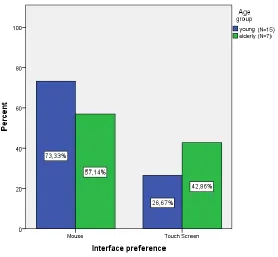Helping Elderly Users
Control a Telepresence Robot
With a Touch Screen
Abstract
Few studies so far have experimented with the control of mobile robotic telepresence systems (MRP) especially with elderly people as controllers. In the few studies that had elderly people control a MRP it was shown that these people have particular difficulties with the driving such as with steering the robot or when driving while simultaneously talking to the person on the other end. How can the system be made easier for them? Could a touch screen device improve control of these systems for the elderly?
This thesis investigated this by means of an experimental approach in which we used the Giraff telepresence robot to compare two different input devices (mouse and touch screen) for control by elderly and young adults for comparison of results. We did not find statistical significance for most of the tests that compared the two interfaces and the two age groups but this could be because of the low number of participants (N = 22). However, there seems to be a positive effect of touch screen in the number of collisions and the driving times (between checkpoints) that elderly subjects had with the robot. Moreover, the number of collisions of the robot with the environment when using the mouse was significantly higher for elderly (compared to young) while with the touch screen there was no significant difference compared to young users. Statistical significance was found in the driving times (between checkpoints) with the robot for both interfaces where young participants performed the task in significantly less time than the elderly. Finally, we found significant difference in the training times of the system for the two groups where elderly needed significantly more training with the system than young users.
Acknowledgements
I would like to thank some people who made this work possible. First and foremost, I would like to thank my parents, Vasileios Foustanas & Aikaterini Kapetanou, who always supported me and without whose help this would not be possible.
I am grateful to my supervisors and especially my daily supervisor Jered Vroon who helped me with the experiment and for giving me a great guidance and feedback during the entire period of this project. Special thanks to Rieks op den Akker for his very valuable help and for the always inspiring conversations and feedback.
My special thanks to Charlotte Bijron for always being helpful with practical matters and especially on a critical moment for the project.
I would like to thank Margarita Tsavdaroglou for her help with the CAD drawing and for helping to recruit participants.
Last but not least, I am thankful to my sister, Lavrentia Foustana, for proofreading my report.
Contents
Abstract ... i
Acknowledgements ... ii
List of figures ... v
List of tables ... vii
1 Introduction ...1
1.1 Outline ...2
2 Related work ...4
2.1 MRP definition and analysis ...4
2.2 MRP system studies ...5
2.2.1 Control of MRP systems ...6
2.2.2 The elderly as pilot users of MRP systems ... 10
2.3 Benefits of touch screens versus mouse as input devices for elderly computer users 12 3 Method ... 15
3.1 Procedure ... 15
3.2 Task ... 17
3.3 Participants ... 20
3.4 Independent variables ... 21
3.5 Dependent variables... 21
3.6 Materials ... 22
3.6.1 The Giraff MRP ... 22
3.6.2 Materials for the robot room ... 24
3.6.3 Materials for the pilot user room ... 24
4 Results ... 26
4.2 Hypotheses ... 27
4.2.1 H1: The usability and quality of interaction of the system will be improved for the elderly when a touch screen is used instead of a mouse for the control ... 27
4.2.2 H2: The elderly users will prefer to use a touch screen device instead of a mouse for control of the system after they have tried both ways of input ... 29
4.2.3 H3: The benefits of a touch screen for elderly users will be better than those for younger users. ... 29
4.3 Video games effect ... 37
4.4 Training time of first session (mouse or touch screen) ... 37
4.5 Order of input device effect ... 38
4.6 Video observations ... 38
5 Discussion and conclusions ... 42
Bibliography ... 47
Appendix A: Normality tests ... 52
Appendix B: Statistical tests for video games effect ... 57
Appendix C: Video observations ... 59
Appendix D: Session questionnaire ... 61
Appendix E: Demographics questionnaire ... 67
List of figures
Figure 1. The Giraff robot (Giraff Technologies AB, 2015) ...1
Figure 2. Interaction with a MRP system ...5
Figure 3. A participant controlling the robot with the touch screen ... 15
Figure 4. The room with the robot and the local user ... 16
Figure 5. Obstacles in the robot room ... 18
Figure 6. The confederate was sitting in the fifth chair in the lower right of the picture ... 18
Figure 7. The distance between the last two chairs in the driving path was 84cm. That was small enough to simulate passage through a doorway ... 18
Figure 8. Floor plan of the room where the robot and confederate were situated. The blue circle in the top right corner of the room represents the docking station (Ds) of the robot. The confederate (Cf) was sitting in the lower left chair next to the desk. The arrows represent the actual arrows that were visible on the floor. A and B are the checkpoints between which we measured driving times of participants ... 19
Figure 9. The Giraff robot in its docking station ... 23
Figure 10. The Giraff Pilot interface (version 2.4.0.2) ... 24
Figure 11. Comparison of preferences for the two age groups ... 29
Figure 12. 95% Confidence intervals for SUS score difference means for the two age groups. ... 33
Figure 13. 95% Confidence intervals for the time between checkpoints means for the two age groups. There seems to be a difference between interfaces for the elderly but the paired-samples t-test showed no statistical significance, maybe due to the low number of elderly participants (see section 4.2.1). ... 33
Figure 14. 95% Confidence intervals for the time between checkpoints difference (touch screen - mouse) means for the two age groups. ... 34
Figure 15. 95% Confidence intervals for the number of collisions means for the two age groups. It is visible that on average, the elderly had more collisions but also that with the touch screen the number was lower (only for the elderly) ... 34
Figure 17. 95% Confidence intervals for the control of the robot means for the two age groups. We can see that the elderly showed an improvement in their answer when they used the touch screen but the difference is small. ... 35
Figure 18. 95% Confidence intervals for the level of co-presence means for the two age groups ... 36
Figure 19. 95% Confidence intervals for the level of attentional engagement means for the two age groups. ... 36
Figure 20. 95% Confidence intervals for the training time means of first session (either with mouse or touch screen) for the two age groups. The difference between age groups is statistically significant. For this test only, the number of young participants was 16 instead of 15 as we used the data from the participant who completed only the first session ... 37
Figure 21. While the participant was turning left, he moved the mouse pointer out of the left video boundary and that made the robot stop. This behavior was only shown with the mouse 39
Figure 22. Participant covering a large area of the screen with his hand ... 39
Figure 23. Elderly participant “B” in his training session with the mouse. He points and clicks at the second chair to start driving ... 40
List of tables
Table 1. Main findings for H1 (for elderly group) ... 28
Table 2. Main findings for H1 (for young group) ... 28
Table 3. Main findings on the effects of the two input devices between the two age groups .... 30
Table 4. Main findings on the effect of mouse between the two age groups ... 31
1
Introduction
Telepresence is being able to feel or appear as if one is present in a remote location through the use of computers. Mobile robotic telepresence systems (MRP) (Kristoffersson, Coradeschi, & Loutfi, 2013) are developed for enabling telepresence applications in which one can remotely operate a robot to interact with other people as if they are in the same environment.
[image:10.612.285.345.334.539.2]MRP systems (definition and examples given in chapter 2) for various applications have been designed and studied so far (Desai, Tsui, Yanco, & Uhlik, 2011; Kristoffersson, Coradeschi, & Loutfi, 2013; Labonte et al., 2006), including applications for the elderly and aging in place (see Figure 1 for an example MRP system specifically designed to be received by the elderly). MRP systems are something especially useful for elderly people, as they often live alone, and generally have more health-related problems and need someone to watch after them. Also, it can be the case that they would want to be able to visit their friends or participate in activities through a MRP. In addition, in a study by Beer & Takayama (2011), elderly participants mentioned that they preferred to pilot the system than receive a visit.
Figure 1. The Giraff robot (Giraff Technologies AB, 2015)
The problem is that so far, these systems are not designed to be controlled by the elderly (although they are fairly easy-to-use even for novice users). Very few studies so far have included elderly users in their control experiments with MRP systems. The TERESA project1 has the goal of developing a semi-autonomous MRP system that will be controlled by the elderly. As part of this project, experiments with elderly controlling the robot have been conducted.
1
Based on these studies and some first-hand observations (discussed in section 2.2.2), it seems that older adults have difficulties controlling the speed and direction of the robot while simultaneously communicating with the person on the other end of the system. The question of what exactly causes these problems is still open. It also depends on the subject as they could be caused by lack-of or limited computer experience, accessibility issues, memory-related problems, general health issues related to old age, or lowered self-confidence when using new technology. Of course problems like that are not unique to the elderly people. Some younger pilot users can also have difficulties with the controls of the robot. Some of the elderly subjects mention that an alternative option for control (other than mouse) should be available to improve the system (Beer & Takayama, 2011).
As touch screens are intuitive to use and it is shown that they are easy to use in general for novice computer users and especially the elderly (Holzinger, 2002), a possible solution would be to use a touch screen as input for the control interface instead of a mouse. Touch screens are convenient because they remove the extra layer of interface abstraction and can allow users to directly interact with the robot and its behavior.
In this document we aim to investigate whether a touch screen device is a good alternative option to a mouse for controlling a telepresence robot, especially by elderly users.
Based on the literature introduced above, which we will discuss in more detail in chapter 2, our hypotheses are the following:
H1 The usability and quality of interaction of the system will be improved for the elderly when a touch screen is used instead of a mouse for the control.
H2 The elderly users will prefer to use a touch screen device instead of a mouse for control of the system after they have tried both ways of input.
H3 The benefits of a touch screen for elderly users will be better than those for younger users.
1.1
Outline
The structure of the thesis is as follows:
Chapter 2 provides an overview of studies with MRP systems where some related studies with experiments with pilot users (not elderly) are briefly presented. The focus is on interface improvements, suggestions and findings. The few studies that had elderly people control a MRP system are presented and discussed next and finally some important findings related to the benefits of touch screens compared to mouse as input especially for the elderly are described.
participants were recruited, the independent and dependent variables that were measured and finally the materials that we used for the experiment.
Chapter 4 presents the results of the experiment. This includes general description of the data and demographics of participants, statistical tests and graphs to test our hypotheses, tests about video games effect on results, comparison of training times that participants had with the system and finally some video observations of participants.
2
Related work
In this chapter, we will give a definition and analysis of MRP systems (section 2.1), followed by an overview of studies with MRP systems (subsection 2.2). Of particular interest is the kind of problems that users have with driving the robots and their suggestions for improvement of control. Moreover, it is interesting to see effects on users from alternative ways for controlling the robots or from presenting information to them in different ways. The goal is to get an overview from experiments on what works well for users, what needs improvement and what needs more studies. These findings are followed by studies that experimented with benefits of touch screens versus mouse as input devices and especially for the elderly (subsection 2.3). The reason for this is to examine whether touch screens are a good alternative to mouse for people with limited computer experience and also for elderly users so that control of the robot could potentially be improved for elderly users.
2.1
MRP definition and analysis
In their review paper on the topic of MRP systems, Kristoffersson, Coradeschi, & Loutfi (2013) define a MRP as:
“Mobile robotic telepresence (MRP) systems are characterized by a video conferencing system mounted on a mobile robotic base. The system allows a pilot user to move around in the robot’s environment. The primary aim of MRP systems is to provide social interaction between humans. The system consists of both the physical robot (sensors and actuators) and the interface used to pilot the robot.
A Pilot user is a person who remotely connects to the robot via a computer interface. The
pilot who is embodied in the MRP system can move around in the environment where the robot is located and interact with other persons.
A Local user is the user that is being situated at the same physical location as the robot.
Local users are free to move around while interacting with the pilot user who is visiting them via the robot.
Local environment is the environment in which the robot and the local user are
situated.”
Figure 2. Interaction with a MRP system
Each one of these elements in the system can have an impact in the whole interaction process. For example, a pilot user uses an input device to send control commands to the robot via the communication channel. This process is affected by cognitive matters of pilot users, such as the pilot user’s experience with computers or video games, experience and understanding of how the specific system works, perception of the robot dimensions and position in the remote location (situation awareness) that can be communicated by robot feedback on the pilot software, the sense of immersion (and feeling of presence) in the remote location which can be influenced by the quality and timing of video/audio stream from the robot. The user interface of the pilot software also affects this process as depending on its usability and accessibility level, can influence the user’s understanding on how the system works and what kind of commands they can give to the robot. Also the pilot user’s focus of attention (for example on the screen or on their hand) or memory impairments can affect their actions (such as forgetting which button to press).
Pilot user’s dexterity, their reflexes, reaction times and experience with the specific input device also play a role in the quality of their commands. The type of input device can also cause some lag on user’s actions or affect the feeling of control that users get from it. It can also affect precision, speed and usability of control movements which can translate to better movement of the robot. These are processes that happen in the pilot environment. The communication channel which sends pilot user’s commands to the robot can be affected by network speed and latency which influence the time in which the robot gets the commands for movement and the time that feedback from this movement travels back to the pilot user.
2.2
MRP system studies
is for the purpose of monitoring the health of elderly people living alone or in elderly houses (Boissy, Corriveau, Michaud, Labonté, & Royer, 2007) or interacting with them from a distance (as in the case of relatives visiting them remotely) (Moyle et al., 2014). MRP systems can also be used as a safeguard system in a smart home (Coradeschi et al., 2013), school applications (Bloss, 2011) where the systems help students attend classes even when they are sick at home or recovering at a hospital or the possible use case of a teacher giving a lecture from a remote location, and finally general MRP systems for general use (Lazewatsky & Smart, 2011).
2.2.1
Control of MRP systems
The studies described here were selected out of 40 papers that were initially gathered from Google Scholar, related to the general topic of MRP systems. The final selection of 23 studies (20 without elderly, 3 with elderly people, plus one unpublished study with elderly) was made due to the fact that in all of these studies, experiments were conducted, in which subjects control a MRP system. Elderly subjects participated as pilot users only in experiments of section 2.2.2, but the rest are still relevant because of the types of problems that younger pilots can have with the control of these systems and the guidelines that the authors suggest for their interface designs.
In the human subject study by Adalgeirsson & Breazeal (2010), effects of expressivity (gestures, body pose, proxemics) from a custom built telepresence robot (MeBot) were measured. For the design of the control interface of the robot, a fully articulated 3D model of the robot was displayed to pilot users to “close the feedback loop” so that the pilot user could have a better understanding of the effects of their controls. For the navigation of the robot, a 3D mouse (Space Navigator by 3DConnexion) was used which allowed operators to translate and rotate a target location which is relative to the robot’s current location. An overhead display was used for this visualization along with sonar range data and other logistic information such as battery voltages. 48 subjects with a mean age of 23 years participated in the experiment but there are no mentions of problems controlling the robot.
Boissy et al. (2011) studied the controls and learnability of a MRP (TELEROBOT) used in the context of in-home telerehabilitation in an unknown-to-the-participants environment. 10 rehabilitation professionals participated in the experiment (2 male, 8 female). On the control interface, a video stream from the robot camera was presented, a mouse was used as input and the pilot user could continuously see the position of the robot in a two-dimensional map window that also illustrated main obstacles. A radar window displayed laser range finder data and a horizontal line was displayed 1 meter from the robot while 2 vertical lines on the sides of the robot helped users guide the robot through narrow spaces. Results showed that rehabilitation professionals were able to teleoperate this robot in an unknown home environment after 4 training sessions of 4 hours total duration. Their performance was less efficient than that of an expert who had more than 50 hours of training and familiarity with the environment. The authors suggested that efficiency could be improved by a better interface and increased situation awareness to the pilot user (i.e. perception of robot’s location, surroundings etc.).
Gonzalez-Jimenez, Galindo, & Ruiz-Sarmiento (2012) experimented with the Giraff telepresence robot. 15 people (34 years average age) with different technological skills, teleoperated the robot and gave high marks about the impression on the driving experience, the interface appearance and learning curve, while the lowest marks were about the camera image quality and the docking difficulty. Three ways to improve the autonomy and interaction experience with the Giraff were identified by users: 1) automated docking, 2) obstacle detection and warning, 3) information about the Giraff position (localization). Based on these findings, technical improvements were made to the Giraff but they have not been tested with users.
The studies of Takayama & Go (2012) and Takayama & Harris (2013), conducted experiments with participants driving MRP systems but the goal was to explore the metaphors that people use to address these systems.
2.2.1.1 Studies exploring feeling of presence of pilot users
Nakanishi, Murakami, Nogami, & Ishiguro (2008) experimented with the impact of telepresence camera control on social telepresence. They found that forward-backward movement of the camera had a significant impact to social telepresence while rotation did not. The effect disappeared when the control was automatic.
In the study by Rae, Mutlu, & Takayama (2014), 32 adults (mean age 20.9), 8 per condition, used the Double telepresence robot to collaborate in a construction task with a remote person. Effects of robot mobility on a user’s feeling of presence and its potential benefits were tested. Results showed that mobility significantly increased the feeling of presence but did not increase task efficiency or accuracy in the low mobility condition. Participants had problems controlling the robot even though they were given 10 minutes to train with the system and were provided with an instruction sheet with explanation of controls. They were observed to back into walls, run into pipes on the ground and move extremely slowly to avoid collisions. One participant even tipped the system over while in the training period and crashed it so it had to be recovered from a prone position on the floor.
2.2.1.2 Studies comparing different user interfaces for control
In a series of studies by Desai, Tsui, Yanco, & Uhlik (2011) that had participants drive two commercial telepresence robots (QB and VGo), it was found that while presenting accurate sensor information to the pilot user is necessary to improve pilot users’ situation awareness of the robot’s surroundings, it was not considered useful by participants. 7 participants drove the VGo with distance information displayed to them and 12 participants had a version without it. There was no significant difference in the number of collisions that these pilot users made. This was because the hallways in the office environment were narrow and probably the drivers quickly ignored the sensor distance warnings. In a different study described in the same paper, 20 out of 24 participants reported that they would like to have a map of the environment shown to them on the interface. Multiple cameras on the robot were also tested. The QB robot had two cameras, one facing forward and one downwards at the base of the robot. VGo had only one but it could be tilted up and down when needed. The number of hits with the VGo was higher than with the QB and the participants found the down-facing camera of the QB to be useful. In the study about initial user impressions, participants were asked to think aloud while driving the robot but only 4 out of 30 talked when driving the robot and they gave significantly more attention to the driving task than the talking task. Also two thirds of participants (21 of 31) collided with the environment while using the robot in an office space. The authors mention that collisions occur in general when the pilot’s situation awareness (SA) of the robot’s surroundings is not good. They argue that sensor data feedback to the pilot would improve their SA but bandwidth restrictions and cognitive overload don’t make it always feasible or desirable.
trained search-and-rescue personnel participants use either a joystick and keyboard version and a multitouch screen (DiamondTouch table was used) version of the interface. It was found that performance was not degraded by porting the interface to the multitouch screen table. The multitouch screen interface had the same or higher scores on average in all categories (2 out of 6 had statistical significance). Also the touch screen interface was reported to be easier to learn than the joystick interface but this result was on the edge of statistical significance probably due to the small sample size. The authors mentioned that the joystick interface limits users to a relatively small set of interaction possibilities, while the touch screen interface offers a large set of gestures and looks promising as an alternative interaction method. However, it was noted that designers of the interface must be careful in choosing control methods which give users clear affordances and appropriate feedback, as users are used to haptic and auditory feedback from devices.
Kiselev, Loutfi, & Kristoffersson (2014) experimented with two different orientations (landscape and portrait) of the camera (and field of view) output from the Giraff robot. 4 male university students (ages 19-21) participated. All had experience with video games. From their findings it was suggested that portrait orientation of the camera (having a limited horizontal field of view) can lead to better quality of interaction as pilot users are encouraged to orient the robot towards the local users. The authors mentioned they believe that the bigger vertical field of view can improve the driving experience as well.
Mosiello et al. (2013) studied effects of 3 different user interfaces of the Giraff robot. 23 participants (average age 22.26 years) used only one version of the interface. In the first two versions (v1.4 & v2.0a) the robot was controlled by a line which related to the trajectory that the robot was supposed to follow. The third version (v2.0b) used a projected target with the relative dimensions of the robot to the driving surface. Results showed that especially for non-gamers, version 2.0b minimized the effort needed to steer the robot, while navigation through narrow paths was simpler. The number of collisions decreased as well with version 2.0b. Nevertheless, gamers preferred the driving line while non-gamers preferred the target. It was also found that there is a difficulty in driving caused by lag between mouse click and robot movement. Novice users at first double-clicked many times before understanding how to drive properly. In addition, most participants had problems moving backwards. Especially for small movements close to the robot, a common problem was that users had difficulty understanding how the robot would move according to their commands. The authors propose that the inclusion of both types of navigation (path and target) for better perception of space and estimation of trajectory at the same time would be the best solution.
map of the environment on the screen and clicking on a “Go” button which sends the robot to the target position autonomously. A virtual joystick on the screen can be used by the pilot user at any time in position point navigation to override the robot’s path. A small number of participants, 2 trained operators who were roboticists, 2 untrained who were clinical researchers and one expert that served as a baseline for comparison, took part in the experiment and results showed that trained operators were more efficient in driving the robot with waypoint navigation, while untrained operators used position point navigation the most efficiently. Further, it was shown that position point navigation required about three times less commands by users and this seemed to decrease the effect of training on operator performance. Thus, it was suggested by the authors that an interface that combines the advantages of waypoint navigation with position point navigation would likely improve operator performances.
Riano, Burbridge, & Mcginnity (2011) used a custom-built telepresence robot to test the value of semi-autonomous navigation control, semi-autonomous face tracking and improved situational awareness on a user’s ability to communicate, feel present and navigate in a remote environment. The interface made use of a joystick for steering the robot but users could also move the robot by clicking on a 3D map of the environment. User’s satisfaction was enhanced greatly with the semi-autonomous controls of the robot.
Rodríguez Lera, García Sierra, Fernández Llamas, & Matellán Olivera (2011) used the Rovio WowWee robot to test whether using augmented reality in the video output from the robot would improve driving performance of pilot users. 8 people (aged 25-50 years) without any relationship with robotics participated in the experiment. Results showed that augmented reality can help non-expert operators drive the robot in especially hard environments.
Takayama et al. (2011) evaluated the effectiveness of an assisted teleoperation feature that was implemented for the Texai Alpha prototype MRP system. System-oriented as well as human-oriented dimensions were studied with 24 subjects that participated in the experiment. The robot was operated by a web-based GUI in which users could control the robot by clicking and dragging a point with the mouse in the two-dimensional space of the GUI. It was found that the assisted teleoperation feature reduced the number of collisions with obstacles but increased the completion times for the task. Furthermore, locus of control and experience with video games were found to be significantly influential to the completion times while people with video gaming experience found the task to be more enjoyable and less physically demanding than people with less video gaming experience.
2.2.2
The elderly as pilot users of MRP systems
related to the use of the mouse and the web-based interface: “You're not only having to watch the red ball [that was used to drive the MRP system], but you have to watch where you're going and your speed and looking out for things. So it was a lot to do, especially just controlling it with the mouse.” p.6 (Beer & Takayama, 2011). Further, 50% of older adults in that study recommended that the system would improve by using different driving controls, other than mouse, because of “issues with fine motor movement and mapping the controls to the system’s video feed”. They also suggested that tutorials or user manuals that describe how the system works may help adoption and improve the ease of use of the system.
Kiselev & Loutfi (2012) conducted an experiment with the Giraff telepresence robot to evaluate the control interface of the system. 10 subjects participated (6 males, 4 females) with average age of 40.7. None of the subjects had prior experience with controlling the Giraff robot. They had different experiences with technology and belonged to different age groups. Two of the subjects that had experience with computer games mentioned that they would like to have more control over the robot’s behavior and using a keyboard seems to be more convenient to them. On the other hand, other participants reported to be happy with the mouse-control as it doesn’t require any specific skills for controlling the robot. An interesting observation was that all subjects seemed to initially click at a point of interest such as the docking station or a checkpoint when they started driving the robot. The oldest participant in the experiment was a 67-year-old woman who had the longest time performance of 595 seconds. The best performance was 273s made by a 47-year-old man. The same 67-year-old woman had also the second greatest number of collisions while driving the robot. She had 4 collisions while the biggest number was 5, made by a 27-year-old female. This shows that the number of collisions with the robot can be high also in pilot users of younger age.
Glas et al. (2013) used the humanoid robot Robovie R3 in an experiment where 27 people of average age 68.4 teleoperated the robot. The focus was on the creation of interaction content and utterances that the robot would execute. The robot used a text-to-speech system, had a head and two arms and it had no screen as other telepresence systems do. It had the role of a tourist guide explaining sightseeing information to tourists. The goal of the experiment was to test the effectiveness of the system when operators were using some proposed guidelines and assistive software features versus not using them. The study was only focused on making the dialog that the robot would make through its text-to-speech system. The results showed that the proposed guidelines and assistive features helped the operators in producing better interactions with the robot.
The goal of the TERESA project2 is to develop a telepresence system with semi-autonomous navigation to be controlled by the elderly. Studies were conducted as part of this project that had 17 elderly people (mean age = 73.12) control the Girraf telepresence system
2
and covered approach, conversation and retreat behavior. The studies showed that all participants had some problems with steering the robot, learning to control the robot was hard, with training times that varied from 20 minutes to 1 hour, and even after the training, most of the subjects seemed to be unable to have a fluent conversation while controlling the robot at the same time.
We have conducted an informal (free of rules and tasks) pilot experiment with 2 elderly subjects (1 male, age 62 and 1 female, age 64) being instructed to try to control the Giraff robot. Both subjects had experience with computers of almost daily use (mostly web browsing). The male subject found the system very easy to learn and use and did not have any collisions with the environment. He also managed to find the basic controls of the system easily without any training at all. The female subject was at first a bit afraid of trying and eventually drove (for less than a minute in total) very cautiously until the moment she was driving the robot straight to a wall and only stopped at the last second before hitting that wall. After that moment she gave up trying. It is important to mention that the subjects did not receive any formal training for the system, only brief spoken instructions.
We are not aware of any other study with elderly people in control of a MRP system. It is also clear that improvements to the system should be made especially for the elderly as pilot users. Also alternative ways for steering the robot should be experimented with, having the elderly in control of the system. Such an alternative option to steer the robot could be using a touch screen instead of a mouse.
2.3
Benefits of touch screens versus mouse as input devices for elderly
computer users
In this section, interesting findings from studies that made comparison between a touch screen and a mouse or between a mouse and other input devices are presented. The focus is on studies that had elderly subjects in the experiments and also on the overall benefits (or drawbacks) of touch screens for users. The goal is to see how a touch screen can affect the ways in which elderly users and also users with limited computer experience use a computer, in order to examine if it seems to be more beneficial (than a mouse) as an alternative input device for the elderly to control a telepresence robot with.
younger adults which is due to their reduced grip and pinch force compared to younger adults (Chaparro, Bohan, Fernandez, Choi, & Kattel, 1999).
A benefit of using a touch screen according to Srinivasan & Basdogan (1997) is that the ability to touch, feel and also manipulate objects on a screen, while also seeing and hearing them, provides a sense of immersion. Further, according to Greenstein & Arnaut (1988) the most obvious advantage of touch screens is that the input device is also the output device.
In the study of Holzinger (2002) it was found that the operation of their (touch screen operated) system was easy for all of their older adult (60-82 years old) patient participants due to the use of direct eye-hand co-ordination. Moreover, most of the subjects reported that they "liked this kind of computer". All of the subjects, found the touch screen interface simple to use and they had no computing experience. However, the experiment did not include comparison of results with input from a mouse compared to touch screen.
Canini et al. (2014) found from comparison of reaction times and test performance of 38 healthy participants (age mean = 64.4) that using a touch screen or mouse had no significant overall differences, suggesting that both can be chosen equally well as input devices. Their study confirmed the findings of Holzinger (2002) as subjects felt comfortable while using the touch screen device and did not feel fatigued or experience uneasiness while performing the tests. All subjects had limited experience with these types of devices and some of them had never experienced a touch-screen tablet before. In addition, Canini et al. (2014) argue that:“When using a direct input device, the distance between the subject (his/her fingers) and the causal effect he/she carries on the environment modification (touching stimuli on the screen, as required by the task) is reduced. Touch-screen devices, in this framework, lead a virtual environment to a more tangible and ecological dimension. One possible consequence of such phenomenon could be an increase in self-commitment or in self-perceived efficacy towards the task, and this could lead to an enhancement by establishing a direct link between the subject and the task reality. In other words, a different perception of the self-commitment could be associated with responses given with direct input devices, shifting the task environment perception into a more concrete entity on which the subject acts as a physical agent. Thus, critically, the subject involvement into the task could have been enhanced. Under this light one would expect to observe a greater effect for those trials requiring a greater cognitive demand (i.e., incongruent trials). A greater involvement could translate into greater resources dedicated to task solution.”
3
Method
This chapter describes the experimental method that we followed to test our hypotheses. That includes information about the experimental procedure (section 3.1), the task that participants had (section 3.2), general information about participants and how they were recruited (section 3.3), the independent and dependent variables that were measured (sections 3.4 and 3.5 respectively) and finally the materials that we used for the experiment (section 3.6).
The experiment was reviewed and approved by the Ethics Committee of the Electrical Engineering, Mathematics and Computer Science faculty of the University of Twente.
3.1
Procedure
We conducted a within-subjects experiment and between subjects for age effects, where a comparison between 2 different versions of the Giraff MRP system interface was made: Touch screen input versus mouse input.
The experiment took place in two buildings (Zilverling and Gallery) of the University of Twente (Enschede, The Netherlands), in the days between 12-5-2015 and 24-6-2015. Participants were located along with an experimenter in a room in “Zilverling” building (see
[image:24.612.158.455.390.585.2]Figure 3) while the Giraff robot was located in the “Interact” room of the Gallery building (see
Figure 4).
Figure 4. The room with the robot and the local user
After signing a consent form (see Appendix F), participants had two driving sessions (including some basic conversation with the local user), one after another. One session with using the mouse only, and one session using the touch screen only. The order of sessions was counterbalanced. The local user was a confederate that was always sitting in the same position in the room where the robot was located.
Before each of the two sessions, participants were given training to the system, according to the input device that they were going to use immediately after. Training was given by the experimenter that was in the same room with them, in the form of verbal instructions and also test-drive by the participants. The instructions covered all the basic functionalities of the system (except from the camera up-down movement as it was not used in this experiment). For the test-drive they had to undock the robot, perform all actions (such as make a U-turn or do an emergency stop), ride two circles around a chair, move near a desk and move back to the docking station and dock the robot. We excluded the camera movement option that is performed with the scroll wheel because the interface of the system did not support an alternative method for moving the camera that could be used with the touch screen as well. To address this issue, at first we thought using some special software that can create finger gestures for touch screens and we could create a 2 or 3 finger gesture equivalent to scrolling with a mouse wheel but in the end we decided that it is not important to use this feature in the experiment.
video games as these can have an impact on results (Takayama et al., 2011). No session questionnaire was handed to participants for the third session.
3.2
Task
For the task, we wanted participants to experience the full docking and undocking feature of the Giraff robot, because it is an essential part of the system and because users in experiments had difficulties with the docking feature of the Giraff (such as in the study by Gonzalez-Jimenez et al. (2012)). In addition, we wanted to have a path with arrows drawn on the floor that participants would have to drive on (similar to Kiselev & Loutfi (2012)). With this path, we would be sure that every participant drives the robot on the same route in every session. They would not have to stop driving in order to think (or to ask the experimenter) where to turn next. Moreover, they would have to drive near obstacles that would make it look more like a home environment in which it is common that pilot users have to drive across narrow spaces and avoid obstacles such as chairs. Further, as it is common for pilot users of MRP systems to have a conversation with a local user while simultaneously driving the robot, and as elderly participants in the study of the TERESA project (TERESA, 2014) had difficulties controlling the robot while having a fluent conversation at the same time, we wanted to include a simple conversation that participants would have with the local user (confederate) in the task.
So in the 2 sessions, the task was to first undock the robot from the docking station. Next, they had to follow a predefined path that was marked with arrows on the floor that was guiding them to drive across the room and back to the docking station where they had to dock the robot for the session to finish. Before the start of the session, participants were instructed that they would expect to have a brief conversation with the confederate (local user) at the same time but that they did not have to stop driving. Participants were not instructed to drive as fast as possible but only to follow the path on the floor.
Figure 5. Obstacles in the robot room
Figure 6. The confederate was sitting in the fifth chair in the lower right of the picture
[image:27.612.181.435.511.681.2]In order to test how the input device influences the subjects’ ability levels to talk with the local user and control the robot at the same time, simple conversation of interview type was added to the task: when the robot was successfully undocked by the pilot user and started moving (near checkpoint A), the local user (confederate) greeted them at first with a “Hello!”. When the participant replied (if they did not reply, they were greeted again), the confederate asked them: “What is your first name?” when they were in their first session and “What is your last name?” when they were in the second session. When participants reached checkpoint B (which was near the middle of the room) the confederate asked them: “What is your favorite food? And why?” when they were in the first session and “What is your favorite drink? And why?” when they were in the second session. These questions were selected because they were easy to understand and to answer, allowed answers of a few or many words and were very similar in nature so they could be comparable in the two sessions. For the elderly participants only, this conversation was made in Dutch.
The sessions ended when participants docked the robot in its place successfully. This way the full (un)docking feature was included as well (first with undock and second with dock) and also the robot was in the right position for the next session to start. In total, the experiment lasted for around 45 minutes per participant but some of the young participants finished in 30 minutes or even less.
3.3
Participants
7 elderly (ages 59 - 78) and 16 young adults (ages 22 - 43) took part in the experiment.
Elderly participants (4 males, 3 females) with ages ranging from 59 to 78 (M = 68.86, SD = 5.79) were invited to the Zilverling building where the laptop computer with the touch screen was situated. Participants were recruited by phone and e-mails and they were all acquaintances of an employee of the Human Media Interaction group which helped us come into contact with them. All participants were rewarded with a chocolate candy. Our initial plan was to have at least 15 elderly participants so we arranged to travel to the Ariënsstaete, an elderly house in Enschede in order to conduct experiments with residents of that elderly house. However, due to one technical problem related to a firewall of their network that was blocking connections to the port that the Giraff pilot software uses to connect with the robot, we had to cancel the experiment and find other means to get participants.
3.4
Independent variables
A repeated-measures design was used with the within-participants independent variable input device (mouse input only, touch screen input only).
3.5
Dependent variables
After each of the two sessions, participants were asked to fill in a session questionnaire (in printed form) (see Appendix D) that was given in English to young participants and in Dutch to elderly ones, because all elderly participants were native Dutch speakers so they were more comfortable using Dutch. This questionnaire included a SUS questionnaire (question 1-10) (Brooke, 2013) to measure changes in the usability score of the system (as mentioned in our first and consequently third hypotheses). Two questions (question 11-12) regarded the ease of use of the robot (control of the robot) similar to Kristoffersson (2013). These questions also measured usability but they were more focused in usability of controlling the robot. To measure the quality of interaction (for hypotheses H1 and H3) through the system as this is something important for MRP systems and could be influenced by the input device used, we used two variables: co-presence and attentional engagement. Both were taken from the Networked Minds Social Presence Inventory (Biocca & Harms, 2003) and are related to the feeling of presence in the remote location and consequently affect the quality of the interaction of pilot users with local users. Four questions (question 13-16) measured the level of co-presence and the next two questions (question 17-18) measured the level of attentional engagement. All of these questions were given in a 5-point Likert scale where 1 was “Strongly disagree” and 5 was “Strongly agree”. All these questions were used to gather quantitative data. The questionnaire included four more open questions (question 19 - 22), which asked participants to write in their own words what they liked or disliked about the interface and what they found easy or difficult with this input device. This way, qualitative data were also gathered using these four questions that could give us insight on what works well for users and what does not.
The SUS questionnaire was chosen because it is a reliable tool in measuring usability and has become an industry standard with references in hundreds of papers and publications. Also it can be used reliably when the sample size is small.
system. In the studies of Kristoffersson, Severinson Eklundh, et al., (2013) and Kristoffersson, Coradeschi, Eklundh, et al., (2013), quality of interaction was measured from social and spatial presence elements. In our experiment, quality of interaction refers only to the feeling of social presence by pilot users. We did not include measures of spatial presence (from spatial formations) as well, because they were incompatible with the driving task (a predetermined path to follow, simultaneous with talking). For this experiment only the quality of the interaction from the pilot user perspective could be measured as we used the same local user (confederate) with all participants.
For the second hypothesis, users’ interface preference (for mouse or touch screen), was collected with the final questionnaire that also collected demographics data such as computers/internet/video game experience and experience with robots (see Appendix E). The first question in that questionnaire asked participants to write in their own words which interface they preferred and why (combination of quantitative and qualitative data). The demographics questionnaire was given in Dutch to elderly participants.
Apart from the questionnaires and as a way to get objective quantitative data (for hypotheses H1 and H3) about the influence of the input device on pilot users’ driving performance (and similar to Kiselev & Loutfi, (2012)), we measured the time that participants took to drive the robot between checkpoints A (first arrow on the floor) and B (fifth arrow on the floor) (see Figure 8). These were measured (in seconds) from the video recordings for each of the two sessions that participants had. These checkpoints were chosen because from checkpoint A, participants already had a steady driving pace, and until checkpoint B they had to only answer to the greeting by the confederate and the first question about their name which was easy for all participants. After they passed from checkpoint B, participants had to answer the second question by the confederate (while driving) which was a bit more complicated than the first one and a few participants stopped driving at that moment to answer the question so we did not want to include the influence of the second question in their driving times. The number of collisions (also similar to Kiselev & Loutfi, (2012)) that participants had with the environment in each of the two sessions was also counted from video recordings for each of the two driving sessions. This was another way to get objective quantitative data on their driving performance and collisions with the environment seem to be an important problem when driving a telepresence robot.
3.6
Materials
For the experiment we used a number of materials that are presented in the following subsections.
3.6.1
The Giraff MRP
Its weight is 13kg and it has a movable pole where an also movable screen of 14.1” along with a 2.0 megapixel wide angle camera (lens with 120 degrees field of view), speakers and a microphone are mounted. It uses the proprietary software VSee as its videoconference system.
The robot can be controlled through the internet by any PC that is running the Giraff Pilot software (see Figure 10). The software allows users to navigate in the local user’s environment through its interface where they can control the robot by clicking their mouse on the video feed from the robot camera. When users hover the mouse pointer over the live video feed, a dark green line is drawn that starts from the base of the robot and shows the approximate trajectory of the robot. When the left mouse button is pressed and held, the line turns bright green and the robot starts driving. The length and orientation of the line determine the robot’s speed and direction respectively. When the mouse button is released, the robot stops and the line turns dark green again. It is possible to move the robot slightly backwards by pressing the “back up” button on the lower left corner of the screen. The “u-turn” button makes the robot turn 180 degrees. Double clicking at any point on the video feed makes the robot turn to face in that direction.
[image:32.612.222.393.381.634.2]There are some other options as well such as the vertical movement of the camera and screen of the robot with the scroll wheel of the mouse but we did not include them in this experiment.
Figure 10. The Giraff Pilot interface (version 2.4.0.2)
3.6.2
Materials for the robot room
To set up the task as described in section 3.2, we used the following materials for the robot room (see Figure 4 and Figure 5):
Giraff robot with docking station (see Figure 9) 5 chairs
Small box Desk
White duct tape for making the marks on the floor
Black curtains to cover the mirrors on the left wall of the room
Camera with tripod for recording the interaction of the robot with the environment and the confederate
3.6.3
Materials for the pilot user room
The materials that we used in the pilot user room (see Figure 3) for controlling the robot were the following:
Laptop computer running Microsoft Windows 7 Giraff pilot software version 2.4.0.2
Optical wired mouse (Logitech laser mouse RX1000) 23” touch screen device (Acer T231H)
Logitech webcam (2 Megapixels) with embedded microphone Mouse pad
Recording material
o Screen capture software (Open Broadcaster Software3) that captured the interaction on the interface
Paperwork
o Consent forms (see Appendix F)
o Session questionnaires (see Appendix D)
o Demographics questionnaires (see Appendix E)
3
4
Results
4.1
General description
In total, 24 people participated in the experiment. We did not use any data from the first participant (female, age = 29) as it was only for testing the experiment procedure and we changed the protocol after that. Out of the 23 participants that took part in the formal experiment, 16 were “young”, 12 males and 4 females with ages ranging from 22 to 43 (M = 27.69, SD = 5.39). 7 were “elderly”, 4 males and 3 females with ages ranging from 59 to 78 (M = 68.86, SD = 5.79).
Due to a technical difficulty that occurred one day that was caused by the robot falling over right before the experiment, one of the young participants (male, age = 27) finished only the first session of the experiment (with mouse) because directly after the first session ended, the robot lost network connection and it was impossible to reconnect. This participant was instructed to only fill-in the demographics questionnaire (without the first question regarding his preferred interface). We only used data from this participant for demographics purposes and in only one statistical test about the training time of the first session (described in section 4.4).
All young participants had a university or college or equivalent education. Out of the 7 elderly participants, 4 had a university or college or equivalent education, one had an intermediate between secondary level and university education and 2 had secondary school education.
All young participants reported that they use computers every day or almost every day while for the elderly 6 reported that they use computers every day or almost every day and one that uses computers occasionally.
12 young participants use video communication systems (such as Skype) often and 4 sometimes, while 3 of the elderly use them sometimes and 4 never use them.
All young participants used mobile phones often. 2 elderly used them often and 5 sometimes.
6 of the young participants reported playing video games often, 6 sometimes and 4 that they never play them. 3 elderly play video games sometimes and 4 never play them.
DVD/VHS technology was reported as being used often by 5 young participants, 9 use them sometimes and 2 never. 1 elderly uses them often, 5 sometimes and 1 never uses them.
For digital camera, 9 young participants use them often, 6 sometimes and 1 never. 5 elderly use them often, 1 sometimes and 1 never uses them.
As of experience with telepresence robots, 8 of the young participants had no experience with telepresence robots, 3 had seen telepresence robots before, 4 had interacted with telepresence robots before and 1 had worked with or programmed telepresence robots before. 6 of the elderly had no experience with telepresence robots and 1 had seen telepresence robots before.
4 of the young and 2 of the elderly participants reported having problems with their eyesight, while in a different question regarding use of glasses and/or lenses, 10 young and 6 elderly participants answered that they use them.
None of the young participants reported having hearing problems or using hearing aids, while 4 elderly participants reported having hearing problems and 4 reported using hearing aids.
4.2
Hypotheses
As discussed before, for the analysis of the data collected, we split participants into two groups: young (N = 16, ages 22 - 43) and elderly (N = 7, ages 59 - 78). We then tested normality of the data using the Shapiro-Wilk test (for details see Appendix A). That was taken into account for the selection of the statistical tests which we conducted further. Results of these statistical tests are presented in the following subsections.
4.2.1
H1: The usability and quality of interaction of the system will be improved for
the elderly when a touch screen is used instead of a mouse for the control
In order to test whether our first hypothesis is true (H1: The usability and quality of interaction of the system will be improved for the elderly when a touch screen is used instead of a mouse for the control), we used paired-samples t-tests (within subjects) when the data from the variables we wanted to compare was normally distributed and sign tests when it was not. One alternative non-parametric test for non-normal data we could use (other than the sign test) is the Wilcoxon signed-rank test. However, this test makes the assumption that the population distributions of the paired differences are symmetrical in shape and in our case they were not. For this reason we chose the sign test instead.
Table 1. Main findings for H1 (for elderly group)
Elderly group (N = 7)
Variable Mouse Touch screen Test Result
SUS M=70.71
SD=23.88
M=61.79
SD=26.60 Sign test p=.375
Control of the robot M=3.79 SD=0.91 M=3.92 SD=0.98 Paired-samples t-test t(6)=-.0505, p=.631, d=0.14
Co-presence M=3.79 SD=0.44 M=3.57 SD=0.75 Paired-samples t-test t(6)=1.162, p=.289, d=0.36 Attentional engagement M=3.36 SD=0.99 M=3.14
SD=1.03 Sign test p=1.000
Time between checkpoints M=63.00 SD=36.88 M=37.86 SD=13.56 Paired-samples t-test t(6)=1.621 p=.156, d=0.90 Number of collisions M=0.71 SD=1.11 M=0.57
SD=0.98 Sign test p=1.000
Table 2. Main findings for H1 (for young group)
Young group (N = 15)
Variable Mouse Touch screen Test Result
SUS M=79.67
SD=14.94 M=76.33 SD=17.16 Paired-samples t-test t(14)=.758, p=.461, d=0.21 Control of the
robot
M=4.10 SD=0.91
M=4.13
SD=0.55 Sign test p=1.000
Co-presence M=3.48 SD=0.83 M=3.30 SD=0.75 Paired-samples t-test t(14)=1.140, p=.274, d=0.23 Attentional engagement M=3.83 SD=1.05 M=3.77
SD=0.80 Sign test p=.289
Time between checkpoints
M=26.93 SD=6.78
M=27.40
SD=10.18 Sign test p=1.000
Number of collisions
M=0.07 SD=0.26
M=0.27
[image:37.612.85.520.111.643.2]4.2.2
H2: The elderly users will prefer to use a touch screen device instead of a
mouse for control of the system after they have tried both ways of input
[image:38.612.168.446.222.479.2]For testing our second hypothesis (H2: The elderly users will prefer to use a touch screen device instead of a mouse for control of the system after they have tried both ways of input) we performed a Mann-Whitney U test between subjects of the two age groups, based on their answer on their interface preference (see Figure 11). The test showed no significant difference between the elderly group interface preference (Mdn = 1) and the young group interface preference (Mdn = 1), U = 44, p = .458, r = .16
Figure 11. Comparison of preferences for the two age groups
4.2.3
H3: The benefits of a touch screen for elderly users will be better than those for
younger users.
scores for the two devices is shown. There is a difference on the time between checkpoints that elderly participants had with the touch screen compared to mouse (less time with the touch screen) and that difference is not shown for young participants. It is also shown that with the touch screen, elderly participants had a bit fewer collisions compared to mouse while for young participants the opposite is shown. Control of the robot rating seems to be slightly improved with the touch screen compared to mouse for both age groups while levels of co-presence and attentional engagement seem to be slightly lower with the touch screen compared to mouse for both age groups.
[image:39.612.84.521.363.660.2]Statistically significant difference was found in the time between checkpoints (for mouse) where the time between checkpoints of young participants (Mdn = 26) was statistically significantly lower than that of elderly participants (Mdn = 58), U = 14.5, p = .007, r = .57 and also for touch screen where the time between checkpoints of young participants was significantly lower than that of elderly participants, U = 23.5, p = .039, r = .44. Another statistically significant difference was found for the number of collisions (for mouse only) where the number of collisions of young participants (Mdn = 0.00) was statistically significantly lower than that of elderly participants (Mdn = 0.00), U = 33, p = .041, r = .44:
Table 3. Main findings on the effects of the two input devices between the two age groups
Differences (touch screen - mouse)
Variable Young Elderly Test Result
SUS score difference (touch screen
-mouse) (M=-3.33 SD=17.03) Mdn=-2.50 (M=-8.93 SD=18.92) Mdn=-5.00
Mann-Whitney U U=42, p=.456, r=.16
Time between checkpoints
difference (touch screen -
mouse) (M=0.47 SD=7.95) Mdn=0.00 (M=-25.14 SD=41.05) Mdn=-31.00
Mann-Whitney U U=38.5, p=.323, r=.21
Number of collisions difference (touch screen -
mouse) (M=0.20 SD=0.78) Mdn=0.00 (M=-0.14 SD=0.69) Mdn=0.00
Table 4. Main findings on the effect of mouse between the two age groups
Mouse
Variable Young Elderly Test Result
SUS (M=79.67 SD=14.94) Mdn=85.00 (M=70.71 SD=23.88) Mdn=82.5
Mann-Whitney U U=42.5, p=.479, r=.15
Control of the robot (M=4.10 SD=0.91) Mdn=4.00 (M=3.79 SD=0.91) Mdn=3.50
Mann-Whitney U U=40.5, p=.389, r=.18
Co-presence (M=3.48 SD=0.83) Mdn=3.50 (M=3.79 SD=0.44) Mdn=3.75
Mann-Whitney U U=40, p=.371, r=.19
Attentional engagement (M=3.83 SD=1.05) Mdn=4.00 (M=3.36 SD=0.99) Mdn=3.50
Mann-Whitney U U=36, p=.239, r=.25
Time between checkpoints (M=26.93 SD=6.78) Mdn=26.00 (M=63.00 SD=36.88) Mdn=58.00
Mann-Whitney U U=14.5, p=.007, r=.57
Number of collisions (M=0.07 SD=0.26) Mdn=0.00 (M=0.71 SD=1.11) Mdn=0.00
Table 5. Main findings on the effect of touch screen between the two age groups
Touch screen
Variable Young Elderly Test Result
SUS (M=76.33 SD=17.16) Mdn=80.00 (M=61.79 SD=26.60) Mdn=60.00
Mann-Whitney U U=37.5, p=.290, r=.23
Control of the robot (M=4.13 SD=0.55) Mdn=4.00 (M=3.92 SD=0.98) Mdn=4.00
Mann-Whitney U U=47, p=.682, r=.08
Co-presence (M=3.30 SD=0.75) Mdn=3.25 (M=3.57 SD=0.75) Mdn=3.75
Mann-Whitney U U=37, p=.271, r=.23
Attentional engagement (M=3.77 SD=0.80) Mdn=4.00 (M=3.14 SD=1.03) Mdn=3.50
Mann-Whitney U U=35.5, p=.221, r=.26
Time between checkpoints (M=27.40 SD=10.18) Mdn=25.00 (M=37.86 SD=13.56) Mdn=34.00
Mann-Whitney U U=23.5, p=.039, r=.44
Number of collisions (M=0.27 SD=0.70) Mdn=0.00 (M=0.57 SD=0.98) Mdn=0.00
Figure 12. 95% Confidence intervals for SUS score difference means for the two age groups.
[image:42.612.138.482.373.646.2]Figure 14. 95% Confidence intervals for the time between checkpoints difference (touch screen - mouse) means for the two age groups.
[image:43.612.139.483.384.660.2]Figure 16. 95% Confidence intervals for the number of collisions difference (touch screen - mouse) means for the two age groups. Negative values represent advantage of the touch screen
[image:44.612.142.478.398.670.2]Figure 18. 95% Confidence intervals for the level of co-presence means for the two age groups
[image:45.612.140.482.406.676.2]