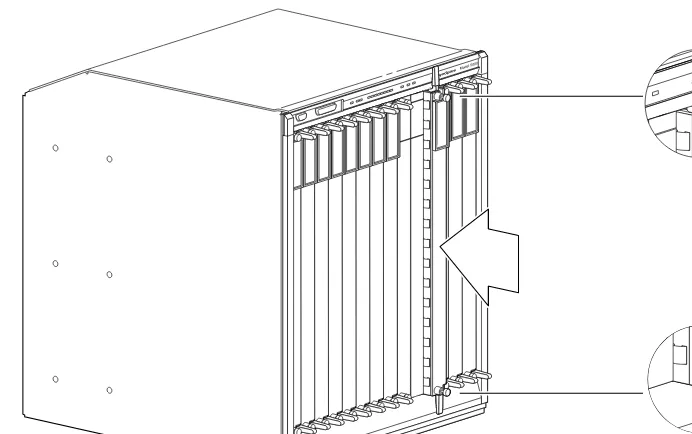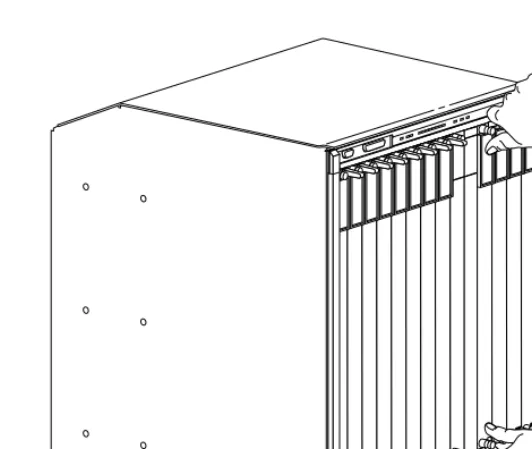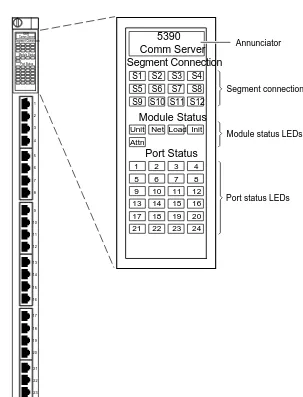893 738 A Installing the Model 5390 Communications Server Apr1994 pdf
Full text
Figure
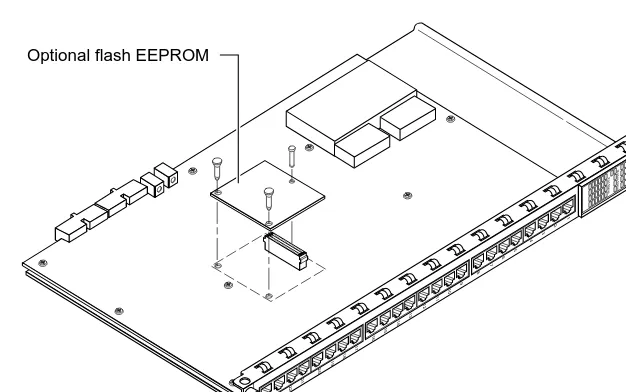



Related documents
Install the EX Server software on the primary server using the steps described in “Installing EX Server on a single server” making sure to use a remote Mediasite data location and
Installing the ActiveX software component to Microsoft Internet Explorer only needs to be completed if you wish to listen to audio of the dictation in eScription.. Please note that
When installing an additional Primary Server in a Management Zone, the installation program performs operations to install the Primary Server software, add the Primary Server to
Since this machine will be installing the server software and also have a pinpad attached, make sure you select the “PC-EFTPOS Client and Server” option.
This Tech Note contains tips to ensure a successful Wonderware Information Server (WIS) installation on the Windows Server 2008 64 and 32-bit operating system..
If you wish to use Sequencher on this Sequencher Server machine please see the Sequencher Client installation instructions to guide you through installing and configuring the
NOTE: Data Quality Services is now a requirement when installing the Database Engine Services on a Failover Cluster when the installation media includes SQL Server 2012 Service Pack
NOTE: Data Quality Services is now a requirement when installing the Database Engine Services on a Failover Cluster when the installation media includes SQL Server 2012 Service Pack