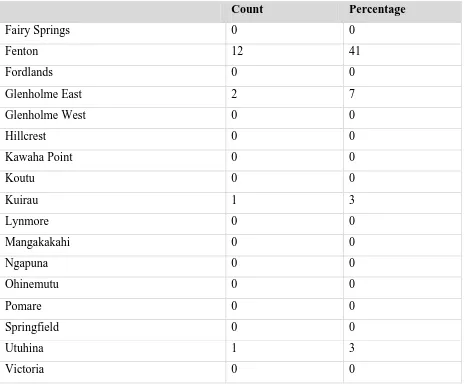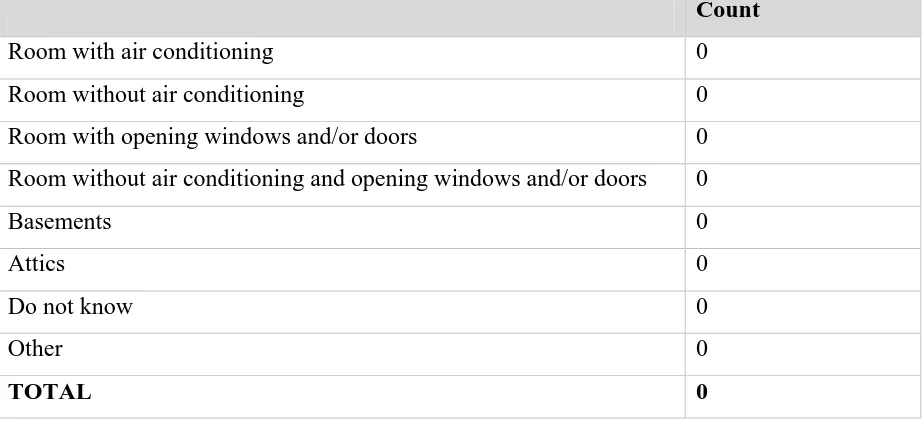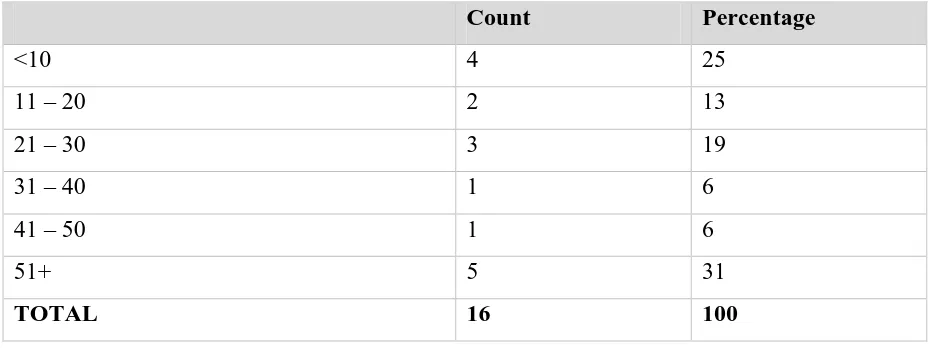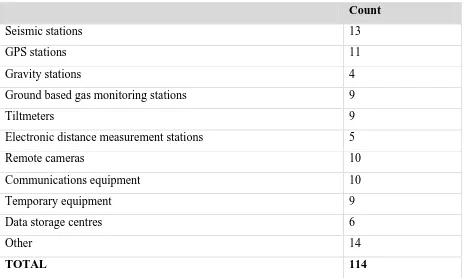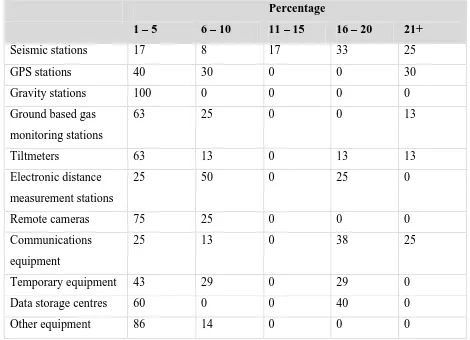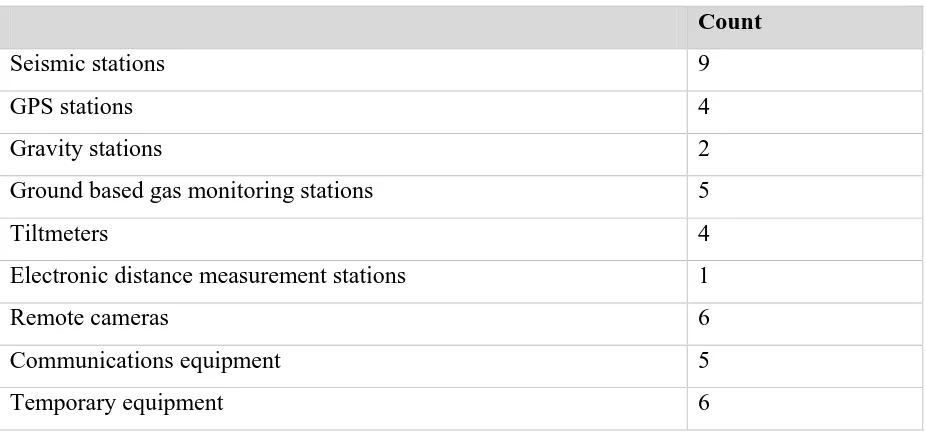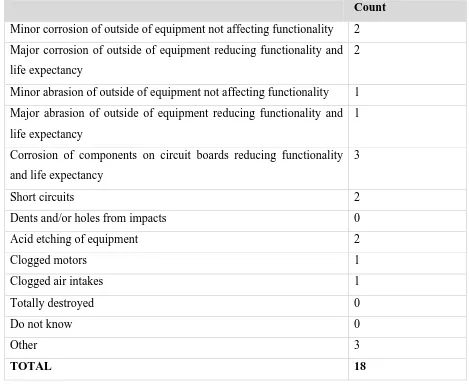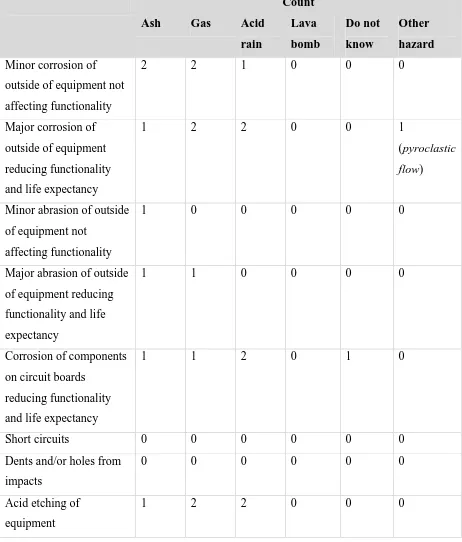Appendix A – Rotorua Business Questionnaire
A.1.
Information Sheet
To Whom It May Concern,
I am a student at the University of Canterbury, undertaking a Master of Science thesis in Geology. I am writing to ask if you would please answer a questionnaire related to my research project.
My research involves assessing the vulnerability of modern laptop and desktop computers to volcanic ash and gas. Computers are an essential part of modern society for a wide range of personal and business uses. It is important to understand how such equipment performs in volcanic environments, so that before and during volcanic eruptions appropriate mitigation advice can be distributed.
I will be conducting both laboratory and field experiments where laptop and desktop computers will be subject to different ash and gas environments over various timeframes. The aim will be to determine which components are the most vulnerable and how to best protect them from volcanic ash and gas, while still maintaining functionality.
The purpose of this questionnaire is to gather data from businesses about computer performance within areas affected and unaffected by geothermal gases in Rotorua. You are invited to answer an online questionnaire (website link below), which will take approximately 20 minutes to complete. Please complete the questionnaire by 1 October 2010.
Please note that this questionnaire has been approved by the Department of Geological Sciences, University of Canterbury, and the answers you provide will be included in my thesis which is a public document available through the University of Canterbury library database. The results of this questionnaire will be returned to you after they have been collated. You may withdrawal your participation at any time.
If you have any concerns about the questionnaire please do not hesitate to contact me by email at
Please type the following website address into your internet browser to take the questionnaire:
http://tinyurl.com/rotorua-survey-1
Yours sincerely,
Grant Wilson MSc Candidate Geological Sciences University of Canterbury Private Bag 4800
A.2.
Questionnaire
The purpose of this questionnaire is to gather data from businesses about computer performance within areas affected and unaffected by geothermal gases in Rotorua. Please note that this questionnaire has been approved by the Department of Geological Sciences, University of Canterbury, and the answers you provide will be included in my thesis which is a public document available through the University of Canterbury library database. The questionnaire will take approximately 20 minutes to complete. Please complete the questionnaire by 1 October 2010.
Space is provided at the end for additional comments
1. What is your job title?
_____________________________________________________________________
2. What is the name of the company you work for?
_____________________________________________________________________
3. Which classification best describes your company? (Please tick one)
□
Accommodation and food services□
Computer repair□
Computer retail□
Construction□
Education□
Entertainment/recreation□
Financial and insurance services□
Healthcare□
Local government□
Manufacturing□
Professional scientific and technicalservices
□
Real estate4. How many staff members are employed within your company?
1 – 10 11 – 20 21 – 30 31 – 40 41 – 50 51+
□
□
□
□
□
□
5. Which suburb is your company located in? (Please tick one)
□
Fairy Springs□
Fenton□
Fordlands□
Glenholme East□
Glenholme West□
Hillcrest□
Kawaha Point□
Koutu□
Kuirau□
Lynmore□
Mangakakahi□
Ngapuna□
Ohinemutu□
Pomare□
Springfield□
Utuhina□
Victoria□
Whaka□
Other (please specify)For question 6 geothermal features are defined as: hot barren ground; hot springs; mudpools; fumaroles (steam vents); and geysers.
6. Approximately how close is your company’s building to any geothermal features? (Please tick one)
□
There is a geothermal feature within our property□
250 m – 500 m□
500 m – 1000 m□
1 km – 2 km□
2 km+□
Do not know7. Have any of your company’s buildings/offices been tested for gas levels?
□
Yes□
No (go to question 11)8. What type of gas(es) were present? (Please tick all that apply)
□
Carbon Dioxide (please answer question 9)□
Hydrogen Sulfide(please answer question 10)□
Do not know (go to question 11)□
Other (please specify)9. What was the level of Carbon Dioxide present?
□
None□
0 – 2,500 parts per million (ppm)□
2,501 – 5,000 ppm□
5,001 ppm+□
Do not know10. What was the level of Hydrogen Sulfide present?
□
None□
0 – 10 parts per million (ppm)□
11 – 20 ppm□
21 ppm+□
Do not knowThe following two sections contain specific questions regarding damages to your company’s desktop and laptop computers
Desktop Computers
12. What are your desktop computers used for? (Please tick all that apply)
□
General use (e.g. word processing,email, etc.)
□
Network servers□
Point of sale (POS) facilities□
Machinery control□
Data collection□
Do not know□
Other (please specify)13. How often does your company replace its desktop computers?
Every _______ months
And why does your company replace its desktop computers?
□
Accidents□
Damage□
End of lease□
Poor performance□
Other (please specify)And is the replacement planned or unplanned?
□
Planned□
Unplanned□
Do not know14. Have any of your desktop computers sustained damage from geothermal gas?
□
Yes□
No (go to question 22)□
Do not know (go to question 22)15. Approximately how many of your desktop computers have suffered damage?
1 – 2 3 – 4 5 – 6 7 – 8 9 – 10 11+
16. What type of damage has occurred to desktop computers? (Please tick all that apply)
□
Corrosion of components on the circuit board reducing life expectancy□
Corrosion of other internal components (e.g. CD Drive, Hard Drive, etc.) reducing life expectancy
□
Corrosion of external connectorsreducing performance
□
Corrosion of external case□
Corrosion inside power supply reducinglife expectancy
□
Corrosion of cooling fans reducing performance
□
Keys on keyboard not responding□
Mouse not responding□
Discolouration of screen□
Acid etching of screen□
Short circuits□
Do not know□
Other (please specify)17. What affect did the above damage have on desktop computers? (Please tick all that apply)
□
Computer would not turn on□
Computer would turn on sometimes□
Computer would turn off periodicallywithout warning
□
Screen would not turn on□
Screen would turn on sometimes□
Screen would turn off periodically□
Keyboard would not work□
Keyboard would work sometimes□
Mouse would not work□
Mouse would work sometimes□
Loss of data□
Do not know□
Other (please specify)18. On average, how long after your company purchases desktop computers does the above mentioned damage occur? (Please write a number next to the appropriate unit of time)
Weeks
Months
19. Generally where are desktop computers located when they sustained damage? (Please tick all that apply)
□
Room with air conditioning□
Room without air conditioning□
Room with opening windows and/ordoors
□
Room without air conditioning and opening windows and/or doors
□
Basements□
Attics□
Other (please specify)□
Do not know20. Generally where are undamaged desktop computers located? (Please tick all that apply)
□
Room with air conditioning□
Room without air conditioning□
Room with opening windows and/ordoors
□
Room without air conditioning and opening windows and/or doors
□
Basements□
Attics□
Other (please specify)□
Do not know21. Do more or less desktop computers fail in an air conditioned room compared to a non-air conditioned room?
□
More□
Less□
Do not know□
Not applicablePlease use the space below for any additional comments regarding desktop computers.
Laptop computers
22. Approximately how many laptop computers does your company have? None 1 – 5 6 – 10 11 – 15 16 – 20 21+
□
□
□
□
□
□
(Go to question 34)
23. What are you laptop computers used for? (Please tick all that apply)
□
General use (e.g. word processing,email, etc.)
□
Network servers□
Point of sale (POS) facilities□
Machinery control□
Data collection□
General use off site□
Field work□
Do not know□
Other (please specify)24. If any of your laptop computers are taken off site, where are they usually taken? (Please include the geographic area of where they are taken)
___________________________________________________________________________ ___________________________________________________________________________ ___________________________________________________________________________ ___________________________________________________________________________
25. How often does your company replace its laptop computers?
Every _______ months
And why does your company replace its laptop computers?
And is the replacement planned or unplanned?
□
Planned□
Unplanned□
Do not know26. Have any of your laptop computers suffered damage from geothermal gas?
□
Yes□
No (go to question 34)□
Do not know (go to question 34)27. Approximately how many of your laptop computers have suffered damage?
1 – 2 3 – 4 5 – 6 7 – 8 9 – 10 11+
□
□
□
□
□
□
28. What type of damage has occurred to laptop computers? (Please tick all that apply)
□
Corrosion of components on the circuit board reducing life expectancy□
Corrosion of other internal components (e.g. CD Drive, Hard Drive, etc.) reducing life expectancy
□
Corrosion of external connectorsreducing performance
□
Corrosion of external case□
Corrosion inside power supply reducinglife expectancy
□
Corrosion of cooling fans reducing performance
□
Keys on keyboard not responding□
Mouse pad not responding□
Discolouration of screen□
Acid etching of screen□
Short circuits□
Do not know29. What affect did the above damage have on laptop computers? (Please tick all that apply)
□
Computer would not turn on□
Computer would turn on sometimes□
Computer would turn off periodicallywithout warning
□
Screen would not turn on□
Screen would turn on sometimes□
Screen would turn off periodically□
Keyboard would not work□
Keyboard would work sometimes□
Mouse pad would not work□
Mouse pad would work sometimes□
Data loss□
Do not know□
Other (please specify)30. On average, how long after your company purchases laptop computers does the above mentioned damage occur? (Please write a number next to the appropriate unit of time)
Weeks
Months
Years
31. Generally where are laptop computers located when they sustained damage? (Please tick all that apply)
□
Room with air conditioning□
Room without air conditioning□
Room with opening windows and/ordoors
□
Room without air conditioning or opening windows and/or doors
□
Basements□
Attics□
Other (please specify)□
Do not know32. Generally where are undamaged laptop computers located? (Please tick all that apply)
□
Room with air conditioning□
Room without air conditioning□
Room with opening windows and/ordoors
□
33. Do more or less laptop computers fail in an air conditioned office compared to a non-air conditioned office?
□
More□
Less□
Do not know□
Not applicablePlease use the space below for any additional comments regarding laptop computers.
___________________________________________________________________________ ___________________________________________________________________________ ___________________________________________________________________________ ___________________________________________________________________________
34. On average, how much money does your company spend each year on planned servicing of desktop computers?
None $1 – $5,000 $5,001 – $10,000 $10,001 – $15,000 $15,001 –
$20,000 $20,001+
Do not know
Not applicable
□
□
□
□
□
□
□
□
35. What percentage of the planned servicing costs for desktop computers is a result of geothermal gases?
None 1 – 10% 11 – 20% 21 – 30% 31 – 40% 41 –
50% 51+%
Do not know Not applicable
□
□
□
□
□
□
□
□
□
36. On average, how much money does your company spend each year on planned servicing of laptop computers?
None $1 – $5,000 $5,001 – $10,000 $10,001 – $15,000 $15,001 –
$20,000 $20,001+
Do not know
Not applicable
□
□
□
□
□
□
□
□
37. What percentage of the planned servicing costs for laptop computers is a result of geothermal gases?
None 1 – 10% 11 – 20% 21 – 30% 31 – 40% 41 –
50% 51+%
38. On average, how much money does your company spend each year on unplanned servicing of desktop computers?
None $1 – $5,000 $5,001 – $10,000 $10,001 – $15,000 $15,001 –
$20,000 $20,001+
Do not know
Not applicable
□
□
□
□
□
□
□
□
39. What percentage of the unplanned servicing costs for desktop computers is a result of geothermal gases?
None 1 – 10% 11 – 20% 21 – 30% 31 – 40% 41 –
50% 51+%
Do not know
Not applicable
□
□
□
□
□
□
□
□
□
40. On average, how much money does your company spend each year on unplanned servicing of laptop computers?
None $1 – $5,000 $5,001 – $10,000 $10,001 – $15,000 $15,001 –
$20,000 $20,001+
Do not know
Not applicable
□
□
□
□
□
□
□
□
41. What percentage of the unplanned servicing costs for laptop computers is a result of geothermal gases?
None 1 – 10% 11 – 20% 21 – 30% 31 – 40% 41 –
50% 51+%
Do not know
Not applicable
□
□
□
□
□
□
□
□
□
42. Is the cost of unplanned servicing of your company’s computers, as a result of damage from geothermal gases, covered by insurance?
□
Yes□
No□
Do not know43. Other than the financial cost, how have damaged computers affected your company? (Please tick all that apply)
□
Loss of productivity□
Loss of communication with staff and clients□
Loss of time□
Loss of data44. Which of the following does your company use to keep the air inside your buildings free from geothermal gases? (Please tick all that apply)
□
Filtration of air coming into thebuilding
□
Positive pressure within the building□
Air filters on computer fans□
None□
Other (please specify)□
Do not know45. Have any items other than computers (e.g. electrical fittings, metal pipes, metal products, air conditioning units, etc.) in your company’s building sustained damage from geothermal gas?
□
Yes (please explain below which items have been damaged and the damage caused)□
No□
Do not know___________________________________________________________________________ ___________________________________________________________________________ ___________________________________________________________________________ ___________________________________________________________________________ ___________________________________________________________________________ ___________________________________________________________________________
For any additional comments please use the space below.
Thank you very much for your time and cooperation in completing this questionnaire.
Can you please provide your details for your preferred method of contact so I can send the questionnaire results to you.
Postal Address Email Address
A.3.
Questionnaire Results
[image:16.595.67.529.191.599.2]Questions 1 and 2 have been excluded to preserve respondent’s anonymity.
Table A.1: Question 3 – Which classification best describes your business?
Count Percentage
Accommodation and food services 5 18
Computer repair 3 11
Computers retail 1 4
Construction 0 0
Education 0 0
Entertainment/recreation 1 4
Financial and insurance services 3 11
Healthcare 0 0
Local government 0 0
Manufacturing 0 0
Professional scientific and technical services 0 0
Real estate 0 0
Retail trade 7 25
Telecommunications services 0 0
Transportation 0 0
Wholesale trade 2 7
Other 6 21
TOTAL 28 100
Other responses:
Consultants
Information and advice
Chartered accountants
Veterinary care
Legal
Table A.2: Question 4 – How many staff members are employed within your company?
Count Percentage
1 – 10 19 66
11 – 20 3 10
21 – 30 4 14
31 – 40 0 0
41 – 50 0 0
51+ 3 10
TOTAL 29 100
Table A.3: Question 5 – Which suburb in your company located in?
Count Percentage
Fairy Springs 0 0
Fenton 12 41
Fordlands 0 0
Glenholme East 2 7
Glenholme West 0 0
Hillcrest 0 0
Kawaha Point 0 0
Koutu 0 0
Kuirau 1 3
Lynmore 0 0
Mangakakahi 0 0
Ngapuna 0 0
Ohinemutu 0 0
Whaka 1 3
Other 12 41
TOTAL 29 100
Other responses:
CBD (11 responses)
Te Ngae
Table A.4: Question 6 – Approximately how close is your company’s buildings to any geothermal features?
Count Percentage
There is a geothermal feature within our property
3 10
250 – 500 m 10 34
500 – 1000 m 8 28
1 – 2 km 8 28
2 km+ 0 0
Do not know 0 0
TOTAL 29 100
Table A.5: Question 7 – Have any of your company’s buildings/offices been tested for gas levels?
Count Percentage
Yes 3 10
No 12 41
Do not know 14 48
Table A.6: Question 7 – What type of gas(es) were present?
Count Percentage
Carbon Dioxide 0 0
Hydrogen Sulfide 1 50
Do not know 1 50
Other 0 0
TOTAL 2 100
Table A.7: Question 9 – What was the level of Carbon Dioxide present?
Count Percentage
None 0 0
0 – 2,500 parts per million (ppm) 0 0
2,501 – 5,000 ppm 0 0
5,001 ppm+ 0 0
Do not know 0 0
TOTAL 0 0
Table A.8: Question 10 – What was the level of Hydrogen Sulfide present?
Count Percentage
None 0 0
0 – 10 parts per million (ppm) 0 0
11 – 20 ppm 0 0
21 ppm+ 0 0
Do not know 1 100
Desktop computers
Table A.9: Question 11 – Approximately how many desktop computers does your company have?
Count Percentage
None 0 0
1 – 5 14 50
6 – 10 8 29
11 – 15 1 4
16 – 20 1 4
21+ 4 14
TOTAL 28 100
Table A.10: Question 12 – What are you desktop computers used for?
Count
General use 25
Network servers 12
Point of sale facilities 10
Machinery control 0
Data collection 6
Do not know 0
Other 4
TOTAL 57
Other responses:
Stock/order
Bookings (via email)
Placing client investment orders
Table A.11: Question 13A – How often does your company replace its desktop computers?
Average
Months 42
Table A.12: Question 13B – Why does your company replace its desktop computers?
Count
Accidents 1
Damage 5
End of lease 2
Poor performance 11
Do not know 5
Other 9
TOTAL 33
Other responses:
Kaput
If there is a fault that our IT department cannot fix over the phone, they just send us a new one
To keep them high spec
Faults
Wear and tear and malfunction
Corrosion of circuit boards
Rust due to thermal air
End of business life
Table A.13: Question 13C – Is the replacement planned or unplanned?
Count Percentage
Table A.14: Question 14 – Have any of your desktop computers sustained damage from geothermal gas?
Count Percentage
Yes 5 19
No 7 26
Do not know 15 56
TOTAL 27 100
Table A.15: Question 15 – Approximately how many of your desktop computers have suffered damage?
Count Percentage
1 – 2 1 20
3 – 4 3 60
5 – 6 0 0
7 – 8 0 0
9 – 10 0 0
11+ 1 20
TOTAL 5 100
Table A.16: Question 16 – What type of damage has occurred to desktop computers?
Count
Corrosion of components on the circuit board reducing life expectancy
4
Corrosion of other internal components reducing life expectancy 3 Corrosion of external connectors reducing performance 3
Corrosion of external case 0
Corrosion inside power supply reducing life expectancy 0 Corrosion of cooling fans reducing performance 2
Key on keyboard not responding 1
Mouse not responding 2
Decolouration of screen 1
Acid etching of screen 0
Do not know 0
Other 0
TOTAL 17
Table A.17: Question 17 – What affect did the above damage have on desktop computers?
Count
Computer would not turn on 1
Computer would turn on sometimes 4
Computer would turn off periodically without warning 0
Screen would not turn on 1
Screen would turn on sometimes 2
Screen would turn off periodically 0
Keyboard would not work 1
Keyboard would work sometimes 0
Mouse would not work 1
Mouse would work sometimes 1
Loss of data 0
Do not know 0
Other 0
TOTAL 11
Table A.18: Question 18 – On average, how long after your company purchases desktop computers does the above mentioned damage occur?
Average
Weeks -
Months 6
Table A.19: Question 19 – Generally where are desktop computers located when they sustain damage?
Count
Room with air conditioning 2
Room without air conditioning 2
Room with opening windows and/or doors 2
Room without air conditioning and opening windows and/or doors 1
Basements 0
Attics 0
Do not know 0
Other 1
TOTAL 8
Other responses:
Everywhere
Table A.20: Question 20 – Generally where are un-damaged desktop computers located?
Count
Room with air conditioning 1
Room without air conditioning 0
Room with opening windows and/or doors 0
Room without air conditioning and opening windows and/or doors 1
Basements 0
Attics 0
Do not know 1
Other 2
TOTAL 5
Other responses:
We have none
Table A.21: Question 21 – Do more or less desktop computers fail in an air conditioned room compared to a non-air conditioned room?
Count Percentage
More 1 50
Less 0 0
Do not know 1 50
TOTAL 2 100
Respondent’s comments regarding desktop computers.
All our computers, faxes, printers, alarm system etc., have sulfur damage and they all get replaced
when they die - always caused by sulfur.
I have only been here two years, but my understanding is that anything with a printed circuit
board suffers "quickly".
Mostly problems have occurred with the wiring and connections. Have rewired the whole
building and new server, 15 months ago.
Laptop computers
Table A.22: Question 22 – Approximately how many laptop computers does your company have?
Count Percentage
None 10 37
1 – 5 16 59
6 – 10 0 0
11 – 15 0 0
16 – 20 0 0
21+ 1 4
Table A.23: Question 23 – What are you laptop computers used for?
Count
General use 15
Network servers 4
Point of sale facilities 3
Machinery control 0
Data collection 4
General use off site 10
Field work 5
Do not know 0
Other 1
TOTAL 42
Other responses:
Internet searches
Question 24 – If any of your laptop computers are taken off site, where are they usually taken?
Lynmore
Within Rotorua
We cover the Rotorua State Highway network and often travel all over the country
Tauranga, Hamilton
Lynmore – residence
Poets corner, Pomare and Ngongataha
Rotorua District
To rural properties on the outskirts of Rotorua
All over the country, branch managers and sales reps have them
Table A.24: Question 25A – How often does your company replace its laptop computers?
Average
Months 36
Table A.25: Question 25B – Why does your company replace its laptop computers?
Count
Accidents 0
Damage 1
End of lease 1
Poor performance 8
Do not know 5
Other 2
TOTAL 17
Other responses:
Laptop is fairly new
End of business life
Table A.26: Question 25C – Is the replacement planned or unplanned?
Count Percentage
Planned 4 24
Unplanned 7 41
Do not know 6 35
TOTAL 17 100
Table A.27: Question 26 – Have any of your laptop computers sustained damage from geothermal gas?
Count Percentage
Table A.28: Question 27 – Approximately how many of your laptop computers have suffered damage?
Count Percentage
1 – 2 0 0
3 – 4 0 0
5 – 6 0 0
7 – 8 0 0
9 – 10 0 0
11+ 0 0
TOTAL 0 0
Table A.29: Question 28 – What type of damage has occurred to laptop computers?
Count
Corrosion of components on the circuit board reducing life expectancy
0
Corrosion of other internal components reducing life expectancy 0 Corrosion of external connectors reducing performance 0
Corrosion of external case 0
Corrosion inside power supply reducing life expectancy 0 Corrosion of cooling fans reducing performance 0
Key on keyboard not responding 0
Mouse not responding 0
Decolouration of screen 0
Acid etching of screen 0
Short circuits 0
Do not know 0
Other 0
Table A.30: Question 29 – What affect did the above damage have on laptop computers?
Count
Computer would not turn on 0
Computer would turn on sometimes 0
Computer would turn off periodically without warning 0
Screen would not turn on 0
Screen would turn on sometimes 0
Screen would turn off periodically 0
Keyboard would not work 0
Keyboard would work sometimes 0
Mouse would not work 0
Mouse would work sometimes 0
Loss of data 0
Do not know 0
Other 0
TOTAL 0
Table A.31: Question 30 – On average, how long after your company purchases laptop computers does the above mentioned damage occur?
Average
Weeks -
Months -
Years -
Table A.32: Question 31 – Generally where are laptop computers located when they sustain damage?
Count
Room with air conditioning 0
Do not know 0
Other 0
TOTAL 0
Table A.33: Question 32 – Generally where are un-damaged laptop computers located?
Count
Room with air conditioning 0
Room without air conditioning 0
Room with opening windows and/or doors 0
Room without air conditioning and opening windows and/or doors 0
Basements 0
Attics 0
Do not know 0
Other 0
[image:30.595.67.529.184.396.2]TOTAL 0
Table A.34: Question 33 – Do more or less laptop computers fail in an air conditioned room compared to a non-air conditioned room?
Count Percentage
More 0 0
Less 0 0
Do not know 0 0
TOTAL 0 0
General Questions
Table A.35: Question 34 – On average, how much money does your company spend each year on planned servicing of desktop computers?
Count Percentage
None 11 48
$1 – $5,000 5 22
$5,001 – $10,000 2 9
$10,001 – $15,000 0 0
$15,001 – $20,000 0 0
$20,001+ 0 0
Do not know 5 22
TOTAL 23 100
Table A.36: Question 35 – What percentage of the planned servicing cost for desktop computers is a result of geothermal gas?
Count Percentage
None 10 43
1 – 10% 0 0
11 – 20% 0 0
21 – 30% 0 0
31 – 40% 0 0
41 – 50% 1 4
51%+ 1 4
Do not know 11 48
TOTAL 23 100
$10,001 – $15,000 0 0
$15,001 – $20,000 0 0
$20,001+ 0 0
Do not know 3 20
TOTAL 15 100
Table A.38: Question 37 – What percentage of the planned servicing cost for laptop computers is a result of geothermal gas?
Count Percentage
None 10 67
1 – 10% 0 0
11 – 20% 0 0
21 – 30% 0 0
31 – 40% 0 0
41 – 50% 0 0
51%+ 0 0
Do not know 5 33
TOTAL 15 100
Table A.39: Question 38 – On average, how much money does your company spend each year on unplanned servicing of desktop computers?
Count Percentage
None 1 4
$1 – $5,000 14 61
$5,001 – $10,000 3 13
$10,001 – $15,000 0 0
$15,001 – $20,000 0 0
$20,001+ 0 0
Do not know 5 22
Table A.40: Question 39 – What percentage of the unplanned servicing cost for desktop computers is a result of geothermal gas?
Count Percentage
None 4 18
1 – 10% 0 0
11 – 20% 1 5
21 – 30% 0 0
31 – 40% 2 9
41 – 50% 1 5
51%+ 2 9
Do not know 12 55
TOTAL 22 100
Table A.41: Question 40 – On average, how much money does your company spend each year on unplanned servicing of laptop computers?
Count Percentage
None 6 46
$1 – $5,000 4 31
$5,001 – $10,000 0 0
$10,001 – $15,000 0 0
$15,001 – $20,000 0 0
$20,001+ 0 0
Do not know 3 23
TOTAL 13 100
Table A.42: Question 41 – What percentage of the unplanned servicing cost for laptop computers is a result of geothermal gas?
Count Percentage
41 – 50% 0 0
51%+ 0 0
Do not know 9 60
TOTAL 15 100
Table A.43: Question 42 – Is the cost of unplanned servicing of your company’s computers, as a result of damage from geothermal gases, covered by insurance?
Count Percentage
Yes 1 4
No 9 39
Do not know 13 57
TOTAL 23 100
Table A.44: Question 43 – Other than financial cost, how have damaged computers affected your company?
Count
Loss of productivity 11
Loss of communication with staff and clients 6
Loss of time 12
Loss of data 5
Do not know 3
Other 3
TOTAL 40
Other responses:
We plan for it so it does not affect us
Inconvenience
Table A.45: Question 44 – Which of the following does your company use to keep the air inside your buildings free from geothermal gases?
Count
Filtration of air coming into building 5
Positive pressure within building 1
Air filters on computer fans 2
None 14
Do not know 1
Other 2
TOTAL 25
Other responses:
A door!
Exhaust fan
Table A.46: Question 45 – Have any other items other than computers in your company’s building sustained damage from geothermal gas?
Count Percentage
Yes 12 52
No 5 22
Do not know 6 26
TOTAL 23 100
Respondent’s comments regarding other items that have sustained damage:
Televisions, refrigerators, stereos, clocks, cars.
Everything else.
We suffer some corrosion of wires, electrical cords and most often power sockets.
Refrigeration Coils.
Printed circuit boards last two years, photocopier boards start needing replacement from two years, by three years the lease contract is effectively voided. Drink chillers in every lounge need replacement coolant every month because of corrosion to the pipes causing leaks, and their compressors require replacement by about 3-4 years. All water pipes are treated gingerly because of corrosion (we do not clean the flaky black stuff off them in case we break through them). Wiring on light fittings corrodes. We have (horse) racing about monthly here, and before each race the plumber and electrician go through the complex and test everything works. Taps all need replacing because of corrosion. Once a year the electrician cleans all the contacts on all the switchboards. Any electrical appliance that has not been used for e.g. a year, I clean the pins of the plug before inserting into the power socket.
Air conditioners, fridges and heaps of computer mice sustain damage due to corrosion.
Any metal fittings corroded and discoloured, prongs on three pin plugs discoloured, taps and handles corroded.
Air conditioning units seem to require high maintenance and performance is poor. Our server also crashed totally back in 2005 however it is not known if geothermal gas had any bearing on the crash.
Air-conditioning units.
Respondent’s overall comments:
Really do not know how you can accurately quantify damage to PCs as a result of geothermal gas vs. use/age and wear and tear. We just figured that the one PC that has been replaced in three years was due to be replaced because it 'blew up' i.e. end of its life, kaput!
Like I said before, our main expense when it comes to geothermal gas is having to replace 20 pairs of headphones every six months. Usually costing $600-$800 a time.
The only main part at risk from geothermal gas is CRT screens.
Because we lease our computers any malfunction that they sustain is done under warranty. We have the highest fail rate for our company in this region but the cause has never been fully identified as the volcanic gas surrounding the building. Our computers are sent to the main computer department in Hamilton to be repaired or replaced. The main causes of malfunction are either the power supply inside the computer or something on the mother board. I do know of other companies who do not seem to suffer as much of a problem and our lab which is off site does not seem to get the same failure rate. This may mean that most of our problems are only power supply related. Rental companies in Rotorua that have people living at Hells Gate were it is a very strong geothermal area replace their rental equipment every year as the sulphur there cause great problems. We have little failure of hard disk drives including portable ones and our screens hardly ever have problems either. The phones do not seem to have too many issues but we upgraded most of them when we moved the office around (same building, different layout). The main visible effect of our location is simply the discolouring of wires and blackening of contacts in plugs, etc.
Basically PCs and laptops are replaced when they become too slow. Whether they have been affected by geothermal activity is unknown as we do not get them autopsied as that would incur another cost.
Untraceable USB errors - could be sulphur damage - I will look on the motherboard for damage, when I replace it next week.
Thank goodness for backups! Only had one laptop here for six months, it is often elsewhere, so less exposure, one hopes.
When desktops or laptops are scrapped we remove the hard drives and open the outer casings to totally destroy them by scrapping the disks or putting a hole through them. To date not one of the actual hard drives opened have ever appeared tarnished or corroded in anyway (i.e. there is no blackening of the metal). The rest of the internal components also appear normal.
Appendix B – Volcanic Observatories Questionnaire
B.1.
Information Sheet
To Whom It May Concern,
I am a student at the University of Canterbury, New Zealand, undertaking a Master of Science thesis in Geology. I am writing to ask if someone from your organisation who has experience with surveillance equipment development, deployment and maintenance could please answer a questionnaire related to my research project.
My research is in two parts:
Determining the vulnerability of modern laptop computers to the effects of volcanic eruptions, in particular volcanic ash and gas.
Determining the vulnerability of materials commonly used to protect volcanic surveillance equipment, from volcanic ash and gas.
Both laboratory and field experiments and subsequent analysis will be undertaken to determine the vulnerabilities. The aim of this project is to provide useful data to volcanic observatories and the public, which live and work in close proximity to volcanoes, and to determine the most suitable way to protect equipment like sensitive electronic items from volcanic ash and gas, while still maintaining functionality.
In order the make more suitable recommendations I would like to know what experience volcanic observatories worldwide have had with protecting surveillance equipment, solar panels and laptop computers. I invite you (or someone who has experience with surveillance equipment deployment and maintenance) to answer an online questionnaire (website link below), which will take approximately 30 minutes to complete. Please submit the questionnaire before 1 October 2010.
The results of this survey will be returned to your organisation after they have been collated. You may withdrawal your participation at any time.
If you have any concerns about the questionnaire please do not hesitate to contact me by email at grant.wilson@pg.canterbury.ac.nz or one of my supervisors: Dr. Thomas Wilson (Hazard and Disaster Management lecturer at the University of Canterbury) at thomas.wilson@canterbury.ac.nz; Professor Jim Cole (Professor of Geology at the University of Canterbury) at jim.cole@canterbury.ac.nz; and Brad Scott (Volcano Surveillance Coordinator at GNS Science) at b.scott@gns.cri.nz.
Please click here or copy and paste the following URL into your internet browser http://canterbury.qualtrics.com/SE/?SID=SV_etv6aEbFXoipdB2 to take the questionnaire in English.
Yours sincerely,
Grant Wilson MSc Candidate Geological Sciences University of Canterbury Christchurch
B.2.
Questionnaire Reminder
To Whom It May Concern,
On 16 June 2010 you received an email from a student completing a Master of Science thesis in Geology at the University of Canterbury, New Zealand, inviting you to complete a questionnaire about the experiences volcanic observatories have had with protecting volcanic surveillance equipment from volcanic ash and gas.
If you have not already completed the questionnaire, it would be much appreciated if you did, the website link is provided below. Please complete the questionnaire by 1 October 2010.
If you have any concerns about the questionnaire please do not hesitate to contact me by email at grant.wilson@pg.canterbury.ac.nz.
Please click here or copy and paste the following URL into your internet browser http://canterbury.qualtrics.com/WRQualtricsSurveyEngine?SID=SV_3eNmBev6hjNibpq&RI D=MLRP_d69GFllK5wvFS04&_=1 to take the questionnaire in English.
Yours sincerely,
Grant Wilson MSc Candidate Geological Sciences University of Canterbury Christchurch
B.3.
Questionnaire
The aim of this questionnaire is to gather information from volcanic observatories worldwide about their experiences with protecting volcanic surveillance equipment, solar panels and laptop computers. Please note that this questionnaire has been approved by the Department of Geological Sciences, University of Canterbury, and the answers you provide will be included in my thesis which is a public document available through the University of Canterbury library database. The questionnaire will take approximately 30 minutes to complete.
Space is provided at the end for additional comments
1. What is your job title?
_____________________________________________________________________
2. What is the name of the organisation you work for?
_____________________________________________________________________
3. How many staff members are employed at your organisation?
<10 11 – 20 21 – 30 31 – 40 41 – 50 51+
□
□
□
□
□
□
4. How long have you worked at your organisation?
<1 year 1 – 5 years 6 – 10 years 11 – 15 years 16 – 20 years 21+ years
□
□
□
□
□
□
5. How many volcanoes are under surveillance by your organisation?
None <5 6 – 10 11 – 15 16 – 20 21+
6. What types of volcanoes are under surveillance by your organisation? (Please tick all that apply)
□
Fissure Vents□
Lava Domes□
Cinder Cones□
Shield Volcanoes□
Subglacial Volcanoes□
Stratovolcanoes□
Volcanic Fields□
Calderas□
Other (please specify)7. Which of the following surveillance equipment does your organisation have deployed at volcanoes? (Please tick all that apply)
□
Seismic Stations□
GPS Stations□
Gravity Stations□
Ground Based Gas Monitoring Stations□
Tiltmeters□
Electronic Distance Measurement Stations□
Remote Cameras□
Communication Equipment (e.g. radio transmitters, etc.)□
Temporary Equipment□
Data Storage Centres□
Other (please specify)8. Approximately how many of the following surveillance equipment does your organisation currently have deployed at volcanoes? (Please write the name(s) of other equipment not on the list in the last two rows)
1 – 5 6 – 10 11 – 15 16 – 20 21+ Not Applicable
Seismic Stations
□
□
□
□
□
□
GPS Stations
□
□
□
□
□
□
Gravity Stations
□
□
□
□
□
□
Ground Based Gas
Monitoring Stations
□
□
□
□
□
□
Tiltmeters
□
□
□
□
□
□
Electronic Distance
Measurement Stations
□
□
□
□
□
□
Remote Cameras
□
□
□
□
□
□
Communications Equipment
□
□
□
□
□
□
Data Storage Centres
□
□
□
□
□
□
Other:
□
□
□
□
□
□
Other:
□
□
□
□
□
□
9. From your experience what is the most damaging volcanic hazard to your organisation’s surveillance equipment? (Please tick one)
□
Gas□
Ash□
Ballistics□
Acid Rain□
Earthquakes□
Other (please specify)Surveillance Equipment Questions
This section contains a number of questions related to how your organisation protects its volcanic surveillance equipment and any failures.
10. Does your organisation take extra effort to protect some or all of the volcanic surveillance equipment it operates?
□
Yes□
No (go to question 170)11. Which of the following surveillance equipment does your organisation protect from the volcanic environment? (Please tick all that apply and write the name(s) of other equipment not on the list in the last row)
□
Seismic Stations□
GPS Stations□
Gravity Stations□
Ground Based Gas Monitoring Stations□
Tiltmeters□
Electronic Distance Measurement Stations□
Remote Cameras□
Communication Equipment (e.g. radio transmitters, etc.)□
Temporary Equipment□
Data Storage CentresThe following sets of questions are related to what materials are used to protect
surveillance equipment and what damage has occurred to the equipment. The questions
are under the headings of the volcanic surveillance equipment listed above. Only complete
the questions related to the equipment that you selected in question 11.
Monitoring Equipment
12. What materials are used to protect your organisation’s monitoring equipment? (Please tick all that apply)
□
Wood□
Stainless Steel□
Steel□
Zinc□
Copper□
Roofing Iron□
Concrete□
Perspex/Plexiglas/Acrylic□
Glass□
Electrical Tape/Waterproof Tape□
Other (please specify)13. Please provide an explanation of how these materials are used to protect monitoring equipment.
___________________________________________________________________________ ___________________________________________________________________________ ___________________________________________________________________________ ___________________________________________________________________________
14. Have any of your organisation’s monitoring equipment sustained damage from volcanic hazards while being protected?
□
Yes□
No (go to question 20)15. What type(s) of damaged has occurred to monitoring equipment? (Please tick all that apply)
□
Minor corrosion of outside ofequipment not affecting functionality
□
Major corrosion of outside of equipment reducing functionality and life
expectancy
□
Minor abrasion of outside of equipment not affecting functionality□
Major abrasion of outside of equipment reducing functionality and life
□
Corrosion of components on circuit boards reducing functionality and lifeexpectancy
□
Short circuits
□
Dents and/or holes from impacts□
Acid etching of equipment□
Clogged motors□
Clogged air intakes□
Totally destroyed□
Do not know□
Other (please specify)16. What volcanic hazard(s) caused the above damage to your organisation’s
monitoring equipment? (Please tick all that apply)
□
Ash□
Gas□
Acid rain□
Lava bomb□
Other (please specify)□
Do not know17. Have any of your organisation’s monitoring equipment stopped working due to the above damage?
□
Yes□
No18. On average, how often does your organisation have to repair monitoring equipment because they stopped working due to the above damage? (Please write a number next to the appropriate unit of time)
Weeks
Months
Years
19. On average, how often does your organisation have to replace monitoring equipment because they stopped working due to the above damage? (Please write a number next to the appropriate unit of time)
Weeks
20. Have any of the materials your organisation used to protect monitoring equipment sustained damage from volcanic hazards?
□
Yes□
No (go to question 24)21. What type of damaged occurred to these materials? (Please tick all that apply)
□
Corrosion of Metals Causing StructuralFailures
□
Corrosion of Metals Forming Holes□
Abrasion of Materials CausingStructural Failures
□
Abrasion of Materials Forming Holes□
Dents and/or Holes From Impacts□
Acid Etching of Materials□
Totally Destroyed□
Do not know□
Other (please specify)22. What volcanic hazard(s) caused the above damage to the materials protecting
monitoring equipment? (Please tick all that apply)
□
Ash□
Gas□
Acid rain□
Lava bomb□
Other (please specify)□
Do not know23. On average, how often does your organisation have to replace the materials that protect monitoring equipment because they sustained damage from volcanic hazards? (Please write a number next to the appropriate unit of time)
Days
Weeks
Months
Years
24. Does your organisation change its protection method(s) and/or protection materials for monitoring equipment at different locations/conditions around a volcano?
□
Yes (please explain below how the protection methods change)___________________________________________________________________________ ___________________________________________________________________________ ___________________________________________________________________________ ___________________________________________________________________________
25. Please rate the overall effectiveness of the protection methods and materials used by your organisation to protect monitoring equipment from the following hazards:
Very Effective
(equipment requires maintenance
once or less per year)
Effective
(equipment requires maintenance 2-3 times per
year) Somewhat Effective (equipment requires maintenance 4-6 times per
year)
Ineffective
(equipment requires maintenance
more than 6 times per
year)
Not Applicable
Ballistic impacts
□
□
□
□
□
Loading from ashfall
□
□
□
□
□
Abrasion from ash
□
□
□
□
□
Gas infiltration
□
□
□
□
□
Acid rain infiltration
□
□
□
□
□
Please use the space below for any additional comments regarding the protection and failure of monitoring equipment.
___________________________________________________________________________ ___________________________________________________________________________ ___________________________________________________________________________ ___________________________________________________________________________
168. On average, how much money does your organisation spend each year on
repairing volcanic surveillance equipment? None US$1 –
US$10,000 US$10,001 – US$20,000 US$30,001 – US$40,000 US$40,001 –
US$50,000 US$50,001+
Only answer question 170 and 171 if you answered ‘No’ to question 10
170. Has your organisation considered protecting surveillance equipment in the past?
□
Yes□
No171. What are the main reasons why your organisation does not protect surveillance equipment? (Please tick all that apply)
□
Initial cost too high□
Ongoing maintenance cost too high□
Protection would not be effective□
Equipment would not last any longer□
Other (please specify)Solar Panel Questions
This section contains a number of questions related to how your organisation protects its solar panels and any failures.
172. Does any of your organisation’s surveillance equipment require solar panels for their power supply?
□
Yes□
No (go to question 194)173. Approximately how many solar panels does your organisation have deployed in the field to provide power to surveillance equipment?
1 – 10 11 – 20 21 – 30 31 – 40 41 – 50 51+
□
□
□
□
□
□
174. Does your organisation protect solar panels from volcanic hazards?
□
Yes175. What materials are used to protect your organisation’s solar panels? (Please tick all that apply)
□
Wood□
Stainless Steel□
Steel□
Zinc□
Copper□
Roofing Iron□
Concrete□
Perspex/Plexiglas/Acrylic□
Glass□
Electrical Tape/Waterproof Tape□
Other (please specify)176. Please provide an explanation of how these materials are used to protect solar panels.
___________________________________________________________________________ ___________________________________________________________________________ ___________________________________________________________________________ ___________________________________________________________________________
177. Have any of your organisation’s solar panels sustained damage from volcanic hazards while protected?
□
Yes□
No (go to question 183)178. What type of damaged occurred to solar panels while protected? (Please tick all that apply)
□
Corrosion of metal frame causingstructural failure
□
Corrosion of metal frame forming holes□
Abrasion of metal frame causingstructural failure
□
Abrasion of metal frame forming Holes□
Dents and/or holes from impacts□
Acid etching of glass□
Abrasion of glass□
Corrosion of electrical connections□
Short circuits□
Totally destroyed179. What volcanic hazard(s) caused the above damage to solar panels while protected? (Please tick all that apply)
□
Ash□
Gas□
Acid rain□
Lava bomb□
Other (please specify)□
Do not know180. Did the damage cause the solar panel to work less efficiently or stop working?
□
Less efficiently□
Stop working□
Do not know (go to question 182)181. Did the fact the solar panel was working less efficiently or stopped working cause the surveillance equipment the solar panel was powering to stop working?
□
Yes□
No□
Do not know182. On average, how often does your organisation have to replace solar panels because they stopped working due to damage while protected? (Please write a number next to the appropriate unit of time)
Weeks
Months
Years
183. Have any of your organisation’s solar panels sustained damage from volcanic hazards while unprotected?
□
Yes□
No (go to question 189)184. What type of damaged occurred to solar panels while unprotected? (Please tick all that apply)
□
Corrosion of metal frame causingstructural failure
□
Corrosion of metal frame forming holes□
Abrasion of metal frame causing□
Dents and/or holes from impacts□
Acid etching of glass□
Abrasion of glass□
Corrosion of electrical connections□
Short circuits□
Totally destroyed□
Other (please specify)□
Do not know185. What volcanic hazard(s) caused the above damage to solar panels while unprotected? (Please tick all that apply)
□
Ash□
Gas□
Acid rain□
Lava bomb□
Other (please specify)□
Do not know186. Did the damage cause the solar panel to work less efficiently?
□
Less efficiently□
Stop working□
Do not know (go to question 188)187. Did the damage cause the solar panel to stop working?
□
Yes□
No□
Do not know188. On average, how often does your organisation have to replace solar panels because they stopped working due to damage while unprotected? (Please write a number next to the appropriate unit of time)
Weeks
189. Please rate the overall effectiveness of the protection methods and materials used by your organisation to protect solar panels from the following hazards:
Very Effective
(solar panels require maintenance
once or less per year)
Effective
(solar panels require maintenance 2-3 times per
year) Somewhat Effective (solar panels require maintenance 4-6 times per
year)
Ineffective
(solar panels require maintenance
more than 6 times per
year)
Not Applicable
Ballistic impacts
□
□
□
□
□
Loading from ashfall
□
□
□
□
□
Abrasion from ash
□
□
□
□
□
Gas infiltration
□
□
□
□
□
Acid rain infiltration
□
□
□
□
□
190. On average, how much money does your organisation spend each year on
replacing solar panels?
None US$1 – US$10,000 US$10,001 – US$20,000 US$20,001 – US$30,000 US$30,001 – US$40,000 US$40,001 – US$50,000 US$50,001+
□
□
□
□
□
□
□
191. During sustained eruptive activity ashfall can cover solar panels. Please explain your organisation’s approach to cleaning ash off solar panels or your reasons why you do not clean ash off.
___________________________________________________________________________ ___________________________________________________________________________ ___________________________________________________________________________ ___________________________________________________________________________
192. Please rate the effectiveness of the above cleaning method(s) for removing ash from a solar panel?
Very Effective
(>91% of ash removed)
Effective
(90-51% of ash removed)
Somewhat Effective
(50-11% of ash removed)
Ineffective
(<10% of ash removed)
Not Applicable
193. Does the above cleaning method(s) cause any abrasion of the glass on the solar panel?
□
Yes□
NoPlease use the space below for any additional comments regarding the protection and failure of solar panels.
___________________________________________________________________________ ___________________________________________________________________________ ___________________________________________________________________________ ___________________________________________________________________________
Laptop Computer Questions
This section contains a number of questions related to how your organisation protects its laptop computers and any failures.
194. Does your organisation use laptop computers in the field for any reason?
□
Yes□
No (go to question 220)195. What are these laptop computers used for in the field? (Please tick all that apply)
□
Downloading data from surveillance equipment in the field (laptop does not remain in the field)□
Configuring surveillance equipment while in the field (laptop does not remain in the field)□
Running surveillance equipment from a laptop computer (laptop remains in the field)□
Other (please specify)196. Are these laptop computers designed for outdoor use?